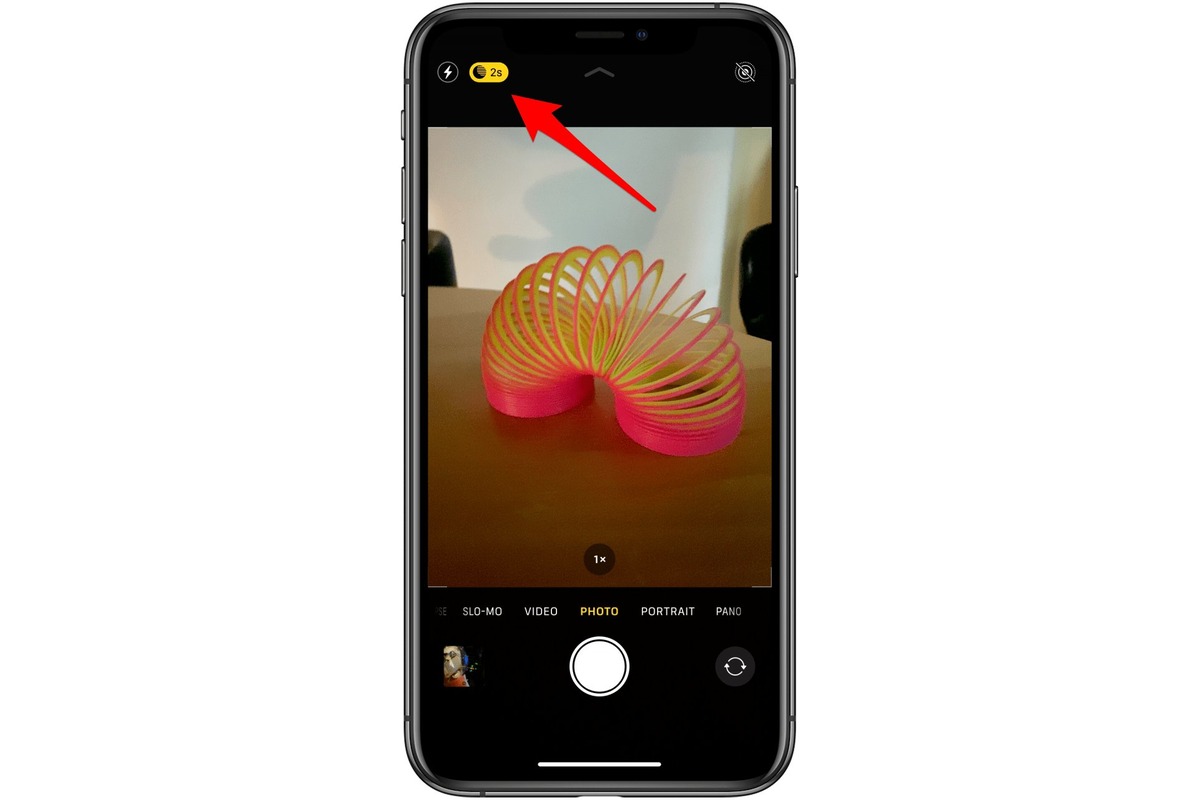Understanding Night Mode on iPhone 12
Night Mode is a revolutionary feature on the iPhone 12 that allows you to capture stunning photos in low-light conditions. It leverages advanced computational photography techniques to enhance the quality of your night shots, bringing out details and colors that would otherwise be lost in the darkness.
When you activate Night Mode, the iPhone 12's camera system intelligently analyzes the available light and the scene's composition. It then automatically adjusts the exposure time to capture a well-balanced image with reduced noise and improved sharpness. This means that even in dimly lit environments, you can achieve remarkable clarity and brightness in your photos.
The iPhone 12's Night Mode isn't just a simple long-exposure feature. It's designed to adapt to different lighting scenarios, ensuring that your night shots look natural and visually appealing. By intelligently merging multiple exposures, the camera can capture a wide dynamic range, preserving both the highlights and shadows in the scene.
One of the most impressive aspects of Night Mode is its ability to capture handheld shots in low light without the need for a tripod. This is made possible by the iPhone 12's optical image stabilization and the powerful A14 Bionic chip, which work together to minimize motion blur and maintain image sharpness even during longer exposure times.
Moreover, Night Mode isn't limited to the rear camera. With the iPhone 12, you can also use Night Mode with the front-facing TrueDepth camera, opening up new possibilities for capturing stunning selfies and group photos in low-light environments.
In essence, Night Mode on the iPhone 12 represents a significant leap forward in mobile photography, empowering users to capture breathtaking images in conditions that were once considered challenging for smartphone cameras. Whether you're exploring the city streets at night, stargazing in the countryside, or simply enjoying a cozy evening indoors, Night Mode enables you to preserve the beauty of these moments with remarkable clarity and detail.
Activating Night Mode on Your iPhone 12
Activating Night Mode on your iPhone 12 is a straightforward process that can significantly elevate your low-light photography game. Whether you're capturing the mesmerizing city lights at dusk or trying to preserve the ambiance of a dimly lit restaurant, Night Mode empowers you to create stunning images with enhanced clarity and detail.
To activate Night Mode, launch the Camera app on your iPhone 12 and frame your shot. When the camera detects that the scene requires Night Mode, indicated by the yellow Night Mode icon in the top-left corner of the camera interface, it will automatically engage this feature. However, if you prefer to manually control Night Mode, you can do so by tapping on the Night Mode icon and adjusting the exposure time using the slider that appears.
It's important to note that the iPhone 12's Night Mode is designed to be intuitive and seamless, so you can trust the camera to make the right adjustments for most scenarios. The advanced computational algorithms and hardware capabilities of the iPhone 12 work in harmony to deliver exceptional low-light performance, ensuring that your night shots are imbued with remarkable clarity and natural-looking brightness.
When Night Mode is activated, the iPhone 12's camera system intelligently determines the optimal exposure time based on the available light and the scene's composition. This means that even in challenging lighting conditions, such as a dimly lit street or a candlelit dinner, you can capture images with impressive detail and minimal noise.
Furthermore, the iPhone 12's Night Mode is not limited to static scenes. It excels in capturing dynamic subjects in low light, such as a bustling cityscape or a lively concert. The camera's ability to adapt to varying light levels and movement ensures that your night photos are sharp, vibrant, and true to life.
By enabling Night Mode on your iPhone 12, you open up a world of creative possibilities for capturing the beauty of nighttime scenes. Whether you're an avid urban explorer, a passionate foodie, or a dedicated night sky enthusiast, Night Mode empowers you to preserve the magic of these moments with unparalleled clarity and visual impact.
In essence, activating Night Mode on your iPhone 12 is the gateway to unlocking the full potential of low-light photography, allowing you to capture the essence of nighttime scenes with extraordinary detail and artistry.
Adjusting Night Mode Settings for Better Night Photography
Fine-tuning the Night Mode settings on your iPhone 12 can significantly enhance the quality and creativity of your night photography. While the feature is designed to deliver impressive results automatically, having a nuanced understanding of its settings allows you to exert greater control over the final outcome of your night shots.
Manual Exposure Adjustment
One of the key aspects of optimizing Night Mode for night photography is the ability to manually adjust the exposure time. When capturing scenes with varying levels of ambient light, such as a city skyline against a dark sky or a dimly lit interior with subtle highlights, manually adjusting the exposure time can help you achieve the desired balance of brightness and detail. By tapping on the Night Mode icon and using the exposure slider, you can fine-tune the exposure time to suit the specific lighting conditions and creative vision for your shot.
Using a Tripod for Extended Exposures
While the iPhone 12's Night Mode excels at capturing handheld shots in low light, there are instances where using a tripod can further elevate the quality of your night photography. When you anticipate longer exposure times, such as when capturing starry skies or serene nightscapes, using a tripod can ensure maximum stability, resulting in sharper and more detailed images. Additionally, utilizing a tripod allows you to experiment with extended exposure times, opening up creative possibilities for capturing mesmerizing light trails and ethereal night scenes.
Leveraging the Ultra-Wide Lens
The iPhone 12's Ultra-Wide lens is a powerful tool for night photography, offering a unique perspective and the ability to capture expansive nighttime vistas with remarkable depth and scale. When using Night Mode with the Ultra-Wide lens, you can capture sweeping cityscapes, dramatic architectural compositions, and immersive night landscapes with enhanced clarity and visual impact. The Ultra-Wide lens coupled with Night Mode enables you to infuse your night photography with a sense of grandeur and cinematic allure.
Experimenting with Composition and Focus
In addition to adjusting exposure settings, exploring different compositions and focal points can elevate the artistic expression of your night photography. Night Mode on the iPhone 12 allows you to experiment with creative compositions, such as incorporating leading lines, framing captivating silhouettes, and juxtaposing light and shadow to evoke a sense of mystery and intrigue. Furthermore, exploring different focal points within the scene enables you to highlight specific elements against the backdrop of the night, adding depth and narrative to your night shots.
Harnessing the Power of Deep Fusion
Deep Fusion, a cutting-edge technology integrated into the iPhone 12's camera system, enhances image quality by leveraging machine learning to optimize texture, detail, and noise reduction. When using Night Mode, the advanced computational capabilities of Deep Fusion work in tandem with the extended exposure times to deliver night photos with unparalleled sharpness, clarity, and texture rendition. This synergy between Night Mode and Deep Fusion ensures that your night photography is imbued with exceptional detail and visual fidelity, allowing you to capture the intricacies of the night with astonishing precision.
In essence, adjusting Night Mode settings on your iPhone 12 empowers you to tailor the camera's performance to suit your creative vision and the specific nuances of the nighttime scenes you wish to capture. By harnessing the manual exposure controls, leveraging the Ultra-Wide lens, and embracing the synergy of Deep Fusion, you can elevate your night photography to new heights, capturing the essence of the night with unparalleled artistry and technical finesse.
Tips for Capturing Stunning Night Photos with iPhone 12
Capturing stunning night photos with your iPhone 12 is an exhilarating endeavor that allows you to preserve the captivating allure of nighttime scenes with remarkable clarity and artistry. Whether you're exploring the urban landscape under the shimmering glow of city lights or immersing yourself in the tranquil beauty of a starry night sky, the iPhone 12 empowers you to unleash your creativity and capture the essence of the night with unparalleled visual impact. To elevate your night photography to new heights, consider the following tips and techniques:
1. Embrace the Ambiance
When capturing night photos with your iPhone 12, embrace the unique ambiance of the nighttime environment. Whether it's the warm glow of street lamps casting captivating shadows or the ethereal radiance of celestial bodies against the dark expanse of the sky, allow the ambiance of the night to infuse your compositions with depth and emotion. By embracing the interplay of light and shadow, you can evoke a sense of mystery and enchantment in your night shots.
2. Seek Dynamic Perspectives
Explore dynamic perspectives and vantage points to add intrigue and drama to your night photography. Experiment with capturing the convergence of architectural elements against the night sky, or seek out elevated viewpoints that offer sweeping vistas of the illuminated cityscape. By seeking dynamic perspectives, you can imbue your night photos with a sense of grandeur and visual storytelling, inviting viewers to immerse themselves in the captivating allure of the nocturnal world.
3. Leverage Reflective Surfaces
Incorporate reflective surfaces, such as water bodies or polished urban structures, to introduce captivating visual elements into your night compositions. The interplay of light and reflections can add a layer of complexity and visual interest to your photos, creating mesmerizing scenes that capture the essence of the night in a unique and evocative manner.
4. Experiment with Light Trails
Embrace the mesmerizing allure of light trails by capturing the movement of vehicles, city lights, or celestial bodies against the backdrop of the night. Utilize the extended exposure capabilities of Night Mode on your iPhone 12 to create captivating light trails that weave through your compositions, adding a dynamic and ethereal quality to your night photos.
5. Emphasize Contrast and Texture
Explore the interplay of contrast and texture in your night photography to create visually compelling compositions. Whether it's the juxtaposition of illuminated architecture against the velvety darkness of the night or the intricate textures of natural elements under moonlight, emphasizing contrast and texture can elevate the visual impact of your night photos, imbuing them with depth and tactile allure.
By embracing these tips and techniques, you can unlock the full creative potential of your iPhone 12 and capture stunning night photos that encapsulate the enchanting beauty and allure of the nocturnal world. With its advanced camera system and innovative Night Mode feature, the iPhone 12 empowers you to preserve the magic of the night with unparalleled clarity and artistry, allowing you to create captivating compositions that resonate with the evocative essence of nighttime scenes.