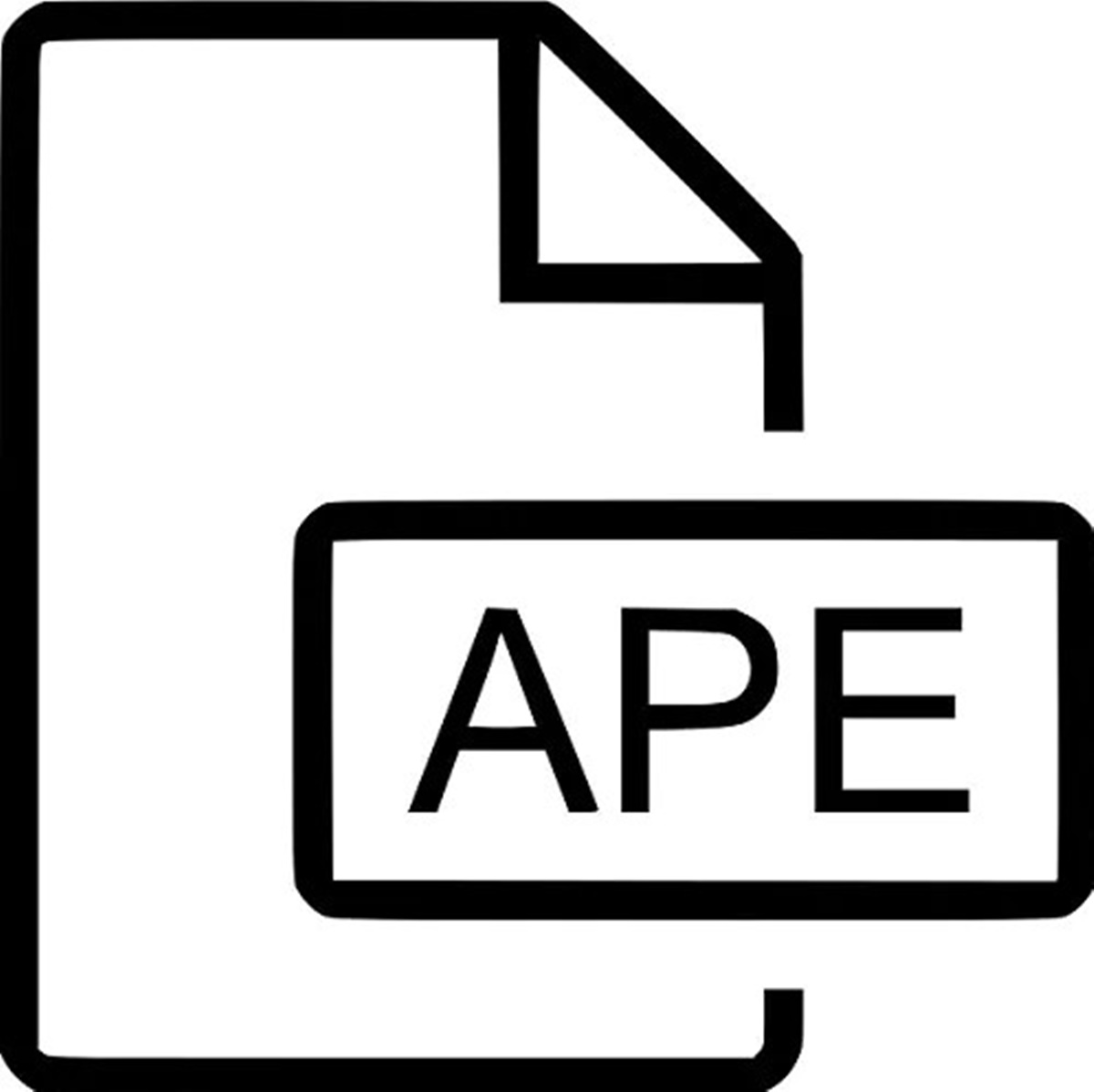What is Monkey’s Audio Format?
Monkey’s Audio is a lossless audio compression format that allows for high-quality audio playback while significantly reducing the file size. Developed by Matthew T. Ashland in 2000, Monkey’s Audio, often abbreviated as APE, was created as an alternative to other audio compression formats like MP3 and FLAC.
Unlike lossy compression formats such as MP3, which discard some audio data to achieve smaller file sizes, Monkey’s Audio uses a unique algorithm to compress audio files without sacrificing any audio quality. This means that when you compress a audio file in Monkey’s Audio format, you can expect a bit-for-bit exact copy of the original, uncompressed audio.
Monkey’s Audio is particularly popular among audiophiles and music enthusiasts who prioritize preserving the audio quality of their music collection. With Monkey’s Audio, you can compress your music library without compromising on the clarity, detail, and richness of the sound.
Moreover, Monkey’s Audio comes with additional features that make it a versatile choice for audio compression. It supports a wide range of audio resolutions, from CD-quality audio (16-bit/44.1kHz) to high-resolution audio (24-bit/192kHz). This flexibility ensures compatibility with various audio playback devices and software applications.
Additionally, Monkey’s Audio offers support for embedding tags and cue sheets, which allow for seamless organization and playback of your audio files. Tags can include metadata such as artist, album, track name, and more, while cue sheets enable the playback of audio tracks with precise track separation and timing.
Overall, Monkey’s Audio offers a reliable and efficient solution for compressing audio files while maintaining their original quality. Whether you are an audiophile, a music collector, or simply looking to save storage space without compromising on audio fidelity, Monkey’s Audio is a format worth considering.
History of Monkey’s Audio
Monkey’s Audio, also known as APE, was developed by Matthew T. Ashland and first released in the year 2000. Ashland created Monkey’s Audio as a response to the limitations and quality degradation associated with popular lossy audio compression formats at that time.
Initially, Monkey’s Audio gained attention for its ability to compress audio files without any loss in quality. The format quickly found its place among audiophiles and music enthusiasts who sought a way to preserve the audio fidelity of their music while reducing the file size. Monkey’s Audio gained a reputation for producing bit-for-bit accurate copies of the original uncompressed audio, making it an attractive choice for those who value sound precision.
Over the years, Monkey’s Audio underwent several updates and improvements, ensuring its compatibility with evolving technologies and addressing user feedback. These updates enabled Monkey’s Audio to remain a popular choice for music enthusiasts and professionals alike.
One notable milestone in the history of Monkey’s Audio was the release of version 4.0 in 2019. This update introduced several enhancements, including improved compression speed and support for multi-threading on modern processors. These advancements allowed for faster and more efficient compression of audio files, making Monkey’s Audio even more user-friendly.
Another significant development in the history of Monkey’s Audio was the incorporation of support for embedded tags and cue sheets. This allowed users to add metadata information to their audio files, such as artist names, album titles, and track numbers, enhancing the organization and management of music collections.
Throughout its history, Monkey’s Audio has maintained its focus on providing a lossless audio compression solution for music enthusiasts. Its commitment to preserving audio quality has made it a trusted format for those seeking uncompromised sound reproduction. Monkey’s Audio continues to be actively maintained and supported, ensuring its compatibility with modern audio playback devices and software.
Advantages of Monkey’s Audio
Monkey’s Audio offers several advantages that make it a preferred choice for audio compression among audiophiles, music enthusiasts, and professionals. Let’s explore some of its key benefits:
Lossless Compression
One of the primary advantages of Monkey’s Audio is its lossless compression. Unlike lossy formats like MP3, Monkey’s Audio compresses audio files without sacrificing any quality. This means that the compressed audio maintains the same level of fidelity as the original, uncompressed version. This is particularly valuable for those who value audio quality and want to preserve every detail and nuance in their music.
Bit-for-Bit Accuracy
Monkey’s Audio ensures bit-for-bit accuracy during compression, resulting in an exact reproduction of the original audio. This is essential for critical listening and audio production applications where precision is vital. With Monkey’s Audio, you can trust that your compressed audio will be a faithful representation of the original, without any loss of data or added artifacts.
File Size Reduction
Despite its lossless nature, Monkey’s Audio manages to significantly reduce file sizes compared to uncompressed audio formats. This allows users to save valuable disk space without compromising audio quality. Whether you want to store your music collection on limited storage devices or transfer files more efficiently, Monkey’s Audio provides an effective solution.
Flexible Audio Resolutions
Monkey’s Audio supports a wide range of audio resolutions, from CD-quality (16-bit/44.1kHz) to high-resolution audio (24-bit/192kHz). This flexibility ensures compatibility with various playback devices and software applications. Whether you are a casual listener or a professional working with high-definition audio, Monkey’s Audio can accommodate your needs.
Embedding Tags and Cue Sheets
Monkey’s Audio allows you to embed metadata tags within your audio files. These tags can include information such as artist name, album title, track number, and more. Additionally, Monkey’s Audio supports cue sheets, which enable precise track separation and timing. These features enhance the organization and management of your music library, making it easy to navigate and enjoy your collection.
Overall, Monkey’s Audio provides a range of advantages, including lossless compression, bit-for-bit accuracy, reduced file sizes, compatibility with different audio resolutions, and support for embedding tags and cue sheets. These benefits make it a highly versatile and reliable option for those who prioritize audio quality and efficient audio management.
Disadvantages of Monkey’s Audio
While Monkey’s Audio offers numerous advantages, it also has a few drawbacks to consider when choosing an audio compression format. Let’s explore some of the disadvantages of Monkey’s Audio:
Limited Compatibility
One of the main drawbacks of Monkey’s Audio is its limited compatibility compared to more widely supported audio formats like MP3 or FLAC. Although there are several audio players and software applications that support Monkey’s Audio, it may not be as universally compatible, especially with older or more niche devices. This can make it challenging to play Monkey’s Audio files on certain devices or software platforms.
Higher Compression Time
Compressing audio files in Monkey’s Audio format can take longer compared to some other compression formats. This is because Monkey’s Audio prioritizes compression efficiency and maintaining audio quality, which can result in a slower compression process. If you need to compress large batches of audio files quickly, you may find the compression time for Monkey’s Audio to be a potential drawback.
Larger File Sizes than Lossy Formats
Although Monkey’s Audio provides significant file size reduction compared to uncompressed audio formats, it still produces larger file sizes compared to lossy compression formats like MP3 or AAC. This means that if storage space is a crucial consideration for you, choosing a lossy format may offer better file size optimization. However, keep in mind that you will sacrifice audio quality when opting for lossy compression.
Limited Streaming Options
Due to its less widespread support and larger file sizes, Monkey’s Audio may have limited options for streaming. Streaming platforms often prioritize compatibility and quick file transfers, which may not align with the characteristics of Monkey’s Audio. If you primarily rely on streaming services for music playback, you may encounter difficulties in accessing and streaming Monkey’s Audio files.
While these disadvantages exist, it’s important to note that they may not be significant concerns for all users. The decision to use Monkey’s Audio should be based on your specific needs and priorities regarding audio quality, compatibility, and storage requirements.
How to Use Monkey’s Audio
Using Monkey’s Audio to compress your audio files is a straightforward process. Here are the steps to follow:
1. Installation
Start by downloading and installing the Monkey’s Audio software. It is available for both Windows and macOS platforms, and the installation process is typically user-friendly and straightforward.
2. Adding Files
Launch the Monkey’s Audio software and click on the “Add” button or drag-and-drop the desired audio files into the application window. Monkey’s Audio supports various audio file formats, including WAV, AIFF, FLAC, and more.
3. Compression Settings
Next, choose the compression settings according to your preferences. Monkey’s Audio offers different compression levels, ranging from fast to high. Remember, a higher compression level results in smaller file sizes but may also require more time for compression.
4. Output Directory
Specify the output directory where you want the compressed files to be saved. Ensure you have ample storage space available in the chosen location, as Monkey’s Audio will create new files during the compression process.
5. Start Compression
Once you have selected the appropriate settings, click on the “Start” or “Encode” button to initiate the compression process. Monkey’s Audio will process each file and create a compressed version with the .ape extension.
6. Playback and Verification
To listen to the compressed audio files, you will need a media player that supports Monkey’s Audio. Many popular media players, such as Foobar2000 and VLC, have built-in support for Monkey’s Audio. Alternatively, you can convert the .ape files to a more widely compatible format like FLAC or WAV using the Monkey’s Audio software or other audio conversion tools.
Lastly, it is a good practice to verify the integrity of the compressed files. Monkey’s Audio has a built-in “Verify” feature that compares the original audio with the compressed version to ensure accuracy and detect potential errors during compression.
By following these steps, you can effectively use Monkey’s Audio to compress your audio files while retaining their original quality.
Monkey’s Audio vs. Other Audio Formats
When considering audio compression formats, it’s important to compare Monkey’s Audio with other popular formats to understand its unique features and advantages. Let’s explore how Monkey’s Audio differs from some commonly used audio formats:
Monkey’s Audio vs. MP3
Monkey’s Audio and MP3 are vastly different in terms of compression algorithms and resulting audio quality. MP3 is a lossy audio format that sacrifices audio data to achieve smaller file sizes. In contrast, Monkey’s Audio is a lossless format that retains all audio information during compression, resulting in bit-for-bit accuracy and higher audio quality. Therefore, if audio quality is your top priority, Monkey’s Audio is the recommended choice.
Monkey’s Audio vs. FLAC
FLAC (Free Lossless Audio Codec) is another popular lossless audio format similar to Monkey’s Audio. Both formats offer similar audio quality and bit-for-bit accuracy, so the choice between them depends on compatibility and personal preference. Monkey’s Audio has better integration with Windows-based systems, while FLAC enjoys broader cross-platform support. Therefore, if you use Windows and are focused on compatibility, Monkey’s Audio may be more suitable for you.
Monkey’s Audio vs. AAC
AAC (Advanced Audio Coding) is a widely used lossy audio format commonly associated with iTunes and Apple devices. Monkey’s Audio, being a lossless format, provides higher audio quality but with larger file sizes. AAC, on the other hand, sacrifices some audio quality for more efficient compression. If you are concerned about storage space and are willing to accept a small compromise in audio quality, AAC may be a practical choice.
Monkey’s Audio vs. WAV
WAV (Waveform Audio File Format) is an uncompressed audio format that preserves audio quality but results in significantly larger file sizes compared to Monkey’s Audio. While WAV is widely supported by various audio players and devices, it requires substantial disk space. Monkey’s Audio offers a suitable alternative by providing compression without any loss in audio quality, making it a more efficient choice for storage space while maintaining the audio fidelity.
Ultimately, the choice between Monkey’s Audio and other audio formats depends on your specific needs and preferences. If you prioritize audio quality and compatibility with Windows-based systems, Monkey’s Audio is an excellent choice. However, if broader cross-platform compatibility or efficient compression is crucial, other formats like FLAC or AAC may be more suitable for your needs.
Compatibility of Monkey’s Audio
When considering the use of Monkey’s Audio, it is essential to evaluate its compatibility with various audio players, devices, and software applications. Let’s explore the compatibility of Monkey’s Audio across different platforms:
Windows Compatibility
Monkey’s Audio has excellent compatibility with Windows-based systems. It integrates seamlessly with popular media players like Foobar2000 and Winamp, allowing you to play Monkey’s Audio files without the need for additional plugins or software. Additionally, Monkey’s Audio offers a user-friendly Windows GUI, making it easy to navigate and utilize the software.
Mac Compatibility
While Monkey’s Audio is primarily built for Windows, there are compatible options available for Mac users as well. Third-party media players like VLC and Audirvana support Monkey’s Audio on macOS, allowing you to play the compressed audio files. However, the support may not be as extensive as on Windows, so it’s recommended to verify the compatibility of specific media players or software applications before using Monkey’s Audio on Mac.
Cross-Platform Compatibility
Monkey’s Audio offers limited native support on operating systems other than Windows. However, since Monkey’s Audio allows conversion to other lossless formats like FLAC, it opens up compatibility with a wider range of devices and platforms. By converting your Monkey’s Audio files to FLAC, you can ensure compatibility across various devices, including those running macOS, Linux, and even some portable media players and smartphones.
Software Applications and Codecs
Monkey’s Audio requires appropriate codecs or plugins for compatibility with specific media players and software applications. Fortunately, many popular media players and audio software support Monkey’s Audio or have optional plugins available. Some software applications, such as dBpoweramp and XRECODE, provide direct support for Monkey’s Audio, enabling easy conversion and playback.
Hardware Compatibility
When it comes to hardware compatibility, many standalone music players and portable media devices may not natively support Monkey’s Audio. However, since Monkey’s Audio can be easily converted to other lossless formats like FLAC, you can enjoy playback on devices supporting FLAC. It’s worth checking the device’s specifications or consulting the manufacturer’s documentation to confirm compatibility with Monkey’s Audio or converted FLAC files.
Overall, while Monkey’s Audio is primarily compatible with Windows systems, it can still be used on other platforms with the help of compatible media players and conversion to widely supported formats like FLAC. Always ensure the necessary codecs or plugins are available for your chosen media player or software application to ensure seamless playback and compatibility.
Frequently Asked Questions about Monkey’s Audio
Here are some commonly asked questions about Monkey’s Audio:
1. Is Monkey’s Audio a lossless audio format?
Yes, Monkey’s Audio is a lossless audio format. It compresses audio files without sacrificing any audio quality or fidelity.
2. How does Monkey’s Audio compare to other lossless formats like FLAC and WAV?
Monkey’s Audio is similar to FLAC and WAV in terms of its lossless nature and ability to retain audio quality. However, Monkey’s Audio offers better integration with Windows-based systems, while FLAC enjoys broader cross-platform support.
3. Can Monkey’s Audio files be converted to other audio formats?
Yes, Monkey’s Audio files can be converted to other audio formats using appropriate conversion tools or software. Common conversions include FLAC, WAV, or even lossy formats like MP3, depending on your needs.
4. What media players support Monkey’s Audio?
Several media players support Monkey’s Audio, including Foobar2000, Winamp, VLC, and Audirvana. However, the specific support may vary, so ensure the player you choose has native or plugin-based compatibility.
5. Can Monkey’s Audio be streamed online?
Streaming Monkey’s Audio files may be limited due to its less widespread support and larger file sizes. Streaming platforms often prioritize compatibility and quick file transfers, which may pose challenges for streaming Monkey’s Audio files.
6. Is Monkey’s Audio suitable for archiving and preserving audio collections?
Yes, Monkey’s Audio is an excellent choice for archiving and preserving audio collections. Its lossless compression ensures the highest audio quality while significantly reducing storage space compared to uncompressed formats.
7. Does Monkey’s Audio support embedding metadata and cue sheets?
Yes, Monkey’s Audio supports embedding metadata tags and cue sheets. This allows you to organize and manage your audio files more effectively, including artist information, album titles, track numbers, and precise track separation and timing.
These are some of the frequently asked questions about Monkey’s Audio. If you have any more specific queries or concerns, it’s recommended to consult the official Monkey’s Audio documentation or seek assistance from online forums and communities.