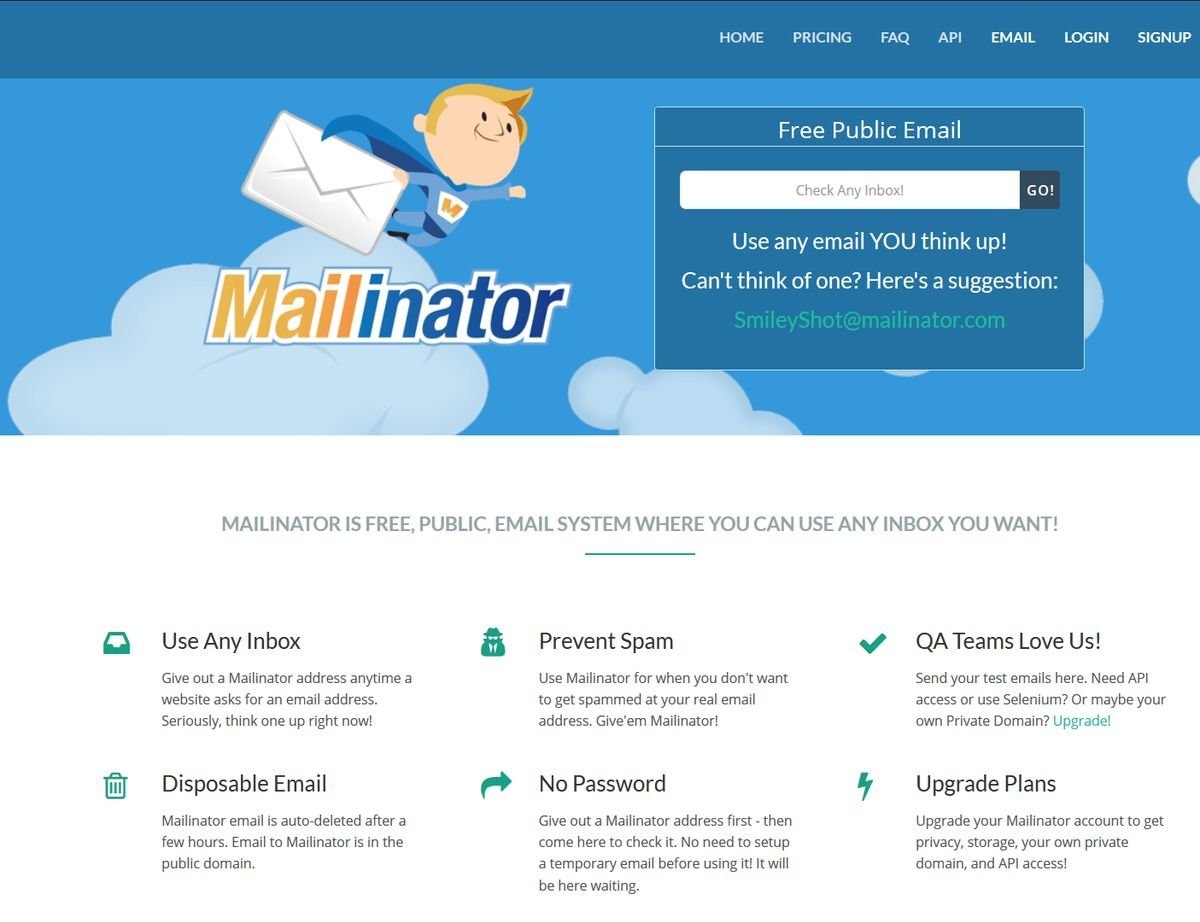What is Mailinator?
Mailinator is a popular disposable email address service that allows users to create temporary email accounts without the need for registration or providing personal information. It is a convenient solution for those who want to protect their privacy, avoid spam, and maintain a clutter-free inbox.
With Mailinator, users can generate an email address on-the-spot and use it for various purposes, such as online registrations, subscriptions, or any situation where an email address is required but you don’t want to share your real one. The service is particularly useful for online shopping, forums, and social media platforms that tend to send numerous promotional emails.
One of the key advantages of Mailinator is its simplicity and ease of use. There is no sign-up process or complicated setup involved. Users simply visit the Mailinator website, enter a desired email address, and instantly gain access to the inbox corresponding to that address. This no-fuss approach makes it accessible to users of all technical backgrounds.
Mailinator operates on a “public” email model. This means that anyone can access any email address on the Mailinator domain, as long as it hasn’t been deleted by the system. While this might raise concerns about privacy for some users, it’s important to note that Mailinator is not intended for sensitive information exchange or secure communication. It’s primarily a tool for temporary use cases.
The emails received on Mailinator are publicly viewable but will automatically be deleted after a few hours. This helps keep the inbox clean and ensures that sensitive or personal information isn’t stored for extended periods. It’s worth mentioning that Mailinator does not have any filters or folder organization features, as it is designed to be a straightforward, no-frills disposable email service.
Overall, Mailinator provides a hassle-free way to create throwaway email addresses, protecting your privacy while avoiding the clutter of unwanted emails in your personal inbox. Let’s delve deeper into how Mailinator works and the benefits it offers.
How does Mailinator work?
Mailinator operates on a unique and straightforward approach that sets it apart from traditional email services. Here’s a breakdown of how Mailinator works:
- Email Generation: To start using Mailinator, simply visit the website and enter your desired email address. Mailinator allows you to use any combination of letters or numbers as your email handle; no registration or verification is required.
- Receive Emails: Once you have your Mailinator email address, you can use it for various purposes. Share it with websites, sign up for newsletters, or use it for any other online activity where you need a temporary email address.
- Accessing Emails: To view the emails sent to your Mailinator address, go back to the Mailinator website and enter your email handle in the inbox search bar. You will instantly see a list of all the emails received in your temporary inbox.
- Read and Reply: You can read the content of each email in your Mailinator inbox by simply clicking on it. However, keep in mind that the email content is visible to anyone who knows the email address. This is why Mailinator should only be used for non-sensitive and temporary communications.
- Auto-Deletion: Unlike traditional email services, Mailinator automatically deletes emails after a few hours. This helps ensure that your inbox remains clutter-free and doesn’t serve as a long-term storage solution for sensitive information. If you need to keep important emails for longer periods, Mailinator offers a subscription-based solution called Private Domains.
It’s important to note that Mailinator should not be used for confidential or secure communications. As an open inbox system, anyone can access the emails received on Mailinator, as long as they know the email address. Therefore, it’s advisable to avoid sharing sensitive information via Mailinator and instead use traditional email services for such purposes.
Overall, Mailinator’s simplicity and ease of use make it a popular choice for those who need temporary email addresses. It provides a convenient solution to protect your privacy and avoid the flood of unwanted emails in your primary inbox. Now, let’s explore the benefits of using Mailinator in more detail.
Benefits of using Mailinator
Using Mailinator offers several advantages for those who want to protect their privacy and manage their online communications more effectively. Here are some of the key benefits of using Mailinator:
- Privacy Protection: By using Mailinator, you can keep your personal email address private. This helps reduce the risk of receiving spam, unsolicited promotional emails, or potentially compromising your email security.
- Disposable Email Addresses: Mailinator allows you to create temporary email addresses on-the-go. This is especially useful when signing up for online platforms, forums, or services that require an email address but might send unwanted emails in the future.
- Clutter-Free Inbox: By using a Mailinator email address for non-essential communications, you can keep your primary inbox clean and focused on important messages. This helps improve productivity and reduces the time spent managing irrelevant emails.
- No Registration Required: Unlike traditional email providers that require you to create an account and go through a registration process, Mailinator doesn’t require any personal information. You can start using it immediately without any barriers.
- Quick and Easy: Mailinator simplifies the process of creating and accessing temporary email addresses. With just a few clicks, you can generate a Mailinator email address and instantly view any emails received.
- Time-Saving: With Mailinator, you don’t need to spend time organizing your inbox, setting up filters, or managing folders. The emails are automatically deleted after a few hours, eliminating the need for manual cleanup.
- Cost-Effective: Mailinator offers free access to its basic service. If you need extended storage and other advanced features, you can opt for the subscription-based Private Domains plan, which provides additional benefits for a reasonable fee.
It’s important to keep in mind that while Mailinator offers numerous benefits, it may not be suitable for all situations. As a public email service, it’s not intended for secure or sensitive communications. Therefore, it’s essential to assess your specific needs and choose the appropriate email solution accordingly.
Now that we’ve explored the benefits of using Mailinator, let’s dive into its features and see what sets it apart from other disposable email address services.
Features of Mailinator
Mailinator offers several unique features that make it a popular choice among users looking for disposable email address services. Here are some of the notable features of Mailinator:
- No Registration: Mailinator stands out with its hassle-free approach. It doesn’t require users to create an account or register any personal information. Simply visit the website, enter your desired email address, and start using it immediately.
- Public Inbox: The emails received on Mailinator are publicly accessible. This means that anyone who knows the email address can view the contents of the inbox. While this may seem concerning for privacy-conscious individuals, Mailinator is intended for temporary use and non-sensitive communications.
- Auto-Deletion: Mailinator automatically deletes emails after a few hours. This helps maintain a clutter-free inbox and ensures that sensitive or personal information isn’t stored for prolonged periods. Keep in mind that if you require longer-term storage, Mailinator offers a subscription-based solution called Private Domains.
- Prevent Account Deletion: With the Private Domains feature, users can prevent automatic deletion of their email address and its associated emails. This paid service allows users to retain important emails for extended periods. It may be useful for individuals who need a temporary email address with longer-term storage capabilities.
- Spam Filtering: Mailinator doesn’t provide traditional spam filtering. However, it offers a unique approach to deal with unwanted emails. Users can tag emails as spam and then view a separate spam folder to ensure they don’t miss any important messages that might have been mistakenly marked as spam.
- API Integration: Mailinator offers an API that allows developers to integrate Mailinator’s email services into their own applications or platforms. This opens up possibilities for creating custom email solutions or automating workflows involving temporary email addresses.
- Private Domains: As mentioned earlier, Mailinator’s Private Domains feature provides users with extended storage and additional customization options. This subscription-based service is convenient for individuals or businesses that require more advanced features and longer-term email retention.
It’s important to note that Mailinator’s features are tailored towards providing a straightforward and convenient disposable email address solution. It may not have the advanced email management capabilities found in traditional email services. However, its simplicity and ease of use make it an attractive choice for quick, temporary communication needs.
Now that we’ve explored the features of Mailinator, let’s discover how to use this service effectively.
How to use Mailinator
Using Mailinator is a straightforward and user-friendly process. Here’s a step-by-step guide on how to effectively utilize this disposable email address service:
- Visit the Mailinator Website: Open a web browser and navigate to the Mailinator website.
- Create a Temporary Email Address: On the Mailinator homepage, enter your desired email address in the email handle field. Choose a unique email handle that is easy to remember or relevant to the purpose of the temporary email address.
- Access your Inbox: After entering your email handle, click on the “Go” or “Check it” button to access your Mailinator inbox. You will be redirected to a page that displays all the emails received for that email address.
- Read and Reply to Emails: To read the content of an email, simply click on it in the list. You can view the sender’s information, subject line, and the body of the email. If you need to reply to an email, copy the sender’s email address and use your regular email client or webmail service to compose and send a response.
- Delete Emails: Since Mailinator automatically deletes emails after a few hours, there is generally no need to manually delete them. However, if you want to clear your inbox or remove specific emails, you can do so by clicking on the “Delete” or “Trash” button next to each email.
- Use Email Tags: Mailinator allows you to use email tags to organize your inbox. By adding a “+tag” to your email handle when signing up for different services or websites, you can easily filter and view emails associated with specific tags. For example, if your email handle is “example@mailinator.com” and you sign up for a newsletter with the tag “newsletter”, you can use the email address “example+newsletter@mailinator.com” to easily identify and track those emails in your Mailinator inbox.
- Consider Private Domains: If you require longer-term storage, customization options, and the ability to prevent automatic deletion of emails, you can choose Mailinator’s subscription-based Private Domains plan. Private Domains offer additional features and flexibility for users who need more advanced disposable email address functionalities.
By following these steps, you can effectively create and manage temporary email addresses using Mailinator. Remember to use Mailinator primarily for non-sensitive communications, as the inbox and its contents are publicly accessible. Now, let’s evaluate the pros and cons of using Mailinator.
Pros and Cons of Mailinator
Mailinator offers several advantages as a disposable email address service. However, it also has some limitations. Let’s take a closer look at the pros and cons of using Mailinator:
Pros
- Privacy Protection: Mailinator helps protect your personal email address by allowing you to create disposable email addresses for temporary use, reducing the risk of spam and unwanted promotional emails.
- No Registration: Unlike traditional email services, Mailinator does not require registration or personal information, making it quick and easy to start using without any barriers.
- Clutter-Free Inbox: By using Mailinator for non-essential communications, you can keep your primary inbox clean and focused on important messages, increasing productivity and reducing distractions.
- Auto-Deletion: Mailinator automatically deletes emails after a few hours, ensuring that your inbox remains clutter-free and minimizing the risk of sensitive or personal information being stored for extended periods.
- Accessible Anywhere: Since Mailinator is web-based, you can access your temporary inbox from any device with an internet connection, providing flexibility and convenience.
- API Integration: Mailinator offers an API that allows developers to integrate its email services into their own applications or platforms, enabling them to create custom solutions or automate workflows involving temporary email addresses.
Cons
- Lack of Privacy: Since Mailinator uses a public inbox model, anyone who knows your email address can access its contents. It is not suitable for secure or sensitive communications.
- No Filtering or Organization: Mailinator does not provide traditional email filtering or folder organization features. This means you might not be able to effectively manage and organize incoming emails within the Mailinator interface.
- Limited Storage: Mailinator’s basic service only retains emails for a short period before auto-deletion. If you require longer-term storage, you will need to upgrade to the subscription-based Private Domains plan.
- No Email Forwarding: Mailinator does not offer email forwarding capabilities, which could be a limitation if you need to redirect specific emails to another email address.
- Public Accessibility: The publicly accessible nature of Mailinator’s emails means that you should avoid using it for sensitive information or confidential communications.
Consider these pros and cons when evaluating whether to use Mailinator for your temporary email address needs. It’s essential to assess your specific requirements and strike a balance between privacy, convenience, and the limitations of the service.
Now, let’s explore some alternative disposable email address services for comparison.
Alternatives to Mailinator
While Mailinator is a popular choice for disposable email addresses, there are several alternative services available. Here are a few alternatives to consider:
1. Guerrilla Mail
Guerrilla Mail is a disposable email address service that allows you to create temporary email addresses without any registration or personal information. It offers various features such as email expiration time, attachment support, and the ability to reply to emails. Guerrilla Mail also provides a secure and encrypted connection for added privacy.
2. Temp Mail
Temp Mail offers temporary email addresses that are automatically generated, providing a quick solution for those who need disposable email addresses. It has a user-friendly interface and allows you to customize your email address. Temp Mail offers email forwarding capabilities, allowing you to forward incoming emails to your primary email address for convenience.
3. 10 Minute Mail
As the name suggests, 10 Minute Mail gives you a temporary email address that expires after 10 minutes. It offers a hassle-free approach, where no sign-up or registration is required. This service is ideal for short-term communications and avoids cluttering your primary inbox with unnecessary emails.
4. YOPmail
YOPmail is another disposable email address service that lets you create temporary email addresses instantly. It provides versatility with features like email forwarding and the ability to choose from various domain names. YOPmail also has a unique feature that allows you to check the inbox of any YOPmail address without knowing the password.
5. MailDrop
MailDrop is a simple and free disposable email address service. It allows you to create temporary email addresses to receive emails without registration. MailDrop keeps emails for a few days, giving you more time to access and manage your temporary inbox. It also provides an API for developers interested in integrating MailDrop into their applications.
These are just a few examples of disposable email address services available as alternatives to Mailinator. Each service has its own unique features and limitations, so it’s essential to consider your specific requirements before choosing the most suitable one for your needs.
Now that we’ve explored some alternatives, let’s address some frequently asked questions about Mailinator.
Frequently Asked Questions about Mailinator
Here are answers to some common questions about Mailinator:
1. Is Mailinator free to use?
Yes, Mailinator provides a basic service that is free to use. However, they also offer a subscription-based plan called Private Domains that provides additional features and extended storage for a fee.
2. Can I use Mailinator for secure or sensitive communications?
No, Mailinator is not recommended for secure or sensitive communications. The emails are publicly accessible, and there is no encryption or advanced security measures in place to protect private information.
3. Can I customize my Mailinator email address?
Yes, you can choose any combination of letters or numbers to create your desired Mailinator email address. However, keep in mind that the domain will always be “@mailinator.com”.
4. Can I send emails from my Mailinator address?
No, Mailinator is primarily designed for receiving emails. You cannot send emails from a Mailinator address. If you need to send emails, you can copy the sender’s email address and use a traditional email service or webmail client to reply.
5. Can I access my Mailinator inbox from multiple devices?
Yes, since Mailinator is a web-based service, you can access your temporary inbox from any device with an internet connection.
6. How long do emails remain in my Mailinator inbox?
Emails received in your Mailinator inbox are automatically deleted after a few hours. If you need longer-term storage, you can consider upgrading to the Private Domains plan.
7. Can I prevent automatic deletion of my emails?
Yes, with the Private Domains plan, you can prevent automatic deletion of your emails and retain them for an extended period. This subscription-based service offers additional features and customization options.
These are some of the frequently asked questions about Mailinator. If you have any other queries or need further assistance, it’s recommended to check their official website for more detailed information.