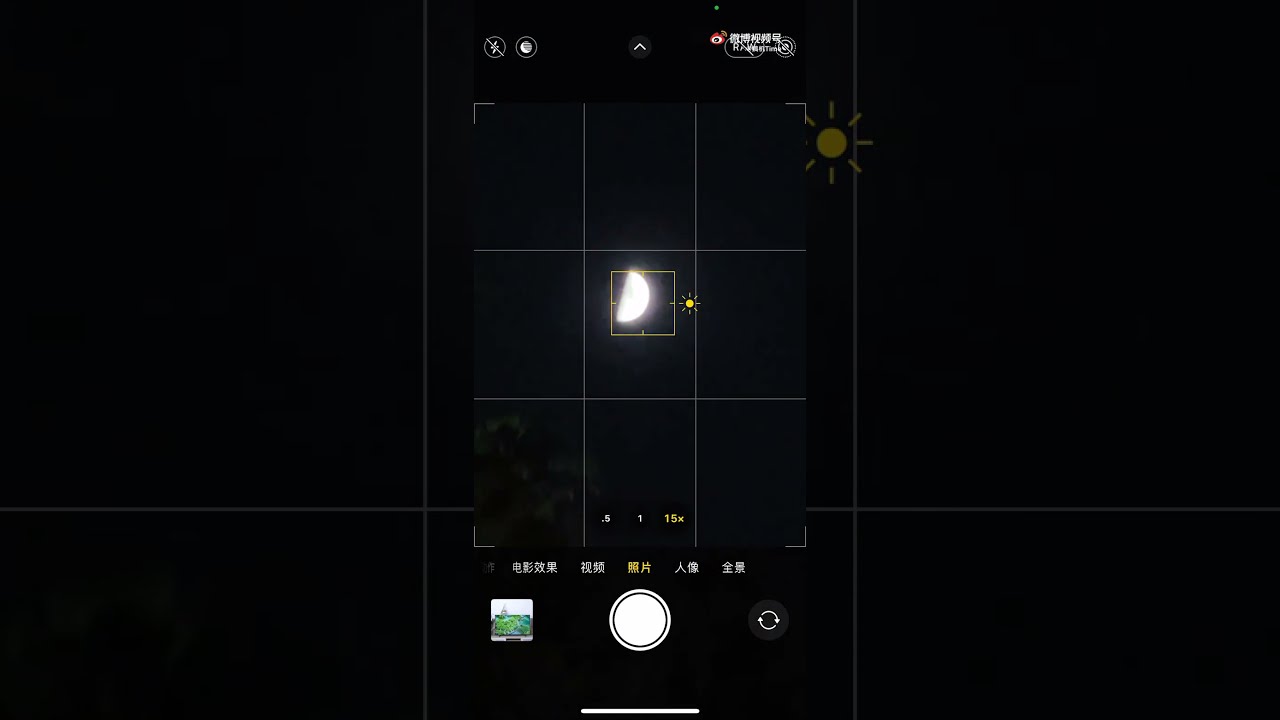Choosing the Right Equipment
When it comes to capturing stunning moon pictures with your iPhone 13 Pro, having the right equipment is crucial. While the iPhone 13 Pro boasts impressive camera capabilities, a few additional tools can significantly enhance your lunar photography experience.
-
Tripod: Stability is key when photographing the moon. Investing in a sturdy tripod will minimize camera shake and ensure sharp, clear images. Look for a lightweight, portable tripod that is compatible with your iPhone 13 Pro.
-
Telephoto Lens: While the iPhone 13 Pro's built-in telephoto lens is excellent for everyday use, attaching a high-quality telephoto lens can bring the moon even closer. This additional magnification allows for detailed shots of the moon's surface and enhances the overall clarity of your photos.
-
Remote Shutter Release: To further reduce the risk of camera shake, a remote shutter release can be incredibly beneficial. This handy tool enables you to capture images without physically touching your iPhone, resulting in sharper and more precise moon photos.
-
Lens Cleaning Tools: Dust and smudges can hinder the quality of your moon photos. Keeping lens cleaning tools, such as a microfiber cloth and lens cleaning solution, on hand will help maintain the clarity of your iPhone 13 Pro's lenses.
By carefully selecting the right equipment, you can elevate your lunar photography game and capture breathtaking moon pictures with your iPhone 13 Pro.
Understanding the Moon's Phases
The moon, Earth's celestial companion, undergoes a mesmerizing cycle of phases, each offering unique opportunities for captivating photography. Understanding these phases is essential for aspiring lunar photographers seeking to capture the moon's beauty with their iPhone 13 Pro.
New Moon:
During this phase, the moon is positioned between the Earth and the sun, rendering its illuminated side facing away from our planet. The new moon is characterized by its absence from the night sky, making it an intriguing yet challenging subject for photography.
Waxing Crescent:
As the moon transitions from the new moon phase, a slender crescent becomes visible in the western sky after sunset. This delicate phase presents an excellent opportunity for photographers to capture the moon's slender profile against the backdrop of dusk.
First Quarter:
At this stage, the moon is half-illuminated, with its right half visible from Earth. The first quarter phase offers a striking balance of light and shadow, creating captivating contrasts that can be artfully captured with the advanced camera capabilities of the iPhone 13 Pro.
Waxing Gibbous:
During this phase, the moon appears to be more than half-illuminated but is yet to reach full illumination. The waxing gibbous phase showcases the moon's gradual transformation, presenting photographers with the chance to capture its evolving appearance in the night sky.
Full Moon:
Arguably the most iconic phase, the full moon graces the night sky with its complete illumination. This phase provides photographers with ample light to capture intricate details of the moon's surface, creating awe-inspiring images with the iPhone 13 Pro's advanced camera technology.
Waning Gibbous:
Following the full moon, the moon begins to wane, and its illuminated surface gradually diminishes. The waning gibbous phase offers photographers the opportunity to capture the moon's diminishing radiance, evoking a sense of transition and change in their lunar photographs.
Last Quarter:
During this phase, the left half of the moon is illuminated, offering a captivating display of light and shadow. Photographers can leverage the iPhone 13 Pro's capabilities to capture the moon's intricate details as it approaches the end of its lunar cycle.
Waning Crescent:
As the moon approaches the new moon phase, a slender crescent becomes visible in the eastern sky before sunrise. The waning crescent phase presents a serene and ethereal subject for photographers, allowing them to capture the moon's delicate presence in the early morning sky.
By comprehending the nuances of each lunar phase, photographers can strategically plan their moon photography sessions, leveraging the unique characteristics of each phase to capture stunning and evocative images with their iPhone 13 Pro.
Finding the Best Location
Selecting the ideal location for capturing mesmerizing moon pictures with your iPhone 13 Pro is a pivotal aspect of lunar photography. The right setting can elevate the visual impact of your photographs, allowing you to harness the natural beauty of the moon in all its splendor.
Consider Light Pollution
When scouting for a location, prioritize areas with minimal light pollution. Urban environments often produce excessive artificial light, which can diminish the clarity and radiance of the moon in your photographs. Opt for secluded spots, such as rural areas or designated dark-sky locations, where the natural luminosity of the moon can shine through without competing with urban lights.
Embrace Natural Landscapes
Incorporating natural landscapes into your moon photography adds depth and character to your compositions. Seek out locations with captivating elements such as serene lakes, rolling hills, or silhouetted trees. These natural features can serve as compelling foreground elements, enhancing the overall visual narrative of your moonlit scenes captured with the iPhone 13 Pro.
Check Weather and Atmospheric Conditions
Monitoring weather and atmospheric conditions is crucial when selecting a photography location. Clear, cloudless skies provide an unobstructed view of the moon, allowing you to capture its luminous beauty with precision. Additionally, consider atmospheric factors such as humidity and air quality, as these elements can influence the clarity and sharpness of your moon photographs.
Plan for Accessibility and Safety
While seeking picturesque locations, prioritize accessibility and safety. Choose areas that are easily reachable and offer stable ground for setting up your equipment. Safety should always be a top priority, especially when venturing into remote or unfamiliar locations for moon photography with your iPhone 13 Pro.
Leverage Scenic Vistas
Scenic vistas, such as elevated viewpoints or open fields, offer expansive perspectives for capturing the moon against the backdrop of the horizon. These locations provide unobstructed views and ample space for setting up your equipment, allowing you to frame the moon within the grandeur of the surrounding landscape.
By carefully considering these factors and selecting the best location for your moon photography endeavors, you can maximize the potential of your iPhone 13 Pro's camera capabilities and capture breathtaking lunar images that resonate with natural beauty and artistic expression.
Setting Up Your iPhone 13 Pro
Setting up your iPhone 13 Pro for capturing stunning moon pictures involves optimizing various camera settings and functionalities to ensure exceptional results. The advanced capabilities of the iPhone 13 Pro's camera system, including its triple-camera setup and computational photography features, provide a powerful platform for lunar photography. Here's a comprehensive guide to configuring your iPhone 13 Pro for capturing captivating moon images.
Activate Night Mode
Night Mode is a revolutionary feature of the iPhone 13 Pro's camera system, designed to enhance low-light photography. When photographing the moon, activating Night Mode can significantly improve the clarity and detail of your images. To enable Night Mode, simply tap the Night Mode icon that appears when the camera detects low-light conditions. Experiment with different exposure durations to find the optimal setting for capturing the moon's radiance with precision.
Utilize Telephoto Lens
The iPhone 13 Pro's telephoto lens offers exceptional optical zoom capabilities, allowing you to bring the moon closer and capture intricate details of its surface. When preparing to photograph the moon, switch to the telephoto lens to leverage its magnification and achieve stunning close-up shots. The telephoto lens enables you to frame the moon with precision, emphasizing its celestial allure within the composition.
Adjust Camera Settings
Fine-tuning the camera settings is essential for optimizing your iPhone 13 Pro's performance in lunar photography. Adjust the exposure and focus to ensure the moon is impeccably captured with sharpness and clarity. Experiment with manual focus to achieve precise control over the moon's details, and adjust the exposure to balance the luminosity of the moon against the surrounding night sky.
Enable ProRAW Capture
For advanced photographers seeking maximum flexibility and image quality, enabling ProRAW capture can elevate the potential of your moon photography. ProRAW preserves the utmost level of detail and dynamic range, empowering you to refine and enhance your moon images with unparalleled creative control during post-processing. Activate ProRAW in the camera settings to harness the full potential of your iPhone 13 Pro's camera sensor.
Stabilize Your iPhone
Stability is paramount when capturing moon pictures with your iPhone 13 Pro. Utilize a tripod or stable surface to minimize camera shake and ensure sharp, steady images. Additionally, consider using a remote shutter release to further reduce the risk of vibration and enhance the precision of your moon photography.
By meticulously setting up your iPhone 13 Pro in accordance with these guidelines, you can harness the full potential of its advanced camera system and capture breathtaking moon images with unparalleled clarity, detail, and artistic expression.
Adjusting Exposure and Focus
When it comes to capturing compelling moon pictures with your iPhone 13 Pro, mastering the art of adjusting exposure and focus is paramount. These fundamental elements play a pivotal role in ensuring that your lunar photographs exude clarity, detail, and visual impact.
Exposure Control
Adjusting the exposure settings on your iPhone 13 Pro allows you to finely tune the amount of light that enters the camera sensor, thereby influencing the brightness and overall luminosity of your moon images. When photographing the moon, it's essential to strike a balance between capturing the intricate details of its surface and preserving the surrounding night sky's natural ambiance.
Utilizing the exposure control feature on your iPhone 13 Pro enables you to refine the luminosity of the moon, ensuring that its radiance is impeccably captured without overpowering the surrounding celestial backdrop. Experimenting with different exposure levels empowers you to achieve the ideal balance, accentuating the moon's allure while maintaining the atmospheric essence of the nocturnal scene.
Manual Focus Precision
The iPhone 13 Pro's advanced camera system offers the flexibility of manual focus, allowing you to exert precise control over the sharpness and clarity of your moon photographs. When engaging manual focus for lunar photography, meticulous attention to detail is essential to ensure that the moon's intricate features are impeccably rendered with crispness and definition.
By delicately adjusting the manual focus on your iPhone 13 Pro, you can hone in on the moon's surface details, such as craters, lunar maria, and rugged terrain, capturing these elements with exceptional precision and clarity. This level of control over focus empowers you to craft moon images that resonate with immersive depth and visual intricacy, elevating the overall impact of your lunar photography endeavors.
Dynamic Range Considerations
Balancing the exposure and focus settings on your iPhone 13 Pro is instrumental in effectively managing the dynamic range of your moon photographs. The moon's luminosity against the dark expanse of the night sky presents a dynamic contrast that requires careful consideration to ensure that both elements are harmoniously captured with optimal detail and tonal range.
By skillfully adjusting the exposure and focus parameters, you can navigate the intricate interplay between light and shadow, preserving the nuanced textures of the moon's surface while retaining the celestial grandeur of the night sky. This meticulous approach to managing dynamic range empowers you to produce moon images that encapsulate the full spectrum of lunar beauty, from the subtle nuances of its topography to the ethereal majesty of the cosmic backdrop.
Mastering the art of adjusting exposure and focus on your iPhone 13 Pro is a transformative endeavor that empowers you to capture moon photographs with unparalleled clarity, depth, and visual resonance. By leveraging these essential techniques, you can elevate your lunar photography to new heights, crafting images that encapsulate the mesmerizing allure of Earth's celestial companion with breathtaking precision and artistry.
Using Additional Accessories
In the realm of lunar photography with the iPhone 13 Pro, the integration of additional accessories can elevate the quality and versatility of your moon images, unlocking new dimensions of creative expression and technical precision. These supplementary tools and enhancements serve as invaluable assets, augmenting the capabilities of your iPhone 13 Pro's camera system and empowering you to capture captivating moon photographs with enhanced clarity, detail, and visual impact.
Telephoto Lens Attachments
Augmenting your iPhone 13 Pro with high-quality telephoto lens attachments expands the optical zoom capabilities, enabling you to bring the moon even closer and capture intricate details of its celestial terrain. These specialized lenses offer enhanced magnification, allowing you to frame the moon with precision and capture its mesmerizing features with exceptional clarity. By integrating telephoto lens attachments, you can transcend the conventional boundaries of lunar photography, immersing viewers in the captivating intricacies of the moon's surface with unparalleled proximity and detail.
Polarizing Filters
Incorporating polarizing filters into your lunar photography arsenal empowers you to exert precise control over light and atmospheric conditions, enhancing the overall quality and tonal range of your moon images. Polarizing filters effectively mitigate glare and atmospheric haze, resulting in heightened clarity and contrast in your moon photographs. These filters are particularly beneficial when capturing the moon amidst varying atmospheric conditions, allowing you to preserve the celestial radiance and texture of the lunar landscape with enhanced fidelity and visual impact.
Smartphone Mounts for Stability
Utilizing smartphone mounts designed for lunar photography ensures stability and precision during your moon photography sessions. These mounts provide a secure platform for your iPhone 13 Pro, minimizing the risk of camera shake and enabling you to capture sharp, steady images of the moon. By stabilizing your device with dedicated smartphone mounts, you can optimize the clarity and detail of your moon photographs, ensuring that each image exudes a sense of technical finesse and visual refinement.
Remote Shutter Releases
Integrating remote shutter releases into your lunar photography workflow enhances the precision and control of your image capture process. These wireless accessories enable you to trigger the iPhone 13 Pro's camera without physically touching the device, minimizing vibration and ensuring the utmost sharpness in your moon photographs. By leveraging remote shutter releases, you can elevate the technical precision of your lunar photography, capturing the moon with impeccable clarity and finesse, free from the influence of inadvertent camera movement.
By integrating these additional accessories into your lunar photography endeavors, you can harness the full potential of your iPhone 13 Pro's camera system, capturing moon images that resonate with unparalleled clarity, detail, and visual impact. These enhancements expand the horizons of lunar photography, empowering you to craft moon photographs that transcend conventional boundaries, immersing viewers in the captivating allure of Earth's celestial companion with breathtaking precision and artistry.
Editing and Enhancing Your Moon Photos
Editing and enhancing your moon photos is a pivotal phase that allows you to refine and elevate the visual impact of your lunar images captured with the iPhone 13 Pro. Leveraging the advanced editing capabilities of modern smartphone technology, coupled with intuitive and powerful editing apps, empowers you to imbue your moon photographs with a heightened sense of artistry, depth, and visual resonance.
Embrace the Power of RAW
When embarking on the editing journey for your moon photos, harnessing the power of RAW image formats can unlock a wealth of creative potential. RAW images contain unprocessed data captured directly from the camera sensor, preserving the utmost level of detail and dynamic range. By editing RAW moon photos on your iPhone 13 Pro, you gain unprecedented flexibility to manipulate exposure, contrast, and color depth, ensuring that your lunar images exude a sense of technical finesse and visual refinement.
Refine Exposure and Contrast
Fine-tuning the exposure and contrast parameters during the editing process enables you to optimize the luminosity and tonal range of your moon photographs. Balancing the exposure ensures that the intricate details of the moon's surface are impeccably rendered, while refining contrast enhances the visual depth and dimensionality of the lunar landscape. By delicately adjusting these essential elements, you can infuse your moon images with a captivating interplay of light and shadow, evoking a sense of ethereal beauty and cosmic allure.
Enhance Details and Sharpness
The intricate features of the moon's surface, including craters, lunar maria, and rugged terrain, can be accentuated through meticulous detail enhancement and sharpening techniques. Leveraging specialized editing tools and algorithms, you can refine the clarity and sharpness of your moon photographs, ensuring that every nuance of the lunar landscape is rendered with exceptional precision and visual impact. By enhancing details and sharpness, you invite viewers to immerse themselves in the captivating intricacies of Earth's celestial companion, fostering a profound sense of connection and wonder.
Embody Artistic Vision
Editing and enhancing your moon photos with the iPhone 13 Pro transcends technical refinement; it embodies a profound expression of artistic vision. Through the judicious application of creative adjustments, such as color grading, tonal sculpting, and atmospheric manipulation, you can imbue your lunar images with a distinct aesthetic character and emotive resonance. Embracing your artistic vision during the editing process allows you to craft moon photographs that transcend conventional boundaries, inviting viewers to embark on a visual odyssey through the celestial realms.
By embracing the art of editing and enhancing your moon photos with the iPhone 13 Pro, you embark on a transformative journey of creative expression and technical refinement. Each adjustment and enhancement serves as a brushstroke on the canvas of lunar photography, culminating in moon images that resonate with unparalleled clarity, depth, and visual resonance. Through the seamless integration of advanced editing techniques and artistic vision, you can craft moon photographs that encapsulate the mesmerizing allure of Earth's celestial companion with breathtaking precision and artistry.