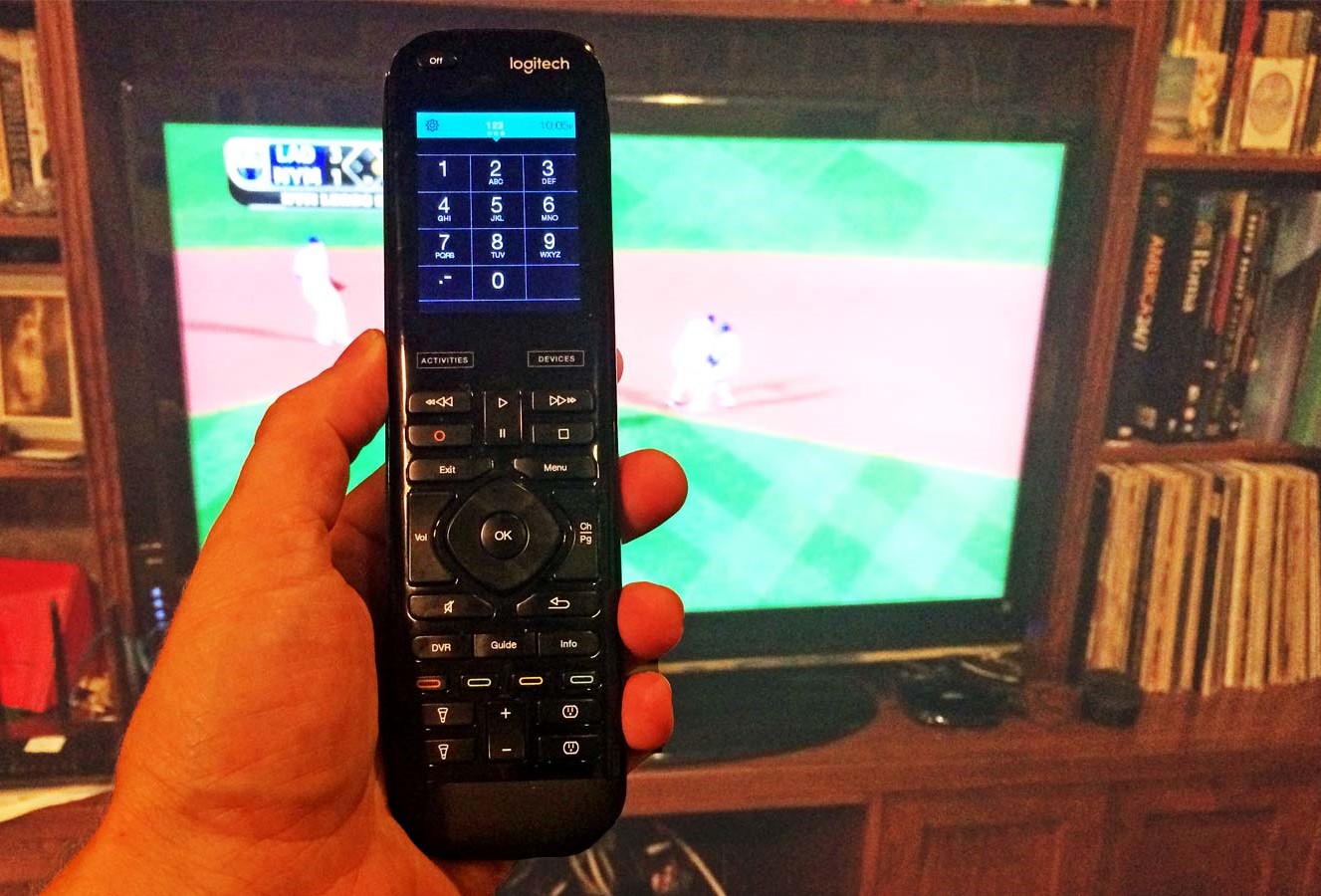Design and Build Quality
The Logitech Harmony Elite is an impressive remote control that exudes elegance and sophistication in its design. With a sleek and modern look, it will instantly elevate the aesthetic of any entertainment or smart-home setup. The remote itself is made from high-quality materials that feel solid and durable in the hand, ensuring a premium and satisfying user experience.
One notable feature of the Harmony Elite is its ergonomic design, which allows for comfortable and intuitive navigation. The placement of buttons and controls is well thought out, making it easy to find and operate the necessary functions without any confusion or hassle.
Furthermore, the touchscreen display on the Harmony Elite is a standout feature that enhances the overall user experience. The vibrant and responsive touchscreen allows for smooth and precise control, making it a pleasure to use. Whether you’re adjusting the volume, changing channels, or accessing smart home controls, the touchscreen provides a seamless and interactive interface.
Another aspect of the design that sets the Harmony Elite apart is its versatility. Along with the remote control itself, Logitech provides a convenient charging base that not only charges the remote but also serves as a stylish storage solution. This ensures that the remote is always within reach and ready to use, while also keeping your entertainment area neat and organized.
Additionally, Logitech offers customization options for the Harmony Elite. You can personalize the remote by creating activities and customizing button layouts to suit your specific needs. This level of customization further enhances the user experience and ensures that the Harmony Elite seamlessly integrates into your unique home entertainment or smart-home setup.
Interface and Ease of Use
The interface of the Logitech Harmony Elite is designed with simplicity and user-friendliness in mind. The remote control features a color touchscreen as the main interface, allowing for easy navigation and control of your devices. The on-screen menus are intuitive and straightforward, making it simple to access and operate different features and functions.
One of the advantages of the Harmony Elite’s interface is the ability to create customized activities. With just a few taps on the touchscreen, you can set up activities such as “Watch TV” or “Listen to Music,” which will automatically power on the necessary devices and configure them to the desired settings. This eliminates the need to juggle multiple remotes and simplifies the overall entertainment experience.
The Harmony Elite also offers compatibility with voice assistants such as Amazon Alexa and Google Assistant. This expands the convenience and ease of use, allowing you to control your devices and activities through simple voice commands. Whether you want to change the channel, adjust the volume, or turn on your smart lights, the Harmony Elite can seamlessly integrate with your voice assistant for a truly hands-free experience.
In terms of programming and customization, the Logitech Harmony Elite has an extensive database of devices. This ensures that you’ll be able to find and control virtually any entertainment or smart home device you own. The setup process is also relatively straightforward, with the Logitech Harmony app guiding you through each step and offering helpful suggestions along the way.
Furthermore, the Harmony Elite offers the option to control devices through infrared (IR), radiofrequency (RF), or Bluetooth connectivity. This allows for greater flexibility and compatibility with a wide range of devices, ensuring that you can control all aspects of your entertainment and smart home systems with ease.
Overall, the interface and ease of use of the Logitech Harmony Elite are exceptional. The combination of a user-friendly touchscreen interface, customization options, voice assistant compatibility, and seamless device control makes the Harmony Elite a top choice for anyone looking for a convenient and intuitive remote control experience.
Compatibility with Devices
The Logitech Harmony Elite is renowned for its extensive compatibility with various devices, making it a versatile remote control for all your entertainment and smart home needs. Whether you have a television, cable box, gaming console, streaming device, or smart home devices, the Harmony Elite can seamlessly integrate and control them with ease.
One of the key features that sets the Harmony Elite apart is its vast device database. Logitech has compiled an extensive list of devices from different brands, ensuring that you’ll be able to find and control your specific devices without any issues. From popular brands like Samsung, LG, Sony, and Apple, to lesser-known brands in the market, the Harmony Elite covers a wide spectrum of devices.
In addition to traditional entertainment devices, the Harmony Elite also offers compatibility with various smart home devices. Whether you have smart lights, thermostats, locks, or even motorized blinds, the Harmony Elite can integrate and control them seamlessly. This brings all aspects of your home entertainment and smart home systems into one convenient and centralized control hub.
Furthermore, the Harmony Elite’s compatibility extends beyond just infrared (IR) control. It also supports radiofrequency (RF) and Bluetooth connectivity, allowing you to control devices that are not within direct line of sight or that use alternative communication methods. This expands the possibilities and ensures that you can control all your devices without limitations.
Moreover, the Harmony Elite offers advanced features like device grouping and multi-zone control. With device grouping, you can create custom groups of devices that can be controlled simultaneously. For example, you can create a group called “Movie Night” that turns on the TV, sound system, and adjusts the lighting to your preferred movie-watching setting with a single button press. The multi-zone control feature allows you to control different zones or areas of your home separately, making it convenient for multi-room setups.
Overall, the Logitech Harmony Elite’s compatibility with a wide range of devices, including both entertainment and smart home devices, is highly impressive. With its extensive device database, support for different connectivity options, and advanced features, the Harmony Elite offers a comprehensive solution for controlling all your devices with ease.
Setup and Installation Process
The setup and installation process of the Logitech Harmony Elite is designed to be user-friendly and straightforward. Logitech has made it a priority to streamline the setup process, ensuring that users can quickly and easily get their remote control up and running.
To begin the setup process, you will need to download the Logitech Harmony app on your smartphone or tablet. This app serves as the central hub for setting up and configuring the Harmony Elite. The app provides step-by-step instructions and guides you through the entire setup process, making it easy for even novice users to get started.
During the setup, you’ll be prompted to enter information about your devices, such as the brand and model numbers. The Harmony app has an extensive device database, so you can easily search for and select your specific devices from the list. If your device is not listed, the app also offers a learning mode where you can teach the Harmony Elite how to control your device using its existing remote control.
Once you’ve added all your devices, the app will guide you through the process of creating activities. Activities are customized commands that allow you to control multiple devices simultaneously with a single button press. For example, you can create an activity called “Watch TV” that turns on the TV, cable box, and sound system, and sets them to the appropriate settings. This simplifies the process of starting different entertainment activities and eliminates the need to juggle multiple remotes.
Additionally, the Harmony app offers various customization options. You can personalize button layouts, create favorite channels or stations, and even configure advanced settings like delays and power settings. This level of customization allows you to tailor the Harmony Elite to your specific preferences and needs.
Once you have completed the setup and customized your Harmony Elite, you can sync the settings to the remote control itself. This process ensures that all your configurations are transferred to the remote, allowing you to control your devices without relying on the smartphone or tablet app.
Overall, the setup and installation process of the Logitech Harmony Elite is intuitive and user-friendly. The step-by-step instructions provided by the Harmony app, the extensive device database, and the customization options make it easy for users to get their remote control up and running quickly and efficiently.
Performance and Functionality
The Logitech Harmony Elite delivers exceptional performance and functionality, making it one of the top choices for remote control enthusiasts. With its advanced features and seamless integration, the Harmony Elite enhances the overall entertainment and smart home experience.
One of the key performance factors of the Harmony Elite is its responsiveness. The remote control’s buttons and touchscreen display are highly responsive, ensuring that every command is executed swiftly and accurately. Whether you’re changing channels, adjusting volume, or navigating through menus, the Harmony Elite delivers a seamless and fluid user experience.
In terms of functionality, the Harmony Elite offers extensive capabilities. The remote control can handle complex tasks with ease, thanks to the ability to create customized activities. With just a single button press, you can power on multiple devices, set them to the desired settings, and even launch specific apps or streaming services. This level of automation simplifies the overall entertainment experience and eliminates the need for multiple remotes and manual configuration.
The Harmony Elite also supports advanced features like voice control and smart home integration. By connecting the remote to your preferred voice assistant, such as Amazon Alexa or Google Assistant, you can control your devices using simple voice commands. Whether it’s turning on the TV, changing the lighting, or adjusting the thermostat, the Harmony Elite makes it easy to control your entire entertainment and smart home setup with just your voice.
Moreover, the Harmony Elite offers additional functionality through the Logitech Harmony app. The app not only serves as a setup and configuration tool but also allows you to control your devices from your smartphone or tablet. This means you can have full control over your entertainment and smart home systems even when you’re not physically present in the same room as the remote control.
Furthermore, the Harmony Elite supports integration with popular streaming devices and services. For example, you can easily set up activities to launch apps like Netflix or YouTube on your streaming device with a single button press. This seamless integration enhances the convenience and efficiency of using streaming services, putting all your favorite content at your fingertips.
In terms of device compatibility, the Harmony Elite excels in supporting a wide range of devices. Whether it’s your TV, cable box, gaming console, or smart lights, the Harmony Elite can easily integrate and control them, providing a centralized and comprehensive control solution.
Smart Home Integration
One of the standout features of the Logitech Harmony Elite is its seamless integration with smart home devices, making it a powerful remote control for not only entertainment systems but also for managing your entire smart home ecosystem.
The Harmony Elite supports popular smart home platforms such as Amazon Alexa, Google Assistant, and Apple HomeKit. This allows you to control your smart devices using voice commands, making it incredibly convenient and hands-free. Whether you want to adjust the lighting, set the temperature, or lock the doors, the Harmony Elite can seamlessly integrate with your chosen voice assistant, providing a unified and intuitive control experience.
Additionally, the Harmony Elite is compatible with a wide range of smart home devices, including smart lights, thermostats, door locks, and more. By adding these devices to your Harmony Elite setup, you can easily incorporate them into your customized activities. For example, you can create an activity called “Movie Night” that not only turns on your TV and sound system but also dims the lights and adjusts the thermostat to create the perfect movie-watching ambiance.
Furthermore, the Harmony Elite offers integration with smart home hubs and systems, allowing you to control and monitor your devices from a single interface. Whether you have a smart home hub like Samsung SmartThings or a home automation system like Control4, the Harmony Elite can connect and communicate with these systems, providing seamless coordination between your entertainment devices and your smart home devices.
In terms of control options, the Harmony Elite offers flexibility through its various connectivity methods. Not only can it control devices using infrared (IR) signals, but it also supports radiofrequency (RF) and Bluetooth connectivity. This means you can control devices that are not within line of sight or that use alternative communication methods, expanding the possibilities for smart home integration.
Moreover, the Harmony Elite’s compatibility with smart home devices extends beyond just controlling them. The Logitech Harmony app provides a central hub where you can monitor and manage your smart home devices. From the app, you can view the status of your devices, adjust settings, and even create custom scenes or routines to automate specific actions. This level of control and customization allows you to fully harness the capabilities of your smart home devices.
Overall, the Logitech Harmony Elite’s smart home integration capabilities make it a standout choice for anyone looking to streamline and simplify their smart home control. With its compatibility with popular voice assistants, support for a wide range of smart home devices, and the ability to integrate with smart home hubs and systems, the Harmony Elite offers a comprehensive solution for managing your entire smart home ecosystem.
Battery Life and Charging Options
The Logitech Harmony Elite boasts impressive battery life, ensuring that you can enjoy uninterrupted control over your entertainment and smart home devices for extended periods of time. The remote control is equipped with a rechargeable lithium-ion battery that provides long-lasting power.
Under normal usage, the Harmony Elite’s battery can last up to a week before needing to be recharged. This means you won’t have to worry about constantly replacing disposable batteries or running out of power at inconvenient times. The extended battery life is especially beneficial for those who use the remote control frequently or have multiple devices to control.
To recharge the Harmony Elite, Logitech provides a convenient charging base. When the remote control is placed in the charging base, it automatically starts charging. This eliminates the hassle of dealing with cables and connectors, as the remote simply needs to be placed in the charging base to recharge.
One of the advantages of the charging base is that it also serves as a storage solution for the Harmony Elite. When not in use, you can place the remote control in the charging base to keep it organized and readily accessible. This ensures that the remote control is always charged and ready to use, while also preventing it from getting misplaced or lost.
The charging base itself is connected to a power source using a standard USB cable. This allows for flexible placement options, as you can easily connect it to a wall outlet, computer, or any other USB power source. The versatility of the charging options ensures that you can conveniently charge the Harmony Elite wherever it is most convenient for you.
Additionally, the Harmony Elite features an LED indicator on the remote control itself, which provides a visual indication of the battery level. This allows you to easily monitor the battery life and plan for recharging when necessary, ensuring that you’re never caught off guard with a dead battery.
Overall, the Logitech Harmony Elite’s battery life and charging options provide a convenient and reliable solution for maintaining power. With its long-lasting battery, charging base for effortless recharging, and flexible charging options, you can enjoy uninterrupted control over your devices without the hassle of constantly replacing batteries.
Pricing and Value for Money
The Logitech Harmony Elite is undoubtedly a premium remote control, and its price reflects its advanced features and capabilities. While it may have a higher price tag compared to other remote controls on the market, the Harmony Elite offers exceptional value for money.
Considering the Harmony Elite’s extensive compatibility with various devices, seamless integration with smart home systems, and advanced features like customizable activities and voice control, the price is justified. The Harmony Elite serves as a centralized control hub for not only your entertainment devices but also your entire smart home ecosystem, simplifying and enhancing your overall user experience.
Furthermore, the build quality of the Harmony Elite is top-notch. The remote control is made from high-quality materials that feel durable and sturdy in the hand. Its sleek and modern design adds a touch of sophistication to any home entertainment setup, while the ergonomic layout ensures comfortable use for extended periods of time.
Another aspect that adds value to the Harmony Elite is the inclusion of the charging base. Not only does it provide a convenient and hassle-free charging solution, but it also serves as a storage solution, keeping your remote control organized and easily accessible. This attention to detail and added functionality enhances the overall user experience and justifies the price point.
Furthermore, Logitech’s ongoing support and updates for the Harmony Elite contribute to its value for money. Logitech regularly releases firmware updates and software upgrades to improve performance, add new features, and ensure continued compatibility with the latest devices and technologies. This means that you’ll be able to enjoy the latest advancements and enhancements without needing to invest in a new remote control.
Finally, it’s worth noting that the Harmony Elite offers a comprehensive and intuitive control solution that eliminates the need for multiple remotes. This not only simplifies your entertainment setup but also reduces clutter and enhances the overall user experience. The convenience and efficiency of having one remote to control all your devices cannot be overstated.
Pros and Cons
Pros:
- The Logitech Harmony Elite boasts a sleek and modern design that adds a touch of sophistication to any entertainment setup.
- The remote control is made from high-quality materials, ensuring durability and a satisfying user experience.
- The color touchscreen display enhances usability and provides smooth and precise control.
- Customizable activities allow for seamless control of multiple devices with a single button press.
- Smart home integration with popular voice assistants like Amazon Alexa and Google Assistant offers convenient hands-free control.
- Extensive compatibility with a wide range of entertainment and smart home devices ensures versatility and seamless integration.
- The charging base serves as a convenient storage solution and ensures that the remote control is always charged and ready to use.
- Ongoing support and updates from Logitech ensure compatibility with the latest devices and technologies.
Cons:
- The higher price tag of the Logitech Harmony Elite may be a barrier for budget-conscious consumers.
- The initial setup and configuration process may be time-consuming for those unfamiliar with advanced remote control systems.
- While the Harmony Elite has an extensive device database, there may still be some less-known or niche devices that are not supported.
- The reliance on the Logitech Harmony app for control means that users must have a compatible smartphone or tablet to fully utilize the remote control’s features.
- The touchscreen display may be prone to fingerprints and smudges, requiring regular cleaning.
- Complex activities and customizations may require some technical knowledge or experimentation to set up correctly.
Overall, the Logitech Harmony Elite offers a wealth of features and benefits, but it’s important to consider the potential drawbacks before making a purchase decision. While the price point may be higher and the setup process may require some investment of time, the Harmony Elite’s sleek design, extensive compatibility, customizable activities, and smart home integration make it a powerful and versatile remote control option.