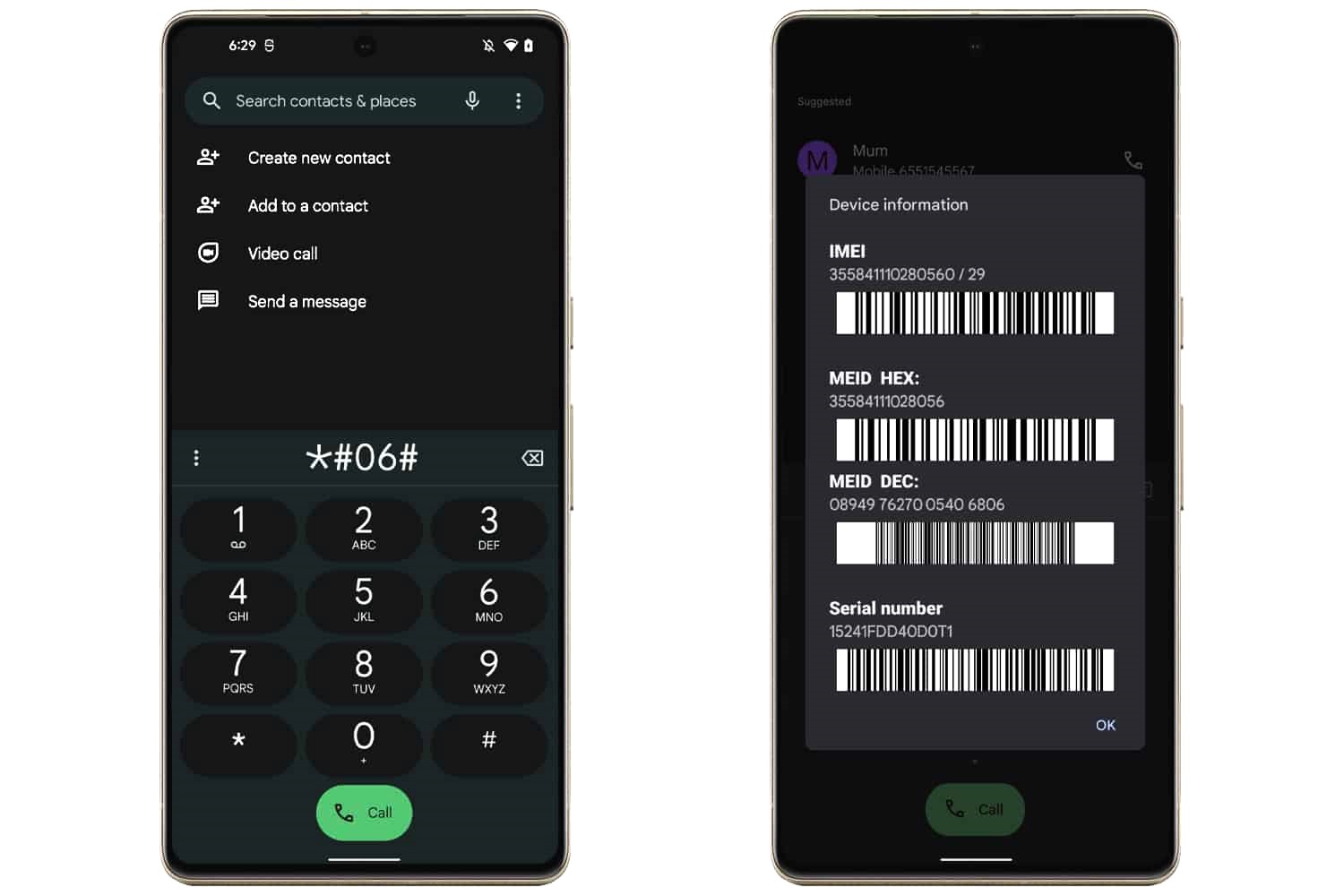What is IMEI?
The International Mobile Equipment Identity (IMEI) is a unique 15-digit code assigned to every mobile device. It serves as a digital fingerprint, distinguishing one device from another. Think of it as a personal identification number for your phone. This code is essential for identifying and tracking mobile devices, providing crucial information about a device's origin, model, and specifications.
The IMEI number is a vital component of a mobile device's security system. It plays a crucial role in various functions, including network authentication, blacklisting stolen devices, and enabling lawful interception. Additionally, the IMEI number helps mobile network operators and law enforcement agencies track and block stolen or lost devices, thereby deterring theft and unauthorized usage.
Moreover, the IMEI number is instrumental in facilitating mobile device repairs and warranty claims. When a user seeks technical support or warranty services for their device, the IMEI number serves as a reference for verifying the device's authenticity and determining its warranty status.
In essence, the IMEI number is a fundamental element that underpins the security, authenticity, and traceability of mobile devices. Its unique identification capabilities enable seamless communication between mobile devices and network operators while providing essential safeguards against theft and unauthorized usage. Understanding the significance of the IMEI number empowers users to protect their devices and leverage its benefits for warranty and support services.
Importance of IMEI
The IMEI (International Mobile Equipment Identity) number is a crucial element in the realm of mobile devices, serving as a digital identifier that distinguishes one device from another. This 15-digit code plays a pivotal role in various aspects of mobile device management and security, making it an indispensable component of modern telecommunications.
First and foremost, the IMEI number is instrumental in authenticating mobile devices on cellular networks. When a device attempts to connect to a mobile network, the network operator uses the IMEI number to verify the device's legitimacy and authorize its access to network services. This process helps prevent unauthorized devices from accessing the network, thereby enhancing network security and integrity.
Moreover, the IMEI number serves as a powerful tool in combating mobile device theft and unauthorized usage. Law enforcement agencies and mobile network operators utilize IMEI numbers to track and block stolen or lost devices, effectively rendering them inoperable on cellular networks. By blacklisting devices with reported theft or loss, the IMEI system acts as a deterrent to theft and unauthorized resale of stolen devices, thereby contributing to overall public safety and security.
Additionally, the IMEI number plays a pivotal role in facilitating device repairs and warranty services. When a user seeks technical support or warranty coverage for their mobile device, service providers use the IMEI number to verify the device's authenticity and determine its warranty status. This streamlined process enables users to access timely and efficient support services, ensuring a seamless experience when addressing technical issues or hardware malfunctions.
Furthermore, the IMEI number enables mobile network operators to implement lawful interception measures, allowing authorized entities to monitor and intercept communications on specific devices for lawful purposes. This capability is essential for ensuring compliance with legal and regulatory requirements while supporting national security and public safety initiatives.
In essence, the IMEI number serves as a cornerstone of mobile device security, authentication, and traceability. Its multifaceted importance encompasses network security, theft deterrence, warranty validation, and lawful interception, making it an indispensable feature that safeguards the integrity and authenticity of mobile devices in a connected world. Understanding the significance of the IMEI number empowers users to leverage its benefits while contributing to a more secure and reliable mobile ecosystem.
Locating IMEI on Google Pixel 6
The Google Pixel 6, renowned for its cutting-edge technology and sleek design, incorporates multiple methods for users to easily locate the IMEI number. Whether for warranty claims, device tracking, or network authentication, knowing how to find the IMEI on the Google Pixel 6 is essential.
Using the Dialer Code
One of the simplest ways to access the IMEI on the Google Pixel 6 is by using the dialer code. By opening the phone app and entering *#06#, the device instantly displays the 15-digit IMEI number. This method provides quick access to the IMEI without navigating through the device's settings.
Checking the Original Packaging
For users who prefer physical documentation, the original packaging of the Google Pixel 6 contains the IMEI number. Typically located on a label or sticker, the IMEI is clearly printed, providing a convenient alternative for accessing the device's unique identifier.
Finding IMEI in the Device Settings
Navigating through the device settings is another effective way to locate the IMEI on the Google Pixel 6. By accessing the "Settings" app, selecting "About phone," and then tapping on "Status," users can easily find the IMEI information. This method offers a user-friendly approach for retrieving the IMEI directly from the device's software interface.
Using Google Account Information
In the event that physical access to the device is not feasible, users can also find the IMEI through their associated Google account. By logging into the Google account linked to the Pixel 6 and accessing the "Find My Device" feature, users can view the IMEI number associated with their device. This method provides a convenient option for accessing the IMEI remotely.
These diverse methods for locating the IMEI on the Google Pixel 6 exemplify the device's user-centric design and accessibility. By offering multiple avenues for accessing the IMEI, Google empowers users to effortlessly retrieve essential device information, contributing to a seamless and intuitive user experience.
Using the dialer code
Utilizing the dialer code to access the IMEI on the Google Pixel 6 offers a straightforward and expedient method for retrieving the device's unique identifier. This convenient approach eliminates the need to navigate through the device's settings, providing users with immediate access to the 15-digit IMEI number.
To employ this method, users simply need to open the phone app on their Google Pixel 6 and enter the following code: *#06#. Upon entering this code, the device instantly displays the IMEI number on the screen, allowing users to capture or note down this essential information without any hassle.
The dialer code serves as a quick and efficient way to access the IMEI, making it particularly beneficial in situations where users require the IMEI for warranty claims, device registration, or network authentication. Its simplicity and accessibility align with Google's commitment to user-centric design, ensuring that essential device information is readily available to users when needed.
By incorporating the dialer code feature, Google enhances the user experience by providing a direct and immediate method for accessing critical device details. This user-friendly approach exemplifies Google's dedication to streamlining essential processes and empowering users with convenient tools for managing their devices effectively.
In essence, the dialer code feature on the Google Pixel 6 exemplifies the device's user-centric design and accessibility, offering a seamless and efficient means of retrieving the IMEI. Whether for warranty-related inquiries or network authentication, the dialer code provides users with a direct pathway to accessing their device's unique identifier, enhancing the overall usability and functionality of the Google Pixel 6.
Checking the original packaging
Inspecting the original packaging of the Google Pixel 6 provides users with a tangible and reliable method for locating the device's IMEI number. Upon unboxing the Google Pixel 6, users can find the IMEI printed on a label or sticker affixed to the packaging. This 15-digit code is typically positioned in a prominent and easily accessible area, ensuring that users can swiftly identify and record the IMEI for future reference.
The inclusion of the IMEI on the original packaging serves multiple practical purposes. Firstly, it offers a convenient alternative for users who prefer physical documentation or require the IMEI without accessing the device's software interface. By simply referring to the packaging, users can readily retrieve the IMEI, eliminating the need for navigating through the device's settings or utilizing additional tools.
Moreover, the presence of the IMEI on the original packaging enhances the device's traceability and authenticity. In scenarios where users may need to verify the IMEI for warranty claims or device registration, having the IMEI on the packaging streamlines the verification process. This feature not only facilitates warranty-related inquiries but also contributes to the overall user experience by providing a straightforward and accessible means of accessing essential device information.
Additionally, the inclusion of the IMEI on the original packaging aligns with Google's commitment to user convenience and transparency. By prominently displaying the IMEI, Google ensures that users have easy access to vital device details, promoting a seamless and intuitive experience from the moment the device is unboxed.
In essence, checking the original packaging for the IMEI on the Google Pixel 6 offers users a practical and straightforward method for accessing this essential device identifier. By integrating the IMEI into the packaging, Google underscores its dedication to user-centric design and accessibility, reinforcing the device's traceability and empowering users with a reliable means of retrieving critical device information.
Finding IMEI in the device settings
Locating the IMEI within the device settings of the Google Pixel 6 offers users a seamless and intuitive method for accessing this essential device identifier. By navigating through the device's settings interface, users can easily retrieve the IMEI, providing a convenient alternative to physical documentation or dialer code methods.
To access the IMEI through the device settings, users can begin by opening the "Settings" app on their Google Pixel 6. Within the Settings menu, users should navigate to the "About phone" section, which typically contains detailed information about the device's specifications and status. Once in the "About phone" section, users can select the "Status" option, where they will find a comprehensive overview of the device's network, signal, and SIM card information.
Within the "Status" section, users can readily locate the IMEI information, which includes the 15-digit IMEI number, along with additional details such as the device's serial number, SIM card status, and network information. This user-friendly interface provides a clear and structured presentation of essential device details, ensuring that users can easily access the IMEI without unnecessary complexity or navigation hurdles.
The option to retrieve the IMEI within the device settings reflects Google's commitment to user-centric design and accessibility. By integrating the IMEI into the device settings interface, Google empowers users with a straightforward and familiar method for accessing critical device information, enhancing the overall user experience and promoting device traceability.
Moreover, the availability of the IMEI within the device settings aligns with industry standards and best practices for device management and security. By adhering to established conventions for presenting essential device details, Google ensures that users can efficiently access the IMEI in a manner that is consistent with their expectations and prior experience with mobile devices.
In essence, finding the IMEI in the device settings of the Google Pixel 6 exemplifies the device's user-centric design and commitment to accessibility. By offering a user-friendly pathway for accessing the IMEI, Google reinforces the device's traceability and empowers users with a familiar and intuitive method for retrieving crucial device information.
Using Google account information
Accessing the IMEI through Google account information provides users with a convenient and versatile method for retrieving this essential device identifier. In situations where physical access to the device may be limited or impractical, leveraging Google account details offers a remote and accessible alternative for accessing the IMEI associated with the Google Pixel 6.
To utilize this method, users can log into their Google account, which is linked to their Google Pixel 6 device. Once logged in, users can navigate to the "Find My Device" feature, which is designed to help locate, lock, or erase a lost or stolen device. Within the "Find My Device" interface, users can access a comprehensive overview of their linked devices, including the associated IMEI numbers.
By leveraging Google account information to retrieve the IMEI, users gain the flexibility to access this critical device identifier remotely, without the need for physical interaction with the device. This capability is particularly valuable in scenarios where the device may be misplaced, lost, or inaccessible, allowing users to retrieve essential device details regardless of the device's physical location.
Moreover, the integration of the IMEI into the Google account interface aligns with Google's commitment to user-centric design and accessibility. By providing users with a straightforward and familiar pathway for accessing the IMEI through their Google account, Google enhances the overall user experience and ensures that essential device details are readily available to users when needed.
Additionally, the availability of the IMEI through Google account information underscores Google's dedication to device traceability and security. By empowering users to access the IMEI remotely through their Google account, Google reinforces the device's authenticity and facilitates efficient management of essential device information.
In essence, utilizing Google account information to access the IMEI on the Google Pixel 6 exemplifies the device's user-centric design and commitment to accessibility. By offering a remote and versatile method for retrieving the IMEI, Google enhances the overall user experience and reinforces the device's traceability and security.