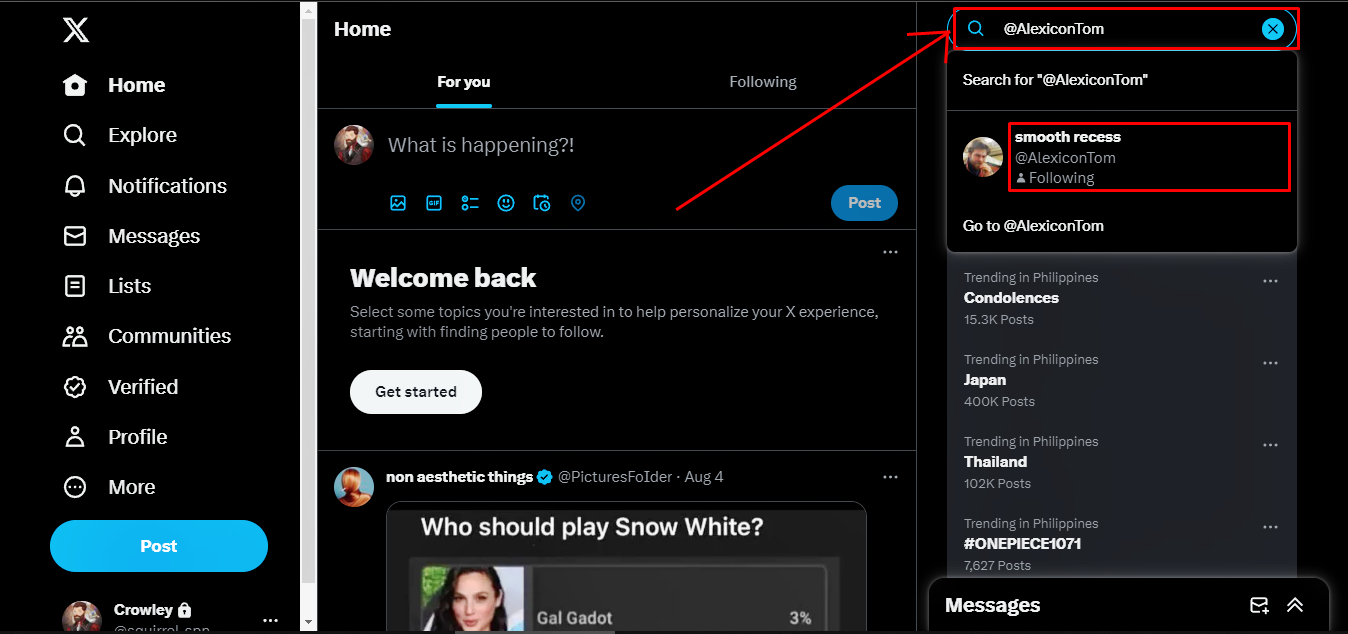Why Use Twitter to Search for People
Twitter is not just a platform for sharing thoughts and engaging in conversations; it is also a powerful tool for finding and connecting with people. Whether you are looking for potential clients, industry influencers, or old friends, Twitter provides a unique and efficient way to search for individuals. Here are a few reasons why you should consider using Twitter for people search:
- Extensive Userbase: With over 330 million monthly active users, Twitter offers a vast pool of individuals to connect with. This means there is a higher chance of finding the specific person you are looking for compared to other social media platforms.
- Real-Time Updates: Twitter is known for its real-time nature, making it an ideal platform to find the most up-to-date information about people. From recent posts, event updates, to news articles shared, you can get a glimpse into their current interests and activities.
- Public Profiles: Unlike other platforms where users can keep their profiles private, Twitter profiles are typically public, allowing you to discover and connect with individuals more easily. You can access their profile information, tweets, and engagement with others.
- Direct Engagement: Twitter provides a direct line of communication with individuals through tweets, replies, and direct messages. You can initiate conversations, ask questions, or express your interest in connecting, making it easier to establish meaningful connections.
- Search Filters and Advanced Operators: Twitter’s robust search functionality allows you to refine your search based on various criteria such as location, bio keywords, handles, hashtags, and more. By leveraging these filters and advanced operators, you can narrow down your search to find the most relevant individuals.
These are just a few of the benefits of using Twitter for people search. Whether you are looking to connect with potential business partners, industry experts, or even long-lost friends, Twitter offers a unique platform to find and engage with individuals. In the following sections, we will explore various search techniques and strategies to help you maximize your success in finding people on Twitter.
Basic Search Techniques on Twitter
Twitter provides a straightforward search feature that allows you to find people based on different criteria. Here are some basic search techniques to get you started:
1. Keyword Search: Enter a specific keyword or phrase in the search bar at the top of the Twitter homepage to find tweets and users related to that topic. For example, if you are interested in finding people who are passionate about photography, you can search for keywords like “photography” or “photographer.”
2. People Search: To search for individuals on Twitter, simply enter their name or username in the search bar. This will display a list of profiles that match your search query. You can also use quotation marks to search for exact phrases or names.
3. Hashtag Search: Hashtags are powerful tools for organizing and discovering content on Twitter. By searching for specific hashtags, you can find tweets and users who are actively using those hashtags. For example, searching for #digitalmarketing will display tweets and profiles related to that subject.
4. Explore Tab: Twitter’s Explore tab provides curated content and trending topics based on your location and interests. This can be a great way to discover new people and conversations related to your areas of interest.
5. Trending Topics: The trending topics section on the left-hand side of the Twitter homepage showcases the most popular and widely discussed topics at any given time. By clicking on a trending topic, you can explore tweets and profiles associated with that topic.
6. Advanced Search: Twitter’s advanced search feature allows you to refine your search by combining different criteria such as keywords, hashtags, specific phrases, location, and more. This can help you narrow down the results and find the most relevant individuals.
7. Recommendations: Twitter provides personalized recommendations for users to follow based on their interests, network, and activity. Take advantage of these recommendations to discover new people to connect with.
By using these basic search techniques, you can easily find people on Twitter who share your interests, expertise, or any specific criteria you are looking for. Next, we will explore more advanced search techniques and filters to further refine your search on Twitter.
Advanced Search Techniques on Twitter
While basic search techniques on Twitter provide a good starting point, leveraging advanced search techniques can help you find more specific and targeted results. Here are some advanced search techniques to enhance your people search on Twitter:
1. Boolean Operators: You can use Boolean operators such as AND, OR, and NOT to combine or exclude specific search terms. For example, searching for “marketing AND influencer” will display results that include both keywords, while “marketing NOT sales” will exclude results that contain the word “sales”.
2. Exact Phrases: To search for an exact phrase, enclose it in quotation marks. This will ensure that the search results include the exact phrase and not just the individual keywords. For example, searching for “social media manager” will display profiles and tweets that mention that exact phrase.
3. Date Range: If you are looking for recent tweets or want to find people who have tweeted within a specific time frame, you can use the “Since” and “Until” options under the “Advanced Search” settings. This allows you to filter your search results based on a specific date range.
4. Language: If you are searching for people who speak a specific language, you can use the language filter to narrow down your results. This can be useful when looking for individuals in specific regions or targeting a particular language-speaking audience.
5. Retweets and Likes: You can search for individuals who have retweeted or liked a specific tweet by using the “source:retweets” or “source:likes” operators. This can help you discover people who have shown interest in a particular topic or tweet.
6. Question Search: Searching for questions using keywords or phrases can help you identify individuals who are seeking or providing answers related to that topic. This can be a valuable way to connect with fellow enthusiasts or industry experts.
7. Conversation Search: If you want to find people who have engaged in a specific conversation or discussion, you can search for keywords related to that conversation. This can help you connect with individuals who have similar interests or opinions.
By utilizing these advanced search techniques, you can make your Twitter people search much more effective and targeted. In the next section, we will explore how to use filters to further refine your search and find the specific individuals you are looking for on Twitter.
Using Filters to Refine Your Search
Twitter provides a range of filters that can help you narrow down your search and find the specific individuals you are looking for. By utilizing these filters, you can refine your search results and make your Twitter people search more targeted. Here are some filters you can use:
1. Location Filter: If you are looking for people in a specific location, you can use the location filter to narrow down your search results. This can be particularly useful if you are looking for local businesses, influencers, or individuals within a specific geographical area.
2. Verified Accounts Filter: Verified accounts on Twitter are marked with a blue checkmark, indicating that they are authentic and belong to public figures, celebrities, or notable organizations. You can use the verified accounts filter to find people who have been verified by Twitter, ensuring that you connect with legitimate and influential individuals.
3. Account Types Filter: Twitter allows you to filter your search results based on specific account types such as users, organizations, or photos and videos. This can help you find individuals or specific types of accounts based on your specific search criteria.
4. Tweet Types Filter: Twitter offers a tweet types filter that allows you to search for specific types of tweets such as popular, media, or retweets. This filter can be useful when you want to find people who have shared certain types of tweets or those who are highly engaged on the platform.
5. Follower and Following Filter: If you want to find people based on their follower or following count, Twitter provides filters that allow you to search for individuals with a specific number of followers or those who follow a specific number of accounts. This can help you identify influential users or those who have a significant following.
6. Account Age Filter: The account age filter allows you to search for users based on the date they joined Twitter. This can be useful if you want to find long-standing users or those who have recently joined the platform.
7. Engagement Filters: Twitter provides filters that allow you to search for individuals based on their engagement metrics, such as users who have tweeted, retweeted, or liked a specific number of times. This can help you find active and engaged users on the platform.
By combining these filters with your search queries, you can refine your search and find the specific individuals you are looking for on Twitter. In the next section, we will explore how to narrow down your search using operators.
Narrowing Your Search with Operators
Twitter offers a variety of operators that allow you to further narrow down your search and find specific individuals. By using these operators in combination with your search queries, you can make your Twitter people search more precise and targeted. Here are some operators you can use:
1. AND Operator: You can use the AND operator to combine different search terms and find individuals who match all the specified criteria. For example, searching for “marketing AND influencer” will display results that include profiles and tweets related to both marketing and influencers.
2. OR Operator: The OR operator allows you to search for profiles and tweets that include either one of the specified terms. For instance, searching for “photographer OR videographer” will show results related to both professions.
3. NOT Operator: If you want to exclude specific terms from your search results, you can use the NOT operator. For example, searching for “graphic designer NOT logo” will display results related to graphic design but exclude any mentions of logos.
4. Parentheses Operator: By using parentheses, you can group search terms and combine them with other operators. This helps to make your search query more structured and specific. For example, searching for “(web developer OR software engineer) AND remote” will show results that include profiles related to either web development or software engineering, but specifically for remote positions.
5. Exact Match Operator: To search for an exact match of a specific phrase, you can enclose it in quotation marks. This ensures that the search results include the exact phrase and not just the individual keywords. For instance, searching for “social media manager” will display profiles and tweets that mention that exact phrase.
6. Hashtag Operator: By adding the “#” symbol before a keyword, you can search for tweets and profiles that include that specific hashtag. This is helpful when you want to find people who are actively using and engaging with a particular hashtag.
7. Mention Operator: The “@” symbol followed by a username allows you to search for tweets and profiles that mention a specific user. This can be useful when you want to find individuals who have mentioned a particular person or account in their tweets.
By utilizing these operators in your Twitter people search, you can refine your search queries and find individuals who match your specific criteria. In the next sections, we will explore how to search for specific handles, hashtags, locations, and other criteria to further enhance your Twitter people search.
Searching for Specific Handles or Usernames
One of the most effective ways to find specific individuals on Twitter is by searching for their handles or usernames. Whether you are looking for friends, colleagues, or influencers, searching by handles can help you directly connect with the right people. Here are some tips for searching for specific handles or usernames on Twitter:
1. Direct Search: The simplest way to search for a specific handle or username is to enter it directly into the search bar. Twitter will show you the profile that matches the entered handle, allowing you to easily navigate to their account.
2. Profile URL: If you know the URL of a person’s Twitter profile, you can directly type it into your browser’s address bar. This will take you directly to their profile, saving you time in searching for their handle.
3. Auto Suggest: As you start typing a handle or username in the search bar, Twitter’s auto-suggest feature will display a list of suggestions. This can be helpful if you are unsure of the exact handle or want to explore related profiles.
4. Advanced Search: Twitter’s advanced search feature allows you to specifically search for handles or usernames. By utilizing the “From these accounts” filter, you can search for tweets from a specific user or mentions of their handle in other tweets.
5. Mention Search: If you are interested in finding tweets that mention a particular handle, you can use the “@” symbol followed by the handle in the search bar. This will display tweets that include that specific mention.
6. Bio Search: Sometimes, people mention their handles or usernames in their Twitter bio. By searching for relevant keywords related to the person you are looking for, you may come across profiles that mention their handle in their bio.
7. Combination of Handle and Keywords: If you are looking for an individual with a specific handle and expertise, you can combine their handle with relevant keywords in the search bar. This can help you narrow down your search and find profiles that match both the handle and the keywords.
By utilizing these techniques, you can easily search for specific handles or usernames on Twitter and connect with the individuals you are looking for. In the next sections, we will explore how to search for specific hashtags, locations, and other criteria to further enhance your Twitter people search.
Searching for Specific Hashtags or Keywords
Searching for specific hashtags or keywords on Twitter is a powerful way to find people who are interested in or discussing a particular topic. By targeting relevant hashtags or keywords, you can connect with individuals who share similar interests or expertise. Here are some tips for searching for specific hashtags or keywords on Twitter:
1. Hashtag Search: Entering a specific hashtag in the search bar will display tweets and profiles that include that hashtag. This allows you to find people who are actively using and engaging with that particular hashtag.
2. Keyword Search: Similar to hashtag search, you can enter a specific keyword or phrase in the search bar to find tweets and profiles related to that topic. This can help you discover individuals who are discussing or sharing content about the keyword you are interested in.
3. Hashtag Trends: Twitter’s trending topics section shows the most popular hashtags being used at a given time. By exploring these trending hashtags, you can find profiles and tweets associated with the latest discussions and trends.
4. Advanced Search: Twitter’s advanced search feature allows you to search for specific words or phrases within tweets. By using this feature, you can find individuals who have used certain keywords or phrases in their tweets, indicating their interest or expertise in the topic.
5. Combination of Hashtags and Keywords: To further narrow down your search, you can combine specific hashtags with relevant keywords in the search bar. This can help you find individuals who are using the hashtag and discussing the specific topic you are interested in.
6. Bio Search: Sometimes, individuals mention specific keywords or hashtags in their Twitter bio. By searching for relevant keywords in the bio section, you can discover profiles that have a particular interest or expertise in that subject.
7. Conversation Search: Searching for specific keywords or hashtags within conversations can help you find people who are actively engaging in discussions about a particular topic. This can be a great way to connect with individuals who are passionate and knowledgeable about the subject.
By utilizing these techniques, you can effectively search for specific hashtags or keywords on Twitter and connect with individuals who share similar interests or expertise. In the next sections, we will explore how to search for people by location, bio, and other criteria to further enhance your Twitter people search.
Finding People by Location
Searching for people on Twitter based on their location can be a useful way to connect with individuals in specific geographic areas. Whether you’re looking for local businesses, industry professionals, or networking opportunities, targeting people by location can help you find relevant connections. Here are some tips for finding people by location on Twitter:
1. Location Filter: Twitter allows you to filter search results based on a specific location. By utilizing the location filter in the advanced search settings, you can narrow down your search to profiles and tweets from a particular city, state, or country.
2. Geolocation Tags: When users tweet with their location services enabled, Twitter can capture geolocation tags. You can search for tweets with location tags using location-specific keywords or hashtags to find people who are actively engaging with content related to that location.
3. Bio Search: Some Twitter users mention their location in their bio. By searching for location-specific keywords in the bio section, you may discover profiles of individuals who are based or have connections in a particular area.
4. Local Hashtags: Many cities or regions have specific hashtags that are used by local communities to share news, events, or discussions. Searching for these local hashtags can help you find people who are actively participating in the conversations and activities happening in that area.
5. Twitter Lists: Twitter lists created by users often have a focus on specific locations or communities. Search for Twitter lists that are related to the area you’re interested in, and browse the profiles included in those lists to find people who are relevant to your search.
6. Advanced Search: Utilize the combination of location filters with other search criteria, such as keywords or hashtags, to narrow down your results. This can help you find people who share specific interests and are located in a particular area.
7. Local Events and Meetups: Research local events, conferences, or meetups happening in your target location. Attend these events or follow the event hashtags on Twitter to connect with people attending or participating in the discussions related to those events.
Searching for people by location on Twitter allows you to find individuals who are in a specific area or have connections to that location. This can be valuable for networking, finding local professionals, or connecting with individuals who share a common geographical interest. In the next sections, we will explore how to search for people based on their bio, interests, and other criteria to enhance your Twitter people search.
Finding People by Bio or Interests
Searching for people on Twitter based on their bio or interests is an effective way to connect with individuals who share similar passions, expertise, or affiliations. By targeting specific keywords or phrases mentioned in user bios, you can find people who align with your interests or have relevant expertise. Here are some tips for finding people by their bio or interests on Twitter:
1. Bio Keyword Search: Utilize the search bar to search for specific keywords or phrases related to the interests or expertise you are looking for. This can help you discover users who have included those keywords in their bios, indicating their connection to the topic.
2. Hashtag or Interest Search: Search for hashtags or keywords related to specific interests or industries. This will help you find profiles and tweets that mention these interests, allowing you to connect with individuals who are active in those communities.
3. Advanced Bio Search: Twitter’s advanced search feature allows you to search for specific words or phrases within user bios. By using this feature, you can find profiles of individuals who have mentioned specific interests or keywords in their bios, making it easier to connect with like-minded people.
4. Professional Associations or Groups: Explore Twitter profiles of professional associations, industry groups, or communities that are relevant to your interests. These profiles often follow or engage with individuals who are actively involved in the field, providing you with a network to connect with.
5. Conference or Event Participants: Research conferences, webinars, or virtual events related to your interests. Look for the event hashtags or participant lists to find individuals who have discussed or attended these events. This can lead to valuable connections with people who are passionate about the same topics.
6. Engage in Conversations: Participate in conversations and discussions related to your interests on Twitter. Use relevant hashtags, reply to tweets, and engage with users who share similar interests. This can help you foster connections with individuals who are actively involved in those topics.
7. Curated Lists and Influencer Profiles: Stay updated with curated lists or follow profiles of industry influencers or experts. These lists and profiles often include individuals who are influential or have a strong presence in specific fields, making them valuable connections for networking and knowledge-sharing.
Searching for people on Twitter based on their bio or interests allows you to connect with individuals who share similar passions, expertise, or affiliations. This can lead to valuable connections, collaborations, or access to knowledge and resources within your areas of interest. In the next sections, we will explore how to search for verified accounts, influencers, and industry experts on Twitter.
Searching for Verified Accounts
Verified accounts on Twitter are marked with a blue checkmark badge, indicating that they are authentic and belong to public figures, celebrities, or notable organizations. Connecting with verified accounts can be valuable for networking, staying updated on industry trends, or accessing authoritative information. Here are some tips for searching for verified accounts on Twitter:
1. Using the Verified Filter: Twitter provides a “Verified” option in the advanced search settings. By enabling this filter, you can specifically search for tweets and profiles that have been verified by Twitter. This ensures that you connect with legitimate and influential individuals.
2. Verified Lists: Many Twitter users curate lists of verified accounts in specific industries or areas of interest. Look for these lists created by experts or influential users within your field. Following or exploring these lists can help you discover verified accounts that are relevant to your interests or industry.
3. Explore Verified Profiles: Visit the “Verified” section under the “More” tab on Twitter’s homepage. This section features a curated list of verified accounts across various categories, including entertainment, sports, news, and more. Browse through this list to find verified accounts that match your interests.
4. Influencer Networks: Influencers or influential individuals in your industry often connect with other verified accounts. Follow and engage with influencers within your field to gain access to their network of verified accounts. This can increase your chances of discovering and connecting with other verified individuals.
5. Verified Hashtags or Keywords: Some conversations or topics are specifically denoted by verified hashtags or keywords. Searching for these verified hashtags or keywords relevant to your interests can lead you to verified accounts associated with those conversations.
6. Verified Media or News Outlets: Many media organizations and news outlets on Twitter have verified accounts. If you are seeking verified information or breaking news in your field, follow these verified media or news accounts to stay informed and connect with reliable sources.
7. Twitter’s Recommendations: Twitter provides personalized recommendations for users to follow based on their interests and network. Take advantage of these recommendations to discover verified accounts that align with your interests or expertise.
Searching for verified accounts on Twitter can lead to valuable connections with authentic and influential individuals. These accounts often provide authoritative information, contribute to industry discussions, and offer unique networking opportunities. In the next sections, we will explore how to search for influencers, industry experts, and use Twitter lists for people search.
Searching for Influencers or Industry Experts
Connecting with influencers or industry experts on Twitter can provide valuable networking opportunities, access to expertise, and the latest insights within your field. By following and engaging with influential individuals, you can stay updated on industry trends, gain visibility, and establish meaningful connections. Here are some tips for searching for influencers or industry experts on Twitter:
1. Keyword or Hashtag Search: Utilize relevant keywords or hashtags in your industry to search for tweets and profiles related to your field. Look for profiles that have a significant following, actively engage with others, and share valuable content. These individuals are often considered influencers or experts in their respective domains.
2. Influencer Lists: Many Twitter users curate lists of influential individuals in different industries. Search for influencer lists related to your field and browse through the profiles. Following these lists can help you discover and connect with notable influencers or industry experts.
3. Engaging in Conversations: Participate in industry-related conversations and discussions on Twitter. Look for tweets from individuals who are actively engaged in these conversations and have a strong presence. By joining the discussion and offering valuable insights, you can catch the attention of influencers or experts within your field.
4. Followers of Influencers: Explore the followers of influential individuals in your industry. These followers are likely to have similar interests and expertise, making them potential connections and sources of insights. Engage with them by liking and retweeting their tweets, and establish genuine connections.
5. Industry Events or Chats: Participate in industry-specific events, Twitter chats, or virtual conferences. Follow the event hashtags and engage with the participants. Influencers and industry experts often participate in these events, providing you with an opportunity to connect and learn from them.
6. Twitter Recommendations: Twitter provides personalized recommendations for users to follow based on their interests and network. Take advantage of these recommendations to discover influential individuals in your field. These recommendations are tailored to your specific interests and can lead you to connect with relevant influencers or experts.
7. Engage with Influencer Content: Regularly engage with the content shared by influencers or industry experts. Like, reply, or retweet their tweets to show your appreciation for their insights. Building a genuine relationship and gaining visibility through consistent engagement can open doors to valuable connections and opportunities.
Searching for influencers or industry experts on Twitter can help you expand your network, gain knowledge, and establish yourself within your field. By following these tips and actively engaging with influential individuals, you can enhance your Twitter experience and unlock valuable opportunities. In the next section, we will explore how to utilize Twitter lists for people search.
Using Twitter Lists to Find People
Twitter lists are a powerful feature that allows users to curate and categorize profiles based on interests, industries, or any other criteria. Leveraging Twitter lists can be a valuable strategy to find and connect with individuals who share common interests or expertise. Here are some tips for using Twitter lists to find people:
1. Explore Existing Lists: Start by exploring existing Twitter lists created by others in your field or industry. Look for lists that are relevant to your interests and browse through the profiles included in those lists. This can help you discover people who are actively engaged and knowledgeable in your specific area of interest.
2. Follow Curated Lists: Follow lists created by influencers, industry experts, or organizations that are relevant to your field. These lists often include influential figures, professionals, or thought leaders in the industry. By following these lists, you can easily access their curated content and discover new connections.
3. Create Your Own Lists: Take advantage of the Twitter list feature by creating your own lists. Curate profiles of individuals who inspire you, share valuable insights, or who are active in conversations related to your interests. Organizing profiles into lists can help you stay organized and easily access the content of interest.
4. Engage with List Members: Once you follow or create a Twitter list, engage with the members of the list. Like, retweet, or reply to their tweets to establish connections and show your interest in their content. Engaging with list members can lead to fruitful conversations and networking opportunities.
5. Collaborate on Lists: Collaborate with others in your industry or community to create shared Twitter lists. By collaborating with like-minded individuals, you can pool together contacts and resources, creating a more comprehensive and diverse list of profiles to follow and engage with.
6. Subscribe to Trending Lists: Keep an eye on the lists that are currently trending or gaining popularity on Twitter. These lists often focus on timely topics, events, or industries. Subscribing to trending lists can give you access to a dynamic and up-to-date network of individuals who are actively participating in the current conversations.
7. Promote Your List: If you create a valuable and well-curated list, promote it by sharing it with your followers or relevant communities. This can help you gain visibility, attract like-minded individuals to follow the list, and initiate valuable connections.
By effectively utilizing Twitter lists, you can discover, organize, and connect with individuals who share your interests or expertise. Whether you follow existing lists, create your own, or engage with list members, leveraging Twitter lists can enhance your networking experience and help you build meaningful connections within your industry or community.
Using Twitter Advanced Search Operators
Twitter offers advanced search operators that allow you to further refine your search and find specific individuals or content on the platform. By mastering these operators, you can conduct more targeted and efficient searches. Here are some key Twitter advanced search operators and how to use them:
1. “Exact Phrase” Operator: By using quotation marks, you can search for an exact phrase. This operator is useful when you want to find profiles or tweets that include a specific phrase. For example, searching for “content marketing” will display results that specifically mention that exact phrase.
2. OR Operator: The OR operator allows you to search for profiles or tweets that include either one term or another. For example, searching for “social media OR digital marketing” will display results that include either “social media” or “digital marketing.”
3. Minus (-) Operator: By using the minus (-) operator, you can exclude specific terms from your search results. For example, searching for “SEO -tips” will display results related to SEO but exclude any results that include the word “tips.”
4. From: Operator: Use the “from:” operator followed by a username to search for tweets from a specific user. For example, searching for “from:@username” will display all tweets sent by that specific user.
5. To: Operator: The “to:” operator followed by a username allows you to search for tweets sent to a specific user. For example, searching for “to:@username” will display tweets that mention that specific user.
6. Language Operator: The “lang:” operator followed by a language code allows you to search for tweets in a specific language. For example, searching for “lang:en” will display tweets in English.
7. Hashtags Operator: By using the “#” symbol, you can search for tweets that include a specific hashtag. For example, searching for “#digitalmarketing” will display tweets that have used that particular hashtag.
8. Question Mark Operator: The question mark (?) operator can be used as a wildcard character within a search term. For example, searching for “seo?” will display results that include terms like “SEO,” “SEOs,” or “seocompany.”
9. Filter By Date: Utilize the “since:” and “until:” operators followed by a specified date to search for tweets within a specific timeframe. For example, searching for “social media since:2021-01-01 until:2021-12-31” will display tweets related to social media posted between January 1st, 2021 and December 31st, 2021.
By incorporating these advanced search operators into your Twitter searches, you can effectively narrow down your results and find the specific individuals or content you are looking for. Experiment with different operators to refine your search and discover valuable profiles, conversations, or insights on Twitter.
Using Third-Party Tools for Twitter People Search
While Twitter provides powerful built-in search features, there are also several third-party tools available that can enhance your Twitter people search capabilities. These tools offer additional filters, analytics, and functionalities to help you find and connect with the right individuals on Twitter. Here are some popular third-party tools you can use:
1. Followerwonk: Followerwonk is a tool specifically designed for searching and analyzing Twitter profiles. It allows you to search for users based on keywords, compare followers of different profiles, and analyze follower demographics. Followerwonk also provides insights into the social authority and activity of individual profiles.
2. SocialRank: SocialRank enables you to search for and analyze your Twitter followers or specific profiles based on various criteria. It provides detailed information about follower demographics, interests, and engagement metrics. SocialRank also offers features such as filtering, sorting, and exporting follower data for further analysis.
3. Tweepi: Tweepi offers advanced search filters to help you find relevant Twitter users based on keywords, location, bio, and more. It also provides features for managing and optimizing your Twitter account, such as following, unfollowing, and engaging with other users.
4. Audiense: Audiense is a comprehensive social intelligence platform that offers advanced search and audience segmentation tools for Twitter. It allows you to identify and target specific audience segments, analyze follower behavior, and discover influencers in your industry.
5. BuzzSumo: BuzzSumo is a content research tool that also includes Twitter search functionalities. It enables you to search for tweets and profiles based on specific keywords, hashtags, or domains. BuzzSumo also provides insights into top-performing content, trending topics, and influential profiles related to your search criteria.
6. Twiangulate: Twiangulate allows you to search for influential Twitter users based on keywords, biographical information, and followers. It also provides features for identifying and analyzing connections between different Twitter accounts, facilitating network mapping and discovery.
7. TweetDeck: TweetDeck is a Twitter management tool that offers advanced search columns, allowing you to monitor and search for specific hashtags, keywords, or profiles in real-time. It provides a customizable dashboard to organize and track relevant conversations, making it easier to find and engage with people on Twitter.
By utilizing these third-party tools, you can enhance your Twitter people search capabilities, gain deeper insights into your audience, and discover influential profiles in your industry. Each tool offers unique features and functionalities, so it’s worth exploring and experimenting with different options to find the one that best suits your needs.
Tips for Successful Twitter People Search
Searching for people on Twitter can be an exciting and rewarding experience. To make the most out of your Twitter people search, here are some tips to keep in mind:
1. Be Specific with Keywords: Use specific keywords or phrases related to the person or topic you are searching for. This helps filter out irrelevant results and improves the accuracy of your search.
2. Make Use of Advanced Search: Twitter’s advanced search feature offers powerful search operators and filters. Take advantage of these tools to refine your search and find the most relevant individuals.
3. Utilize Hashtags and Trending Topics: Searching for specific hashtags or exploring trending topics can help you discover individuals who are actively engaged in conversations related to your interests.
4. Engage in Conversations: Participate in discussions and conversations related to your field. Engaging with other users who share similar interests can help you build connections and gain visibility.
5. Follow Relevant Lists and Influencers: Follow curated lists and influential individuals in your industry. This allows you to access their network, discover valuable content, and connect with like-minded individuals.
6. Use Geolocation Filters: If you are looking for individuals in a specific location, make use of geolocation filters to narrow down your search and find profiles from that area.
7. Regularly Check Notifications and Messages: Keep an eye on your notifications and direct messages as they may contain requests or connections from individuals who are interested in connecting with you.
8. Network with Followers of Influencers: Explore the followers of influencers or industry experts within your field. Engaging with their followers can lead to valuable connections and opportunities.
9. Monitor and Analyze Twitter Analytics: Twitter analytics provides insights into your audience, tweet performance, and follower demographics. Analyzing these metrics can help you understand your audience better and refine your search strategy.
10. Be Responsive and Engage Authentically: When connecting with individuals on Twitter, be genuine and authentic in your interactions. Respond to mentions, replies, and direct messages in a timely manner to foster meaningful connections.
11. Maintain a Professional Profile: Ensure that your profile is complete, up-to-date, and represents your professional brand. A well-presented profile increases the chances of attracting relevant connections.
12. Respect Privacy and Etiquette: When conducting Twitter people search, respect the privacy of individuals and follow Twitter’s guidelines and etiquette. Do not engage in spammy or intrusive behavior.
By following these tips, you can enhance your success in finding and connecting with the right people on Twitter. Remember to be patient, engage authentically, and adapt your search strategies based on your evolving goals and interests.
Staying Safe and Respecting Privacy when Searching for People on Twitter
While Twitter provides a platform for connecting with people, it’s important to prioritize safety and respect privacy during your search. Here are some guidelines to ensure a safe and respectful Twitter people search experience:
1. Protect Your Personal Information: Be cautious about sharing personal information on Twitter, both in your profile and in direct messages. Avoid sharing sensitive details such as your address, phone number, or financial information, as this can compromise your privacy and safety.
2. Set Privacy Settings Appropriately: Review and adjust your Twitter account’s privacy settings to control the information you share and who can interact with your tweets. These settings can help maintain your privacy and limit access to your profile.
3. Obtain Consent for Sharing Content: If you plan to share and tag content from other users in your tweets, ensure that you have their consent. Respecting their privacy and giving credit for their content is essential for maintaining respectful online interactions.
4. Be Mindful of Public and Private Conversations: Understand the difference between public and private conversations on Twitter. Take note of the privacy settings of the tweets or messages you engage with to avoid sharing information that was not intended for public consumption.
5. Refrain from Cyberbullying or Harassment: Treat others with respect and kindness on Twitter. Do not use the platform to harass, bully, or engage in any form of abusive behavior. Report and block accounts that engage in such activities to maintain a safe and positive environment.
6. Follow Twitter’s Community Guidelines: Familiarize yourself with Twitter’s community guidelines and adhere to them in all your interactions. The guidelines outline acceptable behavior on the platform and provide valuable guidance on maintaining a safe and inclusive community.
7. Use Sensible Judgment: Exercise good judgment when interacting with others on Twitter. Be cautious when sharing personal opinions, engaging in controversial discussions, or retweeting potentially harmful content. Remember that what you say and share online can have real-world consequences.
8. Block and Report Inappropriate Accounts: If you encounter accounts that engage in abusive, offensive, or spammy behavior, utilize the block and report features provided by Twitter. This helps protect yourself and others from unwanted interactions.
9. Educate Yourself on Online Safety: Keep up to date with the latest practices and tips for online safety. Stay informed about common scams, phishing attempts, and other potential online threats to protect yourself and your personal information.
10. Trust Your Instincts: If something feels off or suspicious during your Twitter people search, trust your instincts and proceed with caution. If you have any concerns about your safety or the privacy of others, reach out to Twitter support for assistance.
By prioritizing safety, privacy, and respect for others, you can ensure a positive and fulfilling Twitter people search experience. Stay informed, be mindful of your interactions, and foster a supportive and safe online community.