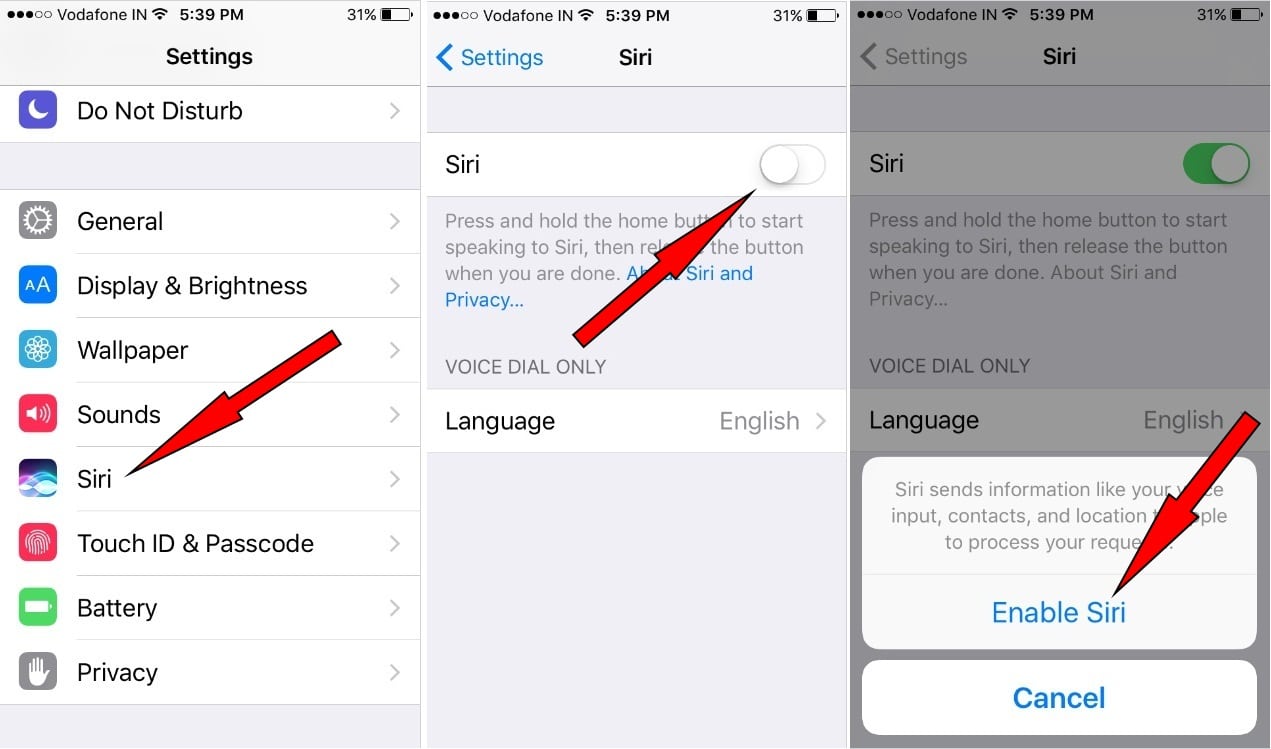What is Voice Recognition on Sling?
Voice recognition on Sling is a convenient feature that allows users to interact with the Sling TV platform using voice commands. By speaking directly into the microphone on their device, users can control various functions of the Sling app or website without the need to manually navigate through menus or use a remote control. This technology utilizes advanced speech recognition algorithms to understand and interpret user commands, providing a hands-free and user-friendly experience.
Sling’s voice recognition feature enables users to search for specific shows, movies, or channels, change the channel, adjust the volume, play or pause content, and much more, simply by using their voice. It brings added convenience especially for those who struggle with traditional remote controls or keyboards, and it has the potential to enhance the overall viewing experience for Sling TV users.
Furthermore, Sling’s voice recognition technology is designed to improve over time, learning and adapting to individual users’ preferences and speech patterns. As users interact more frequently with the voice recognition feature, it becomes better at accurately understanding and executing their commands, making it an increasingly efficient and effective tool.
However, despite its many benefits, some individuals may have concerns about privacy or may simply prefer to use traditional manual controls. If you fall into one of these categories, or if you simply find the voice recognition feature more of a hindrance than a convenience, you may want to consider turning off voice recognition on your Sling app or website. The following sections will guide you through the process of disabling this feature, depending on your device and platform.
Why Turn Off Voice Recognition on Sling?
While the voice recognition feature on Sling offers convenience and ease of use, there are several reasons why you might want to turn it off:
- Privacy concerns: Some users may have concerns about their conversations being recorded or their voice commands being stored and used for advertising or other purposes. Turning off voice recognition can alleviate these privacy concerns and provide peace of mind.
- Accidental activations: Voice recognition can sometimes be triggered unintentionally, leading to unwanted actions or changes on your Sling app or website. By disabling this feature, you can avoid any accidental activations and maintain control over your viewing experience.
- Preference for manual controls: Some users simply prefer using traditional manual controls, such as remote controls or keyboards, for navigating through the Sling interface. If you find the voice recognition feature unnecessary or cumbersome, turning it off allows you to rely on familiar methods of control.
- Incompatibility: In certain cases, there may be compatibility issues between the voice recognition feature and your device or platform. Disabling this feature can help resolve any technical problems or conflicts that you may encounter.
By taking advantage of the option to turn off voice recognition on Sling, you can customize your viewing experience to suit your preferences and needs. Whether it’s for privacy, convenience, or personal preference, disabling voice recognition gives you more control over your interactions with the Sling TV platform.
How to Disable Voice Recognition on Sling Mobile App
Disabling voice recognition on the Sling mobile app is a straightforward process. Follow the steps below to turn off this feature:
- Open the Sling app on your mobile device.
- Log in to your Sling account, if you haven’t already.
- Navigate to the settings menu. On the top-right corner of the screen, you’ll find an icon that looks like three horizontal lines. Tap on this icon to open the menu.
- Within the settings menu, locate the “Voice Recognition” or “Voice Control” option.
- Toggle the switch or button next to the voice recognition option to disable it. The switch or button may be labeled as “On” or “Enabled”.
- Once you’ve disabled voice recognition, exit the settings menu and continue using the Sling app without voice commands.
It’s important to note that the exact location and labeling of the voice recognition option may vary slightly depending on the version of the Sling app or the operating system of your mobile device. If you encounter any difficulties in locating or disabling the voice recognition feature, refer to the app’s documentation or contact Sling’s support team for assistance.
After following these steps, voice recognition will be turned off on the Sling mobile app, giving you full control over your interactions with the platform.
How to Deactivate Voice Recognition on Sling TV Website
If you prefer to disable voice recognition on the Sling TV website, you can do so by following these steps:
- Open your preferred web browser on your computer or device.
- Visit the Sling TV website and sign in to your account.
- Navigate to the settings menu. You can usually find this by clicking on your profile icon or username, typically located in the top-right corner of the screen.
- Within the settings menu, look for the “Voice Recognition” or “Voice Control” option.
- Click on the option to access the voice recognition settings.
- Disable the voice recognition feature by toggling the switch or button. This might be labeled as “On” or “Enabled”.
- Save your changes, if applicable, and exit the settings menu.
Keep in mind that the specific location of the voice recognition option may vary depending on the layout and design of the Sling TV website interface. If you’re having trouble finding the voice recognition settings, refer to the website’s help or support documentation, or reach out to Sling’s customer support.
Once you have successfully disabled voice recognition on the Sling TV website, the feature will no longer be active, and you can navigate the site using traditional methods of control.
Step-by-Step Guide to Turning Off Voice Recognition on Sling Players
If you have a Sling player and want to disable the voice recognition feature, follow these steps:
- Ensure that your Sling player is powered on and connected to your TV or other display device.
- Locate the remote control that came with your Sling player. The steps may vary slightly depending on the specific model of your Sling player and its accompanying remote control.
- On your remote control, find the settings button. This is often represented by a gear or cog icon.
- Press the settings button to access the player’s settings menu.
- Navigate through the settings menu using the arrow buttons on your remote control. Look for the option related to voice recognition or voice control.
- Select the voice recognition option to access the settings for this feature.
- Disable voice recognition by toggling the switch or selecting the “Off” option. This will vary depending on your specific Sling player model.
- Once you have disabled voice recognition, exit the settings menu and resume using your Sling player as usual.
If you encounter any difficulties or have trouble finding the voice recognition settings on your Sling player, refer to the player’s user manual or reach out to Sling’s customer support for further assistance.
By following these steps, you can successfully disable voice recognition on your Sling player and regain full control over your viewing experience.
Troubleshooting Common Issues when Disabling Voice Recognition
While disabling voice recognition on Sling is usually a straightforward process, you might encounter some common issues along the way. Here are a few troubleshooting tips to help you overcome these challenges:
- Missing or hidden voice recognition settings: If you’re having trouble finding the voice recognition settings, make sure you’re using the latest version of the Sling app or accessing the correct settings menu on the website. Additionally, consult the app or website’s documentation or contact Sling’s support team for guidance.
- Inconsistent disabling of voice recognition: After disabling voice recognition, make sure to exit the settings menu and restart your Sling app or player. This ensures that the changes take effect across the entire platform and that voice recognition remains disabled.
- Compatibility issues: If you experience compatibility issues when disabling voice recognition, such as frozen screens or crashing apps, double-check that your device meets the minimum system requirements for the Sling app or player. If necessary, update your device’s software or firmware to ensure compatibility.
- Re-enabling voice recognition: In some cases, voice recognition may be inadvertently re-enabled due to software updates or settings changes. Periodically check the voice recognition settings to ensure that it remains disabled according to your preference.
- Resetting device settings: If you’ve exhausted all other troubleshooting options and voice recognition still persists or causes other issues, you can try resetting your device’s settings to their default values. However, be aware that this may reset other settings and preferences as well, so backup any important data before proceeding.
If you continue to have issues or encounter unique problems while disabling voice recognition on Sling, don’t hesitate to reach out to Sling’s customer support. They will have the expertise and knowledge to help you resolve any issues and make the necessary adjustments.
By addressing these common troubleshooting concerns, you can ensure a seamless process when disabling voice recognition on Sling and enjoy a personalized viewing experience that meets your preferences.
Benefits of Disabling Voice Recognition on Sling
While voice recognition on Sling offers convenience, there are several benefits to disabling this feature:
- Privacy: Disabling voice recognition helps address privacy concerns. By turning off this feature, you can have peace of mind knowing that your conversations and voice commands are not being recorded or stored.
- Accidental activations: Voice recognition can sometimes be triggered unintentionally, leading to unwanted actions or changes. By disabling it, you can avoid any accidental activations and maintain control over your Sling app or website.
- Customized control: Disabling voice recognition allows you to rely on traditional manual controls, such as remote controls or keyboards. This can be ideal for users who prefer a more hands-on approach or are more comfortable with familiar methods of control.
- Reduced compatibility issues: Incompatibilities between voice recognition and certain devices or platforms can sometimes occur. By disabling voice recognition, you can prevent any potential conflicts or technical issues that may arise, ensuring a smoother and more consistent user experience.
- Focused viewing experience: Some users find voice recognition to be a distraction that takes away from their overall viewing experience. By turning off this feature, you can eliminate any disturbances and fully immerse yourself in your favorite TV shows and movies.
Disabling voice recognition on Sling allows you to customize your interaction with the platform, emphasizing privacy, control, and a seamless viewing experience. Whether it’s for privacy concerns, personal preference, or resolving compatibility issues, turning off voice recognition can enhance your overall enjoyment of Sling TV.