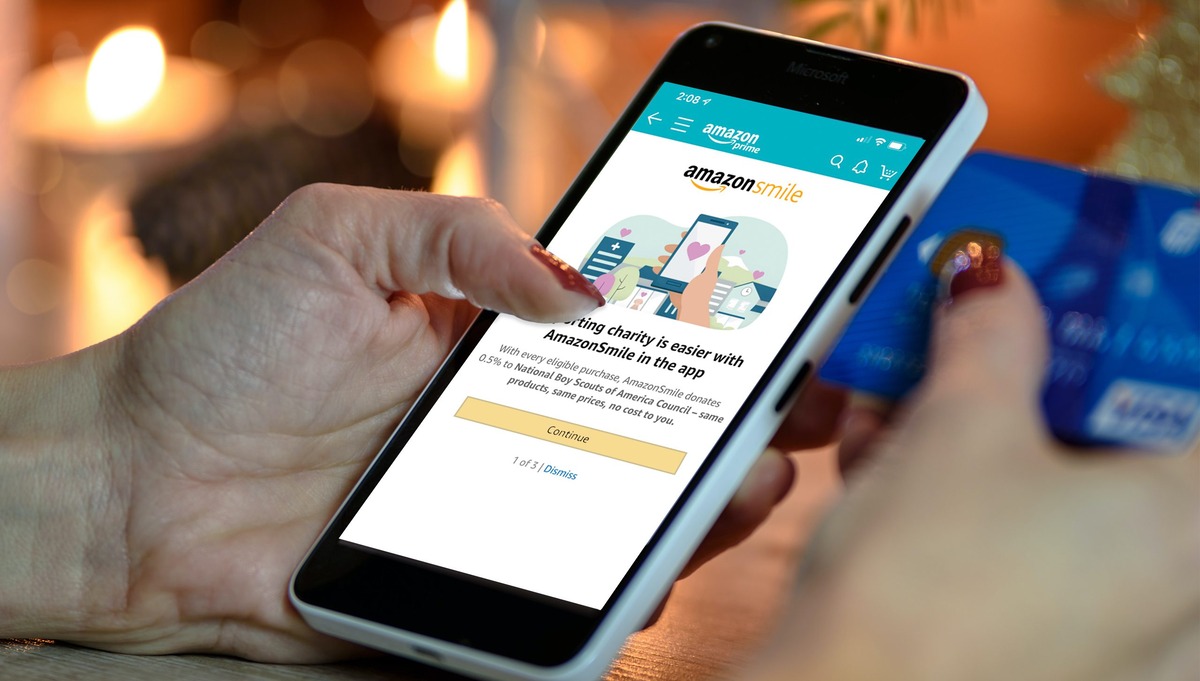What is Amazon Smile?
Amazon Smile is a program introduced by Amazon that allows customers to support their favorite charitable organizations while shopping on the platform. Through Amazon Smile, a portion of eligible purchases is donated to the customer’s selected charity, helping them make a positive impact without any additional cost.
When shoppers make a purchase through Amazon Smile, the AmazonSmile Foundation, a separate entity created by Amazon, donates 0.5% of the purchase price to the chosen nonprofit organization. This small percentage may seem insignificant, but when multiplied by millions of customers, the collective impact can be substantial.
The program aims to make philanthropy accessible and effortless for users by seamlessly integrating with their regular Amazon shopping routine. It’s a win-win situation: shoppers can support causes they care about without having to allocate extra time or money, while charitable organizations receive support from a wide base of Amazon customers.
To participate in the Amazon Smile program, all you need to do is select a charitable organization from a vast selection of options available on the website. Whether it’s a local charity, a national nonprofit, or an international organization, you have the freedom to choose a cause that resonates with you.
Notably, Amazon Smile offers a diverse range of charitable organizations, covering areas such as education, healthcare, animal welfare, environmental conservation, and many more. Whether you’re passionate about empowering underprivileged communities, protecting wildlife, or advancing medical research, you can find a cause that aligns with your values.
Amazon Smile is a powerful initiative that exemplifies the fusion of convenient online shopping with the opportunity to create positive social change. It allows individuals to effortlessly contribute to causes they believe in, amplifying the impact of their everyday purchases. By harnessing the power of collective giving, Amazon Smile helps bridge the gap between everyday consumerism and philanthropy, empowering shoppers to make a difference with every click and swipe.
How does Amazon Smile work?
Amazon Smile works by redirecting a small percentage of eligible purchases made through the platform to the customer’s chosen charitable organization. The process is simple and seamless, allowing users to support their preferred nonprofit without any additional effort or cost.
When you shop on Amazon Smile, the website automatically recognizes that you are participating in the program. Eligible products are marked with the Amazon Smile logo, indicating that a portion of the purchase price will be donated. It’s important to note that not all products on Amazon are eligible for the program, so it’s recommended to look for the Amazon Smile logo to ensure your purchase qualifies.
To get started with Amazon Smile, you need to take a few initial steps:
- Visit the Amazon Smile website or open the Amazon app and navigate to the settings.
- Select your preferred charitable organization from the vast database available. Alternatively, you can search for a specific nonprofit by name or location.
- Once you’ve chosen your charity, start shopping on Amazon as you normally would.
It’s worth mentioning that the prices and selection of products on Amazon Smile are the same as on the regular Amazon platform. The only difference is that a portion of the eligible purchase price will be donated to your selected charity.
It’s important to note that purchases made on other Amazon websites, such as Amazon UK or Amazon Canada, do not contribute to the Amazon Smile program. However, there are separate versions of Amazon Smile available for customers in other countries, allowing them to support local charitable organizations.
Amazon Smile provides a convenient way for customers to give back to their communities while enjoying the vast selection and great deals available on Amazon. By leveraging the power of e-commerce, this program harnesses the collective buying power of millions of customers to make a substantial impact on charitable causes worldwide.
Remember, every time you shop through Amazon Smile, a small contribution is made to your chosen organization. While individual donations may seem modest, the cumulative effect can be significant, helping nonprofits fund their programs, expand their reach, and continue making a difference in the lives of those they serve.
Choosing and Supporting an Organization
One of the key aspects of participating in Amazon Smile is the ability to choose and support a charitable organization that aligns with your values and interests. With thousands of organizations listed, you have the opportunity to make a positive impact on causes that are close to your heart.
When selecting your preferred organization, you can search for nonprofits by name, location, or cause. This allows you to support local charities, national nonprofits, or even international organizations working towards a specific cause.
It’s important to take the time to research and understand the mission, values, and impact of the organizations you are considering. Look for transparency regarding how they allocate the funds they receive and the tangible outcomes they achieve.
Consider causes that resonate with you personally. Are you passionate about environmental conservation, education, healthcare, social justice, or animal welfare? Think about the issues that inspire you, and focus on finding organizations that are actively working to address those concerns.
Keep in mind that the impact of your support goes beyond monetary donations. Many organizations also rely on volunteers, partnerships, and advocacy efforts to further their cause. If you’re looking to contribute more than just financial support, consider organizations that offer additional opportunities for engagement.
Don’t forget to involve your friends, family, and colleagues in the process as well. Share information about the organization you have chosen and encourage them to join Amazon Smile and support the same cause. Together, you can amplify your collective impact and create even greater change.
Lastly, it’s important to note that you can change your chosen organization at any time. As your interests evolve or if you find a different cause that you would like to support, you have the flexibility to switch to a new nonprofit. This allows you to continually align your support with the causes that matter most to you.
By carefully selecting and supporting an organization through Amazon Smile, you can make a significant difference in the lives of those in need. Every time you make a purchase, you have the power to contribute to positive change and help address some of the world’s most pressing challenges.
Setting up Amazon Smile on a Web Browser
Setting up Amazon Smile on a web browser is a simple process that allows you to effortlessly support your chosen charitable organization every time you shop on Amazon. Follow the steps below to get started:
- Open your preferred web browser and visit smile.amazon.com. This is the dedicated website for Amazon Smile.
- Log in to your Amazon account using your existing credentials. If you don’t have an Amazon account, you can create one for free.
- Upon logging in, you’ll be directed to the Amazon Smile homepage. If it’s your first time visiting, you’ll be prompted to select a charitable organization.
- Search for your preferred organization by name, location, or cause in the search bar. Once you find the organization you want to support, click the “Select” button next to its name.
- You will then see a confirmation message indicating that you have successfully signed up for Amazon Smile. From now on, make sure to shop through smile.amazon.com whenever you want your purchases to contribute to your chosen charity.
It’s important to note that you need to shop through the smile.amazon.com URL for your purchases to be eligible for the Amazon Smile program. If you accidentally shop through the regular Amazon URL, your purchases will not be counted towards your chosen organization.
To ensure you always remember to use Amazon Smile, you can bookmark the smile.amazon.com page or install a browser extension that automatically redirects you to the Smile website whenever you visit Amazon.
Setting up Amazon Smile on a web browser is a one-time process, and your chosen organization will continue to receive donations for all eligible purchases you make in the future. It’s a simple and hassle-free way to make a positive impact while enjoying the convenience and vast selection that Amazon offers.
By taking a few minutes to set up Amazon Smile on your web browser, you can contribute to causes you believe in every time you shop online. It’s a small action that can create a significant difference in the lives of those in need.
Setting up Amazon Smile on the Amazon App
Setting up Amazon Smile on the Amazon app allows you to effortlessly support your chosen charitable organization while shopping on your mobile device. Follow the steps below to enable Amazon Smile on the app:
- Open the Amazon app on your mobile device. If you don’t have the app, you can download it for free from the App Store (iOS) or Google Play Store (Android).
- Log in to your Amazon account or create a new account if you don’t have one.
- Tap on the three horizontal lines at the top left corner of the app to open the menu.
- Scroll down in the menu and tap on “Settings”.
- In the settings menu, tap on “AmazonSmile”.
- Toggle the button next to “AmazonSmile” to enable the feature.
- You will be prompted to select a charitable organization. Use the search bar to find and choose the organization you want to support.
- After selecting the organization, a confirmation message will appear indicating that you have successfully signed up for Amazon Smile.
Once you have enabled Amazon Smile on the app, every eligible purchase you make will contribute a percentage towards your chosen organization. It’s important to note that you need to shop through the Amazon app for your purchases to be eligible for the program.
Now, whenever you want to make a purchase on Amazon, simply open the app and shop as you normally would. You will notice a small note under the price of eligible products, indicating that your purchase will support your selected charity. It’s a seamless way to make a positive impact while enjoying the convenience of mobile shopping.
By setting up Amazon Smile on the Amazon app, you can easily contribute to causes you care about with a few simple taps on your mobile device. It’s a convenient and effective way to make a difference in the lives of others while enjoying the vast selection and competitive prices that Amazon offers.
Remember, every eligible purchase you make on the Amazon app will help support your chosen organization, empowering them to continue their work and create positive change.
Checking Your Amazon Smile Contributions
Once you’ve set up Amazon Smile and started making purchases, you may be curious about how much you’ve contributed to your chosen charitable organization. Amazon Smile provides a simple way to track your contributions and see the impact you’re making.
To check your Amazon Smile contributions, follow these steps:
- Visit the smile.amazon.com website on your preferred web browser.
- Log in to your Amazon account using your existing credentials.
- Hover over the account and lists drop-down menu located at the top right corner of the page.
- Under the heading “Your Account”, click on “AmazonSmile Charity Dashboard”.
- On the AmazonSmile Charity Dashboard, you will see a summary of your contributions to date, including the total amount donated to your chosen organization.
The AmazonSmile Charity Dashboard also provides additional details, such as the number of unique customers supporting the organization and the percentage of eligible purchases that have been donated. This allows you to see the collective impact of all supporters who have chosen the same charity.
With the Charity Dashboard, you can monitor your contributions and track the difference you’re making with every purchase. It’s a great way to stay engaged and motivated, knowing that your regular shopping is helping support causes you care about.
In addition to the Charity Dashboard, Amazon Smile also sends periodic email updates to inform you about the total amount of your contributions. These emails serve as a helpful reminder of the impact you’re making through your everyday purchases.
By checking your Amazon Smile contributions regularly, you can stay connected with the progress of your chosen organization and the causes they strive to address. It reinforces the value of your support and reminds you of the positive change you’re enabling.
So take a moment to visit the AmazonSmile Charity Dashboard and see the impact of your contributions. It’s a rewarding experience to witness the collective power of shoppers coming together to make a difference in the world.
Sharing Amazon Smile with Friends and Family
One of the great aspects of Amazon Smile is that it allows you to spread the joy of giving with your friends and family. By sharing Amazon Smile with your loved ones, you can multiply the impact and collectively support charitable organizations that are meaningful to each individual.
Here are some effective ways to share Amazon Smile with your friends and family:
1. Social Media: Share your support for a specific organization or a cause on your social media platforms. Post about your experiences with Amazon Smile, the impact you’ve seen, and encourage others to join. Use hashtags, such as #AmazonSmile and #SupportingGoodCauses, to raise awareness and inspire others to participate.
2. Email or Messaging: Send an email or message to your contacts, explaining how Amazon Smile works, and why you chose a particular organization. Share your enthusiasm and include the link to the Amazon Smile website so that they can easily sign up and support their own preferred charity.
3. Special Occasions: If you have an upcoming birthday, wedding, or anniversary, consider creating an Amazon Smile Charity Registry. This allows your friends and family to contribute to your chosen organization as a gift. Spread the word about your registry by sharing the link via email or social media.
4. Personal Conversations: Have conversations with your friends and family about the impact of Amazon Smile and the importance of supporting charitable organizations. Share your experiences and encourage them to consider participating. Highlight the fact that it doesn’t cost anything extra, and their regular online shopping can make a positive difference.
5. Collaborative Efforts: Team up with friends or colleagues to create a group dedicated to supporting a specific cause or organization. Coordinate your efforts and set goals together, such as making a certain number of Amazon Smile purchases or reaching a target donation amount.
Remember, the power of Amazon Smile lies in the collective impact of millions of shoppers supporting their chosen organizations. By sharing Amazon Smile with your network, you can inspire others to join and create a ripple effect of positive change.
With each person you engage, you’re expanding the reach and potential of Amazon Smile, making it possible for more organizations to receive the support they need to make a difference.
So, start sharing Amazon Smile with your friends and family today. Together, we can transform everyday online shopping into a force for good.
Frequently Asked Questions about Amazon Smile
Here are some common questions and answers regarding Amazon Smile:
Q: What is the AmazonSmile Foundation?
A: The AmazonSmile Foundation is a separate entity created by Amazon to administer the Amazon Smile program. It is responsible for donating 0.5% of eligible purchases to selected charitable organizations.
Q: Does Amazon Smile cost anything?
A: No, Amazon Smile does not cost anything extra. The donation is made by the AmazonSmile Foundation and does not affect the price of the products you purchase.
Q: Can I use my Amazon Prime membership on Amazon Smile?
A: Yes, Amazon Prime members can still enjoy their benefits, such as free two-day shipping, on eligible products found on Amazon Smile.
Q: Are all products on Amazon eligible for Amazon Smile?
A: Not all products on Amazon are eligible for the Amazon Smile program. However, millions of items are eligible, and they are marked with the Amazon Smile logo on the product detail page.
Q: Can I change my selected charitable organization?
A: Yes, you can change your chosen organization at any time. Simply visit the Amazon Smile website, go to your account settings, and update your selection.
Q: Do my purchases on international versions of Amazon count on Amazon Smile?
A: No, purchases made on international versions of Amazon, such as Amazon UK or Amazon Canada, do not contribute to the Amazon Smile program. However, separate versions of Amazon Smile are available in other countries.
Q: Can I use Amazon Smile on the Amazon app?
A: Yes, you can enable Amazon Smile on the Amazon app by going to the app settings and toggling on the AmazonSmile feature.
Q: Do I need to shop through a specific link to use Amazon Smile?
A: Yes, to ensure your purchases contribute to the Amazon Smile program, you need to shop through the smile.amazon.com URL on web browsers or enable AmazonSmile on the Amazon app.
Q: How much of my purchase goes to the charitable organization?
A: The AmazonSmile Foundation donates 0.5% of eligible purchases to the chosen charitable organization. While individual donations may seem modest, the collective impact can be significant when millions of customers participate.
Q: How often are contributions made to the charitable organization?
A: Contributions are made on a quarterly basis by the AmazonSmile Foundation. The donation amount is calculated based on the total purchases of eligible products made by customers who have selected the organization.
By addressing these frequently asked questions, we aim to provide clarity and ensure you have a thorough understanding of how Amazon Smile works. If you have any additional questions or concerns, consult the Amazon Smile website or reach out to their customer support for further assistance.