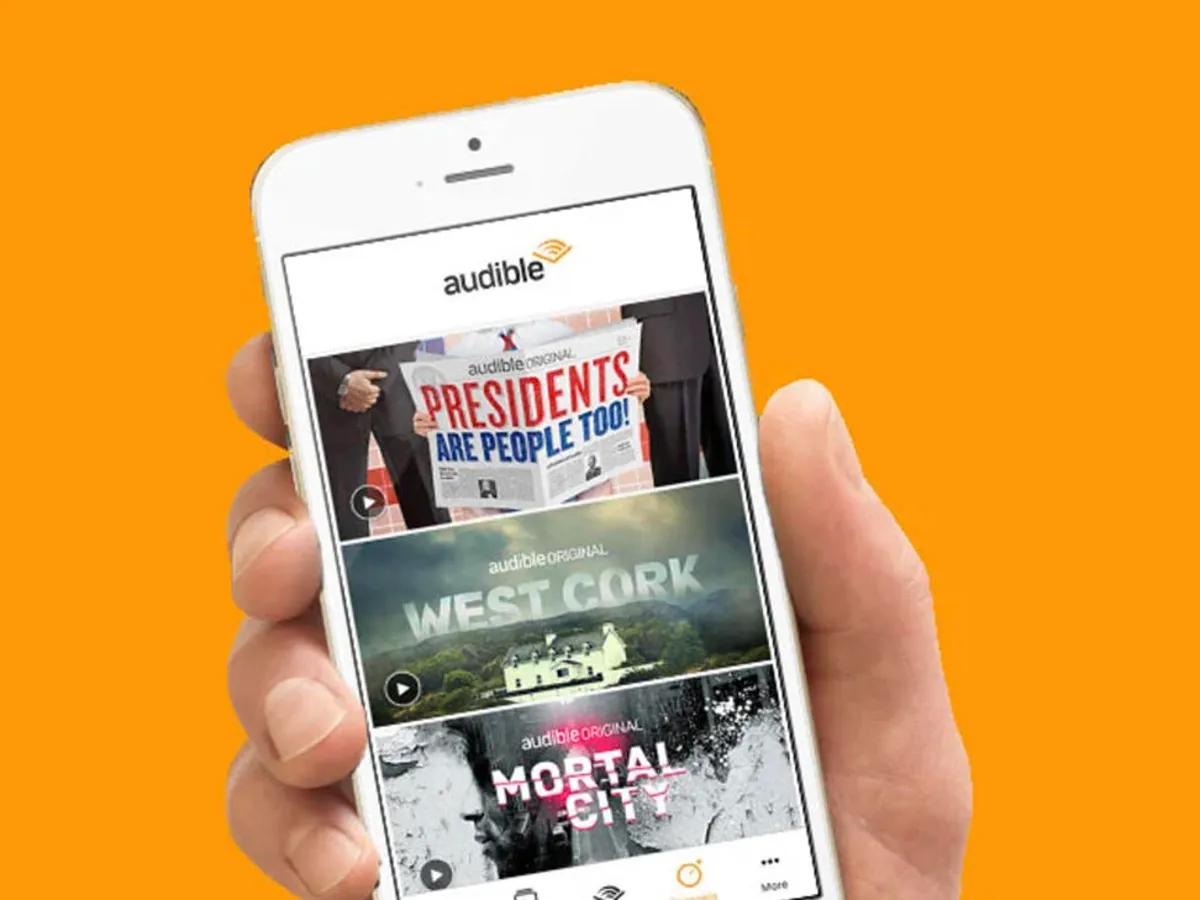Reasons for Returning a Book
Returning a book on Audible is a straightforward process that allows you to exchange or refund a purchase if you are not satisfied with your selection. There are several reasons why you might choose to return a book, and Audible provides flexible policies to accommodate different circumstances. Here are some common reasons why people return books on Audible:
- Unhappy with the narration: Narrators play a crucial role in audiobooks, and if you find that the narrator’s voice or style is not to your liking, it can significantly impact your listening experience. Returning a book because you aren’t enjoying the narration is a valid reason.
- Disappointed with the content: Sometimes, a book may not live up to your expectations in terms of its story, characters, or overall quality. If you find yourself dissatisfied with the content of a book, returning it allows you to explore other options.
- Technical issues: Audiobook files can occasionally have technical glitches such as distorted audio, skipping tracks, or chapters out of order. If you encounter persistent technical issues that hinder your enjoyment of the book, returning it is a reasonable choice.
- Accidental purchase: It’s not uncommon to accidentally purchase a book or to realize that you already own a particular title after making the purchase. In such cases, returning the book ensures that you don’t waste your credits or money on duplicates.
- Changed interests: Sometimes, our preferences change over time, and a book that seemed appealing at first may no longer align with your current interests. Returning the book allows you to free up space in your library for titles that are more in line with your current reading preferences.
Remember that Audible’s return policies are designed to prioritize customer satisfaction and ensure that you have the best possible experience with your audiobooks. However, it’s important to note that excessive or abusive returns may be subject to Audible’s discretion and could impact your ability to return future purchases.
Step 1: Access Your Audible Library
To return a book on Audible, the first step is to access your Audible library. Follow these simple steps:
- Open your preferred web browser on your computer or launch the Audible app on your mobile device.
- Sign in to your Audible account using your email address and password. If you don’t have an Audible account, you can easily create one for free.
- Once you’re signed in, you will be redirected to your Audible library, where all your purchased audiobooks are listed.
- Take a moment to familiarize yourself with the organization and layout of your Audible library. You can sort your books by recent purchases, author, title, or series, making it easy to find the specific book you want to return.
Accessing your Audible library is the first step toward returning a book that doesn’t meet your expectations. Be sure to choose the correct book from your library before proceeding to the next step.
Step 2: Navigate to the Book You Want to Return
Once you’ve accessed your Audible library, the next step is to locate the specific book that you want to return. Follow these steps to navigate to the book you wish to return:
- Scan through the list of audiobooks in your Audible library to find the book you want to return. You can browse through the titles or use the search bar at the top of the page to enter the title, author, or keyword related to the book. This will help narrow down the search results and make it easier to find the book you’re looking for.
- If you have a large library or if you’re having trouble finding the book you want to return, you can use the filters or sorting options available in the Audible library. These options allow you to filter your library by genre, series, author, or other parameters, making it easier to locate the specific book you wish to return.
- Once you’ve found the book, click on its cover or title to open its details page. This page contains additional information about the book, including the narrator, length, and publisher.
- On the book’s detail page, look for the options related to returning the book. The location of this option may vary depending on the platform you’re using, but typically, there will be a button or link indicating the possibility to return the book.
Navigating to the book you want to return is an essential step in the process. Take your time to ensure that you have selected the correct book before proceeding with the return process.
Step 3: Learn About Audible’s Return Policy
Before proceeding with the actual return process, it’s important to familiarize yourself with Audible’s return policy. Understanding the policy will help you navigate the return process more effectively and ensure that you meet all the necessary requirements. Here are the key details about Audible’s return policy:
- Time frame: Audible generally allows customers to return a book within 365 days of the original purchase date. However, there are some exceptions to this policy, such as books purchased as part of a promotional offer or those acquired through gift purchases.
- Credit or refund: When you return a book, Audible provides two options: you can either receive a credit that can be used to purchase another audiobook, or you can request a refund to your original payment method.
- Exchange limitations: Audible enables you to exchange a book for any reason, including dissatisfaction with the content or narration. However, do note that Audible limits the number of exchanges you can make within a certain time period. If you have reached your exchange limit, you will need to use a credit or request a refund for any additional returns.
- International policies: Audible’s return policies may vary depending on your location. Certain countries may have different rules and restrictions regarding returns and exchanges, so it’s essential to review the specific policies applicable to your region.
- Membership status: Audible’s return policy applies to both Audible members and non-members. Whether you have an active membership or not, you can still return books using the same process.
- Listening time: Audible’s return policy does not consider the amount of time you have spent listening to the audiobook. As long as you are within the return window, you can return a book regardless of how much of it you have listened to.
By understanding the details of Audible’s return policy, you can proceed with confidence knowing your options and adhering to the guidelines set by the platform. This knowledge will make the return process smoother and more efficient.
Step 4: Find the “Return” Button
Once you have familiarized yourself with Audible’s return policy, the next step is to locate the “Return” button for the book you want to return. Follow these steps to find the “Return” button:
- On the book’s detail page in your Audible library, scan the page for a button, link, or option that indicates the possibility to return the audiobook.
- The location and appearance of the “Return” button may vary depending on the platform you are using. Look for common indicators such as a prominently displayed “Return” button, a drop-down menu with return options, or a link labeled “Return this book.”
- If you are having trouble locating the “Return” button, you can refer to Audible’s Help Center or contact Audible customer support for guidance. They can provide specific instructions based on your device and platform.
- Once you have found the “Return” button, click on it to initiate the return process. This may prompt a confirmation dialog box or additional questions to verify your intent to return the book.
Locating the “Return” button is an essential step in the return process. Take your time to carefully find and select the correct button to ensure a seamless return experience. If you encounter any difficulties, don’t hesitate to seek assistance from Audible’s support channels.
Step 5: Follow the Prompts to Complete the Return
After locating the “Return” button for the book you wish to return, the next step is to follow the prompts provided by Audible to complete the return process. Here is a guide on how to proceed:
- Clicking on the “Return” button will typically open a confirmation dialog box where Audible will ask for your confirmation to proceed with the return. Read the instructions and information provided carefully.
- Follow the on-screen prompts or instructions given by Audible to confirm your decision to return the book. This may involve answering a few questions or selecting a reason for the return from a list of options.
- Ensure that you have selected the correct book from your library for return. Double-check the title and cover of the book before proceeding.
- Review any additional information or terms that Audible presents during the return process. This may include details about credits, refunds, or any limitations or conditions associated with returning the audiobook.
- Once you have completed all the necessary steps, click on the final confirmation button or option to initiate the return process.
Following the prompts provided by Audible ensures that your return request is properly processed and that any necessary information is captured. Take your time and carefully read through each step to ensure an accurate and seamless return experience.
Step 6: Confirm the Return Process
After completing the necessary steps to initiate the return of your audiobook on Audible, it’s important to confirm the return process. Following these instructions will help ensure that your return request is successfully processed:
- After providing all the required information and confirming your intention to return the book, Audible will typically display a confirmation message or screen. This will inform you that your return request has been received and is being processed.
- Review the confirmation message or screen to ensure that all the details are correct. Take note of any important information, such as the return confirmation number or the expected timeline for the return to be processed.
- If prompted, you may be asked to check a box or acknowledge a statement confirming that you understand the terms and conditions of the return process.
- Double-check that you have received a confirmation email from Audible regarding your return. This email will serve as further confirmation that your return request has been successfully received by Audible.
- Keep the confirmation email or any other documentation related to your return in a safe place for future reference, if needed.
Confirming the return process ensures that you have taken the necessary steps and that Audible has acknowledged your return request. By following these instructions, you can have peace of mind knowing that your return is being processed properly.
Step 7: Check Your Email for Confirmation
After completing the return process on Audible, the next step is to check your email for confirmation regarding the status of your return. Following these instructions will help ensure that you receive the necessary information:
- Once your return request is submitted, Audible will typically send a confirmation email to the email address associated with your Audible account.
- Check your email inbox, including your spam or junk folder, for an email from Audible regarding your return. The subject line or sender may vary, but look for an email related to your recent return request.
- Open the email and carefully review its contents. It should contain details about the returned book, the confirmation number or reference, and any relevant information about credits, refunds, or further steps, if applicable.
- If the email contains any additional instructions or steps to complete the return process, follow them accordingly. This may include returning any associated materials, such as bonus content or companion PDFs, if specified.
- Keep the email for your records. Save it or take a screenshot of the confirmation for future reference, especially if you encounter any issues or require further assistance in the future.
Checking your email for confirmation is essential to ensure that you have received the necessary information and updates regarding your return. By following these instructions, you can stay informed about the progress of your return and address any potential concerns or inquiries you may have.
Step 8: Find the Returned Book in Your Library
Once your return has been processed and confirmed by Audible, the next step is to locate the returned book in your Audible library. Follow these instructions to find the returned book:
- Access your Audible library by signing in to your Audible account using your preferred web browser or the Audible mobile app.
- Once signed in, navigate to your library where all your purchased audiobooks are listed.
- By default, the returned book should no longer be displayed in your library after the return process. However, in some cases, the book may still appear, albeit with an indication that it has been returned.
- If you still see the returned book in your library, check for any markers or indicators indicating its returned status. This may include a “Returned” label or an indication that it is no longer available for download or playback.
- If the returned book is still listed in your library, you can remove it to declutter your library by clicking on the corresponding remove or delete option.
- Refresh your library page or app to ensure that any changes, such as the removal of the returned book, are reflected.
Finding and removing the returned book from your Audible library helps maintain an organized and up-to-date collection of audiobooks. By following these instructions, you can easily manage your library and ensure that returned books are no longer accessible or cluttering your selection.
Step 9: Tips for Avoiding Returns in the Future
Returning a book on Audible can be a hassle, so it’s helpful to learn some tips to avoid returns in the future. By following these suggestions, you can make more informed choices and select audiobooks that are more likely to meet your expectations:
- Read reviews: Before purchasing an audiobook, take the time to read reviews from other listeners. This can give you insights into the overall quality of the book, the narration, and whether it aligns with your interests.
- Listen to a sample: Audible provides a sample feature that allows you to listen to a brief excerpt of the audiobook. Use this feature to determine if you enjoy the narrator’s voice and style before committing to the full purchase.
- Research the author and narrator: Look into the background and reputation of the author and narrator. If they have positive reviews or are known for their work in the industry, it’s more likely that the audiobook will be of higher quality.
- Explore genres you enjoy: Focus on genres or topics that genuinely interest you. This increases the likelihood of selecting an audiobook that will captivate and engage you throughout the listening experience.
- Consider recommendations: Seek recommendations from friends, online communities, or book-related platforms to discover new audiobooks that come highly recommended by others with similar tastes. This can help you uncover hidden gems.
- Utilize Audible’s recommendations: Audible’s personalized recommendation feature suggests audiobooks based on your previous purchases and browsing history. Take advantage of this feature to discover new titles tailored to your preferences.
- Take note of narrator performances: If you find a narrator you particularly enjoy, explore other audiobooks they have narrated. By selecting books narrated by performers you appreciate, you enhance your overall listening experience.
- Be mindful of book length: Consider the length of an audiobook before purchasing. If you prefer shorter or longer titles, check the estimated duration to ensure it aligns with your preferences.
- Review book descriptions: Carefully read the book description, synopsis, and any additional information provided. This helps ensure that the content and theme of the audiobook are of interest to you.
- Take advantage of Audible’s customer support: If you still have concerns or questions before making a purchase, reach out to Audible’s customer support. They can provide additional insights, clarifications, or recommendations to assist you.
By following these tips and taking an informed approach to selecting audiobooks on Audible, you can minimize the need for returns in the future. Enjoy a more satisfying listening experience and discover books that genuinely resonate with you.