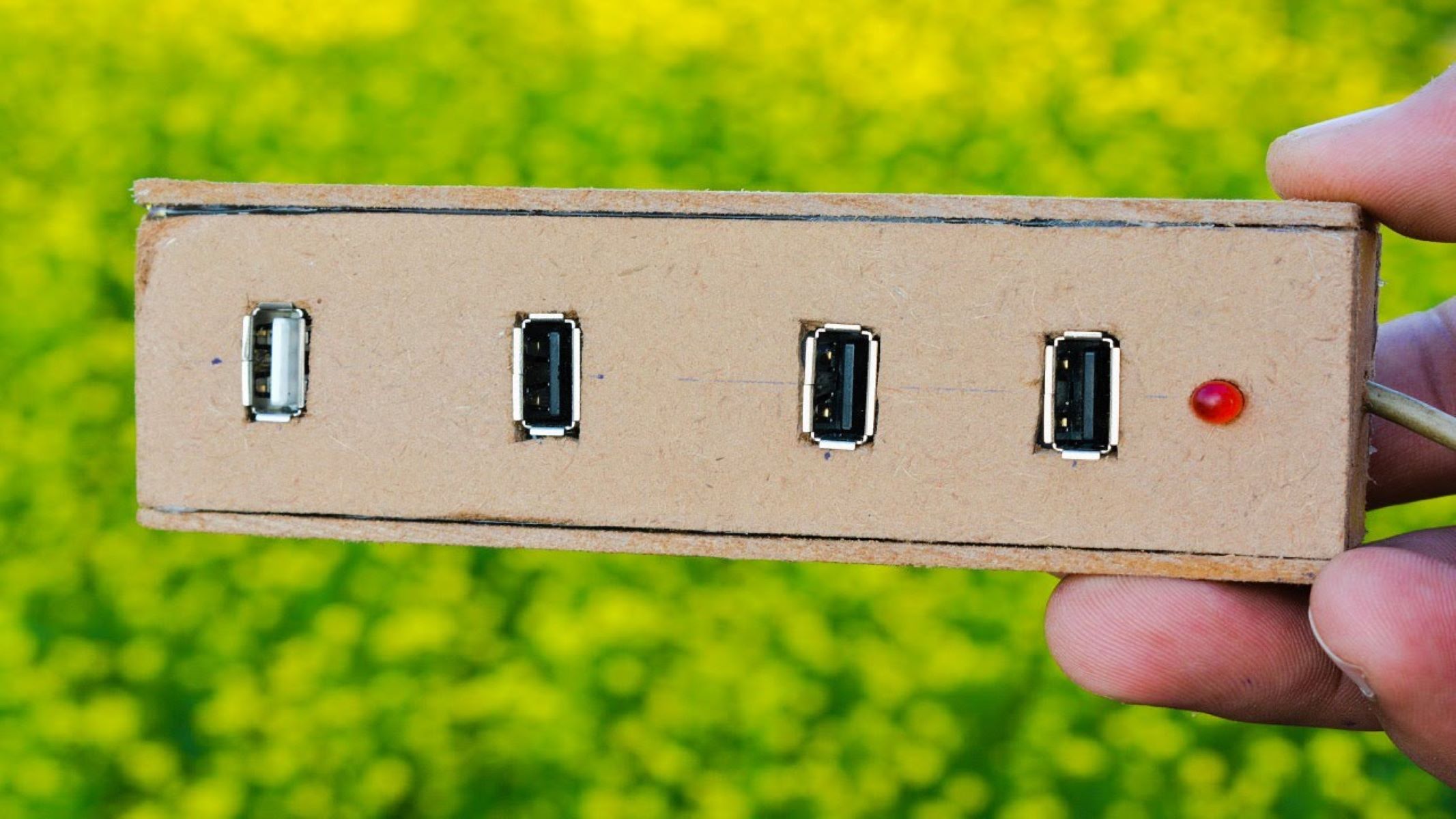Materials
To make an OTG USB hub, you will need the following materials:
- USB cable (male to female)
- Female USB jacks (2 or more, depending on the number of ports you want to add)
- Soldering iron
- Solder wire
- Wire cutters
- Wire strippers
- Heat shrink tubing
- Electrical tape
- Hot glue gun
These materials are necessary to successfully create your own OTG USB hub. It’s important to ensure that the USB cable and female USB jacks are of good quality to ensure optimal performance and durability.
Note that the number of female USB jacks required may vary depending on your specific needs. If you plan to add multiple ports to your hub, make sure to have enough female USB jacks on hand.
The soldering iron, solder wire, wire cutters, and wire strippers are essential tools for soldering the wires together. These tools help create secure and reliable connections between the USB cable and female USB jacks.
Additionally, the heat shrink tubing and electrical tape are used to insulate and protect the soldered connections, ensuring that there are no exposed wires that could cause short circuits or other electrical issues.
Finally, the hot glue gun is used to secure and reinforce the connections and provide extra stability to the OTG USB hub.
By gathering these materials beforehand, you can proceed with the following steps smoothly and efficiently, resulting in a functional and reliable OTG USB hub.
Step 1: Preparing the USB Cable
The first step in making an OTG USB hub is to prepare the USB cable. Follow these steps:
- Using wire cutters, carefully cut the male end of the USB cable, leaving a sufficient length of cable for your needs.
- Once the male end is removed, you will be left with the exposed wires. Use wire strippers to strip off a small portion of insulation from each wire, revealing the bare metal underneath.
- Next, identify the different colored wires within the USB cable. The standard color coding for USB cables is red for power, white for data positive, green for data negative, and black for ground.
- Separate the wires, making sure to keep them untangled and in order for easy identification later in the process.
Preparing the USB cable is a crucial step as it lays the foundation for the rest of the process. Take your time to carefully strip the wires and organize them properly.
Remember to exercise caution when using wire cutters and wire strippers to prevent injury. It is important to handle the tools with care and wear appropriate safety gear if necessary.
Once you have completed this step, you are ready to move on to the next stage of creating your OTG USB hub.
Step 2: Preparing the Female USB Jacks
After preparing the USB cable, the next step in making an OTG USB hub is to prepare the female USB jacks. Here’s how:
- Take the female USB jacks and carefully examine them. Remove any protective caps or covers that may be present.
- Inspect the female USB jacks for any excess plastic or debris. Use a small file or sandpaper to gently remove any imperfections and ensure a smooth surface.
- Examine the pins inside the female USB jacks. If any of the pins are bent or misaligned, use a pair of tweezers or a small screwdriver to carefully straighten them.
- Ensure that the female USB jacks are clean and free from dust or dirt. Use a can of compressed air to remove any particles that may be present.
Preparing the female USB jacks is important to ensure proper functionality and a secure connection. By removing any excess plastic or debris, you can prevent interference or a loose connection when attaching the jacks to the USB cable.
Straightening any bent or misaligned pins is crucial as it allows for a smooth insertion of USB devices into the hub without any issues. It also prevents potential damage to those devices.
Keeping the female USB jacks clean helps maintain a reliable connection and prevents any connectivity issues. The use of compressed air is an effective way to remove any dust or dirt that may affect the performance of the OTG USB hub.
Once you have completed this step, you are ready to move on to the next phase of creating your OTG USB hub.
Step 3: Soldering the Wires
Now that you have prepared the USB cable and the female USB jacks, it’s time to solder the wires together. Follow these steps to ensure a secure and reliable connection:
- Start by identifying the wires from the USB cable and the corresponding pins on the female USB jacks. Refer to the color coding mentioned earlier (red for power, white for data positive, green for data negative, and black for ground).
- Using wire strippers, remove a small portion of insulation from each wire, exposing the bare metal underneath.
- Take one wire from the USB cable and one pin from a female USB jack. Hold them together and apply soldering flux to the connection point.
- Using a soldering iron, gently heat the connection point until the solder melts and forms a secure bond. Be careful not to apply too much heat or hold the iron for too long, as this can damage the wires or the female USB jack.
- Repeat this process for each wire and pin, making sure to keep track of the correct colors and connections.
- After soldering all the wires, inspect the connections to ensure they are solid and free from any cold solder joints or excessive solder.
Soldering the wires is a critical step as it establishes the electrical connection between the USB cable and the female USB jacks. Careful attention must be paid to ensure that each wire is properly soldered to the correct pin, as any mistakes can result in malfunction or damage to the devices connected to the OTG USB hub.
Remember to follow proper soldering techniques, such as using flux and not applying excessive heat, to achieve reliable and durable solder connections.
Proceed to the next step only after confirming that all the soldered connections are secure, and there are no visible issues that could interfere with the functionality of the OTG USB hub.
Step 4: Attaching the Female USB Jacks to the USB Cable
With the wires soldered, it’s time to attach the female USB jacks to the USB cable. Follow these steps to ensure a solid connection:
- Take one of the soldered female USB jacks and align it with the corresponding wires from the USB cable.
- Carefully slide the female USB jack onto the wires, ensuring that each pin lines up with its corresponding wire color.
- Once aligned, apply a small amount of soldering flux to the junction of the female USB jack and the wires.
- Using a soldering iron, heat the junction point and apply solder to create a secure bond between the female USB jack and the wires.
- Repeat this process for each additional female USB jack, ensuring that all connections are properly aligned and securely soldered.
Attaching the female USB jacks to the USB cable is a crucial step, as it establishes the physical and electrical connection between the hub and the devices that will be plugged into it.
Take your time to align each female USB jack correctly with the corresponding wires to ensure a reliable connection. Applying soldering flux before soldering helps improve the flow of solder and ensures a strong bond.
Double-check each connection after soldering to confirm that there are no loose or weak connections that could impact the functionality of the OTG USB hub.
Once all the female USB jacks are securely attached to the USB cable, you are ready to move on to the next step in the process.
Step 5: Securing the Connections
After attaching the female USB jacks to the USB cable, it is important to secure the connections properly. Follow these steps to ensure the stability and durability of your OTG USB hub:
- Inspect each soldered connection to ensure they are solid and free from any excess solder or loose wires.
- Cut heat shrink tubing in suitable lengths to cover each individual connection. Slide the tubing onto the wire, ensuring it covers the soldered joint.
- Using a heat gun or a lighter, apply heat to the heat shrink tubing. The tubing will shrink and form a tight, protective seal over the soldered connection.
- Once the heat shrink tubing has cooled down, inspect the connections again to confirm that they are fully covered and insulated.
- Use electrical tape or hot glue to further secure and reinforce the connections. Apply the tape or hot glue around each individual heat shrink tubing for added protection.
- Make sure to leave some slack in the USB cable between the female USB jacks to prevent strain on the connections.
Securing the connections is crucial to prevent any accidental damage or disconnection of the wires. The heat shrink tubing provides insulation and protection against short circuits, while the electrical tape or hot glue adds an extra layer of stability.
Take the time to double-check each connection, ensuring that no exposed wires are visible and that the heat shrink tubing covers the soldered joints fully. Pay attention to areas where the USB cable and female USB jacks meet, as these are susceptible to strain and should be reinforced appropriately.
Once you have secured all the connections, you can proceed to the next step, confident that your OTG USB hub is well-protected and ready for testing.
Step 6: Testing the OTG USB Hub
After securing the connections, it’s time to test the functionality of your OTG USB hub. Follow these steps to ensure everything is working properly:
- Plug the male end of the USB cable into a computer or power source that supports USB connections.
- Connect a USB device, such as a flash drive or a mouse, to one of the female USB jacks on the hub.
- Check if the device is recognized by the computer. If the device is successfully detected and functions as expected, it indicates that your OTG USB hub is working correctly.
- Repeat the process with other USB devices and different ports on the hub to ensure that all connections are functional.
- If any issues arise, double-check the connections, inspect for loose wires or solder joints, and retest the hub. If the problem persists, refer to the troubleshooting tips in the next step.
Testing the OTG USB hub is an essential step to ensure that it functions as intended. By connecting different USB devices and using various ports on the hub, you can verify that all connections are working properly and that the hub is capable of transmitting data and power effectively.
If you encounter any problems during the testing phase, it is important to reevaluate the connections and troubleshoot any potential issues. With proper attention to detail and careful inspection, you can identify and resolve any problems that may arise.
Once you have successfully tested the functionality of your OTG USB hub, you can proceed to the next step of mounting it for convenient use.
Step 7: Mounting the OTG USB Hub
After testing the functionality of your OTG USB hub, the next step is to mount it in a suitable location. Follow these steps to secure the hub and ensure easy access to the USB ports:
- Select a suitable location for mounting the OTG USB hub. It should be easily accessible and provide enough space for connecting USB devices.
- Use adhesive pads or double-sided tape to secure the hub to the chosen surface. Make sure the surface is clean and dry before attaching the hub.
- Position the hub in a way that allows for easy insertion and removal of USB devices. Consider the orientation of the USB ports and ensure they are facing the desired direction.
- Apply pressure to the hub to ensure a strong bond with the mounting surface. If using adhesive pads, follow the manufacturer’s instructions for optimal adhesion.
- Allow the adhesive to set and dry according to the manufacturer’s recommendations before using the hub.
Mounting the OTG USB hub is important for both convenience and stability. By securing the hub to a suitable surface, you can ensure that it remains in place during use and prevents any accidental disconnects.
Consider the location where you will primarily use the hub and choose a mounting surface that best accommodates your needs. Pay attention to the orientation of the USB ports to ensure easy access for connecting and disconnecting USB devices.
Take the time to properly adhere the hub to the mounting surface, following the instructions provided by the manufacturer of the adhesive pads or double-sided tape. This will ensure a secure bond and prevent the hub from moving or falling during use.
Once the hub is securely mounted, you can begin enjoying the convenience of your OTG USB hub and its multiple USB ports.
Step 8: Troubleshooting Tips
Even with careful assembly, issues may arise during the creation or use of your OTG USB hub. Here are some troubleshooting tips to help you identify and resolve potential problems:
- If a USB device is not being recognized, double-check the connections between the USB cable and the female USB jacks. Ensure that each wire is properly soldered and securely attached.
- If there are intermittent connectivity issues, inspect the soldered connections for any loose wires or cold solder joints. Resolder any questionable connections to ensure a reliable electrical connection.
- If a USB port is not providing power to connected devices, examine the power wire connection. Ensure that the red wire (power) is securely soldered and properly connected to the female USB jack.
- If the hub gets hot during use, double-check for any short circuits or improperly insulated connections. Insulate any exposed wires or connections using heat shrink tubing and electrical tape.
- If the USB devices connected to the hub are not functioning properly, check the data wires for any damage or faulty connections. Resolder the data wires if necessary.
- If you encounter any other issues, consult online resources or reach out to experienced users in online forums for further troubleshooting advice specific to your situation.
Troubleshooting is an important aspect of creating and using your OTG USB hub. By following these tips and paying attention to the details, you can identify and address any issues that may arise.
Remember to approach troubleshooting with patience and caution. Take your time to carefully inspect each connection and test different USB devices and ports to isolate the problem. If needed, seek guidance from knowledgeable individuals or online resources to assist you in resolving any stubborn issues.
By troubleshooting and resolving any problems, you can optimize the performance of your OTG USB hub and ensure that it functions reliably for all your USB connectivity needs.