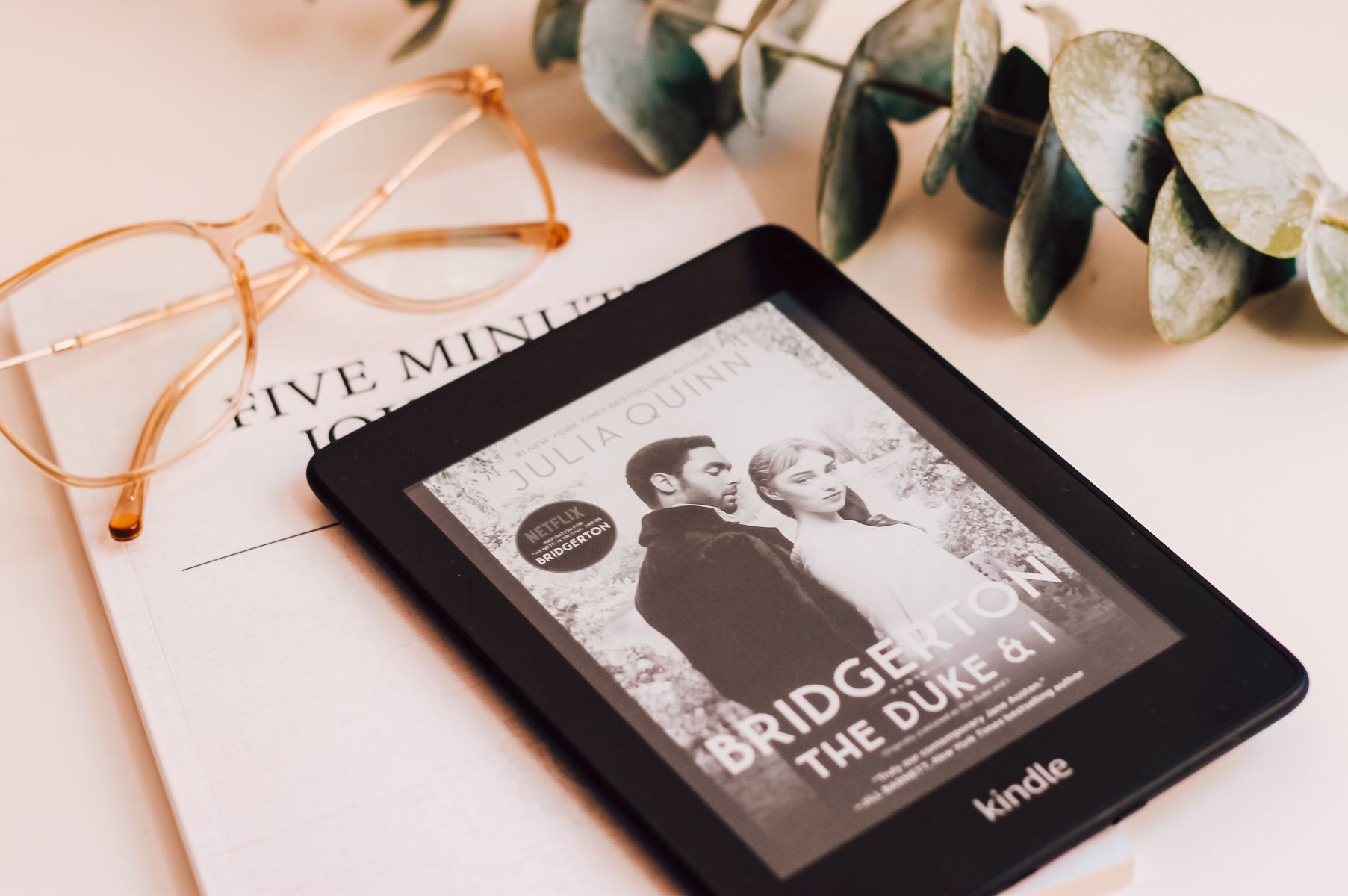Benefits of Listening to Books on Kindle Unlimited
Listening to books on Kindle Unlimited offers numerous advantages for avid readers and book lovers. Whether you’re a busy professional, a multi-tasker, or simply prefer an auditory experience, here are some compelling benefits of embracing audiobooks on Kindle Unlimited:
- Versatility: Audiobooks provide a versatile reading experience that allows you to enjoy books while you’re on the go, doing household chores, or commuting. They offer a convenient way to consume literature and expand your knowledge, even when your hands and eyes are occupied.
- Enhanced comprehension: For many people, listening to audiobooks enhances their comprehension and retention of information. The narrators’ expressive voices and intonations bring the story to life, making it easier to immerse yourself in the narrative and grasp the nuances of the plot.
- Time efficiency: Audiobooks on Kindle Unlimited enable you to make the most of your time. You can listen to books while driving, exercising, cooking, or during any activity that doesn’t require your undivided attention. This allows you to squeeze more reading into your day without sacrificing other commitments.
- Accessibility: Audiobooks are a boon for individuals with visual impairments or learning disabilities. By providing an auditory alternative, Kindle Unlimited makes books accessible to a wider audience, ensuring that everyone can enjoy the pleasures of literature.
- Wide selection: Kindle Unlimited boasts an extensive library of audiobooks across various genres, including fiction, non-fiction, self-help, and more. With a vast selection to choose from, there’s something for every taste and interest.
- Multi-sensory experience: Listening to audiobooks engages multiple senses simultaneously. The combination of auditory storytelling, mental visualization, and emotional connection creates a unique and immersive experience that traditional reading alone cannot replicate.
- Convenience: Kindle Unlimited allows you to carry an entire library of audiobooks in your pocket. With the Kindle app installed on your smartphone or tablet, you can access your favorite audiobooks anytime, anywhere, without the need for physical copies or extra luggage.
By harnessing the power of audiobooks on Kindle Unlimited, you can maximize your reading time, expand your literary horizons, and enjoy a truly immersive and convenient reading experience.
How to Access Audiobooks on Kindle Unlimited
Accessing audiobooks on Kindle Unlimited is a simple and straightforward process. Here’s a step-by-step guide to help you get started:
- Sign up for Kindle Unlimited: If you haven’t already, sign up for a Kindle Unlimited subscription. You can do this by visiting the Kindle Unlimited website and following the prompts to create an account.
- Download the Kindle app: To access audiobooks on Kindle Unlimited, you’ll need to have the Kindle app installed on your device. Go to your device’s app store and search for “Kindle.” Download and install the app on your smartphone or tablet.
- Launch the Kindle app: Once the app is installed, open it on your device. If you’re using the app for the first time, you’ll be prompted to sign in with your Amazon account credentials. Enter your information to log in.
- Browse the audiobook library: In the Kindle app, navigate to the “Audiobook” section or perform a search for a specific title. You can browse through the wide selection of audiobooks available on Kindle Unlimited. Filter by genre, bestsellers, or new releases to find something that piques your interest.
- Select an audiobook: Once you find an audiobook you want to listen to, tap on its cover to view the details. Read the book’s description, check out reviews, and preview a sample if available to ensure it meets your preferences.
- Start listening: After selecting an audiobook, tap on the “Play” or “Listen” button to start listening. The audiobook will begin playing, and you can control the playback using the on-screen controls. You can pause, rewind, fast-forward, or adjust the volume as needed.
- Sync across devices: Kindle Unlimited allows you to sync your audiobook progress across multiple devices. This means you can start listening on one device and pick up where you left off on another seamlessly. The app will automatically save your progress, so you never lose your place in the story.
- Download for offline listening: If you want to listen to an audiobook when you’re offline or don’t have a stable internet connection, you can download the book for offline listening. Tap the download button next to the audiobook, and it will be saved to your device for convenient offline access.
With these simple steps, you can easily access and enjoy a vast collection of audiobooks on Kindle Unlimited. Take advantage of the convenience and flexibility of audiobook listening to indulge in your favorite stories anytime and anywhere.
Compatible Devices for Listening to Audiobooks
Kindle Unlimited offers compatibility with a wide range of devices, allowing you to listen to audiobooks wherever and however you prefer. Here are the key devices that are compatible with Kindle Unlimited audiobooks:
- Kindle E-readers: Kindle E-readers, such as the Kindle Paperwhite and Kindle Oasis, are designed primarily for reading e-books but also support audiobook playback. These devices feature a high-resolution display, long battery life, and a built-in audio player for effortless audiobook listening.
- Kindle Fire Tablets: Kindle Fire tablets, including the Fire HD series, provide a versatile reading and multimedia experience. These devices offer a full-color display, powerful speakers, and extended battery life, making them ideal for enjoying audiobooks alongside other media content.
- Smartphones: The Kindle app is available for both Android and iOS smartphones, making it convenient to listen to audiobooks on your mobile device. Simply download the Kindle app from the respective app store, sign in with your Amazon account, and access your audiobooks on the go.
- Tablets: Apart from Kindle Fire tablets, other tablets running Android or iOS also support the Kindle app. These include popular devices like iPads, Samsung Galaxy Tabs, and Google Nexus tablets. Install the Kindle app on your tablet to enjoy audiobooks with a larger screen and enhanced multimedia capabilities.
- Computers: Kindle Unlimited audiobooks can be listened to on Windows and Mac computers. Access the Kindle Cloud Reader from your web browser, log in with your Amazon account, and choose the audiobook you want to listen to. Enjoy your favorite books while working or relaxing at your desk.
- Smart Speakers: If you have a smart speaker with Alexa integration, such as Amazon Echo devices, you can listen to Kindle Unlimited audiobooks using voice commands. Simply ask Alexa to play the audiobook for you, and it will start playing through the speaker.
With the compatibility of various devices, Kindle Unlimited ensures that you can access and enjoy your favorite audiobooks anytime, anywhere, and on the device of your choice. Whether you prefer dedicated e-readers, tablets, smartphones, or smart speakers, Kindle Unlimited has you covered.
How to Download Audiobooks on Kindle Unlimited
Downloading audiobooks on Kindle Unlimited allows you to enjoy your favorite titles offline, even when you don’t have an internet connection. Here’s a guide on how to download audiobooks on Kindle Unlimited:
- Open the Kindle app: Launch the Kindle app on your device. Sign in with your Amazon account if you haven’t already.
- Browse for audiobooks: In the Kindle app, go to the “Audiobook” section or perform a search for a specific title. Browse through the available selection to find an audiobook you want to download.
- Select an audiobook: Choose the audiobook you want to download by tapping on its cover. This will take you to the book’s details page.
- Check for availability: On the book’s details page, check if the “Download” button is available. If the book is available for download, you’ll see the button next to the audiobook cover.
- Download the audiobook: Tap the “Download” button to start the download process. The audiobook will begin downloading to your device. Note that the download time may vary depending on the size of the audiobook and the speed of your internet connection.
- Access your downloaded audiobooks: Once the download is complete, you can find your downloaded audiobooks in the “Library” or “Downloaded” section of the Kindle app. These audiobooks can be played anytime, even without an internet connection.
- Delete downloaded audiobooks: If you want to free up storage space or remove a downloaded audiobook, you can delete it from your device. Simply go to the “Library” or “Downloaded” section, locate the audiobook you want to remove, and tap on the “Delete” or “Remove” option.
- Manage storage settings: To better manage your storage and automatically remove downloaded audiobooks when space is running low, you can adjust the storage settings in the Kindle app. Go to the app’s settings, find the storage or download settings, and set your preferred storage preferences.
By following these steps, you can easily download audiobooks on Kindle Unlimited and enjoy your favorite titles anytime, anywhere, without the need for an internet connection.
Listening to Audiobooks on Kindle E-Readers
Kindle E-readers, known for their excellent e-book reading capabilities, also offer the convenience of listening to audiobooks. Here’s how you can enjoy audiobooks on Kindle E-readers:
- Confirm audiobook compatibility: Ensure that the Kindle E-reader you own is compatible with audiobooks. Some E-readers, such as the Kindle Paperwhite, Kindle Oasis, and Kindle Voyage, support audiobook playback.
- Connect to Wi-Fi: Make sure that your Kindle E-reader is connected to Wi-Fi for seamless audiobook access. Audiobooks are not stored directly on the device but are streamed through the internet.
- Open the Audible app: On your Kindle E-reader, open the Audible app. If the app is not pre-installed, you can download it from the Kindle Store. Sign in to your Audible account or create a new one if necessary.
- Browse for audiobooks: In the Audible app, browse the selection of available audiobooks. You can search by title, author, genre, or browse through various categories.
- Select an audiobook: Choose an audiobook you want to listen to by tapping on its cover. This will take you to the book’s details page, where you can read the book’s description and listen to a sample if available.
- Start listening: To start listening to the audiobook, tap on the “Play” button. The audiobook will begin playing, and you can adjust the volume using the physical buttons on your Kindle E-reader.
- Control playback: While listening to the audiobook, you can control playback using the on-screen controls or the physical buttons on the device. You can pause, play, skip forward or backward, and adjust the playback speed as per your preference.
- Sync your progress: Kindle E-readers enable you to sync your audiobook progress across devices. This means you can start listening on your Kindle E-reader and continue from where you left off on another compatible device, such as the Kindle app on your smartphone.
With Kindle E-readers, you can enjoy the convenience of both e-books and audiobooks in a single device. Immerse yourself in a captivating audiobook experience and explore a whole new way of enjoying literature with your Kindle E-reader.
Listening to Audiobooks on Kindle Fire Tablets
Kindle Fire tablets offer a versatile multimedia experience, allowing you to not only read e-books but also listen to audiobooks with ease. Here’s how you can enjoy audiobooks on Kindle Fire tablets:
- Launch the Kindle app: Open the Kindle app on your Kindle Fire tablet. If the app is not pre-installed, you can download it from the Amazon Appstore.
- Sign in: Sign in to the Kindle app using your Amazon account credentials. If you don’t have an Amazon account, you’ll need to create one to access and listen to audiobooks.
- Access the audiobook library: In the Kindle app, navigate to the “Audiobook” section or use the search functionality to find a specific audiobook that you want to listen to.
- Select an audiobook: Choose the audiobook you want to listen to by tapping on its cover. This will take you to the book’s details page, where you can find more information about the audiobook.
- Start listening: To begin listening to the audiobook, tap on the “Play” or “Listen” button. The audiobook will start playing, and you can control the playback using the on-screen controls.
- Control playback: While listening to the audiobook, you have various options to control the playback. You can pause, play, skip forward or backward, adjust the volume, and even change the playback speed to suit your preferences.
- Sync your progress: Kindle Fire tablets allow you to sync your audiobook progress with other compatible devices. This means you can start listening on your Kindle Fire tablet and seamlessly continue from where you left off on another device, such as your smartphone or Kindle E-reader.
- Customize settings: The Kindle app on Kindle Fire tablets offers several customization options to enhance your audiobook listening experience. You can adjust the font size, background color, and reading theme to make it more comfortable for your eyes.
With Kindle Fire tablets, you can enjoy the convenience of a dedicated reading and audiobook listening device in one. Immerse yourself in captivating audiobooks on your Kindle Fire tablet and elevate your reading experience to new heights.
Listening to Audiobooks on Kindle Apps
Kindle apps provide a versatile and portable platform for enjoying audiobooks on your mobile devices. Here’s how you can listen to audiobooks using Kindle apps:
- Download the Kindle app: Visit your device’s app store and search for “Kindle.” Download and install the Kindle app that is compatible with your device’s operating system (e.g., Android, iOS).
- Sign in: Launch the Kindle app and sign in using your Amazon account credentials. If you don’t have an Amazon account, you’ll need to create one to access and listen to audiobooks.
- Explore the audiobook collection: In the Kindle app, navigate to the “Audiobook” section or use the search feature to browse and discover audiobooks available on Kindle Unlimited. You can explore various genres, bestsellers, and new releases.
- Select an audiobook: Tap on the audiobook you want to listen to from the list or search results. This will take you to the book’s details page, providing you with more information about the audiobook.
- Start listening: Tap the “Play” or “Listen” button to start playing the audiobook. The app will begin streaming the audiobook, and you can control the playback using the on-screen controls.
- Control playback: While listening to the audiobook, you have control over various playback options. You can pause, play, skip forward or backward, adjust the volume, and even change the playback speed according to your preference.
- Sync across devices: Kindle apps allow you to seamlessly sync your audiobook progress across multiple devices. This means you can start listening on one device and continue from where you left off on another device, such as a Kindle E-reader or another smartphone or tablet with the Kindle app installed.
- Download for offline listening: Some Kindle apps offer the option to download audiobooks for offline listening. This allows you to enjoy your favorite audiobooks even when you are without an internet connection. Look for the download button next to the audiobook to enable offline listening.
- Customize settings: Kindle apps provide several customization options to tailor your audiobook listening experience. You can adjust settings such as font size, screen brightness, and background color to optimize your reading environment.
Kindle apps offer a convenient way to listen to audiobooks on your mobile devices. Whether you’re using a smartphone or tablet, make the most of your reading time by immersing yourself in captivating audiobooks using the Kindle app.
Managing Audiobooks on Kindle Unlimited
Managing your audiobooks on Kindle Unlimited allows you to keep your library organized and easily access your favorite titles. Here are some essential tips for effectively managing your audiobooks:
- Organize your library: Keep your audiobooks organized by using features like folders or collections available on Kindle apps or devices. Create different folders based on genres, authors, or any system that works for you, making it easier to find and listen to specific titles.
- Remove unwanted audiobooks: If you no longer wish to keep certain audiobooks in your library, you can remove them. Depending on the device or app you are using, you can select the audiobook and delete it from your device. However, keep in mind that removing an audiobook will also remove any progress or bookmarks associated with it.
- Manage storage space: If you’re running low on storage space on your device, you can free up space by removing downloaded audiobooks. Deleted audiobooks can always be redownloaded from your library if you decide to listen to them again. Consider regularly reviewing your downloaded audiobooks and removing those you no longer need.
- Sync across devices: Kindle Unlimited allows you to sync your audiobook progress across multiple devices. If you switch between different devices, such as a Kindle E-reader and a smartphone, make sure to sync your progress to continue listening where you left off. This ensures a seamless listening experience across all your devices.
- Manage bookmarks: Kindle apps and devices typically offer the option to add bookmarks while listening to an audiobook. You can use bookmarks to mark important sections, quotes, or passages you want to revisit later. Easily manage and access your bookmarks for quick reference or sharing with others.
- Explore recommendations: Kindle Unlimited provides personalized recommendations based on your reading and listening history. The recommendations can help you discover new audiobooks that align with your interests. Take advantage of these suggestions to expand your audiobook library and explore new genres or authors.
- Adjust narration settings: Kindle apps and devices offer various narration settings to enhance your audiobook experience. You can customize the narration speed, choose between different narrators (if available), and adjust the equalization for optimal audio quality. Experiment with these settings to find your preferred audio settings.
- Manage family library: If you’re part of Amazon Household or Family Library, you can share your Kindle Unlimited audiobooks with other family members. This allows everyone to access and enjoy the audiobooks within the shared library.
By effectively managing your audiobooks on Kindle Unlimited, you can make the most of your listening experience and ensure that your library stays organized and easily accessible. Take advantage of the available features and settings to personalize your audiobook collection and streamline your listening journey.
Tips for Enhancing Your Audiobook Listening Experience
Listening to audiobooks can be an immersive and enjoyable experience. To make the most of your audiobook listening experience on Kindle Unlimited, consider the following tips:
- Find a comfortable listening environment: Choose a quiet and comfortable space where you can fully immerse yourself in the audiobook. Minimize distractions and ensure that the environment allows you to focus on the narration and the story.
- Use headphones or earphones: For a more intimate listening experience, consider using headphones or earphones. They can help eliminate external noise and enhance the audio quality, allowing you to fully enjoy the nuances of the narrator’s voice.
- Adjust the playback speed: Kindle apps and devices often allow you to adjust the playback speed of the audiobook. If you find the narration too slow or fast, experiment with different speeds to find the optimal pace that matches your listening preference.
- Take breaks when needed: Audiobooks can be lengthy, so don’t hesitate to take breaks when needed. Pausing and returning to the audiobook with fresh ears can help you better appreciate the story and prevent fatigue from prolonged listening sessions.
- Follow along with the e-book: If available, consider following along with the e-book version of the audiobook. This can enhance your understanding and retention of the material by combining visual reading with auditory listening. Kindle apps often offer Whispersync functionality, allowing seamless switching between the e-book and audiobook versions.
- Engage your imagination: Tap into your imagination and envision the scenes and characters as the narrator brings the story to life. Allow yourself to get lost in the world created by the book, fostering a deeper connection with the narrative.
- Explore different genres: Step out of your comfort zone and explore audiobooks from various genres. Kindle Unlimited offers a wide range of options, so take the opportunity to discover new genres and authors you may not have considered before.
- Leave ratings and reviews: After finishing an audiobook, consider leaving a rating and review on the Kindle store. Sharing your thoughts and feedback can help other readers discover worthwhile audiobooks while providing valuable feedback to authors and narrators.
- Utilize sleep timer: If you enjoy listening to audiobooks before bed, use the sleep timer feature available on many Kindle apps and devices. Set a timer so that the audiobook automatically stops playing after a certain duration, preventing it from playing all night and potentially disturbing your sleep.
- Listen to samples: Before committing to an audiobook, listen to the provided sample to get a feel for the narrator’s voice and the audiobook’s style. This can help you determine if the audiobook suits your preferences and ensure an enjoyable listening experience.
By incorporating these tips into your audiobook listening routine, you can enhance your enjoyment and appreciation of the stories and characters brought to life through the narration.
Frequently Asked Questions about Listening to Books on Kindle Unlimited
Here are answers to some common questions about listening to books on Kindle Unlimited:
- What is Kindle Unlimited?
- How do I listen to audiobooks on Kindle Unlimited?
- Can I listen to audiobooks offline on Kindle Unlimited?
- What devices are compatible with Kindle Unlimited audiobooks?
- Can I switch between reading an e-book and listening to the audiobook?
- How many audiobooks can I listen to on Kindle Unlimited?
- Can I share my Kindle Unlimited audiobooks with others?
- Can I cancel my Kindle Unlimited subscription?
- Are all books available as audiobooks on Kindle Unlimited?
Kindle Unlimited is a subscription service offered by Amazon that provides unlimited access to a vast selection of e-books, audiobooks, and magazines. Subscribers can read or listen to any eligible title included in the Kindle Unlimited library.
To listen to audiobooks on Kindle Unlimited, you need to download the Kindle app on your device and sign in using your Amazon account. Browse the available audiobooks in the app, select a title, and tap on the “Play” or “Listen” button to start listening.
Yes, you can download audiobooks from Kindle Unlimited for offline listening. Simply tap the download button next to the audiobook, and it will be saved to your device for convenient offline access.
Kindle Unlimited audiobooks can be listened to on Kindle E-readers, Kindle Fire tablets, smartphones, tablets, computers, and select smart speakers with Alexa integration.
Yes, with the Whispersync feature available on Kindle apps and devices, you can seamlessly switch between reading an e-book and listening to the audiobook version. Your progress will be synced, allowing you to pick up where you left off on either format.
With Kindle Unlimited, there are no limits on the number of audiobooks you can listen to. You have unlimited access to the audiobook library and can listen to as many titles as you like during your subscription period.
Kindle Unlimited allows you to share your account benefits with one other adult in your Amazon Household or Family Library. This means that you can share your Kindle Unlimited audiobooks with another family member for them to enjoy.
Yes, you can cancel your Kindle Unlimited subscription at any time. Go to the “Manage Your Kindle Unlimited Membership” page on Amazon, and follow the prompts to cancel your subscription. Note that you will lose access to the Kindle Unlimited library once your subscription is cancelled.
No, not all books available on Kindle Unlimited have an accompanying audiobook version. The availability of audiobooks may vary depending on the titles and publishers participating in the Kindle Unlimited program.
If you have any more specific questions or require further assistance with Kindle Unlimited audiobooks, it’s recommended to reach out to Amazon’s customer support for detailed support and guidance.