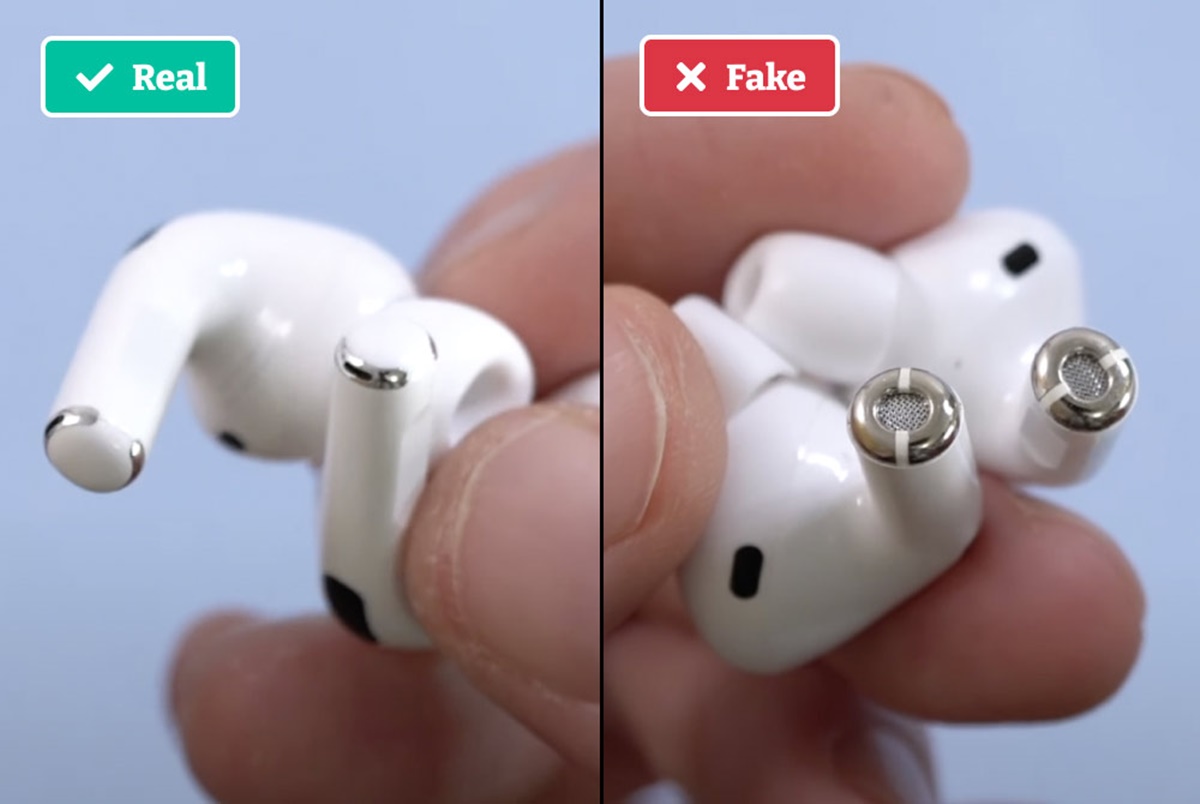Weight Comparison
When it comes to determining the authenticity of AirPods, one of the key factors to consider is the weight of the earbuds. While it may seem like a small detail, counterfeit AirPods often differ in weight from the genuine ones.
Authentic AirPods, both the standard edition and the Pro version, have a specific weight that is associated with their design and components. For instance, the original AirPods weigh around 4 grams each, while the AirPods Pro weigh approximately 5.4 grams each. These weight measurements are crucial in distinguishing genuine AirPods from their counterfeit counterparts, which tend to be slightly heavier or lighter.
So, how can you check the weight of your AirPods? The easiest way is to use a digital scale that can accurately measure small weights. Place one AirPod at a time on the scale, making sure to zero it out each time. Compare the weight to the official specifications provided by Apple. If there is a significant deviation in weight, it could indicate that your AirPods are not authentic.
It’s important to note that slight variations in weight can occur due to manufacturing processes and other factors. However, if there is a noticeable difference in weight, it is a red flag that the AirPods may not be genuine.
Additionally, keep in mind that weight alone should not be the sole determinant of authenticity. It is always recommended to consider other factors such as packaging, build quality, and performance to get a comprehensive assessment of your AirPods’ authenticity.
In summary, comparing the weight of your AirPods to the official specifications provided by Apple can be a valuable indicator of their authenticity. Authentic AirPods are designed and manufactured to a specific weight, while counterfeit versions often deviate from these specifications. However, it is essential to consider other factors as well to confirm the legitimacy of your AirPods.
Packaging and Box
When determining the authenticity of AirPods, one crucial aspect to examine is the packaging and box that they come in. Apple pays great attention to detail when it comes to packaging their products, and the same is true for AirPods.
Authentic AirPods are packaged in a high-quality, sturdy box with a sleek and minimalistic design. The box should feature the Apple logo prominently and have crisp, clear printing. The colors and fonts used on the box should match Apple’s branding, with no spelling errors or blurry graphics.
One important detail to note is that the text on the box should include the words “Designed by Apple in California” and “Assembled in China.” This information is typically printed on the back or bottom of the box. If these labels are missing or if the text is misspelled or poorly printed, it may indicate that the AirPods are not authentic.
Another key element to inspect is the serial number label on the box. Authentic AirPods come with a unique serial number that can be found on the back or bottom of the box. You can verify the legitimacy of the serial number by comparing it to Apple’s official website. Counterfeit AirPods may have a serial number that is either missing or does not match Apple’s records.
Furthermore, the packaging should include other essential components such as the charging case, charging cable, and any additional accessories that come with the AirPods. These components should also be well-designed and bear Apple’s branding and logo.
It is worth mentioning that counterfeit AirPods often have packaging that looks convincingly similar to the genuine packaging. However, upon closer inspection, you may notice differences in the quality of materials, printing, or details such as the placement of logos and text.
To summarize, carefully examining the packaging and box can provide valuable insights into the authenticity of AirPods. Genuine AirPods come in a well-crafted box with clear printing, accurate labeling, and matching serial numbers. Counterfeit versions may have inconsistencies in packaging design, poor printing quality, missing labels, or incorrect serial numbers. It is important to be vigilant and compare the packaging to Apple’s official guidelines to ensure you have genuine AirPods.
Look for Apple Logo
When determining the authenticity of AirPods, one of the key elements to check is the presence and quality of the Apple logo. The Apple logo is an iconic symbol and is prominently featured on genuine Apple products, including AirPods.
Inspecting the Apple logo is a relatively simple yet effective method to verify the authenticity of your AirPods. Begin by examining the front of the charging case and the stem of the AirPods themselves.
On the charging case, the Apple logo should be precisely engraved or embossed, with clean lines and an overall high level of detail. The logo should feel smooth to the touch and not show any signs of peeling, fading, or smudging. Additionally, the logo should be centered and positioned correctly on the front of the charging case.
For the AirPods themselves, the stem should have the Apple logo printed in the same high-quality manner as the charging case. The logo should be sharp, clearly visible, and correctly aligned with the stem. Counterfeit AirPods may have a poorly printed logo, with blurry or distorted lines, or an incorrect placement on the stem.
Another aspect to consider is the color of the Apple logo. Authentic AirPods have a white Apple logo, while counterfeit versions may have a slightly different shade or color inconsistency. Take note if the color of the Apple logo does not match what you’ve seen on official Apple products.
It’s important to note that while the Apple logo is a good indicator of authenticity, it should not be the sole determining factor. Counterfeit manufacturers are becoming increasingly skilled at replicating logos, making it even more crucial to examine other aspects such as packaging, build quality, and performance.
By carefully scrutinizing the Apple logo on both the charging case and the AirPods themselves, you can gain valuable insights into the authenticity of your AirPods. A properly engraved or embossed logo, with clean lines, accurate placement, and no signs of peeling or fading, is a strong indication of genuine AirPods. Stay vigilant and compare the logo to official Apple guidelines to ensure you have the real deal.
Serial Number Verification
Verifying the serial number of your AirPods is an essential step in determining their authenticity. Each pair of authentic AirPods comes with a unique serial number that can be found on the charging case, typically printed on the underside of the lid or engraved on the back.
To verify the serial number, you can visit Apple’s official website and use their online support portal or dedicated tool to check the authenticity of your AirPods. Simply enter the serial number in the specified field and wait for the results.
If the serial number matches Apple’s records, it is a good indication that your AirPods are authentic. However, it is important to note that counterfeit AirPods can sometimes have fake or invalid serial numbers that are replicated from genuine AirPods.
While checking the serial number on Apple’s website is a helpful step, it should not be the only method used to determine authenticity. It is always recommended to consider other factors such as packaging, build quality, and overall performance.
If you are unable to access Apple’s website or prefer an alternative method, you can also contact Apple Support directly and provide them with the serial number for verification. They will be able to assist you in confirming the authenticity of your AirPods.
Keep in mind that verifying the serial number is more effective for identifying counterfeit AirPods rather than confirming genuine ones. If the serial number does not match or is not recognized by Apple, it is likely that the AirPods are not genuine.
In summary, verifying the serial number of your AirPods is a valuable step in determining their authenticity. Checking the serial number on Apple’s official website or contacting Apple Support can provide confirmation, but it is important to consider other factors as well. Counterfeit AirPods may have replicated or fake serial numbers, so it is crucial to perform a comprehensive evaluation using multiple criteria.
Pairing and Connectivity
Pairing and connectivity are crucial aspects to consider when determining the authenticity of AirPods. Apple has developed a seamless pairing process for their genuine AirPods, and examining the pairing and connectivity features can help identify counterfeit versions.
Authentic AirPods are designed to quickly and effortlessly connect to Apple devices such as iPhones, iPads, and Macs. They utilize Apple’s proprietary technology, which allows for a straightforward and hassle-free pairing experience.
To pair your AirPods with an Apple device, simply open the lid of the charging case while holding it close to the device. A prompt will appear on the screen, and by following the on-screen instructions, your AirPods will be connected and ready to use.
One key aspect to check is the seamless connectivity between the AirPods and the device. Genuine AirPods maintain a stable and reliable connection, allowing for a smooth audio experience without frequent dropouts or interruptions. Counterfeit AirPods may have connectivity issues, with inconsistent audio performance or frequent disconnects.
Another factor to consider is the availability of advanced features. For instance, genuine AirPods offer features like automatic ear detection, which pauses audio playback when the AirPods are removed from the ears. They also provide quick access to Siri by double-tapping the earbuds. These features should work seamlessly on authentic AirPods, while counterfeit versions may have limited or unreliable functionality.
It is important to note that while connectivity issues can occur even with genuine AirPods, consistent problems with pairing or maintaining a stable connection may indicate that the AirPods are not authentic.
To summarize, the pairing and connectivity experience of your AirPods can provide valuable insights into their authenticity. Genuine AirPods should connect effortlessly with Apple devices and maintain a stable and reliable connection. They should also offer advanced features such as automatic ear detection and easy access to Siri. If you encounter frequent connectivity issues or if these features are not functioning properly, it may indicate that your AirPods are not genuine.
Sound Quality
Sound quality is a crucial aspect to consider when evaluating the authenticity of AirPods. Apple is known for delivering high-quality audio experiences with their genuine products, and AirPods are no exception.
Authentic AirPods provide excellent sound quality, delivering clear, balanced, and immersive audio. They are designed to provide a rich and detailed sound across various genres of music, podcasts, and other audio content.
When listening to music or other audio content with genuine AirPods, you should hear crisp highs, well-defined mids, and impactful bass. The soundstage should be wide and open, allowing for a sense of depth and instrument separation.
Counterfeit AirPods may have inferior sound quality, with muffled or distorted audio, weaker bass, or unbalanced frequencies. If the sound quality of your AirPods does not meet your expectations or seems significantly worse than what you would expect from genuine AirPods, it is possible that they are not authentic.
In addition to the overall sound quality, genuine AirPods should also provide active noise cancellation (ANC) or transparency mode, depending on the model. ANC helps to block out external noise, providing a more immersive listening experience, while transparency mode allows you to hear your surroundings while still enjoying your audio content. These features should work effectively and seamlessly on authentic AirPods, whereas counterfeit versions may offer limited or ineffective noise cancellation or transparency functionality.
It is important to note that sound quality is a subjective experience, and personal preferences can vary. What may sound great to one person may not be the same for another. However, if the sound quality of your AirPods significantly deviates from the expected performance or lacks the features commonly associated with genuine AirPods, it is worth considering their authenticity.
To conclude, assessing the sound quality of your AirPods can provide valuable insights into their authenticity. Genuine AirPods offer exceptional sound quality, with clear, balanced, and immersive audio. They provide active noise cancellation or transparency mode functionality, and their overall sound performance should meet or exceed your expectations. If the sound quality is significantly inferior or lacks expected features, it may indicate that your AirPods are not genuine.
Battery Life
When examining the authenticity of AirPods, it is crucial to consider the battery life they offer. Genuine AirPods are designed to provide a specific battery performance, and their battery life can serve as an indicator of authenticity.
Authentic AirPods, whether the standard version or the Pro version, offer a specific battery life that is consistent with Apple’s specifications. For example, the original AirPods provide up to 5 hours of listening time on a single charge, while the AirPods Pro offer around 4.5 hours with active noise cancellation enabled.
To verify the battery life, you can charge your AirPods fully and then use them continuously to test their runtime. If the actual battery life of your AirPods significantly deviates from the specified duration, it could indicate that they are not authentic.
It’s important to note that various factors can affect the battery life of AirPods, including the volume level, usage patterns, and even the condition of the battery itself over time. However, if your AirPods consistently fall short of the expected battery life or if they significantly outperform the specifications, it may suggest that they are not genuine.
In addition to the listening time, it is also important to consider the battery life of the charging case. Genuine AirPods come with a charging case that provides multiple additional charges for the earbuds. The case should be able to charge the AirPods fully multiple times before needing to be recharged itself.
Counterfeit AirPods may have shorter battery life, both for the earbuds and the charging case. They may not be able to provide the specified listening time or offer a limited number of charge cycles with the charging case.
Ultimately, comparing the actual battery life of your AirPods to the specified duration can help you determine their authenticity. Genuine AirPods will closely match the specified battery performance, while counterfeit versions may fall short or exceed expectations. It’s important to consider battery life alongside other factors such as packaging, build quality, and overall performance to get a comprehensive assessment of the authenticity of your AirPods.
Charging Case
The charging case is an integral part of the AirPods experience, and it plays a significant role in determining the authenticity of your AirPods. Examining the design, build quality, and features of the charging case can provide valuable insights into the authenticity of your AirPods.
Authentic AirPods come with a sleek, well-designed charging case that matches Apple’s high standards. The case should have a solid build, with no visible flaws or imperfections. It should feel sturdy and durable in your hands.
Inspecting the details of the charging case is essential for determining authenticity. The lid of the case should open smoothly and close securely, without any wobbling or looseness. Authentic AirPods have a satisfying magnetic closure that ensures a secure fit for the earbuds inside the case.
Pay close attention to the lightning port at the bottom of the charging case. Genuine AirPods have a perfectly aligned and well-finished lightning port, which allows for easy charging without any connectivity issues. Counterfeit AirPods may have a poorly aligned or unevenly finished lightning port, which can affect the charging process.
Another significant feature of the charging case is the LED indicator light on the front. The LED light should work correctly and display the battery status of the case and the AirPods when they are in the case or being charged. The color and behavior of the LED light should match Apple’s guidelines, indicating that the case is charging or fully charged.
It is important to note that genuine AirPods come in different versions, and the charging case design may vary slightly depending on the model. For example, the standard AirPods come with a larger, rectangular-shaped case, while the AirPods Pro have a smaller, more compact case. Be sure to compare the design of your charging case to the official Apple documentation to ensure its authenticity.
In summary, inspecting the design, build quality, and features of the charging case can help determine the authenticity of your AirPods. Genuine AirPods come with a well-designed, durable charging case with a smooth lid, a properly aligned lightning port, and a functioning LED indicator light. Counterfeit versions may have inconsistencies or flaws in these areas. When assessing the charging case, it is crucial to compare it to official Apple guidelines and consider other factors such as packaging, sound quality, and overall performance to get a comprehensive evaluation of your AirPods’ authenticity.
Noise Cancellation
Noise cancellation is a feature that sets the AirPods Pro apart from the standard AirPods. It is an important aspect to consider when determining the authenticity of your AirPods Pro.
Authentic AirPods Pro are equipped with active noise cancellation (ANC) technology, designed to reduce external noise and provide a more immersive audio experience. This feature helps block out ambient sounds, allowing you to focus on your music or other audio content.
To test the noise cancellation feature, put on your AirPods Pro and enable ANC through the settings on your Apple device or by using the AirPods Pro’s force sensor controls. Once activated, the noise cancellation should be noticeable, effectively reducing the sounds of your surroundings.
Additionally, authentic AirPods Pro also offer a transparency mode, which allows you to hear your surroundings while still wearing the earbuds. This mode is particularly useful in situations where you need to be aware of your environment, such as during conversations or while walking outside.
When evaluating the noise cancellation feature, it is important to consider the performance and effectiveness. Genuine AirPods Pro provide a significant reduction in external noise, enhancing the audio experience. The ANC should work consistently, without any noticeable audio artifacts or compromise in sound quality.
Counterfeit AirPods Pro may have limited or ineffective noise cancellation capabilities. The reduction in external noise may be minimal, or the ANC feature may not function at all. If you find that the noise cancellation performance of your AirPods Pro is significantly inferior or lacking compared to genuine AirPods Pro, it may indicate that they are not authentic.
It is worth noting that noise cancellation can be subjective, and the effectiveness may vary depending on individual preferences and the environment. However, if the noise cancellation feature of your AirPods Pro does not align with the expected performance or if it is absent altogether, it may raise doubts about their authenticity.
In summary, noise cancellation is a significant feature to consider when determining the authenticity of AirPods Pro. Genuine AirPods Pro offer active noise cancellation that effectively reduces external noise, enhancing the audio experience. They also provide a transparency mode, allowing you to hear your surroundings when needed. If the noise cancellation performance is significantly inferior or absent, it may suggest that your AirPods Pro are not genuine.
Apple’s Official Website
One of the most reliable sources to verify the authenticity of AirPods is Apple’s official website. Apple provides comprehensive information and resources that can help you confirm the legitimacy of your AirPods.
To begin the verification process, visit Apple’s official website and navigate to the AirPods section. Here, you will find detailed information about the different models of AirPods, including specifications, features, and pricing.
One of the key elements to check on Apple’s website is the serial number verification tool. Apple allows users to enter the serial number of their AirPods and check if it matches their records. This verification tool provides a quick and reliable way to determine if your AirPods are genuine.
To verify the serial number, go to the support or warranty section on Apple’s website and follow the instructions to enter your AirPods’ serial number. The website will then display the results, confirming if the serial number is valid and matches their database.
In addition to verifying the serial number, Apple’s website also provides authorized reseller information. You can check the list of authorized resellers to ensure that you have purchased your AirPods from an authorized retailer. This helps safeguard against buying counterfeit or refurbished AirPods.
Furthermore, Apple’s website includes detailed guides and resources on how to identify genuine AirPods. These guides may feature comparisons between real and fake AirPods, highlighting key differences in packaging, design, and other factors.
It’s important to note that counterfeit manufacturers are constantly improving their replicas, making it more challenging to spot a fake. That’s why it’s essential to consult official sources, such as Apple’s website, to ensure accurate information.
In summary, Apple’s official website is an invaluable resource for verifying the authenticity of AirPods. The website provides a serial number verification tool, information on authorized resellers, and guides to help you identify genuine AirPods. By consulting Apple’s website, you can confirm if your AirPods are authentic and gain peace of mind in your purchase.