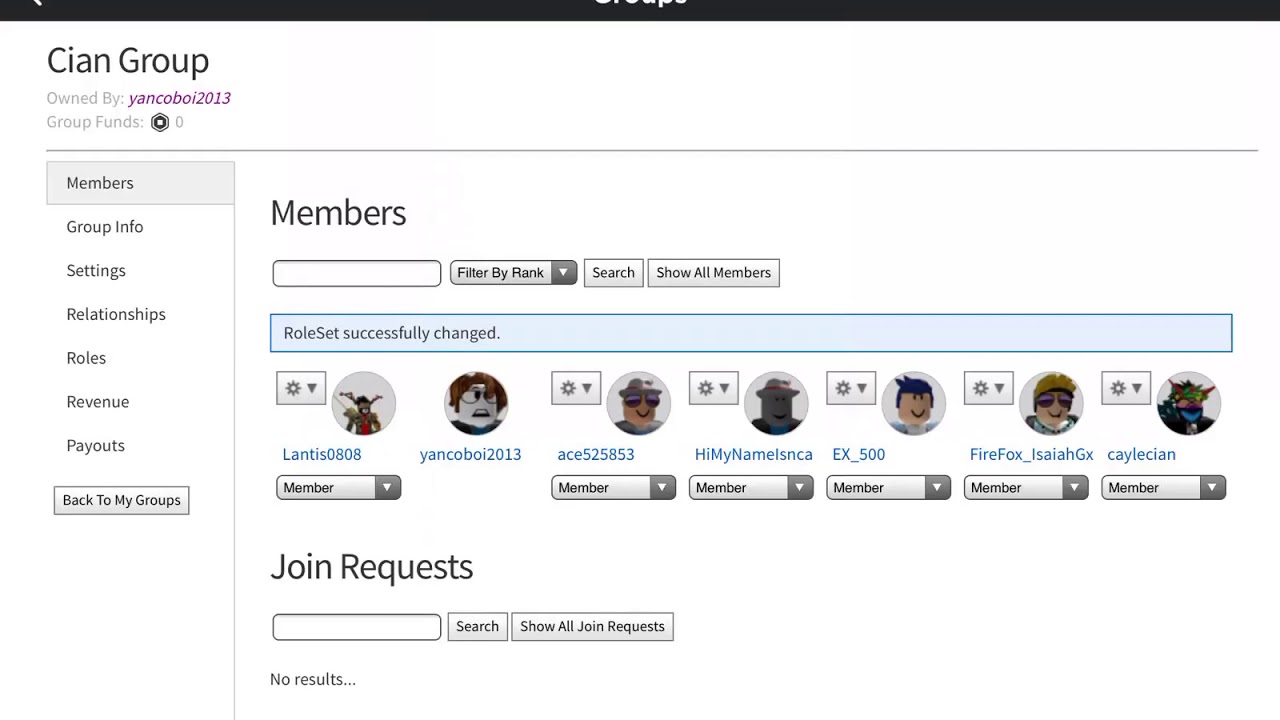Understanding Robux
Understanding Robux
Robux is the virtual currency used in the popular online gaming platform, Roblox. It serves as the primary currency for purchasing in-game items, accessories, clothing, and much more. With Robux, players can customize their avatars, unlock exclusive features, and enhance their gaming experience.
Robux can be earned in several ways. One way is by participating in Roblox’s developer program and creating and selling virtual items in the platform’s marketplace. Another way is by purchasing Robux directly with real money through the Roblox website or mobile app. Additionally, players can earn Robux by participating in sponsored events, completing in-game challenges, or by being a member of Roblox’s premium subscription service, Roblox Premium.
It’s important to note that Robux is a premium currency, meaning it has monetary value. As such, it should be treated with caution and kept secure. Players should be aware of potential scams or unauthorized third-party websites that claim to offer free or discounted Robux. It’s always recommended to acquire Robux through official and legitimate channels provided by Roblox.
With a good understanding of Robux and its value, players can make informed decisions when purchasing or gifting Robux to friends. Whether you want to enhance your own gaming experience or give a gift to a fellow Roblox enthusiast, Robux provides the means to do so in a convenient and engaging way.
Purchasing Robux on a Tablet
Purchasing Robux on a tablet is a straightforward process that allows you to quickly and easily acquire the virtual currency. Follow these steps to purchase Robux on your tablet:
- Open the Roblox app on your tablet and log in to your account. If you don’t have the app installed, you can download it from your device’s app store.
- Once logged in, navigate to the Robux section of the app. This is usually located in the menu or on the main screen.
- Choose the amount of Robux you want to purchase. You can select from various denominations, such as 400, 800, 1,700, and more.
- Select your payment method. Roblox offers multiple payment options, including credit/debit cards, PayPal, and Roblox gift cards.
- Enter your payment details and confirm the purchase. Follow the on-screen instructions to complete the transaction.
- Once the purchase is successful, the Robux will be added to your account, and you can start using them to enhance your gaming experience.
It’s important to ensure that you are purchasing Robux from trusted sources. Use the official Roblox app or website to make your purchases to avoid scams or unauthorized sellers. Be cautious of any websites or individuals claiming to offer discounted or free Robux, as these are often scams. Stick to the official channels provided by Roblox to ensure the security of your transactions and the legitimacy of your Robux purchases.
By following these simple steps, you can safely and conveniently purchase Robux on your tablet and make the most out of your Roblox gaming experience.
Gifting Robux to Friends on a Tablet
Gifting Robux to friends on a tablet is a fantastic way to connect with your fellow Roblox players and show your appreciation for their friendship. Follow these steps to gift Robux to your friends:
- Open the Roblox app on your tablet and log in to your account.
- Navigate to the Robux section of the app.
- Choose the “Gift Robux” option.
- Select the friend to whom you want to send Robux. You can either enter their username manually or choose them from your friend list.
- Enter the amount of Robux you want to gift. You can select from various denominations or enter a custom amount.
- Confirm the gift by following the on-screen instructions.
- Once the gift is sent, your friend will receive a notification and the Robux will be added to their account.
It’s important to note that there are some limitations when it comes to gifting Robux. The amount of Robux you can gift at once may depend on your account’s membership level. Additionally, there may be restrictions on gifting Robux to friends who are under the age of 13 or have restricted privacy settings. Make sure to review and understand these restrictions before attempting to send a gift.
Gifting Robux is a wonderful way to surprise and delight your friends in the Roblox community. It’s a testament to the strong bonds formed through gaming and can bring joy to both the giver and the receiver. So, why not spread some generosity and make someone’s day by gifting them Robux on your tablet!
Setting Restrictions and Limits on Robux Gifting
Roblox provides users with the ability to set restrictions and limits on Robux gifting, ensuring a safe and controlled environment for transactions. Here are some options you can consider when setting restrictions on Robux gifting:
- Privacy Settings: You can adjust your privacy settings to control who can send you Robux gifts. You can choose to receive gifts from friends only, everyone, or disable gifting altogether.
- Age Restrictions: Depending on your age and account settings, there may be limitations on receiving or sending Robux gifts. Users under the age of 13 may have additional restrictions in place for their safety.
- Membership Levels: Different membership levels on Roblox may have varying limits on gifting Robux. Higher levels of membership may grant you the ability to gift larger amounts of Robux.
- Transaction History: Keeping track of your transaction history can help you identify any suspicious or unauthorized gifting activity. Regularly review your transaction history for any discrepancies.
- Parental Controls: If you are a parent or guardian, you can utilize parental control features to set restrictions on Robux gifting for your child’s account. This ensures they can safely enjoy the gifting feature without any unwanted surprises.
By proactively setting restrictions and limits on Robux gifting, you can maintain control over your account and protect yourself from potential scams or unauthorized transactions. It’s essential to regularly review and update these settings to ensure they align with your preferences and ensure a secure and enjoyable Roblox experience.
Robux gifting can be a fun and generous way to interact with friends in the Roblox community, but it’s crucial to take precautions and set the necessary restrictions to prevent any unwanted or unauthorized gifting activity.
Troubleshooting Robux Gifting Issues on a Tablet
While gifting Robux on a tablet is usually a smooth and straightforward process, there may be instances where you encounter issues or face challenges. Here are some common troubleshooting steps you can take to resolve Robux gifting issues on your tablet:
- Check Internet Connection: Ensure that your tablet is connected to a stable internet connection. Poor or unstable internet connectivity can lead to issues with gifting Robux. Try switching to a different network or resetting your modem/router.
- Update the Roblox App: Make sure you are using the latest version of the Roblox app on your tablet. Outdated versions may have bugs or compatibility issues that can cause problems with gifting. Check for app updates in your device’s app store and install any available updates.
- Restart the App: Close the Roblox app completely and then reopen it. This can help resolve any temporary glitches or issues that may be affecting the gifting feature.
- Clear Cache and Data: If you are experiencing persistent issues with gifting Robux, clearing the cache and data of the Roblox app can sometimes resolve the problem. Go to your device’s Settings, find the Roblox app, and clear its cache and data. Please note that this will log you out of the app, so make sure you have your login credentials handy.
- Contact Roblox Support: If the above steps do not resolve the issue, you can reach out to Roblox support for further assistance. They have dedicated support channels to help users with any technical or account-related issues they may encounter.
It’s important to remember that technical issues can arise from time to time, and it’s not unusual to face challenges while gifting Robux on a tablet. By following the troubleshooting steps outlined above and reaching out to Roblox support if needed, you can overcome these issues and continue enjoying the gifting feature.
Safety Measures to Consider When Giving Robux on a Tablet
When giving Robux to friends on a tablet, it’s crucial to prioritize safety and protect yourself from potential risks. Here are some essential safety measures to consider when giving Robux on a tablet:
- Verify the Recipient: Before gifting Robux, ensure that you are sending them to the intended recipient. Double-check the username or select the friend from your friend list to avoid any accidental transfers.
- Secure Your Account: Keep your Roblox account secure by using a strong and unique password. Avoid sharing your account credentials with anyone and enable two-factor authentication for an additional layer of security.
- Beware of Scams: Be cautious of individuals or websites offering free or discounted Robux, as these are often scams. Stick to the official Roblox platform and authorized methods for purchasing and gifting Robux.
- Report Suspicious Activity: If you encounter any suspicious or unauthorized activity related to Robux gifting, report it to Roblox support immediately. They have dedicated channels to handle such incidents and can assist you in resolving any security concerns.
- Keep Personal Information Private: Avoid sharing sensitive personal information, such as your full name, address, or financial details, with anyone while gifting Robux. Exercise caution and protect your privacy at all times.
- Teach Safe Practices to Children: If gifting Robux to a child, educate them about the importance of online safety. Teach them to only accept gifts from trusted friends and to report any suspicious activity to a parent or guardian.
By following these safety measures, you can ensure a secure and enjoyable Robux gifting experience on your tablet. Protecting your account, being cautious of scams, and maintaining privacy are key to maintaining a safe online gaming environment.
Remember to always exercise vigilance when engaging in transactions involving virtual currencies like Robux. By staying informed and practicing safe online habits, you can make the most of Robux gifting while protecting yourself and your fellow players.