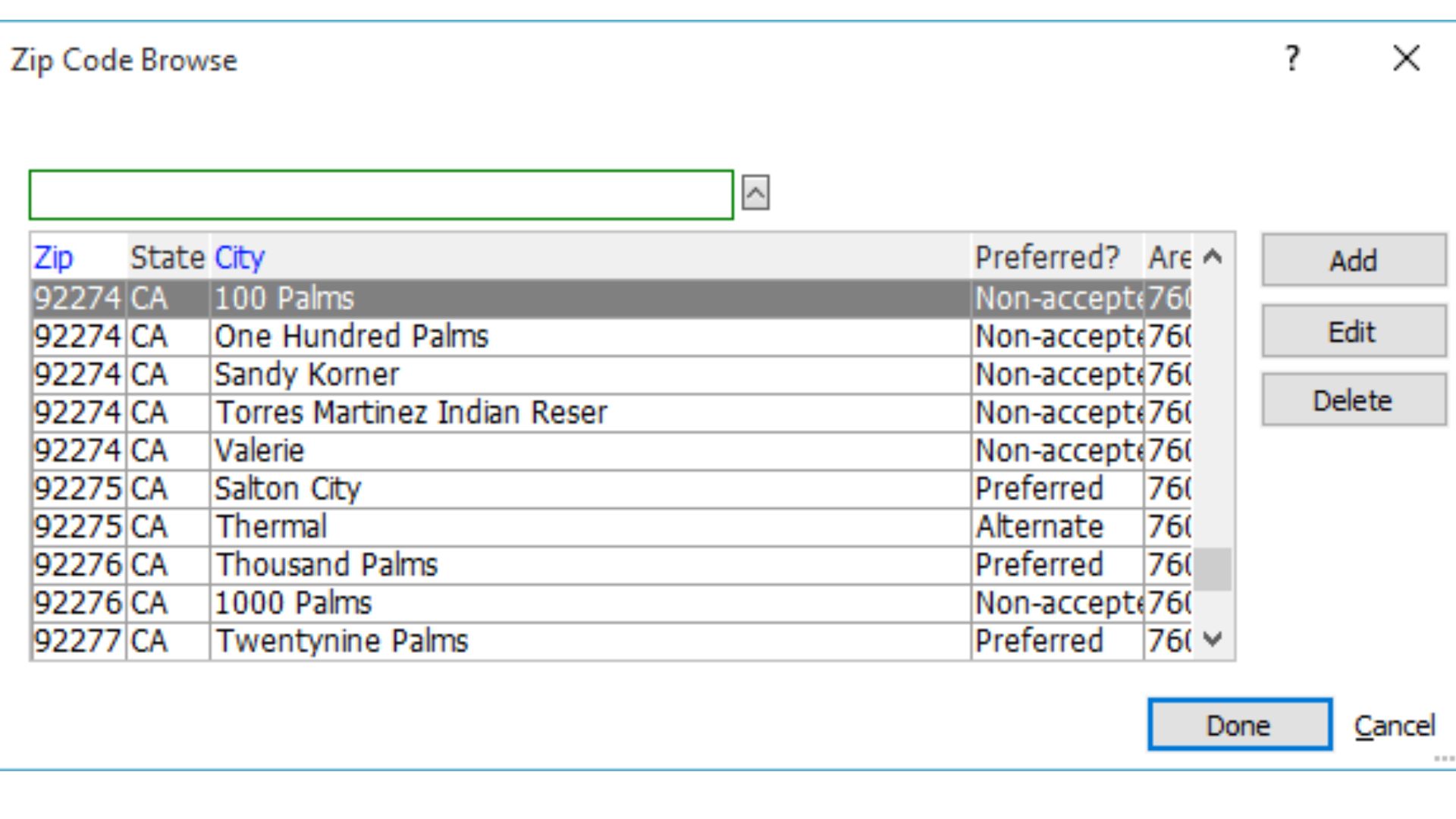Why You Need to Find Zip Codes and Area Codes Online
Zip codes and area codes play a crucial role in our everyday lives. Whether you’re sending mail, making a phone call, or even planning a trip, having the correct zip code and area code is essential. While it used to be a laborious task to find this information, the internet has made it much more convenient to locate zip codes and area codes online. Here’s why you need to take advantage of these online resources:
- Accuracy and Reliability: Online databases and directories dedicated to zip codes and area codes are regularly updated with the most recent information. This ensures that you always have access to accurate and reliable data when you need it.
- Efficiency: Searching for zip codes and area codes online eliminates the need for searching through physical directories or making inquiries at local post offices or telephone companies. With a few simple clicks, you can quickly find the information you’re looking for.
- Convenience: The internet offers the convenience of accessing zip codes and area codes from anywhere, at any time. Whether you’re at home, at work, or on the go, you can easily find this information using your computer, smartphone, or tablet.
- Planning and Organization: When mailing packages or letters, having the correct zip code ensures that your mail is delivered to the intended recipient in a timely manner. Similarly, knowing the area code when making phone calls helps you connect with the appropriate geographic location.
- Exploring New Areas: If you’re planning a trip or looking to explore a new city, knowing the zip code and area code can be beneficial. It allows you to research and plan your visit more effectively, such as finding nearby attractions or businesses.
- International Communication: Online resources also provide access to international zip codes and country codes. This is particularly useful when conducting business or staying in touch with friends and family abroad.
By utilizing online platforms to find zip codes and area codes, you can streamline your communication and save time and effort. With a wealth of information readily available, you’ll have the confidence that you’re sending mail or making calls to the correct location. So the next time you need a zip code or area code, make sure to take advantage of the convenience and accuracy offered by online resources.
How to Find Zip Codes and Area Codes Using Postal Websites
Postal websites, such as the United States Postal Service (USPS) or the Royal Mail in the United Kingdom, offer a convenient and reliable way to find zip codes and area codes. Here are the steps to follow when using postal websites:
- Visit the official postal website for your country. For example, in the United States, you would go to the USPS website, while in the United Kingdom, you would visit the Royal Mail website.
- Locate the search bar or tool specifically designed for zip codes or area codes. This may be labeled as “Find a ZIP Code” or “Find a Postcode” on the website.
- Enter the relevant information to discover the zip code or area code you need. For example, if you have the street address and city, enter those details into the search bar.
- Click on the search button or press enter to initiate the search.
- Review the results. The website should provide you with the corresponding zip code or area code based on the information entered. In some cases, you may receive multiple results, especially if the location has multiple zip codes or area codes.
- If desired, you can also explore additional resources available on the postal website. This may include options for verifying addresses or calculating postage costs.
Using postal websites to find zip codes and area codes is a reliable method as they maintain up-to-date and accurate data. Additionally, these websites often provide additional information related to postal services that can be helpful in your day-to-day activities.
It’s worth noting that some postal websites also offer API services, allowing developers to integrate zip code and area code lookup functionality into their own applications or websites. This can be especially useful for businesses or individuals who frequently deal with address verification or mailing services.
By utilizing postal websites, you can easily find the zip codes and area codes you need for accurate delivery or communication. It’s a straightforward process that ensures you have the correct information at your fingertips, saving you time and avoiding unnecessary confusion.
How to Find Zip Codes and Area Codes Using Online Directories
Online directories dedicated to zip codes and area codes provide a user-friendly way to quickly find the information you need. These directories compile and organize zip code and area code data from various sources to create comprehensive databases. Here’s how you can utilize online directories to find zip codes and area codes:
- Select a reliable online directory that specializes in zip codes and area codes. Some popular directories include Zip-Codes.com, AreaCodesLookup.net, and Worldpostalcode.com.
- Once you’ve chosen a directory, navigate to the homepage or main search page of the website.
- Locate the search bar or the search function dedicated to zip codes or area codes. It may be prominently displayed on the homepage or accessible through a menu.
- Enter the relevant information to initiate the search. This may include the city, street address, or even a partial zip code or area code.
- Click on the search button or press enter to initiate the search.
- Review the search results. The directory should present you with a list of relevant zip codes or area codes based on the information you provided.
- Click on the specific result that matches your desired location to view more details, including additional information about the area or nearby locations.
- If desired, some online directories may offer additional features or tools that can be useful. This may include the ability to search for zip codes within a specific radius or explore statistical data related to a particular zip code or area code.
Online directories make it easy and efficient to find zip codes and area codes without the need for extensive research or guesswork. They provide comprehensive databases that cover a wide range of locations, making it convenient to find the information you need for mailing, calling, or planning purposes.
It’s worth mentioning that some online directories also offer the option to contribute or update information. This community-driven approach ensures that the data remains accurate and up-to-date.
By utilizing online directories dedicated to zip codes and area codes, you can save time and ensure that your mail is delivered correctly or your phone calls are dialed accurately. These directories are reliable resources that provide a streamlined way to access the information you need with just a few clicks.
How to Find Zip Codes and Area Codes Using Search Engines
Search engines like Google, Bing, or Yahoo can be powerful tools for finding zip codes and area codes quickly and easily. Here’s how you can use search engines to find the information you need:
- Open your preferred search engine in your web browser.
- In the search bar, type in the name of the location followed by “zip code” or “area code.” For example, if you’re looking for the zip code of Los Angeles, you would search for “Los Angeles zip code.”
- Hit enter or click on the search button to initiate the search.
- Review the search results. The search engine will display a list of relevant websites and pages that contain the zip code or area code for the location you searched for.
- Click on the most relevant and trusted result, such as official government websites, trusted directories, or reputable sources.
- On the selected website or page, look for the zip code or area code information specific to your desired location.
- If necessary, you can also refine your search by including additional details, such as the street address or city name, to narrow down the results.
- Additionally, search engines may provide a map with the location highlighted, which can give you a visual representation of the area and provide context for the zip code or area code you are searching for.
Using search engines to find zip codes and area codes is a convenient option, especially when you need quick access to the information. However, it’s important to verify the reliability of the sources and ensure the information is up-to-date by cross-referencing multiple sources if necessary.
Moreover, search engines also provide alternatives to traditional zip codes and area codes. For example, they may suggest related terms such as postal codes or telephone codes for international locations.
By harnessing the power of search engines, you can effortlessly find the zip codes and area codes you need for any location. It’s a straightforward process that takes advantage of the vast amount of information available on the internet, allowing you to save time and ensure accurate communication and delivery.
How to Use Mobile Apps to Find Zip Codes and Area Codes
With the proliferation of smartphones, finding zip codes and area codes has become even more convenient with the availability of mobile apps. These apps offer a user-friendly interface and additional features to help you find the information you need on the go. Here’s how you can use mobile apps to find zip codes and area codes:
- Open your app store (such as the App Store for iOS or Google Play Store for Android devices) on your mobile device.
- In the search bar, type in keywords such as “zip code finder” or “area code lookup.” You can also specify your location if you want to find results specific to your country or region.
- Check the ratings and reviews of different apps to ensure you choose a reliable and highly rated option.
- Select the app that meets your needs and download it onto your device.
- Once the app is installed, open it and familiarize yourself with the interface and options available.
- Depending on the app, you may have the option to search by entering a specific location, inputting a street address, or using your current location’s GPS coordinates.
- Enter the necessary information and initiate the search.
- The app will display the zip code or area code specific to the location you searched for. It may also provide additional features or information, such as nearby businesses, landmarks, or important points of interest.
- Explore the app’s options to customize your search preferences, save favorite locations, or share the information with others.
Mobile apps dedicated to zip codes and area codes offer the advantage of mobility and on-the-go accessibility. They are especially useful if you frequently need to find this information while traveling or away from your computer.
Additionally, some apps may offer extra functionalities, such as the ability to save recent searches, provide directions to the location, or sync with your contacts for easy access to area codes when making phone calls.
Always ensure that you download apps from trusted sources to ensure the accuracy and reliability of the information provided. Also, regularly update the app to benefit from any bug fixes, improvements, or additions to the app’s features.
By utilizing mobile apps designed for zip codes and area codes, you can effortlessly find the information you need, whether you’re at home, in a new city, or on the road. It’s a convenient and efficient way to ensure accurate communication and delivery, right at your fingertips.
How to Use Map Services to Find Zip Codes and Area Codes
In addition to providing directions and navigation, map services can also be used to find zip codes and area codes for specific locations. These services, such as Google Maps or Apple Maps, offer a visual representation of areas and provide additional information, including zip codes and area codes. Here’s how you can use map services to find this information:
- Open your preferred map service app on your mobile device or visit the map service website on your computer.
- In the search bar, enter the location or address for which you want to find the zip code or area code. It can be a specific street address, city, or landmark.
- Wait for the map service to identify and display the location on the map.
- Explore the map and zoom in if necessary to get a more detailed view.
- Look for the information panel or sidebar that displays details about the location.
- Within the information panel, you should find the zip code and area code information corresponding to the location you searched for.
- If desired, you can also click or tap on the location pin on the map to view additional information, including nearby businesses, points of interest, or other relevant details.
- Take note of the zip code and area code information for future reference or use.
- Additionally, you may have the option to save the location or add it to your favorites for easy access in the future.
Using map services to find zip codes and area codes offers the advantage of a visual representation of the location alongside the relevant information. This can be particularly helpful when you need to understand the geographical context or when you’re exploring a new area.
Furthermore, map services often provide additional features, such as street view imagery or real-time traffic information, to enhance your navigation and exploration experience.
It’s important to note that map services rely on accurate data, but occasional errors or inaccuracies may occur. In such cases, it’s advisable to cross-reference the information with other sources to ensure its accuracy.
By utilizing map services to find zip codes and area codes, you can get a comprehensive view of the location along with the necessary information. It’s a convenient and visual approach that enables accurate communication and convenient planning based on geographic areas.
How to Find Zip Codes and Area Codes for International Locations
When dealing with international locations, finding zip codes and area codes may require a different approach due to variations in postal systems and communication infrastructure. Here’s how you can find zip codes and area codes for international locations:
- Start by identifying the country for which you need the zip code or area code.
- Visit the official website of the country’s postal service, if available. Many countries have dedicated websites that provide zip code and area code information.
- Search for the section or tool specific to zip codes or area codes on the postal service’s website.
- Enter the relevant information, such as the city, town, or street address, to initiate the search.
- Review the search results provided by the postal service’s website. They should display the corresponding zip code or area code for the location you entered.
- If the country’s postal service does not have a dedicated website or if you prefer alternative sources, consider using online directories or search engines specific to the country in question. These resources may provide additional results or alternative ways to find the information you need.
- International map services, such as Google Maps or Bing Maps, can also be helpful in finding zip codes and area codes. Follow the previously mentioned steps for using map services to find the information specific to the desired international location.
- It’s worth noting that websites like Zip-Codes.com and Worldpostalcode.com offer international zip code and area code lookup services. Consider using these reputable online directories dedicated to international locations.
Finding zip codes and area codes for international locations can be more challenging due to different numbering systems and standards across countries. However, by leveraging the resources mentioned above, you can locate the necessary information for accurate communication and delivery.
Remember that zip codes and area codes might be referred to by different terms in different countries. For example, postal codes, postal zones, or telephone codes may be used instead. Taking note of these alternative terms can help in your search for the correct information.
Additionally, it’s advisable to consult with local resources, such as embassy websites or local postal services, for specific details or any changes in the zip code or area code systems.
By using a combination of official websites, online directories, search engines, and map services, you can successfully find the zip codes and area codes needed for international locations. This ensures accurate communication and efficient delivery, no matter where your recipient may be.
Tips for Finding Zip Codes and Area Codes More Efficiently
When searching for zip codes and area codes, implementing a few tips and strategies can significantly improve your efficiency and accuracy. Here are some helpful tips to assist you in finding zip codes and area codes more efficiently:
- Use Multiple Sources: Cross-reference information from multiple sources to ensure accuracy and reliability. While online directories and search engines are often reliable, referring to official postal websites or contacting local authorities can provide additional confirmation.
- Include Relevant Details: Provide as much information as possible when conducting your search. Include the full address, city, state, and even landmarks if needed. This will refine your results and increase the likelihood of finding the correct zip code or area code.
- Utilize Auto-Correction Suggestions: Many search engines and online portals provide auto-correction suggestions when you enter incomplete or incorrect information. Take advantage of these suggestions to refine your search and find accurate results.
- Bookmark Reliable Websites: Identify trustworthy online directories or postal websites that consistently provide accurate zip code and area code information. Bookmark these websites for future use, allowing you to access the information quickly without having to perform multiple searches.
- Explore Global Resources: When dealing with international locations, consider using globally recognized resources such as the Universal Postal Union (UPU) or international map services. These resources can provide standardized and reliable information for various countries worldwide.
- Consider Mobile Apps: Install reputable mobile apps dedicated to zip code and area code lookups on your smartphone. These apps offer the convenience of on-the-go access and may provide additional features to enhance your search experience.
- Use Postal Codes for International Locations: Be aware that many countries use the term “postal code” instead of “zip code.” When searching for international locations, use the term “postal code” to find accurate results.
- Verify International Dialing Codes: In addition to zip codes and area codes, if you’re making international calls, verify the correct dialing code for the destination country. This will ensure that your calls connect successfully.
By implementing these tips, you can streamline your search process and quickly locate the zip codes and area codes you need. Increased efficiency in finding this information will save you time and help ensure accurate communication and delivery.