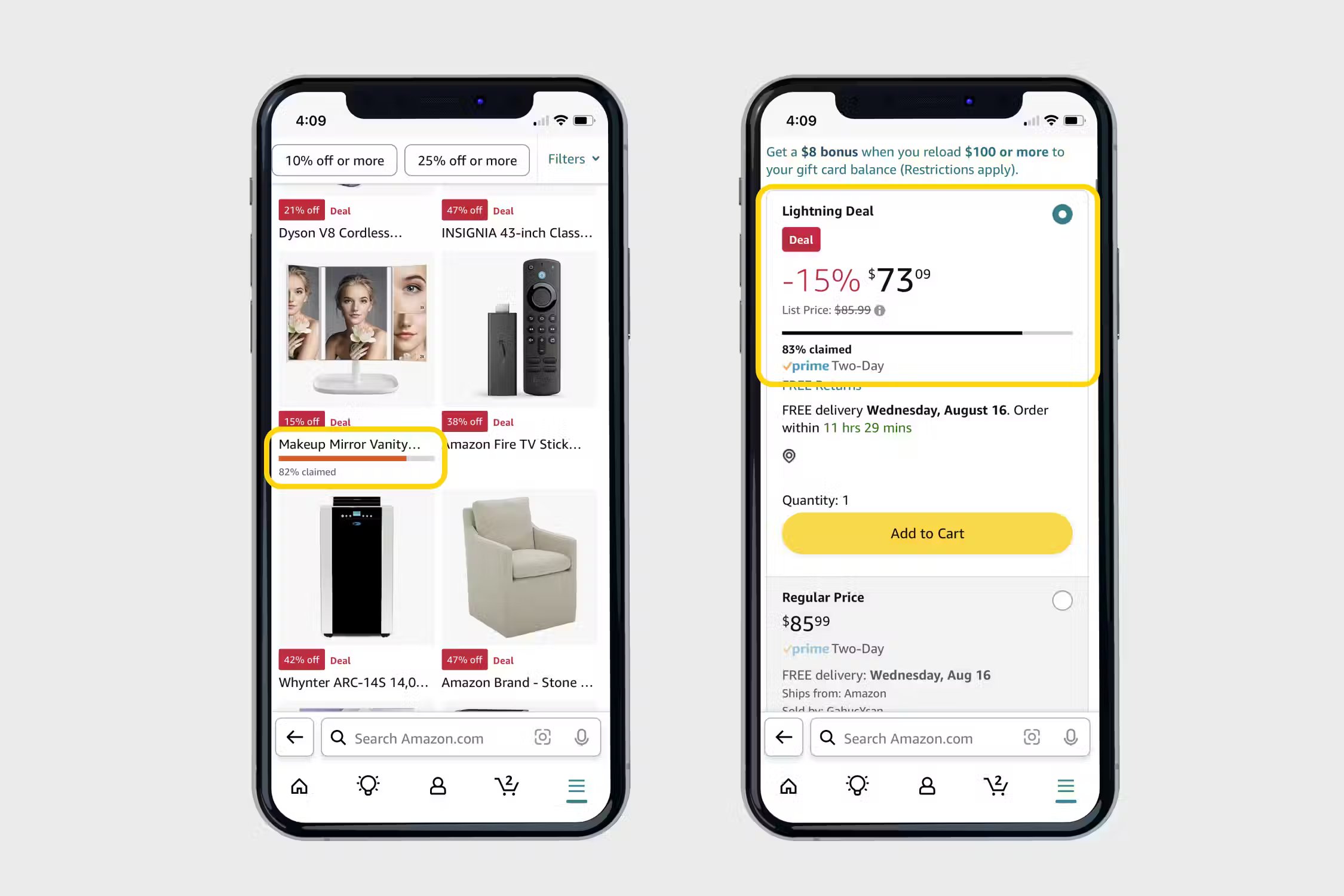Types of Amazon Lightning Deals
Amazon Lightning Deals are time-limited promotions that offer significant discounts on a wide range of products. These deals can be found across various categories, including electronics, home appliances, fashion, beauty, and more. Here are some of the different types of Lightning Deals you can take advantage of:
- Product-Specific Deals: These Lightning Deals focus on specific products. They may be seasonal, clearance, or promotional offers on popular and high-demand items. For example, you might find a Lightning Deal on a bestselling video game console, a trendy fashion accessory, or a top-rated kitchen appliance.
- Category-Based Deals: These Lightning Deals cover a broader category of products. Amazon often offers discounts on a range of items in a particular category, such as electronics, beauty, or baby products. This allows you to explore multiple products within a specific category and choose the one that suits your needs.
- Exclusive Deals: These Lightning Deals are exclusively available to Amazon Prime members. As a Prime member, you get early access to Lightning Deals, giving you a better chance of snagging a great deal before they sell out. These exclusive deals are a perk of being a Prime member and can include a wide variety of products.
- App-Only Deals: Amazon sometimes offers Lightning Deals that are only accessible through their mobile app. These deals incentivize shoppers to download and use the Amazon app, making it a convenient way to access exclusive discounts on the go. Keep an eye out for these app-only Lightning Deals for additional savings.
- Amazon Device Deals: Amazon often includes Lightning Deals on their own line of devices, such as Echo speakers, Kindle e-readers, Fire tablets, and Fire TV sticks. These deals are a great opportunity to upgrade or expand your collection of Amazon devices at a discounted price.
These are just some of the types of Lightning Deals you can find on Amazon. By regularly checking the Lightning Deals page or using the Amazon app, you can stay up-to-date with the latest offers and discounts. Remember to act quickly as Lightning Deals are time-sensitive and may expire or sell out before the time runs out.
How to Access Amazon Lightning Deals
Accessing Amazon Lightning Deals is simple and can be done in a few straightforward steps. Whether you’re using a desktop computer, mobile device, or the Amazon app, here’s how you can access these exclusive deals:
- Visit the Lightning Deals Page: Start by visiting the Amazon website and navigating to the Lightning Deals page. You can find this page by either hovering over the “Today’s Deals” tab on the homepage and selecting “Lightning Deals” from the drop-down menu or by directly searching for “Lightning Deals” in the search bar.
- Browse the Lightning Deals: Once on the Lightning Deals page, you’ll find a list of current deals that are available. You can use the navigation options on the left side of the page to filter the deals by category, such as electronics, fashion, or home & kitchen. Take your time to browse through the deals and find the ones that catch your interest.
- Get Deal Details: Click on a particular Lightning Deal to view more details about the product, including the sale price, discount percentage, and the time remaining before the deal expires. Make sure to read the product description, customer reviews, and any additional information provided to ensure it meets your requirements.
- Add to Cart or Join Waitlist: If the Lightning Deal is still available and you’re interested in purchasing it, click the “Add to Cart” button to secure the deal. If the deal is already fully claimed, you can choose to join the waitlist. If any other customer cancels their order, you’ll have a chance to claim the deal.
- Check Out: Once you’ve added the Lightning Deal to your cart, proceed to the checkout page to complete your purchase. Make sure to review your order summary, enter a delivery address, select a payment method, and click the “Place your order” button to finalize the transaction.
- Stay Up-to-Date: It’s essential to regularly check the Lightning Deals page or set up notifications (more on this later) so you can stay informed about the latest deals. Lightning Deals are time-sensitive and often change throughout the day, so keeping an eye on the latest offers will increase your chances of finding great discounts.
By following these steps, you can conveniently access Amazon Lightning Deals and take advantage of the incredible discounts they offer. Remember to act quickly as Lightning Deals are available in limited quantities and may sell out fast. Happy shopping!
Tips for Finding the Best Lightning Deals
Amazon Lightning Deals are a fantastic way to score great discounts on a wide range of products. To increase your chances of finding the best deals and saving money, here are some valuable tips to keep in mind:
- Check Regularly: Lightning Deals change frequently throughout the day, so it’s crucial to check the Lightning Deals page or app regularly. New deals are added, and existing deals expire or sell out quickly. By staying informed, you won’t miss out on any exciting offers.
- Set Up Notifications: To maximize your chances of snagging a Lightning Deal, set up notifications. You can enable email notifications to receive alerts about upcoming and ongoing Lightning Deals based on your preferred categories or products. Additionally, you can turn on push notifications in the Amazon app for instant updates.
- Utilize Deal Filters: Amazon allows you to filter Lightning Deals based on categories, discounts, and availability. Utilize these filters to narrow down your search and find deals that align with your preferences. This will save you time and help you focus on the deals that are most relevant to you.
- Act Quickly: Lightning Deals are time-sensitive, meaning they are available for a limited time or until the stock runs out. When you find a deal that interests you, act quickly to add it to your cart and complete the purchase. Delaying may result in missing out on the deal, as they can sell out fast.
- Research Before Buying: Before purchasing a Lightning Deal, take a moment to research the product. Read customer reviews, check the original price, compare it with similar products, and ensure it meets your needs and expectations. Don’t let the excitement of a deal lead you to make an impulsive purchase.
- Combine Lightning Deals with Coupons: Sometimes, you can save even more by combining Lightning Deals with coupons. Check if there are any applicable coupons available for the product you’re interested in and apply them during checkout. This way, you can stack the discounts and enjoy extra savings.
- Compare Deals with Other Retailers: While Amazon Lightning Deals offer substantial discounts, it’s always a good idea to compare prices with other retailers. Check if the deal price on Amazon is the best available or if there are better offers elsewhere. This way, you can ensure you’re getting the best possible deal.
- Consider Prime Membership: If you’re a frequent Amazon shopper, consider signing up for Amazon Prime. Prime members enjoy exclusive benefits, including early access to Lightning Deals. This gives you a head start in securing deals before they’re available to non-Prime members.
By following these tips, you can optimize your chances of finding the best Lightning Deals and make the most of your shopping experience on Amazon. Happy deal hunting!
Understanding the Deal Status
When browsing Amazon Lightning Deals, it’s essential to understand the different deal statuses to make informed purchasing decisions. Here are the common deal statuses you may come across:
- Active: Deals that are currently live and available for purchase are marked as “Active.” These deals have a specific time window and quantity limit, so make sure to act quickly if you’re interested.
- Upcoming: Upcoming Lightning Deals are deals that haven’t started yet but will be available for purchase at a later time. You can view the upcoming deals and set a reminder to be notified when the deal goes live. This allows you to plan your purchase in advance.
- 100% Claimed: A Lightning Deal marked as “100% Claimed” means that all available units of the deal have been claimed by other customers. However, there’s still a chance to get the deal by joining the waitlist. If another customer cancels their order, you may be offered the opportunity to claim the deal.
- Expired: Expired deals are Lightning Deals that are no longer available for purchase. These deals have reached their time limit or have sold out completely. It’s important to regularly check for new deals to avoid missing out on attractive offers.
- Join Waitlist: When a Lightning Deal is fully claimed, you have the option to join the waitlist. By joining the waitlist, you indicate your interest in purchasing the deal. If another customer cancels their order, you may be selected as the next customer to claim the deal.
- Prime Early Access: Some Lightning Deals are exclusively available to Amazon Prime members during the early access period. If you’re a Prime member, this status indicates that you have the advantage of accessing the deal before it becomes available to non-Prime members.
- Limited Time: Most Lightning Deals have a limited time window during which they are active. This status indicates that the deal will only be available for a specific duration, usually a few hours or until the stock runs out.
Understanding the different deal statuses helps you gauge the availability and urgency of Lightning Deals. Keep an eye on the status of deals that interest you to make the most of these time-limited promotions and take advantage of the significant discounts they offer.
Filtering Lightning Deals by Category or Product
Amazon Lightning Deals offer a wide variety of discounted products across numerous categories. To make it easier for you to find deals that align with your interests, Amazon provides options to filter Lightning Deals by category or product. Here’s how you can customize your search:
- Category Filters: On the Lightning Deals page, you’ll find a navigation panel on the left side of the screen. This panel allows you to filter deals based on specific categories. For example, if you’re interested in electronics, you can select the “Electronics” category and only see Lightning Deals related to electronics, such as smartphones, laptops, or headphones. By selecting or deselecting various categories, you can focus your search on the products you’re most interested in.
- Product Filters: Alongside the category filters, Amazon also provides product-specific filters. These filters allow you to customize your search by specifying the brand, price range, customer reviews, and other product attributes. For instance, if you’re looking for a Lightning Deal on a particular brand of wireless headphones, you can input the brand name as a filter to narrow down the results. Additionally, you can set a price range to only see deals within your desired budget. These product filters help you find Lightning Deals that match your preferences more accurately.
- Custom Search: If you’re searching for a specific product or deal, you can use the search bar located at the top of the Lightning Deals page. By typing in a keyword or product name, you can initiate a custom search to find Lightning Deals related to your specific query.
- Deal Sorting: In addition to the category and product filters, you have the option to sort the Lightning Deals based on different criteria. By using the sorting options, such as “Price: Low to High” or “Discount: High to Low,” you can arrange the deals in a way that helps you find the most relevant and attractive offers. Sorting can be particularly useful if you have a specific budget or are looking for the highest discounted deals.
By utilizing these filtering options, you can personalize your Lightning Deals search and focus on the categories or products that interest you the most. This saves you time and allows you to quickly find the deals that suit your preferences and budget. Whether you’re looking for electronics, fashion, home goods, or any other category, filtering the Lightning Deals ensures a more tailored shopping experience.
Using Amazon’s Gold Box Deals
Apart from Lightning Deals, Amazon offers another exciting way to discover great discounts called “Gold Box Deals.” These deals are hand-picked by Amazon and feature limited-time offers on a wide range of products. Here’s how you can make the most of Amazon’s Gold Box Deals:
- Navigate to the Gold Box Deals Page: To access Gold Box Deals, visit the Amazon website and hover over the “Today’s Deals” tab on the top menu. From the drop-down menu that appears, click on “Gold Box Deals” to be directed to the dedicated Gold Box Deals page.
- Browse the Deal Categories: On the Gold Box Deals page, you’ll find a variety of categories from which you can choose. These categories can include electronics, fashion, home & kitchen, beauty, and more. Click on a category that interests you to explore the deals available within that specific category.
- Check the Deal of the Day: Each day, Amazon features a standout deal known as the “Deal of the Day.” This deal typically offers a significant discount on a popular product. Keep an eye on the Deal of the Day as it may include items that you’ve been planning to purchase or items that catch your attention.
- Flash Deals: Similar to Lightning Deals, Gold Box Deals also include time-limited offers called “Flash Deals.” These deals are available for a specified period, generally ranging from a few hours to a full day. Flash Deals provide a chance to score great discounts on a variety of products, so make sure to keep track of the time remaining for each deal.
- Check for Coupons: Some Gold Box Deals may feature additional coupons or discounts that can be applied at checkout. Be sure to click on the specific deal and read the details to see if there is an available coupon. Applying coupons can lead to even greater savings, so take advantage of them when they are available.
- Customer Reviews and Ratings: Before making a purchase through the Gold Box Deals, make sure to read the customer reviews and ratings of the product. This will give you insights into the quality, performance, and overall satisfaction of other customers who have purchased the same product.
- Limited Stock: Keep in mind that Gold Box Deals often have limited quantities available. Due to the popularity and high demand for these deals, they can sell out quickly. If you find a deal that interests you, it’s advisable to act promptly to secure the discount.
- Subscribe to Deal Notifications: To stay updated on the latest Gold Box Deals, consider subscribing to Amazon’s deal notifications. By enabling this feature, Amazon will send you regular updates and alerts about new deals and time-sensitive offers, allowing you to be among the first to know about attractive discounts.
Amazon’s Gold Box Deals present a fantastic opportunity to discover discounted products in various categories. By regularly checking the Gold Box Deals page and taking advantage of the offers, you can save money and enjoy great deals on a wide range of items.
Setting Up Notifications for Lightning Deals
One of the most effective ways to ensure you don’t miss out on any Lightning Deals is by setting up notifications. By enabling notifications, you will receive alerts and updates about new deals, upcoming deals, and time-sensitive offers. Here’s how you can set up notifications for Lightning Deals:
- Email Notifications: To receive notifications through email, start by visiting the Lightning Deals page on Amazon’s website. On the top right corner of the page, you’ll find an option to “Subscribe & Save.” Click on this button and select the categories or products you’re interested in. Amazon will then send you email notifications when new deals matching your preferences become available.
- Mobile App Notifications: If you prefer to receive notifications on your mobile device, you can download the Amazon app and configure it to send you Lightning Deal alerts. Open the app and go to the settings. From there, navigate to the “Notifications” section and enable “Lightning Deals.” You can customize the settings to receive alerts about specific categories or all Lightning Deals.
- Prime Early Access Alerts: If you’re an Amazon Prime member, you have the advantage of early access to Lightning Deals. To receive alerts about Prime Early Access deals, make sure you have enabled notifications for the Amazon app or subscribed to email notifications. Amazon will notify you when Prime-exclusive deals become available, giving you a head start in securing the best deals.
- Turn on Push Notifications: If you want real-time updates and alerts about Lightning Deals, consider turning on push notifications in the Amazon app. With push notifications enabled, you’ll receive instant alerts on your mobile device when new Lightning Deals go live or when there are updates to deals that you’re interested in.
- Deal of the Day Alerts: Aside from Lightning Deals, Amazon features a “Deal of the Day” that offers significant discounts on a specific product. To receive alerts about the Deal of the Day, make sure you have subscribed to email notifications or enabled app notifications. This way, you’ll be notified when the Deal of the Day is announced, allowing you to take advantage of exclusive discounts.
- Manage Notification Preferences: If you want to modify or update your notification preferences, you can do so through the settings of the Amazon website or app. You can choose the frequency of email notifications, the categories of Lightning Deals you want to be notified about, or even opt out of notifications altogether if you find them overwhelming.
By setting up notifications for Lightning Deals, you can stay informed about the latest offers, upcoming deals, and exclusive discounts. This ensures that you have the best chance of snagging the deals you’re interested in and maximizing your savings on Amazon.
Strategies for Successful Lightning Deal Purchases
Navigating Lightning Deals on Amazon requires a strategic approach to increase your chances of successfully purchasing the deals you want. Here are some strategies to help you make the most of Lightning Deals:
- Plan Your Priorities: Lightning Deals are time-sensitive, so it’s crucial to prioritize the deals you’re most interested in. Take the time to browse through the available deals and identify the products that you really want to purchase. This way, you can focus your attention on those specific deals during the limited time they are available.
- Set Reminders: To ensure you don’t forget about upcoming Lightning Deals, set reminders for yourself. Use the “Watch this Deal” feature on Amazon’s website or app to receive notifications when a deal you’re interested in is about to start. Additionally, you can utilize calendar reminders or alarm notifications on your phone to keep track of the specific start times of deals.
- Be Prepared: Before a Lightning Deal starts, make sure you’re prepared to make a quick purchase. Ensure that your payment information is up to date and stored in your Amazon account. This way, you can complete the checkout process swiftly, avoiding any delays that may cause a deal to sell out before you’re able to purchase it.
- Check the Deal Status: Pay attention to the deal status to gauge the availability and demand. If a deal is already 100% claimed, consider joining the waitlist for a chance to claim it if someone cancels their order. If a deal is about to expire, act quickly to secure it before it’s too late.
- Use the Waitlist: Joining the waitlist for a fully claimed Lightning Deal can be a smart strategy. Even if a deal is fully claimed, other customers may cancel their orders, creating an opportunity for you to claim the deal. Stay on the waitlist until the deal ends or until you receive notification that it’s no longer available.
- Consider Bundle Deals: Sometimes, Lightning Deals feature bundle offers that provide additional value. Be open to considering bundle deals that include multiple items or accessories. Evaluate the overall value and determine if the bundle offers a worthwhile discount for the products included.
- Keep an Eye on Upcoming Deals: While browsing current Lightning Deals, check the upcoming deals to get an idea of what’s to come. This will give you a chance to plan ahead and ensure you’re ready to pounce on upcoming deals that catch your interest. Note the start times of these deals so you can be prepared to make a purchase when they go live.
- Stay Patient and Persistent: Lightning Deals can sell out quickly, but sometimes, a deal you missed may become available again. Keep checking the Lightning Deals page periodically throughout the day as deals may reappear due to canceled orders or additional stock becoming available.
By utilizing these strategies, you can improve your chances of successfully purchasing Lightning Deals on Amazon. With careful planning, reminders, and persistence, you’ll be able to secure the deals you want and enjoy significant savings on a wide range of products.
Tracking Your Lightning Deal Order
After successfully purchasing a Lightning Deal on Amazon, it’s important to track your order to ensure a smooth delivery process. Here are some key steps to help you track your Lightning Deal order:
- Order Confirmation: After completing your purchase, you should receive an order confirmation email from Amazon. This email contains important details about your order, including the order number and estimated delivery date. Keep this email for reference throughout the tracking process.
- Amazon Order Status: The first place to check the status of your Lightning Deal order is the “Your Orders” section on the Amazon website or app. Locate your order by entering the order number or navigating to the recent orders section. Here, you can view the current status of your order, including whether it has been shipped or is still being prepared for shipment.
- Shipment Tracking: Once your Lightning Deal order has been shipped, you’ll receive a shipment confirmation email containing a tracking number. Use this tracking number to track the progress of your package. You can either click on the tracking link provided in the email or enter the tracking number directly on the shipping carrier’s website.
- Shipping Carrier’s Website: Visit the website of the shipping carrier mentioned in the shipment confirmation email. Most carriers provide a tracking tool on their website where you can enter your tracking number to get real-time updates on the delivery status of your package. This will allow you to see the transit route, estimated delivery date, and any relevant updates regarding your Lightning Deal shipment.
- Delivery Notifications: If you’ve opted for delivery notifications, you may receive updates via email or text message. These notifications will inform you about the estimated delivery date and provide any additional information regarding the arrival of your Lightning Deal package. It’s important to keep an eye on these notifications to stay informed about any potential changes or delays in the delivery schedule.
- Contact Customer Support: If you encounter any issues with tracking your Lightning Deal order or have concerns about its delivery, you can reach out to Amazon’s customer support. They are available to assist you and provide further information regarding your order’s status and delivery.
- Leave Feedback: Once your Lightning Deal order has been delivered, you can leave feedback on Amazon’s website or app. This helps other shoppers and provides valuable insights about the product and seller for future customers.
By following these steps, you can easily track your Lightning Deal order and stay informed about its progress and expected delivery date. Keeping track of your order ensures a smooth and reliable shopping experience on Amazon.
Frequently Asked Questions about Amazon Lightning Deals
Here are the answers to some frequently asked questions about Amazon Lightning Deals:
- How long do Lightning Deals last? Lightning Deals typically last for a specified duration, ranging from a few hours to a full day. However, some extremely popular deals may sell out quickly before the scheduled time ends, so it’s important to act promptly.
- Can I cancel a Lightning Deal order? Yes, you can cancel a Lightning Deal order if the item hasn’t been shipped yet. Go to the “Your Orders” section on Amazon and locate the specific order. If the “Cancel Items” option is available, you can initiate the cancellation process.
- Can Lightning Deals be returned? Yes, Lightning Deal purchases are eligible for Amazon’s standard return policy. If the product is eligible for return or exchange, you can initiate the return process within the specified return window and follow the instructions provided by Amazon.
- Can I use coupons on Lightning Deals? It depends. While Lightning Deals do not typically allow the use of additional coupons, there may be some deals that provide the option to apply a coupon during checkout. Read the deal details to see if any coupons are available for use.
- Why didn’t I get a Lightning Deal even if I added it to my cart? Adding a Lightning Deal to your cart does not guarantee that you will be able to purchase it. Lightning Deals are available on a first-come, first-served basis, and they can sell out quickly. To secure a deal, you need to complete the checkout process within the time limit and before the deal is fully claimed.
- Are Lightning Deals available globally? Lightning Deals are typically available in the countries where Amazon operates. However, the availability and selection of deals may vary across different regions and marketplaces.
- Can I place multiple Lightning Deals in one order? No, Lightning Deals must be purchased individually. Each deal is limited to one per customer, and you need to complete separate orders for multiple Lightning Deals.
- Can I combine Lightning Deals with other promotions or discounts? In general, Lightning Deals cannot be combined with other promotions, discounts, or offers. The lightning deal price is already heavily discounted, so additional discounts may not be applicable. However, check the deal details to see if any specific offers or promotions can be combined with the Lightning Deal.
- Can I share a Lightning Deal with someone else? Lightning Deals are personal and cannot be transferred or shared. Each Lightning Deal is available exclusively for the customer who purchased it and cannot be transferred to another Amazon account.
- Why can’t I see a Lightning Deal that is listed on the website? Lightning Deals are popular and can be claimed quickly. If a Lightning Deal is fully claimed, it will no longer be visible on the website. However, you can join the waitlist for that deal in case someone cancels their order.
These are some of the commonly asked questions about Amazon Lightning Deals. If you have any other queries or concerns, it’s recommended to check Amazon’s Help & Customer Service section for the most accurate and up-to-date information.