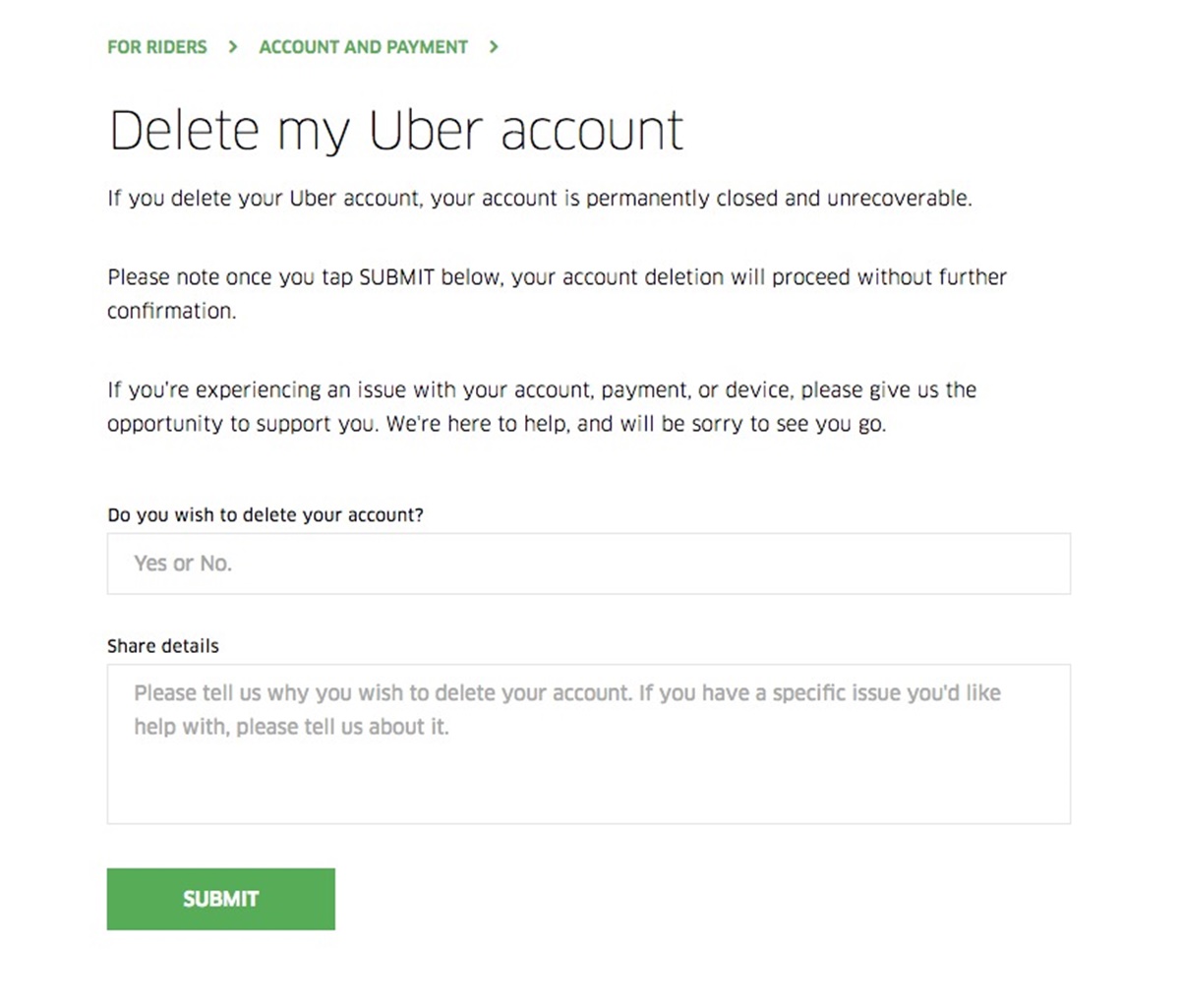Reasons to Delete Your Uber Account
While Uber has become a popular choice for transportation, there may be various reasons why someone might choose to delete their Uber account. Here are some common reasons for deleting your Uber account:
1. Poor customer service: If you have experienced unsatisfactory customer service, such as unresponsive support or unhelpful assistance, you may decide to delete your Uber account.
2. Privacy concerns: Uber collects and stores passenger data, including location history and payment information. If you have concerns about your privacy and data security, deleting your Uber account may be a proactive step to protect your personal information.
3. Driver-related issues: If you have had negative experiences with Uber drivers, such as rudeness, reckless driving, or safety concerns, it may be a valid reason to delete your Uber account.
4. Competitor options: With the rise of competition in the ride-sharing industry, there are now alternative options available. If you find better options that offer competitive pricing, better service, or more reliable drivers, you may choose to switch to a different service and delete your Uber account.
5. Supporting ethical concerns: Some individuals may decide to delete their Uber account as a protest against the company’s alleged ethical or business practices. This may include concerns about labor rights, gender discrimination, or unfair business tactics.
6. Change in transportation needs: If your transportation needs have changed, such as relocating to an area with limited Uber availability or finding alternative means of transportation, deleting your account may no longer serve your needs.
7. Budgetary considerations: If you are trying to reduce expenses and choose to cut back on non-essential services, deleting your Uber account can be a practical step to save money.
Keep in mind that the decision to delete your Uber account is entirely personal and based on your individual circumstances and preferences. It’s important to evaluate your reasoning and consider alternatives before proceeding with account deletion.
How to Prepare for Account Deletion
Before proceeding with the deletion of your Uber account, it is essential to take a few preparatory steps to ensure a smooth process. Follow these guidelines to prepare for deleting your Uber account:
1. Review account details: Double-check your account information, including your email address, phone number, and payment methods associated with your Uber account. This will help you ensure that all your details are up-to-date and accurate.
2. Redeem any remaining credits or promotions: If you have any unused credits or promotions in your Uber account, make sure to redeem them before deleting your account. Once your account is deleted, you will no longer have access to these benefits.
3. Transfer payment methods: If you have any preferred payment methods saved in your Uber account, consider transferring them to a different payment platform or ensuring they are securely removed from your Uber account.
4. Cancel any active subscriptions: If you have subscribed to any additional services or features offered by Uber, cancel them beforehand to avoid any unnecessary charges after your account is deleted.
5. Export trip history: If you want to keep a record of your past Uber trips, you can export your trip history. This can be done by accessing the Uber website or contacting Uber support for assistance.
6. Remove linked apps: If you have connected any third-party apps or services to your Uber account, make sure to disconnect them before deleting your account. This will ensure that these apps no longer have access to your Uber data.
7. Inform connected services: If you have linked your Uber account with other services, such as food delivery or travel apps, remember to update or remove those connections to prevent any inconvenience or unauthorized access to your personal information.
By taking these preparatory measures, you can ensure that your account deletion process goes smoothly and that you have addressed any potential issues or concerns. Remember to carefully consider these steps and adapt them according to your specific circumstances.
Steps to Delete Your Uber Account
If you have decided to delete your Uber account, follow these step-by-step instructions to successfully delete it:
1. Open the Uber app: Launch the Uber app on your mobile device. Make sure you are logged in with the account you wish to delete.
2. Access the settings: Tap on the menu icon located in the top-left corner of the app. This will open the main menu.
3. Select “Settings”: Scroll down the menu and tap on “Settings” to access the account settings.
4. Choose “Privacy Settings”: Under the settings menu, tap on “Privacy Settings” to access the privacy options.
5. Tap on “Delete Account”: Within the privacy settings, you will find the option to “Delete Account.” Tap on it to proceed.
6. Provide a reason: Uber will ask you to specify your reason for deleting the account. Choose the most appropriate reason from the provided options.
7. Confirm account deletion: You will receive a prompt to confirm the account deletion. Read the information carefully and understand the consequences of deleting your account.
8. Enter your password: To ensure the security of your account, Uber will ask you to re-enter your password to confirm the deletion process.
9. Submit the request: After confirming your password, tap on the “Submit” button to initiate the account deletion process.
10. Review account deletion: A final prompt will appear, summarizing the implications of deleting your account. Review the information and proceed with the deletion by tapping on the “Delete Account” button.
Once you have completed these steps, your Uber account will be deleted. It’s important to note that this action is not reversible, and you will lose access to your account, trip history, and any associated benefits. Consider double-checking your decision before proceeding with the deletion process.
What Happens After Deleting Your Uber Account?
After deleting your Uber account, several changes and consequences will follow:
1. Account deactivation: Your Uber account will be deactivated immediately after the deletion process is completed. You will no longer be able to access your account or use any Uber services.
2. Loss of trip history: Deleting your Uber account means losing access to your trip history. This includes details of past rides, receipts, and any associated ratings or feedback.
3. Cancellation of active rides: If you have any upcoming scheduled rides at the time of account deletion, they will be canceled automatically. Make alternative arrangements for transportation if needed.
4. Removal of personal information: Uber will remove all your personal information from their system after your account is deleted. This includes your name, contact details, and payment information.
5. Unsubscribing from notifications: You will no longer receive any email or push notifications from Uber after deleting your account. This includes promotions, discounts, or updates about the Uber service.
6. Loss of benefits and rewards: Any loyalty benefits, rewards, or discounts linked to your Uber account will be forfeited after deletion. Take note of any outstanding credits or rewards and utilize them before deleting your account.
7. No access to support: After deleting your Uber account, you will not have access to Uber support for any future assistance or inquiries. Make sure to resolve any outstanding issues before proceeding with the deletion.
8. Permanent action: Deleting your Uber account is a permanent action and cannot be reversed. If you change your mind later, you will need to create a new account and start from scratch.
It’s important to consider these consequences and the impact they may have on your future use of Uber services. If you believe there is a chance of reactivating your account, it may be advisable to deactivate it temporarily instead of deleting it permanently.
Frequently Asked Questions about Deleting Your Uber Account
Here are some common questions and answers regarding the process of deleting your Uber account:
1. Can I reactivate my deleted Uber account?
No, once your Uber account is deleted, it cannot be reactivated. You will need to create a new account if you wish to use Uber services in the future.
2. Will deleting my Uber account delete my data?
Uber will delete your personal data from their system after your account deletion. However, it’s important to note that Uber may retain some data for legal or regulatory purposes.
3. What happens to my payment information after deleting my account?
Uber will remove your payment information from their system after your account is deleted. Your credit card or other payment methods will no longer be associated with Uber.
4. Will deleting my account cancel any outstanding subscriptions?
It’s advisable to cancel any active subscriptions before deleting your Uber account. Deleting your account may not automatically cancel these subscriptions, and you may continue to be billed.
5. Can I still use Uber Eats or other Uber services after deleting my account?
Deleting your Uber account will also deactivate any other services associated with it, such as Uber Eats. You will need to create a separate account for each specific service.
6. Can I delete my account if I have outstanding payments or issues?
It is recommended to resolve any outstanding issues or payments before deleting your Uber account. Deleting your account does not absolve you of any financial responsibilities.
7. What happens to my Uber driver rating after deleting my account?
Your Uber driver rating will no longer be visible after deleting your account. However, your previous ratings will still be anonymous and contribute to the overall rating of the driver.
8. Is there a waiting period to delete my Uber account?
No, once you initiate the account deletion process and confirm it, your Uber account will be deleted immediately. There is no waiting period involved.
These FAQs aim to provide clarity on common concerns related to deleting your Uber account. If you have any specific or unique inquiries, it is recommended to reach out to Uber support for further assistance.