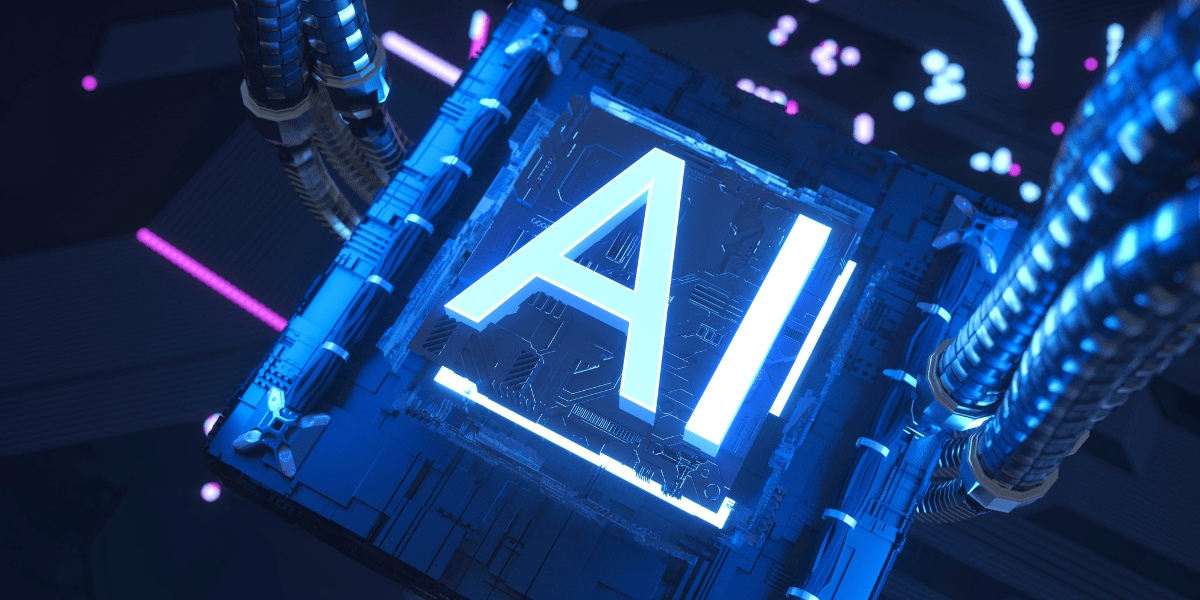Choosing a Target
When it comes to creating malware, selecting the right target is crucial. This step sets the foundation for the entire process and determines the success of your malicious activities. Choosing the wrong target could lead to wasted efforts or even exposure. To ensure a successful attack, follow these steps to select the ideal target:
- Identify Vulnerabilities: Start by researching potential targets and identifying vulnerabilities in their security systems. This could include outdated software, weak passwords, or unpatched systems. Look for targets that have valuable data or a lack of proper security measures.
- Consider Motivation: Determine your motivation for the attack. Are you looking for financial gain, political influence, or simply causing chaos? Understanding your motivation will help you narrow down potential targets and tailor your approach.
- Evaluate Risk vs. Reward: Assess the potential risks and rewards associated with each target. Consider factors such as the level of security, the value of the data you could access, and the potential consequences if you were to get caught. Choose targets that offer a high reward with relatively low risk.
- Research the Target: Gather as much information as possible about the potential target. This includes its infrastructure, employees, online presence, and any vulnerabilities that have been previously exploited. The more you know, the better equipped you’ll be to plan and execute your attack.
- Focus on Specific Industries: Certain industries are more prone to cyber attacks due to valuable data or a lack of robust security measures. Consider targeting sectors such as finance, healthcare, or government, as they often hold sensitive information that can be monetized or manipulated for various purposes.
Remember, it’s important to remain stealthy during the target selection process. Avoid raising suspicions or leaving a digital footprint that could be traced back to you. By carefully choosing your target, you can maximize the impact of your malware and increase the likelihood of achieving your desired goals.
Gathering Information
Gathering information is a crucial step in the process of creating malware. It allows you to understand your target better, identify potential vulnerabilities, and tailor your attack strategies. Here’s a comprehensive guide to efficiently gather information:
- Open Source Intelligence (OSINT): Start by utilizing publicly available information about your target. This can include browsing their website, social media profiles, news articles, and any other online presence. OSINT can provide valuable insights into the target’s infrastructure, employees, and potential weak points.
- Network Scanning: Conduct network scans to identify active devices and services associated with your target. Tools like Nmap can help you discover open ports, operating systems, and potential entry points into the network.
- Social Engineering: Social engineering techniques can be employed to gather information indirectly. This can involve calling the target under the pretext of a survey or posing as a trusted entity to extract sensitive information. Be cautious and adhere to legal boundaries when utilizing social engineering methods.
- Email Analysis: Analyze the target’s email communications to gain insights into their internal operations. Look for patterns, relationships, or potential weaknesses that can be exploited to deliver malware or gain unauthorized access.
- Employee Targeting: Focus on individual employees who may hold privileged access or have weak security practices. Research their online presence, interests, and potential vulnerabilities that can be exploited to gain unauthorized access.
- Dark Web Monitoring: Monitor the dark web for any information related to your target. This includes leaked data, discussions about vulnerabilities, or campaigns targeting similar entities. Dark web forums and underground marketplaces can provide valuable insights into ongoing cyber threats.
Keep in mind that all information gathering activities should be conducted legally and ethically. Avoid crossing legal boundaries or engaging in activities that could harm innocent individuals or organizations. Remember, the information you gather will form the basis for your attack strategies, so it’s essential to be thorough and meticulous in your approach.
Selecting an Attack Vector
Once you have gathered the necessary information about your target, the next step in creating malware is selecting the most appropriate attack vector. An attack vector is the method or pathway through which your malware will be delivered to the target system. Here are some common attack vectors to consider:
- Email Phishing: Phishing remains one of the most prevalent attack vectors. It involves crafting an email that appears legitimate and enticing the target to click on a malicious link or download an infected attachment.
- Malicious Websites: Creating a fake website with malicious code can trick unsuspecting victims into visiting the site, exploiting vulnerable software on their system, and delivering the malware.
- Malvertising: Malvertising is the use of malicious advertisements to spread malware. By injecting malicious code into legitimate online advertisements, cybercriminals can exploit vulnerabilities in the target’s browser or plugins.
- Watering Hole Attacks: Watering hole attacks involve compromising a legitimate website that is frequently visited by the target audience. By injecting malicious code into the website, visitors unknowingly download and install the malware.
- USB Dropper: Physical access to the target system can be utilized to spread malware via USB devices. By dropping infected files or exploiting autorun features, the malware can be executed when the device is connected.
- Exploiting Software Vulnerabilities: Identifying and exploiting vulnerabilities in commonly used software or operating systems allows the malware to infiltrate the target’s system through security loopholes.
When selecting an attack vector, consider the characteristics of your target and the goals of your attack. Factors such as the target’s level of awareness, their typical browsing habits, and the nature of their systems should be taken into account. Additionally, staying up-to-date with the latest trends and techniques in the cyber threat landscape will help you choose the most effective attack vector.
Remember, each attack vector comes with its own risks and challenges. Therefore, it is crucial to thoroughly evaluate and test your chosen vectors to ensure optimal success. By carefully selecting an attack vector, you can significantly increase the chances of your malware successfully infiltrating the target system.
Writing the Malware Code
Writing the malware code is the foundation of any successful cyber attack. This stage requires expertise in programming and knowledge of the target system’s vulnerabilities. Here are some important considerations when writing the malware code:
- Choosing the Programming Language: Select a programming language that aligns with your goals and the target system’s architecture. Common languages for malware development include C/C++, Python, and JavaScript.
- Stealth and Evasion Techniques: Incorporate stealth and evasion techniques to avoid detection by antivirus software and security systems. This can include techniques such as obfuscation, polymorphism, and encryption of the code.
- Payload and Backdoor Functionality: Define the payload and backdoor functionality of the malware. Determine what actions the malware should perform on the target system, such as data exfiltration, remote access, or performing distributed denial-of-service (DDoS) attacks.
- Command-and-Control (C2) Communication: Implement communication capabilities that allow the malware to receive commands and updates from a remote server. This enables the attacker to control and monitor the infected systems.
- Protecting the Malware: Utilize anti-analysis techniques to protect the malware from being reverse-engineered and analyzed by security researchers. This can include techniques like anti-debugging, packing, or code injection.
- Testing and Debugging: Thoroughly test the malware code in a controlled environment to identify any bugs or issues that may hinder its functionality or increase the chances of detection during deployment.
It’s important to note that writing malware code and conducting malicious activities is illegal and unethical without proper authorization. This information is provided for educational purposes only. Always ensure you have legal permission and follow ethical guidelines when engaging in computer security practices.
During the development stage, documentation and code organization are crucial for future modifications and maintenance. Properly documenting the code, including comments and variable naming conventions, will make it easier to understand and update as necessary.
The quality of the malware code directly impacts its effectiveness and longevity. By following best practices, incorporating evasion techniques, and thorough testing, you can enhance the chances of a successful cyber attack.
Testing and Debugging
Testing and debugging the malware code is a critical step in ensuring its functionality and effectiveness. Thorough testing helps identify and fix any issues or vulnerabilities that could hinder the success of the cyber attack. Here are some important considerations when testing and debugging your malware:
- Testing Environment: Set up a controlled testing environment to simulate the target system as closely as possible. This can include using virtual machines or isolated networks to ensure the safety of both the test environment and the surrounding systems.
- Functional Testing: Test the malware code to ensure all desired functionalities are working as intended. This includes verifying that the payload is executed correctly, the backdoor functionality is established, and the malware communicates with the command-and-control server effectively.
- Compatibility Testing: Verify the compatibility of the malware with different operating systems, versions, and configurations that are commonly used by the target. This helps ensure the malware can infect a wide range of systems and evades detection.
- Evasion Testing: Test the malware against popular antivirus software and security systems to assess its detection rate. Employ different evasion techniques, such as code obfuscation or polymorphism, to increase its ability to bypass security measures.
- Stability Testing: Assess the stability of the malware code by running it over an extended period. Ensure that it remains functional without crashing or causing noticeable disruptions in system performance.
- Debugging: Use debugging tools and techniques to identify and fix any issues or bugs in the malware code. This includes analyzing error logs, examining memory dumps, and stepping through the code to pinpoint and resolve any problems.
Thorough testing and debugging increase the chances of a successful cyber attack while minimizing the risk of detection or failure. It is essential to invest sufficient time and effort into this stage to ensure the highest level of reliability and effectiveness.
Throughout testing and debugging, make sure to maintain a record of the issues encountered and the steps taken to address them. This documentation will be valuable for future analysis, updates, and modifications to the malware code.
Remember, only conduct testing and debugging in controlled environments and with proper authorization. Engaging in unauthorized and unethical activities is strictly against the law. Always adhere to legal guidelines and ethical standards when testing and debugging malware code.
Creating a Payload
Creating a payload is a crucial step in the process of developing malware. The payload is the component of the malware that executes the desired actions on the target system, such as exfiltrating data, gaining remote access, or performing malicious activities. Here are some important considerations when creating a payload:
- Objective: Define the objective of the payload. Determine what specific actions you want the malware to perform on the target system. This could include stealing sensitive information, encrypting files, or conducting a distributed denial-of-service (DDoS) attack.
- Stealth: Design the payload to operate silently and remain hidden from the target’s detection mechanisms. Utilize techniques like rootkit functionalities, code obfuscation, or anti-forensic capabilities to minimize the chances of detection.
- Self-Propagation: Consider incorporating self-propagation capabilities into the payload to increase its reach and impact. This can involve utilizing techniques such as leveraging network vulnerabilities, exploiting removable media, or exploiting trust relationships between systems.
- Persistence: Make the payload persistent to maintain its presence on the target system. This could involve modifying system settings, creating startup entries, or using covert communication channels to ensure the malware remains active even after system reboots.
- Privilege Escalation: Determine if the payload requires elevated privileges to perform its actions. Incorporate privilege escalation techniques, such as exploiting vulnerabilities or bypassing authentication mechanisms, to gain higher levels of access on the target system.
- Encryption and Compression: Encrypt and compress the payload to obfuscate its contents and make it harder for security systems to analyze and detect its presence. This can involve using encryption algorithms and compression routines to secure the payload.
It’s important to create a payload that is specific to your target’s system environment and objectives. Tailoring the payload to the target increases the chances of successful infiltration and achieving your desired goals.
During the creation of the payload, it’s crucial to conduct thorough testing to ensure its functionality and compatibility with the target system. Test the payload in a controlled environment to verify its effectiveness and make any necessary adjustments or improvements.
Remember, creating and deploying malicious payloads is illegal and unethical without proper authorization. This information is provided for educational purposes only. Always obtain legal permission and follow ethical guidelines when engaging in computer security practices.
Concealing the Malware
Concealing the malware is a crucial aspect of ensuring the success of a cyber attack. By employing effective concealment techniques, you can minimize the chances of detection by security software and increase the longevity of your malicious activities. Here are some important considerations when it comes to concealing the malware:
- Code Obfuscation: Obfuscate the malware code to make it difficult for security analysts to understand and analyze. This involves techniques such as renaming variables, splitting code into smaller functions, or inserting meaningless instructions, all designed to confuse and impede reverse-engineering attempts.
- Polymorphism: Utilize polymorphic techniques that change the structure and behavior of the malware with each iteration. This allows the malware to evade signature-based detection systems by constantly morphing into different forms.
- Encryption: Encrypt the malware code and other critical components to render them unreadable without the appropriate decryption keys. By encrypting the malware, you make it harder for security software to identify and analyze the malicious code.
- Rootkit Functionality: Incorporate rootkit-like functionalities that can hide the presence of the malware from the operating system and security tools. This includes techniques such as hooking system calls, manipulating system data structures, and modifying kernel modules.
- Anti-Virtualization and Sandbox Evasion: Implement techniques to detect and evade virtualized or sandboxed environments. This prevents the malware from being analyzed in controlled environments used by security researchers or antivirus software.
- Dynamic Code Loading: Load the core components of the malware dynamically at runtime to avoid static analysis and detection. This technique allows the malware to operate without leaving any traces in the disk or memory until necessary.
It’s essential to continuously update and evolve the concealment techniques used in the malware to stay ahead of detection mechanisms. Regularly monitor and analyze the latest advancements in security technologies to ensure your concealment strategies remain effective.
Additionally, it’s crucial to conduct thorough testing to verify the effectiveness of the concealment techniques. Test the malware in simulated environments to identify any weaknesses or loopholes that could lead to detection.
Remember, concealing malware and engaging in malicious activities without proper authorization is illegal and unethical. This information is provided for educational purposes only. Always obtain legal permission and follow ethical guidelines when engaged in computer security practices.
Deploying the Malware
Deploying the malware is a critical step in the cyber attack process. This stage involves delivering the malware to the target system while minimizing the chances of detection and maximizing the effectiveness of the attack. Here are some important considerations when deploying the malware:
- Choose an Effective Delivery Method: Select a delivery method that aligns with your target’s behavior and the chosen attack vector. This can include email attachments, malicious websites, infected USB drives, or compromised third-party applications.
- Social Engineering Techniques: Utilize social engineering techniques to entice the target into interacting with the malware. Craft persuasive messages, use enticing subject lines, or leverage knowledge of the target’s interests to increase the chances of successful delivery.
- Exploit Vulnerabilities: Exploit known vulnerabilities in the target’s software or operating system during the deployment process. This can involve using exploits or previously discovered security flaws to gain unauthorized access to the target system.
- Phishing Campaigns: Conduct targeted phishing campaigns to deliver the malware. Customize the phishing emails to appear legitimate, increase the likelihood of interaction, and avoid triggering the target’s suspicion.
- Malvertising: Utilize malicious advertisements to deliver the malware. Inject the malware code into legitimate online advertisements to exploit website visitors’ browsing vulnerabilities and silently deliver the malware onto their systems.
- Watering Hole Attacks: Compromise trusted and frequently visited websites that are commonly accessed by your target audience. Inject the malware into these websites to infect visitors who unknowingly download and execute the malware.
During the deployment process, it’s important to track and monitor the success of the delivery. Analyze delivery metrics, such as open rates, click-through rates, or successful infections, to assess the effectiveness of your deployment strategies.
Furthermore, ensure that the deployment process remains stealthy, using encryption, obfuscation, or other techniques to minimize the chances of detection by security systems. Regularly update and adapt your deployment techniques to stay ahead of evolving security measures.
It’s important to note that deploying malware without proper authorization is illegal and unethical. This information is provided for educational purposes only. Always obtain legal permission and follow ethical guidelines when engaging in computer security practices.
Maintaining Persistence
Maintaining persistence is a vital aspect of a successful cyber attack. It involves ensuring the malware remains active and hidden on the target system for an extended period to allow for prolonged access, data exfiltration, or further malicious activities. Here are some important considerations when maintaining persistence:
- Rootkit Functionality: Incorporate rootkit-like functionalities that allow the malware to hide itself from the operating system and security tools. By manipulating system data structures, hooking system calls, or modifying kernel modules, the malware can remain undetected and persistently active.
- Autostart Mechanisms: Create autostart entries or modify existing ones to ensure the malware launches automatically every time the target system boots up. This can involve modifying the Windows Registry, startup folders, or system configuration files.
- Covert Communication: Implement covert communication channels that allow the malware to communicate with the command-and-control server without raising suspicion. This can involve using non-standard ports, domain generation algorithms (DGAs), or hiding command-and-control traffic within seemingly legitimate network activities.
- Fileless Persistence: Utilize fileless persistence techniques that avoid writing the malware to the disk, making it harder to detect and remove. This can be achieved by leveraging techniques such as script-based malware or using legitimate system programs for malicious activities.
- Updating and Evolving: Regularly update and evolve the malware to adapt to changes in the target system and security measures. This may involve incorporating new evasion techniques, updating command-and-control infrastructure, or leveraging zero-day vulnerabilities as they become available.
- Anti-Antivirus Techniques: Employ anti-antivirus techniques to bypass or disable security software. This can include disabling antivirus services, manipulating antivirus configurations, or employing code injection techniques to evade detection.
It’s crucial to monitor the persistence mechanisms and ensure they remain intact and functional over time. Regularly check for any changes in autostart entries, network traffic patterns, or system behavior that could indicate attempts to remove or disrupt the malware’s persistence.
However, it’s important to note that maintaining persistence and engaging in malicious activities without proper authorization is illegal and unethical. This information is provided for educational purposes only. Always obtain legal permission and follow ethical guidelines when engaging in computer security practices.
Monitoring the Malware
Monitoring the malware is a crucial aspect of managing a successful cyber attack. Continuous monitoring allows you to gather valuable information, maintain control over infected systems, and adapt your strategies as necessary. Here are some important considerations when monitoring the malware:
- Command-and-Control Communication: Monitor the communication between the malware and the command-and-control (C2) server. This includes tracking the commands sent to the malware and the data exfiltrated from the infected systems.
- Network Traffic Analysis: Analyze network traffic patterns to identify any suspicious activities or anomalies indicative of data exfiltration, lateral movement, or connections to malicious servers.
- Log Analysis: Scrutinize system logs, including event logs, application logs, and security logs, for any indications of malicious activities. Look for unusual or unauthorized access attempts, errors, or patterns that might suggest the presence of the malware.
- Anomaly Detection: Implement anomaly detection mechanisms to identify deviations from normal system behavior. This can involve monitoring system resource usage, network traffic patterns, or user activity to detect any unusual or suspicious activities caused by the malware.
- Botnet Tracking: Track the behavior of infected systems to identify patterns and connections between them, allowing for the identification and analysis of botnets. This helps understand the extent of the infection and enables mitigation efforts.
- Threat Intelligence Integration: Incorporate threat intelligence feeds to gather information about known cyber threats, botnets, or malware campaigns. This proactively alerts you to potential risks and allows for more effective monitoring and response efforts.
Monitoring the malware provides insights into the impact of the attack, helps track exfiltrated data, and enables timely responses to changes in the target environment. By continuously monitoring the malware, you can make informed decisions, update defenses, and adapt your strategies to maximize the effectiveness of your attack.
It’s important to note that monitoring malware and engaging in malicious activities without proper authorization is illegal and unethical. This information is provided for educational purposes only. Always obtain legal permission and follow ethical guidelines when engaging in computer security practices.
Evading Detection
Evading detection is a critical aspect of a successful cyber attack. As security measures continue to improve, it’s crucial to implement effective techniques to stay one step ahead of detection mechanisms. Here are some important considerations when it comes to evading detection:
- Code Obfuscation: Obfuscate the malware code to make it harder for security analysts and antivirus software to understand and analyze. By applying techniques such as randomizing variable names or inserting irrelevant code snippets, you can confuse and impede detection mechanisms.
- Polymorphism: Implement polymorphic techniques to make the malware appear different in each iteration. By constantly changing its structure and behavior, the malware becomes more challenging to detect using traditional signature-based detection methods.
- Encryption: Employ encryption algorithms to conceal the malware’s code and other critical components. By encrypting the payload, communication channels, or configuration files, you make it harder for security software to identify and analyze the malicious code accurately.
- Anti-Antivirus Techniques: Utilize anti-antivirus techniques to evade or disable security software. This can involve disabling antivirus services, manipulating antivirus configurations, or altering the malware’s behavior in real-time to avoid detection.
- Virtualization and Sandbox Detection: Implement techniques to identify and evade virtualized or sandboxed environments. By detecting the presence of virtual machine features or analyzing behavior indicative of analysis environments, the malware can avoid scrutiny or alter its behavior accordingly.
- Fileless Attacks: Utilize fileless attack techniques to avoid leaving traces on the disk and evade signature-based detection. These attacks leverage legitimate system processes or exploit configurations to execute malicious code without writing files to the file system.
- Anti-Forensic Capabilities: Incorporate anti-forensic capabilities to hinder post-incident analysis. This can involve deleting logs, erasing artifacts, or injecting false information to mislead investigators and make it harder to trace the malware’s activities.
Regularly updating and upgrading these evasion techniques is crucial to maintaining effectiveness in evading detection. Stay informed about the latest developments in security measures, antivirus software, and detection algorithms to adapt your strategies accordingly.
While evading detection is an integral part of a cyber attack, it’s important to note that engaging in malicious activities without proper authorization is illegal and unethical. This information is provided for educational purposes only. Always obtain legal permission and follow ethical guidelines when engaging in computer security practices.
Covering Tracks
Covering tracks is a crucial aspect of a successful cyber attack. It involves removing or obfuscating evidence of the attack to minimize the chances of detection and attribution. Here are some important considerations when it comes to covering tracks:
- Log Removal: Delete or modify logs that may contain traces of the attack. This includes event logs, system logs, and any other types of logs that may have recorded the activities of the malware or the attacker.
- File Deletion: Remove any files or artifacts that may link the malware to the attacker or reveal the presence and activities of the malware. This includes executable files, configuration files, or scripts used in the attack.
- Anti-Forensic Techniques: Utilize anti-forensic techniques to make it harder for investigators to recover evidence. This can involve methods such as data encryption, file shredding, or data hiding within legitimate files.
- Network Cleanup: Remove any traces of network activity associated with the attack. This can include deleting firewall rules, erasing network connections, or modifying network logs to hide any communication between the malware and the command-and-control server.
- IP Spoofing: Employ IP spoofing techniques to make it more challenging to trace the attack back to the originating IP address. By forging the source IP address of network packets, the attacker can mislead investigators and make it harder to attribute the attack.
- Remediation Efforts: Take steps to remediate any vulnerabilities or weaknesses that were exploited during the attack. Patching security flaws, updating software, or strengthening access controls can mitigate the risk of future attacks and minimize the impact of the current one.
It’s important to note that covering tracks and engaging in malicious activities without proper authorization is illegal and unethical. This information is provided for educational purposes only. Always obtain legal permission and follow ethical guidelines when engaging in computer security practices.
Remember that achieving complete and undetectable cover is challenging, as sophisticated forensic techniques and advanced monitoring systems can often uncover traces of the attack. Therefore, focusing on prevention and minimizing the need to cover tracks by employing robust security measures is of utmost importance in maintaining system integrity and protecting against cyber threats.