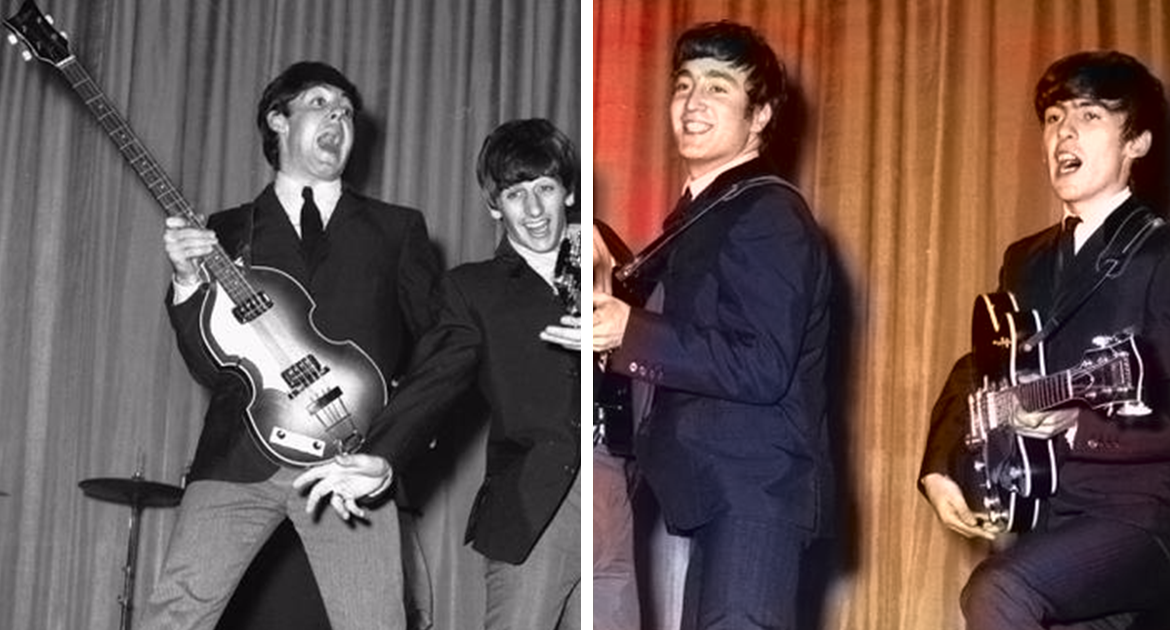Black and white videos serve as captivating historical records. Yet their monochrome filters leave them feeling antiquated and removed from our vibrant, modern world.
Through advanced artificial intelligence, algorithms can intelligently add color with stunning accuracy while retaining the nostalgic quality of vintage footage. Breathing new life into faded memories, this coloring video technology is revitalizing precious family movies and contextualizing iconic historical moments. Colorization helps transport us back through the years, the added dimension of color immersing us into yesteryear.
Top 5 Ways to Colorize Your Videos
1. HitPaw Video Enhancer
HitPaw Video Enhancer is an AI-powered video enhancement software that can upscale resolution, reduce noise, colorize black & white footage, and repair damage. Utilizing deep learning technology, HitPaw Video Enhancer sharpens detail and corrects issues through automated analysis. Multiple AI models target specific enhancement needs for all video types.
Steps
Here is how to color videos using Hitpaw Video Enhancer:
1. Download and install HitPaw Video Enhancer on your computer.
2. Import your original video into the program interface. HitPaw supports common formats like MP4 and MOV.
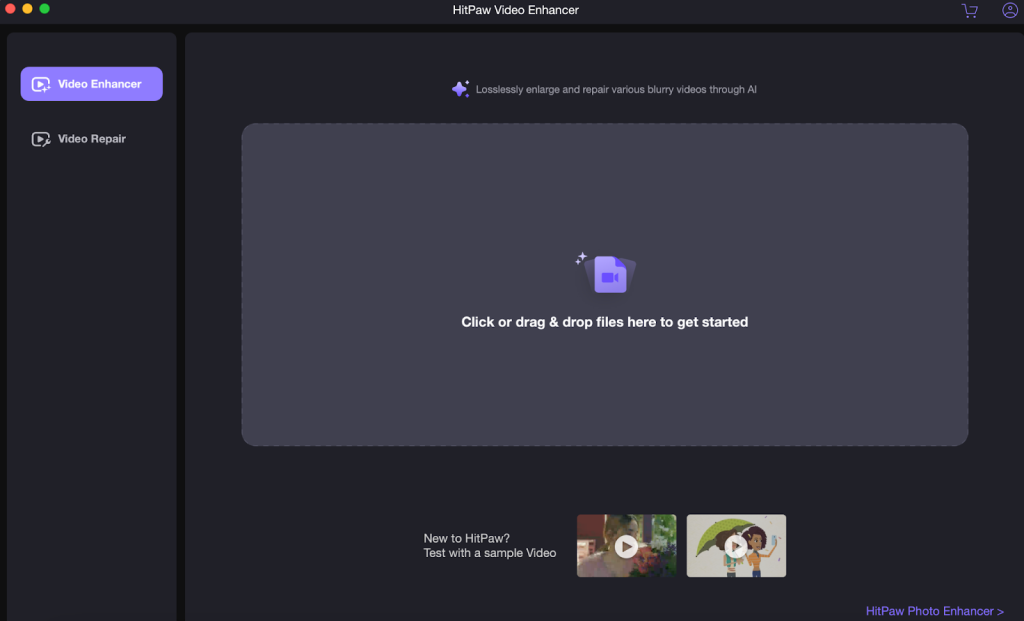
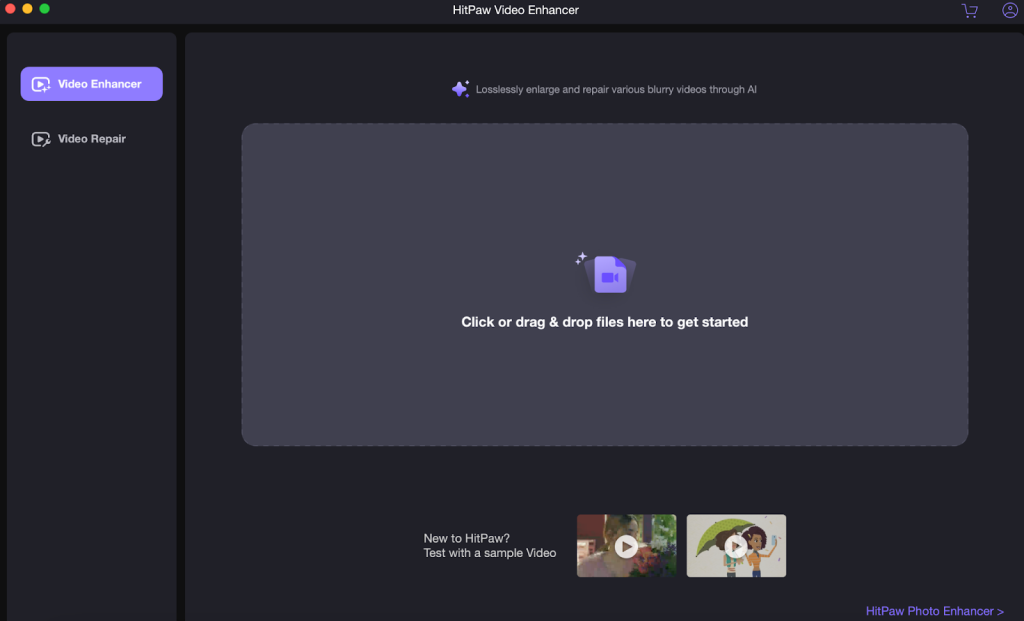
3. Choose your desired AI enhancement model based on your video subject and needs. Here are all the 7 models with their use cases:
General Denoise Model: Great for reducing noise and grain in real-life colorized videos like landscapes, buildings, animals, etc.
Animation Model: Specialized for enhancing colorized old or blurry cartoon/anime videos.
Face Model: Designed to sharpen and repair faces in colorized footage.
Colorize Model: Adds vibrant, realistic color to black & white/grayscale video.
Color Enhance Model: Enhances faded colors and boosts the vibrance of colorized videos.
Frame Interpolation Model: Converts low FPS colorized footage into smooth, high-FPS video.
Stabilize Model: Fixes shakiness and stabilizes automatically colorized video.
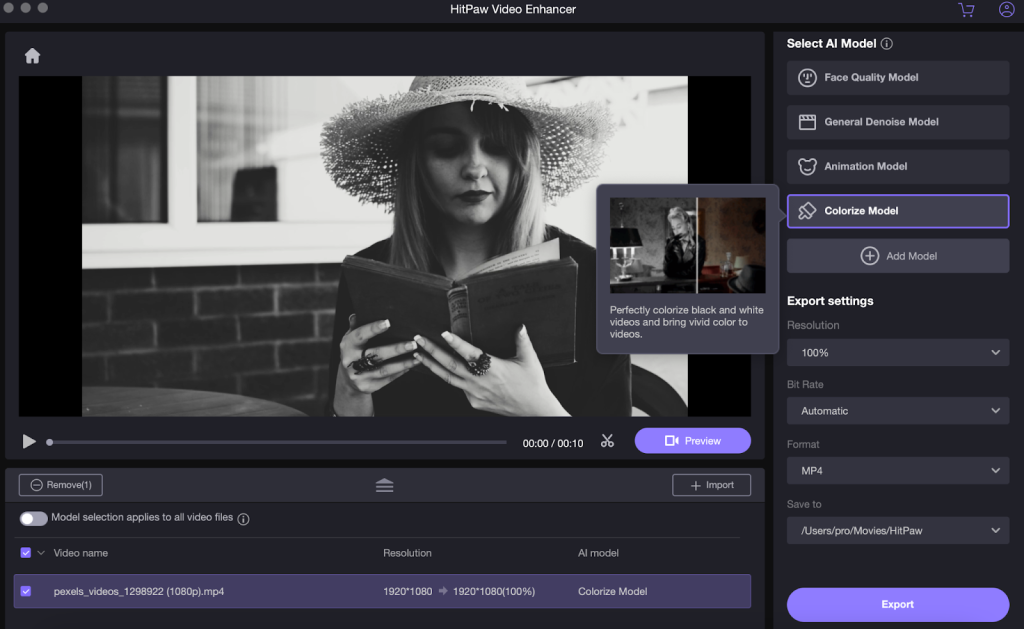
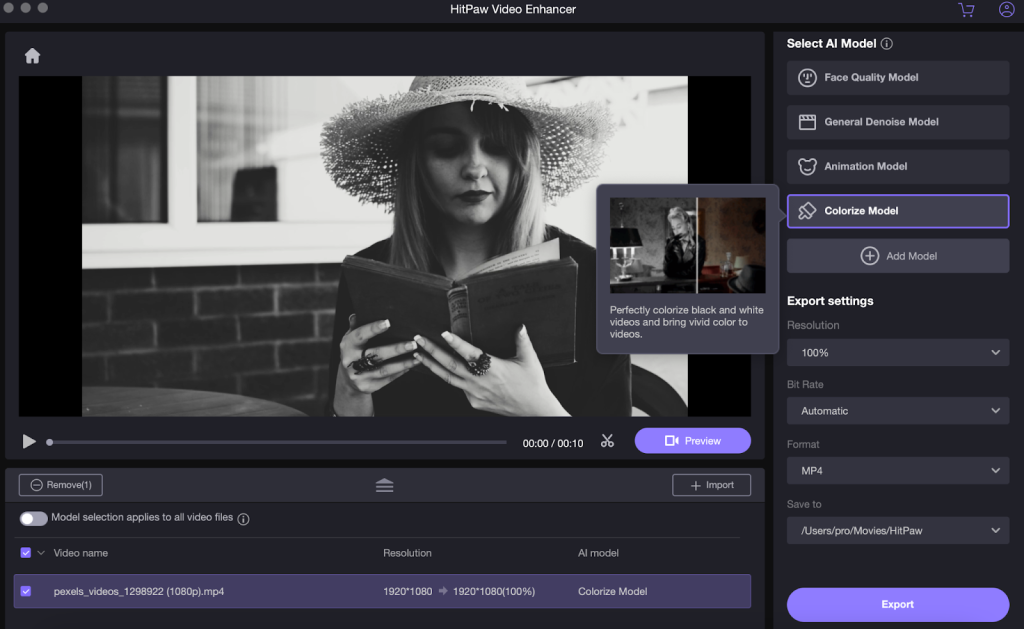
4. Hit “Preview” for HitPaw Video Enhancer to process your video with the selected AI model and view the enhanced output.
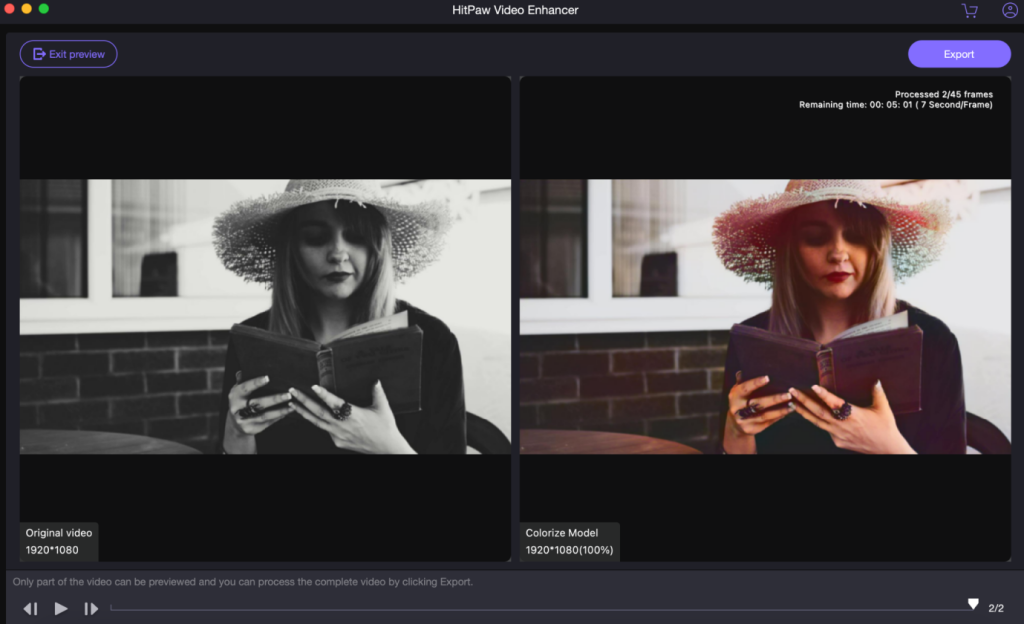
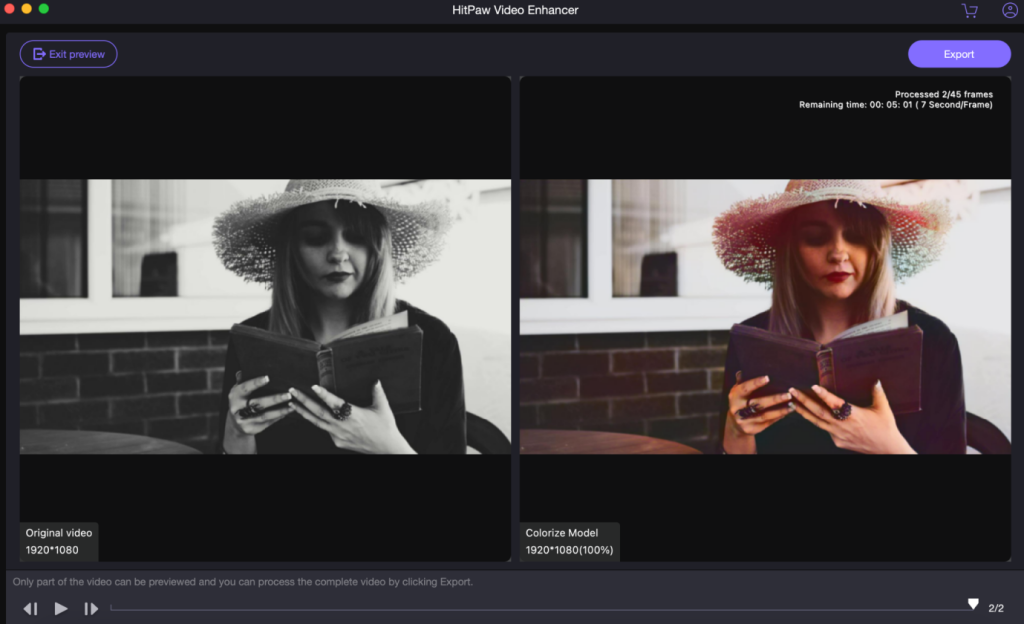
5. Export the completed, high-quality video from the HitPaw Video Enhancer.
2. 4DDiG Video Repair
As the premier video repair and enhancement suite, 4DDiG Video Repair stands above its competitors with unparalleled colorization capabilities. Harnessing groundbreaking AI, this versatile tool can inject vivid, accurate color into black-and-white videos with ease.
4DDiG intelligently analyzes footage on a frame-by-frame basis to identify elements and assign realistic coloring.
Steps
Follow these effortless steps to colorize video with 4DDiG:
1. Download and open 4DDiG Video Repair on your computer. Navigate to the Video Repair module and click the “Downloads” button below the Colorize Videos section.
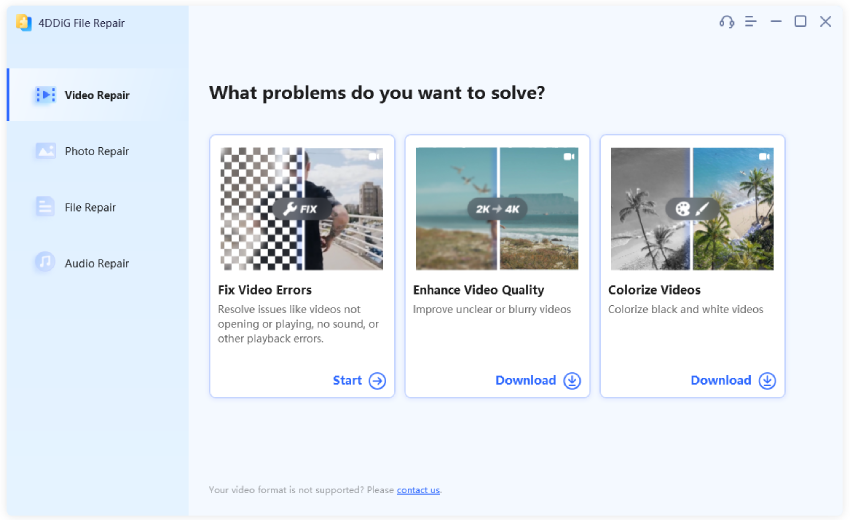
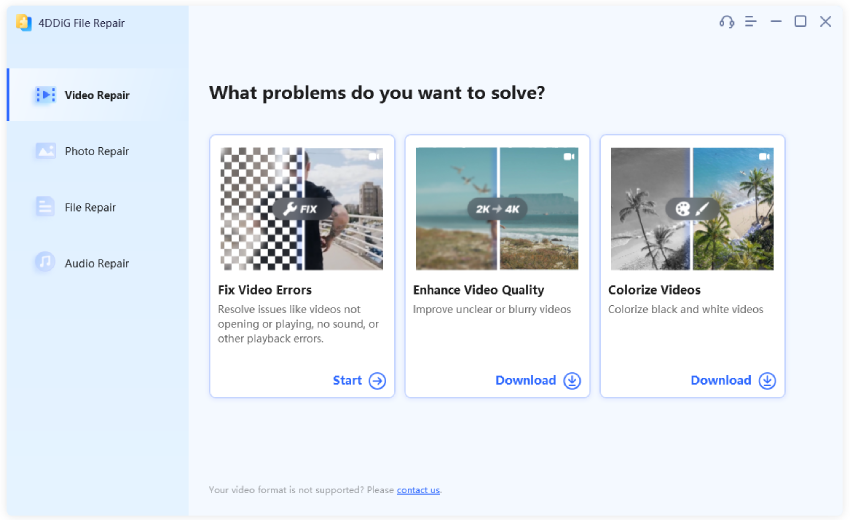
2. Once the Start button activates, click it and select the black and white video files you wish to colorize.
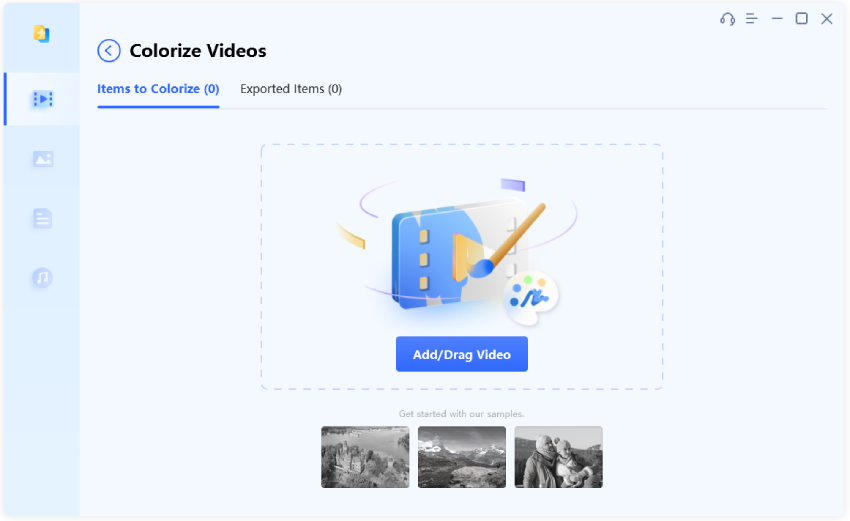
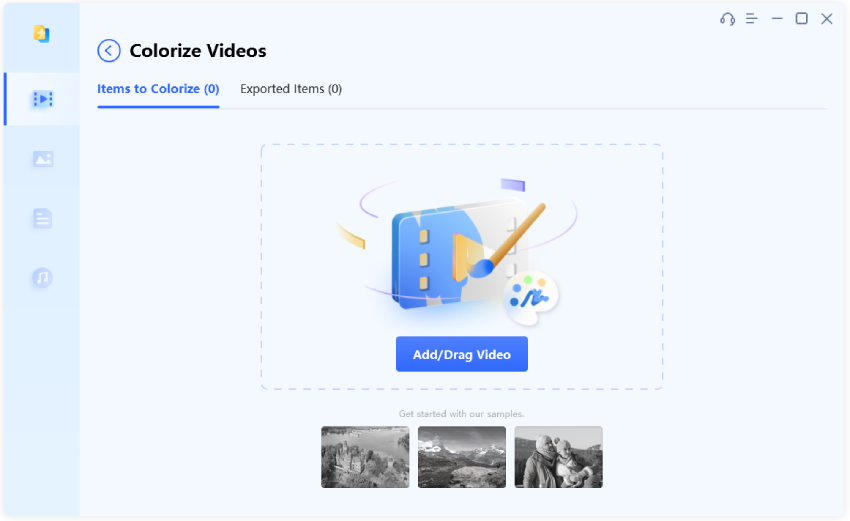
3. Choose your desired output resolution and toggle Face Detection on if people are present. Click “Preview” when ready.
4. 4DDiG will rapidly colorize the video. Wait for this automated process to finalize.
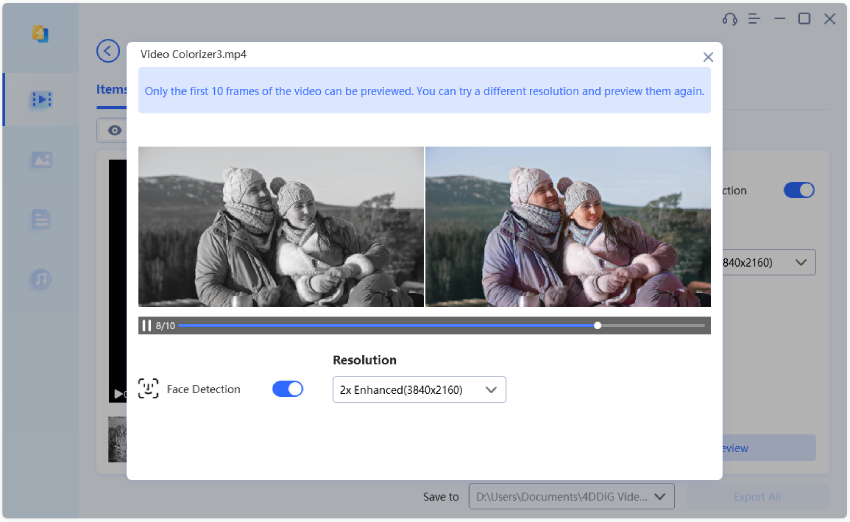
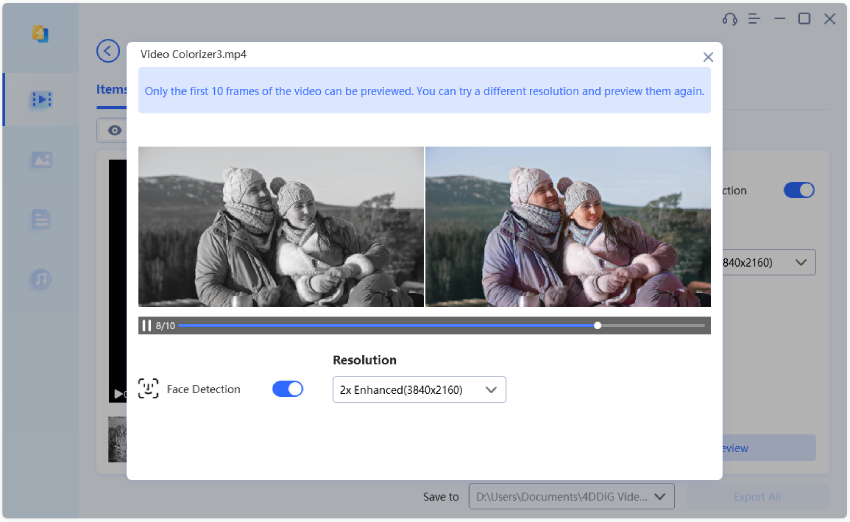
5. With colorization complete, press “Export All” to save your vibrant, revitalized videos locally.
3. Pixbim Video Colorize AI
Ushering in a new era of automated video colorization, Pixbim Video Colorize AI leverages cutting-edge artificial intelligence to revitalize black-and-white footage with vibrant color. Eliminating the need for tedious manual coloring, Pixbim’s revolutionary algorithms intelligently add accurate, realistic hues in minutes.
Steps
Here is how to change the color of a video from black and white to colored:
1. Load your black and white video by clicking “Select Video” or drag and drop the file directly into Pixbim’s toolbar.
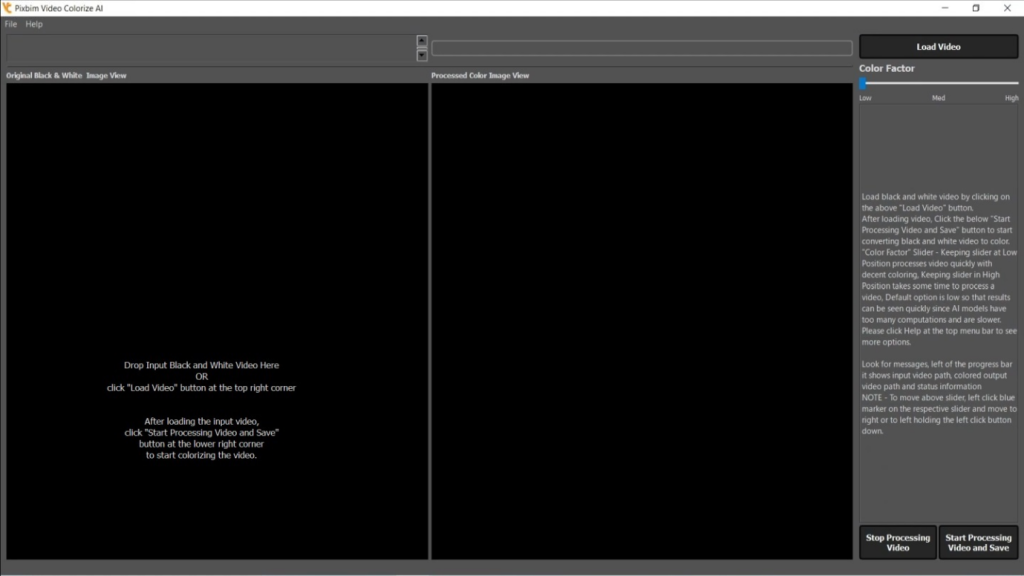
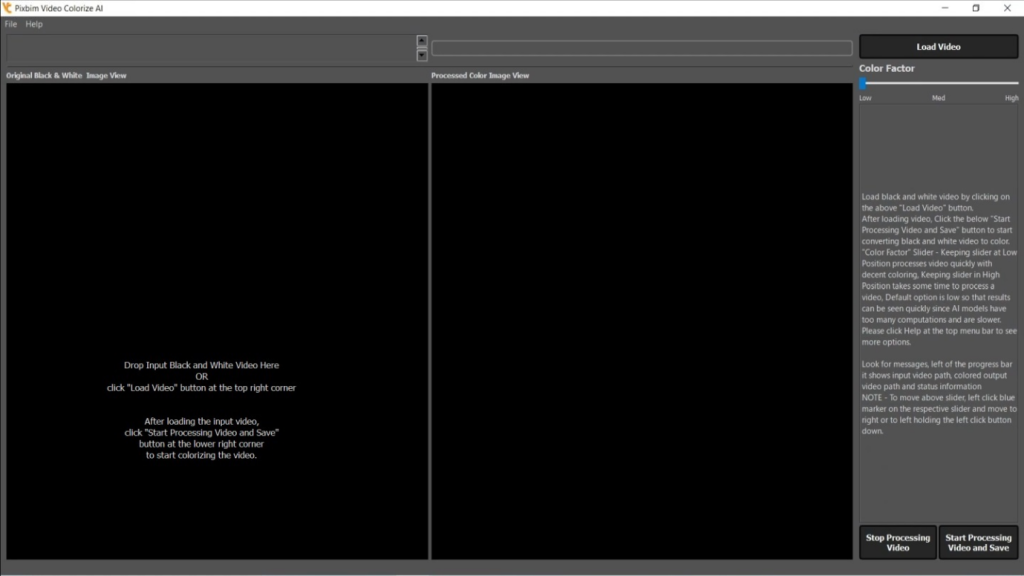
2. Click the “Start Processing Video and Save” button in the lower right when ready. Name your colorized output file and designate a save location.
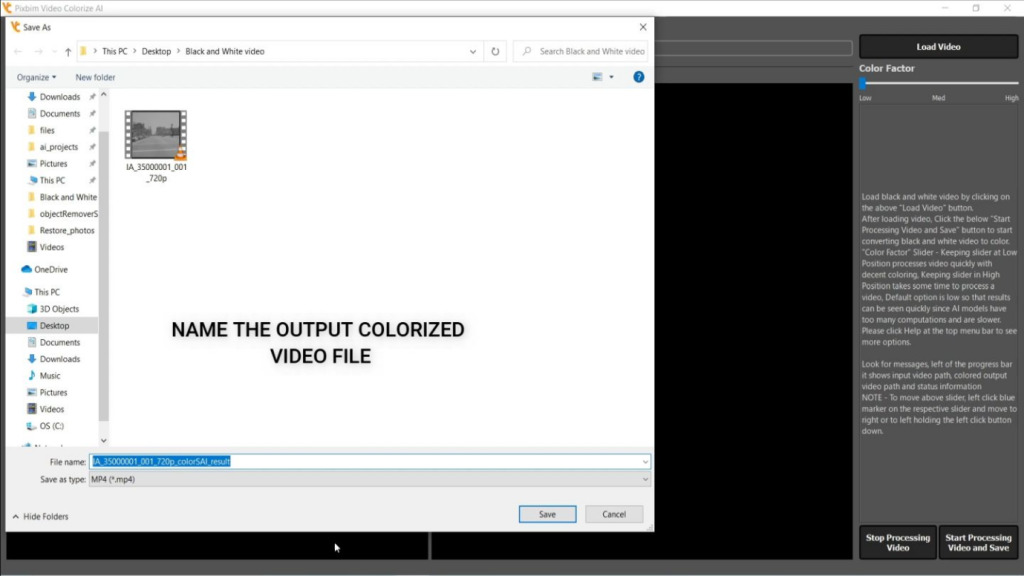
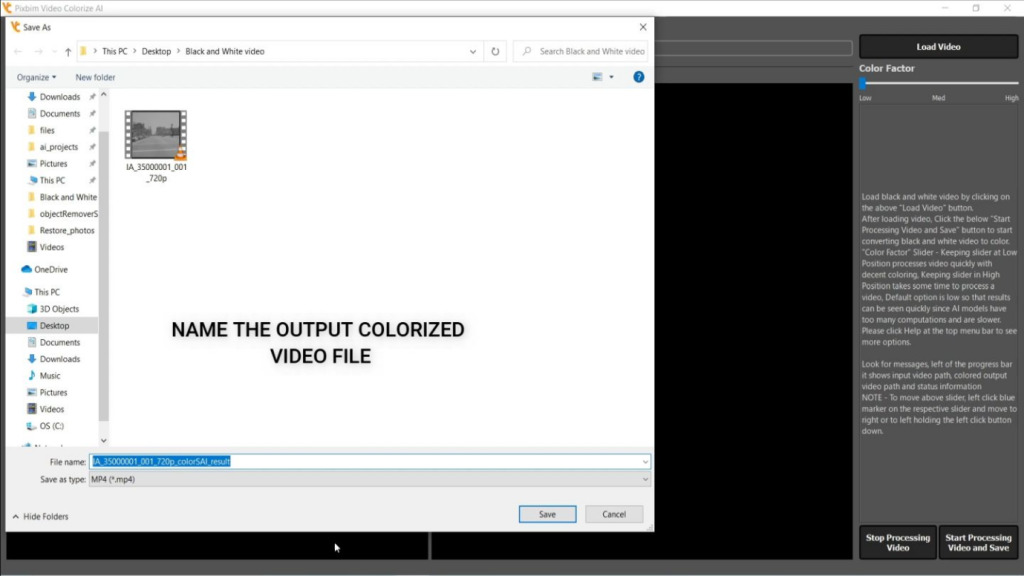
3. Pixbim’s AI will start automatically colorizing the video. Allow it to complete its analysis, tracking progress towards 100%.
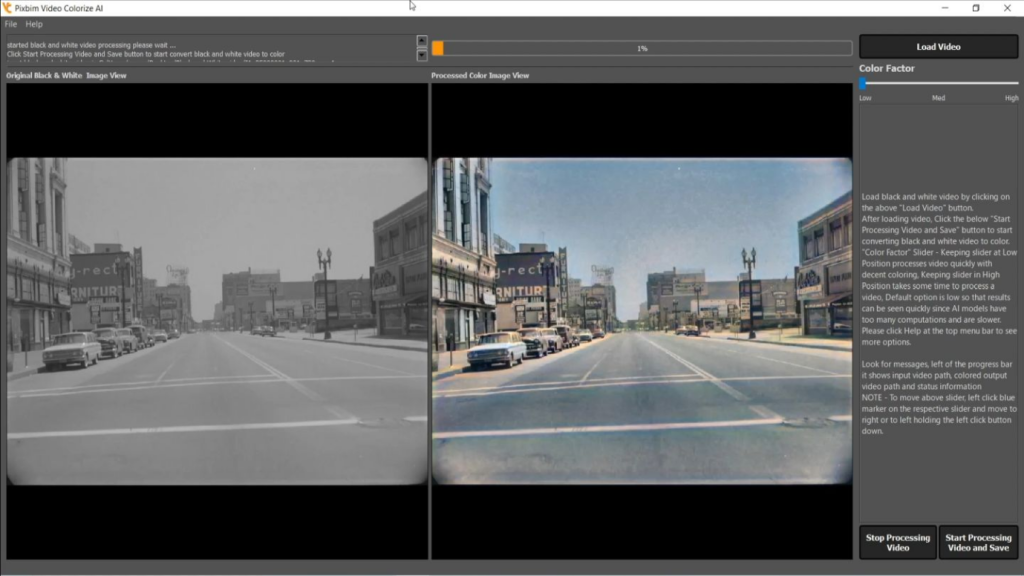
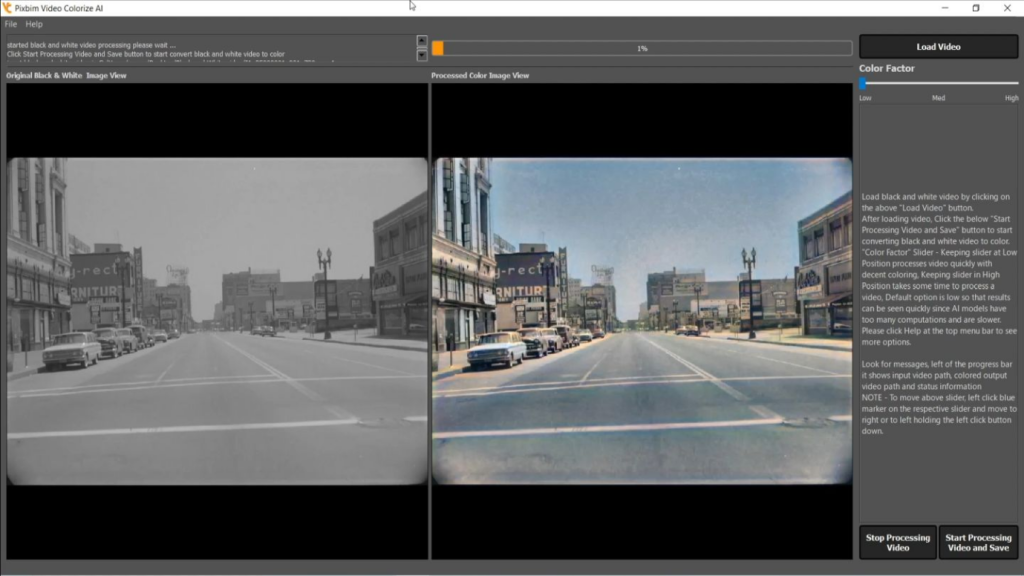
4. Once colorization hits 100%, your revitalized video file with lively, accurate color is complete.
4. AVCLabs Video Enhancer AI
Transport your vintage, black-and-white films to the modern era with AVCLabs Video Enhancer AI. Using advanced artificial intelligence, this revolutionary tool automatically adds lifelike, accurate color to outdated footage. AVCLabs leverages deep learning techniques to intelligently colorize each frame, revitalizing cherished memories in minutes with no editing expertise required.
Steps
In just 3 quick steps, you can modernize your library of black-and-white home videos:
1. Import your outdated footage by clicking “Add Videos” or dragging files directly into Video Enhancer AI.
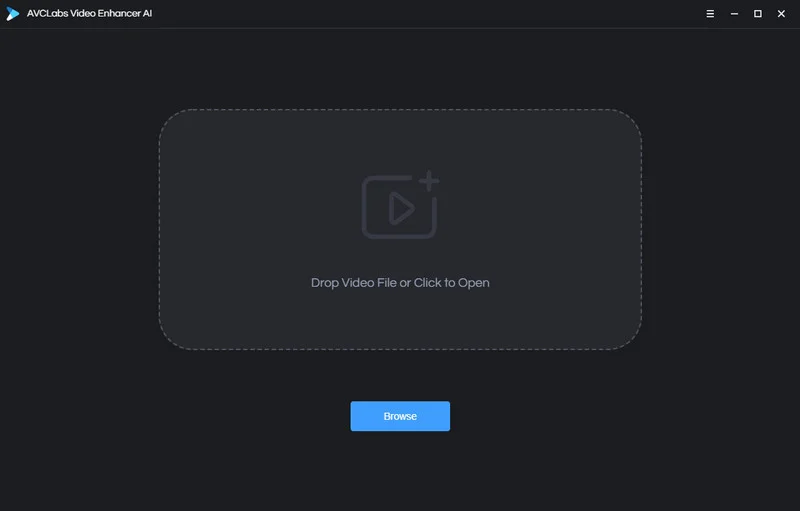
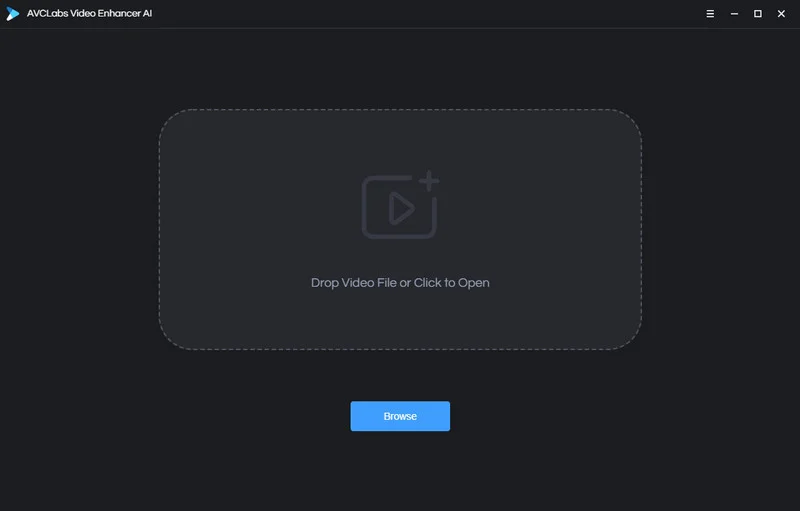
2. On the right sidebar, select your preferred AI colorization model, output resolution, and format.
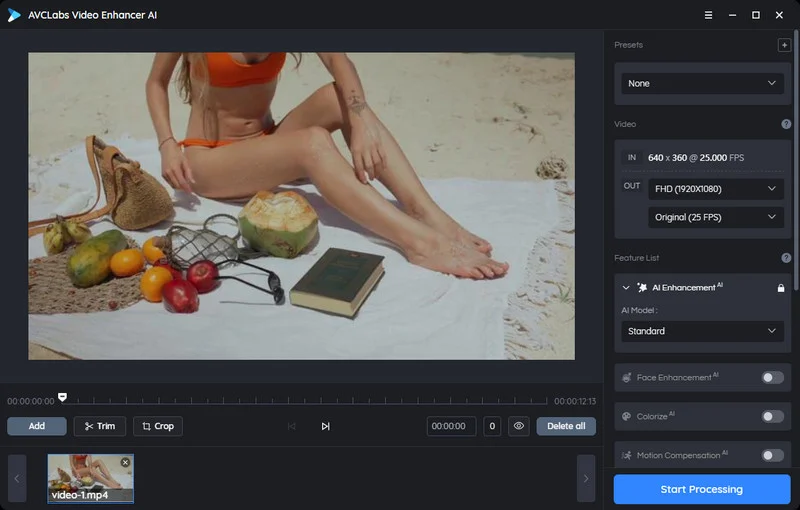
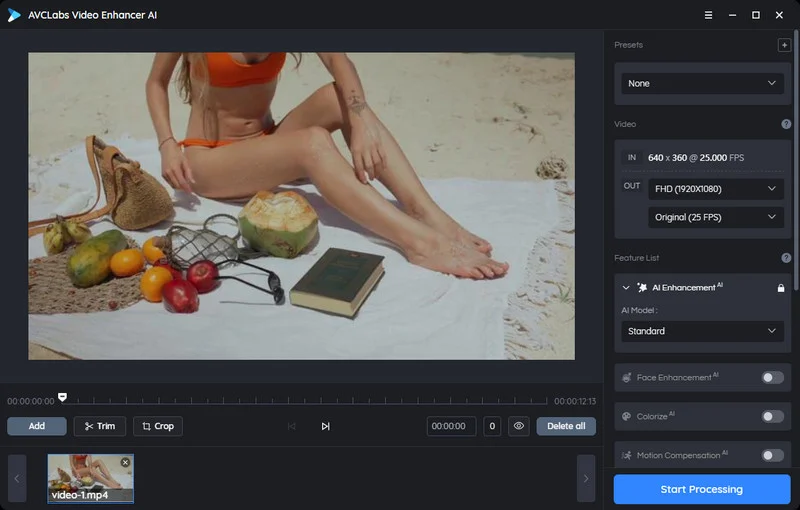
3. Click “Start Processing” to commence automated colorization. Once finished, locate your renewed videos to enjoy accurate, lively color.
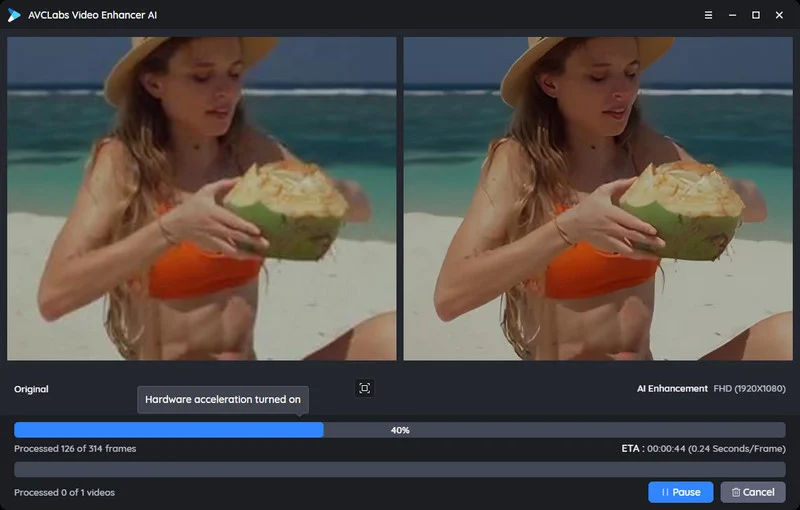
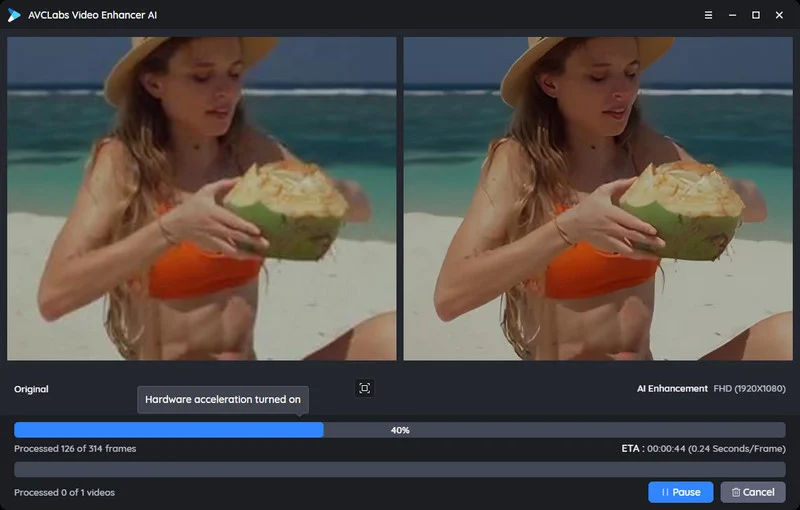
5. Nerual.Love
Neural Love works digital magic, utilizing advanced AI to automatically colorize black and white videos with lively accuracy. Harnessing the power of neural networks, this innovative online tool analyzes footage and predicts appropriate colors for each element. With just an easy upload, Neural Love can transform any vintage video into a vibrant color.
Steps
Revitalize precious moments in 3 straightforward steps:
1. Access Neural Love and upload your black-and-white video directly to the site. Drag and drop files for the fastest processing.
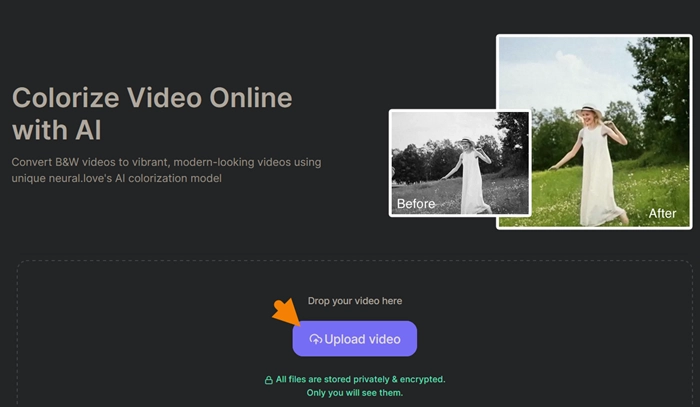
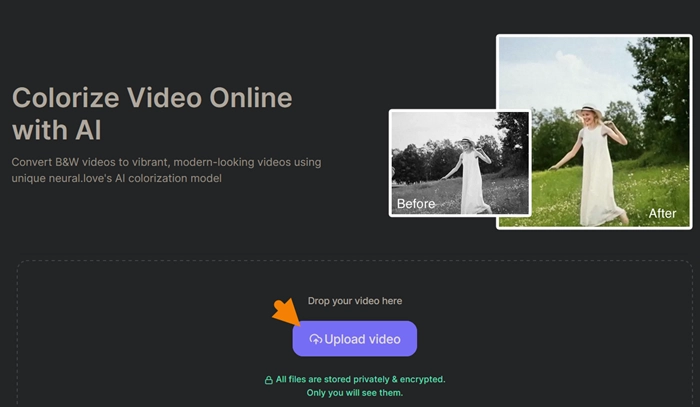
2. Once the analysis is complete, customize your video with settings like resolution boosts, framerate changes, and facial touch-ups.
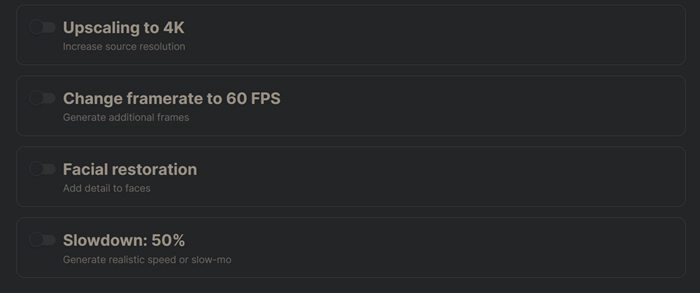
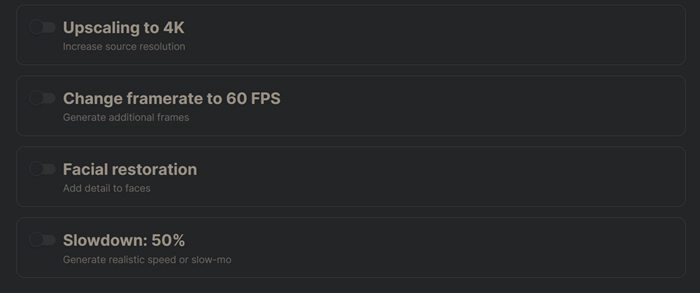
3. Preview the colorized video when ready. If satisfied, download the renewed color video straight to your device.
Conclusion
Breathing new life into outdated, black-and-white footage is now simple with these powerful AI video colorization tools. As highlighted, options like 4DDiG, Pixbim, and AVCLabs leverage deep learning to automatically add realistic color. However, HitPaw Video Enhancer stands above the rest in revitalizing vintage video.
Powered by cutting-edge artificial intelligence, HitPaw Video Enhancer makes precise colorization achievable for anyone. Tailored models target specific video types, whether conventional footage or anime.
FAQs
1. Is it possible to colorize videos?
Yes, with the latest AI video colorization software, it is now possible to add realistic color to black-and-white videos automatically. Advanced algorithms analyze footage and accurately colorize each frame.
2. Why do you colorize videos?
Colorization helps breathe new life into outdated, black-and-white videos. By modernizing and adding dimension, it makes the content more engaging and impactful.
3. What is the best AI colorizer?
Of the various AI-powered options, HitPaw Video Enhancer stands as the premier video colorization suite