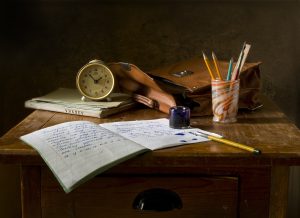Why Should You Clean Your Whoop Band?
Keeping your Whoop band clean is not only important for hygiene, but it also ensures accurate readings and extends the lifespan of your device. Here are a few compelling reasons why you should make cleaning your Whoop band a regular part of your routine:
- Hygiene: The Whoop band comes into direct contact with your skin, which means it can accumulate sweat, dirt, and bacteria over time. Cleaning it regularly prevents the buildup of these impurities, reducing the risk of skin irritation and potential infections.
- Improved Accuracy: A dirty Whoop band can interfere with the accuracy of its sensors. Sweat and grime can obstruct the sensor’s ability to read your heart rate, sleep patterns, and other data accurately. By cleaning your band, you ensure that it maintains its optimal performance, providing you with reliable and precise metrics.
- Prolonged Lifespan: Proper maintenance and cleaning of your Whoop band can significantly extend its lifespan. Over time, sweat and dirt can accumulate in the band’s crevices and seams, leading to deterioration and potential damage. Regular cleaning helps prevent this buildup, ensuring that your Whoop band stays in good condition for longer.
- Odor Prevention: If you’ve been using your Whoop band during intense workouts or outdoor activities, you may have noticed that it can develop an unpleasant odor. Cleaning the band removes sweat and bacteria that can cause this odor, keeping your band fresh and odor-free.
By incorporating regular cleaning into your Whoop band maintenance routine, you not only promote better hygiene but also enhance its functionality and longevity. It’s a simple yet effective way to ensure that you get the most out of your device and have a comfortable and accurate tracking experience.
What You Need to Clean Your Whoop Band
Before you start cleaning your Whoop band, make sure you have the following items on hand:
- Mild soap or detergent: Choose a gentle soap or detergent that is suitable for cleaning delicate materials. Avoid using harsh chemicals or abrasive cleaners as they can damage the band.
- Warm water: You’ll need warm water to create the cleaning solution and rinse the Whoop band.
- Soft-bristle brush or toothbrush: A soft-bristle brush or toothbrush can help you scrub away stubborn dirt or grime on the band’s surface.
- Microfiber cloth or towel: Use a microfiber cloth or towel to dry the band after cleaning. Microfiber is gentle and won’t leave lint or scratches on the band.
These are the basic supplies you’ll need to clean your Whoop band effectively. Make sure you have them readily available before you begin the cleaning process. Additionally, it’s a good idea to find a clean, well-lit area where you can comfortably clean and dry the band without any distractions.
Remember, using the right tools and cleaning agents is crucial to prevent any damage to your Whoop band while effectively removing dirt and keeping it in top condition.
Step 1: Remove the Whoop Band from the Strap
Before you can begin cleaning your Whoop band, you’ll need to remove it from the strap. Here’s how:
- Start by locating the connection points where the band attaches to the strap. These are typically small metal pins or clasps.
- Using your fingers or a small tool like a toothpick, gently push or release the pins or clasps to disengage the band from the strap.
- Once the band is detached from the strap, set the strap aside in a safe place.
By removing the Whoop band from the strap, you’ll have better access to clean it thoroughly without any restrictions. This step also prevents the strap from getting wet or damaged during the cleaning process.
Remember to handle the band with care while removing it to avoid any accidental damage or bending of the pins or clasps. Once you’ve successfully detached the band from the strap, you’re ready to move on to the next step in the cleaning process.
Step 2: Rinse the Whoop Band with Water
Now that you have successfully removed the Whoop band from the strap, it’s time to give it a thorough rinse. Follow these steps:
- Hold the Whoop band under running water. Use lukewarm water to ensure gentle cleaning.
- Gently rub the band with your fingers to remove any visible dirt, sweat, or debris.
- Make sure to rinse both the front and back of the band, ensuring that all areas are cleaned.
- Continue rinsing until the water runs clear and there are no visible signs of dirt or residue.
Rinsing the Whoop band with water is an important step to remove surface-level impurities. It helps to eliminate sweat, oils, and other particles that may have accumulated during use. This initial rinse prepares the band for a deeper cleaning in the next steps.
Remember to be gentle while rubbing the band to avoid any damage or stretching. After a thorough rinse, you’re ready to move on to the next step in the cleaning process.
Step 3: Prepare a Cleaning Solution
Now that you have rinsed off the surface impurities from your Whoop band, it’s time to prepare a gentle cleaning solution to remove any remaining dirt and bacteria. Follow these steps:
- Fill a small container or basin with warm water. Ensure that the water level is enough to submerge the Whoop band.
- Add a small amount of mild soap or detergent to the water. Avoid using harsh chemicals or abrasive cleaners as they can damage the band.
- Gently mix the water and soap or detergent to create a cleaning solution. Be careful not to create too many suds.
The cleaning solution will help break down dirt, oils, and bacteria that may be embedded in the band’s material. The mild soap or detergent will effectively clean without causing any harm to the band’s surface.
It’s important to remember that a little goes a long way when it comes to the cleaning solution. Using too much soap or detergent can leave residue on the band, which may cause skin irritation or affect the band’s performance.
Once you have prepared the cleaning solution, you’re ready to move on to the next step: cleaning the Whoop band.
Step 4: Clean the Whoop Band with the Solution
With the cleaning solution prepared, it’s time to thoroughly clean your Whoop band. Follow these steps:
- Submerge the Whoop band in the prepared cleaning solution. Make sure it is completely immersed.
- Gently agitate the band in the solution, allowing the cleaning solution to penetrate the material and dislodge any embedded dirt or bacteria.
- Pay extra attention to areas that are more prone to sweat buildup, such as the underside of the band and any textured surfaces.
- If needed, use a soft-bristle brush or a toothbrush to gently scrub any stubborn stains or dirt on the band.
Take your time to ensure that you clean every part of the band thoroughly. The cleaning solution will work to break down and remove any remaining dirt, oils, and bacteria from the Whoop band’s surface and crevices.
Be cautious not to scrub too harshly or use abrasive tools that could damage the band’s material or finish. The goal is to effectively clean the band without causing any harm.
Once the band has been cleaned to your satisfaction, it’s time to move on to the next step: rinsing off the cleaning solution.
Step 5: Rinse the Whoop Band Thoroughly
After cleaning the Whoop band with the solution, it’s important to thoroughly rinse off any remaining residue. Follow these steps:
- Hold the Whoop band under running water, ensuring that all parts of the band come into contact with the water.
- Gently rub the band with your fingers to help remove any lingering soap or detergent.
- Continue rinsing until the water runs clear and there are no visible signs of soap or suds.
Rinsing is crucial to remove any cleaning solution residue that may be left on the band. Soap or detergent remnants can be irritating to the skin and may affect the accuracy of the Whoop band’s sensors.
Take your time to ensure thorough rinsing, especially in hard-to-reach areas or textured surfaces. By doing so, you’ll be confident that your Whoop band is clean and free from any cleaning product remains.
Once you have completed the rinsing process, it’s time to move on to the next step: drying the Whoop band.
Step 6: Dry the Whoop Band
After rinsing off the cleaning solution, it’s important to ensure that your Whoop band is thoroughly dried before reattaching it to the strap. Follow these steps:
- Pat the Whoop band gently with a microfiber cloth or towel to remove excess water.
- Avoid using heat sources, such as hairdryers or direct sunlight, to dry the band as they can cause damage or deformation.
- Leave the band to air dry in a clean and well-ventilated area. This allows for natural evaporation of any remaining moisture.
- Ensure that the band is completely dry before proceeding to the next step.
Properly drying the Whoop band is crucial to prevent any moisture from getting trapped, which could potentially lead to mold, mildew, or damage to the band’s components.
Take your time with the drying process and avoid rushing to reattach the band to the strap. This step ensures that your Whoop band is ready for use and maintains its optimal condition.
Once the band is thoroughly dry, you’re ready to move on to the final step: reattaching the Whoop band to the strap.
Step 7: Reattach the Whoop Band to the Strap
Now that you have cleaned and dried your Whoop band, it’s time to reattach it to the strap. Follow these steps:
- Align the Whoop band’s pins or clasps with the corresponding connection points on the strap.
- Gently guide the pins or clasps back into place, ensuring a secure fit.
- Double-check that the band is securely attached and sits comfortably on the strap.
It’s important to be careful and gentle when reattaching the Whoop band to the strap to avoid any unnecessary strain or damage. Take your time to ensure that the band is securely fastened.
Once the band is properly reattached, give it a slight tug to make sure it is secure. Ensure that it sits flush against the strap and has no loose or wobbly parts.
With the Whoop band successfully reattached to the strap, you’re now ready to continue using your device and tracking your fitness metrics with accuracy.
Tips for Properly Maintaining Your Whoop Band
Taking proper care of your Whoop band can help you maintain its functionality and prolong its lifespan. Here are some valuable tips to keep your Whoop band in optimal condition:
- Regular cleaning: Make it a habit to clean your Whoop band regularly, especially after intense workouts or activities. This helps prevent the buildup of sweat, dirt, and bacteria, ensuring accurate readings and a hygienic experience.
- Avoid chemicals and abrasive materials: When cleaning your Whoop band, use mild soap or detergent and avoid harsh chemicals or abrasive materials that can damage the band’s surface or sensors. Stick to soft-bristle brushes or toothbrushes to remove any stubborn dirt.
- Air drying: Always allow your Whoop band to air dry after cleaning. Avoid using heat sources like hairdryers or direct sunlight, as the heat can cause damage or deformation to the band. Pat the band gently with a microfiber cloth or towel to remove excess water before leaving it to dry naturally.
- Avoid excessive bending or stretching: While the Whoop band is designed to be flexible, excessive bending or stretching can weaken the material over time. Be mindful when removing and reattaching the band to the strap, ensuring gentle handling to maintain its integrity.
- Protect it from extreme conditions: Avoid exposing your Whoop band to extreme temperatures or prolonged exposure to water. Extreme heat or cold can damage the band’s components, and excessive moisture can lead to mold or corrosion. Take your Whoop band off before swimming or showering.
- Inspect for damage regularly: Regularly check your Whoop band for any signs of damage, such as cracks, tears, or loose parts. If you notice any issues, contact Whoop support for assistance or consider replacing your band to ensure accurate readings and optimal performance.
- Follow manufacturer’s instructions: Always refer to the manufacturer’s instructions and guidelines provided with your Whoop device for specific cleaning and maintenance recommendations. These instructions may vary depending on the specific model you own, so it’s important to follow the guidance provided by the manufacturer.
By following these tips, you can ensure that your Whoop band remains in great condition and continues to provide you with accurate fitness tracking data and metrics. Proper maintenance and care will also extend the lifespan of your Whoop band, allowing you to track your progress for years to come.