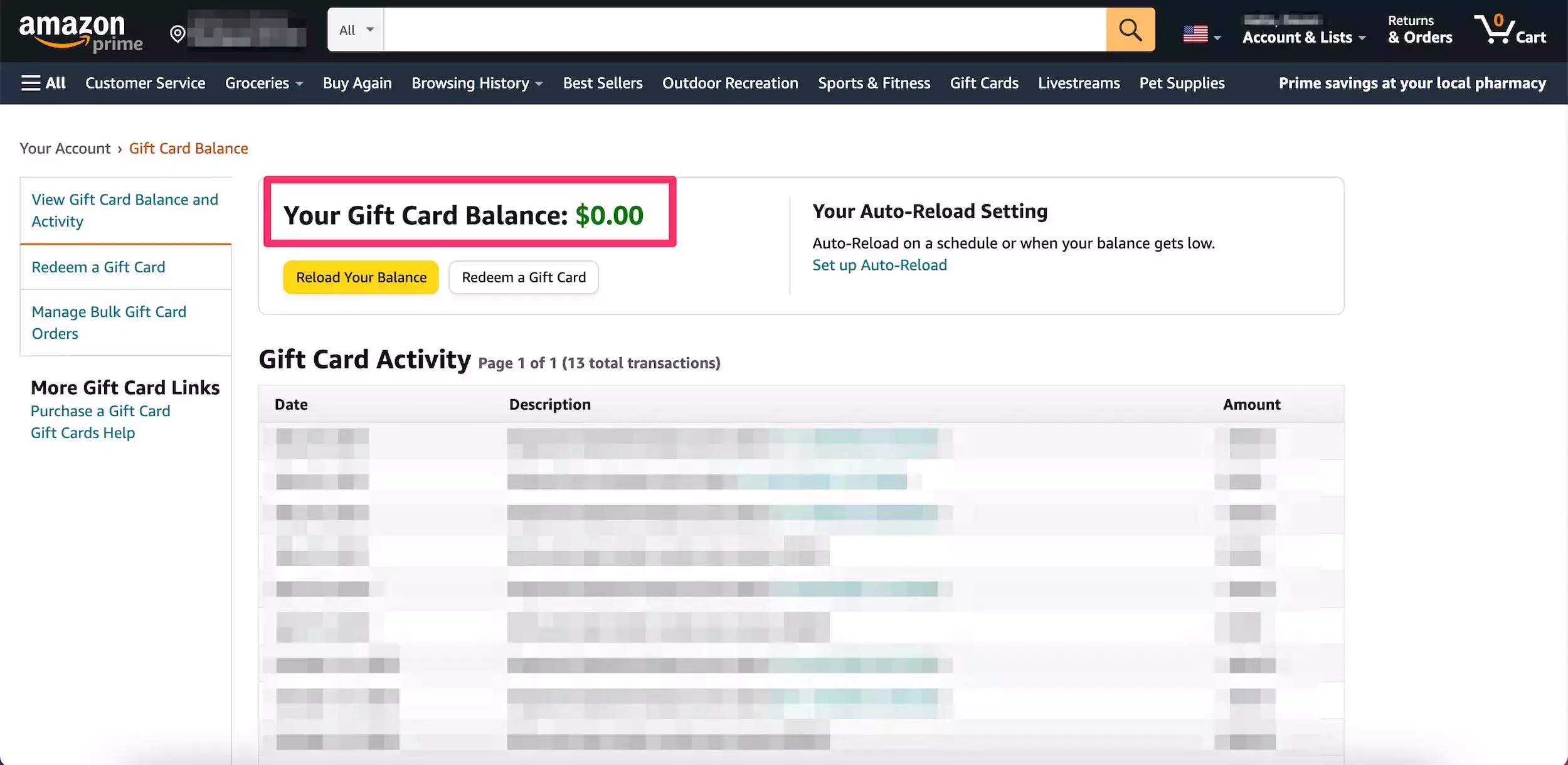Reasons to Check Your Amazon Gift Card Balance
Amazon gift cards are a convenient and popular way to shop online for a wide range of products. Whether you received a gift card as a present or purchased one yourself, it’s important to check your balance regularly. Here are a few reasons why you should keep tabs on your Amazon gift card balance:
- Know How Much You Have to Spend: Checking your gift card balance allows you to know how much money you have available to spend on Amazon. This helps you plan your purchases and avoid any surprises when you go to make a purchase.
- Avoid Unexpected Declines: By keeping an eye on your balance, you can avoid situations where you try to make a purchase only to find out that your gift card has insufficient funds. This can save you from embarrassment and frustration during the checkout process.
- Prevent Loss of Funds: Sometimes gift cards can expire or have certain limitations attached to them. By checking your balance regularly, you can ensure that you use your gift card before any expiration dates or usage restrictions come into effect.
- Manage Multiple Gift Cards: If you have multiple Amazon gift cards, checking their balances can help you keep track of each card’s remaining funds. This allows you to prioritize and decide which gift card to use for your upcoming purchase.
- Monitor Gift Card Transactions: Checking your gift card balance allows you to review the transactions made using your gift card. This way, you can easily track your spending and identify any unauthorized or incorrect charges.
By taking the time to check your Amazon gift card balance, you can stay informed and make the most of your gift card. Whether you want to splurge on that new gadget or simply need to keep track of your available funds, knowing your gift card balance is essential for a smooth shopping experience on Amazon.
How to Check Your Amazon Gift Card Balance Online
Checking your Amazon gift card balance online is a quick and convenient way to know how much money you have left to spend. Follow these simple steps to check your gift card balance:
- Visit the Amazon website (www.amazon.com) and sign in to your account. If you don’t have an account, you can create one for free.
- Once you’re signed in, hover over the “Accounts & Lists” dropdown menu located in the top right corner of the page.
- From the menu, click on “Gift cards” to be directed to the Amazon gift card page.
- On the gift card page, under the “Your Gift Card Balance” section, you will see the total amount of your gift card balance displayed prominently.
- If you have multiple gift cards, you can click on the button that says “Check” to view the individual balances of each card.
That’s it! You now know how to check your Amazon gift card balance online. It’s easy to do and only takes a few moments. Checking your balance regularly ensures that you are aware of your available funds and can make informed purchasing decisions on Amazon.
Step-by-Step Guide: Checking Your Amazon Gift Card Balance on the Amazon Website
Checking your Amazon gift card balance on the Amazon website is a straightforward process. Here’s a step-by-step guide to help you:
- Open your preferred web browser and go to the Amazon website (www.amazon.com).
- Sign in to your Amazon account using your email address and password. If you don’t have an account, you can create one for free.
- On the homepage, click on the “Accounts & Lists” dropdown menu located in the top right corner of the page.
- From the dropdown menu, select “Gift cards”. You will be redirected to the Amazon gift card page.
- On the gift card page, look for the “Your Gift Card Balance” section. Your total gift card balance will be displayed prominently.
- If you have multiple gift cards, you can click on the button that says “Check” to view the individual balances of each card.
By following these simple steps, you can easily check your Amazon gift card balance on the Amazon website. Keeping track of your balance ensures that you are aware of your available funds and can make hassle-free purchases on Amazon.
How to Check Your Amazon Gift Card Balance on the Amazon Mobile App
Checking your Amazon gift card balance on the Amazon mobile app is a convenient way to stay updated on your available funds. Here’s a step-by-step guide to help you:
- Launch the Amazon mobile app on your smartphone or tablet. Make sure you are signed in to your Amazon account. If you don’t have the app, you can download it for free from your device’s app store and sign in.
- On the app’s homepage, locate and tap on the menu icon (three horizontal lines) in the top-left corner of the screen.
- In the menu, scroll down and tap on “Gift Cards & Registry”. This will take you to the Amazon gift card page.
- On the gift card page, look for the “Your Gift Card Balance” section. Your total gift card balance will be displayed prominently.
- If you have multiple gift cards, you can tap on the button that says “Check” to view the individual balances of each card.
That’s it! You’ve successfully checked your Amazon gift card balance on the Amazon mobile app. By staying informed about your available funds, you can shop confidently and make the most of your gift card on Amazon.
What to Do if You Don’t Have an Amazon Account to Check Your Gift Card Balance Online
If you don’t have an Amazon account, you can still check your gift card balance online by following these alternative methods:
- Guest Checkout: When making a purchase on Amazon, you have the option to check out as a guest without creating an account. During the checkout process, you can enter your gift card details to see the remaining balance.
- Contact Amazon Customer Support: If you prefer not to create an account or make a purchase, you can contact Amazon Customer Support for assistance. Explain that you would like to check the balance on your gift card, and they will guide you through the process.
- Visit an Amazon Store or Kiosk: If there is an Amazon physical store or kiosk near you, you can visit the location and inquire about your gift card balance. The store staff will be able to assist you in checking the balance.
It’s important to note that creating an Amazon account is free and provides additional benefits, such as personalized recommendations and faster checkout. However, if you prefer not to create an account, these alternative methods will still allow you to check your gift card balance and use your funds on Amazon.
How to Check Your Amazon Gift Card Balance Over the Phone
If you prefer not to check your Amazon gift card balance online, you can do so over the phone by following these simple steps:
- Locate the toll-free number for Amazon Customer Service. This can usually be found on the back of your gift card or on the Amazon website.
- Dial the customer service number and wait for the automated voice prompts.
- Follow the prompts to select the appropriate options for gift card inquiries.
- When prompted, enter the gift card number and other required details using your phone’s keypad.
- Listen carefully to the voice prompts as they guide you through the process, providing you with your gift card balance.
By following these steps, you can easily check your Amazon gift card balance over the phone. This method is useful if you don’t have access to the internet or prefer to interact with a customer service representative for assistance. Keep in mind that wait times may vary, so be prepared to wait to speak to a representative if needed.
How to Check Your Amazon Gift Card Balance at an Amazon Store or Kiosk
If you prefer an in-person experience, you can check your Amazon gift card balance at an Amazon store or kiosk. Here’s how:
- Locate the nearest Amazon store or kiosk in your area. You can find this information on the Amazon website or through a quick online search.
- Visit the store or kiosk during their operating hours.
- Approach a store associate or kiosk attendant and let them know you would like to check your gift card balance.
- Provide the physical gift card or the gift card number to the associate or attendant.
- They will assist you in checking your gift card balance and provide you with the updated amount.
Checking your Amazon gift card balance at an Amazon store or kiosk gives you the advantage of receiving immediate assistance and having any questions answered face-to-face. It’s a convenient option if you prefer a more personal touch or if you want to combine your online shopping experience with an in-person visit.
How to Check Your Amazon Gift Card Balance Using Alexa
If you have an Alexa-enabled device, such as an Amazon Echo or Echo Dot, you can check your Amazon gift card balance using voice commands. Here’s how:
- Make sure your Alexa device is connected to the internet and functioning properly.
- Activate Alexa by saying the wake word followed by a command. For example, say, “Alexa, check my Amazon gift card balance.”
- Alexa will respond by asking you to provide the gift card number or to link your Amazon account if it’s not already linked.
- Follow the voice prompts provided by Alexa to enter the required information.
- Once you have provided the necessary details, Alexa will check your gift card balance and provide you with the updated amount.
Using Alexa to check your Amazon gift card balance is a convenient and hands-free option. It saves time and effort by allowing you to use natural voice commands. Just make sure your Alexa device is properly set up and connected to the internet for a seamless experience.
How to Keep Track of Your Amazon Gift Card Balance for Future Use
Keeping track of your Amazon gift card balance is essential for effective budgeting and planning your future purchases. Here are a few tips to help you stay organized:
- Record Gift Card Information: When you receive a new Amazon gift card, make sure to record the gift card number and any other relevant details in a safe place. This can be a spreadsheet, a note-taking app on your phone, or a physical notebook.
- Regularly Check Your Balance: Make a habit of checking your gift card balance regularly. Set a reminder on your calendar or create a recurring task to check your balance at specific intervals, such as monthly or before making a significant purchase.
- Update your Gift Card Balance Record: After checking your balance, update your gift card balance record with the new amount. This will help you keep track of the remaining funds on each gift card.
- Use a Dedicated Gift Card Wallet: Consider using a dedicated wallet or organizer to keep your physical gift cards in one place. This will make it easier for you to access your gift cards and remember to use them.
- Link your Gift Cards to your Amazon Account: If you have multiple physical gift cards, you can benefit from linking them to your Amazon account. This allows you to consolidate your balances and easily track your total gift card funds.
- Set Gift Card Expiration Reminders: Some gift cards have expiration dates. If you have gift cards with expiration dates, set reminders to use them before they expire to avoid losing out on the funds.
- Consider Digital Gift Cards: Digital gift cards eliminate the need for physical cards and make it easier to keep track of your balance. They are typically linked to your Amazon account, and the balance is automatically updated.
By following these tips, you can effectively keep track of your Amazon gift card balance for future use. This will help you make informed purchasing decisions and ensure that you maximize the value of your gift cards.
Tips and Guidelines for Using Your Amazon Gift Card
Using your Amazon gift card wisely ensures that you get the most value out of it. Here are some useful tips and guidelines to keep in mind:
- Regularly Check Your Balance: We’ve already discussed the importance of checking your gift card balance regularly. By staying updated on your available funds, you can plan your purchases accordingly.
- Combine Multiple Gift Cards: If you have multiple gift cards, consider combining the balances onto one card. This makes it easier to keep track of your funds and eliminates the risk of losing or forgetting about a small balance on a separate card.
- Use Gift Cards for Special Purchases: Gift cards can be a great way to treat yourself to something special. Consider using your gift card for a unique or expensive item that you may not typically purchase for yourself.
- Utilize Gift Cards for Everyday Essentials: On the other hand, if you have a gift card with a smaller balance, consider using it for everyday essentials or items that you frequently purchase. This helps you save some cash from your regular budget.
- Combine Gift Cards with Promotions: Check for any ongoing promotions or offers that can be combined with your gift card. This way, you can stretch your gift card balance even further and get more for your money.
- Save Gift Cards for Sales or Discounts: If you have the flexibility, wait for sales or discounts on items you intend to purchase. By timing your purchases strategically, you can maximize the savings from your gift card.
- Keep an Eye on Expiration Dates and Restrictions: Some gift cards may have expiration dates or restrictions on usage. Make sure to be aware of any limitations attached to your gift card and plan to use it within the specified timeframe.
- Consider Gift Card Trading: If you have a gift card that you don’t think you’ll use, you can explore gift card trading platforms or websites where you can exchange it for a different gift card that is more suited to your preferences.
- Be Wary of Scams: Beware of scams involving gift cards. Only purchase gift cards from reputable sources, and if you receive a suspicious email or call requesting your gift card information, report it to Amazon customer support immediately.
By following these tips and guidelines, you can make the most of your Amazon gift card and enjoy a rewarding shopping experience. Remember to use your gift card wisely and prioritize items that you need or truly desire.