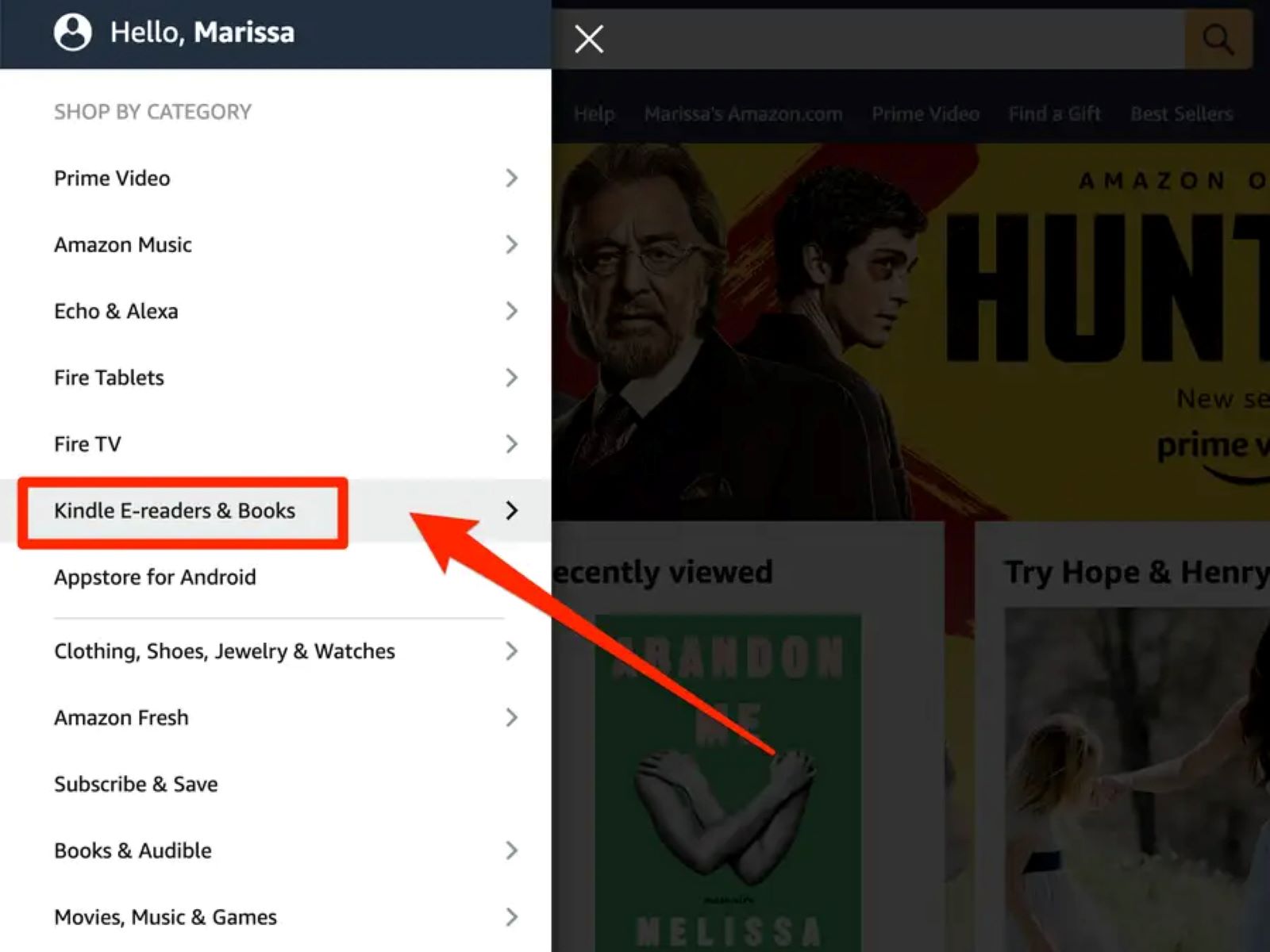Before You Cancel Kindle Unlimited UK
Before you decide to cancel your Kindle Unlimited UK subscription, it’s important to consider a few things. Kindle Unlimited offers a vast library of ebooks, audiobooks, and magazines that you can access for a monthly fee. It’s an excellent service for avid readers who enjoy exploring new books. However, if you find yourself not utilizing the service as much as you expected or if you’re looking to cut back on expenses, canceling Kindle Unlimited might be the right choice for you.
First, take a moment to evaluate your reading habits. Are you regularly using Kindle Unlimited to its full potential? If you find that you’re not reading as much or if you’re not interested in the available books, canceling the subscription can help you save money. Additionally, consider if there are any pending books or series that you would like to finish before ending your subscription. It’s a good idea to make a list and ensure that you have completed or bookmarked any ongoing reads.
It’s worth noting that Kindle Unlimited offers a 30-day free trial, so if you’re still within that trial period, make sure to cancel before it automatically transitions into a paid subscription. However, if you cancel during the trial, you will not be charged anything.
Another important point to consider is the impact canceling Kindle Unlimited will have on your digital library. Any books you borrowed through Kindle Unlimited will be removed from your device or app once your subscription is canceled. However, any books you purchased separately will remain in your library. If there are specific titles or authors that you enjoyed reading through Kindle Unlimited, you might want to make note of them, so you can keep track of their works for future reference.
Lastly, it’s worth scouting for alternative reading subscriptions or services that may better suit your needs. Research different platforms and compare their offerings, pricing, and availability in your region. This way, if you do choose to cancel Kindle Unlimited, you can seamlessly transition to another service without experiencing a gap in your reading enjoyment.
How to Cancel Kindle Unlimited UK Online
If you’ve made the decision to cancel your Kindle Unlimited UK subscription, you have the option to do it online through your Amazon account. Follow these steps to cancel your subscription:
- Go to the Amazon website and log in to your account.
- Click on the “Account & Lists” menu located at the top-right corner of the page.
- Select “Your Kindle Unlimited” from the drop-down menu.
- On the Kindle Unlimited page, locate the “Manage Membership” section.
- Click on the “Cancel Kindle Unlimited Membership” button.
- Follow the on-screen prompts to confirm the cancellation.
By following these steps, you will successfully cancel your Kindle Unlimited UK subscription online. Once canceled, you will no longer have access to the Kindle Unlimited library and will not be charged for future months.
Remember to check your next billing date and ensure that you cancel before that date to avoid any additional charges. After canceling, you will still have access to your downloaded books until the end of the billing cycle.
If you change your mind and decide to resubscribe to Kindle Unlimited UK in the future, you can easily do so by going to the same “Your Kindle Unlimited” page and selecting the membership option that suits you.
Keep in mind that canceling your Kindle Unlimited UK membership online is a straightforward process. However, if you encounter any issues or have questions, you can always reach out to Amazon customer support for assistance.
How to Cancel Kindle Unlimited UK on the Kindle App
If you prefer to manage your Kindle Unlimited UK subscription from the convenience of your Kindle app, follow these steps to cancel:
- Open the Kindle app on your device and sign in to your Amazon account.
- Tap on the menu icon (usually three horizontal lines) located in the top-left corner of the app.
- Scroll down and select “Settings” from the app menu.
- In the settings menu, tap on “Manage Your Content and Devices.”
- Under the “Settings” tab, select “Your Kindle Unlimited.”
- On the Kindle Unlimited page, tap on “Cancel Kindle Unlimited Membership.”
- Follow the prompts to confirm the cancellation.
Following these steps will allow you to successfully cancel your Kindle Unlimited UK subscription through the Kindle app. Once canceled, you will no longer have access to the Kindle Unlimited library and will not be charged for future months.
Keep in mind that canceling using the Kindle app only affects the account associated with that device. If you have Kindle devices or other apps linked to the same Amazon account, you will need to cancel the subscription separately on each device or app if you no longer wish to continue with Kindle Unlimited UK.
If you encounter any difficulties or have questions while canceling through the Kindle app, you can always reach out to Amazon customer support for further assistance and guidance.
How to Cancel Kindle Unlimited UK on the Kindle Device
If you prefer to cancel your Kindle Unlimited UK subscription directly from your Kindle device, here’s how you can do it:
- Turn on your Kindle device and navigate to the home screen.
- Tap on the “Menu” button, usually represented by three vertical dots, located in the top-right corner of the screen.
- From the menu that appears, select “Settings.”
- In the settings menu, choose “Your Account.”
- Select the option “Manage Your Content and Devices.”
- Tap on the “Your Kindle Unlimited” tab.
- Choose the option “Cancel Kindle Unlimited Membership.”
- Confirm the cancellation by following the on-screen prompts.
Following these steps will enable you to successfully cancel your Kindle Unlimited UK subscription directly from your Kindle device. Once canceled, you will no longer have access to the Kindle Unlimited library and will not be charged for future months.
Keep in mind that canceling on the Kindle device will only affect the account associated with that particular device. If you have multiple Kindle devices or other apps linked to the same Amazon account, you will need to cancel the subscription separately on each device or app if you no longer wish to continue with Kindle Unlimited UK.
If you have any difficulties or questions during the cancellation process on the Kindle device, don’t hesitate to reach out to Amazon customer support for further assistance and guidance.
How to Cancel Kindle Unlimited UK on a Computer
If you prefer to cancel your Kindle Unlimited UK subscription using a computer, you can easily do so by following these steps:
- Open your preferred web browser on your computer and go to the Amazon website.
- Sign in to your Amazon account.
- Click on the “Account & Lists” menu located at the top-right corner of the page.
- From the drop-down menu, select “Your Kindle Unlimited.”
- In the “Manage Membership” section, click on the “Cancel Kindle Unlimited Membership” button.
- Confirm the cancellation by following the on-screen prompts.
By following these steps, you will successfully cancel your Kindle Unlimited UK subscription on your computer. Once canceled, you will no longer have access to the Kindle Unlimited library, and you will not be charged for future months.
Remember to cancel your subscription before the next billing date to avoid any additional charges. After canceling, you will still have access to your downloaded books until the end of the billing cycle.
If you change your mind and decide to resubscribe to Kindle Unlimited UK in the future, you can do so by visiting the same “Your Kindle Unlimited” page and selecting the membership option that suits you.
If you encounter any issues or have questions during the cancellation process, you can always reach out to Amazon customer support for further assistance and guidance.
How to Cancel Kindle Unlimited UK through Customer Support
If you prefer to cancel your Kindle Unlimited UK subscription through customer support, you can contact Amazon’s customer service for assistance. Here’s how you can cancel through customer support:
- Visit the Amazon website or app and navigate to the customer service section.
- Locate the “Contact Us” or “Help” page.
- Choose the option to chat with a customer service representative or request a call-back.
- Explain that you would like to cancel your Kindle Unlimited UK subscription.
- Provide the necessary information and follow the instructions given by the customer service representative.
- They will guide you through the cancellation process accordingly.
By following these steps and contacting Amazon’s customer service, you can successfully cancel your Kindle Unlimited UK subscription. The customer service representative will assist with the cancellation and ensure that you are no longer charged for future months.
During the conversation with the customer service representative, you may be asked to verify your account information for security purposes. Additionally, they may offer to assist you with any questions or concerns you have related to the cancellation process.
Keep in mind that customer support is available to assist you during their operating hours. Depending on your region and the time, you may experience different response times. However, Amazon’s customer service is known for being helpful and efficient in addressing customer queries.
If you encounter any challenges or have questions during the cancellation process, contacting customer support is an excellent option to ensure a smooth and successful cancellation of your Kindle Unlimited UK subscription.
What Happens After You Cancel Kindle Unlimited UK
Once you cancel your Kindle Unlimited UK subscription, there are a few things to know about what happens next:
First and foremost, after canceling Kindle Unlimited, you will immediately lose access to the Kindle Unlimited library. This means you will no longer be able to borrow and read ebooks, audiobooks, or magazines offered through the service.
However, it’s important to note that any books you purchased separately from the Kindle Store will still be available in your digital library. The cancellation only affects the books borrowed through Kindle Unlimited.
If you had borrowed any books through Kindle Unlimited prior to canceling, those books will be removed from your device or app. However, any annotations, highlights, or bookmarks you made on those books will still be saved and can be accessed if you decide to borrow or purchase the book again in the future.
Furthermore, your reading progress and history will remain intact even after canceling Kindle Unlimited. This means that if you decide to resubscribe to Kindle Unlimited at a later date, you will be able to resume reading from where you left off.
Another important point to remember is that once you cancel Kindle Unlimited, you will not be charged for future months. The cancellation will take effect immediately, and your account will no longer be billed for the monthly subscription fee.
It’s worth mentioning that if you cancel Kindle Unlimited during the free trial period, you will not be charged anything as long as you cancel before the trial ends. If you cancel after the trial period has expired, you will not be eligible for a refund.
After canceling Kindle Unlimited UK, you may want to consider exploring other reading subscription services or alternatives that suit your preferences. There are various platforms available that offer similar services, where you can discover new books and enjoy a wide range of reading options.
Remember, if you change your mind and decide to subscribe to Kindle Unlimited UK again in the future, you can easily do so by selecting the membership option that suits you. The option to subscribe will still be available on your Amazon account.
Overall, canceling Kindle Unlimited UK means you will no longer have access to the unlimited selection of books, audiobooks, and magazines offered by the service. However, your purchased books will remain in your library, and you can always explore other reading options to continue your reading journey.
Is There a Refund for Canceling Kindle Unlimited UK Early?
If you decide to cancel your Kindle Unlimited UK subscription before the end of your billing cycle, you might wonder if you are eligible for a refund. Unfortunately, Amazon’s Kindle Unlimited UK terms and conditions state that there are no partial refunds for canceling the subscription early.
When you sign up for Kindle Unlimited UK, you commit to paying the monthly subscription fee for the entire billing period. Even if you cancel in the middle of the month, you will not receive a refund for the remaining portion of that month.
However, it’s important to note that Kindle Unlimited UK offers a 30-day free trial for new subscribers. During this trial period, you can explore the service and decide if it’s right for you. If you cancel your subscription within the trial period, you will not be charged anything, and you will not be eligible for a refund because there was no payment made.
If you cancel after the trial period and have already been charged for the current month, you will not receive a refund for that month. The subscription will remain active until the end of the billing cycle, and you will continue to have access to the Kindle Unlimited library during that time.
It’s important to plan your cancellation accordingly to avoid being charged for an additional month if you no longer wish to continue with Kindle Unlimited UK. Keep track of your billing cycle and ensure that you cancel your subscription before the next billing date to avoid any further charges.
In the event that you encounter any issues or have concerns about your subscription or payments, you can always reach out to Amazon customer support for assistance. They will be able to provide further clarification or address any specific refund-related questions you may have.
It’s always recommended to review and understand the terms and conditions of any subscription service, including Kindle Unlimited UK, to avoid any misunderstandings or surprises regarding refunds or cancellation policies.
Alternatives to Kindle Unlimited UK
If you’re considering canceling your Kindle Unlimited UK subscription but still want to enjoy a similar reading experience, there are several alternatives to explore. Here are a few popular options:
1. Scribd: Scribd offers a subscription service that provides access to a vast library of ebooks, audiobooks, magazines, and even sheet music. It boasts a diverse selection across various genres and offers personalized recommendations based on your reading preferences.
2. Bookmate: Bookmate offers a subscription-based service that grants access to an extensive library of ebooks and audiobooks. It also allows users to read and listen to books offline, making it convenient for on-the-go reading.
3. Oyster: Oyster offers a subscription service that gives readers unlimited access to a wide range of ebooks. It has a user-friendly interface and offers personalized recommendations to help you discover new books based on your interests.
4. Libby: Libby is a digital library app with a focus on ebooks and audiobooks. It allows you to borrow ebooks and audiobooks from your local public library, giving you access to a vast collection of titles at no cost.
5. Google Play Books: Google Play Books offers a vast collection of ebooks and audiobooks for purchase or rental. With its user-friendly interface and cross-device syncing, you can access your books from any device.
6. Audible: If you’re primarily interested in audiobooks, Audible is a popular choice. It offers a vast selection of audiobooks across different genres and has features like narration speed controls and offline listening.
Remember to do your research and consider factors such as pricing, available titles, device compatibility, and user reviews when choosing an alternative to Kindle Unlimited UK. It’s also worth checking if the alternative is available in your region, as availability may vary.
While each alternative may have its own unique features and offerings, they all provide an extensive selection of books and reading materials for you to explore and enjoy. Take the time to explore these alternatives and find the one that best suits your reading preferences and needs.