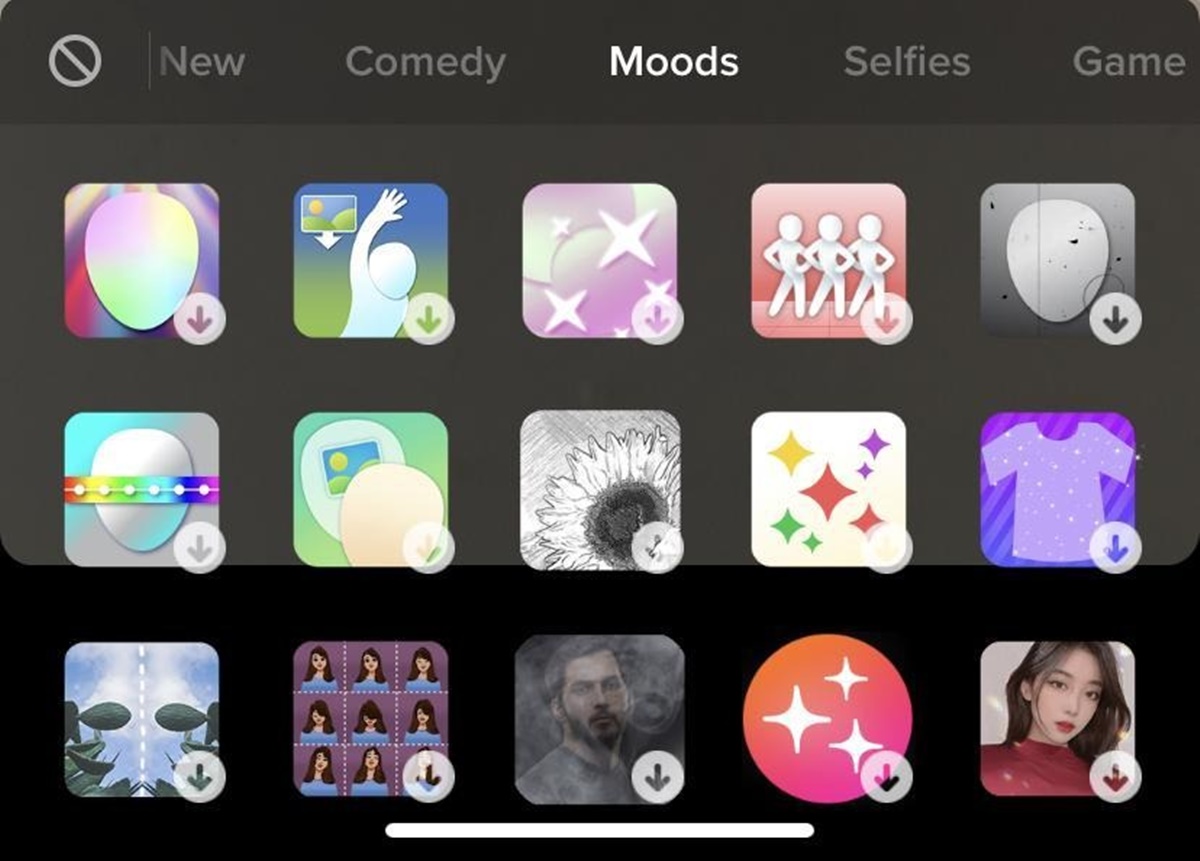What Are TikTok Filters and Effects?
TikTok is a popular social media platform that allows users to create and share short videos. One of the key features that makes TikTok unique is its wide range of filters and effects. These filters and effects are used to enhance the visual appearance of videos, adding a layer of creativity and excitement to the content.
TikTok filters are pre-set visual effects that can be applied to videos during or after recording. These filters can change the colors, tones, and overall mood of the video. Some popular filters include “Vibrant,” “Vintage,” “Glow Up,” and “Fairy Tale.” They allow users to transform their videos, giving them a distinct and captivating look.
In addition to filters, TikTok offers a variety of effects that can be used to add animated elements to videos. These effects can be applied to specific objects, such as text, stickers, or facial features, bringing them to life. Some popular effects include “Green Screen,” “Transition,” “Time Warp,” and “Face Zoom.”
The availability of filters and effects on TikTok is constantly updated, with new ones being added regularly. This ensures that users have a wide range of options to choose from and can keep their videos fresh and engaging.
TikTok provides users with an extensive library of filters and effects to explore. Each filter and effect has its own unique style and purpose, allowing users to customize their videos according to their preferences and the desired mood.
Whether you want to add a touch of nostalgia to your video with a vintage filter or make your content stand out with a cool special effect, TikTok filters and effects offer endless possibilities for creativity and expression. So, go ahead and dive into the world of filters and effects on TikTok to make your videos truly unforgettable.
How to Access TikTok Filters and Effects
Accessing TikTok filters and effects is simple and can be done within the app itself. Follow these steps to explore and apply filters and effects to your TikTok videos:
- Open the TikTok app on your smartphone.
- Tap on the ‘+’ button located at the bottom center of the screen to create a new video.
- On the recording screen, you will find various icons on the right side of the screen. These icons represent different TikTok filters and effects.
- Swipe left or right on the icons to browse through the available filters and effects. You can preview them in real-time as you swipe through.
- Select the desired filter or effect by tapping on its icon.
- If you want to apply a filter before recording a video, simply select the filter and start recording.
- If you want to apply a filter after recording a video, tap on the “Filters” button located at the bottom left of the screen. Choose the filter you want to apply from the list and then tap on the checkmark icon to confirm.
- To apply effects to specific objects or features in a video, tap on the “Effects” button located at the bottom right of the screen. From there, explore the different effects categories and select the effect you want to apply. Then, follow the on-screen instructions to apply the effect to the desired object.
Once you have applied a filter or effect, you can further customize its intensity or adjust other parameters by dragging the sliders or using the settings provided.
Remember, TikTok regularly updates its library of filters and effects, so there will always be new options to explore and experiment with. Don’t be afraid to try different filters and effects to make your videos more engaging and visually appealing.
Popular TikTok Filters and Effects
TikTok offers a wide range of popular filters and effects that users can apply to their videos. These filters and effects have gained popularity due to their unique visual transformations and ability to enhance the overall appeal of TikTok content. Here are some of the most popular filters and effects on TikTok:
Filters:
- Vibrant: This filter saturates the colors in your video, giving it a vibrant and energetic look.
- Vintage: As the name suggests, this filter adds a vintage touch to your videos with a faded and aged appearance.
- Glow Up: This filter enhances the lighting and gives your video a glowy and flawless effect.
- Fairy Tale: Bring a touch of magic to your videos with this filter, which adds sparkles and dreamy elements.
Effects:
- Green Screen: With this effect, you can replace the background of your video with an image or video of your choice.
- Transition: This effect allows you to seamlessly transition between clips, creating smooth and captivating video sequences.
- Time Warp: Apply this effect to speed up or slow down specific parts of your video, adding a dynamic and engaging element.
- Face Zoom: Zoom in on your face or a specific facial feature with this effect, drawing attention to the details.
These popular filters and effects have been widely used by TikTok creators to make their videos stand out and capture the attention of viewers. However, it’s important to remember that trends on TikTok change rapidly, and new filters and effects are constantly being introduced. Therefore, don’t hesitate to explore the app regularly to discover the latest and emerging filters and effects that can elevate your TikTok content.
How to Apply Filters to TikTok Videos
Applying filters to your TikTok videos is a fun and easy way to enhance the visual appeal and mood of your content. Here’s a step-by-step guide to help you apply filters to your TikTok videos:
- Open the TikTok app on your smartphone and tap on the ‘+’ button to create a new video.
- On the recording screen, you will find various icons on the right side of the screen. These icons represent different TikTok filters.
- Swipe left or right on the icons to browse through the available filters. You can preview each filter in real-time as you swipe through.
- Select the desired filter by tapping on its icon. The selected filter will be applied to your video.
- You can also apply filters to an existing video. Simply tap on the “Filters” button located at the bottom left of the screen.
- From the list of filters, choose the one you want to apply by tapping on it. The selected filter will be applied to your video.
- If you want to adjust the intensity of the filter, you can do so by dragging the slider provided.
- Once you are satisfied with the filter and have made any necessary adjustments, start recording your video or upload an existing video.
- After recording or selecting your video, you can further edit it by adding text, stickers, or other effects before sharing it with your TikTok followers.
Remember, filters can drastically alter the look and feel of your videos, so take some time to experiment with different filters to find the ones that best suit your content and style! Also, keep in mind that TikTok regularly adds new filters, so don’t hesitate to explore the updated collection regularly for fresh options.
How to Use Effects on TikTok Videos
TikTok offers a wide range of effects that can be added to your videos, allowing you to unleash your creativity and make your content more engaging. Here’s a step-by-step guide on how to use effects on TikTok videos:
- Open the TikTok app on your smartphone and tap on the ‘+’ button to create a new video.
- On the recording screen, you will find various icons on the right side of the screen. These icons represent different TikTok effects.
- Tap on the “Effects” button located at the bottom right of the screen.
- Browse through the categories of effects, such as Trending, New, Editing, Beauty, and more, by swiping horizontally.
- Select the effect you want to use by tapping on its icon. A preview of the effect will appear on your screen.
- If the effect requires you to select a specific object, follow the on-screen instructions to do so. For example, if you choose the “Green Screen” effect, you’ll need to select an image or video to replace the background.
- You can also adjust the intensity or duration of the effect by using the sliders or settings provided.
- Once you are satisfied with the effect, start recording your video or upload an existing video.
- After recording or selecting your video, you can further edit it by adding text, stickers, or other effects before sharing it with your TikTok followers.
With TikTok effects, you can add a touch of magic to your videos, create seamless transitions, or even transform yourself into various characters. The possibilities are endless, so don’t be afraid to experiment and have fun with the effects library.
It’s worth noting that TikTok regularly updates its effects collection, introducing new and exciting options for users. So, make sure to explore the app often to stay updated and discover the latest effects that can take your TikTok videos to the next level.
Advanced TikTok Filters and Effects
If you want to take your TikTok videos to the next level, there are various advanced filters and effects that can help you create unique and visually stunning content. Here are some advanced TikTok filters and effects that you can explore:
AR Filters:
TikTok offers an array of augmented reality (AR) filters that can transform your videos with virtual objects, masks, and animations. These filters use facial recognition technology to track your movements and overlay dynamic effects onto your face or the surrounding environment. From cute animal masks to flashy visual effects, AR filters can add a whole new dimension to your TikTok videos.
Time Effects:
Time effects allow you to manipulate the speed and timing of your videos, creating interesting visual illusions and engaging storytelling techniques. Time reversal, slow motion, or fast-forward effects are just a few examples of how you can play with time to add intrigue and capture your audience’s attention.
Background Effects:
TikTok provides various background effects that can change the environment behind you or add virtual scenes to your videos. These effects can transport you to different locations, create imaginative backgrounds, or even give you a “green screen” to replace the background entirely with your own image or video.
Object Tracking:
Some effects on TikTok allow you to track and apply filters to specific objects or features within your videos. For example, you can track your face and apply filters that modify your facial features or track an object and apply specialized effects that interact with it. This feature opens up a whole new realm of creative possibilities.
As you delve into advanced TikTok filters and effects, remember to experiment and combine different elements to create unique visual experiences. Don’t be afraid to push the boundaries of your creativity and explore the ever-growing library of filters and effects that TikTok has to offer.
Customizing Filters and Effects on TikTok
TikTok provides users with the ability to customize filters and effects, allowing you to add a personal touch and make your videos truly unique. Here’s how you can customize filters and effects on TikTok:
Adjusting Filter Intensity:
After selecting a filter for your TikTok video, you can customize the intensity of the filter. Some filters have adjustable sliders that allow you to control the strength or amount of the effect. Drag the slider to increase or decrease the intensity of the filter until you achieve the desired look and feel for your video.
Modifying Effect Parameters:
When using effects on TikTok, you can often modify various parameters to further customize their appearance. For example, if you’re using a beauty effect, you might be able to adjust features like skin smoothing or eye enlargement. Explore the settings or sliders provided to fine-tune the effect according to your preferences.
Layering Effects:
TikTok allows you to layer multiple effects on top of each other, creating dynamic combinations and unique visual effects. After applying one effect, you can go back to the effects menu and add another effect. Play around with different combinations to achieve the desired result. Experimentation is key!
Adding Text and Stickers:
In addition to filters and effects, you can further customize your TikTok videos by adding text or stickers. TikTok provides a wide range of fonts and sticker options that can be added to your videos. Utilize these features to enhance your storytelling or add fun elements to your content.
Creating Your Own Effects:
If you want to take customization to the next level, TikTok also provides an effect creation platform called “Effect Studio.” With Effect Studio, you can create your own custom filters and effects using the available tools and resources. This feature allows you to unleash your creativity and design effects that are unique to your style and vision.
Remember, customization is an opportunity to add your personal touch and create a visual identity for your TikTok content. Take the time to explore and experiment with different customization options and unleash your creativity to make your videos stand out from the crowd.
Removing Filters and Effects from TikTok Videos
If you have applied a filter or effect to your TikTok video and later decide that you want to remove it, TikTok makes it simple to do so. Here’s how you can remove filters and effects from your TikTok videos:
Removing Filters:
To remove a filter from your TikTok video, follow these steps:
- Open the TikTok app on your smartphone and tap on the ‘+’ button to create a new video.
- If you have already recorded a video with a filter applied, tap on the “Filters” button located at the bottom left of the screen.
- In the list of filters, scroll to the beginning and find the option labeled “No Filter” or “Original.” This option will remove any applied filter from your video.
- Tap on “No Filter” or “Original” to apply it to your video. The filter will be removed, leaving your video in its original form.
Removing Effects:
To remove an effect from your TikTok video, follow these steps:
- Open the TikTok app on your smartphone and tap on the ‘+’ button to create a new video.
- If you have already recorded a video with an effect applied, tap on the “Effects” button located at the bottom right of the screen.
- In the effects menu, scroll to the beginning and find the option labeled “No Effect” or “Original.” This option will remove any applied effect from your video.
- Tap on “No Effect” or “Original” to remove the effect from your video. The effect will be removed, leaving your video unaffected by the previously applied effect.
By following these steps, you can easily remove filters or effects from your TikTok videos, allowing you to change the look and feel of your content as desired. Whether you want to revert back to the original video or apply a different filter or effect, TikTok gives you the flexibility to modify your videos based on your preferences.
Troubleshooting TikTok Filters and Effects Issues
While using TikTok filters and effects can greatly enhance the visual appeal of your videos, you may occasionally encounter some issues. Here are some common troubleshooting tips to help you overcome TikTok filters and effects problems:
1. Update Your TikTok App:
Outdated versions of TikTok may have compatibility issues with new filters and effects. Make sure your TikTok app is up to date by checking for updates in your device’s app store. Updating the app can help resolve any bugs or glitches that may be affecting the functionality of filters and effects.
2. Check Device Compatibility:
Some filters and effects on TikTok may require specific device capabilities. If you notice that certain filters or effects are not working as expected, it’s possible that your device may not meet the necessary requirements. Check the TikTok support documentation or consider using TikTok on a more advanced device if possible.
3. Clear Cache and Data:
If you are experiencing issues with TikTok filters and effects, clearing the cache and data of the app can often help resolve underlying problems. Go to your device’s settings, find the TikTok app, and clear the cache and data. Restart the app and try using the filters and effects again.
4. Check Internet Connection:
A stable internet connection is crucial for TikTok filters and effects to work properly. If you’re experiencing issues, make sure you have a strong Wi-Fi or mobile data connection. Try switching to a different network or restarting your router to ensure a stable connection.
5. Report the Issue:
If you’re still facing issues with TikTok filters and effects, consider reporting the problem to TikTok’s support team. They can provide specialized assistance and investigate the issue further. Look for support or contact options within the TikTok app or on the TikTok website.
TikTok filters and effects are designed to enhance your video content, and while issues may arise from time to time, following these troubleshooting tips can help ensure a smooth experience. Don’t hesitate to seek support if problems persist, as TikTok’s technical team is there to assist you in resolving any issues you encounter.
Tips and Tricks for Using TikTok Filters and Effects
TikTok filters and effects can take your videos to the next level, making them more visually appealing and engaging. To help you make the most out of these features, here are some useful tips and tricks for using TikTok filters and effects:
1. Stay Up to Date:
TikTok regularly updates its filters and effects library, introducing new options for users. Stay up to date with the latest releases by exploring the app’s filter and effect collections regularly. This way, you can stay on top of trends and keep your content fresh and exciting.
2. Explore Different Styles:
Don’t hesitate to experiment with various filter and effect styles. Try out different filters to change the tone or mood of your videos. Explore effects to add unique visual elements. Be bold and creative — you never know which combination of filters and effects will make your videos stand out.
3. Use Filters and Effects Consistently:
To create a cohesive brand or style, consider using specific filters or effects consistently across your TikTok videos. This builds recognition among your audience and helps to establish your unique visual identity on the platform. Experiment with different combinations, and once you find a style that aligns with your content, stick with it.
4. Adjust Intensity and Duration:
Most filters and effects on TikTok have adjustable settings. Take advantage of these settings to customize the intensity and duration of filters and effects. This allows you to fine-tune the visual impact and create the desired effect. Don’t be afraid to experiment with different settings to achieve the perfect look.
5. Combine Filters and Effects:
Don’t limit yourself to using only one filter or effect. Experiment with layering multiple filters and effects to create unique combinations. This can result in eye-catching and dynamic visuals. Just remember to balance the use of filters and effects to avoid overwhelming your audience.
6. Use Filters and Effects Subtly:
Sometimes, subtlety can have a strong impact. Experiment with using filters and effects subtly to enhance the quality of your videos without overpowering them. Subtle adjustments can still make a difference in the overall look and feel of your content.
7. Tell a Story with Effects:
Use effects to tell a story or enhance the narrative of your videos. Certain effects, like transitions or time effects, can help create a captivating visual flow. Consider how effects can complement the message or theme of your video and use them strategically to enhance storytelling.
With these tips and tricks, you can make the most of TikTok filters and effects to create captivating and visually impressive videos. Remember to be creative, experiment with different styles, and have fun adding an extra touch of visual flair to your TikTok content.