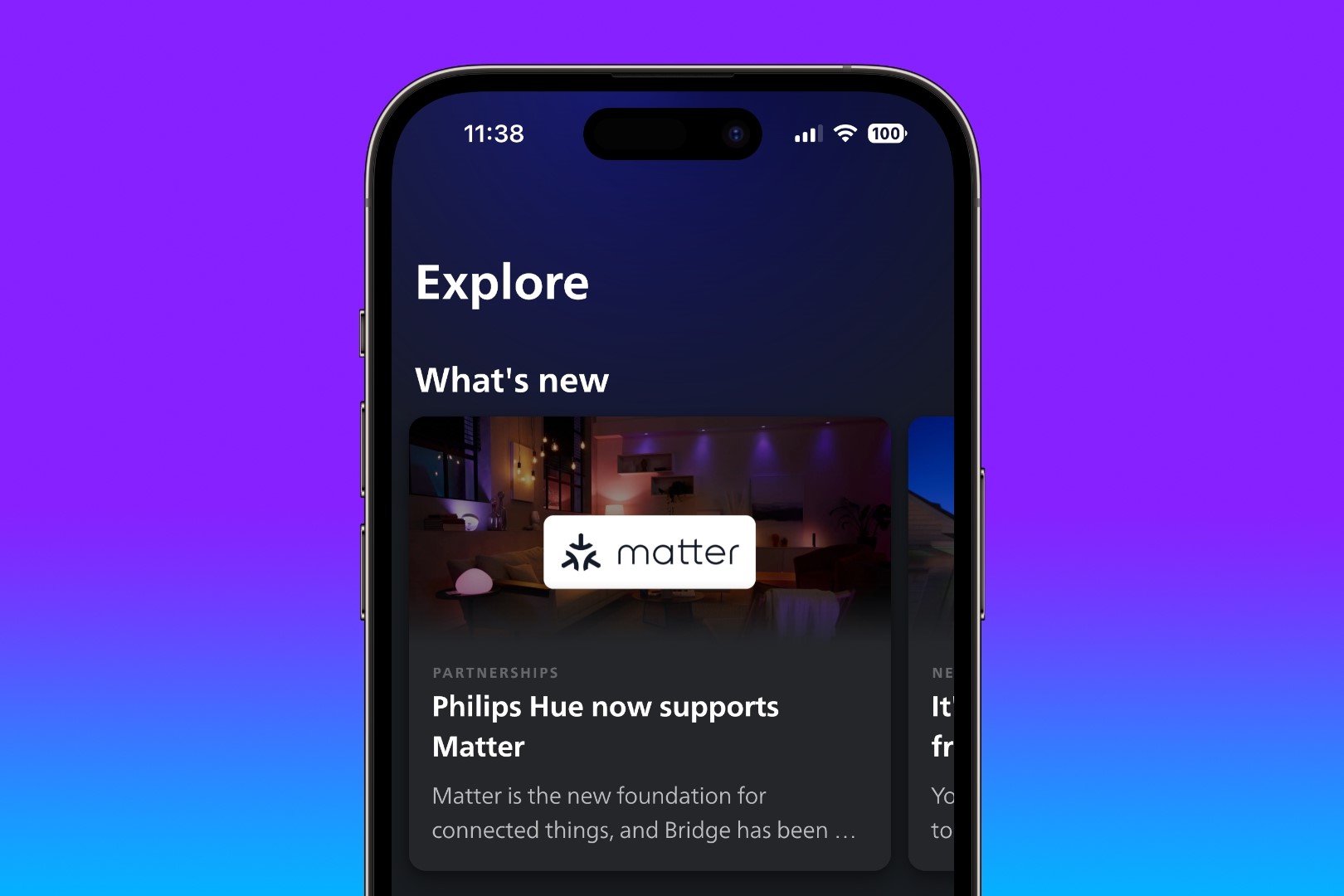Why Does Philips Hue Need Updates?
Philips Hue is a smart lighting system that revolutionizes the way we illuminate our homes, offering convenience, energy efficiency, and endless possibilities for customization. While these smart bulbs and devices provide exceptional functionality out of the box, regular software updates are essential to ensure optimal performance and access to the latest features. Here are some key reasons why Philips Hue needs updates:
- Enhanced Functionality: Updates often introduce new features and improvements to the Philips Hue system, allowing users to access exciting new capabilities and enhance their overall lighting experience. This may include new lighting scenes, enhanced compatibility with other smart devices, or improved automation options.
- Bug Fixes and Stability: Just like any technology, the Philips Hue system can encounter minor glitches or bugs that may impact its performance. Regular updates address these issues, providing bug fixes and stability improvements to ensure a seamless and reliable smart lighting experience.
- Security Enhancements: With the increasing popularity of smart home devices, security is of paramount importance. Philips Hue updates often include security patches, ensuring that any vulnerabilities or potential risks are addressed promptly. This helps to safeguard your smart lighting system and protects your personal data.
- Compatibility Updates: As technology evolves, so do the devices and systems that Philips Hue integrates with. Updates are necessary to ensure compatibility with the latest smart home hubs, voice assistants, and other connected devices. By staying up to date, you can enjoy a fully integrated smart home experience.
- Performance Optimization: Updates can bring performance enhancements to the Philips Hue system, optimizing its speed, responsiveness, and overall efficiency. Whether it’s faster bulb response time or improved app performance, these updates help ensure that your smart lighting system operates at its best.
By regularly updating your Philips Hue devices and the accompanying app, you can take full advantage of the system’s capabilities, enjoy a smoother user experience, and stay ahead of any potential security risks. It is important to make updating your Philips Hue system a routine part of your smart home maintenance.
How to Check for Philips Hue Updates
Keeping your Philips Hue system up to date ensures that you have access to the latest features, bug fixes, and security patches. Checking for updates is a straightforward process. Let’s explore how to do it:
- Ensure a Stable Internet Connection: Before checking for updates, make sure your smartphone or tablet is connected to a stable Wi-Fi network. A reliable internet connection is necessary to download and install the updates.
- Open the Philips Hue App: Launch the Philips Hue app on your mobile device. If you haven’t installed the app yet, you can download it from the App Store or Google Play Store.
- Check for Updates: Once the app is open, navigate to the settings menu. Look for an option like “Software Update” or “Firmware Update.” Tapping on it will initiate the update check.
- Wait for the App to Check for Updates: The app will now communicate with the Philips Hue servers to check for any available updates. This may take a few moments, so be patient.
- Follow the On-Screen Instructions: If there are updates available, the app will display a notification or prompt you to initiate the update process. Follow the on-screen instructions to start the update.
- Keep the App Open During the Update: As the update process begins, it is recommended to keep the app open and stay within range of your Philips Hue devices. This ensures a smooth and uninterrupted update.
- Allow Sufficient Time for the Update: The duration of the update can vary depending on the number of devices and the size of the update. Larger updates may take longer to complete. It is important not to interrupt the process.
- Verify Successful Update: Once the update is complete, the app will notify you, and the updated features will be available for use. You can also check the firmware version in the settings to confirm that the update was successful.
By regularly checking for updates in the Philips Hue app, you can ensure that your smart lighting system remains up to date and functioning optimally. It is recommended to check for updates periodically to stay on top of any new features or improvements that Philips releases.
How Long Does a Philips Hue Update Take?
The duration of a Philips Hue update can vary depending on several factors, such as the size of the update, the number of devices being updated, and the stability of your internet connection. While it is difficult to provide an exact time frame, here are some general guidelines on the duration you can expect:
Small Updates: Minor updates that include bug fixes or security patches typically take a few minutes to complete. These updates are usually small in size and require less time to download and install. You can expect the process to be relatively quick and hassle-free.
Major Updates: Major updates that introduce significant feature enhancements or firmware changes may take longer to complete. The duration can range from 10 to 30 minutes, or sometimes even more. These updates often involve larger file sizes and may require a more extensive installation process.
Multiple Devices: If you have a large number of Philips Hue devices connected to your system, the update process may take longer since each device needs to be updated individually. The more devices you have, the more time it will take to complete the update. However, the difference in time may not be significant unless you have an extensive setup.
Internet Connection: The stability and speed of your internet connection can also impact the update duration. A fast and stable connection will ensure quicker downloads and installations. If your internet connection is slow or unstable, it may prolong the update process, especially for larger updates.
It is important to note that during the update, it is recommended to keep the Philips Hue app open and ensure that your mobile device remains connected to your Wi-Fi network. Interrupting the update or disconnecting from the network may cause issues or result in an incomplete update.
While the update process may take some time, it is crucial to allow it to complete fully. However, for minor updates, you can schedule them during a time when the disruption to your lighting setup is minimal. For larger updates, it is advisable to set aside a dedicated time to perform the update to avoid any inconvenience.
Overall, the duration of a Philips Hue update depends on various factors, and there is no exact timeframe. By being patient and letting the update run its course, you can ensure that your Philips Hue system stays current, secure, and functioning at its best.
Factors That Affect the Duration of a Philips Hue Update
Several factors can influence the duration of a Philips Hue update. Understanding these factors can give you insight into why some updates take longer than others. Here are the key factors that can affect the duration:
Size of the Update: The size of the update file plays a significant role in determining how long the update process will take. Larger updates, which include substantial feature enhancements or firmware changes, will naturally take longer to download and install compared to smaller updates like bug fixes or security patches.
Number and Type of Devices: The number and type of Philips Hue devices connected to your system can impact the update duration. When updating, each device needs to be individually contacted and updated. If you have a large number of devices, the update process may take longer, as each device needs to go through the update sequence.
Internet Connection Speed: The speed and stability of your internet connection directly affect how quickly the update files can be downloaded. A fast and reliable connection ensures that the update files are downloaded within a reasonable time frame. On the other hand, a slow or unstable connection can significantly extend the update duration.
Server Load: The load on the Philips Hue servers can impact the download speed of the update files. During periods of high demand or server congestion, the download may take longer due to the increased number of users accessing the servers simultaneously. It is worth considering scheduling the update during off-peak times to avoid potential delays.
Hardware Performance: The performance of your Philips Hue bridge and devices can also influence the update duration. Older or slower hardware may take longer to initiate the update process or complete the installation of the update files. If you have older hardware, it might be worth considering upgrading to ensure smoother and faster updates.
User Interruptions: Interrupting the update process by closing the app, disconnecting from the Wi-Fi network, or turning off the power to your Philips Hue devices can significantly impact the update duration. It is crucial to allow the update process to complete uninterrupted to avoid any issues or incomplete updates.
While these factors can affect the duration of a Philips Hue update, it is essential to be patient and allow the update process to complete fully. By understanding these factors, you can better manage expectations and plan for updates accordingly, ensuring that your Philips Hue system stays up to date and functioning optimally.
Tips to Speed up the Philips Hue Update Process
While the duration of a Philips Hue update is influenced by various factors, there are a few tips you can follow to help speed up the update process. By implementing these tips, you can ensure that your Philips Hue system stays up to date efficiently. Here are some suggestions:
1. Stable Internet Connection: Before initiating an update, ensure that your mobile device and the Philips Hue bridge are connected to a stable Wi-Fi network. A reliable and fast internet connection will help speed up the download and installation of update files.
2. Proximity to the Devices: Stay within close range of your Philips Hue devices, especially the bridge, during the update. This helps to ensure a strong and uninterrupted connection, resulting in a faster update process.
3. Optimize Wi-Fi Performance: If your Wi-Fi network is slow or experiencing issues, consider troubleshooting or optimizing your network to improve its performance. This can help accelerate the download speed of the update files.
4. Keep the App Open: Once the update process has started, keep the Philips Hue app open and avoid switching to other apps. This ensures that the update process runs smoothly without any interruptions or delays.
5. Schedule Updates During Off-Peak Hours: If possible, schedule updates during off-peak hours when there is less network congestion. By avoiding high usage times, you can potentially expedite the update process.
6. Update Fewer Devices at Once: If you have a large number of devices connected to your Philips Hue system, consider updating them in smaller batches instead of all at once. Updating fewer devices at a time allows for faster processing and reduces the potential strain on the network.
7. Clear App Cache: Clearing the cache of the Philips Hue app can sometimes help improve the app’s performance and speed up the update process. However, be aware that clearing the cache will remove any locally stored settings or preferences, so it’s recommended to take note of any important configurations before doing this.
8. Use a Wired Connection for Bridge: If possible, connect your Philips Hue bridge directly to your router using an Ethernet cable. This can provide a more stable and faster connection, especially during the update process.
By following these tips, you can help speed up the Philips Hue update process and ensure that your smart lighting system remains up to date with minimal wait times. However, it’s important to remember that the actual update duration may still vary depending on factors beyond your control, such as the size of the update or the speed of the Philips Hue servers.
Troubleshooting Common Issues During Philips Hue Updates
While updating your Philips Hue system is typically a smooth process, there may be instances where you encounter some issues. Understanding and troubleshooting these common issues can help ensure a successful update. Here are some common problems you may face during Philips Hue updates and possible solutions:
1. Update Failure: Sometimes, an update may fail to download or install. This can happen due to a variety of reasons, such as a poor internet connection or interruptions during the update process. If an update fails, try the following steps:
- Check your internet connection to ensure it is stable.
- Restart your router and the Philips Hue bridge.
- Close and reopen the Philips Hue app and attempt the update again.
- If the issue persists, contact Philips Hue support for further assistance.
2. Unresponsive Devices: After an update, you may find that one or more of your Philips Hue devices are unresponsive or not functioning correctly. Here’s what you can do:
- Check if the devices are properly connected to the power source.
- Ensure that the devices are within range of the Philips Hue bridge.
- Try resetting the unresponsive devices by following the instructions provided by Philips Hue.
3. Bridge Connectivity Issues: If you experience problems connecting to the Philips Hue bridge during an update, try the following steps:
- Check if the bridge is connected to the power source and your router via Ethernet cable (if applicable).
- Ensure that your mobile device is connected to the same Wi-Fi network as the bridge.
- Restart the Philips Hue bridge and try reconnecting.
4. Slow Update Process: If the update process is taking longer than anticipated, consider the following steps:
- Ensure that your internet connection is stable and running at an appropriate speed.
- Keep the Philips Hue app open and stay within range of the devices to maintain a strong connection.
- If possible, schedule the update during off-peak hours when there is less network congestion.
5. Compatibility Issues: In some cases, an update may introduce compatibility issues with certain devices or applications. If you encounter compatibility problems after an update, try the following:
- Check for any available updates for the conflicting device or application.
- Contact the manufacturer or developer of the conflicting device or application for assistance or compatibility updates.
- If necessary, consider using alternative devices or applications that are compatible with the Philips Hue system.
Should these troubleshooting steps not resolve your issue, it is recommended to reach out to Philips Hue customer support for further assistance. They can provide tailored guidance based on your specific situation and ensure that any problems are addressed promptly.
The Benefits of Keeping Philips Hue Updated
Regularly updating your Philips Hue system offers a range of benefits that enhance both the functionality and overall experience of your smart lighting setup. Here are the key advantages of keeping your Philips Hue devices and app up to date:
1. Access to New Features: Updating your Philips Hue system ensures that you have access to the latest features and enhancements. Philips frequently releases updates that introduce new lighting scenes, improved automation options, and enhanced compatibility with other smart home devices. By keeping your system up to date, you can take advantage of these exciting new features and expand the possibilities of your smart lighting setup.
2. Improved Performance and Stability: Updates often include bug fixes and performance improvements that optimize the operation of your Philips Hue devices. By installing these updates, you can benefit from a smoother and more reliable performance, with reduced instances of connectivity issues or unresponsive devices. Updates also help to address any compatibility issues or software glitches that may arise, ensuring that your smart lighting system operates at its best.
3. Enhanced Security: With the growing importance of security in smart home devices, keeping your Philips Hue system updated helps protect your privacy and safeguard your personal data. Updates often include security patches that address any discovered vulnerabilities, keeping your system secure from potential threats. By staying up to date, you can ensure that your smart lighting system remains a safe and trusted part of your connected home.
4. Compatibility with New Devices and Platforms: As technology evolves, so do the devices and platforms that integrate with your Philips Hue system. Updates ensure that your system remains compatible with the latest smartphones, smart home hubs, voice assistants, and other connected devices. This allows you to seamlessly integrate and control your smart lighting alongside other smart home devices, providing a cohesive and convenient smart home experience.
5. Continued Manufacturer Support: By keeping your Philips Hue system up to date, you demonstrate your commitment to the product and ensure continued manufacturer support. Manufacturers tend to prioritize support and assistance for customers with up-to-date systems, making it easier for you to receive assistance or troubleshoot any issues that may arise. Staying proactive with updates not only benefits your user experience but also ensures that you can make the most of the manufacturer’s support resources if needed.
Overall, regularly updating your Philips Hue devices and app is crucial for experiencing the full potential of your smart lighting system. It not only brings new features and improvements but also enhances performance, security, and compatibility. By staying up to date, you can create personalized lighting experiences, simplify your smart home management, and enjoy the benefits of a well-maintained and up-to-date smart lighting solution.
Should You Perform Philips Hue Updates Manually or Automatically?
When it comes to updating your Philips Hue system, you have the option to perform updates manually or set them to update automatically. Both approaches have their pros and cons, and the choice depends on your preferences and specific needs. Here are some factors to consider when deciding whether to perform Philips Hue updates manually or automatically:
Manual Updates:
Performing updates manually allows you to have more control over the update process. Here are the benefits and considerations:
- Flexibility: Manual updates give you the flexibility to choose when to perform the update. You can schedule it for a time when it’s convenient for you and won’t disrupt your lighting setup.
- Review and Test: By manually updating, you have the opportunity to review the release notes and determine if the update brings any significant changes or features that are of interest to you. Additionally, you can test the update on a few devices first to ensure it doesn’t cause any compatibility issues before updating all devices in your system.
- More Control: Manual updates allow you to have more control over the update process. You can closely monitor the progress, ensure a stable internet connection, and troubleshoot any issues that may arise.
- Potential Delay: The downside of manual updates is that they require you to actively initiate and monitor the update process. If you forget to perform an update or continuously postpone it, you may miss out on important bug fixes, security patches, and new features.
Automatic Updates:
Setting your Philips Hue system to update automatically has its own set of advantages and considerations:
- Convenience and Efficiency: Automatic updates ensure that your system stays up to date without requiring any manual intervention. This is particularly convenient if you have a large number of devices or a complex setup, as you won’t have to individually update each device.
- Timely Updates: Automatic updates guarantee that your system will receive updates as soon as they become available. This helps ensure that you benefit from the latest bug fixes, security patches, and feature enhancements without any delay.
- Potential Compatibility Issues: While automatic updates are generally seamless, there is a small risk of encountering compatibility issues. If an update causes a problem with a specific device or application, the issue may affect your entire system before you have a chance to address it.
- Loss of Control: With automatic updates, you relinquish some control over the update process. Updates will occur on their own, potentially interrupting your lighting setup if you happen to be using it at the time.
Ultimately, the decision to perform Philips Hue updates manually or automatically depends on your personal preferences, technical comfort level, and the level of control you desire. Manual updates offer more control and flexibility, allowing you to review changes and ensure compatibility, but they require active involvement. On the other hand, automatic updates offer convenience and timely updates but limit your control over the process and may introduce potential compatibility risks. Whichever method you choose, regular updates are crucial to keeping your Philips Hue system secure, optimized, and equipped with the latest features.