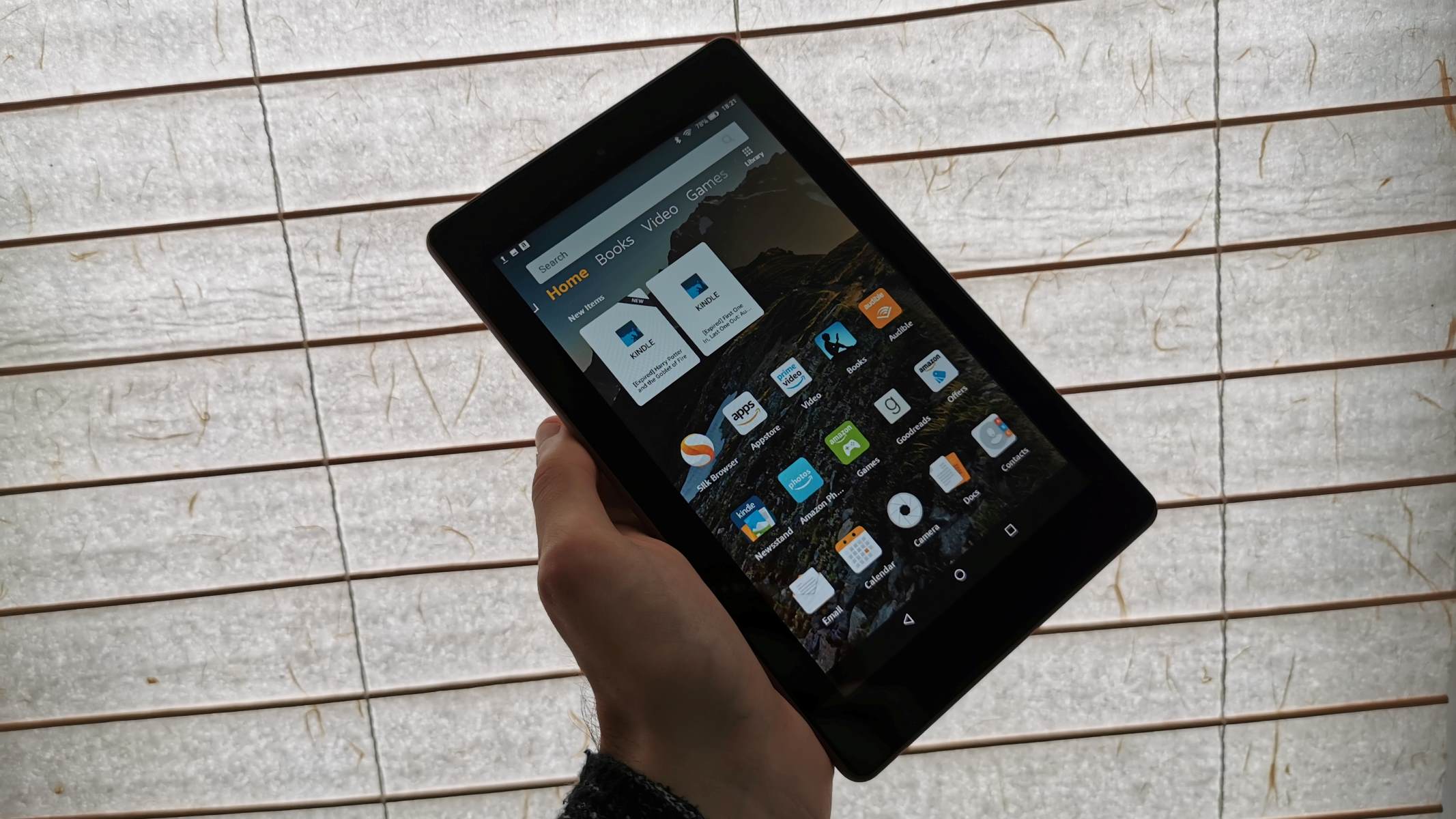Battery Life of Kindle Fire
The battery life of a Kindle Fire is an important aspect to consider when using the device, especially if you plan on using it for extended periods of time or while traveling. The battery life determines how long the device can function before needing to be recharged. Understanding the battery life of a Kindle Fire will help you better manage your usage and make the most out of your device.
The battery life of a Kindle Fire can vary depending on several factors. The most significant factor is the model of the Kindle Fire you own. Different models have different battery capacities and power optimization features, resulting in varying battery life. Additionally, the activities you perform on your Kindle Fire also impact its battery life. Streaming videos, playing games, and using apps that require high processing power can drain the battery faster compared to reading e-books or browsing the web.
Generally, the battery life of a Kindle Fire can range from a few hours to several days. Older models tend to have shorter battery life while newer models are equipped with improved battery technology that allows for longer usage times. For example, the Kindle Fire HD 8 (8th Generation) can last up to 10 hours of mixed-use, including reading, browsing, and watching videos. However, it’s important to note that these numbers are estimates and can vary depending on various factors.
To maximize the battery life of your Kindle Fire, there are several tips you can follow. Adjusting the screen brightness to a lower level, reducing the volume, and disabling unnecessary background activities can help conserve battery power. Additionally, closing apps that are not in use and disabling Wi-Fi or Bluetooth when not needed can further extend the battery life.
It’s worth mentioning that battery life will gradually decrease over time as the battery ages. However, there are ways to check the battery health and overall capacity of your Kindle Fire. By going to the device’s settings, you can find information about the battery percentage and estimated usage time remaining, providing a general idea of its current health.
If you find that your Kindle Fire’s battery is no longer holding a charge or its lifespan has significantly decreased, you may need to consider replacing the battery. Kindle Fire batteries can be replaced, either by contacting customer support or taking the device to a professional repair service.
Factors That Affect Battery Life
Several factors can affect the battery life of a Kindle Fire. Understanding these factors will help you optimize your device’s battery usage and ensure that it lasts as long as possible.
1. Screen Brightness: The screen brightness level directly impacts battery life. Higher brightness settings require more power, so reducing the brightness when not necessary can help conserve battery power.
2. Usage Habits: The way you use your Kindle Fire also affects battery life. Activities such as streaming videos, playing games, and using power-intensive apps will drain the battery faster than simply reading e-books or browsing the web.
3. Wi-Fi and Bluetooth: Leaving Wi-Fi and Bluetooth enabled when not in use can consume unnecessary power. Disabling these features when they are not needed will help extend battery life.
4. Background Apps: Apps running in the background consume battery power even if you are not actively using them. It is important to close unused apps to minimize battery drain.
5. Temperature: Extreme temperatures, both hot and cold, can impact battery life. It is recommended to operate your Kindle Fire within the optimal temperature range to maintain its battery performance.
6. Battery Health: Over time, the battery’s health can degrade, resulting in decreased battery life. The more cycles a battery goes through, the more its capacity diminishes, which means it will not last as long between charges.
7. Screen Timeout: Setting a shorter screen timeout interval will ensure that the screen turns off quickly when not in use, conserving battery power.
8. Active Notifications: Notifications from various apps can cause the screen to wake up, leading to unnecessary battery drain. Disabling unnecessary notifications can help improve battery life.
By considering these factors and taking appropriate measures, you can optimize the battery life of your Kindle Fire and ensure that it lasts longer between charges. It is important to find a balance between using the device to its full potential and conserving battery power to extend its usability.
Tips to Improve Kindle Fire’s Battery Life
If you want to make the most out of your Kindle Fire’s battery life, there are several tips and tricks you can follow to optimize its power usage. These tips will help extend the time between charges and ensure that your device is ready whenever you need it.
1. Adjust Screen Brightness: Lowering the screen brightness can significantly impact battery life. Reduce the brightness to a comfortable level that still allows you to easily read and navigate your device.
2. Disable Background Activities: Close apps that are running in the background and not actively in use. These apps consume battery power even when you’re not using them, so it’s best to shut them down to conserve battery life.
3. Use Airplane Mode: When you’re not using the internet or don’t need Wi-Fi connectivity, switch on Airplane Mode. This will disable all wireless connections and help save battery power.
4. Limit Push Notifications: Constantly receiving notifications can drain the battery. Disable unnecessary push notifications or switch to manual syncing of emails and other apps to conserve battery life.
5. Manage Wi-Fi and Bluetooth: Only turn on Wi-Fi and Bluetooth when you need them. Keeping these features enabled when not in use can drain the battery unnecessarily. Remember to disable them after use.
6. Minimize Screen Timeout: Set a shorter screen timeout period so that the screen turns off quickly when not in use. This prevents the display from staying illuminated for longer than necessary, saving battery power.
7. Optimize App Usage: Some apps may consume more battery power than others. Identify power-hungry apps in your device’s settings and limit their usage or find alternatives that are less resource-intensive.
8. Reduce Volume: Lowering the volume of media, notifications, and system sounds can help conserve battery power. Consider using headphones or external speakers to enjoy multimedia content without draining the battery excessively.
9. Keep Software Updated: Regularly updating your Kindle Fire’s software can improve battery efficiency. Software updates often include bug fixes and performance enhancements that can optimize battery management.
10. Use a Black Background: If your Kindle Fire has an OLED or AMOLED screen, using a black background or dark wallpaper can help conserve battery power. These types of screens use less energy to display dark colors.
Remember, implementing a combination of these tips can have a cumulative effect on extending your Kindle Fire’s battery life. By making small adjustments to your device’s settings and usage habits, you’ll be able to enjoy longer periods of uninterrupted usage without worrying about running out of battery power.
How Long Does the Battery Last on Different Kindle Fire Models?
The battery life of Kindle Fire models can vary depending on the specific model and its features. Different models have different battery capacities and power optimization capabilities, resulting in varying usage times. Here’s a general overview of how long you can expect the battery to last on different Kindle Fire models:
- Kindle Fire (1st Generation): The original Kindle Fire model had a battery life of around 8 hours of continuous reading or up to 7.5 hours of video playback.
- Kindle Fire HD 7 (2nd Generation): This model had an improved battery life compared to its predecessor, offering up to 10 hours of reading or video playback.
- Kindle Fire HDX 7 (3rd Generation): The HDX 7 model boasted even better battery life, with up to 11 hours of mixed-use or up to 17 hours of reading.
- Kindle Fire HDX 8.9 (3rd Generation): The larger HDX 8.9 model had a similar battery life to its smaller counterpart, offering up to 12 hours of mixed-use or up to 18 hours of reading.
- Kindle Fire HD 6 (4th Generation): This compact model provided up to 8 hours of mixed-use or up to 10 hours of reading.
- Kindle Fire HD 7 (4th Generation): The 4th generation HD 7 model featured a battery life of up to 7 hours of mixed-use or up to 8 hours of reading.
- Kindle Fire HD 8 (5th Generation): The 5th generation HD 8 model offered up to 8 hours of mixed-use or up to 12 hours of reading.
It’s important to note that these are estimates based on average usage and can vary depending on specific settings, activities, and other factors. Additionally, newer Kindle Fire models tend to have improved battery technology, resulting in longer usage times compared to earlier models. Always refer to the product specifications or official documentation for the most accurate information on battery life for your specific Kindle Fire model.
To optimize the battery life on any Kindle Fire model, it’s advisable to follow the tips and recommendations mentioned earlier. Adjusting screen brightness, disabling unnecessary background activities, and managing Wi-Fi and Bluetooth connections can all help prolong battery life and ensure you get the most out of your device.
How to Check Kindle Fire Battery Health
Checking the battery health of your Kindle Fire is important to ensure that it is operating optimally and to gauge its current capacity. Here are the steps to check your Kindle Fire’s battery health:
1. Go to the “Settings” menu: Swipe down from the top of the screen and tap on the gear icon to access the device settings.
2. Navigate to “Device Options”: In the settings menu, scroll down and tap on “Device Options.”
3. Find “Battery”: Look for the “Battery” option within the Device Options menu and tap on it.
4. View battery percentage and estimated usage time: On the Battery screen, you will be able to see the current battery percentage and the estimated usage time remaining based on the current charge level.
5. Check battery health: There is no direct way to check specific battery health information such as cycle count or overall capacity from the device’s settings. However, you can assess the battery health indirectly by monitoring how long the battery lasts between charges over time. A significant decrease in usage time compared to when the device was new may indicate a decline in battery health.
6. Third-party apps: Alternatively, you can use third-party battery monitoring apps available on the Amazon Appstore to gain more detailed insights into your Kindle Fire’s battery health. These apps can provide additional information such as battery temperature, voltage, and charging cycles.
By regularly checking your Kindle Fire’s battery percentage and tracking its usage time, you can get a sense of its current battery health. If you notice a significant decrease in battery life or find that the device does not hold a charge as well as it used to, it may be an indication that the battery capacity has diminished, and it could be time to consider a replacement.
Please note that battery health and capacity can naturally degrade over time and usage. It’s advisable to follow best practices for battery optimization, such as avoiding extreme temperatures and optimizing power settings, to extend the lifespan of your Kindle Fire battery.
Do Kindle Fire Batteries Lose Capacity Over Time?
Like any rechargeable battery, Kindle Fire batteries can lose capacity over time. With continued use and charging cycles, the battery’s ability to hold a charge gradually diminishes. It’s important to understand this natural degradation and manage your device’s battery accordingly.
Several factors contribute to the loss of battery capacity in Kindle Fire devices:
1. Recharge cycles: Each time you charge and discharge your Kindle Fire’s battery, it undergoes a complete recharge cycle. Over time, the battery’s maximum charging capacity can decrease as it goes through more cycles.
2. Heat and temperature: Exposure to high temperatures can accelerate the degradation of the battery. Operating or storing your Kindle Fire in extremely hot environments can negatively impact the battery’s capacity.
3. Usage habits: The way you use your Kindle Fire can also affect battery capacity. Continuous usage of power-intensive apps, high screen brightness, and frequent charging can contribute to faster battery degradation.
4. Age: As with any electronic device, the age of your Kindle Fire can affect the battery’s capacity. Older devices are more likely to experience decreased battery performance compared to newer models with more advanced battery technologies.
While it is natural for Kindle Fire batteries to lose capacity over time, there are steps you can take to minimize the impact and extend the battery’s lifespan:
1. Optimize charging habits: Avoid frequent and unnecessary charging. Recharge your device only when the battery level is low to avoid excessive wear on the battery.
2. Avoid extreme temperatures: Keep your Kindle Fire away from extreme heat or cold, as temperatures outside the recommended range can speed up battery degradation.
3. Follow battery optimization tips: Implement practices mentioned earlier, such as adjusting screen brightness, disabling unnecessary background activities, and managing Wi-Fi and Bluetooth connections, to minimize battery usage and maximize efficiency.
4. Consider battery replacement: If you notice a significant decrease in battery life or find that your Kindle Fire no longer holds a charge for the desired duration, you may need to consider replacing the battery. Contact customer support or take your device to a professional repair service to explore replacement options.
It’s important to note that while Kindle Fire batteries do lose capacity over time, the rate of degradation can vary depending on usage and maintenance. By employing good battery management practices and being mindful of how you use your device, you can slow down the aging process and make the most out of your Kindle Fire’s battery.
How to Extend the Lifespan of Kindle Fire Battery
If you want to extend the lifespan of your Kindle Fire battery and ensure optimal performance over time, there are several steps you can take to maximize its longevity. By following these tips, you can make the most out of your device and enjoy longer-lasting battery life:
1. Optimize charging practices: Avoid overcharging your Kindle Fire by disconnecting it from the charger once it reaches full battery capacity. Continuous charging can increase wear on the battery and affect its overall lifespan.
2. Charge at optimal temperatures: Charge your Kindle Fire at moderate temperatures, avoiding extreme heat or cold. Excessive heat can degrade the battery, while cold temperatures can affect charging efficiency.
3. Avoid deep discharges: It is preferable to charge your Kindle Fire before the battery level drops too low. Regularly allowing the battery to completely drain can impact its longevity.
4. Adjust screen brightness: Lowering the screen brightness on your Kindle Fire can significantly reduce battery usage. Use a comfortable brightness level that still allows for enjoyable reading and viewing experiences.
5. Manage Wi-Fi and Bluetooth: Disable Wi-Fi and Bluetooth when not in use. These wireless connections consume battery power, so switching them off when unnecessary can help extend battery life.
6. Close unused apps: Running multiple apps in the background can drain your battery. Close apps that are not actively in use to conserve battery power and optimize performance.
7. Use sleep mode: Utilize the sleep mode feature when you’re not actively using your Kindle Fire. This feature turns off the screen and puts the device into a low-power state, saving energy.
8. Update software: Regularly check for software updates for your Kindle Fire and install them. Software updates often include improvements in battery optimization, performance, and overall efficiency.
9. Avoid excessive heat exposure: Protect your Kindle Fire from prolonged exposure to direct sunlight or extreme heat, as high temperatures can negatively impact the battery’s performance and lifespan.
10. Consider a protective case: Using a protective case can not only safeguard your Kindle Fire from physical damage but also help regulate its temperature, preventing excess heat buildup.
By adopting these practices, you can extend the lifespan of your Kindle Fire battery and ensure that it continues to provide reliable performance over time. It’s important to strike a balance between utilizing the device’s features and conserving battery power to maximize its overall longevity and optimize your user experience.
How to Replace a Kindle Fire Battery
If you find that your Kindle Fire battery is no longer holding a charge or its lifespan has significantly decreased, you may need to replace the battery. While Kindle Fire batteries cannot be easily replaced by users, there are options available to refurbish or replace the battery. Here are the steps to replace a Kindle Fire battery:
1. Contact customer support: Reach out to Amazon customer support for assistance with battery replacement. They can guide you through the process and provide information on available options.
2. Seek professional repair service: If your Kindle Fire is no longer covered by warranty or you prefer professional assistance, you can take your device to an authorized repair service. They have the expertise to safely replace the battery and ensure proper functioning of your Kindle Fire.
3. Back up your data: Before sending your Kindle Fire for battery replacement, ensure that you have backed up all your important files, books, and settings. This will prevent any data loss during the repair process.
4. Follow instructions: Whether you are replacing the battery yourself or using a repair service, carefully follow the instructions provided. Battery replacement procedures may vary depending on the Kindle Fire model, so it’s important to have the correct guidance.
5. Dispose of the old battery properly: When replacing the battery, be sure to dispose of the old battery responsibly. Most battery recycling centers can handle lithium-ion batteries, so consider recycling options near you.
It’s crucial to note that Kindle Fire batteries are not designed for frequent user replacement. Therefore, it is recommended to consult with Amazon customer support or seek professional assistance to ensure a safe and proper battery replacement process.
When considering battery replacement, it may also be an opportune time to evaluate if an upgrade to a newer Kindle Fire model is a better option. Newer models often feature improved battery technology and enhanced performance, providing a more long-term solution.
Remember to check the warranty status of your Kindle Fire before attempting any battery replacement. If your device is still covered by warranty, contacting customer support may offer you free or discounted battery replacement services.
By replacing the battery, you can revive your Kindle Fire and continue to enjoy its features and functionality without the inconvenience of a short battery life.