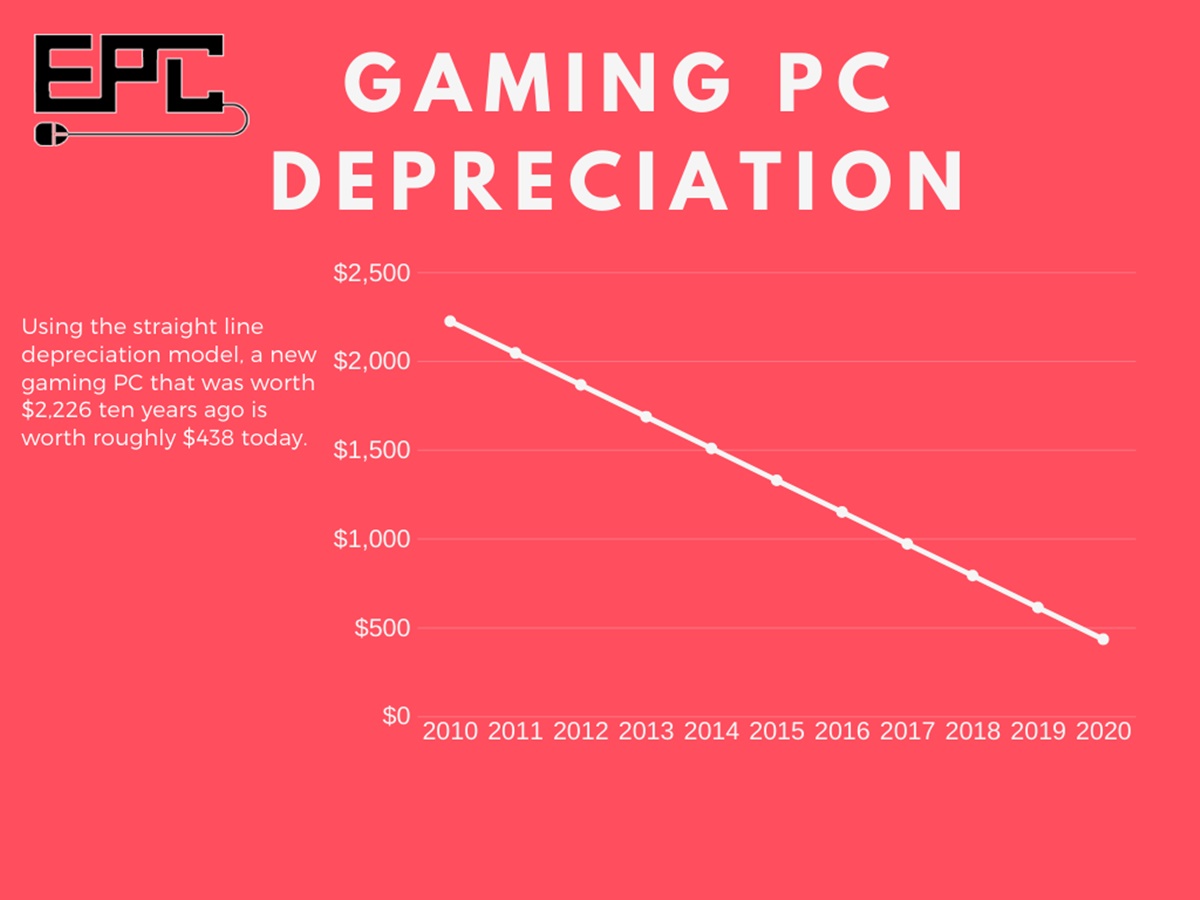Factors that affect the lifespan of a computer
Computers have become integral to our everyday lives, whether for work, communication, or entertainment. However, their lifespan can vary depending on several factors. Understanding these factors can help you make informed decisions about maintaining and upgrading your computer to extend its longevity. Here are some important considerations:
- Quality of components: The quality of the hardware components used in the computer plays a significant role in its lifespan. Computers with higher-quality components tend to last longer and provide better performance. Investing in a reputable brand or a custom-built machine with high-quality parts can ensure a longer lifespan for your computer.
- Usage patterns: How you use your computer can greatly impact its lifespan. Computers that are used for resource-intensive tasks, such as gaming or video editing, tend to experience higher stress levels, which can shorten their lifespan. On the other hand, if you primarily use your computer for simple tasks like web browsing and word processing, it is likely to last longer.
- Care and maintenance: Proper care and maintenance are crucial for extending the lifespan of your computer. Keeping your computer clean, regularly dusting the components, and ensuring proper ventilation can help prevent overheating and component failures. Additionally, backing up important data and performing regular software updates and virus scans can help keep your computer running smoothly.
- Environmental conditions: The environment in which a computer operates can significantly impact its lifespan. Excessive heat, moisture, and dust can affect the performance and reliability of the components, leading to premature failure. It’s important to ensure that your computer is in a well-ventilated area and protected from extreme temperatures and humidity.
- Technological advancements: The rapid pace of technological advancements can indirectly impact the lifespan of a computer. As new software and applications are developed, older computers may struggle to keep up with their processing demands, which can result in slower performance and reduced functionality. However, this can be mitigated by upgrading certain components or adding more memory to meet the requirements of newer software.
It’s important to note that while these factors can influence the lifespan of a computer, it’s not possible to predict an exact lifespan for any individual machine. However, by considering these factors and taking appropriate steps to maintain and upgrade your computer, you can significantly extend its lifespan and ensure optimal performance.
Desktop computers vs. laptops: Which lasts longer?
When it comes to the lifespan of a computer, one question that often arises is whether desktop computers or laptops have a longer lifespan. While both types of computers serve the same purpose, there are some key differences in terms of durability and longevity. Let’s explore these differences:
Desktop computers:
Desktop computers are known for their robustness and longevity. They are typically larger in size and have more space for proper airflow and cooling, which helps prevent overheating and extends their lifespan. Additionally, desktop computers often allow for easier upgrades and component replacements, enabling users to adapt to changing technology without needing to replace the entire system.
Desktop computers are also more modular, meaning that individual components such as the processor, memory, and graphics card can be easily replaced or upgraded, prolonging the lifespan of the system. With regular maintenance and upgrades, a well-maintained desktop computer can last anywhere from five to ten years or more.
Laptops:
Laptops, on the other hand, are designed for portability and convenience. While they offer the advantage of being mobile, their compact size poses some challenges when it comes to longevity. Laptops are more susceptible to overheating due to limited ventilation and reduced space for airflow.
Moreover, the compact design of laptops also makes them less adaptable to upgrades and component replacements. Most laptops have integrated components that are not easily accessible or replaceable, making it difficult to extend their lifespan through upgrades. In general, laptops have a slightly shorter lifespan compared to desktop computers and may need to be replaced or upgraded within three to seven years.
The impact of usage:
It’s important to note that regardless of whether you have a desktop or laptop, the overall lifespan will largely depend on how you use and maintain the computer. Intensive use, such as running resource-heavy software or playing graphics-intensive games, can put more strain on the components and potentially shorten the lifespan of any computer.
Additionally, factors such as environmental conditions, care, and maintenance practices also play a significant role in determining the lifespan. Properly maintaining your computer, keeping it free from dust, and avoiding extreme temperatures can help extend its longevity, regardless of whether it is a desktop or laptop.
The impact of usage on computer longevity
How you use your computer can have a direct impact on its lifespan. The intensity and duration of usage can determine how long your computer will last before it becomes outdated or requires replacement. Here are some key factors to consider:
Task intensity:
The types of tasks you perform on your computer can significantly affect its longevity. Running resource-intensive software, such as video editing programs or complex simulations, can put a strain on your computer’s hardware components, causing them to wear out faster. If you regularly engage in such tasks, it’s important to ensure that your computer is equipped with sufficient processing power, memory capacity, and efficient cooling systems to handle the workload.
Duration of usage:
The amount of time you use your computer each day also plays a role in its longevity. Continuous and prolonged usage, particularly without proper cooling and rest periods, can lead to higher temperatures and increased stress on the hardware. This can result in accelerated wear and tear and a shorter lifespan. It’s important to give your computer regular breaks and turn it off when not in use to prevent overuse and allow the components to cool down.
Environmental conditions:
The environment in which you use your computer can impact its longevity as well. Excessive heat, humidity, and dust can affect the performance and reliability of the components. Exposure to extreme temperatures or moisture can cause corrosion and damage to sensitive electronic parts. It’s crucial to keep your computer in a well-ventilated area, away from direct sunlight, and regularly clean it to prevent dust buildup. Investing in a good-quality surge protector can also protect your computer from power fluctuations and electrical damage.
Maintenance practices:
Proper care and maintenance can significantly extend the lifespan of your computer. Regularly cleaning and dusting the internal components, such as fans and cooling systems, can help prevent overheating and ensure optimal performance. Updating your operating system, drivers, and software regularly can also improve stability and security, making your computer more efficient and less susceptible to crashes or data loss. Backing up important data is essential to prevent loss in case of hardware failure or other unforeseen issues.
By being mindful of how you use and maintain your computer, you can maximize its lifespan and avoid premature hardware failures. Regularly assessing your computing needs and performing necessary upgrades, such as adding more memory or replacing obsolete components, can also help prolong the life of your computer and keep it running smoothly for years to come.
Understanding the role of hardware in computer lifespan
The hardware components of a computer play a crucial role in determining its overall lifespan and performance. Each hardware component has its own lifespan and can impact the longevity of the entire system. Here are some key hardware components to consider:
Central Processing Unit (CPU):
The CPU, often referred to as the brain of the computer, is responsible for executing instructions and performing calculations. Over time, advancements in technology lead to faster and more efficient CPUs. However, as software becomes more demanding, an older CPU may struggle to keep up, leading to reduced performance and the need for an upgrade.
Random Access Memory (RAM):
RAM temporarily stores data that the CPU needs to access quickly. The amount of RAM in a computer affects its multitasking capabilities and overall performance. Insufficient RAM can lead to slower performance and may require upgrading to meet the demands of newer software.
Hard Disk Drive (HDD) or Solid-State Drive (SSD):
The storage drive of a computer houses the operating system, programs, and data. HDDs have moving parts and can wear out over time, leading to potential failure. SSDs, on the other hand, have no moving parts and are generally more durable. However, both types of drives have a finite number of write cycles, and excessive read/write operations can degrade their lifespan.
Graphics Processing Unit (GPU):
The GPU handles the processing of graphics and visuals. Gaming or other graphically intensive applications put a significant load on the GPU. Over time, newer games and software may require more powerful GPUs to run smoothly, necessitating an upgrade for optimal performance.
Power supply:
The power supply unit (PSU) provides power to all the components of the computer. A high-quality PSU with stable output voltages can help protect the components from power surges and provide a more reliable power supply. A faulty or underpowered PSU can cause instability and potentially damage other hardware.
It’s important to note that hardware alone does not determine the lifespan of a computer. Factors such as usage patterns, maintenance, and environmental conditions also play significant roles. Regularly maintaining the hardware, replacing worn-out or faulty components, and keeping up with technological advancements can ensure a longer lifespan for your computer.
By understanding the role of hardware in your computer’s longevity and making informed decisions when it comes to upgrades and maintenance, you can optimize the lifespan and performance of your system, providing you with a reliable and efficient computing experience for years to come.
The importance of regular maintenance and upgrades
Maintaining and upgrading your computer on a regular basis not only ensures optimal performance but also extends its lifespan. Neglecting maintenance and failing to keep up with necessary upgrades can lead to decreased performance, system instability, and even premature hardware failure. Here are some reasons why regular maintenance and upgrades are important:
Improved performance:
Regular maintenance, such as cleaning dust from fans and components, ensures proper airflow and prevents overheating. Over time, a buildup of dust can obstruct cooling systems and cause the CPU and other components to run hotter. This can result in decreased performance, system throttling, and even permanent damage. Routine cleaning and maintenance can help keep your computer running smoothly and efficiently.
Upgrading specific hardware components, such as adding more RAM or a faster storage drive, can significantly improve your computer’s performance. This is especially true when running resource-intensive software or multitasking. Upgrades help to meet the system requirements of newer software or demanding tasks, ensuring a faster and more responsive computing experience.
Enhanced security:
Regular software updates are essential for maintaining the security of your computer. Operating system updates and security patches address vulnerabilities and protect your system from malware, viruses, and other threats. Ignoring these updates can leave your computer susceptible to attacks and compromise your data and privacy. By regularly updating your software, you can safeguard your computer and ensure a more secure computing environment.
Compatibility with new software:
As technology advances, software and applications become more demanding. Older hardware may struggle to meet the requirements of newer software, leading to compatibility issues and decreased performance. Regularly upgrading your computer’s components can help ensure compatibility with the latest software and applications, allowing you to take full advantage of their features without compromising performance.
Longevity of hardware:
Regular maintenance, such as keeping the computer clean and preventing overheating, can significantly extend the lifespan of your hardware. Components that are properly maintained and not subjected to excessive heat and stress tend to last longer. Additionally, upgrading specific components, such as the power supply or graphics card, can help prevent compatibility issues and ensure the longevity of your system as a whole.
By prioritizing regular maintenance and upgrades for your computer, you can enjoy improved performance, enhanced security, and a longer lifespan for your hardware. Whether it’s cleaning the internals, updating software, or upgrading specific components, investing time and resources into maintaining and upgrading your computer is a worthwhile endeavor that will pay off with a more efficient and reliable computing experience.
How software updates can extend the life of your computer
Software updates are crucial for the overall health and longevity of your computer. They provide important improvements, bug fixes, and security patches that not only enhance performance but also protect your system from potential threats. Here are some key ways software updates can extend the life of your computer:
Security enhancements:
One of the primary reasons for regularly updating your software is to ensure the security of your computer. Hackers and cybercriminals are constantly evolving their techniques, finding new vulnerabilities to exploit. Software updates often include security patches that address these vulnerabilities, protecting your system from malware, viruses, and other cyber threats. By keeping your software up to date, you minimize the risk of unauthorized access, data breaches, and other security breaches that can compromise the lifespan of your computer.
Improved performance:
Software updates can also bring performance improvements to your computer. Developers optimize their software, fixing bugs and enhancing efficiency with each update. By installing these updates, you can experience a smoother and faster computing experience. Updated software is often more resource-efficient, reducing the strain on your computer’s hardware components. This decreased demand on hardware helps to minimize wear and tear, ultimately extending the lifespan of your computer.
Compatibility with new features:
New software updates often introduce innovative features and functionalities. These features may require sufficient processing power or memory to run smoothly. Regularly updating your software ensures that you can take full advantage of these new features and capabilities without experiencing compatibility issues or performance degradation. By staying up to date with software updates, you can expand the lifespan of your computer by enjoying the latest advancements and improvements in technology.
Hardware optimization:
Software updates are also designed to optimize the interaction between your hardware and the operating system. They may include performance tweaks and driver updates to enhance the compatibility and functionality of the hardware components. By keeping your software up to date, you can ensure that your computer’s hardware operates efficiently and cohesively, reducing the strain on individual components and prolonging their lifespan.
Extended software support:
Software updates contribute to the overall longevity of your computer by extending the support for your operating system and software applications. As older versions become outdated, software developers shift their focus to newer versions, providing limited or no support for older versions. By keeping your software updated, you ensure access to the latest features, bug fixes, and technical support. This extended software support indirectly contributes to the lifespan of your computer by enabling you to receive ongoing updates and assistance from the developers.
Regularly updating your software is an essential part of computer maintenance. It not only improves security and performance but also ensures compatibility, optimizes hardware usage, and extends software support. By staying up to date with software updates, you can prolong the life of your computer and ensure a reliable and secure computing experience for years to come.
Tips for extending the lifespan of your computer
Extending the lifespan of your computer not only saves you money but also ensures optimal performance and reliability. By following these tips, you can prolong the longevity of your computer and enjoy a seamless computing experience:
1. Keep your computer clean:
Dust and debris can accumulate inside your computer and impede airflow, leading to overheating and potential component failure. Regularly clean the external surfaces and internals of your computer, including fans, vents, and heat sinks, to maintain proper airflow and prevent overheating.
2. Maintain a suitable environment:
Avoid exposing your computer to extreme temperatures, humidity, or direct sunlight. High temperatures can diminish the lifespan of your computer’s components, while excessive moisture or exposure to sunlight can damage or warp certain parts. Ensure proper ventilation and keep your computer in a clean and dry area.
3. Use surge protectors:
Power surges can damage your computer’s sensitive components. Invest in a good-quality surge protector to safeguard your computer from sudden voltage spikes or fluctuations. This will help prevent electrical damage and extend the lifespan of your computer.
4. Practice safe handling:
Avoid dropping or mishandling your computer, as this can lead to physical damage. Use a protective case or sleeve when transporting your laptop to shield it from potential accidents. Also, be cautious when connecting and disconnecting peripherals to prevent damage to ports and connectors.
5. Perform regular software updates:
Keep your operating system, drivers, and software applications up to date. Software updates often include bug fixes, security patches, and performance enhancements, which can help protect your computer from threats, optimize performance, and extend its lifespan. Enable automatic updates for convenience.
6. Practice safe browsing habits:
Avoid visiting suspicious or unsafe websites, clicking on unknown links, or downloading files from untrusted sources. Malicious software can compromise your computer’s security and performance. Install reputable antivirus software and keep it updated to protect against malware and other online threats.
7. Back up your data:
Regularly back up your important data to an external storage device or cloud storage. This protects your files in the event of a hardware failure or system crash. Regular backups help ensure the longevity of your important files and enable a smooth transition to a new computer if necessary.
8. Avoid overloading your computer:
Avoid running too many resource-intensive programs simultaneously, as this can put undue stress on your computer’s hardware. Overloading your computer can lead to performance issues and increased heat generation, shortening its lifespan. Close unnecessary programs and manage multitasking to ensure optimal performance.
9. Consider hardware upgrades:
If your computer is struggling to meet your needs, consider upgrading certain hardware components rather than buying a new computer. Adding more RAM, replacing the storage drive with an SSD, or upgrading the graphics card can significantly improve performance and extend the lifespan of your computer without the need for a complete replacement.
By following these tips, you can extend the lifespan of your computer and maximize its performance and reliability. Regular maintenance, safe handling, software updates, and smart usage practices will keep your computer running smoothly for years to come.
Signs that it’s time to replace your computer
Computers, like any other technology, have a limited lifespan. While regular maintenance and upgrades can extend their longevity, there eventually comes a time when replacing your computer becomes necessary. Here are some signs that indicate it may be time to invest in a new computer:
1. Sluggish performance:
If your computer consistently runs slow, takes a long time to start up, or struggles to run even basic programs, it may be a sign that the hardware is no longer capable of meeting your needs. Over time, advancements in software and technology may outpace your computer’s capabilities, causing diminished performance.
2. Outdated hardware:
As technology progresses, older hardware becomes outdated and may not support the latest software or have the necessary performance capabilities. If your computer is unable to run newer software, lacks essential features, or cannot handle demanding tasks, it may be time to consider a replacement.
3. Frequent crashes and errors:
If your computer frequently freezes, crashes, or displays error messages, it could be an indication of underlying hardware issues. While software-related problems can often be resolved, persistent hardware failures suggest that your computer may be nearing the end of its lifespan.
4. Insufficient storage:
If you find yourself constantly running out of storage space and struggling to manage files, it may be a sign that your computer’s storage capacity is no longer sufficient for your needs. Upgrading the storage drive may be an option, but if your computer is already significantly outdated, it may be more practical to invest in a new system with larger storage capacity.
5. Outdated operating system and software:
Unsupported operating systems and software pose security risks as they are no longer receiving updates, patches, or bug fixes. Without these updates, your computer becomes more vulnerable to cyber attacks and malware. If your operating system or essential software is no longer supported, it may be time to consider upgrading to a new computer.
6. Excessive repair costs:
If your computer frequently needs costly repairs or replacement parts, it may be more cost-effective to invest in a new system. As computers age, the likelihood of hardware failures and the cost of replacement parts increase. In such cases, it could save you money in the long run to replace your computer rather than constantly investing in repairs.
7. Diminished battery life (for laptops):
If you have a laptop and notice a significant decline in battery life, it may indicate that the battery is reaching the end of its lifespan. While batteries can be replaced, if other components of the laptop are also outdated, it may be more practical to consider a new computer altogether.
Ultimately, the decision to replace your computer depends on your specific needs, the severity of the issues, and your budget. If your computer exhibits multiple signs mentioned above and you feel that its performance is hindering your productivity, it may be a good time to research and invest in a new computer that meets your current requirements.
Sustainable alternatives to replacing your computer
Instead of immediately replacing your computer, there are sustainable alternatives that allow you to extend its lifespan or make a positive environmental impact. By exploring these alternatives, you can reduce electronic waste and contribute to a more sustainable future:
1. Upgrade individual components:
If your computer is still functioning well but struggles with certain tasks, consider upgrading specific components instead of replacing the entire system. For example, adding more RAM, upgrading the storage drive to a solid-state drive (SSD), or replacing the graphics card can significantly improve performance at a lower cost and ecological impact.
2. Reinstall the operating system:
Over time, your computer’s performance may decline due to software clutter or inefficiencies. Reinstalling the operating system can help clean up unnecessary files and programs, improving the overall speed and performance. This can give your computer a new lease on life without the need for additional hardware changes.
3. Explore refurbished or used computers:
Purchasing a refurbished or used computer is a sustainable alternative that allows you to extend the life cycle of electronics. Many reputable vendors offer refurbished computers that have undergone thorough testing and repairs, providing a reliable and cost-effective option. By choosing refurbished or used computers, you reduce the demand for new electronics and contribute to lower e-waste.
4. Donate or repurpose your old computer:
If your computer is still functional but no longer meets your needs, consider donating it to a local school, nonprofit organization, or community center. Many organizations and individuals can benefit from a computer that is still capable of performing basic tasks. Alternatively, repurpose your old computer as a media server, file storage device, or a dedicated workstation for specific tasks, enabling it to serve a new purpose rather than being discarded.
5. Implement energy-saving practices:
Reducing energy consumption is another way to make your existing computer more sustainable. Adjust power settings to put your computer to sleep or shut it down when not in use. Activate power-saving modes for the display and other components. Additionally, unplugging unnecessary peripherals and using energy-efficient devices can help minimize the environmental impact of your computer usage.
6. Recycle responsibly:
If all other options are exhausted and your computer is beyond repair, it’s important to recycle it responsibly. Many electronic manufacturers and retailers have recycling programs in place to ensure proper disposal and recycling of electronic waste. Look for local e-waste recycling centers or drop-off locations where you can safely dispose of your old computer and its components.
By considering these sustainable alternatives to immediate replacement, you can make a positive impact on the environment and reduce electronic waste. Extending the lifespan of your computer or giving it a new purpose not only benefits you financially but contributes to a more sustainable and environmentally conscious society.
The future of computer longevity
The rapid pace of technological advancements continues to shape the future of computer longevity. As technology evolves, several trends and innovations are emerging that have the potential to extend the lifespan of computers and enhance their sustainability:
Modular and upgradeable designs:
Manufacturers are increasingly exploring modular and upgradeable designs for computers, allowing users to easily replace or upgrade individual components. This approach reduces electronic waste and ensures that computers can adapt to changing technology without the need for complete system replacements.
Efficient and sustainable manufacturing:
Efforts are being made to develop more sustainable manufacturing processes for computers. Companies are exploring ways to reduce energy consumption, minimize waste, and use recycled or eco-friendly materials in computer production. These sustainable manufacturing practices not only contribute to the environmental well-being but also help create more durable and longer-lasting computers.
Cloud computing and virtualization:
Cloud computing and virtualization technologies have the potential to extend the lifespan of computers by reducing the dependency on local hardware. With more processing power and storage being offloaded to cloud servers, lower-powered devices can be used for longer periods of time without becoming obsolete. This shift towards cloud-based computing can potentially decrease the rate at which hardware becomes outdated.
Improved energy efficiency:
Energy efficiency has been a focus in computer design, and it will continue to be crucial for the longevity of computers. Future advancements in hardware and software are expected to further maximize energy efficiency, reducing power consumption and heat generation. Energy-saving technologies, such as advanced power management features and low-power components, will help computers last longer and have a reduced environmental impact.
Software optimization:
Software optimization plays an essential role in prolonging computer longevity. Developers are continuously improving software to be more efficient, compatible with older hardware, and capable of running smoothly on lower-spec machines. This means that older computers may still be able to handle newer software and updates, extending their usefulness and lifespan.
Advanced repairability and recycling:
Efforts are being made to design computers with improved repairability and recyclability. Designing components that are easier to replace and repair reduces electronic waste and allows for the extension of a computer’s lifespan. In addition, advancements in recycling technologies and programs are being implemented to responsibly handle electronic waste and extract valuable materials for reuse.
As technology continues to progress, computer longevity will be influenced by these trends and innovations. Modular designs, sustainable manufacturing practices, cloud computing, energy efficiency, software optimization, and improved repairability and recycling all contribute to making computers more durable and sustainable. By adopting these advancements, we can strive towards a future where computers have a longer lifespan, reduced environmental impact, and continued usefulness.