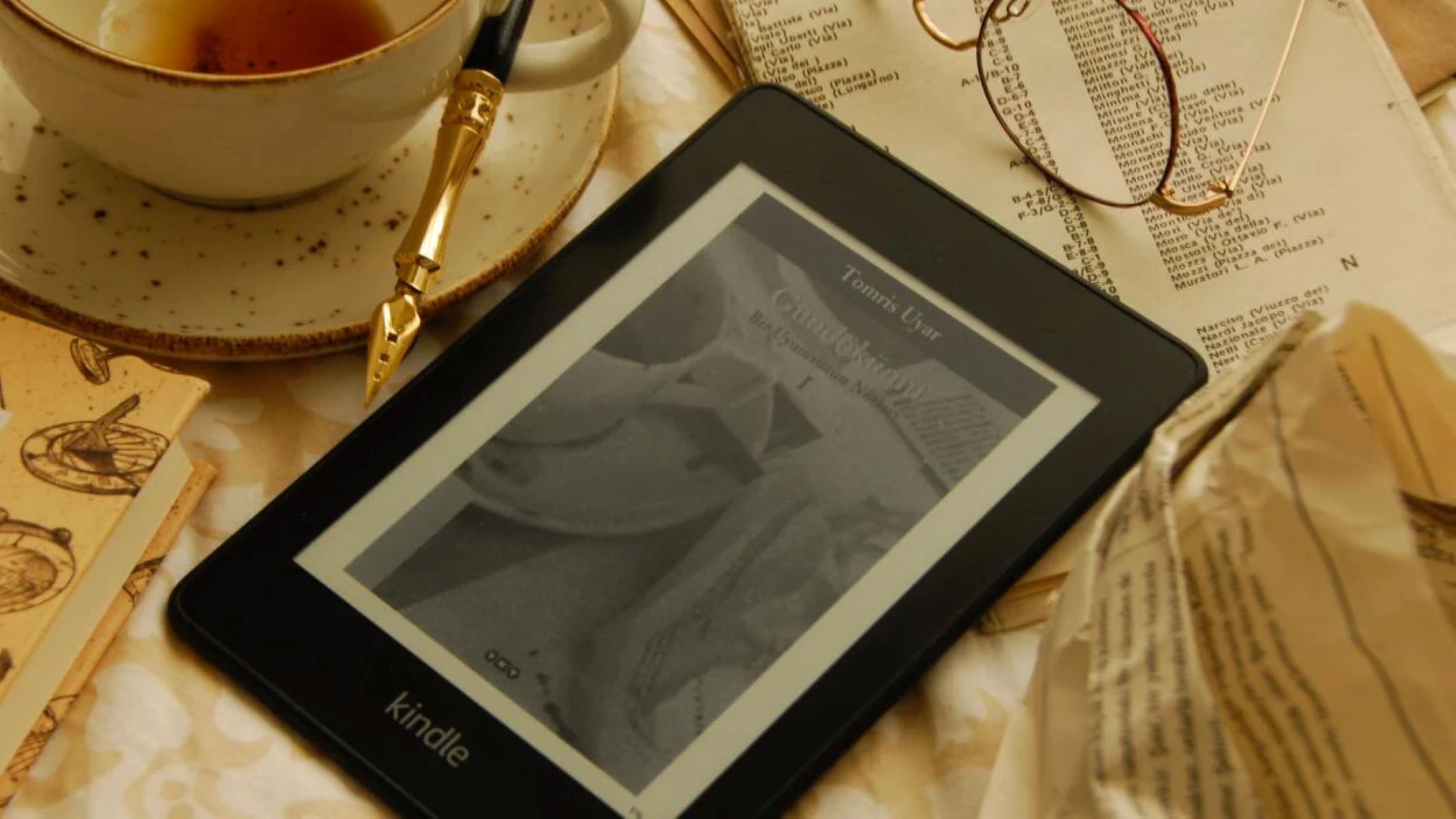Kindle Unlimited Membership: Explained
Kindle Unlimited is a subscription service by Amazon that gives you access to a vast library of over a million eBooks, audiobooks, and magazines. With Kindle Unlimited, you can read or listen to as many books as you want from the collection for a flat monthly fee. It’s like having a personal library at your fingertips.
Whether you’re an avid reader, a student, or a bookworm on a budget, Kindle Unlimited offers a great value proposition. You can explore various genres, discover new authors, and indulge in your favorite literary classics without breaking the bank.
With a Kindle Unlimited membership, you can access the entire library using your Kindle device, smartphone, tablet, or computer through the Kindle app. This flexibility allows you to enjoy your favorite books anytime, anywhere, even when you’re on the go.
One of the key benefits of Kindle Unlimited is the ability to borrow up to 10 books at a time with no due dates. You can keep the books for as long as you want, and return them to borrow more when you’re ready. It’s a convenient and hassle-free way to fuel your reading passion without the burden of late fees.
Besides eBooks, Kindle Unlimited also offers a wide selection of audiobooks, allowing you to enjoy storytelling through audio. Whether you’re commuting, exercising, or simply immersed in another task, you can still enjoy the pleasure of a good book narrated by professional voice actors.
Kindle Unlimited also provides access to popular magazines and newspapers, giving you a diverse range of reading material. Stay updated with the latest news, delve into captivating feature articles, or explore your favorite hobbies and interests with the magazine selection available.
With the Kindle Unlimited membership, you have the power to discover new authors, explore different genres, and expand your reading horizons. It’s a treasure trove of literary wonders that can keep you entertained and enlightened for hours on end.
Free Trial: How to Get Started
If you’re eager to try out Kindle Unlimited but want to dip your toes in first, you’re in luck! Amazon offers a free trial for new members to experience the benefits of Kindle Unlimited before committing to a subscription.
To get started with the free trial, simply follow these steps:
- Visit the Kindle Unlimited homepage on the Amazon website.
- Click on the “Try Kindle Unlimited” button.
- Sign in to your Amazon account or create a new one if you don’t have an account already.
- Provide your payment information. Rest assured, your card will not be charged during the free trial period.
- Select your preferred device or app to access Kindle Unlimited.
- Click on the “Start your 30-day free trial” button to confirm your subscription.
Once you’ve completed these steps, you will have full access to the extensive library of books, audiobooks, and magazines offered through Kindle Unlimited. Enjoy the freedom to explore and engage with the vast collection during your trial period.
Keep in mind that the free trial lasts for 30 days, providing ample time to fully experience the benefits of Kindle Unlimited. You can read, listen, and absorb as much content as you desire during this period, without any limitations.
If, after the trial period, you find that Kindle Unlimited aligns with your reading preferences and offers the value you seek, you can continue your subscription by paying the monthly fee. However, if you decide that it’s not the right fit for you, make sure to cancel your subscription before the trial period ends to avoid any charges.
It’s important to note that the free trial is available only to new Kindle Unlimited subscribers. If you’ve previously signed up for a trial, you may not be eligible for another one. Additionally, the trial is limited to one per Amazon account.
So why wait? Start your Kindle Unlimited free trial today and embark on a literary adventure like no other. Dive into the vast sea of books and discover new authors, genres, and stories that will capture your imagination and leave you craving for more.
Sharing is Caring: Family Library
Kindle Unlimited not only allows you to indulge in a vast library of books, but it also offers the convenience of sharing your membership benefits with your family members through the Family Library feature.
The Family Library feature enables you to connect and share content with up to two adults and four children in your household. This means that everyone in your family can enjoy the benefits of Kindle Unlimited without needing separate memberships.
By setting up a Family Library, you can easily share your eBooks, audiobooks, and magazines with your spouse, partner, children, or any other member of your household. They can access the shared content using their own Kindle devices or through the Kindle app on their smartphones or tablets.
To set up the Family Library, follow these simple steps:
- Visit the Amazon website and go to the “Manage Your Content and Devices” page.
- Click on the “Settings” tab and select “Household & Family Library.”
- Click on “Invite an Adult” or “Add a Child” to add family members to your Family Library.
- Follow the instructions to send an invitation to the family member you want to add.
- Once they accept the invitation and set up their own Amazon account, they will be able to access the shared content.
Sharing your Kindle Unlimited membership not only expands the reading options for your family but also fosters a love for reading and learning. Whether it’s bedtime stories, educational resources, or a shared passion for a particular genre, the Family Library feature allows you to bond over books and create lasting memories.
Keep in mind that while you can share content with your family members, only the main account holder can make changes to the Family Library and manage the shared content. This ensures that you have control over what is shared and can manage your membership effectively.
So, gather your family and embark on a literary journey together. Explore new worlds, engage in captivating stories, and enjoy the limitless possibilities of Kindle Unlimited, all while sharing the joy of reading with your loved ones.
Student Benefits: Kindle Unlimited for Students
If you’re a student who is constantly on the lookout for academic resources, Kindle Unlimited offers a range of benefits tailored specifically to meet your needs. With its extensive collection of eBooks and educational materials, Kindle Unlimited can be a valuable asset to enhance your learning experience.
Here are some of the student benefits of Kindle Unlimited:
- Access to Textbooks: Kindle Unlimited provides access to a wide selection of textbooks across various subjects and disciplines. Whether you’re studying science, literature, history, or any other subject, you can find textbooks on Kindle that can save you money compared to traditional printed versions.
- Read Anywhere, Anytime: With the Kindle app, you can access your textbooks and study materials on multiple devices, including smartphones, tablets, and computers. This flexibility allows you to study on the go, making the most of your time, no matter where you are.
- Highlighting and Note-taking: Kindle allows you to highlight important information, make notes, and bookmark pages for quick reference. This feature makes it easy to review key concepts and organize your study materials efficiently.
- Dictionary and Vocabulary Builder: The built-in dictionary feature in Kindle can help you quickly look up definitions and understand unfamiliar words. Additionally, the Vocabulary Builder tool allows you to capture and review new words you come across while reading.
- Unlimited Reading and Research: With Kindle Unlimited, you have unlimited access to millions of eBooks, allowing you to explore beyond your required reading list. Expand your knowledge, delve into different perspectives, and conduct in-depth research for your projects and assignments.
- Environmentally Friendly: Using digital textbooks on Kindle helps reduce paper waste, contributing to a more sustainable learning environment.
Whether you’re a college student, high school student, or pursuing any level of education, Kindle Unlimited is a cost-effective solution for accessing a wide range of educational resources. It offers convenience, flexibility, and a wealth of information that can support and enhance your learning journey.
Make the most of your student years by harnessing the power of knowledge at your fingertips. Explore, discover, and excel with Kindle Unlimited as your trusted companion in education.
Amazon Prime: A Double Whammy
If you’re already an Amazon Prime member, you’re in for a treat! Kindle Unlimited complements the benefits of an Amazon Prime membership, making it a double whammy for book lovers.
Here’s how Kindle Unlimited enhances your Amazon Prime experience:
- Expanded Selection: While Amazon Prime offers a selection of free eBooks through the Prime Reading feature, Kindle Unlimited expands that selection even further. With Kindle Unlimited, you gain access to over a million eBooks, audiobooks, and magazines, providing an even wider range of choices to cater to your reading preferences.
- No Borrowing Limits: Unlike Prime Reading, where you can borrow up to 10 books at a time, Kindle Unlimited allows you to borrow unlimited books. This means you can have more books in your virtual library at once, giving you the freedom to indulge in your reading passion without restrictions.
- Access to Audiobooks and Magazines: In addition to eBooks, Kindle Unlimited also includes a vast selection of audiobooks and magazines. This means you can listen to captivating stories or catch up on your favorite magazines, expanding your reading experience beyond traditional books.
- Sync across Devices: Kindle Unlimited, like Amazon Prime, offers seamless syncing across devices. This means you can start reading a book on your Kindle device and continue where you left off on your smartphone or tablet using the Kindle app. The ability to switch between devices ensures uninterrupted reading enjoyment.
- Discounted Kindle Unlimited Membership: As an Amazon Prime member, you have the opportunity to subscribe to Kindle Unlimited at a discounted rate. This exclusive offer allows you to enjoy the benefits of both services while saving money.
- Prime Day Deals: During the annual Prime Day, Amazon offers exclusive deals and promotions to Prime members. This includes discounts on Kindle devices, eBooks, and even special offers on Kindle Unlimited subscriptions. It’s a prime opportunity to score great deals and maximize your reading experience.
By combining the benefits of Amazon Prime and Kindle Unlimited, you can enjoy a vast library of books, magazines, and audiobooks, making your reading experience even more enjoyable and comprehensive.
So, if you’re an Amazon Prime member, take full advantage of the double whammy effect. Access a larger selection of reading materials, enjoy unlimited borrowing, and immerse yourself in a world of literary wonders with Kindle Unlimited.
Special Offers and Promotions: Maximizing Savings
If you’re looking to make the most of your Kindle Unlimited subscription, keep an eye out for special offers and promotions that can help you maximize your savings and enhance your reading experience. Amazon frequently runs promotions that allow you to enjoy additional benefits or discounts on Kindle Unlimited membership.
Here are some ways to make the most of special offers and promotions:
- Seasonal Promotions: Throughout the year, Amazon offers special promotions during holidays, such as Black Friday, Cyber Monday, or Prime Day. These events often feature discounted prices on Kindle devices, eBooks, and even Kindle Unlimited subscriptions. Stay tuned for these seasonal promotions to score great deals.
- Gift Subscriptions: Kindle Unlimited makes for a fantastic gift for bookworms in your life. Amazon allows you to purchase gift subscriptions for Kindle Unlimited, which can be a thoughtful present for birthdays, holidays, or special occasions. Look out for any discounted rates on gift subscriptions, maximizing the value of your gift.
- Refer a Friend: Amazon occasionally runs referral programs where you can earn rewards or discounts by referring a friend to Kindle Unlimited. Keep an eye out for these programs and take advantage of them to gain additional benefits and savings.
- Promotional Membership Rates: Amazon occasionally offers promotional membership rates for Kindle Unlimited, especially for new customers. These discounted rates allow you to enjoy the benefits of Kindle Unlimited at a lower cost for a limited time. Consider taking advantage of these promotions if you’re new to Kindle Unlimited.
- Bundled Packages: In some cases, Amazon may offer bundled packages that include both a Kindle device and a Kindle Unlimited subscription at a discounted rate. These packages can provide extra value, especially if you’re in need of a new e-reader.
- Newsletters and Social Media: Stay connected with Amazon through newsletters and follow their social media channels. Amazon often shares exclusive offers, discounts, and promotions through these platforms. Subscribe to newsletters and follow their social media accounts to stay informed about the latest deals and maximize your savings.
By taking advantage of special offers and promotions, you can enhance your reading experience while saving money on your Kindle Unlimited subscription. Whether it’s a discounted rate, bundled package, or referral reward, these promotions allow you to get the most value out of your subscription.
Remember to keep an eye out for these promotions, stay informed, and seize the opportunity to maximize your savings and enjoy an even greater selection of books, audiobooks, and magazines with Kindle Unlimited.
Keep an Eye Out: Limited-Time Deals
In addition to special offers and promotions, another way to maximize your savings and expand your Kindle Unlimited collection is by keeping an eye out for limited-time deals. These deals provide an opportunity to access popular titles, new releases, and bestselling books at discounted prices or even for free.
Here’s how to make the most of limited-time deals:
- Daily Deals: Amazon offers daily deals on a variety of eBooks, including many that are included in Kindle Unlimited. These deals often feature popular titles and bestsellers at significantly reduced prices. Visit the Kindle Store and navigate to the “Deals” section to discover the current daily deals and take advantage of the discounted prices.
- Monthly Deals: In addition to daily deals, Amazon also offers monthly deals on eBooks, which can include books in the Kindle Unlimited library. These deals offer a wide range of genres and categories at discounted rates, giving you the opportunity to explore new authors or dive into a different genre without breaking the bank.
- Kindle Countdown Deals: Kindle Countdown Deals are time-limited promotions on select eBooks. The prices of these books gradually increase over time, so it’s best to grab them early to secure the lowest price. Kindle Unlimited subscribers can take advantage of these deals to expand their reading collection, often at highly discounted rates.
- Free eBook Promotions: From time to time, authors and publishers offer their eBooks for free as part of limited-time promotions. Keep an eye out for these free eBook promotions, as you can add them to your Kindle Unlimited library at no cost. These promotions can be an excellent way to discover new authors, explore new genres, and expand your reading horizons.
- Kindle First: Amazon Prime members can access the Kindle First program, which allows you to choose one free eBook each month from a selection of newly released titles. This program gives you the opportunity to discover and read books before they are officially published, expanding your reading options and introducing you to new authors.
By actively monitoring and taking advantage of limited-time deals, you can build a vast and diverse eBook collection within your Kindle Unlimited subscription. From bestselling books to hidden gems, these deals offer an array of exciting reading options at discounted prices or even for free.
Visit the Kindle Store regularly, check out the deals section, and subscribe to newsletters or follow social media accounts that provide updates on limited-time deals. Stay informed, grab the deals that catch your interest, and watch your Kindle Unlimited library grow with an ever-expanding range of books to enjoy.
Kindle Unlimited Reading Apps: Access Anywhere
One of the great benefits of Kindle Unlimited is the ability to access your favorite books and reading materials using Kindle reading apps. Kindle reading apps allow you to enjoy the expansive library of Kindle Unlimited on various devices, ensuring that you can indulge in your reading passion anywhere and at any time.
Here’s how Kindle Unlimited reading apps provide you with the flexibility to access your books:
- Kindle App: The Kindle App is available for smartphones and tablets, including iOS and Android devices. Simply download the app from the app store, sign in with your Amazon account, and you’ll have access to your entire Kindle Unlimited library on your device. This means you can read your favorite books on the go, whether you’re waiting in line, commuting, or relaxing in a café.
- Kindle Cloud Reader: The Kindle Cloud Reader is a web-based reading app that allows you to access your Kindle Unlimited books directly from your computer’s web browser. Simply visit the Kindle Cloud Reader website, sign in with your Amazon account, and you can read your books online without the need to download any additional software. This is especially handy if you’re using a public computer or prefer to read on a larger screen.
- Kindle E-Readers: Kindle Unlimited is seamlessly integrated with Kindle e-readers, such as Kindle Paperwhite, Kindle Oasis, and Kindle Voyage. These e-readers are designed specifically for reading, providing an optimal experience with features like a glare-free display and long battery life. With a Kindle e-reader, you can enjoy your Kindle Unlimited books in a distraction-free environment.
- Whispersync: Whispersync is a feature that allows you to sync your reading progress across multiple devices. This means you can start reading a book on one device and pick up where you left off on another device seamlessly. Whether you switch from your Kindle e-reader to the Kindle app or vice versa, Whispersync ensures a smooth transition and a consistent reading experience.
- Offline Reading: With Kindle Unlimited reading apps, you can download your books for offline reading. This feature comes in handy when you’re in an area with limited or no internet access, such as during flights or while traveling to remote locations. Simply download your books to your device, and you can enjoy them even when you’re not connected to the internet.
With Kindle Unlimited reading apps, you have the freedom to access your favorite books and reading materials across a range of devices. Whether you prefer reading on your smartphone, tablet, computer, or Kindle e-reader, Kindle Unlimited ensures that your reading experience is accessible and enjoyable wherever you are.
So, no matter where life takes you, your Kindle Unlimited library is always just a tap or click away. Explore, read, and indulge in your passion for books with the convenience and flexibility provided by Kindle Unlimited reading apps.
Social Media and Newsletters: Uncovering Hidden Gem Promotions
When it comes to finding the best deals and uncovering hidden gem promotions on Kindle Unlimited, social media and newsletters can be valuable resources. By following Amazon and other book-related platforms on social media and subscribing to newsletters, you can stay informed about the latest promotions and offers, ensuring that you never miss out on exciting new reads.
Here’s how social media and newsletters can help you uncover hidden gem promotions:
- Social Media Platforms: Follow Amazon’s official social media accounts, such as Facebook, Twitter, and Instagram, to receive regular updates on Kindle Unlimited promotions, deals, and new book releases. Additionally, consider following prominent book bloggers, influencers, and book-related communities that often share information about discounted or free books that are available on Kindle Unlimited.
- Author and Publisher Pages: Many authors and publishers have dedicated social media pages where they share updates about their books, including promotions and discounts. By following these pages, you can discover hidden gem promotions for books that align with your interests or favorite authors.
- Book Recommendation Websites and Blogs: Numerous websites and blogs cater to book lovers and offer recommendations, reviews, and updates about Kindle Unlimited. Subscribe to their newsletters or follow their social media handles to receive curated lists of books, including limited-time deals and promotions.
- Amazon Newsletters: Amazon offers newsletters specifically tailored to readers, including Kindle Book Deals and Kindle Unlimited newsletters. By subscribing to these newsletters, you’ll receive regular emails featuring handpicked book deals and exclusive promotions for Kindle Unlimited members.
- Email Subscriptions: Sign up for newsletters from book-related platforms, eBook promotion websites, and genre-specific blogs. These newsletters often highlight limited-time promotions, new releases, and free or discounted Kindle Unlimited books.
- Online Book Clubs and Communities: Joining online book clubs or communities on platforms like Goodreads or Facebook can connect you with fellow readers and book enthusiasts. These groups often share information about Kindle Unlimited promotions, hidden gem recommendations, and exclusive deals.
By engaging with social media and subscribing to newsletters from trusted sources, you can stay well-informed about hidden gem promotions and discover new books that you might not have come across otherwise. It’s a great way to expand your reading horizons and make the most of your Kindle Unlimited subscription.
So, don’t underestimate the power of social media and newsletters when it comes to uncovering hidden gem promotions. Embrace these channels as valuable resources in your journey to find new and exciting reads while enjoying the benefits of Kindle Unlimited.
Free eBooks Websites: Third-Party Alternatives
While Kindle Unlimited offers a vast library of books, it’s worth exploring third-party websites that provide access to free eBooks. These websites can be a great resource to discover hidden literary gems, classics, and independent authors who offer their works for free. Here are some popular platforms for finding free eBooks:
- Project Gutenberg: Project Gutenberg is a digital library that offers over 60,000 free eBooks in multiple languages. These eBooks are in the public domain, which means they are free to download, read, and share.
- Open Library: Open Library is another excellent resource for free eBooks. It provides access to over three million titles, including classic literature, contemporary works, and out-of-print books. While not all books are available in eBook format, Open Library has a vast collection of digitized texts and offers borrowing options for select titles.
- ManyBooks.net: ManyBooks.net boasts a vast collection of free eBooks in various genres, including fiction, non-fiction, romance, and more. The website provides eBooks in multiple formats, making it compatible with different e-readers and devices.
- Librivox: Librivox offers audiobooks of public domain works. The platform features a volunteer-based community that records and shares audio versions of classic books, allowing you to enjoy great literature through spoken word.
- BookBub: BookBub is a popular platform that sends daily newsletters featuring eBook deals, including limited-time free promotions. By subscribing to their newsletters, you can receive curated lists of free eBooks and discounted titles based on your reading preferences.
- Freebooksy: Freebooksy is a website that features free eBooks across different genres. It curates daily lists of free Kindle books, highlighting a wide variety of options for readers to choose from.
- Kindle Store: In addition to Kindle Unlimited, Amazon’s Kindle Store also has a section dedicated to free eBooks. Browse through the “Top 100 Free” section to discover popular and highly-rated free books available for download.
While these third-party websites offer a wealth of free eBooks, it’s important to note that not all books will be available through Kindle Unlimited. However, by utilizing these platforms, you can expand your reading options and discover new authors and titles beyond the Kindle Unlimited library.
Remember to read the terms and conditions of each website, ensure that the books you download are legal and copyright-free, and be aware of any restrictions on use or distribution. With these precautions, you can enjoy the benefits of free eBooks from third-party sources alongside your Kindle Unlimited subscription.
Unsubscribing from Kindle Unlimited: The Fine Print
If you decide that Kindle Unlimited is no longer the right fit for you, unsubscribing is a straightforward process. However, it’s essential to understand the fine print and the steps involved in canceling your Kindle Unlimited membership. Here’s what you need to know:
- Membership and Billing: Kindle Unlimited is a subscription-based service, and you’re billed on a monthly basis. To avoid being charged for the next billing cycle, you must cancel your membership before the next billing date.
- Cancellation Requirements: To unsubscribe from Kindle Unlimited, visit the “Manage Your Content and Devices” page on the Amazon website. Under the “Settings” tab, you’ll find the option to cancel your membership. Click on “Manage Membership” and follow the prompts to cancel.
- Continuing Access until the End of the Current Billing Cycle: When you cancel your Kindle Unlimited membership, you will still have access to the service until the end of the current billing cycle. This means you can continue reading books from the Kindle Unlimited library during that period.
- Returning Borrowed Books and Bookmarks: It’s important to note that once you cancel Kindle Unlimited, any borrowed books must be returned or purchased separately to maintain access to them beyond the current billing cycle. Additionally, any bookmarks or highlights you’ve made will only be saved if the book is purchased or if you borrow it again in the future.
- Refund Policy: Amazon does not typically provide refunds for partial months or unused portions of your Kindle Unlimited subscription. Therefore, it’s advisable to time your cancellation at the end of the billing cycle to make the most of your membership.
- Device Compatibility: It’s worth noting that once you unsubscribe from Kindle Unlimited, you will no longer have access to the books and content through the Kindle Unlimited library. However, any books you’ve purchased separately or borrowed from Prime Reading will remain accessible on your devices.
- Restarting Membership: If you decide to rejoin Kindle Unlimited in the future, you can easily restart your membership. Simply revisit the “Manage Your Content and Devices” page and click on the “Start your Kindle Unlimited Membership” option to resubscribe.
By understanding the cancellation process and the implications involved, you can manage your Kindle Unlimited subscription effectively. Ensure that you return borrowed books, make any necessary purchases, and time your cancellation appropriately to make the most of your membership until the end of the billing cycle.
Remember, Kindle Unlimited offers a wealth of reading possibilities, and should you wish to resubscribe in the future, you can easily restart your membership and dive back into the exciting world of unlimited books.
Customer Support: Troubleshooting FAQs
If you encounter any issues or have questions regarding your Kindle Unlimited membership, Amazon’s customer support is available to assist you. Here are some frequently asked questions (FAQs) to help troubleshoot common concerns:
- How do I contact Kindle Unlimited customer support?
To get in touch with Kindle Unlimited customer support, visit the Amazon Help & Customer Service page. From there, you can access the “Contact Us” section to connect with a support representative via phone, live chat, or email. - What should I do if books are not showing up in my Kindle Unlimited library?
If you’re experiencing issues with your Kindle Unlimited library, try refreshing your Kindle device or app, as it may be a temporary syncing issue. If the problem persists, contact customer support for assistance. - How do I manage my billing or update my payment information?
To manage your Kindle Unlimited billing or update your payment information, go to the “Manage Your Content and Devices” page on the Amazon website. Under the “Settings” tab, you’ll find options to access your payment settings and make any necessary updates. - Why am I being charged for Kindle Unlimited even though I canceled my subscription?
If you’re being charged for Kindle Unlimited after canceling, double-check that you’ve followed the cancellation process correctly and canceled before the next billing date. If you believe there’s an error, reach out to customer support for assistance. - Can I share Kindle Unlimited with my family members?
Yes, you can share your Kindle Unlimited membership with up to two adults and four children in your household through the Family Library feature. Simply set up a Family Library and invite your family members to enjoy the benefits of Kindle Unlimited. - Can I access Kindle Unlimited outside of my home country?
Kindle Unlimited is available in select countries, and the availability of specific books may vary by region. However, if you’re traveling internationally, you can still access your Kindle Unlimited library and download books for offline reading. - What happens to my bookmarks and highlights if I cancel Kindle Unlimited?
If you cancel Kindle Unlimited, any bookmarks and highlights you’ve made will be saved as long as you purchase the book or borrow it again in the future. However, they won’t be accessible once your Kindle Unlimited subscription ends.
If you have any other questions or encounter issues not covered by these FAQs, don’t hesitate to reach out to Amazon’s customer support. They are dedicated to providing assistance and resolving any concerns you may have regarding your Kindle Unlimited membership.
Rest assured that Amazon’s customer support team is there to help you navigate any challenges and ensure you have a smooth and enjoyable experience with Kindle Unlimited.