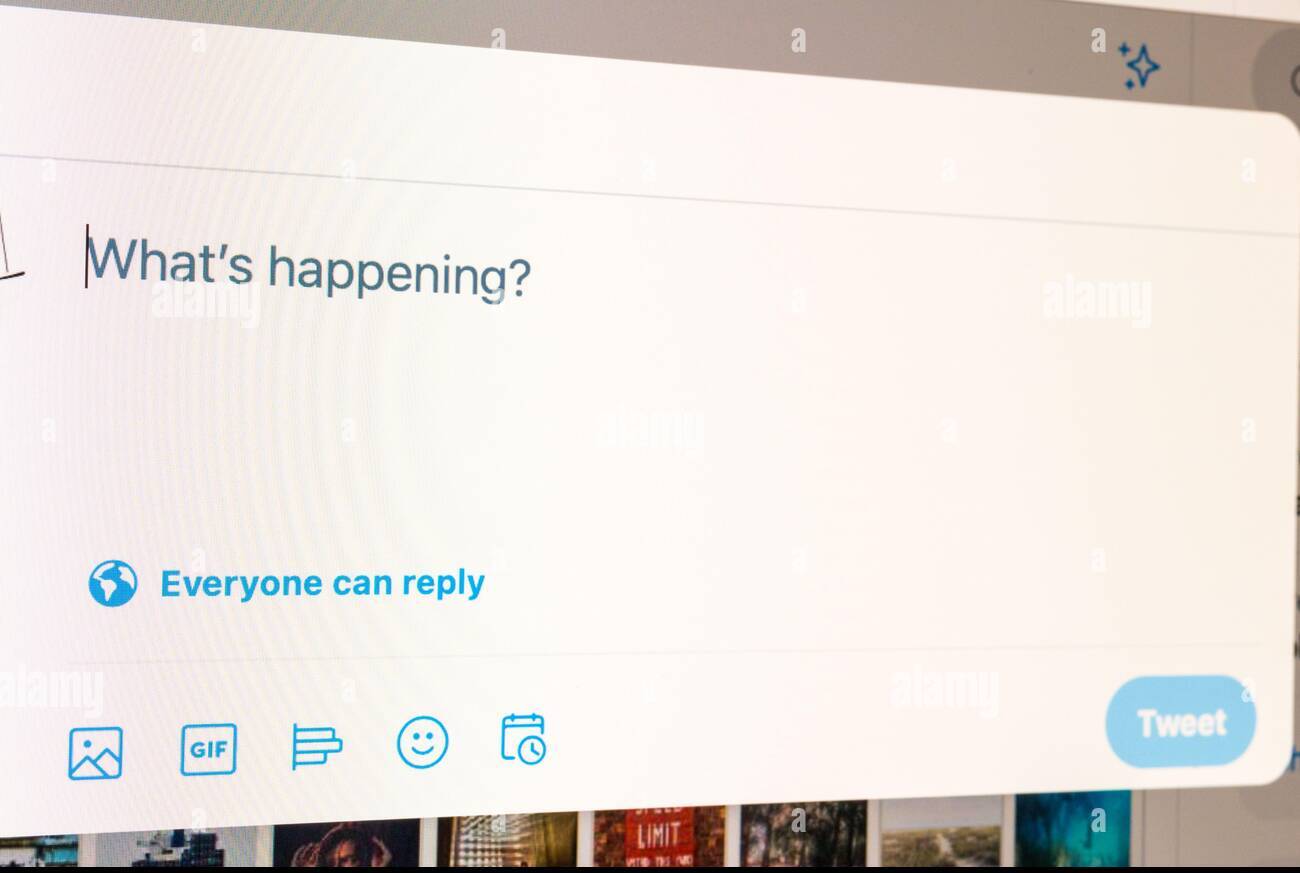The Importance of Short URLs on Twitter
When it comes to sharing content on Twitter, short URLs are vital for several reasons. Firstly, Twitter limits the character count for each tweet to 280 characters. This means that lengthy URLs can quickly eat up valuable space, leaving little room for actual content. By using short URLs, you can ensure that your message remains concise and focused.
Furthermore, short URLs make it easier for users to retweet and share your content. Long and complex URLs can be challenging to copy and paste accurately, leading to potential errors. In contrast, short URLs are more user-friendly and can be shared with just a few clicks.
Another advantage of short URLs is their aesthetically pleasing appearance. A long and cumbersome URL can look unprofessional and cluttered in a tweet. In comparison, a short URL is clean and visually appealing, creating a positive impression and increasing the likelihood of engagement.
Additionally, short URLs are essential for tracking and analytics purposes. Most URL shorteners provide analytics data that allows you to monitor click-through rates and the success of your Twitter campaigns. This information can be valuable in determining the effectiveness of your marketing strategies and making data-driven decisions.
Moreover, short URLs are particularly advantageous when sharing content with limited character space, such as in direct messages or personalized replies. By using shorter URLs, you can ensure that your entire message fits within the character limit while still including a clickable link.
Using URL Shorteners
URL shorteners are online tools that transform long URLs into shorter, more compact ones. They offer a convenient and efficient way to create short URLs for sharing on Twitter. Here are the main steps involved in using a URL shortener:
- Select a reliable and reputable URL shortener service. There are many options available, such as Bit.ly, goo.gl, and TinyURL.
- Copy the long URL that you want to shorten. This can be the URL of a webpage, a blog post, a product page, or any other online resource.
- Paste the long URL into the designated field on the URL shortener website.
- Click the “Shorten” or “Generate” button to create a shortened version of the URL.
- Copy the newly generated short URL provided by the service.
- Paste the short URL into your tweet or any other desired location for sharing.
- Optionally, some URL shorteners offer additional features like customizing the shortened URL, tracking click-through rates, and setting expiration dates for the URL.
It’s important to note that while URL shorteners provide convenience and flexibility, they do have some limitations. For example, some social media platforms and email services may classify short URLs as spam, potentially affecting the reach and visibility of your content. Additionally, shortened URLs may not be as memorable as the original long URL, making it harder for users to recall or revisit the link at a later time.
Despite these limitations, URL shorteners remain a valuable tool for creating shortened URLs on Twitter, given their ease of use and ability to conserve character space.
Choosing the Right URL Shortener
With numerous URL shorteners available, it’s essential to choose the right one that meets your specific needs. Here are some factors to consider when selecting a URL shortener:
- Reliability and uptime: Opt for a URL shortener service that has a strong reputation for reliability and minimal downtime. You don’t want your short URLs to become inaccessible due to technical issues.
- Customization options: Look for a URL shortener that allows you to customize the shortened URLs. Some services offer the ability to create branded or vanity URLs, which can enhance your brand presence and improve link trustworthiness.
- Analytics and tracking: Consider if the URL shortener provides analytics and tracking capabilities. These features allow you to gather insights into click-through rates, geographical data, and other valuable metrics, helping you measure the effectiveness of your Twitter campaigns.
- Security and privacy: Ensure that the URL shortener you choose prioritizes the security and privacy of the shortened URLs. Look for features like link encryption, anti-malware scanning, and domain reputation monitoring to safeguard your users and maintain trust.
- Integration: If you use other marketing tools or platforms, check if the URL shortener integrates well with them. Seamless integration can streamline your workflow and allow for better campaign management.
- User experience: Consider the user experience of the URL shortener’s landing page. Ensure that it is free from intrusive ads, pop-ups, or other elements that may detract from the professionalism and trustworthiness of your content.
- Pricing: Evaluate the pricing structure of the URL shortener. While many services offer free plans, they may come with limitations on features or usage. If you require advanced functionalities or higher volume usage, consider the pricing plans and choose one that aligns with your budget.
By carefully considering these factors, you can select a URL shortener that balances ease of use, customization options, and security, ultimately helping you create impactful short URLs for your Twitter content.
Step-by-step Guide to Creating Short URLs on Twitter
Creating short URLs for your Twitter posts is simple and straightforward. Follow these steps to generate a short URL for your content:
- Select a reputable URL shortener service like Bit.ly, goo.gl, or TinyURL. These services offer user-friendly interfaces and reliable link shortening capabilities.
- Copy the long URL that you want to shorten. This can be the URL of a webpage, a blog post, a product page, or any other online resource you wish to share on Twitter.
- Open a new tab in your web browser and go to the website of your chosen URL shortener service.
- Paste the long URL into the designated field on the URL shortener’s website. Usually, this field is labeled as “Paste URL” or “Enter your long URL here.”
- Click the “Shorten” or “Generate” button to create a short URL. The service will convert the long URL into a shorter version.
- Copy the newly generated short URL. You can do this by clicking the “Copy” button or selecting the shortened URL and pressing Ctrl+C (or Command+C on Mac).
- Return to Twitter and compose your tweet. Paste the short URL into the tweet by clicking the text box and pressing Ctrl+V (or Command+V on Mac).
- Review your tweet to ensure the short URL is properly embedded. Make any necessary edits to the text, add hashtags, or include additional content to enhance the tweet’s effectiveness.
- Preview the tweet to confirm that the short URL appears correctly and that the message fits within Twitter’s character limit.
- Click the “Tweet” button to publish your tweet with the shortened URL.
That’s it! By following these step-by-step instructions, you can easily create and share short URLs on Twitter, maximizing the impact of your content within the character restrictions.
Tips for Optimizing Short URLs for Twitter
While creating short URLs is crucial for Twitter, optimizing them can further boost the effectiveness of your tweets. Consider the following tips to optimize your short URLs for the platform:
- Include relevant keywords: Whenever possible, include a keyword or two in your shortened URL to provide some context about the content you are sharing. This can help attract the attention of your target audience and improve the chances of engagement.
- Avoid generic short URLs: Instead of using generic URL shorteners, consider using branded or vanity URLs that reflect your brand or the content you are sharing. This adds a touch of professionalism and establishes brand recognition.
- Consider URL length: While the purpose of short URLs is to save characters, be mindful that extremely short URLs might look suspicious or uninformative. Aim for a balance between brevity and clarity.
- Use URL shortener analytics: Take advantage of the analytics provided by URL shorteners to gain insights into your audience’s behavior. Monitor click-through rates, geographic data, and user demographics to refine your Twitter strategy.
- Test different short URLs: If you have multiple short URL options for the same content, conduct A/B testing to determine which one performs better. Pay attention to click-through rates and conversions to optimize your sharing strategy.
- Consider mobile optimization: With the majority of Twitter users accessing the platform from mobile devices, ensure that your short URLs are mobile-friendly. Test the links on various devices to ensure they load quickly and display correctly.
- Combine short URLs with compelling text: Short URLs alone may not be enough to capture users’ attention. To maximize engagement, pair them with compelling text, persuasive language, and appropriate hashtags in your tweets.
- Use URL shorteners sparingly: While short URLs are helpful, avoid overusing them in your tweets. Balance them with other types of content, such as images, videos, or text, to maintain a diverse and engaging Twitter feed.
- Update short URLs when necessary: If you ever make changes to the original content, product page, or web address, ensure that the associated short URL is updated accordingly. This prevents users from encountering broken links.
- Monitor and adapt: Continuously monitor the performance of your short URLs on Twitter and be ready to modify your strategy based on the analytics. Keep up with trends and changes in social media to adjust your approach and optimize your results.
By implementing these tips, you can enhance the effectiveness of your short URLs on Twitter, driving more engagement and traffic to your content.
Tracking Short URL Performance on Twitter
Tracking the performance of your short URLs on Twitter is crucial to understanding the success of your marketing efforts and making data-driven decisions. By monitoring click-through rates and other relevant metrics, you can gauge the effectiveness of your Twitter campaigns. Here’s how you can track short URL performance:
- Choose a URL shortener that offers analytics and tracking features. Many popular URL shortener services provide built-in analytics to help you measure engagement.
- Create an account or log in to the URL shortener’s platform. This will give you access to the analytics dashboard.
- Shorten your URLs using the preferred URL shortener, ensuring that analytics tracking is enabled.
- Copy and share the shortened URLs in your Twitter posts, ensuring they are correctly embedded.
- Regularly check the analytics dashboard provided by the URL shortener. It will provide you with insights on the number of clicks, referring websites, geographical data, and other relevant metrics.
- Compare performance metrics between different shortened URLs or campaigns to identify trends and patterns in user engagement.
- Analyze click-through rates and conversions to determine the effectiveness of your Twitter posts. Adjust your content strategy based on these findings to optimize results.
- Consider integrating the URL shortener’s analytics with other web analytics tools you use. This will help you have a comprehensive understanding of how your Twitter traffic fits into your larger marketing strategy.
- Track the performance of your short URLs over time. Identify spikes or trends in activity and try to correlate them with specific actions or promotions to better understand user behavior.
- Regularly evaluate and optimize your Twitter strategy based on the insights gathered. Fine-tune your approach to drive more engagement and achieve your marketing goals.
Tracking short URL performance on Twitter is essential to measure the impact of your tweets, evaluate the success of your marketing campaigns, and make informed decisions for future improvements. By analyzing the analytics provided by the URL shortener, you can gain valuable insights into your audience’s behavior and continuously refine your Twitter strategy.
Alternatives to URL Shorteners on Twitter
While URL shorteners are widely used on Twitter for sharing compact links, there are also alternative methods worth considering. These alternatives provide different options for optimizing links without relying on URL shortener services. Here are some alternatives you can explore:
- Use Twitter’s link shortening feature: Twitter has its own built-in link shortening feature, which automatically shortens URLs when you compose a tweet. This eliminates the need for external URL shorteners and ensures consistency in the appearance of your links.
- Custom domain and URL redirects: Instead of using a generic URL shortener, you can set up a custom domain and create URL redirects. This allows you to maintain your own branded domain while still achieving the desired brevity for your links. It also imparts a sense of trust and professionalism.
- QR codes: Consider using QR codes as an alternative to short URLs on Twitter. QR codes are scannable barcodes that can be generated for any URL. Users can access your content by scanning the QR code with their smartphones, eliminating the need for manual typing or clicking on links.
- Twitter Cards: Twitter Cards are a feature that allows you to attach rich media experiences to tweets that link to your content. By implementing Twitter Cards on your website, you can provide additional context and visual appeal to your tweets without relying on short URLs.
- URL path optimization: Another approach is to optimize the URL path itself by removing unnecessary characters or parameters. This can help reduce the length of the URL without relying on external tools or services. However, be cautious not to break any functionality when modifying the URL.
- Use descriptive and relevant anchor text: Instead of relying solely on short URLs, you can also use descriptive and relevant anchor text in your tweets. This allows you to provide more context and improve the click-through rate without relying on a shortened URL.
- Direct link sharing: In some cases, you may find it more effective to share the full, unshortened URL directly in your tweet. This can be beneficial when the URL itself is short or memorable, or when you want to provide transparency and build trust with your audience.
- Third-party link management tools: There are various link management tools available that offer advanced features such as link customization, tracking, and analytics. These tools can help you optimize and monitor your links without relying on traditional URL shorteners.
By considering these alternatives, you can explore different methods for optimizing your links on Twitter and finding the approach that works best for your specific needs and objectives.