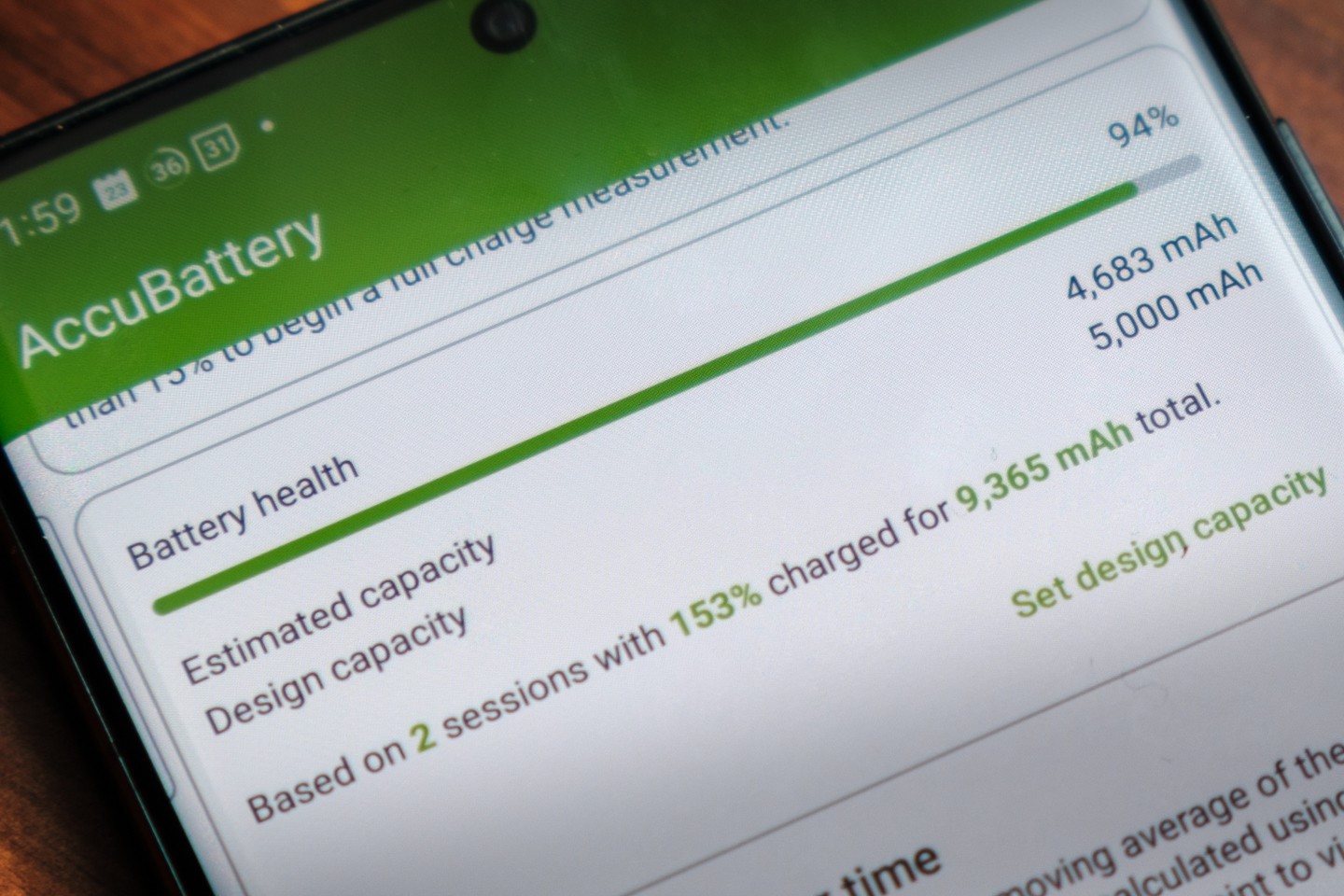Understanding Battery Health
Battery health is a critical aspect of a smartphone's overall performance and longevity. It refers to the capacity and condition of the battery, which directly impacts the device's ability to hold and deliver power efficiently. Understanding battery health is essential for optimizing the usage of your smartphone, including the Pixel 6.
The battery health of a smartphone is primarily determined by its capacity to hold a charge compared to when it was new. Over time, the battery's capacity naturally diminishes due to regular usage and charging cycles. This degradation is influenced by various factors, including temperature, usage patterns, and charging habits.
Moreover, the health of a smartphone battery is often measured in terms of its maximum capacity. This metric indicates the amount of charge the battery can hold compared to its original capacity. A battery with a higher maximum capacity is considered healthier and can sustain longer usage periods between charges.
Understanding the concept of battery health also involves recognizing the impact of charging cycles. Each time a smartphone battery undergoes a full charge and discharge cycle, its overall capacity may slightly decrease. This gradual reduction in capacity is a normal part of a battery's lifespan and is influenced by factors such as temperature, voltage, and current.
Furthermore, the state of charge at which a battery is maintained can affect its long-term health. Keeping a battery consistently at high or low states of charge for extended periods can accelerate its degradation. Therefore, understanding the optimal charging practices and avoiding extreme charge levels is crucial for preserving battery health.
In essence, comprehending battery health involves acknowledging the dynamic nature of a smartphone battery's capacity and condition. It underscores the importance of adopting mindful charging habits and being aware of the factors that contribute to battery degradation over time.
By understanding battery health, smartphone users can make informed decisions to prolong the longevity and performance of their devices, including the Pixel 6. This knowledge empowers users to implement effective strategies for maintaining optimal battery health and maximizing the overall usability of their smartphones.
Battery Health Metrics
The assessment of battery health encompasses several key metrics that provide valuable insights into the condition and performance of a smartphone's battery. These metrics serve as indicators of the battery's overall capacity, degradation rate, and efficiency in holding and delivering power. Understanding these metrics is essential for evaluating the health of a smartphone battery, including that of the Pixel 6.
1. Maximum Capacity: This metric represents the total amount of charge that the battery can hold compared to its original capacity when new. A higher maximum capacity indicates a healthier battery that can sustain longer usage periods between charges. On the other hand, a lower maximum capacity suggests that the battery's ability to hold a charge has diminished over time, signaling potential degradation.
2. Cycle Count: The cycle count refers to the number of complete charge and discharge cycles that the battery has undergone throughout its lifespan. Each cycle contributes to the gradual degradation of the battery's capacity. Monitoring the cycle count provides valuable insights into the battery's usage patterns and helps assess its overall health and remaining lifespan.
3. Battery Wear Level: This metric quantifies the extent of wear and tear that the battery has experienced, reflecting its current condition and degradation. A higher wear level indicates that the battery has undergone significant deterioration, potentially leading to reduced performance and shorter usage times between charges.
4. Charge Retention: Charge retention measures the battery's ability to retain power over time, especially when not in use. A healthy battery should exhibit efficient charge retention, allowing the device to maintain power levels even during periods of inactivity. Monitoring charge retention provides valuable information about the battery's overall health and its capacity to hold a charge.
5. Voltage and Current Stability: The stability of voltage and current during charging and discharging processes is crucial for assessing battery health. Fluctuations or irregularities in voltage and current levels can indicate potential issues with the battery's internal components or degradation, impacting its overall performance and longevity.
By evaluating these battery health metrics, smartphone users can gain a comprehensive understanding of their device's battery condition and performance. This knowledge empowers users to make informed decisions regarding charging habits, usage patterns, and maintenance practices to optimize battery health and prolong the longevity of their smartphones, including the Pixel 6.
Checking Battery Health on Pixel 6
Checking the battery health on your Pixel 6 is a straightforward process that provides valuable insights into the condition and performance of the device's battery. Google has incorporated user-friendly features and tools that allow Pixel 6 users to assess their battery health effectively.
Battery Settings
The Pixel 6 offers a dedicated section within the device settings that enables users to monitor and evaluate battery health. By navigating to the "Battery" section in the settings menu, users can access detailed information about their battery's performance and condition. This includes metrics such as the battery's maximum capacity, cycle count, and charge retention, providing a comprehensive overview of the battery's health.
Battery Usage Statistics
Pixel 6 users can also review battery usage statistics to gain insights into the patterns and habits that impact the battery's overall health. The device provides detailed data on app usage, screen-on time, and power consumption, allowing users to identify potential factors contributing to battery degradation. By analyzing these usage statistics, users can make informed adjustments to their usage patterns and optimize battery health.
Built-in Diagnostics
Google has integrated diagnostic tools into the Pixel 6 that enable users to run comprehensive battery health assessments. These diagnostics provide real-time information about the battery's performance, including voltage and current stability, which are crucial indicators of overall battery health. By leveraging these built-in diagnostics, Pixel 6 users can proactively identify any potential issues affecting their battery and take appropriate measures to maintain its health.
Third-Party Apps
Additionally, Pixel 6 users can explore third-party battery health apps available on the Google Play Store. These apps offer advanced battery monitoring features, including real-time capacity measurements, cycle count tracking, and personalized recommendations for optimizing battery health. By utilizing reputable third-party apps, users can complement the built-in battery health tools and gain deeper insights into their Pixel 6's battery performance.
By leveraging these built-in features and exploring third-party resources, Pixel 6 users can effectively check and monitor their battery health, empowering them to make informed decisions and implement strategies to optimize battery performance and longevity. Regularly assessing the battery health on the Pixel 6 is essential for maintaining the device's overall usability and ensuring a reliable and long-lasting battery experience.
Tips for Maintaining Battery Health
-
Optimize Charging Practices: To preserve the battery health of your Pixel 6, it's advisable to avoid frequent full discharges and instead opt for partial discharges followed by recharging. Additionally, refrain from leaving your device plugged in for extended periods once it reaches full charge, as this can contribute to unnecessary strain on the battery.
-
Mindful Charging Cycles: Be mindful of the number of complete charge and discharge cycles your Pixel 6 battery undergoes. While it's impractical to meticulously track every cycle, being conscious of excessive charging and discharging can help mitigate unnecessary wear on the battery over time.
-
Temperature Awareness: Extreme temperatures, both hot and cold, can adversely impact battery health. Avoid exposing your Pixel 6 to prolonged periods of high heat, such as direct sunlight or hot environments, as this can accelerate battery degradation. Similarly, ensure that the device is not subjected to extreme cold, as this can impede battery performance.
-
Software Updates: Keeping your Pixel 6's operating system up to date is crucial for optimizing battery performance. Software updates often include enhancements to power management, which can positively influence battery health and efficiency.
-
App Management: Regularly review and manage the apps installed on your Pixel 6 to identify any power-hungry applications that may be impacting battery life. Uninstalling or optimizing the settings of such apps can contribute to prolonged battery health and improved overall performance.
-
Battery Saver Mode: Utilize the built-in battery saver mode on your Pixel 6 to conserve power during times of extended use or low battery levels. This feature adjusts various settings to minimize power consumption, thereby reducing strain on the battery and prolonging its lifespan.
-
Avoid Overexertion: Refrain from pushing your Pixel 6 to its limits in terms of performance, especially during prolonged gaming or resource-intensive tasks. Such activities can significantly drain the battery and contribute to accelerated wear and tear.
-
Regular Rebooting: Periodically rebooting your Pixel 6 can help optimize system performance and alleviate any potential issues that may be impacting battery efficiency. This simple practice can contribute to maintaining overall battery health.
-
Storage and Cleaning: Ensure that your Pixel 6 is not subjected to excessive clutter, both in terms of storage and physical cleanliness. Freeing up storage space and keeping the device clean can indirectly contribute to improved battery performance by reducing unnecessary strain on the system.
-
Professional Maintenance: In the event of persistent battery-related issues, consider seeking professional assistance from authorized service centers or technicians. Addressing any underlying battery concerns promptly can prevent further deterioration and ensure the long-term health of your Pixel 6's battery.
By incorporating these tips into your daily smartphone usage habits, you can effectively maintain the battery health of your Pixel 6, ensuring optimal performance and longevity.