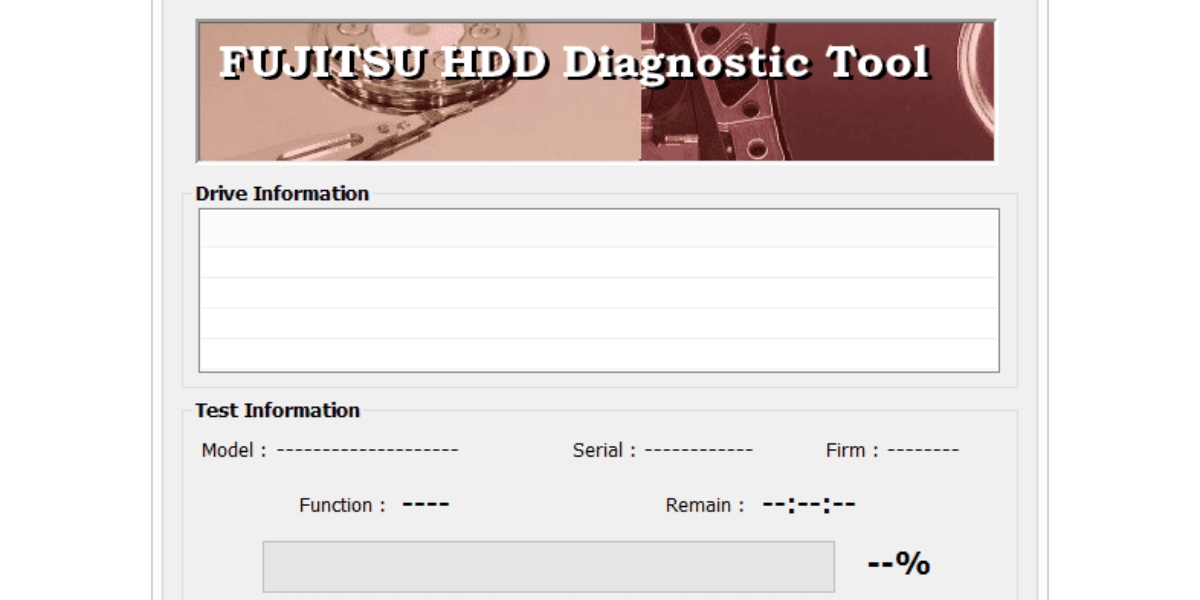What is the Fujitsu Diagnostic Tool?
The Fujitsu Diagnostic Tool is a free software utility developed by Fujitsu, a leading manufacturer of computer hardware and electronics. This tool is specifically designed to diagnose and test the health of Fujitsu hard drives, providing users with valuable information about the drive’s functionality and performance.
With the Fujitsu Diagnostic Tool, users can perform a comprehensive analysis of their hard drives, including various tests such as the SMART (Self-Monitoring, Analysis, and Reporting Technology) test, which checks for potential issues related to the drive’s electronic components and the overall health of the disk.
One of the key features of the Fujitsu Diagnostic Tool is its user-friendly interface, making it accessible for both beginners and experienced users. The tool provides detailed information about the hard drive, including the drive model, firmware version, serial number, and various attributes that help evaluate its performance.
Moreover, the Fujitsu Diagnostic Tool offers various diagnostic tests, such as the Quick Test and the Comprehensive Test, which thoroughly examine different aspects of the hard drive’s functionality, including read/write speed, data transfer rate, and overall system compatibility.
By conducting these tests, users can determine if their hard drives are experiencing any issues, such as bad sectors, data corruption, or mechanical failures. Additionally, the tool can help identify potential problems before they lead to complete drive failure, allowing users to take timely measures to back up their data or replace the hard drive if necessary.
It is important to note that the Fujitsu Diagnostic Tool is specifically designed for Fujitsu hard drives and may not be compatible with other brands. Therefore, it is recommended to verify the compatibility of the tool with the specific model of Fujitsu hard drive installed on your system.
How to Download and Install the Fujitsu Diagnostic Tool
To download and install the Fujitsu Diagnostic Tool, follow these simple steps:
- Visit the official Fujitsu website or the support section of their website.
- Navigate to the drivers and downloads section, and search for the Fujitsu Diagnostic Tool.
- Click on the download link to initiate the download process.
- Once the download is complete, locate the downloaded file on your computer.
- Double-click on the file to begin the installation process.
- Follow the on-screen instructions to complete the installation.
- Once the installation is finished, you can launch the Fujitsu Diagnostic Tool.
It is important to note that the Fujitsu Diagnostic Tool is compatible with various versions of Windows, including Windows 10, Windows 8, and Windows 7. Ensure that your operating system meets the minimum requirements specified by Fujitsu.
During the installation process, you may be prompted to agree to the terms and conditions of use and select the desired installation location. It is recommended to read the terms and conditions carefully before proceeding.
After completing the installation, you should be able to access the Fujitsu Diagnostic Tool from the desktop shortcut or by searching for it in the Windows Start menu.
If you encounter any issues during the installation process or have trouble locating the downloaded file, it is recommended to visit the Fujitsu support website for further assistance or consult the user manual provided with your Fujitsu hard drive.
Features and Functions of the Fujitsu Diagnostic Tool
The Fujitsu Diagnostic Tool offers a range of features and functions that allow users to effectively diagnose and assess the health of their Fujitsu hard drives. Here are some of the key features:
- SMART Test: The SMART test is a crucial feature of the Fujitsu Diagnostic Tool. It analyzes the Self-Monitoring, Analysis, and Reporting Technology information of the hard drive, providing detailed insights into the overall health and performance of the device. This test helps identify potential issues and predicts the likelihood of failure in the future.
- Quick Test: The Quick Test is a fast and efficient test that assesses the basic functionality of the hard drive. It checks for common issues such as bad sectors, read/write errors, and physical damage. The results of the Quick Test can provide a quick overview of the drive’s condition and help users determine if further diagnostic tests are necessary.
- Comprehensive Test: The Comprehensive Test is a thorough examination of the hard drive’s functionality. It performs a series of comprehensive checks, including read/write speed, data transfer rate, and system compatibility. This test provides a more detailed analysis of the drive’s performance and can identify underlying issues that may not be detected by the Quick Test.
- Drive Information: The Fujitsu Diagnostic Tool provides users with detailed information about their hard drives. It displays essential information such as the drive model, firmware version, serial number, and various attributes that offer insights into the drive’s performance and health status.
- Temperature Monitoring: This tool monitors the temperature of the hard drive in real-time, helping users keep track of any potential overheating issues. By monitoring the temperature, users can take necessary precautions to prevent damage and maintain optimal operating conditions.
- Logging and Reporting: The Fujitsu Diagnostic Tool offers logging and reporting functionality, allowing users to keep a record of test results and generate comprehensive reports. These reports can be useful for technical analysis, troubleshooting, or sharing information with technical support.
The features and functions provided by the Fujitsu Diagnostic Tool enable users to perform comprehensive analysis and testing of their Fujitsu hard drives. By utilizing these features, users can identify potential issues, assess drive performance, and take necessary measures to ensure data integrity and drive longevity.
How to Run a Hard Drive Test with the Fujitsu Diagnostic Tool
Running a hard drive test with the Fujitsu Diagnostic Tool is a straightforward process. Here is a step-by-step guide on how to perform the test:
- Launch the Fujitsu Diagnostic Tool by double-clicking the desktop shortcut or searching for it in the Windows Start menu.
- Once the tool opens, you will be presented with the main interface, which displays the drive information and various testing options.
- Select the hard drive you want to test from the list of available drives. If you have multiple hard drives installed on your system, ensure that you choose the correct one.
- Choose the type of test you want to run. The Fujitsu Diagnostic Tool offers different tests such as the Quick Test and the Comprehensive Test.
- Click on the “Start” or “Run Test” button to initiate the test. The tool will start analyzing the selected hard drive based on the test type you have chosen.
- Wait for the test to complete. The duration of the test may vary depending on the size of the hard drive and the specific test being performed.
- Once the test is finished, the Fujitsu Diagnostic Tool will display the results. Pay attention to any error messages or warnings that indicate potential issues with the drive.
- Review the test results and assess the overall health and performance of the hard drive. The tool may provide recommendations or suggestions based on the test results.
- Based on the test results, determine the necessary actions to take. If any issues are detected, consider backing up your data and consulting with a professional for further assistance.
- If desired, you can generate a report of the test results for future reference or analysis. The Fujitsu Diagnostic Tool provides options to save or print the test report.
By following these steps, you can easily run a hard drive test using the Fujitsu Diagnostic Tool. Regularly performing these tests can help ensure the reliability and longevity of your Fujitsu hard drive.
Interpreting the Results of the Fujitsu Diagnostic Tool
After running a hard drive test with the Fujitsu Diagnostic Tool, it is important to interpret the results accurately to assess the health and condition of the drive. Here are some key factors to consider when interpreting the test results:
- Pass/Fail Status: The Fujitsu Diagnostic Tool will indicate whether the test has passed or failed. A pass status generally suggests that the hard drive is functioning within normal parameters, while a fail status indicates potential issues or errors that require attention.
- Error Messages and Warnings: Pay careful attention to any error messages or warnings that are displayed in the test results. These messages can provide valuable insights into specific problems or areas of concern with the drive.
- SMART Attributes: The SMART (Self-Monitoring, Analysis, and Reporting Technology) attributes provide detailed information about the drive’s performance and health. Focus on the SMART attributes that are flagged as critical or indicate potential problems, such as reallocated sectors or pending sectors.
- Performance Metrics: The Fujitsu Diagnostic Tool may provide performance metrics, such as read/write speed, data transfer rate, and seek time. Compare these metrics with the expected performance values for your specific hard drive model to identify any significant deviations.
- Temperature and Power: Take note of the temperature and power-related information provided by the tool. Excessive hard drive temperature or irregular power supply can contribute to drive failures or performance issues.
- Test Duration: Consider the duration of the test. Longer test durations may suggest that the hard drive is being thoroughly tested, while shorter durations may indicate a quick assessment of basic functionality.
- Comparison with Standard Values: Some test results may come with standard values or thresholds for reference. Compare the actual test results with these standard values to determine if the drive is performing optimally or if there are any abnormalities.
It is important to note that not all abnormalities or warnings in the test results indicate imminent drive failure. Some issues may be minor and may not significantly impact the drive’s functionality. However, it is recommended to consult with a professional technician or refer to the Fujitsu support resources if you have concerns about the test results.
Interpreting the results of the Fujitsu Diagnostic Tool allows you to make informed decisions about necessary actions, such as data backup, drive replacement, or seeking professional assistance. Regularly monitoring and interpreting the test results can help ensure the reliability and longevity of your Fujitsu hard drive.
Troubleshooting Common Issues with the Fujitsu Diagnostic Tool
While the Fujitsu Diagnostic Tool is a reliable utility, users may occasionally encounter some common issues when using the software. Here are a few troubleshooting tips to help resolve such issues:
- Compatibility Issues: Ensure that the version of the Fujitsu Diagnostic Tool you are using is compatible with your operating system. Check the system requirements specified by Fujitsu and verify that your computer meets them.
- Download and Installation Problems: If you are having trouble downloading or installing the Fujitsu Diagnostic Tool, double-check your internet connection and firewall settings. Temporarily disabling your firewall or antivirus software may help resolve any download or installation issues.
- Drive Not Detected: If the Fujitsu Diagnostic Tool is unable to detect your hard drive, ensure that the drive is properly connected to your computer. Check the cables and connections to ensure they are secure and functional. You can also try connecting the drive to a different SATA port.
- False Positive Test Results: Occasionally, the Fujitsu Diagnostic Tool may provide false positive test results. If you believe the test results are inaccurate, try running the test again after restarting your computer. If the issue persists, consult the Fujitsu support resources or reach out to their technical support team for assistance.
- Application Crashes or Freezes: If the Fujitsu Diagnostic Tool crashes or freezes during a test, ensure that your system meets the minimum requirements. Close any unnecessary applications running in the background that may be causing conflicts. If the issue continues, try reinstalling the software or updating to the latest version.
- Incorrect Test Results: If you suspect that the test results are not accurate or do not match your expectations, consider running additional tests with different software or consulting a professional technician. Third-party tools or professional diagnostic services can provide a second opinion and help verify the accuracy of the results.
- Incompatibility with Non-Fujitsu Drives: Remember that the Fujitsu Diagnostic Tool is specifically designed for Fujitsu hard drives and may not work with non-Fujitsu drives. If you are using a different brand of hard drive, it is recommended to use the appropriate diagnostic tool provided by that manufacturer.
If you continue to experience difficulties or encounter other issues with the Fujitsu Diagnostic Tool, it is advisable to consult the Fujitsu support resources or contact their technical support team for further guidance and assistance.
Troubleshooting common issues with the Fujitsu Diagnostic Tool ensures smooth and accurate testing of your Fujitsu hard drive, allowing you to effectively diagnose and address any potential problems.
Advantages and Disadvantages of the Fujitsu Diagnostic Tool
The Fujitsu Diagnostic Tool offers several advantages that make it a useful utility for diagnosing and testing Fujitsu hard drives. However, it also has a few limitations. Let’s examine the advantages and disadvantages of using this tool:
Advantages:
- User-friendly Interface: The Fujitsu Diagnostic Tool features a user-friendly interface that makes it easy to navigate and operate, even for users with limited technical knowledge.
- Comprehensive Testing: This tool offers various types of tests, including SMART tests, Quick tests, and Comprehensive tests, allowing users to thoroughly analyze the condition and functionality of their Fujitsu hard drives.
- Valuable Drive Information: The Fujitsu Diagnostic Tool provides detailed information about the hard drive, including important attributes, drive model, firmware version, and serial number. This information helps users assess the health and performance of their drives.
- Real-time Temperature Monitoring: The tool allows users to monitor the temperature of their hard drives in real-time. This feature is beneficial for identifying potential overheating issues and taking preventive measures.
- Logging and Reporting: The Fujitsu Diagnostic Tool enables users to generate reports of the test results, allowing for future reference or sharing with technical support.
Disadvantages:
- Compatibility Limitations: The Fujitsu Diagnostic Tool is specifically designed for Fujitsu hard drives and may not be compatible with drives from other manufacturers. Users with non-Fujitsu drives need to use appropriate diagnostic tools provided by their respective manufacturers.
- Limited Testing Scope: While the Fujitsu Diagnostic Tool provides comprehensive tests, it primarily focuses on Fujitsu hard drives. It may not offer as extensive or specialized testing features as some third-party diagnostic tools available in the market.
- False Positive Results: Like any diagnostic tool, the Fujitsu Diagnostic Tool can occasionally produce false positive results, indicating issues that may not actually be present. Users should exercise caution and seek professional advice if they doubt the accuracy of the test results.
- Updates and Support: The frequency of updates and availability of technical support for the Fujitsu Diagnostic Tool may vary. Users should check the Fujitsu website or support resources for the latest updates and seek assistance if needed.
Considering the advantages and disadvantages of the Fujitsu Diagnostic Tool allows users to make an informed decision about its usage. While it is a convenient utility tailored for Fujitsu hard drives, users with different drive brands or specific testing requirements may need to explore alternative diagnostic tools.
Comparison with other Free Hard Drive Testing Tools
While the Fujitsu Diagnostic Tool is a reliable utility for testing Fujitsu hard drives, it is essential to compare it with other free hard drive testing tools available in the market. Here is a comparison of the Fujitsu Diagnostic Tool with some popular alternatives:
CrystalDiskInfo:
CrystalDiskInfo is a widely-used free hard drive testing tool that works with various drive brands, including Fujitsu. It provides a comprehensive overview of the drive’s health, temperature monitoring, S.M.A.R.T. attribute analysis, and other detailed information. CrystalDiskInfo offers a user-friendly interface and supports many languages, making it accessible to a diverse user base.
HD Tune:
HD Tune is another popular free hard drive testing tool that offers a wide range of features, including error scanning, benchmarking, and drive health analysis. It provides valuable information about the drive’s performance and identifies potential issues. HD Tune also supports various drive brands, making it compatible with Fujitsu hard drives.
SeaTools:
SeaTools, developed by Seagate, is a free hard drive diagnostic tool that supports Seagate drives as well as some other manufacturers, including Fujitsu. It offers a user-friendly interface and provides diagnostic tests, including S.M.A.R.T. analysis, short and long drive self-tests, and drive repair features. SeaTools can help identify and resolve issues specific to Seagate and compatible drives.
Western Digital Data Lifeguard Diagnostic:
Western Digital Data Lifeguard Diagnostic is a free tool designed specifically for Western Digital hard drives. While it may not be compatible with Fujitsu drives, it offers extensive testing options, including quick and extended drive tests, S.M.A.R.T. attribute analysis, and drive repair capabilities. It provides detailed information about the drive’s health and performance.
When comparing these tools with the Fujitsu Diagnostic Tool, it is important to consider compatibility, available features, ease of use, and the specific needs of your hard drive. Each tool has its strengths and limitations, and it is advisable to choose a tool that is compatible with your drive and meets your specific testing requirements.
Ultimately, the choice of a free hard drive testing tool depends on factors such as brand compatibility, user interface preferences, and the depth of analysis required. Regardless of the tool chosen, regular testing and monitoring of hard drives are crucial for ensuring their optimal performance and reliability.
Tips for Using the Fujitsu Diagnostic Tool Effectively
When using the Fujitsu Diagnostic Tool to test your Fujitsu hard drive, here are some tips to help you make the most out of the utility:
- Keep the Tool Updated: Periodically check for updates on the Fujitsu website to ensure you have the latest version of the Diagnostic Tool. Updates often include bug fixes, performance improvements, and compatibility enhancements.
- Back Up Your Data: Before running any diagnostic tests or making any changes to your hard drive, it is always recommended to back up your important data. While the risk of data loss is minimal, it is better to be safe than sorry.
- Refer to User Manual: Consult the user manual provided with your Fujitsu hard drive for specific instructions on using the Fujitsu Diagnostic Tool. The manual may offer additional information, troubleshooting tips, and guidelines for interpreting test results.
- Perform Regular Testing: Schedule regular testing sessions with the Fujitsu Diagnostic Tool to monitor the health and performance of your hard drive. Regular testing can help identify potential issues early on and take prompt actions to prevent data loss or drive failure.
- Interpret Test Results Carefully: When reviewing the test results, pay attention to any error messages, warnings, or abnormal values. If you have any doubts or concerns about the results, consult with technical support or a professional technician for further analysis or assistance.
- Keep an Eye on Temperature: Monitoring hard drive temperature is crucial for preventing overheating and potential damage. Take note of the temperature readings provided by the Diagnostic Tool and ensure that your system has adequate airflow and cooling mechanisms in place.
- Utilize Reporting Features: Take advantage of the reporting features of the Fujitsu Diagnostic Tool. Saving or printing test reports can be helpful for future reference, sharing with technical support, or comparing results over time.
- Seek Professional Help if Needed: If you encounter significant issues or are unsure about the interpretation of the test results, consider consulting with professional technicians or contacting the Fujitsu support team for expert guidance and assistance.
By following these tips, you can effectively use the Fujitsu Diagnostic Tool to assess the health and performance of your Fujitsu hard drive. Regular testing and proactive maintenance based on the test results can help prolong the lifespan of your drive and ensure the safety of your valuable data.