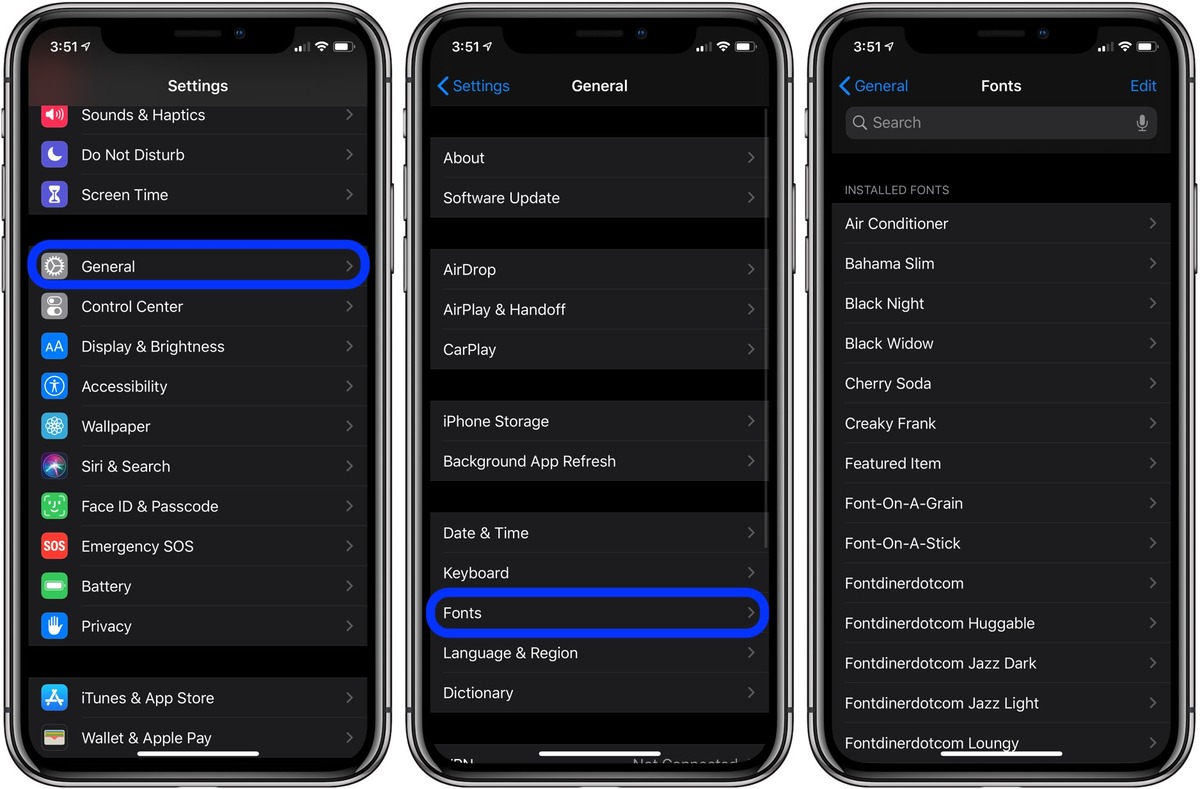How to Change the System Font on Your iPhone 11
Changing the system font on your iPhone 11 can be a fun way to personalize your device and make it uniquely yours. While Apple doesn't provide a built-in feature to change the system font, there are still ways to achieve this through creative workarounds.
Method 1: Using Accessibility Settings
-
Open Settings: Start by opening the "Settings" app on your iPhone 11.
-
Navigate to Display & Text Size: Scroll down and tap on "Display & Text Size."
-
Adjust Text Size: Here, you can adjust the text size by dragging the slider to the left or right. While this doesn't change the font itself, it allows you to customize the appearance of the text on your device.
Method 2: Using Third-Party Apps
-
Download a Font-Changing App: Visit the App Store and search for font-changing apps. There are several third-party apps available that allow you to change the system font on your iPhone 11.
-
Follow App Instructions: Once you've chosen an app, follow the instructions provided to install and use it to change the system font.
Method 3: Jailbreaking Your iPhone
Jailbreaking your iPhone 11 is a more advanced method that allows for extensive customization, including changing the system font. However, it's important to note that jailbreaking your device can void its warranty and may lead to security and stability issues.
By following these methods, you can explore different ways to change the system font on your iPhone 11 and add a personal touch to your device. Whether you prefer a sleek and modern font or a more playful and creative one, customizing the system font can enhance your overall iPhone experience.
Customizing Font Size and Style on Your iPhone 11
Customizing the font size and style on your iPhone 11 can significantly impact your overall user experience. Whether you prefer larger text for easier readability or a unique font style to reflect your personality, Apple offers various options to cater to your preferences.
Adjusting Font Size
Apple understands the importance of accessibility and inclusivity, which is why the iPhone 11 provides a straightforward method to adjust font size. To customize the font size, navigate to the "Settings" app and select "Display & Text Size." Here, you can easily drag the slider to increase or decrease the text size according to your preference. This feature is particularly beneficial for individuals with visual impairments or those who simply prefer larger or smaller text for comfortable reading.
Choosing Font Style
While Apple maintains a consistent system font across its devices, users can personalize their iPhone 11 by choosing a preferred font style within certain apps. For instance, in the "Notes" app, users have the option to select from various font styles such as "Helvetica Neue," "Menlo," and "Noteworthy." This allows for a touch of individuality in the way text is presented, adding a personal flair to your notes and messages.
Dynamic Type
The Dynamic Type feature on the iPhone 11 enables seamless font customization across compatible apps. By adjusting the Dynamic Type settings in the "Display & Text Size" section, users can set their preferred text size as the default for supported apps. This ensures a consistent and personalized reading experience across various applications, enhancing overall usability and comfort.
Accessibility Features
In addition to font size and style customization, the iPhone 11 offers a range of accessibility features to accommodate diverse user needs. The "Bold Text" option enhances the legibility of on-screen text, making it easier to read for many users. Moreover, the "Increase Contrast" feature provides a clearer distinction between text and background elements, further improving visibility and readability.
By leveraging these font customization options, iPhone 11 users can tailor their device to suit their individual preferences and needs. Whether it's adjusting the font size for improved readability or selecting a unique font style to express personal taste, Apple empowers users to personalize their iPhone experience in meaningful ways.
Using Third-Party Apps to Change Fonts on Your iPhone 11
In the realm of font customization, third-party apps offer a gateway to a myriad of font options, enabling iPhone 11 users to infuse their devices with unique typographic styles. While Apple's native settings provide limited font choices, third-party apps open the door to a diverse array of fonts, allowing users to personalize their iPhone experience to a greater extent.
When it comes to changing fonts on your iPhone 11 using third-party apps, the process is relatively straightforward. By leveraging these apps, users can explore an extensive library of fonts, ranging from elegant scripts to bold display typefaces, and apply them across various interfaces on their devices.
One of the primary advantages of using third-party font apps is the sheer variety of font styles available. These apps often offer an extensive selection of fonts, catering to diverse preferences and design aesthetics. Whether users seek classic and timeless fonts or modern and innovative typefaces, third-party apps present an abundance of options to suit every taste.
Furthermore, third-party font apps empower users to customize their iPhone 11's interface in a way that aligns with their personal brand or creative vision. By selecting fonts that resonate with their individuality, users can imbue their device with a distinct and personalized touch, elevating the overall user experience.
Additionally, these apps often provide intuitive interfaces that streamline the font selection and application process. With user-friendly features and seamless integration, changing fonts using third-party apps becomes a hassle-free endeavor, allowing users to effortlessly experiment with different typographic styles until they find the perfect fit for their device.
Moreover, third-party font apps frequently offer additional customization options, such as font size adjustments and color variations, further enhancing the scope of personalization available to iPhone 11 users. This comprehensive approach to font customization empowers individuals to curate a visually appealing and tailored interface that resonates with their unique preferences.
In essence, third-party font apps serve as a creative catalyst, enabling iPhone 11 users to transcend the limitations of standard system fonts and embark on a journey of self-expression and customization. By embracing these apps, users can unlock a world of typographic possibilities, breathing new life into their device's visual identity and reflecting their individual style.