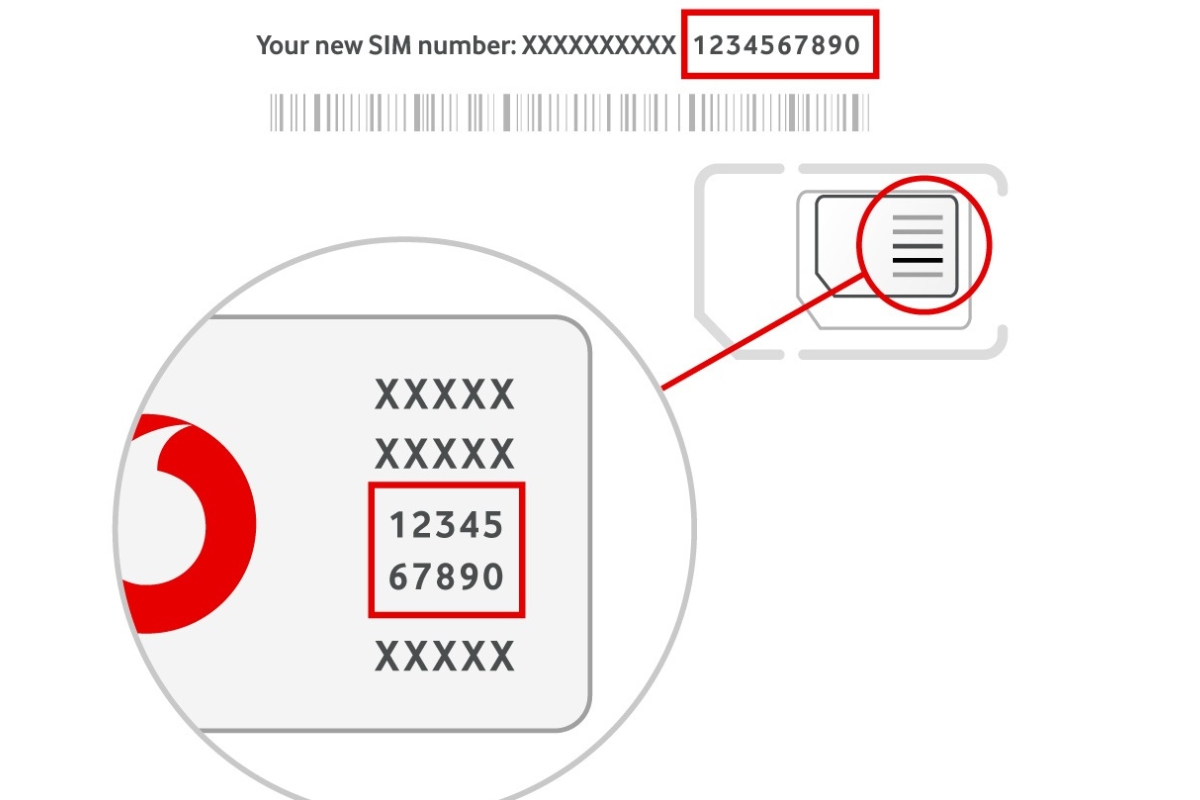What is a SIM Card Number?
A SIM card number, also known as an ICCID (Integrated Circuit Card Identifier), is a unique 19- or 20-digit number that identifies your specific SIM card. This number is distinct from your mobile device’s IMEI (International Mobile Equipment Identity) number, which identifies the device itself. The ICCID is essential for identifying and connecting your mobile device to a cellular network, enabling you to make calls, send texts, and access mobile data.
Each SIM card number is globally unique, serving as a digital fingerprint for your SIM card. It is assigned by the SIM card issuer and is typically printed on the SIM card itself. This number is also stored in the SIM card’s memory and can be retrieved using your mobile device.
The SIM card number plays a crucial role in authenticating your device on the network and is essential for activating, transferring, or troubleshooting your mobile service. Understanding how to locate and utilize your SIM card number is valuable for various administrative and technical purposes, making it an important piece of information for every mobile device user.
Where to Find Your SIM Card Number
Locating your SIM card number is relatively straightforward, and there are several common methods for finding this crucial identifier. The SIM card number is typically printed on the SIM card itself, often in a small font, so it may require a close inspection to locate it. Additionally, your mobile device’s settings or menu may also provide access to the SIM card number.
Here are some common places to find your SIM card number:
- On the SIM Card: The SIM card number is usually printed directly on the card. It may be labeled as ICCID or SIM number and is typically a 19- or 20-digit long number. If you have a removable SIM card, you can simply take it out and check the printed number.
- Device Settings: On many mobile devices, you can find the SIM card number in the device settings. For example, on Android devices, you can navigate to “Settings,” then “About phone” or “About device,” and finally “Status” to locate the SIM card number. On iPhones, the SIM card number can be found by going to “Settings,” then “General,” followed by “About.”
- SIM Card Packaging: If you have the original packaging for your SIM card, the SIM card number may be printed on the packaging or included in the documentation that came with the card.
By familiarizing yourself with these potential sources, you can quickly and easily access your SIM card number whenever the need arises. Whether you’re activating a new device, transferring service to a different SIM card, or troubleshooting connectivity issues, having easy access to your SIM card number is essential for seamless mobile service management.
How to Locate Your SIM Card Number on Different Devices
Finding the SIM card number on your specific device may vary depending on the make and model. Here’s a guide on how to locate the SIM card number on different devices:
- Android Devices: On most Android devices, you can access the SIM card number by navigating to “Settings,” then selecting “About phone” or “About device,” and finally tapping on “Status.” The SIM card number, also known as the ICCID, is typically listed in this section.
- iPhone: To find the SIM card number on an iPhone, go to “Settings,” then tap on “General” and select “About.” The SIM card number, referred to as the ICCID, can be found in this section.
- Windows Phone: On Windows Phone devices, you can locate the SIM card number by going to the “Settings” menu, selecting “System,” and then tapping on “About.” The SIM card number, labeled as the ICCID, should be displayed here.
- Feature Phones: For older or basic feature phones, the SIM card number is often printed directly on the SIM card itself. If the number is not visible on the card, you may need to consult the device’s user manual for specific instructions on locating the SIM card number.
- Tablets and Other Devices: If you’re using a tablet or another non-traditional mobile device with a SIM card, the process for finding the SIM card number may vary. In most cases, you can find the number in the device’s settings or status information, similar to smartphones.
It’s important to note that the specific steps for locating the SIM card number on your device may differ slightly based on the device’s manufacturer and the version of its operating system. If you encounter any difficulties, referring to the device’s user manual or contacting the manufacturer’s support can provide tailored guidance for accessing the SIM card number.
By understanding how to retrieve the SIM card number on your particular device, you can ensure that you have quick access to this vital information whenever it’s needed for administrative or troubleshooting purposes.
Why You Might Need Your SIM Card Number
Understanding the importance of your SIM card number and the various situations in which it may be required can help you appreciate the significance of this unique identifier. Here are some common reasons why you might need your SIM card number:
- Activation and Registration: When activating a new mobile device or setting up a new SIM card, you will typically need to provide the SIM card number. This number is used to register your device with the mobile network and link it to your mobile service account.
- Transferring Service: If you’re transferring your mobile service from one SIM card to another, such as when upgrading to a new device or replacing a lost or damaged SIM card, you’ll need the SIM card number to facilitate the transfer of your phone number and service plan to the new card.
- Technical Support and Troubleshooting: When seeking assistance from your mobile service provider or device manufacturer for technical issues or network connectivity problems, providing the SIM card number can help facilitate troubleshooting and account verification.
- Lost or Stolen Devices: In the unfortunate event that your mobile device is lost or stolen, having access to your SIM card number is essential for reporting the incident to your mobile carrier and potentially deactivating the SIM card to prevent unauthorized use.
- International Roaming and Travel: When traveling internationally, especially if you intend to use a local SIM card in your destination country, having your SIM card number readily available can streamline the process of purchasing and activating a foreign SIM card for temporary use.
By recognizing the diverse scenarios in which your SIM card number may be necessary, you can appreciate its role in managing and maintaining your mobile service. Keeping your SIM card number accessible and secure ensures that you’re prepared to address various administrative, technical, and security-related situations that may arise during your mobile device ownership.
What to Do If You Can’t Find Your SIM Card Number
If you find yourself unable to locate your SIM card number through the usual methods, there are several steps you can take to retrieve this essential identifier:
- Check the SIM Card and Packaging: Carefully examine the physical SIM card, as the SIM card number is often printed directly on the card itself. If you have the original packaging or documentation for the SIM card, the number may also be included there.
- Contact Your Mobile Carrier: Reach out to your mobile service provider’s customer support for assistance in retrieving your SIM card number. They may be able to access the information in their records or provide guidance on locating the number on your specific device.
- Use the Device’s Menu: If you’re unable to find the SIM card number through the device settings, consider exploring alternative menu options or sections within the settings that may display the SIM card information. Some devices may have unique pathways to access this data.
- Consult the Device Manual: Refer to the user manual or online resources for your mobile device to see if there are specific instructions for locating the SIM card number. Manufacturers often provide detailed guidance for accessing essential information about the device and its components.
- Visit a Retail Store: If all else fails, visit a retail location of your mobile carrier or the store where you purchased the SIM card. A representative may be able to assist you in retrieving the SIM card number or provide a replacement SIM card if necessary.
It’s important to remain patient and persistent when attempting to locate your SIM card number. In most cases, the number is easily accessible through one of the suggested methods. By exploring these avenues and leveraging the support resources available to you, you can successfully retrieve your SIM card number and ensure that you have it readily available for future use.