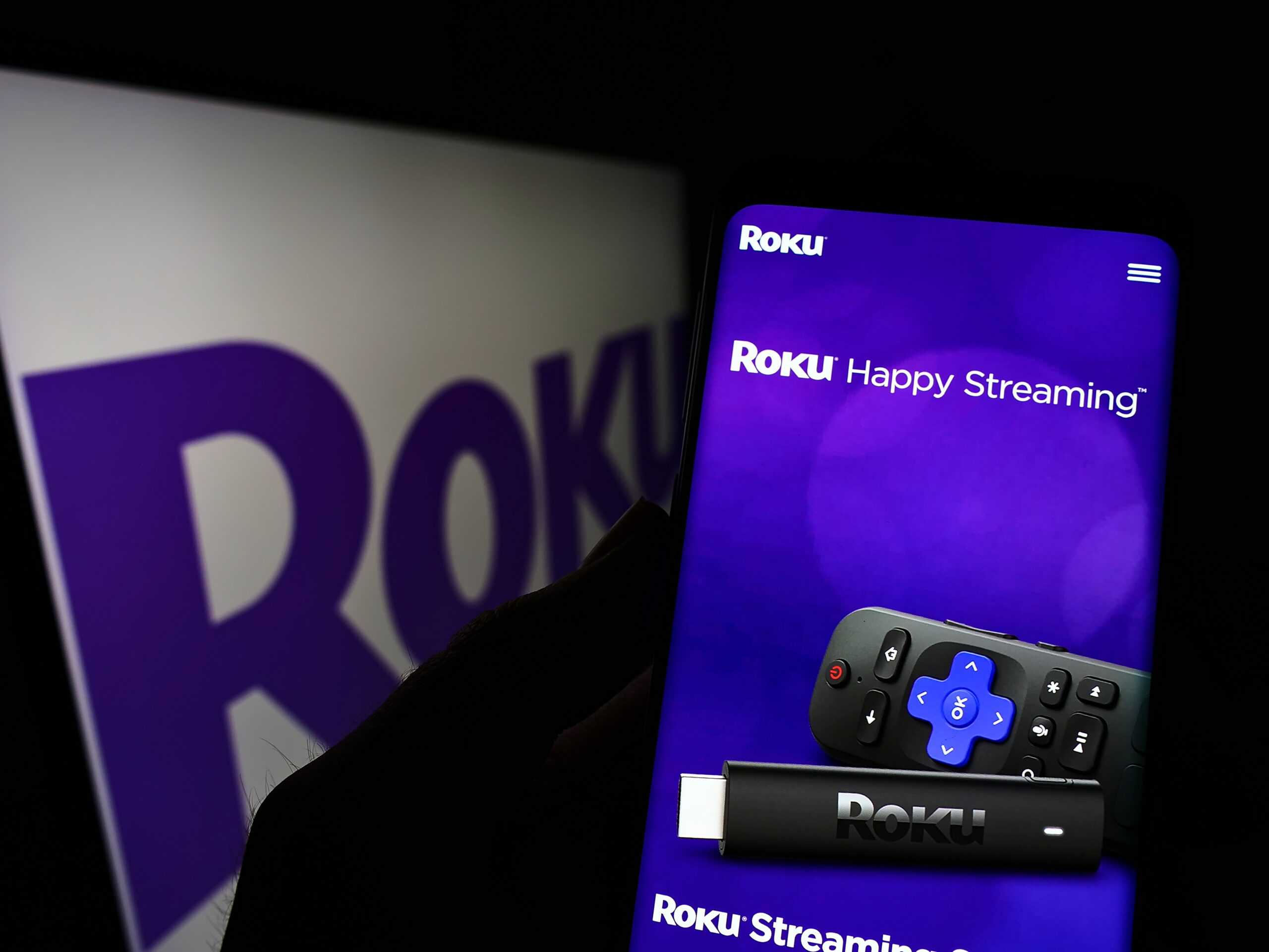What You’ll Need
Before you can enjoy your favorite shows and movies on your Roku using a hotspot, you’ll need a few essential items:
- Roku Device: You’ll need a compatible Roku streaming device. Ensure that it’s fully functional and updated with the latest software.
- Mobile Hotspot: This can be a smartphone, a portable Wi-Fi device, or any other device that can create a wireless hotspot. Check with your mobile carrier to ensure your data plan supports hotspot functionality.
- Smartphone or Tablet: You’ll need a smartphone or tablet to set up and control the hotspot. Ensure that it’s charged and has a stable internet connection.
- Power Source: If you’re using a portable hotspot device, make sure it’s fully charged or connected to a power source to avoid interruptions during your streaming session.
Having these items ready will ensure a smooth setup process and uninterrupted entertainment on the go.
Setting Up Your Hotspot
Setting up your hotspot is a crucial step in enabling your Roku to connect to the internet while on the go. Follow these steps to establish a stable and reliable hotspot connection:
- Check Data Plan: Ensure that your mobile data plan supports hotspot functionality. Contact your mobile carrier if you’re unsure about your plan’s features and limitations.
- Enable Hotspot: On your smartphone or portable hotspot device, navigate to the settings and enable the hotspot feature. You may need to set a network name and password for security purposes.
- Connect Your Roku: On your Roku device, navigate to the network settings and search for available Wi-Fi networks. Select your hotspot network from the list and enter the password when prompted.
- Confirm Connection: Once the Roku is connected to the hotspot, verify the internet connection by launching a streaming app or accessing a website through the Roku browser. Ensure that the connection is stable and capable of streaming content.
By following these steps, you can effectively set up your hotspot and establish a reliable connection for your Roku device. This will allow you to enjoy your favorite entertainment wherever you go, as long as you have a stable mobile data connection.
Connecting Your Roku to the Hotspot
Connecting your Roku to a hotspot is a straightforward process, but it requires attention to detail to ensure a seamless streaming experience. Here’s how you can connect your Roku to the hotspot:
- Access Network Settings: On your Roku device, navigate to the settings menu and select “Network.” This will allow you to view available Wi-Fi networks in your vicinity.
- Choose Your Hotspot: Select your mobile hotspot from the list of available networks. If your hotspot doesn’t appear, ensure that it’s within range and broadcasting its signal.
- Enter Password: If your hotspot is password-protected, enter the correct password to establish the connection. Pay close attention to uppercase and lowercase letters, as passwords are case-sensitive.
- Confirm Connection: Once the password is entered, your Roku will attempt to connect to the hotspot. Wait for the confirmation message indicating a successful connection.
- Verify Internet Access: After connecting to the hotspot, launch a streaming app or access a website through the Roku browser to confirm that the internet connection is functional. This step ensures that you can seamlessly stream your favorite content.
By following these steps, you can effectively connect your Roku to the hotspot and enjoy uninterrupted entertainment on the go. This setup allows you to access a wide range of streaming services and enjoy your favorite shows and movies wherever you are, as long as you have a stable mobile data connection.
Troubleshooting Connection Issues
While setting up your Roku to connect to a hotspot is usually straightforward, you might encounter occasional connectivity issues. Here are some troubleshooting steps to help resolve common connection issues:
- Check Signal Strength: Ensure that your mobile hotspot device or smartphone has a strong and stable signal. Move closer to the hotspot device to improve signal strength if necessary.
- Restart Devices: Sometimes, a simple restart can resolve connectivity issues. Turn off your Roku device, restart your hotspot, and then turn the Roku back on to establish a fresh connection.
- Verify Hotspot Settings: Double-check the settings on your hotspot device to ensure that it’s broadcasting the Wi-Fi signal correctly. Ensure that the hotspot is enabled and that the network name and password are accurately entered into your Roku device.
- Update Roku Software: Ensure that your Roku device is running the latest software version. Navigate to the Roku settings and check for any available updates. Updating the software can resolve compatibility issues and improve connectivity.
- Reset Network Settings: If all else fails, you can reset the network settings on your Roku device. This will clear any saved network information and allow you to set up the connection from scratch.
By following these troubleshooting steps, you can address common connectivity issues and ensure a smooth streaming experience on your Roku using a hotspot. Remember that patience and attention to detail are key when troubleshooting, and with persistence, you can overcome most connectivity challenges.
Enjoying Entertainment on the Go
Now that you’ve successfully connected your Roku to a mobile hotspot, you can indulge in your favorite entertainment while on the move. Here are some tips for maximizing your streaming experience:
- Download Offline Content: Many streaming services offer the option to download select movies and shows for offline viewing. Take advantage of this feature to enjoy content without relying on a stable internet connection.
- Optimize Data Usage: If you’re using a limited data plan, adjust the streaming quality on your Roku to conserve data. Lowering the video resolution can significantly reduce data consumption without compromising your viewing experience.
- Explore New Content: With your Roku and hotspot connection, you have access to a vast library of content. Take this opportunity to explore new genres, shows, and movies that you may not have had the chance to watch before.
- Stay Updated with News and Sports: Keep up with the latest news and sports events by streaming live broadcasts on your Roku. Whether you’re traveling or simply enjoying the outdoors, staying informed is just a few clicks away.
- Share the Experience: If you’re traveling with friends or family, share the entertainment by connecting their devices to the hotspot as well. Enjoying a movie night or binge-watching a series together can make the journey even more enjoyable.
By embracing these tips, you can make the most of your Roku and hotspot connection, transforming any journey into an opportunity for entertainment and relaxation. Whether you’re on a road trip, waiting at an airport, or simply unwinding outdoors, your favorite shows and movies are just a click away.