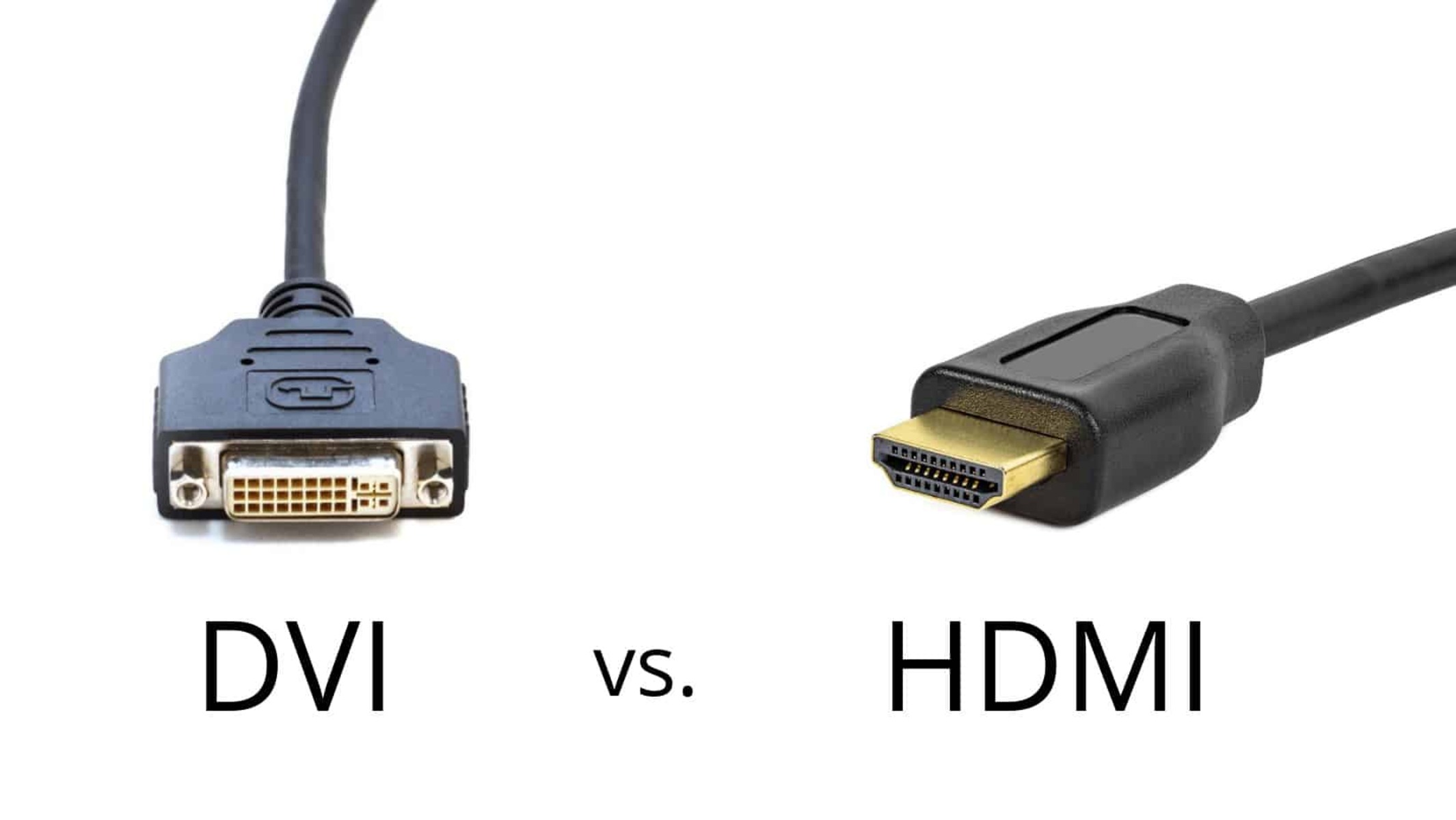Resolution and Image Quality
The difference between DVI and HDMI primarily lies in their capabilities to support different resolutions and image quality. Let’s dive deeper into each one:
DVI (Digital Visual Interface):
DVI comes in several variants, including DVI-A (analog), DVI-D (digital), and DVI-I (integrated). It was originally designed to transmit video signals from computers to digital displays. DVI supports resolutions up to 1920×1200 pixels, making it ideal for traditional monitors and older HD displays. However, it cannot handle higher resolutions such as 4K or 8K, limiting its usage in newer devices.
HDMI (High-Definition Multimedia Interface):
HDMI, on the other hand, is a more versatile and advanced option. It supports both high-definition audio and video, making it the industry standard for modern devices like TVs, gaming consoles, and home theater systems. HDMI can handle higher resolutions, including 4K and even 8K, providing a superior visual experience. It also supports deep color and high refresh rates, resulting in smoother motion and more vibrant colors on compatible displays.
In terms of image quality, both DVI and HDMI can deliver similar results when using the same resolution. However, HDMI has an advantage over DVI when it comes to transmitting audio alongside video signals. This makes HDMI a better option for multimedia purposes such as watching movies, playing games, or streaming content.
When it comes to choosing between DVI and HDMI for your specific needs, consider the resolution requirements, the types of devices you want to connect, and if any audio support is necessary. For general use, HDMI is the more future-proof and versatile choice, especially as technology advances and 4K and 8K become more prevalent.
Audio Support
Another key difference between DVI and HDMI lies in their support for audio transmission. Let’s take a closer look at each:
DVI (Digital Visual Interface):
DVI was primarily designed to transmit video signals and does not support audio natively. This means that if you’re using DVI to connect your device to a display, you will need to use a separate audio cable or rely on alternative audio connections, such as the headphone jack or optical audio output.
HDMI (High-Definition Multimedia Interface):
HDMI, on the other hand, is capable of transmitting both high-definition audio and video signals. This makes it incredibly convenient for connecting devices like Blu-ray players, gaming consoles, or media streaming devices to TVs or AV receivers. With HDMI, you can enjoy a seamless audio-video experience through a single cable connection.
One advantage of HDMI’s audio support is its ability to transmit high-quality, uncompressed audio formats such as Dolby TrueHD and DTS-HD Master Audio. This is especially important for home theater setups, as it ensures the best possible audio experience when watching movies or playing games.
It’s worth noting that some DVI devices do come with an integrated audio signal alongside the video, but these are rare, and the support may vary between devices. Additionally, there are HDMI to DVI adapters available in the market that can carry both audio and video signals, but they require separate audio connections if your device only supports DVI.
If you primarily use your devices for multimedia purposes like watching movies or playing games, HDMI’s audio support can greatly enhance your overall viewing experience. However, if audio is not a crucial factor, and you’re connecting devices that solely require video transmission, DVI can still be a viable option.
Compatibility and Versatility
When it comes to compatibility and versatility, both DVI and HDMI have their own strengths and limitations. Let’s explore how they differ in terms of compatibility:
DVI (Digital Visual Interface):
DVI is widely supported by older monitors and display devices, making it a popular choice for connecting computers and older HD displays. It can also be adapted to VGA (Video Graphics Array) using a DVI to VGA adapter, allowing you to connect older analog displays. However, DVI does not support certain advanced features like audio transmission or the HDCP (High-bandwidth Digital Content Protection) encryption standard.
HDMI (High-Definition Multimedia Interface):
HDMI has become the standard for connecting modern devices like TVs, game consoles, and media players. It offers broader compatibility due to its support for audio, video, and even Ethernet (with HDMI Ethernet Channel). HDMI is also equipped with HDCP encryption, ensuring compatibility with copyright-protected content from sources like Blu-ray players or streaming services.
Due to its wide adoption, HDMI ports can be found on various devices, including laptops, tablets, projectors, and soundbars. This makes HDMI a more versatile option for connecting different devices together and simplifying your setup.
That being said, it’s important to note that HDMI and DVI have different connector types. HDMI features various connector sizes, including standard HDMI, Mini HDMI, and Micro HDMI, while DVI uses different configurations like DVI-D, DVI-I, and DVI-A. But don’t worry, there are adapters available that can help you connect devices with different connector types.
Ultimately, if you’re looking for maximum compatibility and versatility, HDMI is the way to go. It’s the standard for most modern devices and provides more features and convenience. However, if you’re connecting older displays or devices that only support DVI, then DVI can still serve your needs adequately.
Cable Length and Connectors
The differences between DVI and HDMI extend beyond just the signals they transmit. Let’s explore how they differ in terms of cable length and connectors:
DVI (Digital Visual Interface):
DVI cables come in various lengths, ranging from a few feet to around 50 feet. However, the maximum length of a DVI cable depends on the resolution and type of DVI signal being transmitted. Longer cables may result in signal degradation or loss. Additionally, DVI cables can have different connector types, such as DVI-D (digital only), DVI-I (integrated digital and analog), or DVI-A (analog only). It’s crucial to ensure that you have the appropriate cable and connector for your devices.
HDMI (High-Definition Multimedia Interface):
HDMI cables also come in various lengths, typically ranging from 3 feet to 50 feet. HDMI cables are capable of transmitting signals over longer distances without significant signal loss or degradation. HDMI cables use a standardized connector across all devices, making it easier to connect and disconnect devices without worrying about compatibility. This standardization ensures that HDMI cables can be used universally across a wide range of devices.
When choosing between DVI and HDMI, consider the distance between your devices and the display. If you require longer cable lengths, HDMI is generally the better option. HDMI cables are more reliable over longer distances, ensuring that the video and audio signals remain strong and stable.
It’s worth noting that newer versions of HDMI, such as HDMI 2.0 and HDMI 2.1, offer even greater bandwidth capabilities, enabling support for higher resolutions and refresh rates over longer cable lengths. If you’re planning to use higher resolutions like 4K or 8K, it’s recommended to use HDMI cables with these newer versions for optimal performance.
Cost and Availability
Cost and availability are important factors to consider when choosing between DVI and HDMI. Let’s take a look at how they compare:
DVI (Digital Visual Interface):
DVI cables and devices are generally more affordable than their HDMI counterparts. This is due to the fact that DVI technology has been around for a longer time and is not equipped with some of the advanced features found in HDMI. DVI cables can often be found at lower prices, making them a budget-friendly option if you’re on a tight budget.
However, it’s important to note that DVI’s affordability can also be attributed to its decreasing popularity. As HDMI becomes more prevalent and widely adopted, the demand for DVI cables and devices has declined. As a result, finding DVI cables or devices might become more challenging in the future, especially in retail stores where HDMI dominates the market.
HDMI (High-Definition Multimedia Interface):
HDMI cables and devices are generally more widely available and easily accessible. With the rise of high-definition video and audio, HDMI has become the standard for modern devices, including TVs, gaming consoles, and home theater systems. As a result, HDMI cables can be found in most electronics stores, online retailers, and even local supermarkets.
Although HDMI cables tend to be slightly more expensive than DVI cables, the price difference is minimal. The convenience and versatility offered by HDMI, along with its compatibility with the latest devices and technologies, make it a worthwhile investment for most users.
When it comes to cost and availability, it’s worth considering your specific needs and budget. If you’re looking for a more affordable option and don’t require advanced features or the latest technologies, DVI can still meet your needs effectively. However, if you value convenience, wider availability, and compatibility with modern devices, HDMI is the more practical choice.
Gaming and Video Performance
Gaming and video performance play a crucial role in determining the overall experience when using DVI or HDMI. Let’s delve into how each interface performs in these aspects:
DVI (Digital Visual Interface):
DVI is capable of delivering excellent gaming and video performance, especially when used with monitors and displays that have a lower resolution and refresh rate. Since DVI is a digital signal, it provides a clear and sharp image without any visible artifacts or distortions. This makes it a reliable choice for gamers who prioritize fast and responsive visuals.
However, DVI has limitations when it comes to supporting modern gaming features. It lacks support for technologies like Adaptive Sync (AMD FreeSync or NVIDIA G-Sync), which synchronize the display’s refresh rate with the output of the graphics card, reducing screen tearing and providing a smoother gaming experience. Additionally, if you’re interested in playing games with HDR (High Dynamic Range) content, DVI does not support HDR, limiting the visual enhancements available.
HDMI (High-Definition Multimedia Interface):
HDMI offers a more comprehensive range of gaming and video features. The latest versions of HDMI, such as HDMI 2.0 and HDMI 2.1, support higher refresh rates, allowing for smoother gameplay in fast-paced action games. HDMI also supports technologies like Adaptive Sync, making it an attractive option for gamers who want tear-free visuals.
Furthermore, HDMI has evolved to support HDR, enabling more vivid and lifelike colors, improved contrast, and enhanced overall visual quality. This is particularly beneficial when watching HDR movies or gaming with HDR content, as it provides a more immersive viewing experience.
When considering gaming and video performance, HDMI has the advantage of supporting newer technologies that enhance the overall gaming and viewing experience. If you’re an avid gamer or want to take advantage of HDR content, HDMI is the recommended choice.
However, if you’re using an older display or are primarily playing older games that don’t require advanced features, DVI can still provide a reliable and satisfactory gaming experience.
Future-Proofing and Upgradability
When considering DVI and HDMI, it’s important to think about future-proofing and upgradability. Here’s how they compare in terms of staying relevant in the ever-evolving world of technology:
DVI (Digital Visual Interface):
DVI has been around for some time and is gradually being phased out in favor of HDMI and other more advanced display technologies. As a result, DVI may not be the most future-proof option. It lacks support for newer features like higher resolutions, HDR, or advanced audio formats. This means that if you’re planning to upgrade to a higher-resolution display or take advantage of the latest audio and video technologies, choosing DVI might limit your options.
HDMI (High-Definition Multimedia Interface):
HDMI, on the other hand, offers a more future-proof and upgradable solution. The HDMI standard has evolved over time, with each new version introducing improved capabilities and features. HDMI 2.0 and HDMI 2.1, for example, support higher resolutions, higher refresh rates, HDR, and advanced audio formats. By choosing HDMI, you’re ensuring compatibility with the latest technologies and being better prepared for future upgrades.
In addition, HDMI provides backward compatibility, meaning newer HDMI devices can work with older HDMI versions. This allows you to connect and use newer devices with older HDMI displays or vice versa without any issues. This flexibility makes HDMI a versatile choice that can adapt to different setups and evolving technology trends.
When considering future-proofing and upgradability, HDMI clearly stands out as the more promising option. By choosing HDMI, you’re setting yourself up to take advantage of the latest advancements in video and audio technology without the need for constant cable and device replacements.
While DVI may still be sufficient for certain applications or older devices, HDMI offers the peace of mind knowing that you have a reliable and compatible interface for future upgrades and advancements in the digital entertainment industry.