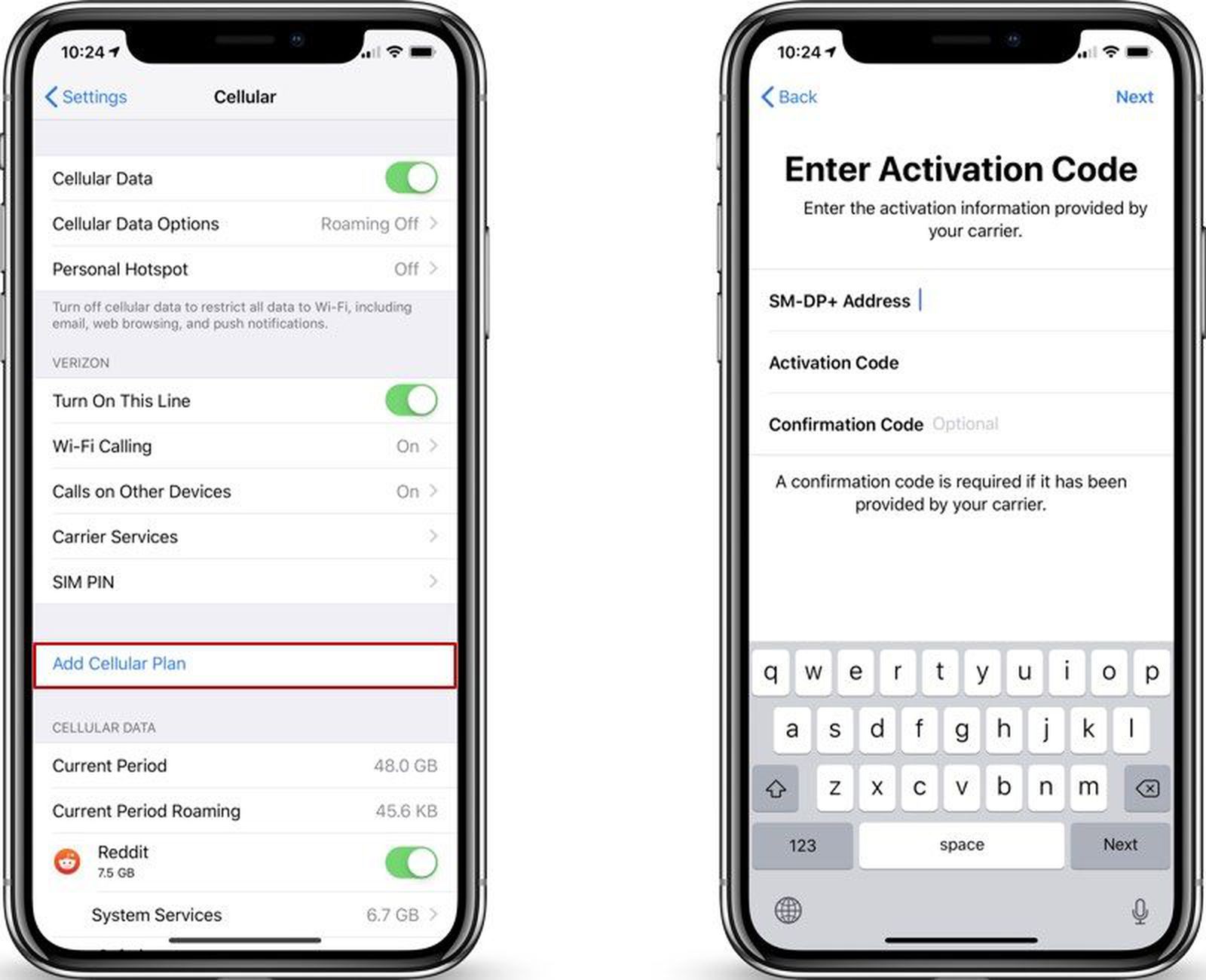Understanding Dual SIM Capability on iPhone 12
The iPhone 12 is equipped with a convenient feature known as Dual SIM capability, which allows users to have two separate phone numbers on a single device. This functionality is particularly beneficial for individuals who wish to maintain personal and work lines on the same device, or for those who frequently travel internationally and require a local SIM card in addition to their primary one.
With the Dual SIM capability, the iPhone 12 can support both a physical nano-SIM card and an eSIM, providing users with the flexibility to choose their preferred mobile carriers and plans. This feature is especially advantageous for those who wish to take advantage of different network coverage, pricing, or data plans offered by various carriers.
By understanding the Dual SIM capability on the iPhone 12, users can maximize the potential of their device and tailor their communication needs to suit their lifestyle and preferences. Whether it's for separating personal and professional contacts, taking advantage of competitive data plans, or ensuring connectivity while traveling, the Dual SIM capability offers a versatile solution for managing multiple phone numbers seamlessly on a single device.
Understanding the intricacies of this feature empowers users to make informed decisions when setting up and utilizing Dual SIM functionality on their iPhone 12. From selecting the appropriate SIM cards to managing call and data preferences, a comprehensive understanding of the Dual SIM capability ensures a smooth and efficient experience with this innovative feature.
In the next sections, we will delve into the process of setting up Dual SIM on the iPhone 12, making and receiving calls with Dual SIM, managing data usage, and troubleshooting common issues that may arise. By exploring these aspects, users can harness the full potential of the Dual SIM capability and leverage its benefits to enhance their communication and connectivity experience.
Setting Up Dual SIM on iPhone 12
Setting up the Dual SIM functionality on your iPhone 12 is a straightforward process that enables you to seamlessly manage two separate phone numbers on a single device. Whether you intend to maintain distinct personal and work lines or take advantage of competitive plans from different carriers, the Dual SIM capability offers a versatile solution for your communication needs.
To initiate the setup, ensure that your iPhone 12 is running the latest version of iOS. Once this is confirmed, proceed to the "Settings" app and select "Cellular." Within the Cellular settings, tap on "Add Cellular Plan." You will then be prompted to either scan a QR code provided by your carrier or enter the details manually. This step is crucial for activating the eSIM, which serves as the secondary SIM for your device.
If you have a physical nano-SIM card from your primary carrier, insert it into the designated SIM card tray on your iPhone 12. Once both the eSIM and the physical SIM are configured, you will have successfully set up the Dual SIM functionality on your device.
Upon completion of the setup process, you can customize the labels for each line to distinguish between them easily. This allows you to identify which line is being used for outgoing calls, messages, and data, providing clarity and convenience in managing your communication channels.
Furthermore, the iPhone 12 provides the option to designate a primary line for voice, messaging, and data usage. This primary line will be used by default unless specified otherwise for individual contacts or communication activities. This flexibility ensures that you can tailor the usage of each line according to your preferences and requirements.
By following these simple steps, you can effectively set up the Dual SIM capability on your iPhone 12, empowering you to manage multiple phone numbers with ease and efficiency. This feature not only streamlines your communication needs but also offers the flexibility to adapt to various scenarios, whether it's for personal, professional, or travel-related purposes.
In the subsequent sections, we will explore how to make and receive calls with Dual SIM, manage data usage effectively, and troubleshoot common issues that may arise when utilizing the Dual SIM capability on the iPhone 12. These insights will further enhance your understanding and utilization of this innovative feature, ensuring a seamless and optimized communication experience on your device.
Making and Receiving Calls with Dual SIM
Making and receiving calls with the Dual SIM capability on the iPhone 12 is a seamless and intuitive process that empowers users to manage two separate phone numbers effortlessly. Whether it's for maintaining distinct personal and work lines or leveraging competitive plans from different carriers, the Dual SIM functionality offers a versatile solution for managing communication needs.
When placing a call with the iPhone 12's Dual SIM capability, users have the flexibility to choose which line to use for outgoing calls. By default, the primary line is selected for making calls. However, users can easily switch to the secondary line by tapping on the line selection option within the Phone app. This intuitive interface allows for quick and convenient switching between the two lines, ensuring that users can utilize the most suitable line for their outgoing calls based on their preferences or requirements.
In the context of receiving calls, the iPhone 12 intelligently manages incoming calls based on the designated settings. Users can specify whether to receive calls on both lines simultaneously, or to route calls to one line while keeping the other line inactive. This level of customization ensures that users have full control over how incoming calls are handled, allowing for a tailored approach to managing communication on the device.
Additionally, the iPhone 12 provides the option to assign specific contacts to a preferred line for outgoing calls. This feature is particularly useful for ensuring that calls to certain contacts are consistently made from a designated line, streamlining communication and maintaining a clear distinction between personal and professional contacts.
The seamless integration of the Dual SIM capability with the iPhone 12's native Phone app ensures that users can effortlessly manage their communication channels, making and receiving calls with ease and efficiency. This intuitive functionality not only enhances the user experience but also offers the flexibility to adapt to various communication scenarios, whether it's for personal, professional, or travel-related purposes.
By leveraging the Dual SIM capability for making and receiving calls, users can optimize their communication experience on the iPhone 12, ensuring that they can effectively manage multiple phone numbers while enjoying the convenience and versatility offered by this innovative feature.
Managing Data Usage with Dual SIM
Effectively managing data usage with the Dual SIM capability on the iPhone 12 is essential for optimizing connectivity and ensuring efficient utilization of mobile data across multiple lines. With the ability to maintain two separate phone numbers on a single device, users can leverage distinct data plans from different carriers, enabling greater flexibility and control over their data usage.
Upon setting up the Dual SIM functionality, users can designate a primary line for data usage within the Cellular settings on their iPhone 12. This primary line serves as the default choice for data connectivity unless specified otherwise for individual apps or activities. By customizing the data preferences for each line, users can ensure that their data usage aligns with their specific needs and priorities.
The iPhone 12 provides the option to specify which line to use for cellular data when initiating activities such as web browsing, streaming media, or accessing online services. This granular control over data usage allows users to allocate their data consumption based on the capabilities and offerings of each carrier, maximizing the benefits of having multiple lines on a single device.
Furthermore, the iPhone 12 offers the flexibility to manage data usage for individual apps and services, allowing users to assign specific apps to a preferred line for data connectivity. This feature is particularly valuable for optimizing data usage based on the nature of the app or service, ensuring that data-intensive activities are directed to the most suitable line for efficient utilization.
In addition to managing data usage at the app level, the iPhone 12 enables users to monitor their overall data consumption for each line, providing insights into data usage patterns and facilitating informed decision-making regarding data allocation and management.
By effectively managing data usage with the Dual SIM capability, users can harness the full potential of their iPhone 12, leveraging distinct data plans and carriers to optimize connectivity and ensure efficient utilization of mobile data. This level of control and customization empowers users to tailor their data usage according to their specific requirements, enhancing the overall connectivity experience on their device.
Troubleshooting Dual SIM Issues
When utilizing the Dual SIM capability on the iPhone 12, users may encounter occasional issues that can impact the functionality of the feature. Understanding how to troubleshoot these issues is essential for ensuring a seamless and reliable experience with Dual SIM functionality.
One common issue that users may encounter is related to network connectivity and signal strength. If one of the SIM cards is experiencing poor reception or connectivity issues, it is advisable to verify the network coverage in the area and ensure that the SIM card is inserted correctly in the device. Additionally, restarting the iPhone 12 or toggling the airplane mode on and off can help refresh the network connections and resolve temporary connectivity issues.
Another potential issue pertains to call and messaging preferences. If users are experiencing challenges with making or receiving calls on a specific line, it is recommended to review the call settings within the Phone app and ensure that the correct line is selected for outgoing calls. Similarly, for messaging, users should verify the messaging settings to confirm the designated line for sending and receiving messages.
In some instances, users may encounter difficulties with data connectivity and usage. If one of the SIM cards is experiencing limitations or disruptions in data connectivity, it is beneficial to review the data settings within the Cellular section of the Settings app. Users can verify the primary line for data usage and adjust the data preferences for individual apps to ensure efficient utilization of data across both lines.
Additionally, if the eSIM activation process encounters challenges, users should reach out to their respective carrier for assistance. Carriers can provide guidance on activating the eSIM and troubleshooting any issues related to the eSIM setup and functionality.
In the event of persistent issues with the Dual SIM capability, users can consider updating their iPhone 12 to the latest version of iOS, as software updates often include bug fixes and improvements that address known issues with device features, including Dual SIM functionality.
By familiarizing themselves with these troubleshooting steps, users can effectively address common issues related to the Dual SIM capability on the iPhone 12, ensuring a reliable and optimized experience with managing multiple phone numbers on a single device.