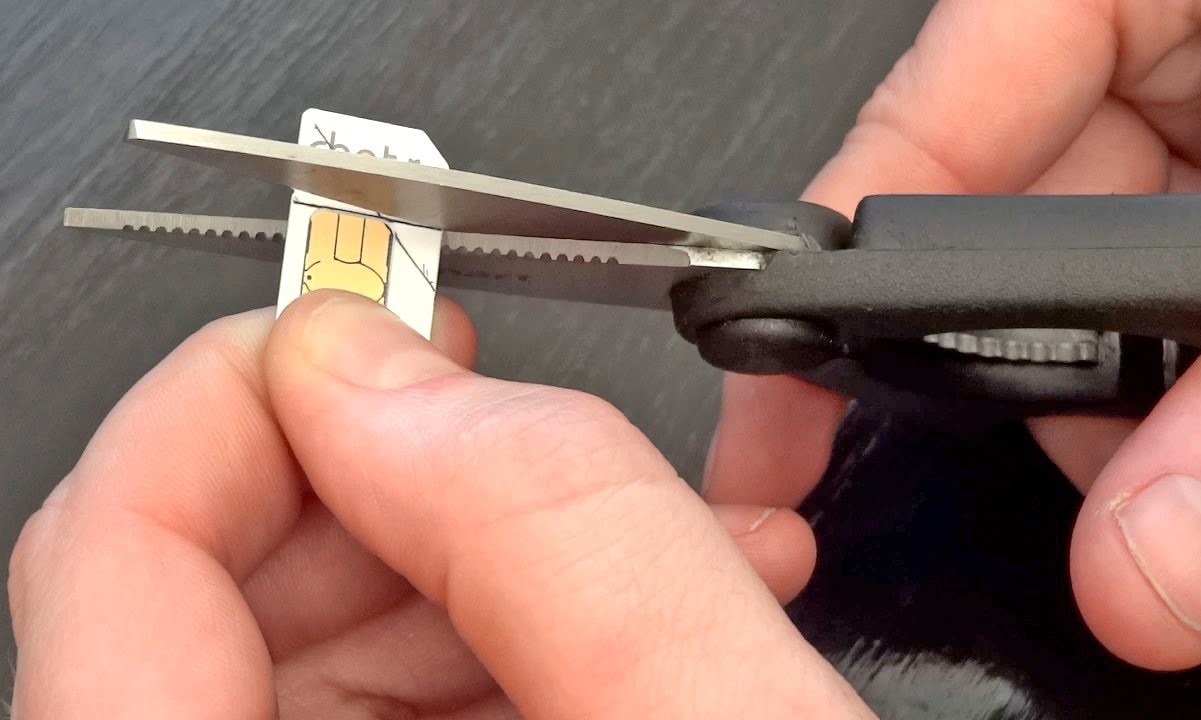What You'll Need
To successfully cut a SIM card to a micro SIM, you'll need a few essential tools and materials. Here's what you'll need to get started:
-
SIM Card Cutter: This is a precision tool specifically designed for cutting SIM cards to the required size. It ensures accurate and clean cuts, reducing the risk of damaging the SIM card.
-
Adhesive Tape: You'll need this to secure the SIM card in place during the cutting process, preventing any movement that could lead to an uneven cut.
-
Marker Pen: Use a marker pen to make clear and precise markings on the SIM card before cutting. This will help ensure that the cut is made in the correct position.
-
Fine Sandpaper or Nail File: After cutting the SIM card, you'll need to smooth out the edges to ensure that the micro SIM fits properly into the SIM card slot.
-
Micro SIM Adapter (Optional): In case you need to use the micro SIM in a device that requires a standard SIM card, having a micro SIM adapter on hand will allow you to easily switch between devices.
-
Patience and Precision: While not physical tools, these attributes are crucial for this process. Patience will help you take your time and avoid rushing the cutting process, while precision is essential for accurate measurements and cuts.
Gathering these tools and materials before you begin will ensure a smooth and successful transition from a standard SIM card to a micro SIM.
Step 1: Measure and Mark
Before you start cutting your SIM card, it’s crucial to measure and mark the correct dimensions for the micro SIM. Here’s a detailed guide on how to carry out this important initial step:
- Understand the Dimensions: A micro SIM card measures 15mm x 12mm, while a standard SIM card is larger at 25mm x 15mm. It’s essential to be aware of these size differences before proceeding.
- Use a Template: To ensure accuracy, consider using a micro SIM card template. These templates are readily available online and can be printed to the correct size. Place your SIM card on the template to visualize the required cuts.
- Mark the Cutting Lines: With a marker pen, carefully mark the cutting lines on the SIM card. The markings should align with the measurements of a micro SIM card, ensuring that the resulting cut will be precise.
- Double-Check the Markings: Before proceeding to cut the SIM card, double-check the markings to ensure they are accurate. Any errors at this stage could lead to an improperly sized micro SIM.
By meticulously measuring and marking the SIM card, you’ll set the stage for a successful transition to a micro SIM, laying the groundwork for the subsequent cutting and filing processes.
Step 2: Cut the SIM Card
Once you have accurately measured and marked the SIM card, the next step is to execute the actual cutting process. Here’s a detailed guide on how to cut the SIM card to the size of a micro SIM:
- Secure the SIM Card: Using adhesive tape, firmly secure the SIM card in place on a stable surface. This will prevent any movement during the cutting process, ensuring a clean and accurate cut.
- Position the Cutter: Place the SIM card into the designated slot of the SIM card cutter, ensuring that the marked cutting lines align with the cutting blade. This is a critical step to guarantee precision.
- Apply Even Pressure: With the SIM card in position, gently but firmly press down on the cutter’s handle. Apply even pressure to ensure a smooth and clean cut. Avoid sudden movements or jerks that could lead to an uneven cut.
- Check the Result: After cutting, carefully remove the micro SIM from the cutter. Inspect the edges to ensure they are clean and even. Any rough or jagged edges may need to be smoothed out in the subsequent filing step.
By following these steps meticulously, you’ll successfully transform your standard SIM card into a precise micro SIM, ready for filing and eventual use in compatible devices.
Step 3: File the Edges
After cutting the SIM card to the size of a micro SIM, it’s essential to file the edges to ensure a smooth fit and proper functionality. Here’s a detailed guide on how to effectively file the edges of the newly cut micro SIM:
- Inspect the Edges: Carefully examine the edges of the micro SIM. If there are any rough or uneven areas resulting from the cutting process, these will need to be smoothed out using a fine sandpaper or a nail file.
- File with Precision: Gently file the edges of the micro SIM, using light and precise movements. The goal is to remove any imperfections without altering the overall dimensions of the card. Take your time to achieve a clean and uniform finish.
- Test the Fit: Once filing is complete, test the micro SIM by inserting it into the SIM card slot of a compatible device. The card should fit smoothly without any resistance. If there are any issues, further filing may be necessary to refine the edges.
- Ensure Proper Functionality: Verify that the filed edges do not interfere with the insertion or removal of the micro SIM. It’s crucial to maintain the structural integrity of the card while ensuring it fits seamlessly into the SIM card slot.
By meticulously filing the edges of the micro SIM, you’ll guarantee a precise fit and optimal functionality, allowing for seamless use in a variety of devices that support this smaller SIM card format.
Step 4: Test the Micro SIM
After cutting and filing the edges of the SIM card to transform it into a micro SIM, it’s crucial to test the functionality and compatibility of the newly modified card. Here’s a comprehensive guide on how to effectively test the micro SIM:
- Insert the Micro SIM: Carefully insert the micro SIM into the designated slot of a compatible device, such as a smartphone or tablet. Ensure that the card fits smoothly and securely into the slot without any resistance.
- Power On the Device: Once the micro SIM is inserted, power on the device to initiate the startup process. If the device recognizes the SIM card and establishes a network connection, it indicates that the micro SIM is functioning properly.
- Check for Network Connectivity: Verify that the device displays network signal bars or connectivity indicators, indicating that the micro SIM is successfully connected to the mobile network. This confirms that the card is fully operational.
- Test Call and Data Functions: Place a test call and initiate data usage on the device to confirm that the micro SIM provides voice and data connectivity without any issues. This comprehensive test ensures the complete functionality of the modified SIM card.
By rigorously testing the micro SIM in a compatible device, you can verify its seamless integration and functionality, ensuring that it operates effectively within the mobile network and provides reliable communication and data services.
Step 5: Insert the Micro SIM
Once you have successfully tested the functionality of the micro SIM, the final step is to insert it into the SIM card slot of your desired device. Here’s a detailed guide on how to safely and effectively insert the micro SIM:
- Power Off the Device: Before inserting the micro SIM, ensure that the device is powered off. This precautionary step prevents any potential damage to the SIM card or the device’s SIM card slot.
- Locate the SIM Card Slot: Identify the SIM card slot on your device. It is typically located on the side or back of the device, and may require the use of a SIM card ejector tool or a small pin to access the slot.
- Insert the Micro SIM: Carefully place the micro SIM into the SIM card slot, ensuring that it is oriented correctly according to the device’s specifications. Gently push the card into the slot until it is firmly seated.
- Power On the Device: Once the micro SIM is securely inserted, power on the device to initiate the startup process. The device should recognize the micro SIM and establish network connectivity within a short period.
- Verify Network Connectivity: Check the device’s display for network signal bars or connectivity indicators, confirming that the micro SIM is functioning properly and providing access to the mobile network.
By following these steps, you can confidently insert the micro SIM into your device, enabling it to seamlessly connect to the mobile network and access voice, messaging, and data services without any issues.