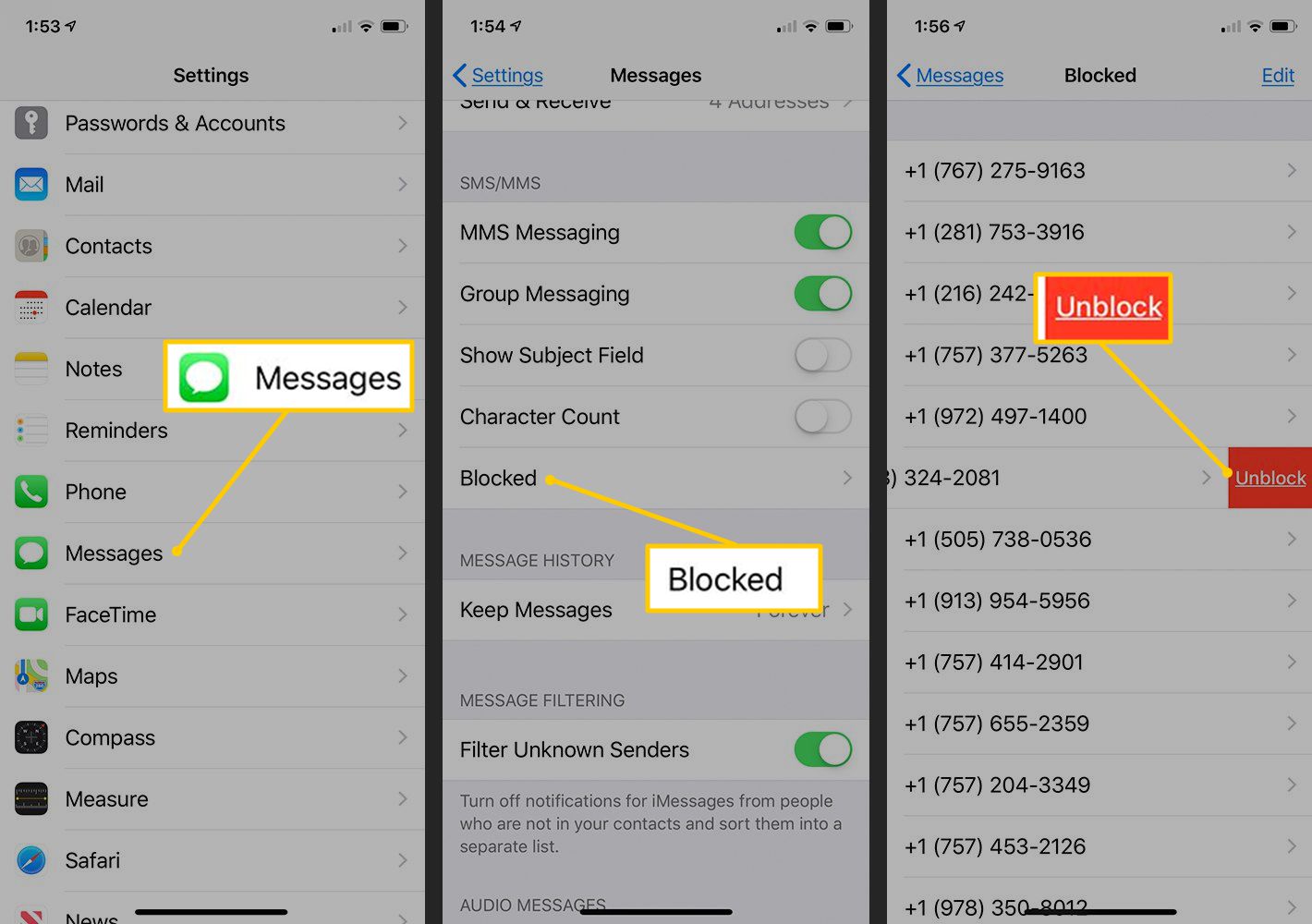Understanding the Contact Block Feature on iPhone 11
The iPhone 11, like many modern smartphones, offers a range of features designed to enhance user privacy and security. One such feature is the ability to block contacts, which can be a valuable tool for managing communication and preventing unwanted interactions. When a contact is blocked on an iPhone 11, it means that the individual is prevented from making phone calls, sending text messages, or reaching out through FaceTime. This can be particularly useful in situations where a user is receiving harassing or spam communications.
When a contact is blocked on an iPhone 11, the device effectively creates a barrier that restricts all forms of communication from that specific contact. This means that calls, messages, and FaceTime requests from the blocked contact will not reach the user's device, providing a sense of relief and security.
The block feature on the iPhone 11 is a powerful tool that empowers users to take control of their communication channels. Whether it's a persistent telemarketer, an ex-partner, or an acquaintance causing distress, the ability to block contacts provides a sense of agency and peace of mind. It's important to note that the contact block feature is reversible, allowing users to unblock contacts if they choose to do so in the future.
Understanding the contact block feature on the iPhone 11 involves recognizing its significance in safeguarding personal space and well-being. By leveraging this feature, users can curate their communication experience, fostering a sense of control and security in their digital interactions.
How to Unblock a Contact on iPhone 11
Unblocking a contact on the iPhone 11 is a straightforward process that allows users to restore communication with a previously blocked individual. Whether it's reconciling with a friend or reopening lines of professional communication, unblocking a contact can be accomplished through a few simple steps.
-
Accessing the Settings: To initiate the unblocking process, users should navigate to the "Settings" app on their iPhone 11. This can be easily located on the home screen, typically represented by a gear icon.
-
Locating the Phone Settings: Within the "Settings" menu, users should scroll down and select the "Phone" option. This will open a range of phone-related settings, including call blocking and identification.
-
Selecting the Blocked Contacts: Under the "Phone" settings, users should tap on the "Blocked Contacts" option. This will display a list of all the contacts that have been previously blocked on the device.
-
Unblocking the Desired Contact: Within the "Blocked Contacts" menu, users can scroll through the list and locate the contact they wish to unblock. Once the contact is identified, simply tap on the "Edit" option in the top-right corner of the screen.
-
Unblock the Contact: After tapping "Edit," a red minus sign will appear next to each blocked contact. To unblock a specific contact, users can tap the red minus sign next to the individual's name and then select "Unblock" to confirm the action.
-
Confirmation: Upon confirming the unblocking action, the previously blocked contact will be removed from the list of blocked contacts. This means that the individual will once again be able to call, send messages, and initiate FaceTime calls with the user's iPhone 11.
By following these simple steps, users can effectively unblock contacts on their iPhone 11, restoring communication and reestablishing connections with individuals who were previously blocked. This process empowers users to manage their contact list and communication channels with ease, providing flexibility and control over their digital interactions.
Alternative Method for Unblocking Contacts on iPhone 11
In addition to the standard method for unblocking contacts on the iPhone 11, there exists an alternative approach that offers users flexibility and convenience in managing their blocked contacts. This method provides an alternative pathway to unblock contacts, catering to diverse user preferences and varying levels of familiarity with the device's settings.
The alternative method for unblocking contacts on the iPhone 11 involves leveraging the device's Contacts app to directly manage and unblock specific individuals. This approach streamlines the unblocking process, offering a more intuitive and contact-centric method for users to restore communication with previously blocked contacts.
To initiate the unblocking process using the alternative method, users can follow these steps:
-
Accessing the Contacts App: Begin by locating and opening the "Contacts" app on the iPhone 11. This app typically features an icon with a silhouette of a person and serves as the central hub for managing all saved contacts on the device.
-
Locating the Blocked Contact: Within the Contacts app, users can scroll through the list of saved contacts to locate the individual they wish to unblock. Once the blocked contact is identified, users can tap on the contact's name to access their specific contact details.
-
Unblocking the Contact: Upon accessing the contact's details, users can navigate to the option that pertains to blocking or managing the contact. This may involve tapping on an "Unblock Contact" option or a similar feature that directly addresses the contact's blocked status.
-
Confirmation: After selecting the unblock option, the user may be prompted to confirm the action. This serves as a safeguard against accidental unblocking and ensures that users are intentional in their decision to restore communication with the previously blocked contact.
By utilizing the alternative method for unblocking contacts on the iPhone 11, users can seamlessly manage their blocked contacts directly within the Contacts app, offering a more personalized and contact-centric approach to unblocking individuals. This method provides an intuitive and streamlined pathway for users to restore communication with specific contacts, catering to diverse user preferences and simplifying the unblocking process.
The alternative method for unblocking contacts on the iPhone 11 complements the standard unblocking process, offering users a choice in how they manage their blocked contacts and providing a more direct and contact-focused approach to communication restoration.
Troubleshooting Common Issues with Contact Unblock Process
While unblocking contacts on the iPhone 11 is generally a straightforward process, users may encounter occasional challenges or issues that hinder the seamless restoration of communication with previously blocked individuals. Understanding and addressing these common issues can help users navigate the unblocking process effectively, ensuring that they can restore communication with ease.
1. Contact Not Appearing in Blocked Contacts List
In some instances, users may find that a contact they intend to unblock does not appear in the blocked contacts list within the iPhone 11 settings. This can be attributed to various factors, including recent software updates or synchronization discrepancies. To address this issue, users can try refreshing the contacts list by restarting the device or manually triggering a contact synchronization process. Additionally, ensuring that the contact is saved in the device's address book and has not been inadvertently deleted can help resolve this issue.
2. Unresponsive Unblocking Action
Users may encounter situations where their attempts to unblock a contact do not yield the expected results, leading to an unresponsive unblocking action. This can be frustrating and may stem from temporary software glitches or conflicts within the device's settings. To troubleshoot this issue, users can try restarting the device, ensuring that the software is up to date, and reattempting the unblocking process after a brief interval. Additionally, verifying the contact's status on the sender's device and confirming that the unblocking action has been successfully executed can provide clarity in resolving this issue.
3. Persistent Communication Restrictions
In rare cases, unblocking a contact may not immediately restore communication channels, leading to persistent communication restrictions despite the unblocking action. This can occur due to network-related issues, carrier restrictions, or settings conflicts. To address this issue, users can reach out to their mobile service provider to ensure that there are no network-level restrictions affecting communication with the unblocked contact. Additionally, verifying the device's call and message settings, including any third-party call-blocking apps, can help identify and resolve persistent communication restrictions.
By recognizing and troubleshooting these common issues with the contact unblock process on the iPhone 11, users can navigate potential challenges effectively, ensuring a smooth and successful restoration of communication with previously blocked contacts. These troubleshooting steps empower users to address and overcome obstacles, fostering a seamless and reliable unblocking experience on their iPhone 11.