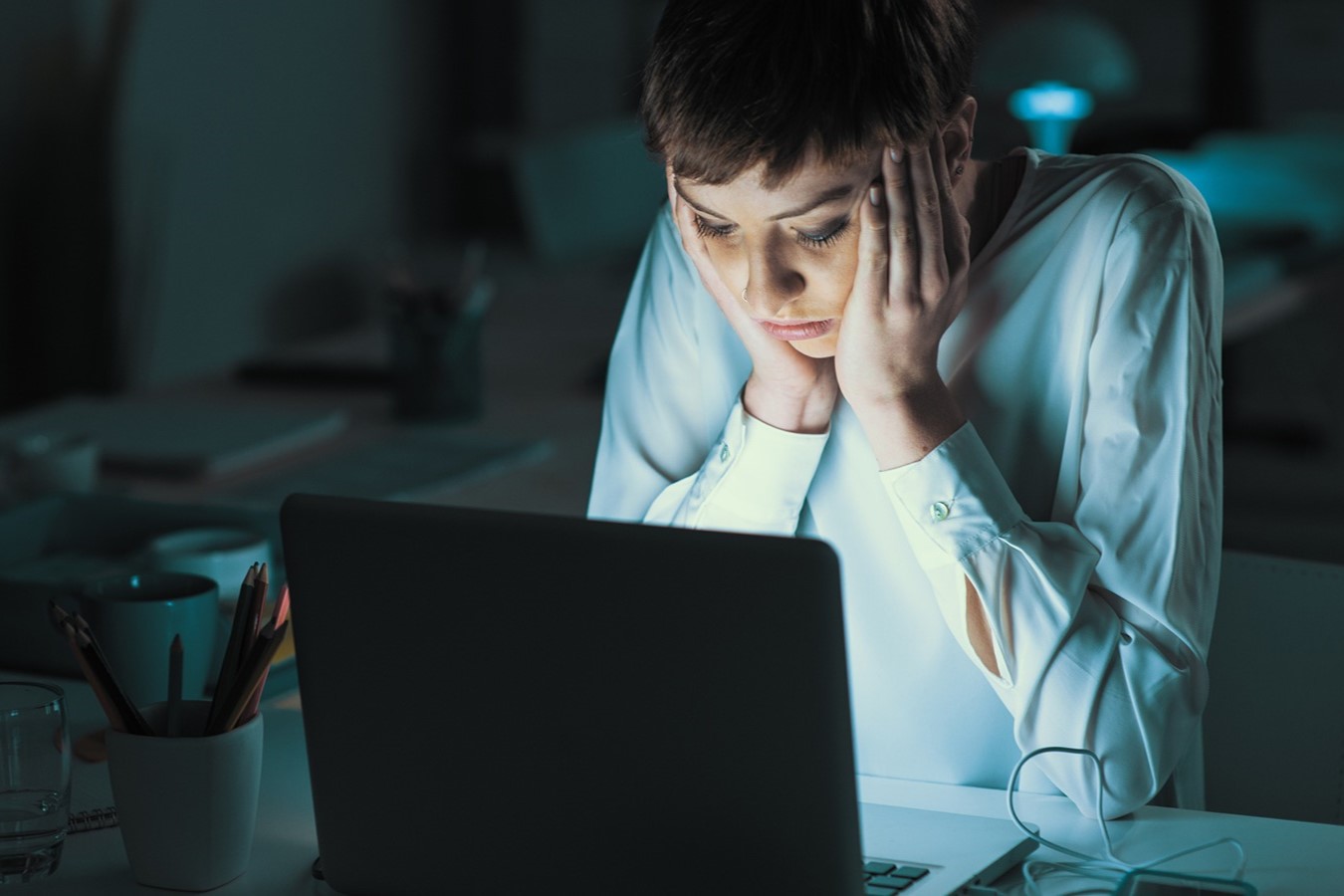Understanding Blue Light and Its Effects on Your Eyes
Blue light is a high-energy, short-wavelength light emitted by digital screens, LED and fluorescent lights, and the sun. It is known to penetrate deep into the eye, potentially causing digital eye strain and disrupting the sleep-wake cycle. When we spend prolonged periods in front of digital devices, our eyes are exposed to higher levels of blue light, leading to symptoms such as eye fatigue, dry eyes, and headaches.
The eyes are not very efficient at blocking blue light, as the cornea and lens are unable to filter it effectively. Consequently, this light can reach the retina, potentially causing long-term damage. Research suggests that overexposure to blue light may contribute to age-related macular degeneration, a leading cause of vision loss. Furthermore, blue light exposure in the evening can suppress the production of melatonin, the hormone responsible for regulating sleep, leading to sleep disturbances and insomnia.
The increasing reliance on digital devices in both personal and professional settings has amplified blue light exposure, making it crucial to understand and address the potential impact on eye health. With the average person spending over 7 hours a day in front of screens, the need for proactive measures to mitigate the effects of blue light has become paramount.
In response to these concerns, the concept of blue light filters has gained traction, with the aim of reducing blue light exposure and minimizing its potential harm to the eyes. By incorporating blue light filters into our digital devices, we can take proactive steps to protect our eyes and preserve our overall well-being.
Benefits of Using a Blue Light Filter on Your Computer
Implementing a blue light filter on your computer can yield a multitude of benefits, particularly in safeguarding your eye health and enhancing overall well-being. By reducing the exposure to blue light, these filters offer a range of advantages that contribute to a more comfortable and sustainable digital experience.
- Alleviates Eye Strain: Blue light filters work to diminish the intensity of blue light emitted by screens, thereby reducing the strain on the eyes during prolonged computer use. This can mitigate symptoms such as dry eyes, blurred vision, and headaches, promoting greater comfort and visual acuity.
- Enhances Sleep Quality: The implementation of blue light filters aids in regulating the sleep-wake cycle by minimizing blue light exposure, particularly during evening computer usage. By doing so, it supports the natural production of melatonin, promoting better sleep quality and overall restfulness.
- Preserves Retinal Health: By limiting the penetration of harmful blue light into the retina, these filters contribute to the preservation of retinal health, potentially reducing the risk of long-term damage and age-related vision issues.
- Improves Productivity: With reduced eye strain and fatigue, individuals may experience improved concentration and productivity during computer-related tasks, as the discomfort associated with prolonged screen exposure is mitigated.
- Enhances Overall Well-Being: By prioritizing eye health and minimizing the potential adverse effects of blue light exposure, these filters contribute to a more sustainable and balanced digital lifestyle, promoting overall well-being and comfort.
These benefits underscore the significance of integrating blue light filters into computer usage, offering a proactive approach to mitigating the impact of blue light on eye health and overall daily comfort.
Different Types of Blue Light Filters for Computers
As awareness of the potential impact of blue light on eye health has grown, a variety of blue light filters for computers have emerged, catering to diverse preferences and requirements. These filters are designed to reduce blue light emissions from computer screens, offering users the flexibility to choose the most suitable option for their specific needs.
One prevalent type of blue light filter is the software-based filter, which can be easily installed on the computer’s operating system. These software solutions, such as f.lux and Night Shift, adjust the color temperature of the screen according to the time of day, reducing blue light emission during evening hours to support better sleep quality. They often provide customizable settings, allowing users to tailor the filter intensity and schedule to align with their preferences.
Another popular category of blue light filters encompasses physical screen protectors or overlays. These overlays are designed to be placed directly onto the computer screen, effectively reducing blue light transmission and minimizing glare. They are available in various materials, such as tempered glass or anti-glare films, and come in sizes compatible with different monitor dimensions, offering a versatile solution for users seeking tangible blue light reduction.
Furthermore, specialized blue light filter glasses have gained prominence as a proactive measure to mitigate blue light exposure during computer use. These glasses are equipped with lenses featuring a blue light coating that filters out a significant portion of blue light emitted by screens, providing an additional layer of protection for the eyes. With diverse frame styles and lens options, users can seamlessly integrate these glasses into their daily computer activities while safeguarding their vision.
For individuals seeking a comprehensive approach to managing blue light exposure, some computer monitors are equipped with built-in blue light filter settings. These monitors offer dedicated modes or settings that reduce blue light emissions directly at the hardware level, providing an integrated solution for those prioritizing eye health during extended screen time.
By offering a range of options, including software-based solutions, physical screen overlays, specialized glasses, and integrated monitor settings, the availability of diverse blue light filters empowers users to make informed choices aligned with their preferences and lifestyle, ultimately promoting healthier computer usage and sustained eye comfort.
How to Apply a Blue Light Filter to Your Computer
Applying a blue light filter to your computer is a straightforward process that can significantly reduce the impact of blue light on your eyes. Whether you opt for a software-based solution, physical screen overlay, specialized glasses, or integrated monitor settings, the following steps outline the application of these blue light filters to enhance your digital experience and prioritize eye health.
- Software-Based Filters: To implement a software-based blue light filter, begin by selecting a reputable software solution compatible with your computer’s operating system. Download and install the preferred software, following the provided instructions for customization and scheduling. Typically, these filters allow users to adjust the color temperature and intensity, tailoring the settings to their comfort and usage patterns.
- Physical Screen Overlays: When applying a physical screen overlay, ensure that the computer screen is clean and free of dust or debris. Carefully align the overlay with the screen, following the manufacturer’s instructions for proper placement. Smooth out any air bubbles or creases to ensure a clear and consistent reduction of blue light transmission.
- Specialized Blue Light Filter Glasses: If utilizing specialized blue light filter glasses, select a pair that suits your style and provides optimal blue light protection. Wear the glasses during computer use, allowing the lenses to effectively filter out blue light and reduce eye strain. Ensure that the glasses fit comfortably and securely to maximize their benefits.
- Integrated Monitor Settings: For monitors equipped with built-in blue light filter settings, access the monitor’s menu or settings interface to enable the designated blue light reduction mode. Follow the manufacturer’s instructions to activate the filter, adjusting the settings to align with your preferences and usage requirements.
By following these steps, you can seamlessly integrate a blue light filter into your computer usage, effectively reducing blue light exposure and promoting sustained eye comfort. Whether through software customization, physical application, specialized eyewear, or monitor settings, the application of blue light filters empowers users to proactively address the impact of blue light on their eye health and overall well-being.
Tips for Adjusting Your Computer Display Settings for Eye Comfort
Optimizing your computer display settings is instrumental in promoting eye comfort and minimizing the potential strain associated with prolonged screen exposure. By implementing the following tips, you can tailor your display settings to prioritize eye health and enhance overall visual comfort during computer use.
- Adjust Brightness and Contrast: Begin by adjusting the brightness and contrast settings of your computer monitor to achieve a comfortable and balanced display. Avoid excessively high brightness levels, as they can contribute to eye fatigue, and aim for a contrast ratio that maintains clarity without causing undue strain.
- Modify Color Temperature: Consider altering the color temperature of your display to reduce the emission of blue light. Many monitors offer settings that allow you to shift towards warmer hues, minimizing the impact of blue light on your eyes, particularly during evening or nighttime use.
- Minimize Glare and Reflections: Position your computer monitor to mitigate glare and reflections from ambient light sources, such as windows or overhead lighting. Additionally, consider using an anti-glare screen protector or adjusting the angle of your monitor to minimize distracting reflections and enhance visual clarity.
- Take Regular Breaks: Incorporate regular breaks into your computer usage to give your eyes a rest. Follow the 20-20-20 rule by looking at an object 20 feet away for 20 seconds every 20 minutes to reduce eye strain and promote visual relaxation.
- Ensure Proper Ergonomics: Maintain a comfortable and ergonomic workstation setup to reduce physical strain and eye discomfort. Position your monitor at an appropriate distance, level with your line of sight, and ensure that your seating and posture support optimal screen visibility and comfort.
- Utilize Night Mode Settings: Take advantage of night mode or dark theme settings available in certain applications and operating systems. These modes reduce the overall brightness and adjust color schemes to minimize the impact of blue light, particularly during nighttime computer usage.
By implementing these adjustments and practices, you can create a more eye-friendly computing environment, reducing the strain associated with prolonged screen exposure and promoting sustained visual comfort. These tips empower users to proactively address the impact of display settings on eye health, fostering a more comfortable and sustainable digital experience.