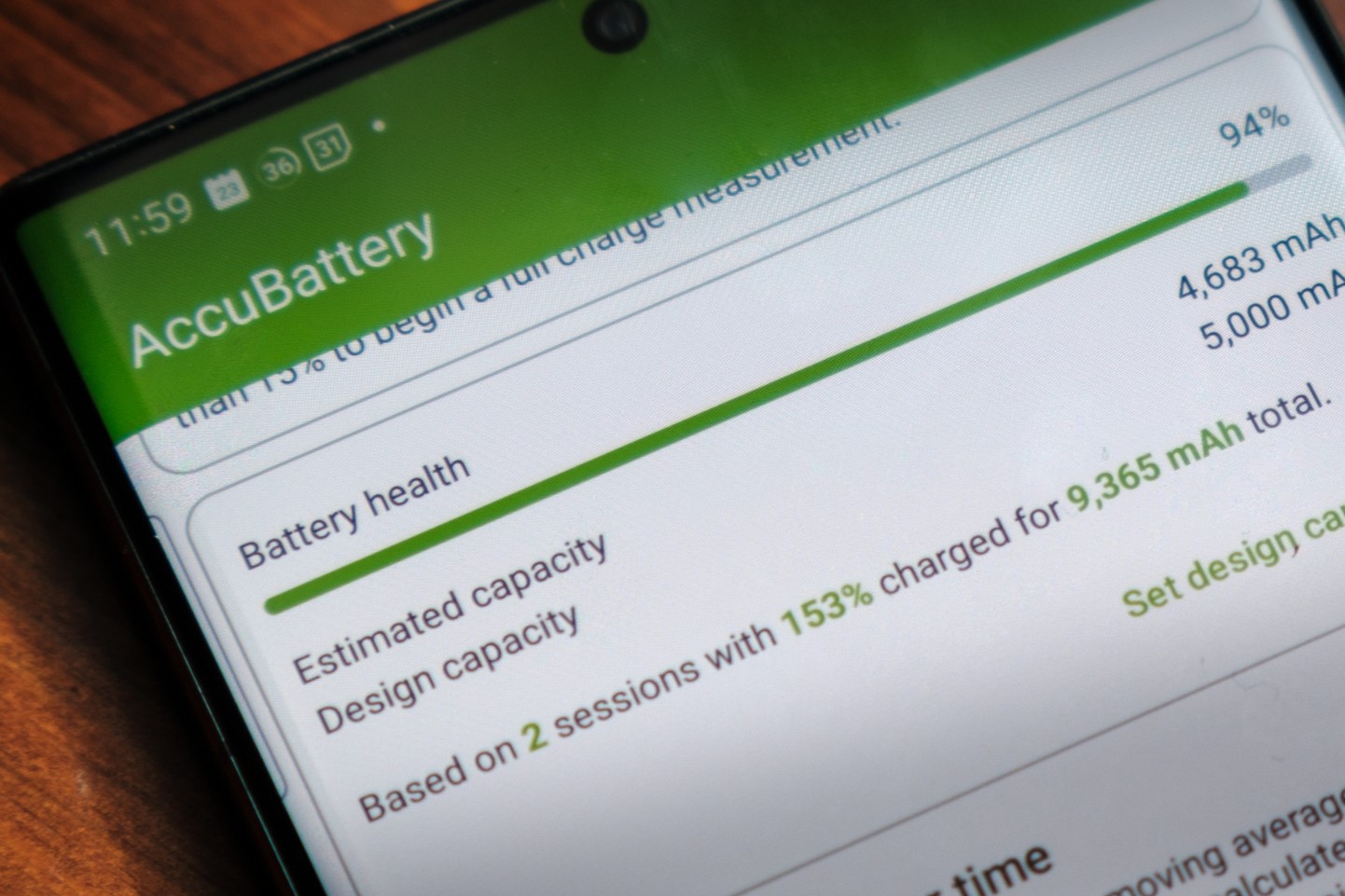Step 1: Accessing the Settings Menu
Accessing the Settings menu on your Xiaomi device is the first step towards checking the battery health. The Settings menu is the control center for various functions and configurations on your phone, including the battery settings. Here's a step-by-step guide to accessing the Settings menu:
-
Unlock Your Device: Start by unlocking your Xiaomi device using your preferred method, whether it's a PIN, pattern, password, or biometric authentication such as fingerprint or face unlock.
-
Locate the Settings App: Once you've unlocked your device, you'll need to locate the Settings app. Typically, the Settings app is represented by a gear icon and is commonly found on the home screen or the app drawer. You can also swipe down from the top of the screen and tap the gear icon in the top-right corner of the notification shade to access the Settings.


-
Open the Settings App: Tap on the Settings app icon to open it. Upon opening the Settings app, you'll be greeted with a plethora of options and configurations that allow you to customize and manage your Xiaomi device according to your preferences.
Once you've accessed the Settings menu, you're ready to proceed to the next step of navigating to the Battery & Performance section.
By following these simple steps, you can easily access the Settings menu on your Xiaomi device, setting the stage for the subsequent actions to check and understand the battery health status.
Step 2: Navigating to the Battery & Performance Section
After successfully accessing the Settings menu on your Xiaomi device, the next crucial step is to navigate to the Battery & Performance section. This section houses essential configurations and insights related to your device's battery health and performance optimization. Here's a detailed guide on how to seamlessly navigate to this pivotal section:
-
Locate the 'Battery & Performance' Option: Within the Settings menu, scroll through the array of available options until you spot the 'Battery & Performance' entry. Depending on the Xiaomi device model and software version, this option might be prominently displayed on the main page of the Settings menu or nested within a specific category, such as 'Device' or 'System & Device.'
-
Tap on 'Battery & Performance': Once you've located the 'Battery & Performance' option, tap on it to delve into a wealth of battery-related settings and insights. This action will transition you into a dedicated interface designed to provide comprehensive visibility into your device's battery health, usage statistics, and performance enhancement tools.
-
Explore the Battery & Performance Interface: Upon entering the 'Battery & Performance' section, take a moment to familiarize yourself with the various sub-sections and features available. You may encounter tabs or panels such as 'Battery Usage,' 'Battery Saver,' 'Performance Mode,' and 'Battery Health,' each offering distinct functionalities and information pertinent to optimizing and monitoring your device's battery performance.
-
Accessing Battery Health Insights: Within the 'Battery & Performance' section, you'll specifically want to locate the 'Battery Health' subsection. This is where you can gain valuable insights into the overall health and condition of your device's battery, including details such as the current capacity, charging cycles, and any potential recommendations for preserving battery longevity.
By following these steps, you can effortlessly navigate to the 'Battery & Performance' section within the Settings menu of your Xiaomi device, setting the stage for the subsequent actions to check and understand the battery health status. This seamless navigation empowers you to proactively monitor and optimize your device's battery performance, ensuring a reliable and enduring user experience.
Step 3: Checking Battery Health
Once you have navigated to the "Battery & Performance" section within the Settings menu of your Xiaomi device, the next pivotal step is to delve into the process of checking the battery health. This crucial assessment provides valuable insights into the current state of your device's battery, empowering you to make informed decisions and take proactive measures to optimize its performance and longevity.
Method 1: Viewing Battery Health Metrics
Upon accessing the "Battery Health" subsection within the "Battery & Performance" interface, you will likely encounter a comprehensive set of metrics and indicators that offer a detailed overview of your device's battery health. These metrics may include the current battery capacity, the number of charge cycles completed, and potentially, a health status summary.
Method 2: Utilizing Battery Health Tools
In some Xiaomi devices, the "Battery Health" section may also feature dedicated tools or functionalities designed to facilitate a more in-depth analysis of the battery's condition. These tools might include diagnostic tests, calibration options, and recommendations for optimizing battery usage based on the observed health metrics.
Method 3: Interpreting Health Status Indicators
As you explore the battery health metrics and tools available within this section, it's essential to pay attention to any health status indicators or warnings that may be present. These indicators could convey crucial information regarding the overall condition of the battery, such as whether it is operating within normal parameters or if any actions are recommended to maintain optimal performance.
Method 4: Reviewing Historical Data
Additionally, the "Battery Health" section may offer access to historical data related to the battery's performance and health over time. Reviewing this historical data can provide valuable context and trends, allowing you to identify any significant changes or patterns in the battery's behavior and performance.
By following these methods, you can effectively check the battery health of your Xiaomi device, gaining a comprehensive understanding of its current state and performance. This proactive approach equips you with the knowledge needed to make informed decisions regarding battery usage, charging habits, and potential optimizations, ultimately contributing to a more reliable and enduring battery experience.
Step 4: Understanding Battery Health Status
Understanding the battery health status of your Xiaomi device is a pivotal aspect of proactive device management. Once you have accessed the "Battery Health" section within the "Battery & Performance" interface, it's essential to delve into the nuanced details and indicators that contribute to a comprehensive understanding of your device's battery health.
Interpreting Health Metrics
The battery health status section typically presents a range of vital metrics that offer insights into the current condition of the battery. These metrics often include the battery's current capacity, expressed as a percentage of its original capacity. Additionally, you may encounter details regarding the number of charge cycles completed by the battery, which provides a measure of its usage and aging. Understanding these metrics enables you to gauge the overall health and performance capability of the battery.
Health Status Indicators
In some Xiaomi devices, the battery health section may feature explicit health status indicators or warnings. These indicators serve as actionable signals, providing a clear assessment of the battery's condition. They may convey whether the battery is operating within normal parameters, is in need of calibration, or requires attention due to potential degradation. By heeding these indicators, you can proactively address any emerging issues and optimize the battery's performance.
Historical Performance Trends
Another valuable aspect of understanding battery health status is the availability of historical performance data. This historical data offers a longitudinal view of the battery's behavior and performance over time. By reviewing this data, you can identify any notable trends, fluctuations, or patterns in the battery's health and usage. This retrospective analysis empowers you to make informed decisions regarding battery management and anticipate any potential changes in performance.
Recommendations and Optimization
In certain instances, the battery health section may provide tailored recommendations or optimization suggestions based on the observed health metrics. These recommendations can encompass best practices for charging habits, calibration procedures, and power-saving strategies aimed at preserving the battery's longevity and enhancing its overall performance. By embracing these recommendations, you can actively contribute to the sustained health and efficiency of your device's battery.
By comprehensively understanding the battery health status, you are poised to make informed decisions and implement proactive measures to optimize the performance and longevity of your Xiaomi device's battery. This understanding serves as a cornerstone for effective device management, ensuring a reliable and enduring battery experience.
Step 5: Taking Action based on Battery Health Status
Upon gaining insights into the battery health status of your Xiaomi device, the subsequent step involves taking proactive measures based on the observed metrics and indicators. This strategic approach is fundamental to optimizing the battery's performance and longevity, ensuring a reliable and enduring user experience.
Calibration and Optimization
If the battery health assessment reveals potential indicators of degradation or suboptimal performance, calibration and optimization measures can be instrumental. Some Xiaomi devices offer built-in calibration tools or recommendations aimed at recalibrating the battery, aligning its reported capacity with its actual performance. Additionally, optimization strategies such as enabling power-saving modes or adjusting charging habits based on the observed health metrics can contribute to mitigating any identified issues and preserving the battery's longevity.
Adaptive Charging and Usage Patterns
In response to the battery health status, adopting adaptive charging practices and usage patterns can significantly impact the battery's overall health. Leveraging features such as adaptive charging, where the device intelligently manages the charging process to minimize stress on the battery, can be a proactive step based on the observed health metrics. Furthermore, adjusting usage patterns by minimizing prolonged periods of high battery utilization and avoiding deep discharges can contribute to maintaining the battery's health and performance over time.
Maintenance and Monitoring
Engaging in regular maintenance and monitoring routines based on the battery health status is crucial for sustained performance. This includes periodic assessments of the battery's health metrics, adherence to recommended calibration cycles, and staying attuned to any updated recommendations provided within the battery health section. By integrating these practices into your device management approach, you can actively contribute to the ongoing health and efficiency of the battery.
Professional Assistance and Support
In scenarios where the battery health status indicates significant concerns or persistent issues, seeking professional assistance and support from authorized service centers or technical experts can be a prudent course of action. These professionals can conduct in-depth diagnostics, offer specialized calibration services, or provide tailored recommendations to address specific battery health challenges, ensuring comprehensive and targeted resolutions.
By taking action based on the battery health status, you can effectively optimize the performance and longevity of your Xiaomi device's battery, fostering a dependable and enduring user experience. This proactive approach aligns with the overarching goal of maintaining the device's vitality and ensuring consistent reliability in day-to-day usage.