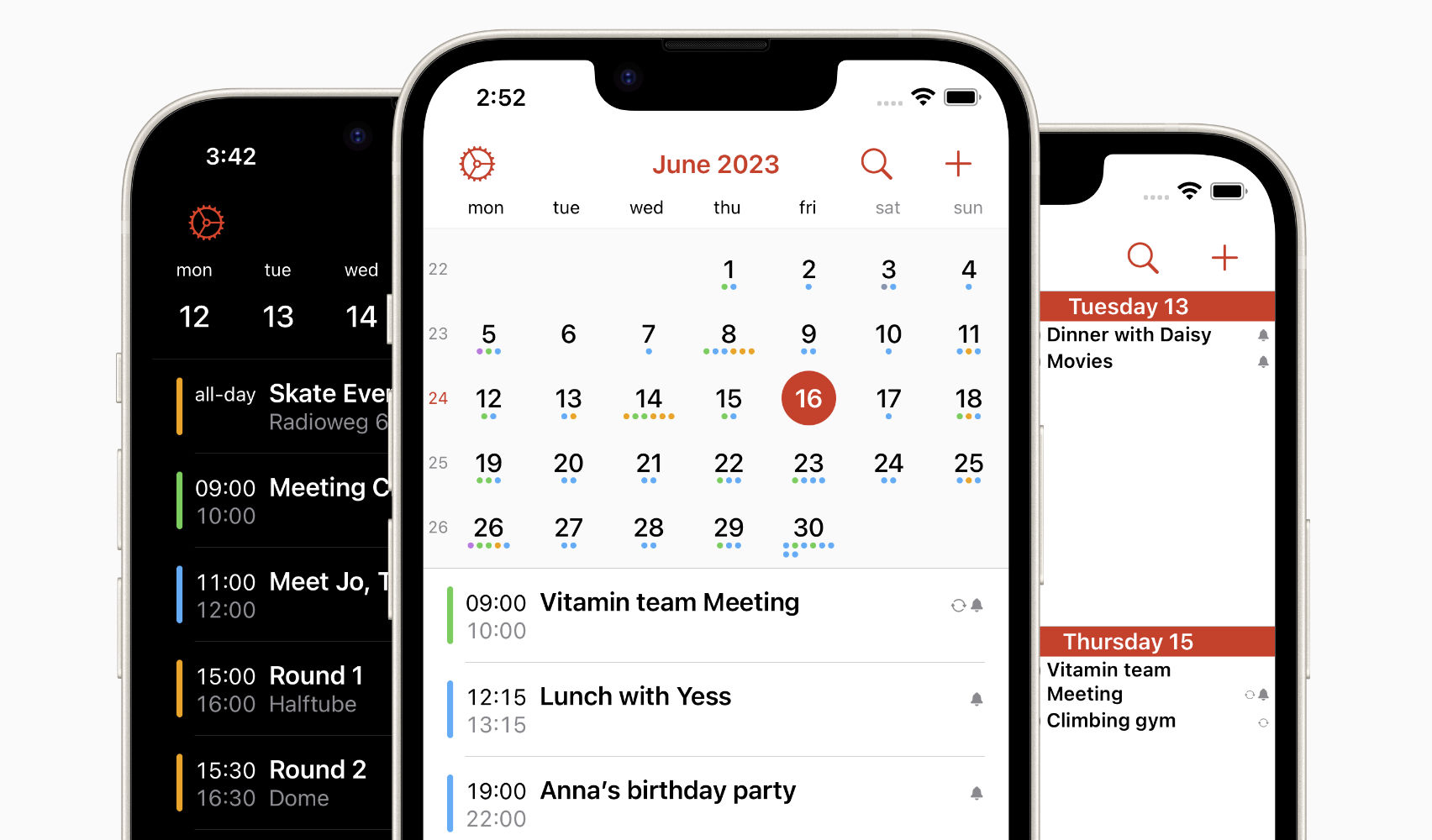What is Calendar Virus on iPhone 11?
The Calendar Virus on iPhone 11 is a type of malware that specifically targets the built-in Calendar app on the device. This insidious software infiltrates the Calendar app and populates it with spam events, fake invitations, or malicious links, often leading to phishing scams or other cyber threats.
The Calendar Virus can spread through various channels, including suspicious email attachments, unsecured websites, or compromised app downloads. Once it gains access to the Calendar app, it can disrupt the user experience by flooding the schedule with unwanted and potentially harmful content.
This type of malware is particularly concerning because it can deceive users into interacting with the malicious events, potentially leading to the compromise of personal information, financial data, or the overall security of the device. The Calendar Virus on iPhone 11 poses a significant threat to users' privacy and digital well-being.
It's important to note that the term "Calendar Virus" is often used as a generic label for this type of malware, and it may not always fit the traditional definition of a computer virus. Instead, it encompasses a range of malicious activities that target the Calendar app, including spam, phishing, and other deceptive tactics.
Understanding the nature of the Calendar Virus is crucial for users to recognize the signs of infection and take appropriate measures to safeguard their devices and personal data. By staying informed about the potential risks associated with this type of malware, iPhone 11 users can better protect themselves from falling victim to Calendar Virus-related threats.
Signs of Calendar Virus Infection
Identifying the signs of a Calendar Virus infection on your iPhone 11 is crucial for promptly addressing the issue and mitigating potential risks. Here are the key indicators that may signal the presence of the Calendar Virus:
-
Unsolicited Events and Invitations: One of the most apparent signs of a Calendar Virus infection is the sudden appearance of unfamiliar events or invitations in your Calendar app. These events may promote dubious offers, advertise suspicious products, or contain links to potentially harmful websites. If you notice a surge in such unsolicited entries, it could indicate a Calendar Virus infiltration.
-
Repetitive or Duplicated Events: The Calendar Virus may generate repetitive or duplicated events within your Calendar app, causing unnecessary clutter and confusion. If you observe an unusual influx of duplicated events, especially those with dubious content or links, it could be a red flag for a Calendar Virus infection.
-
Spammy Descriptions and Titles: Pay attention to the descriptions and titles of the events appearing in your Calendar app. A Calendar Virus often populates the app with events featuring spammy, misleading, or nonsensical descriptions. These may include promotional language, enticing offers, or alarming messages designed to lure users into interacting with the malicious content.
-
Unexpected Alerts and Notifications: If you start receiving unexpected alerts or notifications related to events in your Calendar app, it could be an indication of Calendar Virus activity. These alerts may prompt you to click on suspicious links, provide personal information, or engage in potentially harmful actions, posing a significant security risk.
-
Performance Issues and Unresponsiveness: A Calendar Virus infection may lead to performance issues within the Calendar app, causing it to become unresponsive or slow to load. If you experience unusual delays, freezes, or crashes while using the Calendar app, it could be a consequence of the malware's disruptive activities.
-
Privacy Concerns and Data Compromise: The presence of a Calendar Virus raises serious privacy concerns, as it may compromise the security of your personal data. If you suspect a Calendar Virus infection, be vigilant about the potential exposure of sensitive information and take immediate steps to safeguard your privacy.
By remaining vigilant and recognizing these signs of Calendar Virus infection, iPhone 11 users can proactively address the issue and seek effective solutions to remove the malware from their devices. It's essential to stay informed about the evolving tactics used by Calendar Virus perpetrators and prioritize the security of your digital environment.
How to Remove Calendar Virus on iPhone 11
Removing the Calendar Virus from your iPhone 11 requires a systematic approach to eliminate the malicious content and restore the integrity of your Calendar app. Follow these steps to effectively remove the Calendar Virus and mitigate its impact on your device:
-
Delete Suspicious Events and Invitations: Begin by carefully reviewing your Calendar app for any suspicious events or invitations associated with the Calendar Virus. Identify and delete all unauthorized entries, ensuring that your schedule is free from potentially harmful content.
-
Disable iCloud Sync for Calendar: Temporarily disable iCloud sync for the Calendar app to prevent the spread of the Calendar Virus across your connected devices. This can help contain the malware and prevent it from proliferating to other linked accounts or devices.
-
Reset Calendar Sync: Reset the sync settings for your Calendar app to eliminate any lingering traces of the Calendar Virus. This can help refresh the app's data and remove any corrupted or compromised information associated with the malware.
-
Clear Cache and Data: Clear the cache and data for the Calendar app to remove any temporary files or stored content that may be linked to the Calendar Virus. This can help reset the app's functionality and eliminate any remnants of the malware's presence.
-
Update iOS: Ensure that your iPhone 11 is running the latest version of iOS to benefit from security patches and updates that address known vulnerabilities, including those exploited by the Calendar Virus. Regularly updating your device's operating system is crucial for maintaining its security and resilience against malware threats.
-
Install Antivirus Software: Consider installing reputable antivirus software specifically designed for iOS devices. These security solutions can scan your device for malware, including the Calendar Virus, and provide additional layers of protection against future threats.
-
Reset and Restore: If the Calendar Virus persists despite your efforts, consider resetting your iPhone 11 to its factory settings and restoring it from a recent backup. This can help eradicate persistent malware and restore the device to a clean state, free from the Calendar Virus's influence.
By following these steps, you can effectively remove the Calendar Virus from your iPhone 11 and safeguard your device against potential security risks associated with this type of malware. It's essential to remain proactive in addressing the presence of the Calendar Virus and prioritize the security of your digital environment.
Preventing Calendar Virus Infection on iPhone 11
Preventing Calendar Virus infections on your iPhone 11 is paramount for maintaining the security and integrity of your device. By implementing proactive measures and adopting best practices, you can significantly reduce the risk of falling victim to Calendar Virus-related threats. Here's how you can effectively safeguard your iPhone 11 from Calendar Virus infections:
Keep Software Updated
Regularly updating your iPhone 11's operating system and apps is crucial for staying protected against known vulnerabilities and security exploits. Apple frequently releases iOS updates that include patches for identified security issues, making it essential to install these updates promptly. By keeping your device and its software up to date, you can fortify its defenses against potential entry points exploited by Calendar Virus perpetrators.
Exercise Caution with Invitations and Events
Remain vigilant when interacting with event invitations and calendar entries. Avoid accepting invitations from unknown or unverified sources, especially if they contain suspicious links or appear unrelated to your usual activities. Exercise discretion when engaging with event invitations, and promptly delete any entries that seem dubious or out of place. By maintaining a cautious approach to calendar interactions, you can mitigate the risk of inadvertently exposing your device to Calendar Virus infiltration.
Enable Two-Factor Authentication
Implementing two-factor authentication (2FA) for your Apple ID and iCloud account adds an extra layer of security to your device and associated services. By requiring a secondary verification method, such as a code sent to your trusted device or a biometric confirmation, 2FA helps prevent unauthorized access to your account, reducing the likelihood of Calendar Virus perpetrators gaining control over your synced calendar data.
Avoid Untrusted Links and Downloads
Exercise caution when clicking on links or downloading content from untrusted sources, as these actions can expose your device to potential malware threats, including the Calendar Virus. Be mindful of the websites you visit, refrain from clicking on suspicious links in emails or messages, and only download apps and content from reputable sources, such as the App Store. By practicing safe browsing habits and exercising discernment in your online activities, you can minimize the risk of inadvertently introducing malware to your iPhone 11.
Utilize Antivirus and Security Software
Consider installing reputable antivirus and security software designed for iOS devices. These specialized solutions can provide real-time protection against malware threats, including the Calendar Virus, and offer additional security features such as web protection, app scanning, and device optimization. By leveraging the capabilities of dedicated security software, you can bolster your device's defenses and proactively detect and mitigate potential Calendar Virus infections.
Stay Informed and Vigilant
Remain informed about emerging cybersecurity threats and tactics used by malicious actors to propagate Calendar Virus infections. Stay abreast of security best practices and be vigilant in monitoring your device for any unusual calendar activities or suspicious events. By staying proactive and informed, you can promptly address any potential signs of Calendar Virus infiltration and take appropriate measures to safeguard your iPhone 11 and personal data.
By implementing these preventive measures, iPhone 11 users can significantly reduce the risk of Calendar Virus infections and fortify the security of their devices. Prioritizing proactive security practices and staying informed about evolving malware threats are essential steps in maintaining a resilient and secure digital environment.