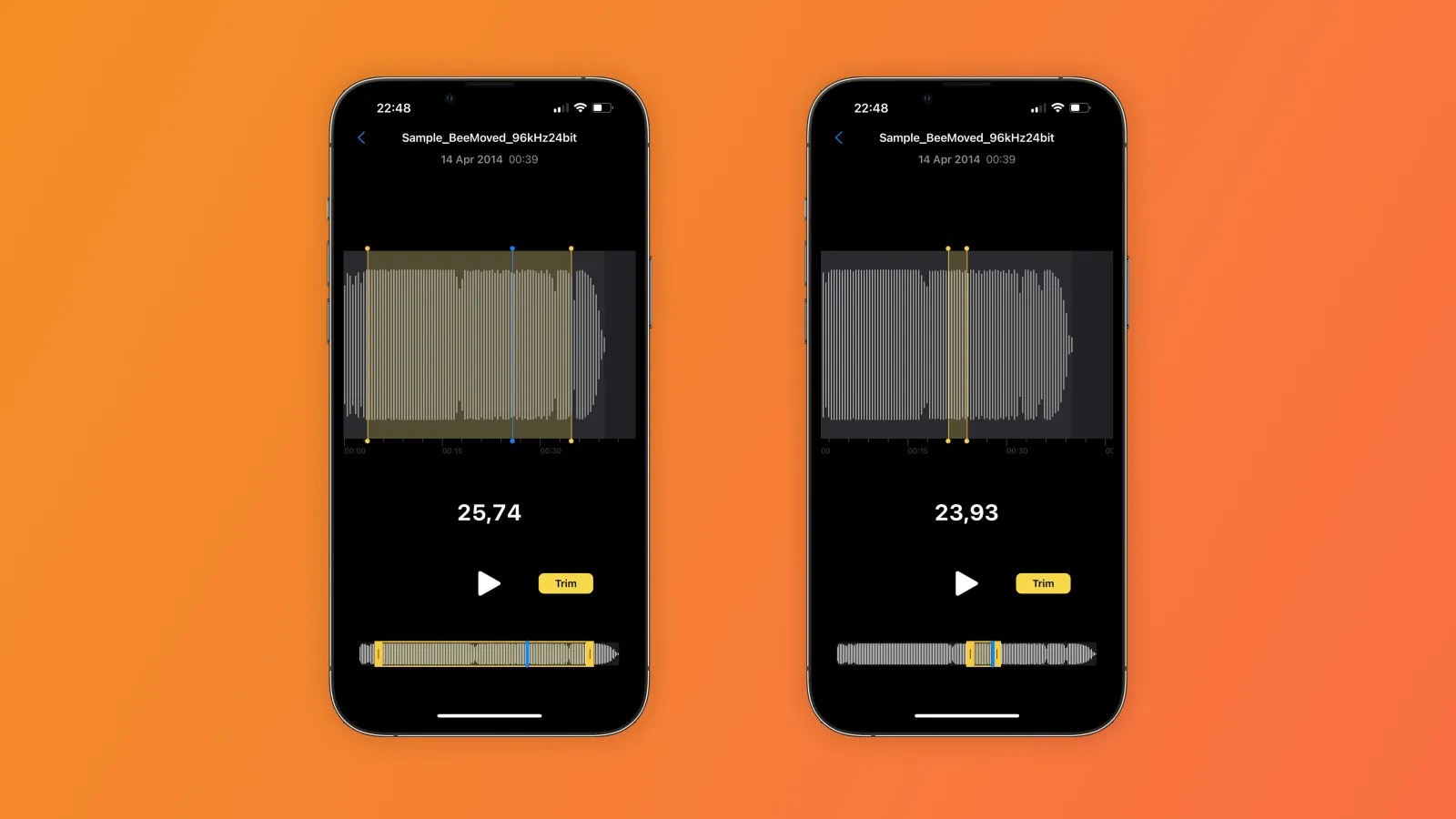What are Audio Splitting Tools?
Audio splitting tools are software applications or online services that allow users to divide large audio files into smaller segments. These tools are particularly useful for musicians, podcasters, sound editors, and anyone who works with audio files. By splitting audio files, you can easily manage, edit, and share specific sections of a recording without having to deal with the entire file.
Audio splitting tools come with various features and functionalities that make the process of dividing audio files seamless and efficient. These tools typically support different audio formats such as MP3, WAV, FLAC, and more. They provide users with the ability to set precise start and end points for splitting, enabling them to extract specific segments from a recording.
Whether you want to split a long music track into individual songs, create shorter podcast episodes, extract a particular section from a recorded interview, or divide a speech into separate tracks, audio splitting tools can help you achieve these tasks with ease.
These tools often offer additional features such as fade in/out effects, volume adjustments, and the ability to merge split audio segments back into a single file. Some tools also provide advanced editing options like noise reduction, equalization, and audio effects to further enhance the quality of the split files.
With the rise of digital audio distribution platforms and the increasing popularity of podcasts and music streaming services, audio splitting tools have become indispensable for content creators and enthusiasts. They enable seamless editing and sharing on various platforms, ensuring optimal playback and user experience.
Whether you’re a professional audio editor or a beginner looking to experiment with audio files, using audio splitting tools can save you time and effort by streamlining the process of working with large audio recordings. By breaking down long files into smaller segments, you can enjoy greater flexibility and control over your audio content.
Benefits of Splitting Audio Files
Splitting audio files using dedicated tools offers numerous advantages for individuals working with audio content. Whether you’re a musician, podcaster, or sound editor, here are some key benefits of utilizing audio splitting tools:
- Efficient Organization: Splitting large audio files allows for better organization of your audio library. Instead of dealing with one lengthy file, you can categorize and manage smaller segments more effectively.
- Easy Editing: Working with smaller audio segments makes the editing process much more manageable. You can focus on specific parts of the recording without having to navigate through a lengthy file.
- Enhanced Flexibility: With split audio files, you have the freedom to rearrange, reorder, or remove specific sections as needed. This flexibility allows for greater control over the final audio content.
- Improved Sharing: Splitting audio files makes it easier to share specific sections or tracks with others. Whether you want to send a sample of your music to a collaborator or share a specific podcast episode, you can do so without sharing the entire file.
- Optimized Playback: Split audio files are ideal for streaming platforms, as they ensure smooth playback without requiring buffering or long load times. Users can quickly access the desired track or segment without the need to navigate within a longer file.
- Space Saving: If storage space is a concern, splitting audio files can help reduce file sizes. This is especially beneficial when working with large recordings or when uploading files to online platforms.
- Focused Editing: Split audio files allow for focused editing of specific sections. You can apply effects, adjust volume levels, or eliminate background noise with precision, enhancing the overall quality of the audio content.
Whether you’re a professional or an amateur working with audio files, the benefits of splitting audio cannot be overstated. These tools provide you with the convenience, flexibility, and control needed to efficiently manage and edit your audio content.
Criteria for Selecting the Best Free Audio Splitting Tools
When choosing a free audio splitting tool, it’s important to consider several criteria to ensure that you select the best option for your needs. Here are some key factors to consider:
- User-Friendly Interface: Look for an audio splitting tool that has an intuitive and easy-to-use interface. A clear and user-friendly design will make the splitting process simpler and more efficient.
- Supported Audio Formats: Check if the tool supports a wide range of audio formats, such as MP3, WAV, FLAC, AAC, and more. This versatility ensures that you can work with different types of audio files.
- Precision Splitting: The tool should allow you to set precise start and end points for splitting audio files. This precision ensures that you can accurately extract the desired segments without any loss in audio quality.
- Editing Features: Consider if the tool offers additional editing features, such as fade in/out effects, volume adjustments, and the ability to merge or trim split audio segments. These features can enhance the overall quality and customization of your audio files.
- Batch Processing: If you frequently work with multiple audio files, look for a tool that supports batch processing. This feature enables you to split multiple files simultaneously, saving you time and effort.
- Platform Compatibility: Determine if the audio splitting tool is compatible with your operating system. Whether it’s Windows, macOS, or Linux, make sure that the tool runs smoothly on your preferred platform.
- Quality and Speed: Consider the tool’s speed and the quality of the split audio files. Look for a tool that maintains the original audio quality and provides quick processing times to optimize your workflow.
- Online or Offline: Decide whether you prefer to use an online service or an offline software tool. Online services offer convenience and accessibility, while offline software provides offline access and potentially more advanced features.
- User Reviews and Recommendations: Take into account user reviews and recommendations to gauge the overall satisfaction and reliability of the tool. Learning from other users’ experiences can help you make an informed decision.
By considering these criteria, you can select the best free audio splitting tool that meets your specific requirements. Carefully evaluating these factors will ensure a smooth and efficient audio splitting process, allowing you to make the most out of your audio content.
Audacity
Audacity is a widely recognized and popular free audio editing software that also offers powerful audio splitting capabilities. With its intuitive interface and comprehensive features, Audacity has become a go-to tool for both beginners and professionals in the audio industry.
One of Audacity’s standout features is its ability to accurately split audio files. Users can easily set precise start and end points using the selection tool, allowing for seamless extraction of specific segments. Additionally, Audacity offers a range of editing options, including fade in/out effects, volume adjustments, and noise reduction, giving users complete control over the split audio files.
With Audacity, you can work with various audio formats, such as MP3, WAV, FLAC, and more. This versatility ensures that you can handle a wide range of audio files with ease. Audacity also supports batch processing, enabling users to split multiple audio files simultaneously, saving time and effort.
Another advantage of Audacity is its cross-platform compatibility. It is available for Windows, macOS, and Linux operating systems, ensuring that users can access and use Audacity regardless of their preferred platform.
For those who prefer an offline software solution, Audacity is an excellent choice. It offers a comprehensive set of editing and splitting features, ensuring high-quality results. Additionally, Audacity has a large and active user community, which means that you can find tutorials, guides, and support from fellow Audacity users online.
Overall, Audacity is a reliable and feature-rich audio splitting tool that provides users with precise control over their audio files. Whether you’re a beginner or an experienced audio editor, Audacity’s user-friendly interface and extensive editing capabilities make it an exceptional choice for splitting audio files effectively.
mp3DirectCut
mp3DirectCut is a lightweight and efficient software tool specifically designed for splitting and editing MP3 files. It offers a simple and straightforward interface, making it an ideal choice for those who want a quick and easy solution for splitting audio files.
One of the notable features of mp3DirectCut is its ability to perform lossless audio splitting. This means that the split segments retain the same audio quality as the original file, ensuring no degradation in sound. Users can set precise start and end points using the visual representation of the audio waveform, enabling accurate extraction of desired sections.
mp3DirectCut also provides users with various editing options, including fade in/out effects, volume adjustments, and the ability to remove parts of the audio file. These editing features allow for further customization and enhancement of the split audio files.
One of the advantages of mp3DirectCut is its small file size, making it a resource-friendly software tool that runs smoothly even on older systems. This makes it a practical choice for users who prefer a lightweight solution for audio splitting.
mp3DirectCut is available as a portable application, which means it does not require installation and can be run directly from a USB drive or any other location. This portability makes the tool convenient to use on multiple computers without the need for additional installations.
While mp3DirectCut is primarily focused on MP3 files, it can also handle other audio formats such as AAC and MP2. This flexibility allows users to work with different types of audio files, expanding its usability beyond just MP3 splitting.
Overall, mp3DirectCut is a reliable and user-friendly software tool specifically designed for splitting and editing MP3 files. With its lossless splitting capabilities, intuitive interface, and a range of editing options, mp3DirectCut provides a convenient solution for users who want to quickly split and customize their audio files.
WavePad
WavePad is a feature-rich audio editing software that offers powerful audio splitting capabilities. It is designed for both professionals and beginners in the audio industry, providing a user-friendly interface and a wide range of tools to meet various editing needs.
With WavePad, users can easily split audio files with precise control. The software allows for accurate selection of start and end points, ensuring the extraction of specific segments without any loss in audio quality. WavePad supports various audio formats, including MP3, WAV, FLAC, and more, making it versatile for different types of audio files.
One of WavePad’s standout features is its extensive editing functionality. Along with splitting, users can apply a range of effects and enhancements to their audio files. These effects include fade in/out, amplify, normalize, equalize, and more, providing users with the ability to fine-tune their split audio segments.
WavePad also offers spectral analysis, which allows users to visualize and edit audio frequencies with precision. This feature is particularly useful for working on detailed audio projects or adjusting specific frequency ranges in split segments.
Another advantage of WavePad is its seamless integration with other audio editing tools and software. It supports VST (Virtual Studio Technology) plugins, allowing users to expand the software’s capabilities by incorporating third-party audio effects and instruments into their workflow.
WavePad provides a user-friendly interface that is easy to navigate, enabling users to quickly access the audio splitting and editing features. The software also offers batch processing, allowing users to split multiple audio files simultaneously, saving time and effort in handling larger audio projects.
Available for Windows and macOS platforms, WavePad offers cross-platform compatibility, allowing users to work on their preferred operating system with ease.
Overall, WavePad is a powerful and versatile audio editing software that includes comprehensive audio splitting capabilities. With its user-friendly interface, extensive editing features, and compatibility with different audio formats, WavePad is an excellent choice for professionals and enthusiasts looking to split and customize their audio files.
AudioMass
AudioMass is a web-based audio editing tool that offers a range of features, including powerful audio splitting capabilities. With its intuitive interface and seamless online access, AudioMass provides a convenient solution for splitting audio files directly from your browser.
One of the notable advantages of AudioMass is its ease of use. You can simply upload your audio file to the AudioMass website and start splitting it without the need for any installation or setup. The user-friendly interface allows for easy navigation and quick access to the audio splitting tools.
AudioMass supports various audio formats, such as MP3, WAV, OGG, and FLAC, making it versatile for working with different types of audio files. It provides users with the ability to set precise start and end points for splitting, ensuring accurate extraction of the desired audio segments.
Along with audio splitting, AudioMass offers additional editing features to enhance the quality of the split files. Users can apply fade in/out effects, adjust volume levels, and perform basic editing tasks like trimming and cutting. While not as extensive as desktop software, AudioMass provides essential editing capabilities for basic audio customization.
One of the major advantages of AudioMass being a web-based tool is its accessibility. You can access and use AudioMass from any device with a web browser and an internet connection. This flexibility allows for convenient audio splitting and editing on the go, without relying on specific software installations or hardware.
With AudioMass, you can also take advantage of collaborative editing. The tool supports multi-user editing, allowing multiple contributors to work on the same audio project simultaneously. This feature is particularly beneficial for remote collaborations or team projects.
Although AudioMass is primarily an online audio editor, it also offers offline functionality. Users can install AudioMass locally and use it without an internet connection, which can be useful when working in a limited or offline environment.
Overall, AudioMass is a convenient web-based audio editing tool that includes robust audio splitting capabilities. With its easy-to-use interface, support for various audio formats, and accessibility across devices, AudioMass is a practical choice for users who want a flexible and efficient solution for splitting their audio files.
Ocenaudio
Ocenaudio is a powerful audio editing software that offers a wide range of features, including robust audio splitting capabilities. With its user-friendly interface and extensive tools, Ocenaudio provides a comprehensive solution for splitting and editing audio files.
One of the standout features of Ocenaudio is its real-time preview functionality. As you select and adjust the splitting points, you can instantly hear the changes in real-time, allowing for precise and accurate splitting of audio files. This feature provides a seamless editing experience, ensuring that the split segments meet your desired specifications.
Ocenaudio supports various audio formats, such as MP3, WAV, FLAC, and more, making it versatile for working with different types of audio files. The software allows users to set precise start and end points for splitting, enabling accurate extraction of specific segments without any loss in audio quality.
In addition to audio splitting, Ocenaudio offers a range of editing features to enhance the quality of the split files. Users can apply various effects, such as fade in/out, amplify, normalize, and equalize, to customize and enhance the audio segments as needed. Ocenaudio also provides the ability to perform batch processing, allowing users to split multiple audio files simultaneously, saving time and effort.
Ocenaudio’s interface is designed to be user-friendly, with a clear layout and intuitive controls. The software allows for easy navigation and quick access to the audio splitting and editing tools, ensuring a smooth and efficient workflow.
Another notable feature of Ocenaudio is its multitrack editing capability. Users can work with multiple audio tracks simultaneously, allowing for more complex projects and advanced editing options. This feature is especially useful for tasks that involve mixing and mastering audio files.
Ocenaudio is available for Windows, macOS, and Linux platforms, providing cross-platform compatibility for users. This allows for consistent access and usage of Ocenaudio regardless of the preferred operating system.
Overall, Ocenaudio is a professional-grade audio editing software that includes powerful audio splitting capabilities. With its real-time preview, extensive editing features, and support for various audio formats, Ocenaudio offers a comprehensive solution for users who want precise control over their audio files.
FileLab Audio Editor
FileLab Audio Editor is a web-based audio editing tool that offers a range of features, including audio splitting capabilities. With its simple and intuitive interface, FileLab Audio Editor provides a convenient solution for splitting and editing audio files directly from your web browser.
One of the key advantages of FileLab Audio Editor is its ease of use. The tool allows you to upload your audio file directly to the website and start splitting it right away, without the need for any software installation or setup. The user-friendly interface makes it easy to navigate and access the audio splitting tools.
FileLab Audio Editor supports various audio formats, such as MP3, WAV, AAC, and more, making it versatile for working with different types of audio files. Users can set precise start and end points for the splitting process, ensuring accurate extraction of desired audio segments.
In addition to audio splitting, FileLab Audio Editor provides basic editing features to enhance the quality of the split files. Users can adjust volume levels, apply fade in/out effects, and perform simple trimming tasks to customize the audio segments as needed.
Another advantage of FileLab Audio Editor is its compatibility across different devices and platforms. Since it is a web-based tool, you can access and use FileLab Audio Editor from any device with a web browser and an internet connection. This flexibility allows for on-the-go audio splitting and editing without the need for specific software installations or hardware.
FileLab Audio Editor also supports collaborative editing, enabling multiple users to work on the same audio project simultaneously. This feature is beneficial for remote collaborations or team-based audio editing tasks.
While FileLab Audio Editor may not have all the advanced features of desktop software, its simplicity and accessibility make it a practical choice for basic audio splitting needs. It offers a quick and straightforward solution for users who want to split their audio files without complex editing requirements.
Overall, FileLab Audio Editor is a user-friendly web-based tool that provides audio splitting capabilities. With its intuitive interface, support for various audio formats, and accessibility across different devices, FileLab Audio Editor is a convenient option for users who want a hassle-free solution for splitting their audio files.
Wavosaur
Wavosaur is a free audio editing software that offers extensive features, including powerful audio splitting capabilities. Designed for professionals and enthusiasts, Wavosaur provides a comprehensive solution for splitting and editing audio files with precision and flexibility.
One of the standout features of Wavosaur is its ability to perform lossless audio splitting. This means that the split segments retain the same audio quality as the original file, ensuring no degradation in sound. With Wavosaur, users can set precise start and end points using a visual representation of the audio waveform, enabling accurate extraction of desired sections without any compromise in audio fidelity.
Wavosaur supports a wide range of audio formats, including WAV, MP3, FLAC, and more. This versatility allows users to work with different types of audio files, ensuring compatibility and flexibility in their audio editing workflow.
In addition to audio splitting, Wavosaur offers various editing features to enhance the quality of the split files. Users can apply effects such as fade in/out, amplify, normalize, and more to customize and improve the audio segments as desired. Wavosaur also provides advanced editing options like spectral analysis and batch processing, making it a suitable choice for more intricate audio projects.
Wavosaur has a user-friendly interface that is easy to navigate, providing quick access to the audio splitting and editing tools. The software also allows for multitrack editing, enabling users to work with multiple audio tracks simultaneously, ideal for tasks that involve mixing, mastering, or layering audio segments.
With Wavosaur, users have the option to install the software on their computer or use it as a portable application. This flexibility allows for efficient audio splitting and editing, whether at home or on the go.
Available for Windows operating systems, Wavosaur provides compatibility for a wide range of users. Its extensive features, lossless splitting capabilities, and advanced editing options make it a powerful audio editing software for professionals and enthusiasts alike.