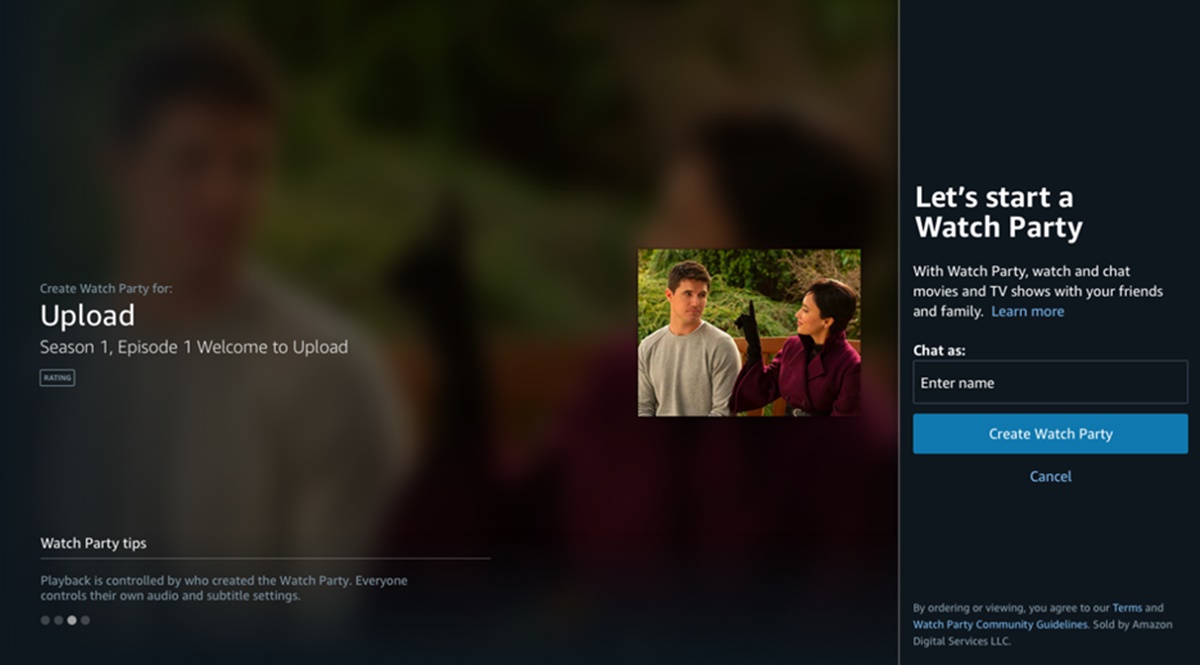What is Amazon Prime Video Watch Party?
Amazon Prime Video Watch Party is a feature that allows you to watch your favorite movies and shows with friends and family, even if you are physically apart. It is a virtual movie night experience where you can enjoy the excitement of watching a film together, discussing scenes, and sharing reactions in real-time.
With this innovative feature, you can create a synchronized viewing experience where everyone can watch the same movie or show simultaneously, no matter where they are located. Whether your friends are across town or in another country, you can connect with them through the Watch Party feature and enjoy a shared entertainment experience.
Amazon Prime Video Watch Party is perfect for those moments when you want to have a movie night with friends but can’t be together physically. It’s a great way to stay connected and enjoy a shared entertainment experience no matter the distance.
To use Amazon Prime Video Watch Party, all you need is an Amazon Prime membership and access to the Prime Video platform. It’s a free feature included with your subscription, so there’s no additional cost to enjoy the Watch Party experience.
So, gather your friends, grab some popcorn, and get ready to enjoy your favorite movies and shows together with Amazon Prime Video Watch Party!
How to Set Up Amazon Prime Video Watch Party
Setting up an Amazon Prime Video Watch Party is quick and easy. Follow these simple steps to start watching your favorite movies and shows with your friends and family:
- Step 1: Open the Amazon Prime Video website or app on your laptop or desktop computer.
- Step 2: Select a movie or TV show that you want to watch with your friends. You can browse through the extensive collection on Prime Video and choose from various genres, including action, comedy, drama, and more.
- Step 3: Look for the Watch Party icon, which resembles a popcorn bucket, located on the movie or show details page. Click on it to initiate the Watch Party setup.
- Step 4: Create your Watch Party by entering a desired name for the party. This name will be visible to your friends, so make it something fun and recognizable.
- Step 5: After creating the Watch Party, you will be provided with a unique Watch Party link. Click on the “Copy link” button to copy the link to your clipboard.
- Step 6: Share the Watch Party link with your friends via email, messaging apps, or social media. They can simply click on the link to join the Watch Party.
- Step 7: Once your friends have joined the Watch Party, you can start watching the movie or show together. The playback will be synchronized for all participants, ensuring everyone is watching at the same time.
That’s it! You have successfully set up an Amazon Prime Video Watch Party and are ready to start enjoying your favorite content with your loved ones. Sit back, relax, and have a great time watching and interacting with your friends in the virtual theater created by Watch Party.
Step 1: Open the Amazon Prime Video website or app
The first step in setting up an Amazon Prime Video Watch Party is to open the Amazon Prime Video website or app on your laptop or desktop computer.
If you are using a laptop or desktop computer, you can access the website by opening your preferred web browser and navigating to www.primevideo.com. Once you are on the website, you may need to sign in to your Amazon Prime account if you haven’t already done so.
If you prefer to use the app on your computer, you can download the Amazon Prime Video app from the Microsoft Store (for Windows users) or the App Store (for Mac users). Once the app is installed, open it and sign in to your Amazon Prime account.
It’s important to note that the Watch Party feature is currently only available on the Amazon Prime Video website and app for laptop and desktop computers. It is not available on mobile devices or smart TVs at this time.
Once you have successfully opened the Amazon Prime Video website or app, you are ready to move on to the next step in setting up your Watch Party. Select a movie or TV show that you want to watch with your friends and get ready for an exciting virtual movie night experience!
Step 2: Select a show or movie to watch
After opening the Amazon Prime Video website or app, the next step in setting up an Amazon Prime Video Watch Party is to select a show or movie that you and your friends want to watch together.
Amazon Prime Video offers a vast collection of movies and TV shows across various genres, including action, comedy, drama, fantasy, and more. You can easily explore the extensive library by using the search bar, browsing through the featured titles, or exploring different categories.
To find a specific movie or show, simply enter the title into the search bar and browse through the search results. If you’re not sure what to watch, you can check out the recommendations based on your previous viewing history, popular titles, or the “What to Watch” section.
Once you’ve found a movie or show that you want to watch together, click on the title to access its page with more details. Here, you can view the plot summary, cast, and user reviews to help you make a decision.
Don’t forget to also check if the selected movie or show is available for Prime Video Watch Party. While most titles are supported, there may be a few exceptions due to licensing restrictions.
Once you’ve made your selection, you are one step closer to starting your Amazon Prime Video Watch Party. Now, it’s time to move on to the next step and click on the Watch Party icon to begin setting up your virtual movie night!
Step 3: Click on the Watch Party icon
Once you have selected a movie or TV show on the Amazon Prime Video website or app, it’s time to click on the Watch Party icon to initiate the Watch Party setup.
The Watch Party icon, which resembles a popcorn bucket, can be found on the movie or show details page. It is typically located near the title or alongside other options like adding to your watchlist or rating the content.
When you click on the Watch Party icon, a new window or prompt will appear, asking you to create your Watch Party. This is where you will set up the details and invite your friends to join in the virtual movie night.
Clicking on the Watch Party icon not only initiates the setup process but also ensures that all participants will be synchronized and watching the content at the same time. This means that no matter where your friends are, everyone will be on the same page and able to discuss and react to the movie or show together in real-time.
It’s worth noting that the Watch Party feature is only available for movies and shows included in Amazon Prime Video’s library. If you are trying to access a rented or purchased title, you may not see the Watch Party icon appear.
Now that you have clicked on the Watch Party icon, it’s time to move on to the next step: creating your Watch Party and inviting your friends to join in on the fun!
Step 4: Create your Watch Party
After clicking on the Watch Party icon on the movie or show details page, the next step is to create your Watch Party. This is where you will set up the details and customize the virtual movie night experience for you and your friends.
When you click on the Watch Party icon, a window will appear where you can enter a name for your Watch Party. This name will be visible to your friends, so choose something fun and recognizable that captures the spirit of the movie or show you will be watching together.
Creating a unique and catchy name for your Watch Party adds an extra touch of excitement and sets the mood for the virtual movie night.
Once you have entered the name for your Watch Party, click on the “Create Watch Party” button or a similar option to finalize the setup.
After you have created your Watch Party, a unique Watch Party link will be generated. This link serves as an invitation for your friends to join the Watch Party.
You can easily copy the Watch Party link by clicking on the “Copy link” button provided. The link will be copied to your clipboard, allowing you to easily share it with your friends through email, messaging apps, or social media.
It’s important to note that the Watch Party link is unique for each Watch Party that you create. This means that you will need to generate a new link every time you want to start a new Watch Party with a different movie or show.
Now that you have created your Watch Party and obtained the Watch Party link, it’s time to move on to the next step: sharing the Watch Party link with your friends so they can join in on the movie night excitement!
Step 5: Share the Watch Party link with friends
Once you have created your Watch Party and obtained the unique Watch Party link, the next step is to share the link with your friends so they can join in on the virtual movie night.
There are various ways to share the Watch Party link with your friends:
- Email: Send an email to your friends and include the Watch Party link in the message. You can provide some details about the movie or show you will be watching to pique their interest.
- Messaging apps: Use popular messaging apps like WhatsApp, Messenger, or Telegram to share the Watch Party link directly with your friends. You can create a group chat or send individual messages, depending on your preference.
- Social media: If you have friends on social media platforms like Facebook, Twitter, or Instagram, you can post about your Watch Party and include the Watch Party link in your post. This allows your friends to easily click on the link and join in.
When sharing the Watch Party link, make sure to provide some information about the movie or show you will be watching, the date and time of the virtual movie night, and any other relevant details that your friends need to know. This will help them prepare and ensure everyone is on the same page when it comes to the Watch Party.
Remember, the Watch Party link is unique to your Watch Party, so each time you start a new Watch Party with a different movie or show, you will need to generate a new link. This ensures that only your invited friends can join your specific Watch Party.
Now that you have shared the Watch Party link with your friends, it’s time to move on to the exciting part: starting the Watch Party and enjoying the movie or show together!
Step 6: Start watching together!
After you have shared the Watch Party link with your friends, it’s time to start watching together and enjoy the movie or show in a synchronized viewing experience.
Make sure that everyone has received the Watch Party link and is ready to join. Ensure that they have their Amazon Prime accounts logged in and the Prime Video website or app open on their devices.
To start watching together, follow these steps:
- Click on the Watch Party link: Click on the Watch Party link that you shared with your friends. This will take you to the Watch Party page.
- Join the Watch Party: On the Watch Party page, click on the “Click here to join the party” button or a similar option. This will prompt the Prime Video website or app to load a new window or tab for the Watch Party experience.
- Wait for synchronization: Once you join the Watch Party, the playback will start automatically. Wait for a few moments to ensure that the playback is synchronized for all participants. This ensures that everyone is watching the movie or show at the same time.
- Interact with friends: While watching together, you can chat with your friends using the built-in chat feature. Share your thoughts, discuss scenes, and react to the movie or show in real-time. This adds a fun and interactive element to the virtual movie night experience.
Now, sit back, relax, and enjoy the movie or show with your friends. Immerse yourself in the storyline, laugh together at funny moments, and experience the excitement as if you were all in the same room.
Remember, you have the option to control the playback together. You can pause, play, rewind, or fast forward the content simultaneously, keeping everyone in sync and ensuring that nobody misses a moment.
Once the movie or show is finished, you can continue chatting with your friends and share your final thoughts on the Watch Party page.
That’s it! You have successfully started your Amazon Prime Video Watch Party and enjoyed watching together with your friends in a virtual movie night experience.
How to Use Amazon Prime Video Watch Party Features
Amazon Prime Video Watch Party offers several features that enhance the shared viewing experience and make it more enjoyable. Let’s explore how to use these features:
- Feature 1: Chat with friends while watching: The chat feature allows you to communicate with your friends in real-time while watching the movie or show. You can share your reactions, discuss favorite scenes, and even have inside jokes throughout the Watch Party. To access the chat, look for the chat box or chat icon on the Watch Party page and start typing.
- Feature 2: Pause, play, and rewind together: With the synchronization feature, all participants can control the playback together. This means that you can pause, play, rewind, or fast forward the content simultaneously, ensuring that nobody misses a moment. Use the playback controls on the Watch Party page to control the content for everyone.
- Feature 3: Explore X-Ray: X-Ray is an interactive feature that provides additional information about the movie or show as you watch. It displays trivia, character bios, behind-the-scenes details, and even song lyrics. To access X-Ray, simply click on the X-Ray icon on the playback screen while watching.
These features add an interactive and immersive element to your Amazon Prime Video Watch Party. They allow you to engage with your friends, have a shared viewing experience, and discover more about the movie or show you’re watching.
Experiment with these features during your Watch Party to enhance your virtual movie night and make it even more fun and entertaining.
Now that you know how to use the features of Amazon Prime Video Watch Party, you’re ready to have an amazing time watching and interacting with your friends!
Feature 1: Chat with friends while watching
One of the exciting features of Amazon Prime Video Watch Party is the ability to chat with your friends in real-time while watching a movie or show together. This feature adds a social and interactive element to the virtual movie night experience. Here’s how to make the most of the chat feature:
1. Access the chat: Look for the chat box or chat icon on the Watch Party page. It is usually located on the side or bottom of the screen. Click on it to open the chat interface.
2. Start typing: Once the chat interface is open, you can start typing messages to communicate with your friends. Share your reactions, discuss favorite scenes, or simply have casual conversations while enjoying the content together.
3. Emoji reactions: To add more fun to your chat, make use of emoji reactions. Most chat interfaces allow you to click on an emoji picker to choose from a variety of emojis that express different emotions. React with laughter, surprise, or any other appropriate expressions based on the movie or show.
4. Direct messages: In addition to the group chat, some Watch Party platforms may offer the option to send direct messages to specific individuals. This allows for more private conversations or side discussions without interrupting the overall chat flow.
5. Chat etiquette: When using the chat feature, remember to be respectful and considerate of others. Avoid spoilers, especially if some participants haven’t seen the movie or show before. Keep the conversation engaging and enjoyable for everyone involved.
The chat feature in Amazon Prime Video Watch Party is a fantastic way to stay connected with your friends, share thoughts and reactions, and create a virtual movie-watching community. It adds an interactive and social dimension to the experience, making it feel like you’re watching together in the same room, even if you’re miles apart.
So, get ready to chat away during your next Watch Party and create memorable moments with your friends as you enjoy movies and shows together.
Feature 2: Pause, play, and rewind together
Another fantastic feature of Amazon Prime Video Watch Party is the ability to pause, play, and rewind the movie or show together with your friends. This synchronized playback feature ensures that everyone stays in sync and no one misses out on any important moments. Here’s how to make the most of this feature:
1. Control the playback: Once the Watch Party has started, you and your friends can control the playback together. This means that anyone in the Watch Party can pause, play, rewind, or fast forward the content, and it will be synchronized for all participants.
2. Pause and discuss: If you want to discuss a particular scene or moment in the movie or show, you can pause the content. This allows everyone to catch their breath and share their thoughts without missing any crucial details.
3. Play and resume: When it’s time to continue watching, simply click the play button. The content will resume from where it was paused, and everyone will continue watching together.
4. Rewind and replay: If there’s a scene that you want to watch again or analyze in detail, you can use the rewind feature. Rewind to the desired moment and watch it again, ensuring that everyone in the Watch Party is watching the same segment simultaneously.
5. Fast forward: The fast forward feature comes in handy if you want to skip certain scenes or catch up to a specific part of the movie or show. Fast forward to the desired time, and once again, it will be synchronized for all participants.
By utilizing the synchronized playback feature, you can ensure that everyone in the Watch Party stays on the same page and enjoys an uninterrupted movie or show experience. It also allows for seamless interaction, as you can discuss and react to specific scenes in real-time.
So, don’t hesitate to pause, play, rewind, or fast forward the content as needed during your Amazon Prime Video Watch Party. It’s all about creating a shared and immersive viewing experience that keeps everyone engaged and entertained!
Feature 3: Explore X-Ray
Amazon Prime Video Watch Party offers a fantastic feature called X-Ray, which allows you to explore additional information about the movie or show you’re watching. X-Ray provides a wealth of details, trivia, and behind-the-scenes insights that enrich your viewing experience. Here’s how to make the most of this feature:
1. Access X-Ray: While watching a movie or show in the Watch Party, look for the X-Ray icon on the playback screen. It is usually located near the playback controls or in the corner of the screen. Click on the icon to open the X-Ray panel.
2. View trivia and facts: Once the X-Ray panel is open, you’ll have access to various trivia and facts related to the movie or show. This can include information about the cast, interesting tidbits about the production, memorable quotes, and more. Explore this content to gain a deeper understanding of the creative elements behind the scenes.
3. Learn about actors and characters: In addition to general trivia, X-Ray provides detailed information about the actors and characters on-screen. You can view the names of the actors, their filmography, and even link to their IMDb profiles. This allows you to explore the work of your favorite actors and discover new talents.
4. Discover music and songs: X-Ray also offers information about the music and songs featured in the movie or show. You can access the soundtrack details, browse through the music credits, and even view the lyrics if available. This feature adds a new dimension to the viewing experience, allowing you to appreciate the music on a deeper level.
5. Engage with scene-specific details: X-Ray provides scene-specific details for certain movies or shows. This could include information about specific locations, special effects, or even trivia related to a particular scene. Dive into these details to gain a deeper appreciation for the craft and creativity behind the scenes.
By exploring X-Ray during your Amazon Prime Video Watch Party, you can uncover fascinating details and trivia that enhance your overall viewing experience. It adds an extra layer of engagement and excitement, allowing you to immerse yourself in the world of the movie or show in a unique way.
So, don’t forget to click on the X-Ray icon during your Watch Party and discover the hidden gems that await!
Tips for a Successful Amazon Prime Video Watch Party Experience
To ensure a smooth and enjoyable Amazon Prime Video Watch Party experience, here are some helpful tips to keep in mind:
1. Check your internet connection: A stable and reliable internet connection is essential for a seamless Watch Party. Before starting, make sure you have a strong internet connection to avoid buffering or interruptions during the playback.
2. Use a laptop or desktop computer: While Watch Party is not currently available on mobile devices or smart TVs, using a laptop or desktop computer for your Watch Party offers the best experience. The larger screen size and full functionality of a computer make it easier to navigate the Watch Party features.
3. Make sure everyone has an Amazon Prime membership: To participate in a Watch Party, all participants need to have an active Amazon Prime membership. Ensure that all your friends who will be joining the Watch Party have a valid Amazon Prime subscription to avoid any issues.
4. Communicate with your friends before starting: Coordinate with your friends and agree on the movie or show you will be watching. Decide on a suitable date and time for the Watch Party to ensure everyone is available. This will help prevent any last-minute confusion or scheduling conflicts.
5. Take advantage of the Watch Party features: Maximize your Watch Party experience by using the available features. Chat with your friends during the movie or show, pause and discuss important moments, and explore X-Ray for interesting trivia. Engage with the features to make the Watch Party interactive and enjoyable for everyone.
6. Set up a comfortable viewing environment: Create a cozy and comfortable space for your Watch Party. Dim the lights, grab your favorite snacks, and get comfortable with pillows and blankets. Enhancing the viewing environment can contribute to the overall enjoyment of the Watch Party.
7. Mute distractions: To minimize distractions during the Watch Party, make sure to mute notifications from apps or websites that may interfere with your viewing experience. This allows you and your friends to fully immerse yourselves in the movie or show without interruptions.
8. Respect everyone’s opinions and reactions: Remember that everyone has their own preferences and reactions to what they are watching. Respect others’ opinions and allow for diverse perspectives and discussions. Embrace the shared experience and have fun exchanging thoughts and ideas during the Watch Party.
By following these tips, you can ensure a successful and enjoyable Amazon Prime Video Watch Party experience. So gather your friends, prepare your favorite snacks, and get ready to immerse yourselves in the magic of shared movie nights!
Tip 1: Check your internet connection
One of the most important factors for a smooth and uninterrupted Amazon Prime Video Watch Party experience is having a reliable and stable internet connection. Before starting your Watch Party, it’s essential to check your internet connection to ensure optimal streaming quality. Here are some tips to consider:
1. Use a wired connection: Whenever possible, connecting your device directly to the internet modem or router using an Ethernet cable can provide a more stable and consistent connection. Wired connections tend to be more reliable than relying on Wi-Fi, especially if you’re experiencing issues with the Wi-Fi signal strength in your area.
2. Check your internet speed: You’ll need a reasonably fast internet speed for smooth streaming during the Watch Party. You can use online speed test tools to check your internet speed. Aim for a minimum of 5 Mbps or higher for standard definition streaming, and 10 Mbps or higher for high-definition streaming. If your speed doesn’t meet the minimum requirement, consider upgrading your internet plan or optimizing your network settings.
3. Minimize network congestion: Avoid streaming other videos, downloading large files, or running bandwidth-intensive activities on other devices connected to the same network while hosting or participating in a Watch Party. This helps minimize network congestion and ensures a smoother streaming experience for everyone involved.
4. Position yourself closer to the Wi-Fi router: If you’re using Wi-Fi, ensure that you’re within a reasonable range of your Wi-Fi router. Being closer to the router improves the signal strength and reduces the chance of connectivity issues or slow streaming speeds.
5. Restart your devices and network equipment: Sometimes, a simple restart can resolve connection issues. Before starting your Watch Party, try restarting your computer, streaming device, modem, and router. This clears any temporary glitches and ensures a fresh start for your Watch Party.
6. Consider using a VPN: If you’re experiencing region-based restrictions on certain content, using a virtual private network (VPN) can help bypass those restrictions. However, keep in mind that using a VPN may introduce additional latency, so it’s important to choose a VPN server that offers fast and reliable speeds.
By taking the time to check your internet connection and following these tips, you can minimize the risk of buffering, lag, or interruptions during your Amazon Prime Video Watch Party. A stable and reliable internet connection will contribute to a seamless streaming experience, allowing you and your friends to fully enjoy the movie or show together.
Tip 2: Use a laptop or desktop computer for the best experience
For the best Amazon Prime Video Watch Party experience, it is recommended to use a laptop or desktop computer. While Watch Party is not currently available on mobile devices or smart TVs, using a computer offers several advantages. Here’s why:
1. Screen size: A laptop or desktop computer typically has a larger screen compared to mobile devices. This allows for a more immersive viewing experience, making it easier to see details and enjoy the movie or show with your friends.
2. Full functionality: Computers provide access to all the features and functionalities of the Watch Party. You can easily use the chat feature, control the playback, and explore X-Ray without any limitations. Mobile versions of streaming apps may have limited functionality, making the Watch Party experience less engaging.
3. Keyboard accessibility: Having a physical keyboard makes it more convenient to interact with the Watch Party features. You can type messages in the chat box quickly and efficiently, allowing for smoother communication with your friends.
4. Additional peripherals: Computers offer the option to connect additional peripherals, such as external speakers or headphones, to enhance the audio quality. This can greatly improve the overall experience, ensuring that you and your friends can fully immerse yourselves in the movie or show.
5. Multi-tasking capabilities: Using a computer allows for easier multi-tasking. You can have the Watch Party open in one tab or window, while in another tab, you can have additional resources, such as trivia or background information about the movie or show, readily available for quick reference.
While using a laptop or desktop computer is highly recommended for the best Watch Party experience, make sure your computer is updated and running smoothly. Regularly update your web browser or app to the latest version to ensure compatibility and access to the latest features.
By using a laptop or desktop computer, you and your friends can fully enjoy the Amazon Prime Video Watch Party, making it more immersive, interactive, and enjoyable for everyone involved.
Tip 3: Make sure everyone has an Amazon Prime membership
When planning an Amazon Prime Video Watch Party, it’s essential to ensure that everyone participating has an active Amazon Prime membership. The Watch Party feature is exclusively available to Amazon Prime members, so verifying membership beforehand is crucial. Here’s why this is important:
1. Access to Prime Video: Amazon Prime Video Watch Party is hosted on the Prime Video platform. Only individuals with an Amazon Prime membership can access and utilize the Watch Party feature. This membership provides you and your friends with a vast catalogue of movies and shows to choose from, allowing you to enjoy a wide range of content during your Watch Party.
2. Seamless participation: By ensuring that all participants have an Amazon Prime membership, you can ensure a smooth and hassle-free Watch Party experience. Everyone will have the necessary permissions and access to join the Watch Party, interact with the features, and enjoy the synchronized viewing experience simultaneously.
3. Avoiding disappointment: If someone tries to join the Watch Party without an Amazon Prime membership, they may encounter restrictions or limitations. This could lead to disappointment and frustration for both the individual and the rest of the Watch Party members. By confirming membership beforehand, you can prevent any such issues from arising during the Watch Party.
4. Sharing the cost: Amazon Prime memberships often come with additional benefits beyond Prime Video access, such as free and expedited shipping on Amazon purchases, access to Prime Music, and more. By sharing the cost of a Prime membership among your Watch Party participants, you can access these additional benefits while enjoying the Watch Party together.
To ensure everyone has an Amazon Prime membership, communicate with your friends in advance and confirm their membership status. If anyone does not have a membership, they can sign up for a free trial or consider joining a shared Prime membership with the group.
Keep in mind that an Amazon Prime membership is required for each individual participating in the Watch Party. It’s important to verify that everyone has their own membership to prevent any issues during the Watch Party, such as unexpected pauses or interruptions in streaming due to membership verification.
By ensuring that everyone has an Amazon Prime membership, you can guarantee a seamless Watch Party experience for you and your friends, creating a memorable and enjoyable shared viewing experience.
Tip 4: Communicate with your friends before starting
Effective communication with your friends before starting an Amazon Prime Video Watch Party is essential for a smooth and enjoyable experience. Here are some important points to consider when communicating with your friends:
1. Selecting the movie or show: Coordinate with your friends to decide on the movie or show you will be watching. Take into account everyone’s preferences and interests to ensure an inclusive choice that will be enjoyed by all participants. This will help create excitement and anticipation for the Watch Party.
2. Determining the date and time: Set a specific date and time that works for everyone involved. Consider time zones and availability to ensure that all participants can join the Watch Party without any conflicts. Finding a mutually convenient time will allow everyone to fully engage in the shared experience.
3. Sharing the Watch Party details: Communicate the details of the Watch Party to your friends, including the specific start time, the movie or show selection, and any additional information they may need. Provide clear instructions on how to join the Watch Party and any requirements, such as having an Amazon Prime membership or using a specific platform.
4. Scheduling reminders: Encourage your friends to set reminders for the Watch Party, especially if it is planned well in advance. Reminders can help ensure that everyone is available and ready to join the Watch Party at the designated start time.
5. Testing technology: Advise your friends to test their internet connection, ensure their devices are updated, and confirm that they can access the Watch Party platform beforehand. This allows everyone to address any technical issues or make the necessary arrangements in advance, minimizing potential disruptions during the Watch Party.
6. Encouraging active participation: Foster open communication and encourage your friends to actively participate in the Watch Party. Emphasize the importance of engaging in the chat feature, sharing reactions and thoughts, and creating a lively and interactive atmosphere during the movie or show. This will enhance the sense of togetherness and make the Watch Party more enjoyable for everyone.
By effectively communicating with your friends before starting the Watch Party, you can establish clear expectations, avoid potential conflicts, and ensure that everyone is prepared and excited for the shared experience. The more you communicate and coordinate, the smoother and more enjoyable your Amazon Prime Video Watch Party will be.
Tip 5: Take advantage of the Watch Party features
Amazon Prime Video Watch Party offers a range of features that enhance the shared viewing experience. To make the most of your Watch Party, take advantage of these features and enjoy a more interactive and engaging experience. Here are some tips:
1. Chat feature: The chat feature allows you to communicate with your friends in real-time during the Watch Party. Use it to share your thoughts, reactions, and comments on the movie or show. Engaging in conversation adds a social element and heightens the enjoyment of watching together.
2. Emojis and reactions: Express yourself using emojis and reactions in the chat. Reaction buttons and emoji sharing options are often available to convey emotions and quickly respond to specific scenes or moments. It’s a fun way to add extra flair to your Watch Party conversations.
3. Playback controls: Take advantage of the synchronized playback controls. Pause, play, rewind, or fast forward the content together with your friends. Pausing allows for discussions, rewinding allows for rewatching favorite scenes, and synchronized playback ensures that everyone stays in sync throughout the Watch Party.
4. Explore X-Ray: Access the X-Ray feature to delve deeper into the movie or show. Discover trivia, behind-the-scenes information, and details about the cast and music. X-Ray adds a layer of interactivity and knowledge sharing, enhancing your understanding and appreciation of the content.
5. Engage in discussions: Encourage your friends to actively participate in discussions and share their thoughts and insights. Create an open and welcoming environment where everyone feels comfortable expressing their opinions. Engaging in discussions adds depth to the viewing experience and fosters a sense of community.
6. Appreciate the social aspect: Remember that the Watch Party is not only about watching a movie or show but also about connecting with your friends. Enjoy the social aspect of the experience by engaging in conversations, sharing laughter, and creating memorable moments together.
By taking full advantage of the Watch Party features, you can create a more immersive and interactive experience for you and your friends. Embrace the chat, reactions, synchronized playback, X-Ray, and discussions to make your Amazon Prime Video Watch Party truly exceptional.