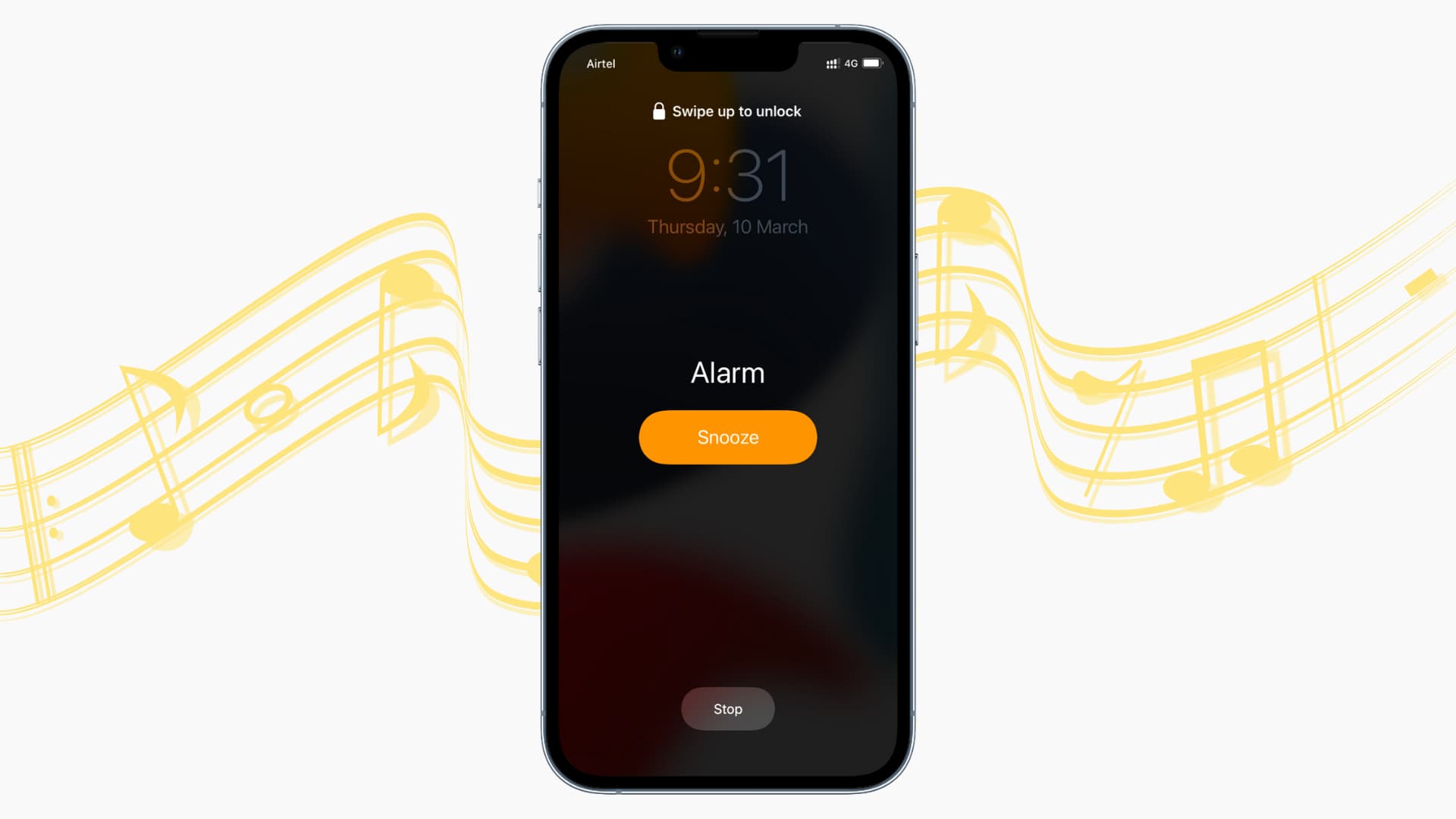Reasons to Lower Alarm Volume
Lowering the alarm volume on your iPhone 14 can significantly enhance your overall user experience. Here are several compelling reasons to consider adjusting the alarm volume:
-
Personal Comfort: Waking up to a blaring alarm can be jarring and unpleasant, potentially leading to a groggy start to the day. By lowering the alarm volume, you can ease into wakefulness more gently, promoting a smoother transition from sleep to wakefulness.
-
Reduced Stress: Loud alarms can trigger a stress response, causing an abrupt surge of adrenaline that may leave you feeling anxious or on edge. By lowering the alarm volume, you can mitigate this sudden jolt, promoting a calmer and more relaxed start to your day.
-
Considerate Environment: In shared living spaces, such as dormitories or apartments, a loud alarm can disrupt the peace and tranquility of others. Lowering the alarm volume demonstrates consideration for those around you, fostering a harmonious living environment.
-
Customized Wake-Up Experience: Every individual has unique preferences when it comes to waking up. By adjusting the alarm volume to a level that suits your personal comfort, you can tailor your wake-up experience to align with your specific needs and sensibilities.
-
Protecting Hearing Health: Prolonged exposure to loud noises, including high-volume alarms, can contribute to hearing damage over time. By lowering the alarm volume, you can proactively safeguard your auditory health, reducing the risk of long-term hearing impairment.
-
Enhanced Sleep Quality: Abrupt, loud alarms can disrupt the natural sleep cycle, potentially causing a feeling of disorientation upon waking. By lowering the alarm volume, you can minimize this disruptive effect, promoting a more restful and rejuvenating sleep experience.
By considering these reasons and taking steps to lower the alarm volume on your iPhone 14, you can cultivate a more personalized, considerate, and health-conscious approach to waking up each day.
Steps to Lower Alarm Volume on iPhone 14
Lowering the alarm volume on your iPhone 14 is a straightforward process that can be accomplished with just a few simple steps. Whether you prefer a gentler wake-up experience or wish to be considerate of others in shared living spaces, adjusting the alarm volume can significantly enhance your overall user experience. Here's a detailed guide on how to lower the alarm volume on your iPhone 14:
-
Access the Settings: Begin by unlocking your iPhone 14 and navigating to the home screen. Locate and tap on the "Settings" app, which is represented by a gear icon. This will open the settings menu, providing access to various customization options.
-
Select the Sound & Haptics Option: Within the settings menu, scroll down and tap on the "Sounds & Haptics" option. This section allows you to adjust the sound and vibration settings for various aspects of your iPhone, including the alarm volume.
-
Adjust the Ringer and Alerts Volume: Once you have accessed the "Sounds & Haptics" menu, you will find a slider labeled "Ringer and Alerts" at the top. This slider controls the volume for incoming calls, notifications, and alarms. To lower the alarm volume, simply drag the slider to the left to decrease the volume level.
-
Test the Alarm Volume: After adjusting the volume slider, it's a good idea to test the alarm volume to ensure that it aligns with your preferences. Set a test alarm for a few minutes ahead and observe the volume level to determine if further adjustments are needed.
-
Fine-Tune the Volume Level: If the initial adjustment does not meet your desired volume level, return to the "Sounds & Haptics" menu and make further refinements to the "Ringer and Alerts" slider until you achieve the ideal alarm volume.
-
Consider Additional Customization: In addition to adjusting the overall alarm volume, you can explore additional customization options within the "Sounds & Haptics" menu. This includes selecting specific ringtones and alert tones for your alarms, allowing you to personalize your wake-up experience even further.
By following these simple steps, you can effectively lower the alarm volume on your iPhone 14, creating a more personalized and considerate wake-up experience that aligns with your preferences and lifestyle. Whether you prefer a subtle alarm tone or a gentle wake-up call, customizing the alarm volume can contribute to a more harmonious and enjoyable start to your day.
Tips for Adjusting Alarm Volume
When it comes to adjusting the alarm volume on your iPhone 14, there are several tips and considerations that can enhance the effectiveness of this customization process. By incorporating these tips into your approach, you can fine-tune the alarm volume to align with your preferences and lifestyle, ultimately optimizing your wake-up experience.
1. Gradual Adjustments
When lowering the alarm volume, consider making gradual adjustments to the volume slider in the "Sounds & Haptics" menu. By incrementally decreasing the volume and testing the alarm after each adjustment, you can pinpoint the ideal volume level that balances gentle wakefulness with effective alertness.
2. Customized Alarm Tones
Explore the diverse range of alarm tones available on your iPhone 14 to find a tone that resonates with your personal preferences. Whether you prefer soothing melodies, nature-inspired sounds, or traditional alarm tones, selecting a tone that aligns with your tastes can enhance the overall wake-up experience.
3. Consider Ambient Noise
Take into account the ambient noise levels in your sleeping environment when adjusting the alarm volume. If you reside in a particularly quiet setting, a lower alarm volume may suffice. Conversely, in a noisy environment, a slightly higher volume may be necessary to ensure that the alarm effectively captures your attention.
4. Morning Routine Integration
Integrate the process of adjusting the alarm volume into your morning routine. By testing the alarm volume at different levels and observing how each setting influences your wakefulness, you can identify the volume level that seamlessly integrates into your morning ritual, promoting a smooth and harmonious start to the day.
5. Considerate Volume Levels
When sharing living spaces with others, considerate volume levels for your alarm can contribute to a more harmonious environment. By adjusting the alarm volume to a level that wakes you up effectively without causing disturbance to others, you can foster a considerate and respectful living environment.
6. Regular Reevaluation
Periodically reevaluate the alarm volume settings to ensure that they continue to align with your evolving preferences and lifestyle. As your sleep patterns and environmental factors may change over time, revisiting the alarm volume settings can help maintain an optimal wake-up experience.
By incorporating these tips into the process of adjusting the alarm volume on your iPhone 14, you can personalize your wake-up experience, promote considerate living, and optimize your overall well-being. These considerations can contribute to a more seamless and enjoyable start to each day, setting a positive tone for the hours ahead.
Potential Issues with Lowering Alarm Volume
While lowering the alarm volume on your iPhone 14 can offer numerous benefits, it's important to consider potential issues that may arise from this customization. Understanding these factors can help you make informed decisions and mitigate any drawbacks associated with reducing the alarm volume.
1. Reduced Audibility
One of the primary concerns when lowering the alarm volume is the potential for reduced audibility. In environments with significant ambient noise or for individuals with hearing impairments, a lower alarm volume may not effectively capture attention, leading to the risk of oversleeping or missing important appointments. It's crucial to strike a balance between a comfortable volume level and ensuring that the alarm remains audible in various settings.
2. Oversleeping Risk
Lowering the alarm volume significantly may increase the risk of oversleeping, especially for individuals who are heavy sleepers or those who have difficulty waking up to gentle stimuli. While a softer alarm tone can promote a more gradual wake-up experience, it's essential to assess whether the chosen volume level effectively rouses you from sleep without compromising punctuality and daily responsibilities.
3. Environmental Considerations
In shared living spaces, such as dormitories or apartments, lowering the alarm volume may be necessary to avoid disturbing others. However, this adjustment must be balanced with the need to ensure that the alarm remains sufficiently audible for the individual. Striking a compromise that respects the peace of others while safeguarding personal wake-up needs is essential in such settings.
4. Adaptation Period
When lowering the alarm volume, there may be an initial adaptation period during which your body and mind acclimate to the new wake-up stimuli. This adjustment phase may require patience and experimentation to determine the most suitable volume level that effectively rouses you from sleep without causing undue stress or disorientation.
5. Hearing Impairment Considerations
For individuals with hearing impairments, lowering the alarm volume must be approached with careful consideration. While a gentler alarm tone may be more comfortable, it's crucial to ensure that the volume remains sufficient to alert individuals with varying degrees of hearing loss. Customized solutions, such as vibration-based alarms or specialized alert systems, may be necessary to accommodate specific needs.
By acknowledging these potential issues and taking proactive measures to address them, you can effectively navigate the process of lowering the alarm volume on your iPhone 14. Through thoughtful consideration and experimentation, you can strike a balance that promotes a comfortable wake-up experience while mitigating any potential drawbacks associated with reducing the alarm volume.