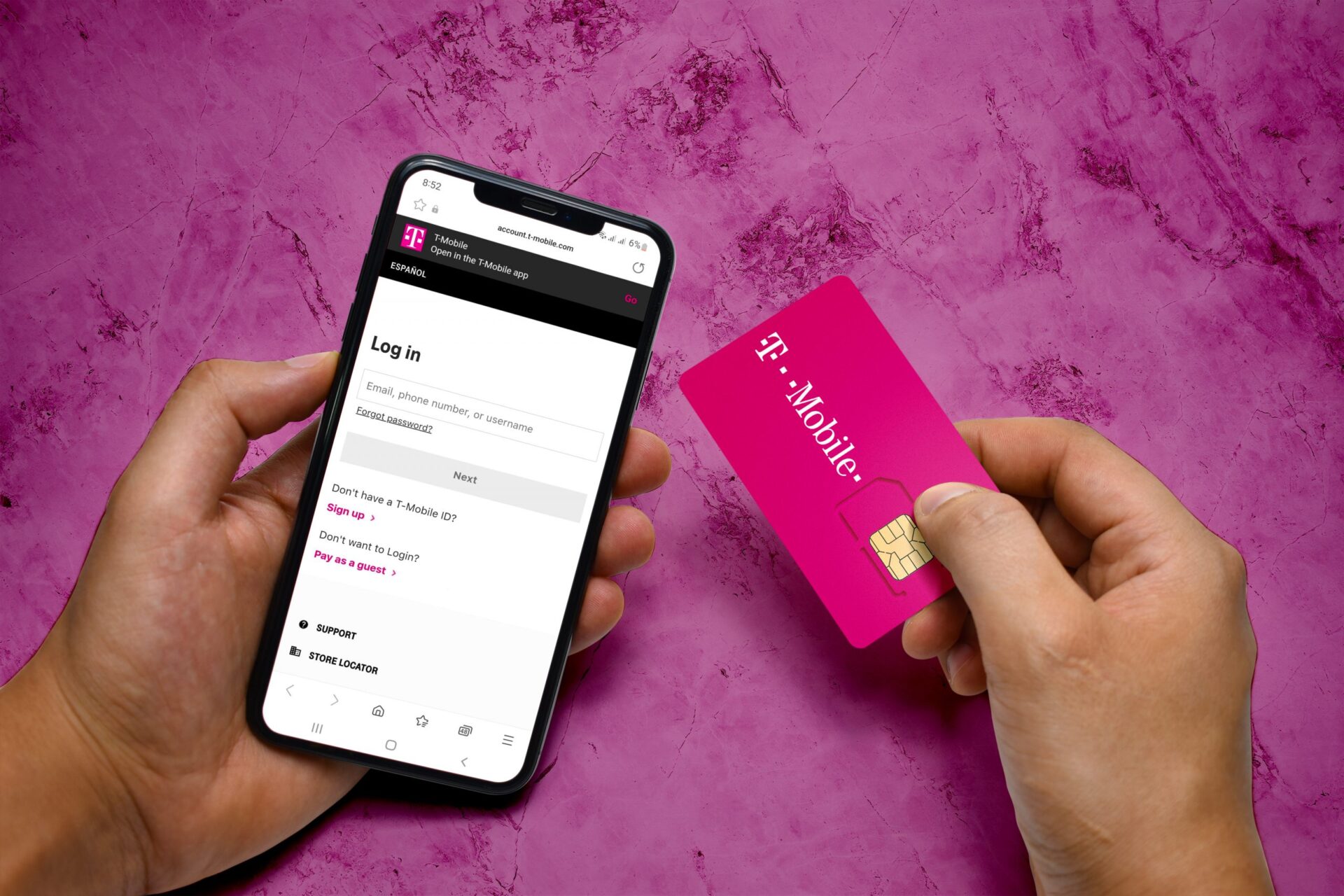Checking the SIM Card
Checking the SIM Card
Before diving into the activation process, it’s essential to ensure that your T-Mobile SIM card is in good condition and ready to be activated. Here are the steps to check your SIM card:
-
Inspect the SIM Card: Carefully remove the SIM card from its packaging and examine it for any visible damage such as scratches, cracks, or dents. A damaged SIM card may hinder the activation process, so it's crucial to use an undamaged one.
-
Compatible Device: Verify that your device is compatible with the T-Mobile network. Not all devices are compatible with T-Mobile, so it's important to check the compatibility to avoid any issues during the activation process.
-
SIM Card Compatibility: Ensure that the SIM card you have is compatible with the device you intend to use it with. Different devices may require different types of SIM cards, so it's essential to match the SIM card to your specific device.
-
Network Coverage: Check the T-Mobile network coverage in your area. While T-Mobile offers extensive coverage, it's always wise to confirm that you are in an area where T-Mobile provides reliable service.
-
SIM Card Activation Date: If you've had the SIM card for a while, confirm that it is still valid for activation. SIM cards have an expiration date, so it's important to check if it is still within the valid period for activation.
By ensuring that your SIM card is in good condition and compatible with your device, you can proceed with confidence to the activation process, knowing that you've completed the necessary checks for a smooth activation experience.
Now that you’ve confirmed the readiness of your SIM card, the next step is to gather the necessary information for the activation process.
Gathering Necessary Information
Before initiating the activation of your T-Mobile SIM card, it’s crucial to gather the essential information that will streamline the activation process. Here’s a comprehensive guide to the information you need:
- Account Information: Ensure that you have your T-Mobile account information readily available. This includes your account number, billing address, and the last four digits of the Social Security number associated with the account. Having this information on hand will expedite the activation process.
- IMEI Number: Retrieve the IMEI (International Mobile Equipment Identity) number of the device in which you intend to use the SIM card. This unique identifier is vital for activating the SIM card on your specific device.
- SIM Card Number: Take note of the SIM card number, also known as the ICCID (Integrated Circuit Card Identifier). This number is typically printed on the SIM card and is essential for associating the SIM card with your T-Mobile account.
- Personal Identification: Be prepared to provide personal identification details, such as your full name, date of birth, and any additional verification information that may be required to authenticate the activation process.
By gathering this pertinent information beforehand, you’ll be equipped to smoothly navigate through the activation process, minimizing any potential delays or interruptions. With the necessary information at your fingertips, you’re now prepared to proceed with activating your T-Mobile SIM card either online or over the phone.
Next, we’ll delve into the step-by-step process of activating the SIM card online, offering a convenient and efficient method for completing the activation.
Activating Online
Activating your T-Mobile SIM card online provides a convenient and efficient way to initiate service on your device. Follow these step-by-step instructions to activate your SIM card online:
- Access the T-Mobile Website: Navigate to the official T-Mobile website and locate the section for activating a new SIM card. This is typically found within the “My T-Mobile” or “Activate” section of the website.
- Log in to Your Account: If you have an existing T-Mobile account, log in using your credentials. If you are a new user, you may need to create an account to proceed with the activation process.
- Enter SIM Card Details: Input the SIM card number (ICCID) when prompted. This unique identifier is crucial for associating the SIM card with your account and activating it for use.
- Provide Device Information: Enter the IMEI number of the device in which you intend to use the SIM card. This ensures that the SIM card is linked to the correct device for seamless functionality.
- Review and Confirm: Double-check the information you’ve entered to ensure accuracy. Verify that the SIM card and device details are correct before proceeding with the activation.
- Complete the Activation: Follow the on-screen prompts to finalize the activation process. This may involve confirming your personal details and agreeing to the terms and conditions of service.
Once you’ve completed these steps, your T-Mobile SIM card should be successfully activated and ready for use in your device. Activating the SIM card online offers the convenience of completing the process from the comfort of your own home, without the need for additional assistance.
If you prefer a more personalized approach, you can also opt to activate your T-Mobile SIM card over the phone. The next section will guide you through the process of activating the SIM card using this method.
Activating Over the Phone
If you prefer a more personalized approach to activating your T-Mobile SIM card, the option to activate over the phone provides a convenient alternative. Follow these steps to initiate the activation process via phone:
- Locate T-Mobile Customer Service Number: Retrieve the T-Mobile customer service number from the official T-Mobile website or any documentation provided with your SIM card. This number will connect you with a representative who can assist with the activation process.
- Call T-Mobile Customer Service: Dial the T-Mobile customer service number and follow the automated prompts or speak with a representative to indicate that you want to activate a new SIM card.
- Provide Account Information: Be prepared to provide your T-Mobile account information, including your account number and any necessary personal identification details to verify your identity.
- Submit SIM Card Details: Communicate the SIM card number (ICCID) to the customer service representative. This information is essential for associating the SIM card with your account during the activation process.
- Confirm Device Information: Provide the IMEI number of the device in which you intend to use the SIM card. This ensures that the SIM card is correctly linked to your specific device for seamless functionality.
- Follow Activation Instructions: Listen to the instructions provided by the customer service representative and follow any additional steps or verifications required to complete the activation process.
By activating your T-Mobile SIM card over the phone, you can benefit from the guidance and support of a T-Mobile representative throughout the activation process. This personalized approach offers reassurance and assistance, especially if you encounter any challenges or have specific questions regarding the activation.
With the activation of your T-Mobile SIM card successfully completed, the final step involves ensuring that the activation process is fully processed and confirmed. The following section will guide you through the necessary steps to confirm the completion of the activation process.
Completing the Activation Process
After initiating the activation of your T-Mobile SIM card, it’s essential to ensure that the process is fully completed and confirmed. Here are the steps to confirm the activation and ensure seamless functionality:
- Restart Your Device: Once the activation process is initiated, restart your device to allow the changes to take effect. This simple step can often resolve any initial connectivity issues and ensure that the SIM card is fully integrated with your device.
- Check for Signal: After restarting your device, check for the T-Mobile signal indicator. A successful activation will be indicated by the presence of the T-Mobile network signal on your device, confirming that the SIM card is actively connected to the network.
- Place a Test Call: Make a test call to ensure that the SIM card is fully functional. By placing a brief call, you can verify that the activation process has been completed successfully and that you can make and receive calls using your T-Mobile service.
- Test Data Connection: If your device has data capabilities, test the data connection by accessing the internet or using data-dependent applications. This will confirm that the SIM card is provisioned for data services and is fully operational.
- Confirm Account Status: Log in to your T-Mobile account online or through the T-Mobile app to verify the activation status of your SIM card. Ensure that the SIM card is associated with your account and that all services are active and accessible.
By completing these steps, you can confirm that the activation process for your T-Mobile SIM card has been successfully finalized. Ensuring that your device is receiving the T-Mobile signal, and that both voice and data services are operational, provides the assurance that your SIM card is fully activated and ready for use.
With the activation process completed and confirmed, you can now enjoy the seamless connectivity and services provided by your T-Mobile SIM card, allowing you to stay connected and empowered wherever you go.