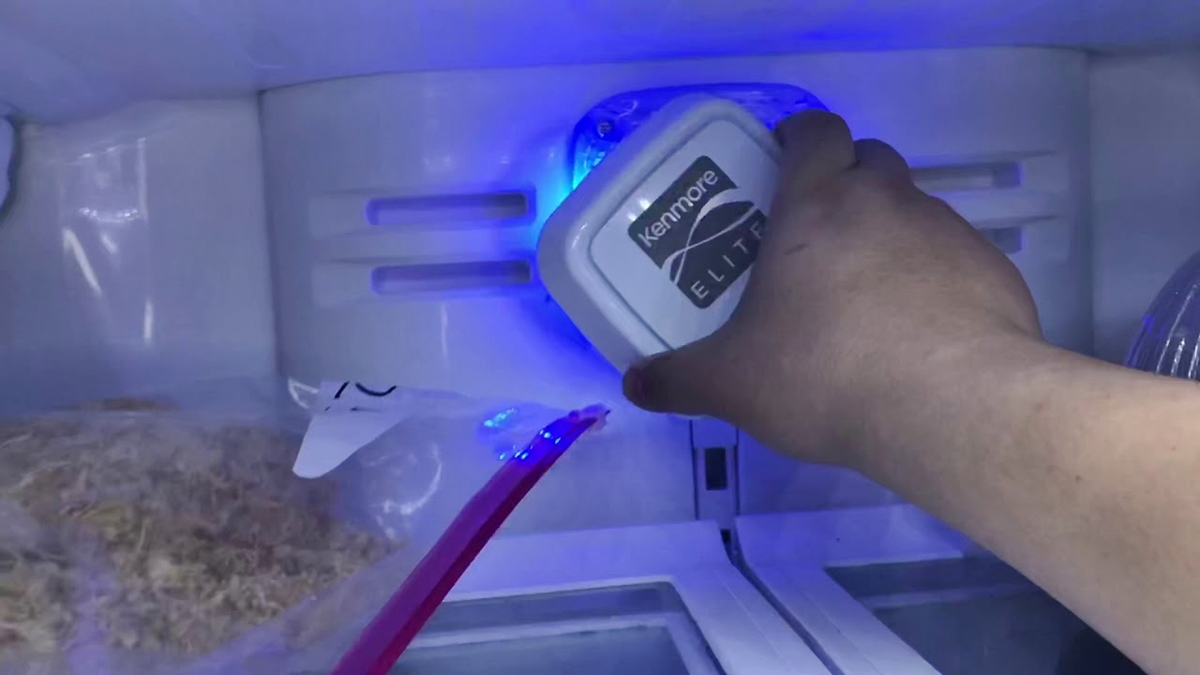Choosing the Right Replacement Water Filter
When it comes to maintaining the purity and quality of your drinking water, a crucial step is regularly replacing the water filter in your Kenmore Elite refrigerator. A well-functioning water filter ensures that you and your family are drinking clean, contaminant-free water.
With a plethora of options available in the market, choosing the right replacement water filter may seem overwhelming. However, by considering a few key factors, you can confidently select the perfect filter for your needs.
1. Compatibility: The first step is to ensure that you choose a water filter that is compatible with your specific Kenmore Elite refrigerator model. Check the refrigerator’s user manual or consult the manufacturer’s website for a list of compatible filters. It is crucial to choose the correct filter to ensure a proper fit and optimal performance.
2. Filtration Performance: Different water filters have varying degrees of filtration capabilities. Look for filters that are certified to remove contaminants like chlorine, lead, mercury, and other harmful substances. The certification may come from reputable organizations such as the NSF (National Sanitation Foundation) or ANSI (American National Standards Institute). Consider your water quality and select a filter that provides the level of filtration you require.
3. Lifespan and Replacement Schedule: Check the filter’s lifespan and recommended replacement schedule. Some filters need to be replaced every six months, while others may last up to a year. Consider factors such as your water usage and the quality of your water to determine how frequently you will need to replace the filter. Opting for a filter with a longer lifespan may save you time and money in the long run.
4. Price: Take into account the cost of the filter, as it can vary depending on the brand and specific model. It’s important to balance affordability with quality and performance. However, keep in mind that a higher-priced filter may provide superior filtration and last longer, offering better value for your money.
5. Genuine vs. Generic: While generic or off-brand filters may be cheaper, it is generally recommended to use genuine replacement filters from the refrigerator’s manufacturer. These filters are specifically designed for your refrigerator model and are guaranteed to deliver optimal performance and filtration. Using generic filters may void your warranty and compromise the quality of your water.
By considering these factors, you can confidently choose the right replacement water filter for your Kenmore Elite refrigerator. Regularly replacing the filter will ensure that your drinking water remains clean, fresh, and free from harmful contaminants, contributing to the health and well-being of you and your family.
Gathering the Necessary Tools and Materials
Before you can replace the water filter in your Kenmore Elite refrigerator, it’s important to gather the necessary tools and materials. Having everything prepared ahead of time will help make the process smooth and efficient.
1. Replacement Water Filter: The first and most crucial item you will need is the replacement water filter itself. Make sure you have the correct filter that is compatible with your specific Kenmore Elite refrigerator model. This ensures a proper fit and optimal filtration performance.
2. Safety Gloves: It’s always a good idea to wear safety gloves when handling the water filter. This protects your hands from any potential contaminants and ensures a hygienic replacement process.
3. Towel or Cloth: Have a towel or cloth ready to catch any water that may spill or drip during the replacement process. This will help prevent any mess and keep your refrigerator clean.
4. Bucket or Container: If your refrigerator has a water dispenser, it’s a good idea to have a bucket or container nearby to capture any water that may be released when removing the old filter. This will prevent any water from spilling onto the floor or other surfaces.
5. Cleaning Supplies: While not always necessary, it’s a good idea to have some cleaning supplies handy. This includes mild soap, warm water, and a sponge or cloth to clean any surfaces that may have come into contact with water during the replacement process.
6. User Manual: Keep the user manual for your refrigerator nearby. It may contain specific instructions and diagrams on how to locate and replace the water filter. This can be a helpful reference throughout the process.
By gathering these tools and materials ahead of time, you’ll be well-prepared to replace the water filter in your Kenmore Elite refrigerator. This will help ensure a smooth and hassle-free replacement process, allowing you to enjoy clean and fresh drinking water in no time.
Locating the Water Filter in Your Kenmore Elite Refrigerator
Before you can replace the water filter in your Kenmore Elite refrigerator, you need to locate it. The position of the water filter may vary depending on the model, but it is typically found within the refrigerator compartment.
1. Check the User Manual: The first step in locating the water filter is to refer to your refrigerator’s user manual. It will provide specific instructions and diagrams to help you find the filter. If you do not have the user manual handy, you can usually find it on the manufacturer’s website by searching for your refrigerator model.
2. Inside the Refrigerator Compartment: In most Kenmore Elite refrigerators, the water filter is located inside the refrigerator compartment. Look for a small compartment or panel on the back wall or ceiling of the refrigerator. It may have a label indicating the presence of the water filter.
3. Bottom Kick Plate: In some Kenmore Elite refrigerator models, the water filter can be found at the bottom of the refrigerator behind a kick plate. To access it, gently pull the kick plate forward and downward to remove it. The water filter should be visible once the kick plate is out of the way.
4. Twist or Push-Button Release: Depending on the model, the water filter may have a twist or push-button release mechanism. If there is a twist-release, hold the filter firmly and twist counterclockwise to remove it. If there is a push-button release, locate the button or tab and push or slide it to release the filter.
5. Note the Orientation: Take note of the orientation of the old water filter as you remove it. This will help when installing the new filter later on. Some filters have arrows or markings to indicate the correct installation position.
Remember to consult your specific Kenmore Elite refrigerator model’s documentation for precise instructions on locating the water filter. Once you have successfully located the filter, you are ready to proceed with removing the old filter and installing the new one.
Removing the Old Water Filter
Now that you have located the water filter in your Kenmore Elite refrigerator, it’s time to remove the old filter. Properly removing the old filter is essential to ensure a smooth installation of the new one.
1. Turn off the Water Supply: Before removing the old water filter, it’s important to turn off the water supply to the refrigerator. This helps prevent any water leakage during the removal process. Refer to your refrigerator’s user manual for instructions on how to turn off the water supply.
2. Twist or Push-Button Release: Depending on your specific Kenmore Elite refrigerator model, the old water filter can be removed using a twist or push-button release mechanism. If it is a twist-release filter, grip the filter firmly and twist it counterclockwise until it unlocks. If it is a push-button release filter, locate the button or tab and press it to release the filter.
3. Remove the Filter: Once the filter has been unlocked or released, carefully pull it out from its housing. Be cautious as there may be some residual water in the filter, so it’s a good idea to have a towel or cloth handy to catch any drips or spills.
4. Dispose of the Old Filter: Properly dispose of the old water filter following the manufacturer’s guidelines or local waste disposal regulations. Some filters can be recycled, while others may need to be disposed of as regular trash. Check the instructions provided with the filter for appropriate disposal methods.
5. Clean the Filter Housing: Before installing the new water filter, take a moment to clean the filter housing. Use a mild soap, warm water, and a sponge or cloth to wipe away any debris or residue that may have accumulated in the housing. This helps ensure a clean and secure fit for the new filter.
By carefully following these steps, you can easily remove the old water filter from your Kenmore Elite refrigerator. With the old filter removed, you’re now ready to proceed with preparing the new water filter for installation.
Preparing the New Water Filter for Installation
With the old water filter successfully removed from your Kenmore Elite refrigerator, it’s time to prepare the new filter for installation. Properly preparing the new filter ensures a secure and efficient installation, allowing you to enjoy clean and filtered water.
1. Unpack the New Filter: Remove the new water filter from its packaging. Take note of any instructions or guidelines provided by the manufacturer. It’s important to handle the new filter with clean hands to maintain its integrity.
2. Check the Seals and Packaging: Inspect the new filter for any signs of damage or defects. Ensure that the seals and packaging are intact. If you notice any abnormalities or concerns, contact the manufacturer for further assistance or consider replacing the filter with a new one.
3. Soak the Filter (if required): Some water filters require a soaking process before installation. Check the instructions provided with the filter to determine if soaking is necessary. If required, follow the specified soaking time and method to ensure optimal performance.
4. Flush the Filter (if required): Certain water filters may need to be flushed with water to remove any carbon dust or residual impurities. This step helps avoid any unwanted particles from entering your refrigerator’s water system. Follow the instructions provided by the manufacturer to properly flush the filter.
5. Follow Installation Instructions: Refer to the user manual or instructions provided with the new filter for specific installation guidelines. Different Kenmore Elite refrigerator models may have slightly different installation processes. Follow the instructions carefully to ensure a proper fit and secure installation.
6. Align the New Filter: When installing the new filter, make sure it is properly aligned with the filter housing. Look for any arrows or markings on the filter that indicate the correct installation position. Align the filter accordingly to ensure it fits securely into the housing.
By thoroughly preparing the new water filter, you are ready to proceed with the installation process. Ensuring the proper preparation of the filter helps promote its longevity and ensures the delivery of clean, filtered water from your Kenmore Elite refrigerator.
Installing the New Water Filter
With the new water filter prepared, you are now ready to install it in your Kenmore Elite refrigerator. Proper installation ensures a secure fit and optimal filtration performance, allowing you to enjoy clean and refreshing water.
1. Refer to the User Manual: Before installing the new filter, refer to your refrigerator’s user manual for specific installation instructions. Different models may have slight variations in the installation process. Familiarize yourself with the guidelines to ensure a successful installation.
2. Position the New Filter: Hold the new filter in the correct orientation for installation, following the arrows or markings on the filter. Carefully insert the filter into the filter housing built into the refrigerator. Push it firmly and ensure it is aligned properly.
3. Twist or Push-Button Installation: Depending on your specific Kenmore Elite refrigerator model, the new water filter may require a twist or push-button installation. If it is a twist-installation, rotate the filter clockwise until it locks securely in place. If it is a push-button installation, push or slide the filter until it clicks into position.
4. Check for Proper Installation: Once the new filter is installed, check to ensure that it is correctly seated in the filter housing. Give it a gentle tug to confirm that it is securely in place. Make sure there are no gaps or loose-fitting areas.
5. Turn on the Water Supply: After installing the new filter, it’s crucial to turn on the water supply to your refrigerator. Refer to the user manual for instructions on how to do this. Turning on the water supply allows water to flow through the new filter, activating its filtration capabilities.
6. Run Water and Check for Leaks: To prime the new filter and remove any air pockets, run water through the dispenser for a few minutes. Check for any leaks or drips around the filter housing or any other connections. If any leaks are found, double-check the installation or consult a professional for assistance.
By following these steps, you can successfully install the new water filter in your Kenmore Elite refrigerator. With the filter securely in place, you can enjoy the benefits of clean and fresh water for you and your family.
Resetting the Water Filter Indicator Light
After successfully installing the new water filter in your Kenmore Elite refrigerator, it’s important to reset the water filter indicator light. This indicator serves as a reminder to replace the filter at the recommended interval to maintain optimal filtration performance.
1. Refer to the User Manual: To reset the water filter indicator light, refer to your refrigerator’s user manual for specific instructions. Look for the section that provides information on resetting or changing the filter indicator light. Different models may have different procedures.
2. Access the Control Panel or Settings: Depending on your refrigerator model, you may need to access the control panel or settings to reset the water filter indicator. Check the manual for the location of the control panel and the steps to navigate the settings.
3. Locate the Filter Reset Button: Look for the filter reset button on the control panel or within the settings. This button is typically labeled or indicated by an icon resembling a water filter. Press and hold the reset button for a few seconds.
4. Wait for the Reset Confirmation: After pressing the reset button, wait for a confirmation message or signal on the control panel. This may include an audible beep, a change in the display, or a notification light indicating that the water filter indicator has been successfully reset.
5. Double-Check the Indicator Light: After the reset, check the water filter indicator light to ensure that it is no longer illuminated or displaying a “replace” message. The indicator light should now show a fresh filter status or an extended filter life indication.
6. Note the New Replacement Schedule: Take note of the new recommended filter replacement schedule. The reset of the indicator light signifies that the filter has been replaced and is ready to provide clean and filtered water. Regularly monitoring the indicator light will help you stay aware of when it’s time to replace the filter again.
By following these steps, you can successfully reset the water filter indicator light in your Kenmore Elite refrigerator. Resetting the indicator ensures that you have an accurate reminder of when to replace the filter, allowing you to maintain the best possible water quality for you and your family.
Testing the New Water Filter for Proper Functionality and Flow Rate
After installing a new water filter in your Kenmore Elite refrigerator, it’s essential to test the filter for proper functionality and flow rate. This ensures that the filter is working as expected and that you are receiving clean and filtered water.
1. Flush the New Filter: Before conducting any tests, it’s important to flush the new filter. Run water through the dispenser for a few minutes to remove any air pockets and residual carbon dust that may have accumulated during the installation process. This step helps ensure that the water is clean and ready for testing.
2. Check for Leaks: While running water through the dispenser, carefully inspect the filter housing and any connections for any signs of leaks or drips. Ensure that the filter is properly installed and tightened, and that all connections are secure. If you notice any leaks, double-check the installation or contact a professional for assistance.
3. Taste and Odor Test: Fill a glass with the filtered water and take a sip. Note the taste and odor of the water. Ideally, the water should be free from any unpleasant tastes or smells, indicating that the filter is effectively removing contaminants. If you notice any off-flavors or odors, double-check the filter installation or replace the filter with a new one.
4. Flow Rate Check: Observe the flow rate of the filtered water. It should be consistent with the flow rate experienced before replacing the filter. If you notice a significant decrease in flow rate, it may indicate a clogged or incorrectly installed filter. Double-check the installation or consult the user manual for troubleshooting steps.
5. Monitor Water Quality: Over the next few days, continue to monitor the quality of the filtered water. Pay attention to any changes in taste, odor, or flow rate. If you notice any sudden changes or degradation in water quality, it may indicate a filter issue. Address the problem promptly by rechecking the installation or contacting the manufacturer for support.
6. Schedule Regular Inspections: It’s important to schedule regular inspections of the new water filter to ensure ongoing functionality. Follow the recommended filter replacement schedule provided by the manufacturer, and periodically monitor the water filter indicator light to stay aware of when the next replacement is due.
By conducting these tests and monitoring the performance of the new water filter, you can ensure that your Kenmore Elite refrigerator is delivering clean and filtered water. Testing the filter is an essential step in maintaining the quality and safety of your drinking water.