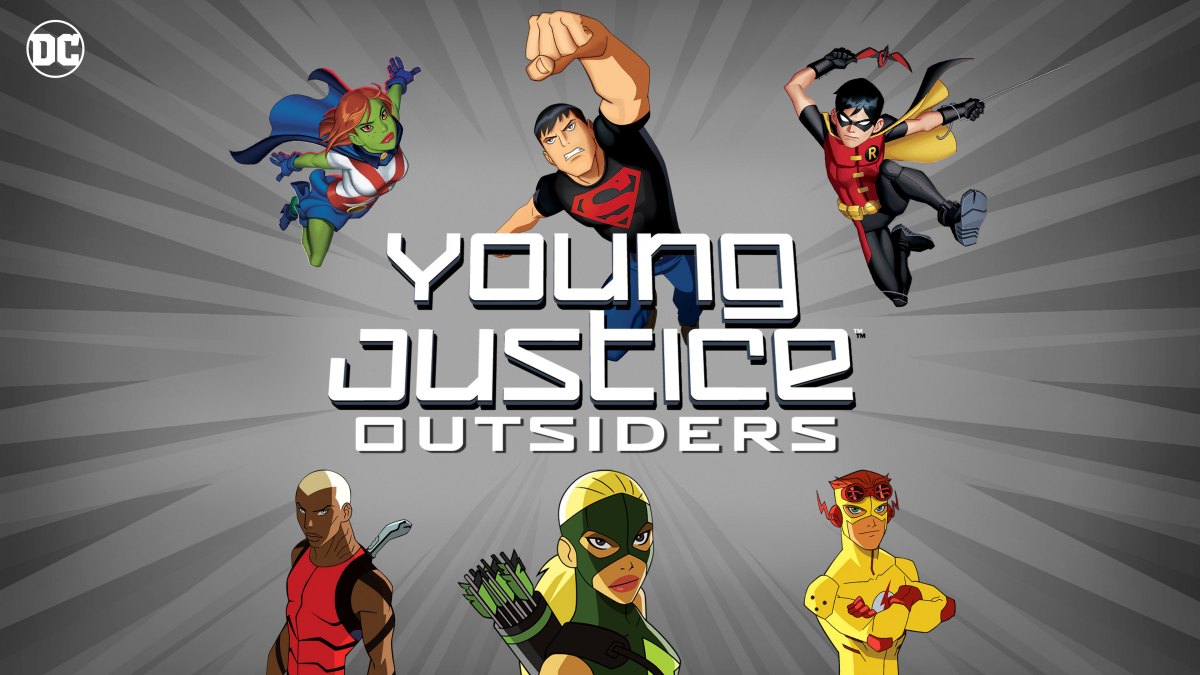Overview of Young Justice Outsiders
Young Justice Outsiders is a highly anticipated animated series that continues the story of the popular Young Justice franchise. This new season offers fans a fresh, action-packed adventure filled with beloved characters and intriguing plotlines. Whether you are a longtime fan or new to the series, Young Justice Outsiders is sure to deliver an exciting and captivating viewing experience.
The series follows a group of young superheroes who operate as a covert team, often fighting against supervillains and tackling global threats. In Young Justice Outsiders, the team faces new challenges as they encounter a world that is becoming increasingly hostile towards superheroes. The season explores themes of corruption, political intrigue, and the dark underbelly of the superhero world.
One of the standout aspects of Young Justice Outsiders is its diverse and well-developed cast of characters. Fans can expect to see familiar faces such as Nightwing, Superboy, and Miss Martian, as well as new characters like Geo-Force, Halo, and Forager. The series does a fantastic job of delving into the personal struggles and growth of these characters, creating a compelling and emotionally resonant narrative.
In terms of animation and visual design, Young Justice Outsiders continues the tradition of its predecessors, offering stunning and dynamic art that brings the action sequences to life. The fight scenes are thrilling and expertly choreographed, showcasing the superheroes’ unique abilities and teamwork.
Another exciting feature of Young Justice Outsiders is its connection to the wider DC Universe. The series introduces new heroes and villains from the DC roster, providing opportunities for crossovers and unexpected alliances. Additionally, fans can expect Easter eggs and references to other DC properties, adding depth to the overall viewing experience.
Young Justice Outsiders is available for streaming exclusively on the DC Universe platform. This dedicated streaming service allows fans to access a wide range of DC content, including comics, TV shows, and movies. Subscribing to the DC Universe platform grants viewers unlimited access to Young Justice Outsiders and other DC Universe originals.
Overall, Young Justice Outsiders promises an engaging and thrilling viewing experience for fans of all ages. With its compelling storytelling, diverse characters, and exciting visuals, this season is set to exceed expectations and further cement Young Justice’s status as a standout animated series in the superhero genre.
Subscribing to the DC Universe Streaming Service
If you’re eager to watch Young Justice Outsiders and other exclusive DC content, subscribing to the DC Universe streaming service is a must. Here’s a breakdown of how you can sign up and start enjoying the superhero action:
1. Visit the DC Universe website: Head over to the official DC Universe website to begin the subscription process. You can access the site via your favorite web browser on your computer or mobile device.
2. Choose a subscription plan: DC Universe offers two subscription plans – monthly and annual. Select the plan that suits your viewing preferences and budget. Keep in mind that opting for the annual plan often comes with cost savings compared to the monthly option.
3. Create your account: After selecting your subscription plan, you’ll need to create a DC Universe account. Provide your email address, choose a secure password, and fill in any additional details required to set up your account.
4. Payment information: To complete the subscription process, you’ll need to enter your payment details. DC Universe accepts major credit cards, such as Visa, Mastercard, and American Express. Follow the prompts to input your card information and billing address.
5. Confirm and start streaming: Once you’ve entered your payment information, review your subscription details and confirm your purchase. After successful confirmation, you’ll gain access to the DC Universe platform, where you can start streaming Young Justice Outsiders and other exclusive content.
6. Access on multiple devices: The great thing about the DC Universe streaming service is that it’s available on various devices. You can watch Young Justice Outsiders on your smart TV, mobile devices, and computers. Simply download the DC Universe app from your device’s app store or access the website using your preferred browser.
Now that you’re subscribed to the DC Universe streaming service, you can dive into the world of Young Justice Outsiders and explore all the other exciting content that the platform has to offer. Be prepared for an immersive and thrilling superhero experience that will keep you entertained for hours on end!
Accessing Young Justice Outsiders
Now that you’ve subscribed to the DC Universe streaming service, it’s time to access Young Justice Outsiders and start enjoying the latest season of this beloved animated series. Here’s how you can easily navigate and find Young Justice Outsiders on the DC Universe platform:
1. Launch the DC Universe app: If you’re using a mobile device or a smart TV, locate and launch the DC Universe app. Alternatively, if you’re on a computer, open your preferred web browser and visit the DC Universe website.
2. Sign in to your account: Once you’ve launched the app or arrived at the website, sign in to your DC Universe account using the email address and password you provided during the subscription process.
3. Browse the content: Once signed in, you’ll be greeted by the DC Universe home page. Take a moment to explore the platform’s various sections, including “Shows,” “Comics,” and “Community.”
4. Search for Young Justice Outsiders: To directly access Young Justice Outsiders, use the search feature available on the DC Universe app or website. Simply type in “Young Justice Outsiders” and select the series from the search results.
5. Select the latest season: Once you’ve found Young Justice Outsiders, navigate to the show’s page. From there, you’ll find multiple seasons listed. Select the latest season, which should be Young Justice Outsiders.
6. Start streaming: Once you’ve selected the latest season, you’ll be presented with the available episodes of Young Justice Outsiders. Choose the episode you want to watch and click or tap on it to begin streaming.
7. Enjoy the show: Sit back, relax, and immerse yourself in the world of Young Justice Outsiders. Experience the thrilling adventures, character development, and exciting plotlines that make this series a fan-favorite.
Remember, you can access Young Justice Outsiders on multiple devices, allowing you to continue watching the series seamlessly. Whether you prefer to watch on your smart TV, mobile device, or computer, the DC Universe app and website will provide you with an optimized viewing experience.
Now that you know how to access Young Justice Outsiders on the DC Universe platform, get ready to embark on a superhero journey that will keep you engaged and entertained throughout the entire season.
Watching Young Justice Outsiders on Smart TVs
If you prefer the big screen experience, watching Young Justice Outsiders on your smart TV is a great option. Here’s how you can stream the series on your smart TV:
1. Ensure your smart TV is compatible: Before you begin, make sure that your smart TV is compatible with the DC Universe app. Check the app store on your TV to see if the DC Universe app is available for download.
2. Download and install the DC Universe app: Using the remote control for your smart TV, navigate to the app store. Search for the DC Universe app and begin the download and installation process.
3. Launch the DC Universe app: Once the app is successfully installed, locate it on your TV’s home screen or in your list of installed apps. Launch the DC Universe app by selecting it with your remote.
4. Sign in to your DC Universe account: Using the on-screen prompts, sign in to your DC Universe account. Enter your email address and password, and select “Sign In” to access your account.
5. Navigate to Young Justice Outsiders: Once you’re signed in to your DC Universe account, use the app’s interface to navigate to the Young Justice Outsiders show. You can typically find it under the “Shows” or “Featured” section.
6. Select the season and episode: Once you’ve located Young Justice Outsiders, select the latest season and the specific episode you want to watch. Use the remote control to scroll through the episodes and choose the one you’re interested in.
7. Enjoy Young Justice Outsiders: Sit back, relax, and enjoy watching Young Justice Outsiders on your smart TV. Experience the captivating storytelling, intense action, and engaging characters as they come to life on the big screen.
You can use the remote control to pause, play, and navigate through the episode. Take full advantage of the features provided by the DC Universe app on your smart TV to ensure a smooth and enjoyable viewing experience.
With the convenience of watching Young Justice Outsiders on your smart TV, you can fully immerse yourself in the excitement and adventures this animated series has to offer.
Watching Young Justice Outsiders on Mobile Devices
If you prefer to have your favorite shows on the go, you can easily watch Young Justice Outsiders on your mobile device. Here’s how you can stream the series on your smartphone or tablet:
1. Download the DC Universe app: Open your device’s app store, whether it’s the Apple App Store or Google Play Store, and search for the DC Universe app. Tap on the “Install” or “Get” button to download and install the app on your mobile device.
2. Launch the DC Universe app: Once the app is successfully installed, locate it on your device’s home screen or app drawer. Tap on the app’s icon to launch it.
3. Sign in to your DC Universe account: Upon launching the DC Universe app, you’ll be prompted to sign in to your account. Enter your email address and password associated with your DC Universe account and tap on the “Sign In” button to proceed.
4. Find Young Justice Outsiders: Once you’re signed in, navigate through the app to find Young Justice Outsiders. You can typically find it featured on the home page, but you can also search for it using the app’s search function.
5. Select the desired episode: Once you’ve found Young Justice Outsiders, select the latest season and choose the specific episode you want to watch. The episodes are typically listed in chronological order, so simply scroll through the list and tap on the episode you wish to stream.
6. Enjoy streaming on your mobile device: Now that you’ve selected an episode, sit back, relax, and enjoy watching Young Justice Outsiders on your mobile device. Experience the thrilling storylines, engaging characters, and immersive visuals from wherever you are.
The DC Universe app provides an optimized viewing experience on mobile devices, enabling you to easily navigate through the episodes, pause, play, and adjust the settings with just a few taps on your screen.
Whether you’re on a long commute, traveling, or simply prefer the convenience of watching on your mobile device, streaming Young Justice Outsiders on your smartphone or tablet offers the flexibility to enjoy the show at your own convenience.
Watching Young Justice Outsiders on Computers
If you prefer to watch Young Justice Outsiders on a computer, you can easily access the show through the DC Universe website. Here’s how you can stream the series on your computer:
1. Open your web browser: Launch your preferred web browser on your computer. Whether it’s Chrome, Firefox, Safari, or Edge, make sure you have a stable internet connection.
2. Visit the DC Universe website: In the address bar of your web browser, enter the URL for the DC Universe website (www.dcuniverse.com) and press Enter. This will take you to the official DC Universe website.
3. Sign in to your DC Universe account: Once you’re on the DC Universe website, click on the “Sign In” button located in the upper right corner of the page. Enter the email address and password associated with your DC Universe account and click on the “Sign In” button to proceed.
4. Navigate to Young Justice Outsiders: After signing in, you’ll be greeted by the DC Universe home page. Use the website’s navigation bar or search function to find Young Justice Outsiders. You can typically find it under the “Shows” or “Featured” section.
5. Select the season and episode: Once you’ve located Young Justice Outsiders, click on the series to access its page. From there, choose the latest season and select the specific episode you want to watch. The episodes are usually listed chronologically, so scroll through the list and click on the episode you wish to stream.
6. Enjoy Young Justice Outsiders: Sit back, relax, and enjoy watching Young Justice Outsiders on your computer. Experience the thrilling action, character development, and intricate plotlines that make this series a fan favorite.
The DC Universe website provides a user-friendly interface, allowing you to easily access and navigate through the episodes. You can pause, play, and adjust the volume using the on-screen controls, ensuring a seamless viewing experience.
Watching Young Justice Outsiders on your computer gives you the advantage of a larger screen and the ability to fully immerse yourself in the captivating world of the series. Whether you’re streaming from the comfort of your home or at work during a well-deserved break, enjoy the exciting adventures of Young Justice Outsiders on your computer.
Navigating DC Universe’s User Interface
When you subscribe to the DC Universe streaming service, you gain access to a user-friendly platform that offers an array of content for comic book and superhero enthusiasts. Here’s a guide on how to navigate the DC Universe’s user interface so you can easily find and enjoy Young Justice Outsiders and other exciting content:
1. Home Page: Upon logging into the DC Universe platform, you will be taken to the Home Page. This page serves as a hub, showcasing featured shows, movies, comics, and news. Take a moment to explore the content recommendations and sneak peeks into upcoming releases.
2. Navigation Bar: At the top of the screen, you’ll find a navigation bar that allows for simple and efficient navigation throughout the site. The bar typically includes options such as Home, Shows, Movies, Comics, and Community. Use these to browse different sections of the platform.
3. Shows and Movies: Clicking on the “Shows” or “Movies” tab will display a comprehensive list of all the available TV shows and movies offered on the DC Universe platform. To find Young Justice Outsiders, either search for it in the search bar or browse through the list of shows organized alphabetically.
4. Comics: If you’re a comic book fan, navigating to the “Comics” tab will allow you to explore a vast collection of digital comics. Enjoy reading your favorite DC titles and dive deeper into the DC Universe lore while taking a break from streaming Young Justice Outsiders.
5. Community: The “Community” tab connects fans and provides a space for discussions, fan theories, and exclusive content. Engage with like-minded individuals, participate in forums, and interact with DC Universe creators and talent.
6. Search Function: To quickly find what you’re looking for, utilize the search function located at the top of each page. Simply type in the title, character, or keyword, and the platform will display relevant results across shows, movies, and comics.
7. Watchlist: As you explore the DC Universe platform and discover new content, you can add items to your personal Watchlist. This feature allows you to curate a customized list of shows, movies, and comics that you want to revisit or catch up on later.
8. Notifications and Settings: Keep track of important updates and announcements by checking the notifications icon located on the top right corner of the interface. Additionally, the settings menu allows you to customize your viewing experience and manage your account details.
With the DC Universe’s intuitive user interface, you can easily navigate through the platform’s various sections and discover exciting content at your fingertips. Take some time to explore the different features and functionalities, enhancing your overall experience while enjoying Young Justice Outsiders and other DC Universe originals.
Creating a Watchlist for Young Justice Outsiders
With the DC Universe platform, you have the option to create a personalized Watchlist, allowing you to keep track of the shows, movies, and comics you’re interested in, including Young Justice Outsiders. Here’s how you can create a Watchlist specifically for Young Justice Outsiders:
1. Sign in to your DC Universe account: Before you can create a Watchlist, sign in to your DC Universe account using your registered email address and password.
2. Find Young Justice Outsiders: Using the navigation bar at the top of the screen, click on the “Shows” tab and search for Young Justice Outsiders. Alternatively, you can browse through the list of shows until you find Young Justice Outsiders.
3. Access the show’s page: Once you’ve located Young Justice Outsiders, click on its title or thumbnail to access the show’s page. Here, you’ll find more details about the show, including its description, cast, and episodes.
4. Add to Watchlist: On the show’s page, you’ll find an option to “Add to Watchlist.” Click on this button, and Young Justice Outsiders will be added to your Watchlist.
5. Access your Watchlist: To view your Watchlist, click on the “Watchlist” tab of the navigation bar. Here, you’ll find all the shows, movies, and comics that you’ve added for easy access.
6. Manage your Watchlist: From the Watchlist, you can easily navigate to the individual pages of the shows, movies, and comics you’ve added. You can remove items from your Watchlist or rearrange the order based on your viewing preferences.
7. Receive notifications: By adding Young Justice Outsiders to your Watchlist, you’ll receive notifications about new episodes, special events, or any other updates related to the show.
Creating a Watchlist ensures that you never miss an episode of Young Justice Outsiders and allows you to keep track of your favorite shows within the DC Universe platform. Instead of searching for the show each time, you can quickly access it directly from your Watchlist.
Don’t forget to regularly check your Watchlist for any updates and discover other exciting content that may interest you. By utilizing the Watchlist feature, you can customize your viewing experience and have easy access to Young Justice Outsiders and other DC Universe favorites.
Binge-Watching Young Justice Outsiders
If you’re a fan of Young Justice Outsiders and can’t get enough of the thrilling and action-packed episodes, binge-watching the series is the perfect way to immerse yourself in the world of these young superheroes. Here are some tips and suggestions for a satisfying binge-watching experience:
1. Plan your binge-watching session: Before you start, set aside dedicated time to binge-watch Young Justice Outsiders. Choose a day or weekend when you can relax and fully enjoy the episodes without interruptions. Make sure you have snacks, beverages, and a comfortable viewing setup to enhance your experience.
2. Find the ideal viewing platform: Decide where you want to watch Young Justice Outsiders. Whether it’s on your smart TV, mobile device, or computer, choose the platform that offers the best screen size and audio quality for an immersive experience.
3. Disable distractions: Minimize distractions by putting your phone on silent, closing unnecessary tabs on your computer, and informing those around you about your binge-watching session. Create a distraction-free environment to fully focus on the show and absorb every thrilling moment.
4. Enable autoplay: Take advantage of the autoplay feature available on most streaming platforms. This way, as soon as an episode ends, the next one will begin playing automatically, keeping you engrossed in the story and eliminating the need to manually select each episode.
5. Take breaks wisely: While binge-watching can be fun, it’s essential to take periodic breaks to rest your eyes and stretch your body. Use the breaks to grab a snack, hydrate, or simply take a breather. Use a timer to keep track of your viewing and break intervals.
6. Engage with the show: While binge-watching, fully engage with the story and characters of Young Justice Outsiders. Pay attention to intricate plot details, character development, and subtle nods to other DC Universe properties. Consider discussing the show with other fans after each binge-watching session or participating in online forums to further immerse yourself in the Young Justice community.
7. Pace yourself: Binge-watching can be exciting, but it’s important to pace yourself to avoid burnout. Take breaks between episodes or consider spreading your binge-watching sessions over multiple days. Enjoy the journey and savor each episode rather than rushing through the entire season in one sitting.
Binge-watching Young Justice Outsiders allows you to fully appreciate the intricate storytelling and high-energy action that the series offers. It’s an opportunity to experience the show in a more immersive and continuous manner, keeping you captivated from episode to episode.
So sit back, relax, and enjoy the exhilarating adventures of Young Justice Outsiders as you dive into an epic binge-watching session. Prepare to be enthralled by the gripping plotlines, powerful character dynamics, and heart-pounding action that make this series a fan favorite.
Catching up on Previous Seasons of Young Justice
If you’re new to Young Justice or need a refresher before diving into Young Justice Outsiders, it’s essential to catch up on the previous seasons of the series. Here’s how you can ensure you’re up to speed:
1. Start from the beginning: If you’re new to Young Justice, it’s highly recommended to start with Season 1, titled “Young Justice” or “Young Justice: Invasion.” This will introduce you to the team of young superheroes and set the groundwork for the story.
2. Streaming platforms: Young Justice is available for streaming on various platforms, including the DC Universe streaming service, Netflix, and Amazon Prime Video. Check the availability of the previous seasons on these platforms to find the most convenient option for you.
3. Episode guides: To streamline your catch-up process, consider using episode guides available online. These guides provide a breakdown of each episode, including plot summaries, character development, and key events. They can be helpful in refreshing your memory or providing insights into the storylines.
4. Binge-watching sessions: Set aside dedicated time to binge-watch the previous seasons of Young Justice. This will allow you to fully immerse yourself in the world of the show and get a comprehensive understanding of the ongoing narrative. Just make sure to give yourself breaks to process the episodes and avoid burnout.
5. Engage with the fan community: Joining online fan communities or forums dedicated to Young Justice can greatly enhance your catch-up experience. Participate in discussions, read fan theories, and engage with fellow fans to gain unique insights and perspectives on the series.
6. Character analyses: Young Justice features a diverse cast of characters, each with their own unique storylines and development. Take the time to explore character analyses and discussions available on blogs, YouTube channels, or podcasts. This can deepen your understanding of the characters and their growth over the course of the series.
7. Watch with friends: Consider organizing a watch party with friends who are also interested in catching up on Young Justice. Do mini marathons together, discuss the episodes, and share your thoughts and reactions. It adds a social and collaborative element to the catch-up process.
Catching up on the previous seasons of Young Justice is crucial for a comprehensive understanding of the ongoing storyline and character arcs in Young Justice Outsiders. By following these tips, you can immerse yourself in the world of Young Justice, rediscover or refresh your memories of past events, and fully enjoy the intricacies of the series.
So get ready to embark on an exciting journey as you catch up on the previous seasons of Young Justice and prepare yourself for the thrilling adventures that await in Young Justice Outsiders.
Exploring Bonus Content on DC Universe
As a subscriber to the DC Universe streaming service, you not only gain access to an incredible library of shows, movies, and comics but also a wealth of bonus content that enriches your overall experience. Here’s how you can dive into the exciting bonus content available on DC Universe:
1. Behind-the-Scenes Features: DC Universe offers exclusive behind-the-scenes content that takes you deep into the making of your favorite shows and movies. Explore the world of Young Justice Outsiders through interviews with the creators, cast members, and production teams. Gain insights into the creative process and witness the dedication that brings these beloved characters to life.
2. Exclusive Interviews: Delve into the minds of the comic book writers, artists, and industry professionals who have shaped the DC Universe. DC Universe provides access to exclusive interviews, allowing you to gain a deeper understanding of the creative vision behind iconic characters, storylines, and artwork.
3. Fan Events and Panels: Get a front-row seat to fan events and panels, including Comic-Con appearances and DC FanDome. These events provide exciting announcements, exclusive previews, and engaging discussions with creators and stars from the DC Universe. Immerse yourself in the fandom and be a part of the larger DC community.
4. Exclusive Comics and Graphic Novels: DC Universe grants you access to an extensive digital library of comic books and graphic novels. Explore beyond the Young Justice storyline and discover additional adventures featuring your favorite DC characters. Dive into classic runs, iconic storylines, and cutting-edge new releases.
5. DC Daily Show: Tune in to the DC Daily show, a daily news and entertainment program exclusively available on DC Universe. Stay updated on the latest DC Universe releases, news, and events. Enjoy discussions, interviews, and special segments that cover all things DC, including Young Justice Outsiders.
6. Explore Fan Community Content: DC Universe fosters a thriving fan community where users can share their love for all things DC. Take the time to explore fan-created content, discussions, theories, and artwork. Engage with fellow fans, contribute your own content, and be a part of the positive and supportive DC Universe community.
By exploring the bonus content on DC Universe, you can expand your knowledge and passion for the DC Universe, gain insights from industry professionals, and become an active participant in the larger DC fandom. This additional content allows you to deepen your connection to the world of Young Justice Outsiders and other DC properties.
So don’t limit yourself to just streaming shows and movies; take the time to delve into the bonus features and make the most out of your DC Universe subscription. Prepare to uncover hidden gems, gain new perspectives, and enhance your overall appreciation for the incredible universe of DC Comics.
Watching Young Justice Outsiders with Friends
Watching Young Justice Outsiders with friends can be a fun and engaging experience, allowing you to share the excitement and discuss the intricacies of the series together. Here are some ways you can enjoy Young Justice Outsiders with your friends:
1. Organize a watch party: Gather your friends who are also fans of Young Justice Outsiders and organize a watch party. Choose a convenient location, such as someone’s home or a common area, and set up a cozy viewing space with comfortable seating and snacks. This way, you can all immerse yourselves in the adventures of the team of young superheroes together.
2. Coordinate viewing schedules: If getting together physically is not possible, coordinate your viewing schedules with your friends. Decide on a designated time and date to watch the episodes simultaneously and discuss them in real-time through messaging apps or video calls. This way, you can still enjoy the show together and share your thoughts and reactions as you watch.
3. Host post-episode discussions: After each episode, take the time to gather your thoughts and discuss the events and character developments with your friends. Share your favorite moments, theories, and predictions. These post-episode discussions can deepen your understanding of the show and provide different perspectives on the storyline.
4. Analyze and theorize together: As you watch Young Justice Outsiders with your friends, have fun analyzing the plot twists, character motivations, and overarching themes. Engage in lively debates and create theories about what might happen next. These discussions can be intellectually stimulating and bring a newfound appreciation for the show.
5. Host themed gatherings: Take the Young Justice Outsiders viewing experience to the next level by hosting themed gatherings. Encourage your friends to dress up as their favorite characters, decorate the space with Young Justice-inspired elements, and have themed snacks and drinks. This adds an extra layer of excitement and makes the watching experience even more memorable.
6. Fan art and cosplay sharing: Encourage your friends to share their Young Justice-inspired fan art or cosplay creations. Create a space where everyone can showcase their talents and appreciate each other’s creativity. This fosters a sense of community and strengthens the bond between Young Justice fans.
Watching Young Justice Outsiders with friends allows you to enjoy the series in a communal and interactive way. Whether you’re physically gathering or virtually connecting, the shared experience enhances the enjoyment of the show and sparks engaging discussions.
So gather your friends, organize a watch party, and embark on a journey filled with intense action, intriguing plot twists, and memorable character moments. Young Justice Outsiders becomes even more exciting when experienced with your closest companions.
Discovering Other DC Universe Originals
While Young Justice Outsiders is undoubtedly a fantastic series, the DC Universe streaming service offers a plethora of other original shows that are worth exploring. Here are some DC Universe originals you should check out:
1. Titans: Dive into the dark and gritty world of DC’s Titans. This live-action series follows the story of a group of young, troubled heroes as they come together to fight against evil. Titans offers a fresh and unique take on classic DC characters, with intense storytelling and compelling character dynamics.
2. Doom Patrol: Prepare for a wild and unconventional superhero experience with Doom Patrol. This series features a group of misfit heroes with extraordinary abilities and a shared traumatic past. Doom Patrol embraces the weird and explores themes of identity, acceptance, and the power of embracing one’s flaws.
3. Swamp Thing: Immerse yourself in the eerie and atmospheric world of Swamp Thing. Based on the popular DC character, this supernatural horror series delves into the mysteries surrounding the swamp and the creature that emerges from it. With its dark and chilling storytelling, Swamp Thing is a must-watch for fans of the horror genre.
4. Harley Quinn: Brace yourself for a hilariously irreverent and offbeat animated series with Harley Quinn. Follow the adventures of the iconic anti-heroine as she breaks free from the Joker’s shadow and forms her own crew. With its witty writing and strong voice cast, Harley Quinn is a fun and refreshing take on the DC Universe.
5. Stargirl: Embark on a journey with Stargirl, a high school student who discovers a powerful staff that grants her incredible abilities. Stargirl combines coming-of-age storytelling with superhero action, delivering a heartfelt and empowering series that appeals to fans of all ages.
6. Young Justice: While Young Justice Outsiders is the latest season, the previous seasons of Young Justice are also available on the DC Universe platform. If you haven’t watched them yet or want to revisit the earlier storylines, it’s worth exploring the previous seasons to fully immerse yourself in the Young Justice universe.
These are just a few examples of the original shows available on DC Universe. Each series brings its own unique tone, storytelling style, and character-driven narratives. Exploring these DC Universe originals allows you to discover different corners of the DC Universe and gain a broader understanding and appreciation for its vast array of characters and stories.
So step beyond Young Justice Outsiders and dive into these other DC Universe originals. Each series offers its own distinct flavor and expands the universe of DC superheroes, providing a diverse and exciting lineup of shows to enjoy.
Additional Resources for Young Justice Fans
If you’re a fan of Young Justice, there are several additional resources available to enhance your experience and dive deeper into the world of the show. Here are some resources you should check out:
1. Young Justice Comics: In addition to the animated series, Young Justice has a rich comic book history. Explore the Young Justice comic series, which expands on the stories and adventures of the young superheroes. The comics provide additional context, character development, and exciting storylines that further enrich the world of Young Justice.
2. Official Soundtracks: Immerse yourself in the music of Young Justice by listening to the official soundtracks. The show boasts a captivating score that enhances the emotional depth and action-packed moments. The soundtracks are available on various streaming platforms, allowing you to relive the series’ most memorable musical moments.
3. Behind-the-Scenes Interviews: Stay connected with the latest updates and insights on Young Justice by seeking out interviews with the creators, writers, and cast members. These interviews provide behind-the-scenes information, character discussions, and a glimpse into the creative process that brings Young Justice to life.
4. Young Justice Wikis and Fan Sites: Join online Young Justice communities and consult Wikis and fan sites dedicated to the series. These platforms serve as valuable resources, providing in-depth information about characters, episodes, and rich lore. Engaging with fellow fans and accessing detailed analyses on these platforms can deepen your understanding and appreciation for Young Justice.
5. Podcasts and YouTube Discussions: Explore podcasts and YouTube channels dedicated to discussing Young Justice. These platforms offer in-depth analyses, episode breakdowns, and fan theories. Listening to or watching discussions allows you to delve into the details of each episode, share insights, and connect with other Young Justice enthusiasts.
6. Comic Con Panels and Interviews: Keep an eye out for Young Justice panels and interviews from events like San Diego Comic-Con and DC FanDome. These panels provide exclusive behind-the-scenes footage, updates on upcoming seasons, and opportunities to hear directly from the creators and cast members. It’s a great way to stay connected and get the latest insights straight from the source.
By utilizing these additional resources, you can elevate your Young Justice fandom and gain a deeper understanding of the series. They offer opportunities to connect with the creative minds behind the show, engage with fellow fans, and immerse yourself in the rich mythology of Young Justice.
So dive into the comics, explore the soundtracks, engage with interviews and analysis, and connect with fellow Young Justice fans. These resources will enhance your enjoyment of the series and keep the excitement alive as you continue to explore the captivating world of Young Justice.