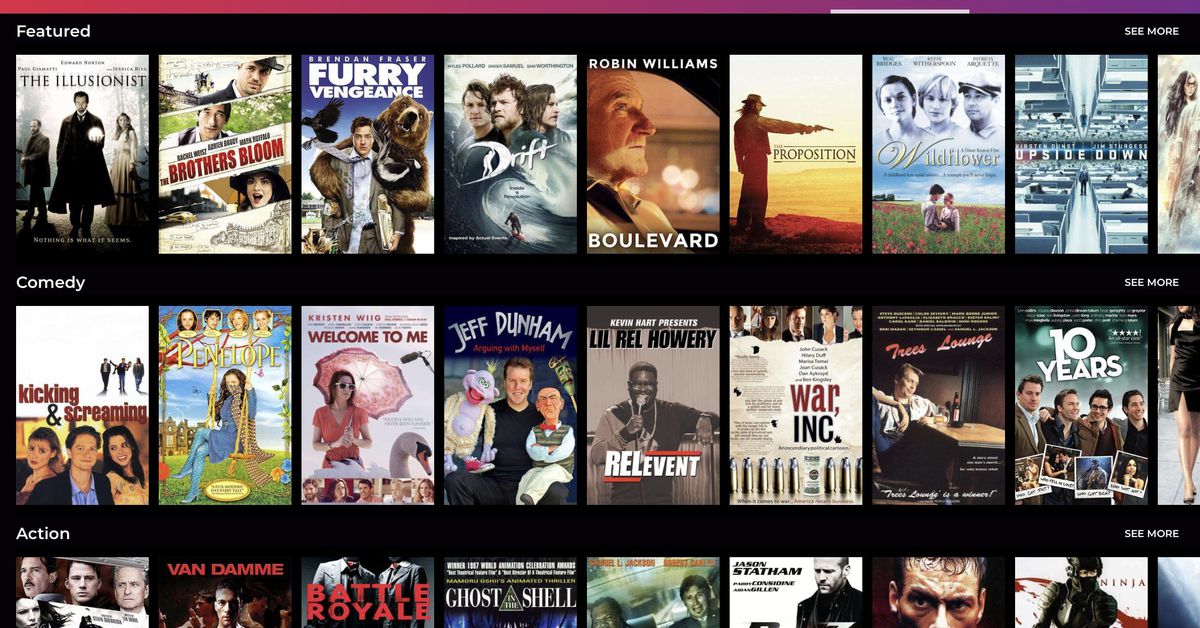How to Watch Redbox Movies Online
Redbox has become a popular option for movie rentals, offering a convenient way to watch the latest releases at affordable prices. While the traditional way to rent movies from Redbox is by visiting their kiosks, you can now also enjoy Redbox movies online. Here’s how:
1. Sign Up for a Redbox Account: To get started, visit the Redbox website and create an account. It’s a quick and straightforward process that requires basic information.
2. Download the Redbox App: Once you have an account, download the Redbox app on your preferred device. The app is available for iOS and Android, making it convenient for users of both platforms.
3. Search for Movies: Open the Redbox app and start browsing for movies. You can search for specific titles, browse popular releases, or explore different genres to find something that interests you.
4. Rent or Buy Movies: Once you’ve found a movie you’d like to watch, you have the option to either rent it or buy it digitally. Renting allows you to stream the movie for a specified period, usually 48 hours, while buying gives you lifetime access to the movie.
5. Choose Your Platform: After selecting a movie, you’ll need to choose the platform you want to watch it on. The Redbox app is available on smart TVs, streaming devices, gaming consoles, and mobile devices, so you can enjoy your movie on the device of your choice.
6. Stream or Download: If you have a stable internet connection, streaming the movie is the most convenient option. However, if you anticipate being offline or experiencing connectivity issues, you can download the movie to watch later.
7. Watch Offline: If you’ve downloaded a movie, you can watch it offline without an internet connection. This is perfect for long flights, road trips, or simply when you don’t have access to a reliable internet connection.
8. Return Movie Rentals: If you’ve rented a movie and it’s nearing the expiration time, you don’t need to worry about returning physical discs. Simply let the rental period expire, and the movie will no longer be accessible on your account.
9. Explore Redbox On Demand: Redbox provides an On Demand service, allowing you to purchase or rent digital copies of movies that may not be available at their kiosks. This expands your options and ensures you don’t miss out on any must-watch titles.
10. Enjoy the latest releases at home: With the flexibility of watching Redbox movies online, you can enjoy the newest releases without leaving your home. Grab a bowl of popcorn, cozy up on the couch, and immerse yourself in an incredible cinematic experience.
Watching Redbox movies online is a convenient and cost-effective way to enjoy the latest releases from the comfort of your own home. Sign up for an account, download the app, and start exploring the vast collection of movies available. With Redbox, movie night has never been easier!
# 1. Sign Up for a Redbox Account
Before you can start watching Redbox movies online, you’ll need to sign up for a Redbox account. Creating an account is a simple process that will enable you to access a wide range of movies and enjoy a seamless movie-watching experience. Here’s how to sign up:
1. Visit the Redbox Website: To begin, go to the Redbox website (www.redbox.com) using your preferred internet browser.
2. Click on “Sign In” or “Create Account”: On the homepage, you’ll see an option to either sign in or create an account. Since we’re focusing on signing up, click on the “Create Account” button.
3. Provide Your Information: A registration form will appear, prompting you to enter your personal information. Fill in the required fields, including your name, email address, and a secure password. Make sure to use a unique and strong password to protect your account.
4. Agree to the Terms and Conditions: Before proceeding, take a moment to review the terms and conditions of Redbox. Once you’ve read and understood them, check the box to indicate that you agree with the terms.
5. Complete the Account Creation: After providing your information and agreeing to the terms, click on the “Create Account” button to complete the process. You may receive a verification email to confirm your account. Follow the instructions in the email to verify your email address.
6. Verify your Account: Once you’ve completed the registration, you may be required to verify your account. Check your email for a verification link or code and follow the instructions provided. Verification helps ensure the security of your account and ensures that you receive important notifications regarding your rentals and purchases.
7. Start Enjoying Redbox: With your account successfully created and verified, you’re now ready to enjoy Redbox movies online. Explore the wide selection of movies available and start filling up your movie queue with your favorite titles.
Signing up for a Redbox account is a straightforward process that opens up a whole new world of entertainment possibilities. It allows you to browse, rent, and stream movies online, making movie nights more enjoyable and convenient. So, don’t wait any longer – create your Redbox account today and start enjoying the latest releases at the click of a button!
# 2. Download the Redbox App
In order to watch Redbox movies online, you’ll need to download the Redbox app on your preferred device. The app provides a user-friendly interface that allows you to easily browse, rent, and stream movies from the comfort of your own home. Here’s how to download the Redbox app:
1. Visit the App Store or Google Play: Depending on your device’s operating system, open the App Store for iOS or Google Play Store for Android.
2. Search for “Redbox”: In the search bar of the App Store or Play Store, type in “Redbox” and press enter or the search button.
3. Locate the Official Redbox App: Look for the official Redbox app in the search results. It should have the Redbox logo and be listed as the official application.
4. Click on “Install”: Once you’ve found the official Redbox app, tap on the “Install” button to begin the download and installation process.
5. Accept App Permissions: During the installation process, you may be prompted to accept certain app permissions that Redbox requires to function properly. These permissions are necessary for the app to access your device’s storage, internet connection, and other functionalities. Review the permissions and tap “Accept” to proceed with the installation.
6. Wait for the Installation to Complete: The app will start downloading and installing on your device. This process may take a few minutes, depending on your internet connection speed.
7. Launch the Redbox App: Once the installation is complete, locate the Redbox app icon on your device’s home screen or app drawer. Tap on the icon to launch the app.
8. Sign In to Your Redbox Account: When you launch the app for the first time, you’ll be prompted to sign in to your Redbox account. Enter your email address and password that you used during the account registration process. If you haven’t created an account yet, you can do so directly from the app.
9. Start Exploring: With the Redbox app successfully installed and your account signed in, you can now start exploring the vast collection of movies available. Browse different genres, search for specific titles, or check out the “Recommended for you” section to discover new movies that may pique your interest.
Downloading the Redbox app is a crucial step in your journey to watch Redbox movies online. It provides a seamless and user-friendly experience, giving you access to a wide range of movies at your fingertips. So, don’t wait any longer! Download the Redbox app today and enjoy the latest releases from the comfort of your own home.
# 3. Search for Movies
Once you have downloaded the Redbox app and signed in to your account, it’s time to start searching for movies to watch. The Redbox app provides various ways to explore and discover your favorite movies, making it easy to find something that suits your taste. Here’s how to search for movies on the Redbox app:
1. Open the Redbox App: Locate the Redbox app on your device and tap on it to launch the app.
2. Browse Recommended Titles: The Redbox app homepage will feature a “Recommended for you” section. This section suggests movies based on your viewing history and preferences, making it a great place to start your search.
3. Browse by Genre: If you have a specific genre in mind, you can browse movies by genre. Tap on the “Genres” tab or look for genre-specific categories such as “Action,” “Comedy,” “Thriller,” and more. This allows you to explore movies within your favorite genre or try something new.
4. Search for Specific Titles: If you know the title of the movie you want to watch, use the search bar at the top of the app to directly search for it. Enter the title and tap the search button, and the app will display relevant results.
5. Explore New Releases: Redbox offers a wide selection of new release movies. To find the latest titles available, look for a “New Releases” section or filter the movie list to show only recent releases.
6. Check Availability: Keep in mind that availability may vary depending on your location and the popularity of the movie. Some movies may only be available for rent, while others can be rented or purchased digitally. The app will display the rental or purchase options for each movie.
7. Read Movie Details and Reviews: When you find a movie that interests you, tap on it to view more details. The app will provide a synopsis, cast information, and user reviews to help you make an informed decision.
8. Add Movies to Your Queue: If you come across a movie you want to watch but don’t have time for it right away, you can add it to your queue. This creates a watchlist that you can revisit later and ensures you don’t miss out on any movies you’re interested in.
9. Explore Staff Picks and Top Charts: The Redbox app often features curated lists such as “Staff Picks” or “Top Charts.” These lists highlight popular movies recommended by Redbox staff or those trending among users. Checking out these lists can help you discover hidden gems or popular movies everyone is talking about.
Searching for movies on the Redbox app is an exciting process that allows you to explore a wide range of options and find the perfect movie for your movie night. Whether you’re in the mood for a comedy, an action-packed thriller, or a heartwarming drama, the Redbox app has something for everyone. So, start searching for movies and let the entertainment begin!
# 4. Rent or Buy Movies
Once you’ve found the perfect movie to watch on the Redbox app, you’ll need to decide whether to rent or buy it. Redbox offers both rental and digital purchase options, giving you the flexibility to choose the option that best suits your viewing preferences. Here’s what you need to know about renting or buying movies on the Redbox app:
1. Rental Option: Renting a movie allows you to stream it for a limited period, typically 48 hours, from the time you initiate the rental. This option is ideal if you plan to watch the movie within a specific timeframe and don’t require long-term access.
2. Purchase Option: If you want to have long-term access to a movie, you can choose to purchase it digitally. This grants you lifetime access to the movie, allowing you to stream it whenever you like, without any time restrictions.
3. Rental Availability and Pricing: Not all movies may be available for rent, as some titles may only be available for purchase. Rental availability is typically indicated on the movie’s detail page, along with the rental price. The rental price can vary depending on the movie’s popularity and release date.
4. Purchase Availability and Pricing: Movies available for purchase can be found on the detail page of each movie in the app. The purchase price is displayed, allowing you to make an informed decision before making the purchase. Prices for purchasing movies can vary based on factors such as popularity, release date, and format (SD or HD).
5. Renting or Buying Decision: When deciding whether to rent or buy a movie, consider your preferences and viewing habits. If you only plan to watch the movie once or within a specific timeframe, renting is a cost-effective choice. On the other hand, if it’s a movie you love and want to have unlimited access to, purchasing is the better option.
6. Payment Options: To rent or buy movies on the Redbox app, you’ll need a valid payment method linked to your Redbox account. Redbox accepts major credit cards, such as Visa, Mastercard, American Express, and Discover.
7. Rental or Purchase Confirmation: After you make your rental or purchase selection, the app will guide you through the confirmation process. Review your selection, confirm the payment method, and complete the transaction. Once confirmed, you’ll have access to the rented or purchased movie in your library.
8. Manage Rentals and Purchases: The Redbox app provides a library where you can access all your rentals and purchases. From the library, you can view active rentals, access purchased movies, and easily rewatch your favorite titles whenever you want.
The choice between renting or buying movies on the Redbox app depends on your viewing preferences and how often you plan to watch a particular movie. Whether you opt for a rental to enjoy a new release or decide to purchase a favorite movie for long-term access, the Redbox app offers a convenient and straightforward process for both options.
# 5. Choose Your Platform
Once you have selected a movie on the Redbox app, the next step is to choose the platform on which you want to watch it. Redbox offers compatibility with various devices and platforms, allowing you to enjoy your favorite movies on the device of your choice. Here’s how to choose your platform on the Redbox app:
1. Smart TVs: If you have a smart TV, you can stream Redbox movies directly on your television. Most modern smart TVs come with built-in apps, including the Redbox app. Simply navigate to the app section on your smart TV interface, locate the Redbox app, and launch it to start watching.
2. Streaming Devices: Streaming devices, such as Roku, Apple TV, Amazon Fire TV, and Google Chromecast, offer compatibility with the Redbox app. Connect your streaming device to your TV, download the Redbox app from the respective app store, sign in with your Redbox account, and start streaming your chosen movie.
3. Gaming Consoles: Redbox is also compatible with popular gaming consoles like Xbox and PlayStation. You can download the Redbox app from the console’s app store or entertainment hub, sign in to your Redbox account, and enjoy your favorite movies on the big screen.
4. Mobile Devices: The Redbox app is available for both iOS and Android devices, providing a convenient way to watch movies on your smartphone or tablet. Download the Redbox app from the App Store or Google Play Store, sign in to your account, and enjoy your selected movie anytime, anywhere.
5. Computer or Laptop: If you prefer to watch movies on your computer or laptop, you can access the Redbox website using your preferred web browser. Sign in to your Redbox account, browse your movie library, and click on the movie you want to watch to start streaming.
6. Multiple Device Sync: Redbox allows you to sync your account across multiple devices. For example, you can start watching a movie on your TV using a streaming device and then continue watching it on your smartphone when you’re on the go. Simply sign in to your Redbox account on each device, and your progress will be synced automatically.
7. Offline Viewing: Some platforms, such as the Redbox app on mobile devices, offer the option to download movies for offline viewing. This is convenient when you don’t have a stable internet connection or want to watch movies on the go without using mobile data.
8. Accessibility Features: Redbox strives to enhance the accessibility of its app on various platforms. Depending on the platform you choose, you may have access to features such as closed captions, audio descriptions, and adjustable playback speeds, ensuring an inclusive and enjoyable movie-watching experience for all users.
When choosing your platform to watch Redbox movies, consider your preferred device and viewing habits. Whether you prefer to watch on a big screen using a smart TV or enjoy movies on the go using a mobile device, Redbox offers a seamless streaming experience on various platforms. So, pick your platform, sit back, and enjoy your favorite movies with Redbox!
# 6. Stream or Download
When it comes to watching Redbox movies online, you have the option to either stream them or download them for offline viewing. Redbox offers this flexibility to cater to different preferences and situations. Here are the details on how to stream or download movies on Redbox:
1. Streaming: Streaming allows you to watch movies in real-time without downloading them to your device. To stream a movie on Redbox:
– Ensure you have a stable internet connection.
– Choose a movie you want to watch from your library or search for a specific title.
– Click on the movie and select the streaming option.
– The movie will start playing immediately on the Redbox app.
– You can pause, rewind, or fast forward the movie as desired.
2. Downloading: Redbox also offers the option to download movies for offline viewing. Here’s how you can download movies on Redbox:
– Open the Redbox app on your compatible device.
– Find the movie you want to download.
– Look for the download button next to the movie’s details.
– Click on the download button to initiate the download process.
– Once the download is complete, the movie will be available for offline viewing in the app’s library.
– You can access the downloaded movie even without an internet connection.
3. Availability for Streaming and Downloading: Not all movies may be available for both streaming and downloading. The availability for each option depends on the movie’s licensing agreements and the Redbox app’s terms. Some titles may only be available for streaming, while others offer both options. If a movie is available for download, you’ll see the download button on its detail page.
4. Storage Capacity: When downloading movies, consider the storage capacity of your device. High-definition movies, in particular, tend to require more storage space. Ensure that you have sufficient space available before initiating a download. You can manage and delete downloaded movies from the app’s library to free up space when needed.
5. Watch Anywhere, Anytime: Whether you choose to stream or download, Redbox allows you to watch movies on your favorite devices, providing you with the flexibility to enjoy your selected movies anywhere and anytime that suits you best.
6. Video Quality: Redbox offers movies in various video resolutions, including standard definition (SD) and high definition (HD). The availability of different video resolutions may vary depending on the movie and your device’s capability. You can choose the video quality option that best suits your viewing preferences and the capabilities of your device or internet connection.
Whether you prefer to stream movies in real-time or download them for offline viewing, Redbox gives you the freedom to choose the option that aligns with your specific needs and preferences. With Redbox, you can enjoy uninterrupted movie-watching experiences, whether you’re connected to the internet or not.
# 7. Watch Offline
One of the convenient features offered by Redbox is the ability to watch movies offline. This means that you can enjoy your favorite movies even when you don’t have an internet connection or want to save on data usage. Here’s how to watch movies offline on Redbox:
1. Download Movies: To watch movies offline, you’ll need to download them to your device when you have an internet connection. Follow the steps outlined in the previous section to download movies from the Redbox app.
2. Access the Downloaded Movies: Once you have downloaded movies to your device, you can access them in the app’s library. Look for a specific section that displays your downloaded movies.
3. Enable Offline Mode: In the Redbox app, you may have the option to enable offline mode. This allows you to easily access and play your downloaded movies without an internet connection. Check the app’s settings or preferences to enable offline mode if available.
4. Enjoy Movies Anywhere: With your movies downloaded and offline mode enabled, you can watch them anywhere, whether you’re on a long flight, commuting on public transportation, or in an area with limited or no internet access. Simply open the Redbox app, go to the library, and select the downloaded movie you want to watch.
5. Pausing and Resuming: When watching a movie offline, you can pause and resume it at any time. The app will remember where you left off, allowing you to pick up right where you left off when you’re ready to continue watching.
6. Delete Downloads: If you need to free up storage space or no longer wish to keep a specific movie downloaded, you can delete it from your device. This will remove the movie from your downloaded library but will not affect your ability to stream or download it again in the future if you decide to watch it again.
7. Manage Storage: To ensure you have enough space on your device for new downloads, regularly manage your storage by deleting movies you’ve already watched or don’t plan to watch again. This will help optimize your device’s storage capacity for future downloads.
8. Redownload If Needed: If you delete a downloaded movie and later decide you want to watch it again offline, you can easily redownload it from the Redbox app’s library. Look for the movie in your rental history or search for it using the app’s search function.
Watching movies offline on Redbox offers the flexibility to enjoy your favorite movies without an internet connection. Whether you’re traveling or in an area with limited connectivity, you can rely on Redbox to provide an uninterrupted and convenient movie-watching experience wherever you are.
# 8. Return Movie Rentals
Returning movie rentals is a hassle-free process with Redbox. Unlike traditional movie rentals, you don’t need to visit a physical kiosk to return your rental. Instead, Redbox offers a convenient way to handle the return process through the Redbox app. Here’s how to return movie rentals:
1. Rental Period: Keep track of the rental period for each movie you rent from Redbox. The rental period is typically 48 hours from the time you initiate the rental, although some movies may have shorter or longer rental periods.
2. Automatic Return: Redbox automated the return process for movie rentals. You don’t need to worry about returning a rental manually as it will be automatically returned after the rental period ends.
3. No Late Fees: Redbox no longer charges late fees for movie rentals. If you keep a rental beyond the rental period, you won’t incur any additional charges. However, please note that you may lose access to the movie after the rental period expires.
4. Rental Expiration: After the rental period ends, the movie will no longer be accessible on your account. You won’t be able to play the movie or access any associated special features. No further action is required on your part to return the rental.
5. Manage Rental History: In the Redbox app, you can view your rental history to keep track of the movies you have rented. This feature allows you to see the rental period for each movie and helps you remember which rentals are still active and which have already expired.
6. Rental Reminders: Redbox may send rental reminders to your registered email address or through app notifications to remind you about upcoming rental expirations. This helps ensure that you have enough time to finish watching a movie before it expires.
7. Return Confirmation: Redbox will provide a confirmation message once your rental has been returned automatically. This confirmation may be displayed on the app or sent to your registered email address.
8. Enjoying Rentals until Expiration: Until the rental period expires, you can enjoy unlimited playback of the movie. You can pause, rewind, fast forward, and watch the movie as many times as you like during the rental period.
The return process for movie rentals with Redbox is seamless and user-friendly. You can rent movies and enjoy them at your own pace without any worry about returning them physically. Redbox makes it convenient for you to have a hassle-free movie-watching experience without the need to visit a physical location to return rentals.
# 9. Explore Redbox On Demand
In addition to renting movies from Redbox kiosks and watching them online, Redbox also offers an On Demand service. With Redbox On Demand, you have access to an extensive library of digital movies and TV shows that you can purchase or rent. This expands your options beyond what is available at the physical kiosks. Here’s how you can explore Redbox On Demand:
1. Visit the Redbox Website or App: To explore Redbox On Demand, visit the Redbox website or launch the Redbox app on your device.
2. Navigate to the On Demand Section: Look for the On Demand section on the Redbox website or app. This section is dedicated to the digital library of movies and TV shows available for purchase or rental.
3. Browse Featured Titles: The On Demand section displays a selection of featured titles, including new releases and popular movies. These titles are refreshed regularly to showcase the latest and most popular content.
4. Search for Specific Titles: If you’re looking for a specific movie or TV show, use the search function in the On Demand section. Enter the title into the search bar, and the Redbox platform will display any matches from its digital library.
5. Filter by Genre or Category: Redbox On Demand offers the ability to filter titles by genre or category. This helps you narrow down your search and find movies or TV shows that align with your preferences. Popular genres include action, comedy, drama, thriller, and more.
6. Check Availability and Pricing: Each movie or TV show in the On Demand section will display its availability and pricing. Some titles may be available for purchase only, while others may offer both rental and purchase options. Take note of the pricing to ensure it aligns with your budget.
7. Read Descriptions and Reviews: When exploring On Demand titles, click on a specific movie or TV show to access its description, cast information, and user reviews. This additional information can help you decide whether it’s a title you’d like to watch.
8. Rent or Purchase Selections: Once you’ve found a title you want to watch, select the rental or purchase option based on your preference. Follow the prompts and enter your payment details to complete the transaction.
9. Enjoy Across Devices: Redbox On Demand allows you to enjoy your purchased or rented titles across multiple devices. Whether you start watching on one device and continue on another, your content will be accessible as long as you’re signed in to your Redbox account.
10. Access Your Library: After purchasing or renting titles from Redbox On Demand, you can access them in your digital library. This library serves as a centralized location for all your digital purchases and rentals. You can re-watch them at any time and manage them as needed.
Redbox On Demand provides a convenient way to access a wide range of digital movies and TV shows for purchase or rental. Whether you’re in the mood for a classic film, a recent blockbuster, or binge-watching a popular TV series, Redbox On Demand has you covered. Take advantage of this expanded selection and enjoy the flexibility it offers for your entertainment needs.
# 10. Enjoy the Latest Releases at Home
With Redbox, you can stay up-to-date with the latest movie releases and enjoy them from the comfort of your own home. Redbox offers a convenient and affordable way to access these new titles without having to visit a theater or wait for them to become available on other streaming platforms. Here’s how you can enjoy the latest releases at home with Redbox:
1. Stay Informed: Stay updated on the latest movie releases by visiting the Redbox website, checking the Redbox app, or signing up for their newsletter. This way, you’ll be aware of the newest titles as soon as they become available.
2. Explore New Releases: Look for the “New Releases” section on the Redbox website or app. This section highlights the latest movies that have recently been added to the Redbox collection. Browse through the selection to find movies that catch your interest.
3. Check Availability: When exploring the latest releases, pay attention to their availability for rent or purchase. Some titles may have limited availability for online streaming, so it’s essential to check if they are currently available through Redbox.
4. Rent or Purchase the Latest Releases: Once you’ve found a new release you want to watch, select the rental or purchase option based on your preference. Renting a new release allows you to enjoy it for a specific period, usually 48 hours, while purchasing gives you lifetime access to watch it whenever you want.
5. Choose Your Platform: Decide which platform you prefer to watch the latest releases on, whether it’s your smart TV, streaming device, gaming console, mobile device, or computer. Redbox offers compatibility with various devices, ensuring you can enjoy the latest titles on the platform that suits you best.
6. Stream or Download: Streaming is the most common way to watch new releases on Redbox, providing instant access to the movie as long as you have an internet connection. However, if you anticipate being offline or want to conserve data, you can also choose to download the movie for offline viewing.
7. Create a Home Theater Experience: Enhance your movie-watching experience by creating a cozy and immersive environment. Dim the lights, grab some snacks, and make yourself comfortable on your favorite couch or recliner. Consider connecting external speakers or using headphones for a more immersive sound experience.
8. Enjoy with Family and Friends: The latest releases are perfect for enjoying with family and friends. Gather loved ones and create a movie night at home, complete with popcorn, snacks, and enjoyable company. Discuss the movie afterward, sharing your thoughts and reactions.
9. Discover Hidden Gems: While it’s exciting to watch the latest blockbuster releases, don’t forget to explore other movies that may not receive as much attention. Redbox offers a vast collection of films across genres and eras, allowing you to discover hidden gems and expand your movie-watching horizons.
10. Relax and Escape: Watching movies at home provides a chance to relax and escape from the outside world. Immerse yourself in the captivating stories, outstanding performances, and stunning cinematography that the latest releases have to offer. Let the movies transport you to different worlds and evoke a range of emotions.
Redbox enables you to enjoy the latest movie releases from the comfort of your home, providing a convenient and exciting movie-watching experience. So, grab your remote, find a cozy spot, and get ready to be entertained by the latest releases that Redbox has to offer.