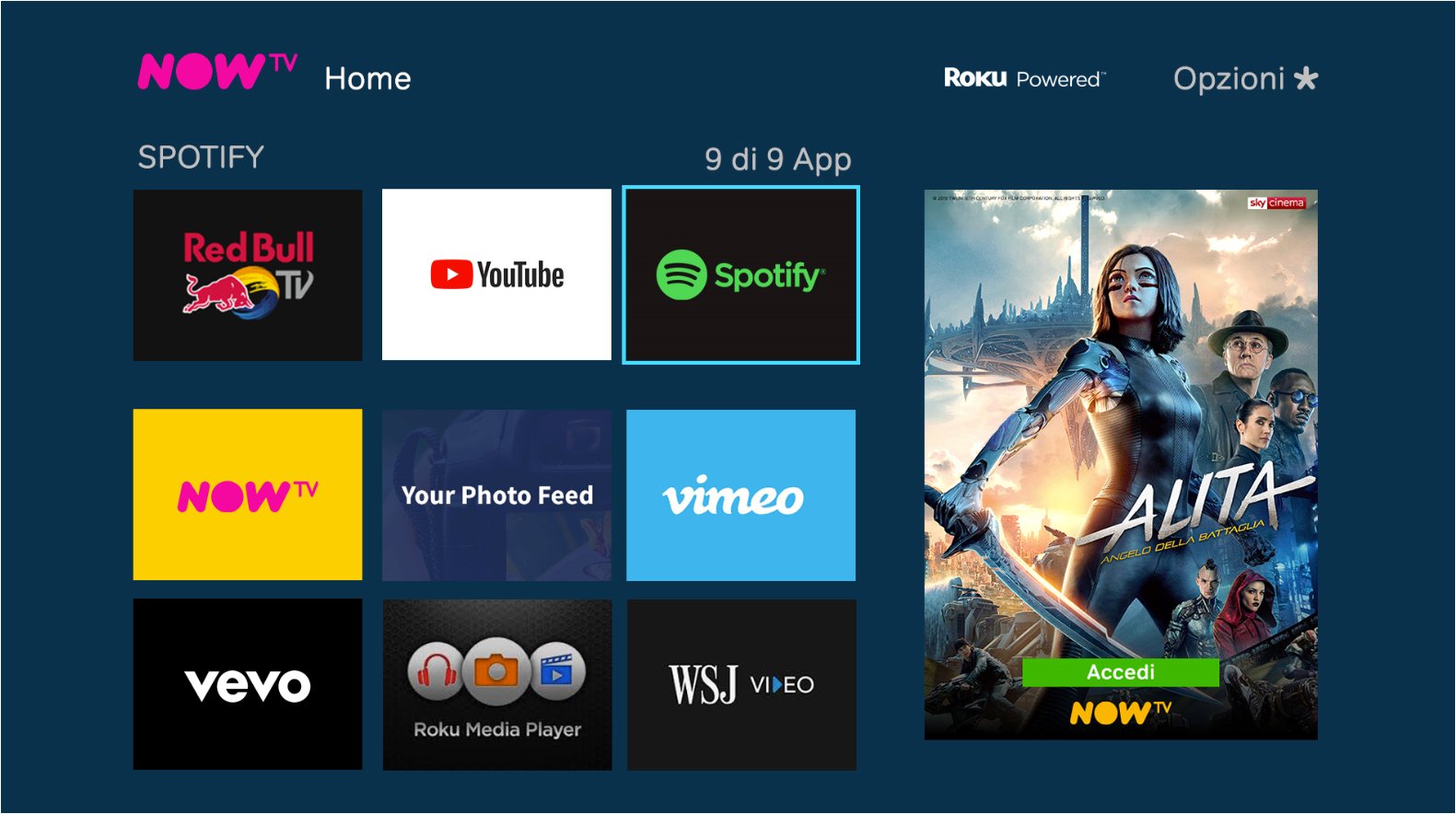What is Now TV?
Now TV is a popular on-demand streaming service that offers a wide range of entertainment options, including movies, TV shows, and sports, without the need for a traditional satellite or cable TV subscription. It is a flexible and affordable way to access your favorite content on various devices.
Unlike other streaming services, Now TV operates on a subscription-based model, allowing users to choose from a variety of passes based on their interests. The passes include the Entertainment Pass, which provides access to a wide range of TV shows from popular networks, the Sky Cinema Pass for movie buffs, the Sports Pass for live sports coverage, and the Kids Pass, which offers a vast selection of family-friendly content.
With Now TV, you have the freedom to watch what you want, when you want. Whether you’re into binge-watching a popular TV series, catching up on the latest blockbuster movies, or cheering for your favorite sports team, Now TV has got you covered.
Now TV also offers a unique feature called “Boost,” which enhances the streaming quality to Full HD and provides improved audio. This ensures that you have the best possible viewing experience on compatible devices.
To get started with Now TV, all you need is a compatible device, such as a Smart TV, laptop, computer, mobile device, or tablet, and a stable internet connection. The service is accessible both at home and on the go, allowing you to enjoy your favorite content wherever and whenever you want.
Now TV is a convenient and cost-effective alternative to traditional TV subscriptions. It provides an extensive library of content, with new additions every month, ensuring that there is always something for everyone.
So, whether you’re a movie enthusiast, a TV show addict, or a sports fan, Now TV can be your go-to streaming service for all your entertainment needs.
Choosing a Now TV Package
When it comes to choosing a Now TV package, you have a variety of options available to suit your preferences and interests. Whether you’re into movies, TV shows, sports, or all of the above, there’s a package that’s right for you. Here are some factors to consider when making your decision.
1. Entertainment Pass: If you’re a TV show enthusiast, the Entertainment Pass is a must-have. With this pass, you’ll gain access to a vast library of shows from popular networks, including dramas, comedies, documentaries, and reality TV. You can catch up on your favorite series or discover new ones, with new episodes added regularly.
2. Sky Cinema Pass: Movie buffs will appreciate the extensive collection of films available with the Sky Cinema Pass. From blockbuster hits to classic favorites, you’ll have access to a wide range of genres and titles. Whether you’re in the mood for action, romance, comedy, or horror, this pass will ensure that you never run out of movies to watch.
3. Sports Pass: If you’re passionate about sports, the Sports Pass is a must-have. With this pass, you’ll have access to a wide range of live sports events, including Premier League football, Formula 1 racing, golf tournaments, and more. You can cheer for your favorite teams and athletes from the comfort of your own home.
4. Kids Pass: For families, the Kids Pass provides a safe and entertaining environment for children. With a wide variety of kid-friendly shows, movies, and educational content, you can keep your little ones entertained and engaged. The Kids Pass offers a range of channels and on-demand content suitable for different age groups.
5. Mix & Match: If you can’t decide on just one pass, you can opt for the Mix & Match bundle, which allows you to combine two or more passes at a discounted price. This way, you can enjoy the best of both worlds and tailor your entertainment experience to your liking.
Before making your decision, consider your viewing preferences and budget. Think about the types of content you enjoy the most and how often you’ll be using the service. You can always start with one pass and add more later if needed.
Now TV allows you to switch between passes or cancel at any time, giving you the flexibility to adjust your package as your interests change. So, take your time, explore the options, and choose the Now TV package that best suits your needs.
Setting up Now TV
Setting up Now TV is a straightforward process that can be done in a few simple steps. Whether you’re using a Smart TV, laptop, computer, or mobile device, here’s a guide to help you get started.
1. Create a Now TV Account: To begin, visit the Now TV website and click on the “Sign Up” button. You’ll be prompted to create an account by entering your email address and choosing a password. Make sure to provide accurate information.
2. Choose a Pass: Once your account is created, you can select the Now TV pass(es) that you want to subscribe to. Choose from the Entertainment Pass, Sky Cinema Pass, Sports Pass, Kids Pass, or a combination of these options. Select the pass(es) that align with your interests and preferences.
3. Set Up Payment Information: As part of the registration process, you’ll need to provide your payment details. Now TV accepts various payment methods, including credit/debit cards and PayPal. Follow the on-screen instructions to enter your payment information securely.
4. Activate Your Device: If you’re using a Smart TV or streaming device, follow the manufacturer’s instructions to download and install the Now TV app. Once installed, launch the app and sign in with your Now TV account details. Your device will then be activated, allowing you to access Now TV content.
5. Download the Now TV App: If you’re planning to watch Now TV on your laptop, computer, or mobile device, visit the respective app store (e.g., App Store for iOS or Google Play Store for Android) and search for the Now TV app. Download and install the app and login using your Now TV account details.
6. Start Watching: Once you have completed the setup process, you’re ready to start watching Now TV. Browse through the available content, select the show or movie you want to watch, and sit back and enjoy your favorite entertainment on-demand.
It’s worth noting that you can set up Now TV on multiple devices and stream content simultaneously on different screens, allowing everyone in the household to enjoy their preferred shows or movies at the same time.
If you encounter any issues during the setup process, Now TV provides comprehensive support documentation and a dedicated support team to assist you. Simply visit the Now TV website or contact their customer support for further guidance.
By following these steps, you’ll be able to set up Now TV and start enjoying a wide array of entertainment options in no time.
Watching Now TV on your TV
Now TV allows you to enjoy your favorite shows, movies, and sports events on the big screen of your TV. Whether you have a Smart TV or a non-smart TV, there are several ways to watch Now TV on your television.
If you have a Smart TV, you can easily download and install the Now TV app directly from the app store. Here’s how:
- Using your TV remote, navigate to the app store or the smart hub on your Smart TV.
- Search for the Now TV app using the search function.
- Select the Now TV app from the search results and click “Install” or “Download”.
- Once the app is installed, launch it and sign in with your Now TV account credentials.
- You can now browse through the available content and start streaming your favorite shows and movies on your TV.
If you have a non-smart TV, you can still enjoy Now TV by using a compatible streaming device or a game console. Here are two popular options:
- Roku Streaming Stick: Connect the Roku streaming stick to your TV’s HDMI port. Follow the instructions to set it up and install the Now TV app from the Roku channel store. Sign in with your Now TV account details and start watching.
- Amazon Fire TV Stick: Plug in the Fire TV stick to your TV’s HDMI port and set it up. Download the Now TV app from the Amazon app store, sign in, and start enjoying your favorite shows and movies.
Another option is to use a gaming console, such as PlayStation or Xbox, to access Now TV. Simply download the Now TV app from the respective console’s app store, sign in, and start streaming on your TV.
Once you have set up Now TV on your TV, you can use the remote control to navigate through the app, browse content, and control playback. Now TV provides a user-friendly interface that makes it easy to find and watch what you want.
If you have a compatible TV, you can also use the Chromecast feature to stream Now TV from your mobile device or laptop to your TV. Simply select the Now TV content you want to watch on your device, tap the Chromecast icon, and choose your TV as the casting destination. The content will then be displayed on your TV screen.
Watching Now TV on your TV brings the entertainment experience to a whole new level. Sit back, relax, and enjoy your favorite shows and movies on the big screen, right from the comfort of your living room.
Watching Now TV on your laptop or computer
Now TV offers the flexibility to watch your favorite shows, movies, and sports events on your laptop or computer. Whether you’re at home or on the go, you can access Now TV easily and enjoy a wide range of content. Here’s how to watch Now TV on your laptop or computer:
1. Web Browser: The simplest way to watch Now TV on your laptop or computer is by using a web browser. Open your preferred browser and visit the Now TV website. Sign in with your Now TV account details and browse through the available content. Select the show or movie you want to watch, and it will start streaming in your browser window.
2. Downloadable App: Another option is to download and install the Now TV app on your laptop or computer. The app provides a dedicated interface for a seamless streaming experience. Here’s how to get the app:
- Visit the Now TV website and navigate to the “Ways to Watch” or “Downloads” section.
- Select the appropriate download link for your operating system (Windows or Mac).
- The Now TV app installer will start downloading.
- Once the download is complete, run the installer and follow the on-screen instructions to install the app.
- Launch the Now TV app and sign in with your Now TV account credentials.
- You can now explore the available content and start streaming on your laptop or computer.
The Now TV app provides a user-friendly interface that makes it easy to browse through different genres, search for specific shows or movies, and manage your account settings.
Whether you’re using the web browser or the downloadable app, Now TV allows you to stream content in high-definition quality, providing a crisp and immersive viewing experience. You can pause, rewind, or fast-forward through the content as per your preferences.
Another benefit of watching Now TV on your laptop or computer is that you can connect your device to a larger screen, such as a monitor or TV, using an HDMI cable. This way, you can enjoy your favorite shows and movies on a bigger display, enhancing the viewing experience.
Now TV also allows you to watch live TV channels and catch-up on missed episodes, giving you the flexibility to watch what you want, when you want.
Whether you’re at home, at work, or traveling, Now TV on your laptop or computer ensures that you have access to a wide range of entertainment options, right at your fingertips.
Watching Now TV on your mobile device or tablet
Now TV offers the convenience of watching your favorite shows, movies, and sports events on your mobile device or tablet. Whether you’re on the go or prefer a more personal viewing experience, Now TV has you covered. Here’s how to watch Now TV on your mobile device or tablet:
1. Download the Now TV App: Start by visiting your device’s app store, such as the App Store for iOS or the Google Play Store for Android. Search for the Now TV app and download it onto your mobile device or tablet. The app is free to download.
2. Sign in: Launch the Now TV app and sign in using your Now TV account credentials. If you don’t have an account, you can create one within the app.
3. Browse and Select Content: Once you’re signed in, you can browse through the available content. Now TV offers a wide variety of shows, movies, and live events. You can choose from different genres, search for specific titles, or explore recommendations.
4. Start Streaming: Once you’ve found the content you want to watch, select it and start streaming. The Now TV app will start playing the selected show or movie on your mobile device or tablet’s screen. You can control playback, adjust volume, and use other features within the app.
5. Offline Viewing: For added convenience, Now TV also allows you to download select shows and movies to your mobile device or tablet for offline viewing. This is especially useful when traveling or in areas with limited internet connectivity. Simply find the content you want to download, tap the download button, and it will be saved to your device for offline access.
Watching Now TV on your mobile device or tablet offers the freedom to enjoy your favorite entertainment wherever you go. Whether you’re on a long commute, waiting at a coffee shop, or relaxing in bed, you can catch up on shows, watch movies, or keep up with live sports events.
The Now TV app is designed to provide a smooth and user-friendly experience on smaller screens. It allows you to easily navigate through content, access different passes, manage your account settings, and customize your viewing preferences.
With the Now TV app, you can also seamlessly switch between devices. For example, you can start watching a show on your mobile device and continue where you left off on your TV or computer using the same Now TV account.
Now TV ensures that you never miss out on the latest entertainment, allowing you to stay connected and entertained on your mobile device or tablet, no matter where you are.
Using the Now TV App
The Now TV app is a versatile tool that allows you to access and enjoy all the features and content available on the Now TV platform. Whether you’re using it on your TV, laptop, computer, mobile device, or tablet, the app provides a seamless and user-friendly experience. Here’s how to make the most out of the Now TV app:
1. Home Screen: When you open the Now TV app, you’ll be greeted with the home screen. This is where you’ll find featured content, recommendations, and popular shows or movies. You can start exploring the available options right from the home screen.
2. Browse and Search: The Now TV app allows you to browse through a vast library of content. You can navigate through different genres, such as drama, comedy, or action, to find shows and movies that suit your interests. You can also search for specific titles using the search function, making it easier to find your favorite content.
3. Passes and Subscriptions: The Now TV app gives you access to different passes and subscriptions. You can manage your existing passes, make changes to your subscription, or add new passes depending on your preferences. This ensures that you have control over the content you want to watch and the time duration of your subscriptions.
4. Account Settings: Within the app, you can access your account settings to update your personal information, change your payment details, and manage your preferences. You can also set parental controls to restrict access to certain content for a safe and family-friendly viewing experience.
5. Recommendations and Continue Watching: As you use the Now TV app, it will start to provide personalized recommendations based on your viewing history. These recommendations can help you discover new shows and movies that match your preferences. Additionally, the app keeps track of your progress in a series or movie, allowing you to easily pick up where you left off with the “Continue Watching” feature.
6. Download for Offline Viewing: The Now TV app allows you to download select episodes, movies, or entire series for offline viewing. This is a great feature for when you’re traveling or in areas with limited internet connectivity. You can download content to your device, watch it later without an internet connection, and remove it when you’re done to save storage space.
7. Enhanced Features: Depending on the device you’re using, the Now TV app may offer additional features like voice search or integration with voice assistants. Check the settings or app documentation to see if these features are available and how to use them.
The Now TV app is designed to deliver a seamless and intuitive experience, ensuring that you can access and enjoy your favorite content with ease. It offers a wide range of features that enhance your viewing experience and provide you with control over your entertainment preferences.
Whether you’re using the app on your TV, laptop, computer, mobile device, or tablet, the Now TV app is your gateway to a world of entertainment, allowing you to enjoy your favorite shows, movies, and sports events whenever and wherever you want.
Managing your Now TV Account
Managing your Now TV account is a vital part of ensuring a smooth and personalized streaming experience. The Now TV platform offers various account management features that allow you to customize your preferences and stay in control. Here’s how you can manage your Now TV account:
1. Personal Information: You can update your personal information, such as your name, email address, and password, within your Now TV account settings. Keeping your information up to date ensures that you receive important notifications and can access your account securely.
2. Payment Details: Now TV provides a convenient way to manage your payment details. You can add or change your credit/debit card information or link your PayPal account. This allows for seamless billing and ensures uninterrupted access to your chosen Now TV passes.
3. Passes and Subscriptions: Now TV offers flexibility when it comes to passes and subscriptions. You can easily manage your existing passes, including canceling or renewing them, directly from your account. This gives you the freedom to tailor your viewing experience and only pay for the content you want.
4. Parental Controls: If you have children in the household, Now TV’s parental controls allow you to restrict access to certain content based on age ratings. You can set a PIN code to prevent unauthorized viewing of adult-oriented or age-inappropriate shows and movies. This feature ensures a safe and family-friendly streaming environment.
5. Devices and Screen Management: Now TV allows you to manage and control the devices linked to your account. You can remove old or unused devices, limit the number of devices that can be concurrently streaming, and even remotely sign out of devices in case of unauthorized access. This ensures the security of your account and helps you keep track of your active devices.
6. Viewing History: Now TV keeps a record of your viewing history, which you can access within your account settings. This feature allows you to easily revisit shows or movies you’ve watched before or continue from where you left off. It also contributes to personalized recommendations and a more tailored streaming experience.
7. Support and Help Center: Now TV provides a dedicated help center and support resources to assist users in managing their accounts. If you encounter any issues or have questions about your account, you can visit the Now TV website or contact their customer support team for assistance.
Taking the time to manage your Now TV account ensures that you have a seamless and personalized streaming experience. By keeping your account up to date, managing your payment information, and utilizing the available features, you can customize your preferences, maintain security, and make the most of your Now TV subscription.
Now TV understands the importance of account management and provides a user-friendly interface for easy access to these features. It allows you to make changes and adjustments on the go, ensuring that your streaming experience remains in line with your preferences and needs.
Troubleshooting Common Issues with Now TV
While Now TV strives to provide a seamless streaming experience, occasional issues may arise. Here are some common issues you may encounter when using Now TV and troubleshooting steps to resolve them:
1. Poor Internet Connection: If you are experiencing buffering or slow loading times, check your internet connection. Ensure that you have a stable and reliable internet connection. Consider moving closer to your Wi-Fi router or connecting to a more stable network for optimal performance.
2. App Crashes or Freezes: If the Now TV app crashes or freezes, try closing the app completely and reopening it. If the issue persists, uninstall and reinstall the app to ensure you have the latest version. You may also need to restart your device to clear any temporary glitches that might be causing the problem.
3. Playback Errors: If you are encountering playback errors, such as error codes or messages, check the Now TV help center or support website for specific troubleshooting steps. Be sure to follow the recommended solutions provided by Now TV’s support team to resolve the issue.
4. Black or Blank Screen: If you can hear audio but are seeing a black or blank screen, check the display settings on your device. Ensure that the brightness and contrast settings are properly adjusted. If the problem persists, try connecting to a different HDMI port or using a different display device.
5. Account Access Issues: If you’re having trouble accessing your Now TV account, try resetting your password. Follow the prompts to reset your password and ensure that you’re typing it correctly when signing in. If you continue to have issues, contact Now TV’s customer support for further assistance.
6. Unsupported Devices: Some older devices may not be compatible with the Now TV app. Check Now TV’s website or contact support to verify whether your device is supported. If your device is not supported, consider upgrading to a compatible device to ensure smooth streaming.
7. Audio or Video Quality Issues: If you’re experiencing issues with audio or video quality, check your device’s audio and display settings. Ensure that the volume is turned up and that the audio output settings are correct. If the issue persists, you may need to reach out to Now TV’s support team for further troubleshooting steps.
If you have followed these troubleshooting steps and are still experiencing issues with Now TV, it is recommended to visit the Now TV help center or contact their customer support for personalized assistance. Provide them with specific details about the problem you are facing to help them troubleshoot and resolve the issue more efficiently.
Remember, technical issues can occur with any streaming service, but the Now TV support team is dedicated to providing you with the necessary help and support to ensure a smooth and enjoyable streaming experience.
Frequently Asked Questions about Now TV
Here are the answers to some common questions you may have about Now TV:
1. What is Now TV?
Now TV is a popular on-demand streaming service that offers a wide range of entertainment options, including movies, TV shows, and sports, without the need for a traditional satellite or cable TV subscription.
2. How does Now TV work?
Now TV operates on a subscription-based model. You can choose from different passes, such as the Entertainment Pass, Sky Cinema Pass, Sports Pass, and Kids Pass, which provide access to various content libraries. Once subscribed, you can stream shows, movies, and live sports events on compatible devices.
3. Can I watch Now TV on multiple devices?
Yes, you can watch Now TV on multiple devices. Now TV allows you to stream on TVs, laptops, computers, mobile devices, and tablets. You can switch between devices, ensuring that you can watch your favorite content wherever you are.
4. Are there any contracts or long-term commitments with Now TV?
No, there are no contracts or long-term commitments with Now TV. You have the flexibility to choose the passes you want and can cancel or change your subscription at any time.
5. Can I download shows or movies for offline viewing?
Yes, Now TV allows you to download select shows and movies for offline viewing. This feature is available on the Now TV app on mobile devices and tablets, allowing you to watch your favorite content even without an internet connection.
6. Can I watch live sports events on Now TV?
Yes, Now TV offers a Sports Pass that provides access to a variety of live sports events, including Premier League football, Formula 1 racing, golf tournaments, and more. You can catch all the live action from the comfort of your own home.
7. Can I use Now TV when traveling abroad?
Now TV is primarily available for residents of the country where it is offered. If you are traveling abroad, the availability of Now TV may be limited, and some content may not be accessible due to licensing restrictions. However, you can still download and watch content you have downloaded before traveling.
8. How do I cancel my Now TV subscription?
You can easily cancel your Now TV subscription at any time. Log in to your Now TV account and go to the “Passes & Vouchers” section. From there, you can select the pass you wish to cancel and follow the prompts to cancel your subscription.
9. Is Now TV available in my country?
Now TV is available in select countries, including the United Kingdom, Ireland, and Italy. Visit the Now TV website or app store in your region to check if Now TV is available in your country.
10. How do I get help or support with Now TV?
If you need help or support with Now TV, you can visit the Now TV help center, where you’ll find articles and guides to troubleshoot common issues. You can also contact Now TV’s customer support directly for personalized assistance.
These are some of the frequently asked questions about Now TV. If you have any other queries, it’s recommended to visit the Now TV website or contact their support team for the most up-to-date information.