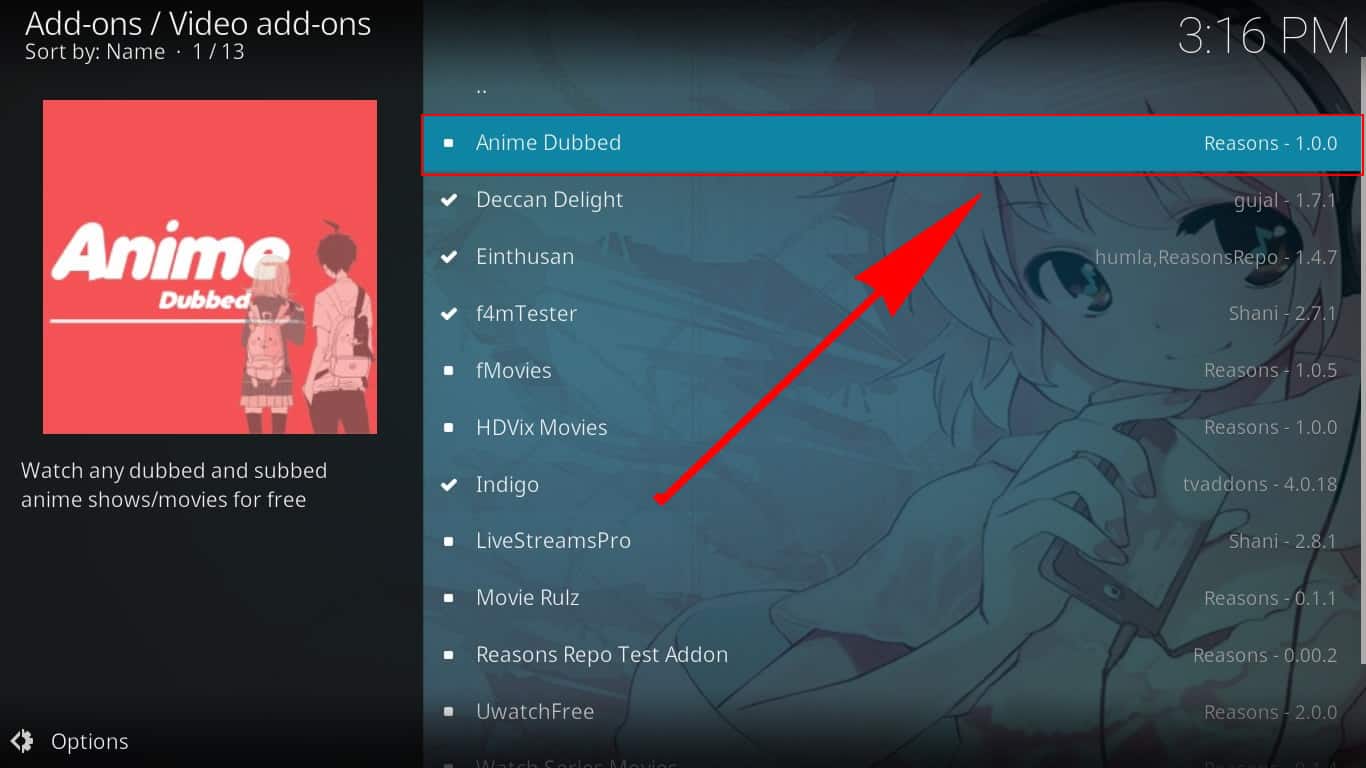What is Kodi?
Kodi is an open-source media player software that allows users to access and stream various types of media content, including movies, TV shows, music, and more. Originally known as XBMC (Xbox Media Center), Kodi has evolved into a powerful and versatile platform that can be installed on a wide range of devices, such as computers, smartphones, smart TVs, and even Raspberry Pi.
One of the key features of Kodi is its ability to organize and display media in a user-friendly interface. With Kodi, you can create a personalized library of your favorite movies and TV shows, complete with artwork, descriptions, and metadata. Additionally, Kodi supports a wide array of audio and video formats, making it compatible with virtually any media file you have.
But Kodi is not just a media player. It also supports add-ons, which are additional plugins that extend the functionality of the software. Add-ons allow users to access a vast range of content from various sources, including streaming services, online repositories, and even live TV channels. These add-ons can be easily installed within Kodi and provide users with an enhanced media experience.
Moreover, Kodi is highly customizable, allowing users to personalize the interface and settings according to their preferences. From changing the theme and layout to configuring advanced features like subtitle support and display resolution, Kodi offers a wealth of options that cater to individual needs.
With its robust features and extensive support for media content, Kodi has gained popularity among users worldwide. It provides a convenient and centralized platform for accessing and enjoying digital media, making it an ideal choice for those looking to enhance their entertainment experience.
What is dubbed anime?
Dubbed anime refers to anime shows or movies that have been translated and synchronized from their original Japanese language into another language, typically English. In the process of dubbing, voice actors perform the dialogue in the target language, providing an alternative audio track to the original Japanese voices.
The purpose of dubbing anime is to make it accessible to a wider audience who may not understand or prefer to read subtitles while watching. By dubbing, viewers can watch the anime without the need for reading subtitles, allowing them to fully immerse themselves in the visuals and story without any language barrier.
Dubbed anime has gained popularity due to its convenience and accessibility. It allows viewers to enjoy the anime in their native language, making it easier to understand the plot, emotions, and character development. This is particularly beneficial for younger or less experienced anime fans who may struggle with reading subtitles or understanding the nuances of the Japanese language.
Furthermore, dubbing can also enhance the viewing experience by providing localized adaptations and cultural references that resonate with the target audience. Voice actors who specialize in dubbing anime bring the characters to life using their language and cultural context, ensuring that the dialogues are relatable and enjoyable.
Although dubbed anime has its advantages, it should be noted that the process of dubbing may involve alterations in the original script or voice performances. Some viewers argue that this can lead to changes in the overall tone or meaning of the anime. Therefore, it is important to consider personal preferences and decide whether to watch anime in its original Japanese version with subtitles or opt for the dubbed version.
Overall, dubbed anime provides an accessible and inclusive way for viewers to enjoy this captivating medium. It enables a wider audience to appreciate the beauty and intricacies of anime without language barriers, ultimately enhancing the overall enjoyment and appreciation of the art form.
Why watch dubbed anime on Kodi?
Kodi offers a convenient and versatile platform for watching dubbed anime, providing several advantages for fans of this popular medium.
1. Accessibility: Kodi makes it incredibly easy to access a wide selection of dubbed anime. With its user-friendly interface and extensive library of add-ons, you can easily find and stream your favorite dubbed anime shows and movies. Whether you’re a casual viewer or a die-hard fan, Kodi ensures that you can enjoy your preferred anime content with just a few clicks.
2. Language Preference: Not everyone is fluent in Japanese or comfortable reading subtitles. Kodi’s collection of dubbed anime allows viewers to watch and understand the anime in their native language. This eliminates the need for constant reading and allows viewers to fully immerse themselves in the audiovisual experience of the anime.
3. Enhanced Understanding: Watching dubbed anime on Kodi can enhance comprehension and appreciation of the content. Since the dialogues are translated and performed by professional voice actors in the target language, viewers can grasp the nuances, emotions, and intricacies of the characters and storyline more easily. This leads to a deeper understanding and engagement with the anime.
4. Convenience: Kodi offers the convenience of streaming dubbed anime on various devices, including computers, smartphones, and smart TVs. You can enjoy your favorite anime anytime, anywhere, without the need for DVDs or physical media. Additionally, Kodi allows you to create playlists and queue up episodes, providing a seamless binge-watching experience.
5. Variety of Genres: Kodi provides a vast library of dubbed anime across different genres. Whether you enjoy action, romance, fantasy, or comedy, Kodi’s add-ons and repositories offer a range of options to suit your preferences. You can explore different anime series and movies, discovering new favorites and expanding your anime horizon.
6. Community and Recommendations: Kodi has a vibrant community that shares recommendations, reviews, and insights on various anime titles. By being a part of the Kodi community, you can discover hidden gems, discuss your favorite shows, and get recommendations on the latest dubbed anime releases. This sense of community adds to the overall enjoyment and engagement with the medium.
How to install Kodi?
Installing Kodi is a straightforward process that can be done on various devices. Here’s a step-by-step guide on how to install Kodi:
- Choose your device: Kodi is compatible with a wide range of operating systems, including Windows, macOS, Linux, Android, iOS, and even Raspberry Pi. Decide which device you want to install Kodi on.
- Download the Kodi installer: Visit the official Kodi website (https://kodi.tv) and navigate to the download section. Select the appropriate installer for your device’s operating system.
- Run the installer: Once the installer is downloaded, run the executable file and follow the on-screen instructions. Accept the terms and conditions, select the destination folder, and choose any additional options if prompted.
- Complete the installation: After the installation is complete, you can launch Kodi from the shortcut created on your desktop or in the applications folder.
- Configure Kodi settings: Upon launching Kodi, you will be greeted with the initial setup screen. Customize the settings according to your preferences, such as language, regional options, and preferred skin/theme.
- Add media sources: To access your media library within Kodi, you need to add media sources. Go to the settings menu, select “File manager,” and click on “Add source.” Enter the path to your media files and give it a name.
- Install Kodi add-ons: Kodi’s versatility lies in its add-ons. To enhance your anime-watching experience, you’ll need to install anime-specific add-ons. Go to the settings menu, select “Add-ons,” and then click on “Install from repository.” Browse through the available repositories and select the desired add-ons. Install them and wait for the notification of successful installation.
- Enjoy Kodi: With Kodi installed and configured, you’re ready to start enjoying dubbed anime and a vast array of other media content. Browse through your media sources, access the anime add-ons you installed, and begin streaming your favorite dubbed anime shows and movies.
Follow these steps, and you’ll have Kodi up and running on your device, ready to provide you with a seamless and immersive anime streaming experience.
How to install and configure a Kodi add-on for anime?
Kodi provides a wide range of add-ons that cater specifically to anime fans. These add-ons allow you to stream and watch your favorite anime shows and movies directly within Kodi. Here’s a step-by-step guide on how to install and configure a Kodi add-on for anime:
- Launch Kodi: Open Kodi on your device and navigate to the home screen.
- Access the Add-ons menu: From the home screen, select the “Add-ons” option in the main menu. This will take you to the Add-ons screen.
- Select “Install from repository”: In the Add-ons screen, click on the “Install from repository” option. This will open a list of available repositories that you can browse through for anime add-ons.
- Choose a repository: Scroll through the list of repositories and select the one that offers anime add-ons. Some popular repositories for anime include “Hummingbird add-on repository,” “Crunchyroll,” and “Funimation.” Select the repository and proceed to the next step.
- Select the desired add-on: Once you’ve chosen a repository, browse through the available add-ons within that repository. Look for add-ons that specifically cater to anime content. Common anime add-ons include “KissAnime,” “AnimeGo,” and “9Anime.” Click on the desired add-on to proceed.
- Install the add-on: After selecting the add-on, you will be taken to the add-on details page. Click on the “Install” button to initiate the installation process. Wait for the add-on to install, and you’ll receive a notification once it’s successfully installed.
- Configure the add-on: Once the add-on is installed, you may need to configure it before you can start streaming anime. To do this, access the add-on settings by right-clicking on the add-on name and selecting “Settings” or accessing it through the options menu. Configure settings such as video quality, subtitle preferences, and any other available options to personalize your anime streaming experience.
- Access the anime add-on: After installation and configuration, you can access the anime add-on by going to the “Add-ons” menu and selecting the installed add-on from the list. This will open the add-on interface, where you can browse and search for your favorite anime shows and movies.
- Start streaming anime: Within the anime add-on, you can search for specific titles, explore different genres, or access popular anime recommendations. Click on a title to start streaming and enjoy your favorite anime in Kodi.
By following these steps, you’ll be able to install and configure a Kodi add-on for anime, unlocking a world of anime content right at your fingertips.
How to find dubbed anime on Kodi?
Finding dubbed anime on Kodi is a breeze, thanks to its intuitive interface and extensive collection of add-ons. Here’s a step-by-step guide on how to find dubbed anime on Kodi:
- Launch Kodi: Open Kodi on your device and navigate to the home screen.
- Access the Add-ons menu: From the home screen, select the “Add-ons” option in the main menu. This will take you to the Add-ons screen.
- Browse through installed add-ons: In the Add-ons screen, you’ll see a list of installed add-ons. Scroll through them to see if you already have a dedicated anime add-on that provides dubbed content. If you do, simply select the add-on and start exploring the available dubbed anime titles.
- Install an anime add-on: If you don’t have a dedicated anime add-on installed, you’ll need to install one. Refer to the previous section on how to install and configure a Kodi add-on for anime.
- Access the anime add-on: After installing the anime add-on, go back to the home screen and select the “Add-ons” option. This will take you to the Add-ons screen again.
- Select the anime add-on: Scroll through the list of installed add-ons and select the anime add-on you installed (e.g., KissAnime, AnimeGo, 9Anime).
- Browse the anime library: Once you’re in the anime add-on interface, you’ll find various options to explore anime content. Look for categories such as “Dubbed,” “English,” or “Language” to filter the results and display specifically dubbed anime titles.
- Search for dubbed anime: If you have a specific dubbed anime title in mind, you can use the search function within the anime add-on. Simply enter the name of the anime you want to watch, and the add-on will display the available dubbed versions.
- Choose a dubbed anime stream: After finding the dubbed anime you want to watch, select the title to view more details. The add-on will provide multiple streams or sources for the anime. Choose a dubbed stream that suits your preference.
- Start streaming dubbed anime: Click on the selected stream or source to start streaming the dubbed anime. Sit back and enjoy your favorite anime in the comfort of Kodi.
By following these steps, you can easily find dubbed anime on Kodi and indulge in hours of entertainment with your favorite dubbed anime shows and movies.
How to choose a dubbed anime stream on Kodi?
When it comes to choosing a dubbed anime stream on Kodi, there are a few factors to consider to ensure a seamless and enjoyable viewing experience. Follow these guidelines to help you make the best choice:
- Stream Quality: Look for streams that offer high-quality video and audio. Higher resolution and bitrates will result in a better viewing experience. Select streams with appropriate video settings, such as 720p or 1080p, depending on your device capabilities.
- Source Reliability: Consider the trustworthiness and reliability of the stream source. Opt for well-known and reputable sources within the anime add-on. Reliable sources ensure smoother playback and minimize buffering and playback issues.
- User Ratings and Reviews: Take into account the user ratings and reviews for the available streams. Many add-ons provide ratings and comments from other users, which can give you insights into the quality and reliability of a particular stream. Choose streams that have positive feedback and good ratings to increase the chances of a satisfying viewing experience.
- Availability of Dubbed Version: Ensure that the selected stream offers a dubbed version of the anime you want to watch. Check the available audio tracks or language options listed for the stream. Verify that it includes the desired dubbed audio track to enjoy the anime in your preferred language.
- Subtitles: While you’re looking for dubbed anime streams, consider whether you want to have subtitles available as well. Some viewers prefer using subtitles even when watching dubbed anime to catch nuances or translations that might be missed in the dub. Check if the selected stream offers subtitle options and choose accordingly.
- Playback Options: Look for streams that offer playback options such as fast forward, rewind, pause, and resume. Having control over the playback allows you to customize your viewing experience and adjust it according to your preferences.
- User Experience: Consider the overall user experience of the stream. Look for streams that have an intuitive interface, easy navigation, and minimal ads or interruptions. A seamless and user-friendly experience contributes to a more enjoyable anime streaming session.
- Experimentation and Feedback: Don’t hesitate to experiment with different streams and sources until you find the ones that consistently deliver a satisfactory viewing experience. Keep track of your preferences and feedback to refine your selection process for future viewing sessions.
By considering these factors, you can choose a dubbed anime stream on Kodi that aligns with your preferences and provides an immersive and enjoyable anime-watching experience.
How to overcome potential streaming issues with dubbed anime on Kodi?
While Kodi provides a convenient platform for streaming dubbed anime, you might encounter some common streaming issues. However, there are ways to overcome these issues and enjoy uninterrupted streaming. Here are some tips to help you overcome potential streaming issues:
- Check your Internet Connection: Ensure that you have a stable and reliable internet connection. Slow or unstable internet can lead to buffering, freezing, or poor video quality. Consider using a wired connection or connecting to a strong Wi-Fi signal for optimal streaming performance.
- Clear Kodi Cache: Over time, Kodi’s cache can accumulate and slow down the streaming process. Clearing the cache can help improve streaming performance. Navigate to the Kodi settings, select “System,” and then “File manager.” Choose “Profile directory” and delete the contents of the “cache” folder.
- Choose Reliable Streams: Opt for streams from reputable and trusted sources. Unreliable streams may have buffering issues or poor playback quality. Look for streams with good user ratings and feedback to ensure a smoother streaming experience.
- Adjust Stream Quality: If you’re experiencing buffering issues, try adjusting the stream quality to a lower resolution. Lower quality streams require less bandwidth and are less likely to buffer. Navigate to the stream settings within the add-on and choose a lower resolution option.
- Restart Kodi and Device: Sometimes, simply restarting Kodi or your device can resolve temporary streaming issues. Close Kodi, restart your device, and relaunch Kodi to see if the streaming performance improves.
- Disable Add-ons: If you have multiple add-ons installed, try disabling any unnecessary add-ons that may be affecting streaming performance. This can free up system resources and improve streaming speed.
- Update Kodi and Add-ons: Ensure that you have the latest version of Kodi and the add-ons installed. Developers regularly release updates that may address performance issues or introduce new features. Keep your Kodi and add-ons up to date for optimal streaming experience.
- Use a VPN: If you’re experiencing region-specific limitations or slow streaming, consider using a Virtual Private Network (VPN). A VPN can help bypass geographic restrictions and improve streaming speeds by connecting to servers in different locations.
- Consider Hardware Limitations: Older or underpowered devices may struggle with streaming high-quality content. If you consistently experience streaming issues, it might be worth considering upgrading to a more powerful device that can handle the demands of streaming dubbed anime smoothly.
By implementing these troubleshooting techniques, you can overcome potential streaming issues and enjoy uninterrupted and high-quality dubbed anime streaming on Kodi.
How to improve the Kodi anime streaming experience?
The Kodi anime streaming experience can be enhanced with a few adjustments and optimizations. By following these tips, you can improve the quality, convenience, and overall enjoyment of streaming anime on Kodi:
- Use a Fast and Stable Internet Connection: Ensure that you have a fast and stable internet connection to prevent buffering or interruptions while streaming. Use a wired connection or connect to a strong Wi-Fi signal for optimal performance.
- Utilize a Reliable and Robust Anime Add-on: Install and use a reliable and feature-rich anime add-on that provides a wide variety of streaming options. Look for add-ons that offer a large library of dubbed anime and regularly update their content.
- Enable Auto-play and Continuous Play: Enable features like auto-play and continuous play within the anime add-on settings. This allows you to seamlessly transition to the next episode or suggested content, reducing the need for manual intervention.
- Configure Subtitles: If you prefer to watch anime with subtitles, configure the subtitle settings within Kodi. You can adjust font size, color, and position to ensure clear and readable subtitles that do not obstruct the video.
- Consider a VPN for Privacy and Access: If you want to ensure privacy or bypass geographic restrictions, consider using a Virtual Private Network (VPN). A VPN encrypts your internet connection and allows you to connect to servers from different regions, giving you access to a wider range of anime content.
- Customize Kodi with Skins and Themes: Customize the visual interface of Kodi with different skins and themes. This can enhance the overall aesthetics and personalization of Kodi to match your preferences and create a visually appealing anime streaming experience.
- Use Trakt Integration for Tracking and Synchronization: Utilize Trakt integration within Kodi to track your watched episodes, synchronize progress across different devices, and receive personalized recommendations based on your viewing history.
- Create and Customize Anime Playlists: Take advantage of Kodi’s playlist feature to curate your own anime playlists. Organize your favorite anime series, create playlists based on specific genres or themes, and have them readily accessible for uninterrupted streaming sessions.
- Optimize Kodi Settings: Explore the various settings within Kodi to optimize the streaming experience. Adjust video and audio settings, enable hardware acceleration if supported by your device, and tweak buffer settings to improve streaming performance.
- Regularly Update Kodi and Add-ons: Keep your Kodi and add-ons up to date to benefit from bug fixes, security patches, and performance improvements. Regular updates ensure a smooth and reliable anime streaming experience.
By implementing these tips, you can elevate your Kodi anime streaming experience and enjoy a seamless, personalized, and immersive journey into the world of anime.
Legal considerations for watching dubbed anime on Kodi
When it comes to watching dubbed anime on Kodi, it is important to be aware of the legal considerations to ensure that you are accessing and streaming content in a lawful manner. Here are some legal considerations to keep in mind:
- Copyright Laws: Anime content is protected by copyright laws, which grant exclusive rights to the creators and owners of the content. Streaming content without proper authorization or licenses may be a violation of copyright laws.
- Authorized Sources: Make sure to access and stream dubbed anime from authorized sources, where the content is legally available. Authorized sources include official streaming platforms, subscription-based services, and websites that have obtained the necessary licenses to distribute the content.
- Terms and Conditions: Always review the terms and conditions of the streaming platforms and add-ons you use with Kodi. These terms outline the authorized usage of their content and any restrictions or limitations that you need to abide by.
- Piracy and Unauthorized Content: Avoid streaming or downloading anime from unauthorized sources that offer pirated or illegally distributed content. Engaging in piracy is not only illegal but also undermines the industry and the hard work of creators and voice actors.
- Geographic Restrictions: Take note of any geographic restrictions on streaming anime content. Some streaming platforms may only have licenses to stream content in specific regions. Ensure that you are accessing the content legally in your region or use a VPN to bypass such restrictions.
- Support Legal Channels: Consider supporting the anime industry by subscribing to official streaming platforms or purchasing licensed merchandise. This helps to ensure that creators, licensors, and voice actors receive due compensation for their work.
- Fair Use and Personal Use: Keep in mind that fair use policies may vary between regions and jurisdictions. Personal use of content for educational purposes, criticism, or commentary may be protected under fair use, but it is essential to understand the specific guidelines in your country.
- Education and Awareness: Stay informed about the laws and regulations regarding the streaming and distribution of dubbed anime in your region. Understand the rights and responsibilities associated with consuming anime content to avoid legal issues.
Remember, this section only provides general information and should not be considered as legal advice. It is advisable to consult local copyright laws or seek legal counsel to ensure compliance with regulations regarding the streaming and consumption of dubbed anime content on Kodi.