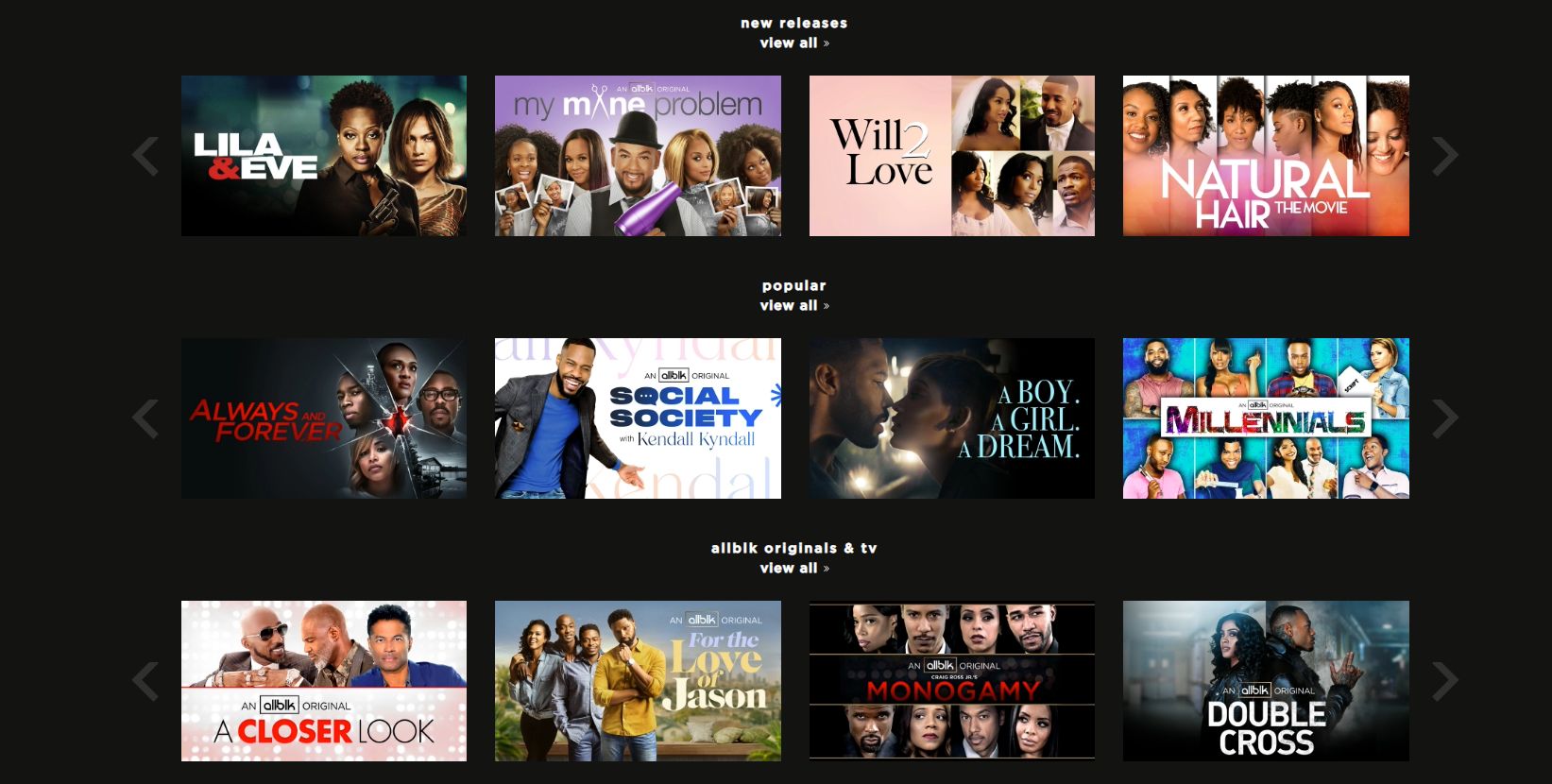What is Bet+?
Bet+ is a popular streaming service that offers a wide range of content focused on African American culture, entertainment, and lifestyle. It is a joint venture between BET Networks and Tyler Perry Studios, bringing together a collection of exclusive and original programming.
With Bet+, subscribers gain access to a diverse library of films, TV shows, documentaries, and specials from well-known creators and talent in the African American community. It is a platform that celebrates and amplifies stories that are often underrepresented in mainstream media.
This streaming service offers a unique opportunity for viewers to explore a rich catalogue of content that reflects the diversity and creativity of the African American experience. From comedies and dramas to reality shows and talk shows, Bet+ has something for everyone.
What sets Bet+ apart from other streaming platforms is its focus on providing content that showcases the beauty, complexities, and triumphs of black culture. The service brings together iconic shows and movies, as well as a lineup of new and exclusive content, making it a must-have for those who appreciate authentic storytelling.
With Bet+, subscribers can immerse themselves in thought-provoking dramas, laugh-out-loud comedies, and powerful documentaries that delve into the social, historical, and cultural aspects of African American life. It is a platform that aims to entertain, inspire, and educate viewers, while also providing a platform for up-and-coming talent.
Whether you are a fan of critically acclaimed films like “Moonlight” and “Fences,” or prefer binge-watching popular TV series like “Tyler Perry’s The Oval” and “The Family Business,” Bet+ offers a wide range of content that caters to varied interests and preferences.
Availability of Bet+
Bet+ is available to viewers in the United States and internationally, allowing subscribers from various regions to enjoy its extensive content library. The service can be accessed through different platforms, including TV streaming devices, mobile devices, and computers.
When it comes to TV streaming devices, Bet+ is compatible with popular options such as Roku, Apple TV, Amazon Fire TV, and Android TV. With these devices, users can easily download the Bet+ app from the respective app store and sign in to their account to start streaming their favorite shows and movies.
If you prefer watching Bet+ on your mobile device, the streaming service is accessible through smartphones and tablets. Whether you are an iOS or Android user, you can download the Bet+ app from the App Store or Google Play Store, respectively. This allows you to enjoy Bet+ content on the go, giving you the flexibility to watch your favorite shows and movies wherever you are.
For those who prefer using a computer, Bet+ can be accessed through its official website. Simply visit the Bet+ website using your preferred web browser, sign in to your account, and start exploring the extensive library of content. This option is ideal for users who want to watch Bet+ on a larger screen or prefer the convenience of streaming on their desktop or laptop.
Furthermore, Bet+ offers support for multiple devices and allows subscribers to stream on multiple screens simultaneously. This means that you can watch Bet+ content on different devices under the same subscription, making it a convenient choice for households with multiple viewers.
While Bet+ does have geographical availability outside of the United States, it’s important to note that certain content restrictions may apply based on your location. International users should check the official Bet+ website or contact customer support for more information on the availability of the service in their respective countries.
Overall, Bet+ provides a seamless and accessible streaming experience across a variety of devices, ensuring that subscribers can enjoy their favorite shows and movies at their convenience.
How to Access Bet+ on Your TV
Accessing Bet+ on your TV is simple and straightforward. Follow these steps to start enjoying the diverse range of content it offers:
- Check your TV streaming device: Ensure that you have a compatible TV streaming device such as Roku, Apple TV, Amazon Fire TV, or Android TV. These devices provide access to the Bet+ app.
- Connect your TV streaming device: Connect your TV streaming device to your TV using an HDMI cable or any other required method. Make sure the device is properly installed and connected to your home Wi-Fi network.
- Access the app store: On your TV screen, navigate to the app store associated with your TV streaming device. This could be the Roku Channel Store, Apple App Store, Amazon Appstore, or the Google Play Store for Android TV.
- Search for Bet+: In the app store, search for the Bet+ app using the search bar. Alternatively, you can browse through the available streaming apps and select Bet+ from the list.
- Install the Bet+ app: Once you find the Bet+ app, select it and follow the on-screen instructions to install it on your TV streaming device. The installation process may take a few minutes.
- Launch the Bet+ app: After the installation is complete, navigate to the app section on your TV streaming device and locate the Bet+ app. Launch the app by selecting it, and you will be prompted to sign in to your Bet+ account.
- Sign in to your Bet+ account: Use your Bet+ account credentials to sign in within the app. If you do not have an account, you can sign up for Bet+ through the app or via their official website.
- Start streaming Bet+: After signing in, you will have full access to the extensive Bet+ content library. Browse through the available shows and movies, select your preferred content, and start streaming it directly on your TV.
With these steps, you can easily access Bet+ on your TV streaming device and enjoy hours of entertainment from the comfort of your living room.
How to Access Bet+ on Your Mobile Device
Accessing Bet+ on your mobile device allows you to enjoy your favorite shows and movies wherever you go. Here’s a simple guide to accessing Bet+ on your smartphone or tablet:
- Check your device’s compatibility: Ensure that your mobile device is compatible with the Bet+ app. The app is available for both iOS and Android devices, so make sure you have the appropriate operating system version.
- Download the Bet+ app: Visit the App Store if you own an iPhone or the Google Play Store if you have an Android device. Search for the Bet+ app in the respective store and click on the “Download” or “Get” button to install it on your device.
- Launch the Bet+ app: Once the app is installed, locate the Bet+ icon on your home screen or in your app drawer. Tap on the icon to launch the app.
- Sign in to your Bet+ account: If you already have a Bet+ account, enter your login credentials to sign in. If you don’t have an account, you can sign up within the app or through the Bet+ website.
- Browse and select content: Once you are signed in, you can browse through the extensive collection of shows and movies available on Bet+. You can use the search bar, explore categories, or check for curated recommendations to find content that suits your preferences.
- Start streaming: After finding the show or movie you want to watch, click on it to start streaming. You can adjust the playback settings, such as subtitles or quality, to enhance your viewing experience.
- Download for offline viewing: Bet+ also offers the option to download select shows and movies, so you can watch them offline whenever you want. Simply look for the download icon next to the content, tap on it, and the download will begin. You can access your downloaded content in the “Downloads” section of the app.
- Continue watching across devices: With Bet+, you can seamlessly transition between your mobile device and other platforms. If you start watching a show or movie on your mobile device, you can easily pick up where you left off on your TV streaming device or computer.
By following these steps, you can easily access Bet+ on your mobile device and enjoy quality entertainment on the go.
How to Access Bet+ on Your Computer
Accessing Bet+ on your computer provides a convenient way to enjoy your favorite shows and movies on a larger screen. Here’s a step-by-step guide on how to access Bet+ on your computer:
- Open your preferred web browser: Launch your preferred web browser on your computer, such as Chrome, Firefox, Safari, or Edge.
- Visit the Bet+ website: In the address bar of your web browser, type in the official Bet+ website URL: www.Bet+.com.
- Sign in to your Bet+ account: If you already have a Bet+ account, click on the “Sign In” button located on the top right corner of the website. Enter your login credentials to sign in. If you don’t have an account, you can sign up on the Bet+ website.
- Browse through the available content: Once signed in, you can explore the vast collection of shows and movies offered by Bet+. Use the search bar, browse through categories, or check out recommended content to find something that catches your interest.
- Select and start streaming: When you find a show or movie you want to watch, click on its thumbnail to select it. A new window or tab will open, and the selected content will start streaming.
- Adjust playback settings: Bet+ allows you to customize your viewing experience. You can adjust settings such as subtitles, audio language, and video quality to suit your preferences. These options are usually available on the playback interface.
- Pause, resume, and skip: During the playback, you can pause or resume the video by clicking on the respective button. You can also skip forward or backward using the playback scrubber to easily navigate within the content.
- Explore additional features: Bet+ may offer additional features, such as creating playlists, adding content to your watchlist, or interacting with other users. Take some time to explore these features and enhance your Bet+ experience.
- Exit and log out: When you are finished watching, click on the “X” button to exit the playback window or tab. To log out, click on your account profile picture/icon (if available) and select the “Log Out” option.
With these simple steps, you can easily access Bet+ on your computer and enjoy a wide variety of entertaining content.
How to Sign Up for Bet+
To enjoy all the exciting content available on Bet+, you’ll need to sign up for an account. Follow these steps to sign up for Bet+ and start exploring its vast library:
- Visit the Bet+ website: Open your preferred web browser and go to the official Bet+ website at www.Bet+.com.
- Click on “Sign Up” or “Get Started”: Look for the “Sign Up” or “Get Started” button, usually located at the top right corner of the website’s homepage.
- Choose a subscription plan: Bet+ offers different subscription plans that vary in price and benefits. Select the plan that best suits your preferences and budget. Keep in mind that some plans may offer additional features or discounts.
- Provide your personal information: Fill out the required fields on the sign-up form with your personal information. This typically includes your name, email address, and a password that you will use to log in to your Bet+ account.
- Enter your payment details: To complete the sign-up process, you’ll need to provide your payment details. Bet+ accepts various forms of payment, such as credit cards, debit cards, and some digital payment methods. Follow the prompts to securely enter your payment information.
- Review and confirm your subscription: Before finalizing your subscription, take a moment to review the details of your chosen plan, including the subscription price, duration, and any additional terms and conditions. If everything looks good, confirm your subscription.
- Create a profile: After confirming your subscription, you may have the option to create a profile within your Bet+ account. This allows you to personalize your viewing experience, receive recommendations, and keep track of your watch history.
- Start exploring Bet+: Once you’ve successfully signed up and created your profile, you can start exploring the vast library of Bet+ content. Use the search bar, browse through categories, or check out recommended shows and movies to find something that appeals to you.
Congratulations! You are now signed up for Bet+ and ready to enjoy an array of captivating and diverse entertainment.
How Much Does Bet+ Cost?
Bet+ offers different subscription plans at varying prices, allowing you to choose the option that best fits your budget and viewing preferences. Here are the cost details for Bet+:
Monthly Subscription: The monthly subscription plan for Bet+ is priced at $9.99 per month. With this plan, you can enjoy unlimited access to the entire Bet+ content library, including exclusive shows, movies, documentaries, and more. This plan is suitable for those who prefer a flexible monthly subscription and want to explore a wide range of content.
Annual Subscription: Bet+ also offers an annual subscription plan, priced at $99.99 per year. Opting for the annual subscription provides you with a cost-saving option, as it is equivalent to receiving two months of Bet+ for free compared to the monthly plan. This plan is perfect for viewers who are committed to enjoying Bet+ content for a longer duration.
With both subscription plans, you get unlimited streaming of Bet+ on multiple devices, allowing you to watch your favorite shows and movies whenever and wherever you want. The subscription fees grant you access to the full range of Bet+ content, from popular TV series to critically acclaimed films and exclusive originals.
It’s worth noting that subscription prices may vary over time, so it’s always a good idea to check the official Bet+ website or app for the most up-to-date pricing information. Additionally, Bet+ may occasionally offer special promotions or bundles in collaboration with other streaming services, providing even more value for your subscription.
When you sign up for Bet+, you will be prompted to select your preferred subscription plan and provide payment details. Bet+ accepts various forms of payment, including credit cards and debit cards, making it convenient for users to make their monthly or annual subscription payments.
Remember, Bet+ offers a diverse range of content that celebrates African American culture, entertainment, and lifestyle. By choosing a subscription plan that suits your needs and budget, you gain access to compelling and exclusive programming that reflects a wide array of stories and experiences.
What Content is Available on Bet+?
Bet+ offers a rich and diverse collection of content that caters to a wide range of interests. As a subscriber, you can access an extensive library of shows, movies, documentaries, and specials, all focused on African American culture, entertainment, and lifestyle.
One of the highlights of Bet+ is its selection of exclusive and original programming. You’ll find a variety of engaging and thought-provoking shows and movies created by some of the industry’s most talented African American creators and talent.
The content on Bet+ spans across multiple genres, including:
- Drama: Immerse yourself in gripping and compelling dramas that explore complex characters and narrative arcs.
- Comedy: Laugh out loud with a range of hilarious comedy series and stand-up specials from both established and emerging comedic talent.
- Reality TV: Get a glimpse into the lives and experiences of real people through various reality shows that tackle diverse topics and themes.
- Documentaries: Gain insights and perspectives through an assortment of thought-provoking documentaries that shed light on social issues, history, and experiences within the African American community.
- Talk Shows and Specials: Enjoy captivating talk shows, interviews, and specials featuring influential figures, artists, and thought leaders in the African American community.
Bet+ also provides access to a wide range of popular TV shows and films curated to cater to different tastes and preferences. From classic movies to recent releases, there’s something for everyone on the platform.
Additionally, Bet+ collaborates with prominent African American creators and talent, such as Tyler Perry, to offer exclusive content not found anywhere else. This includes original series, movies, and specials that empower and uplift the voices and stories of the African American community.
Whether you’re in the mood for a heartwarming romance, a thrilling crime series, a powerful historical drama, or a light-hearted comedy, Bet+ ensures that you’ll find content that resonates with you.
With the dynamic and ever-expanding library of content available on Bet+, there’s always something new and exciting to discover, making it a go-to streaming service for those seeking entertainment that celebrates the African American experience.
How to Navigate and Search for Content on Bet+
Navigating and searching for content on Bet+ is a breeze, thanks to its user-friendly interface. Whether you’re looking for a specific show, movie, or genre, here’s how you can easily find what you’re looking for:
Browse through Categories: Bet+ categorizes its content into various genres and themes to help you discover shows and movies that align with your interests. Explore categories such as Drama, Comedy, Reality TV, Documentaries, and Talk Shows to browse through relevant content and find something that catches your eye.
Use the Search Bar: If you have a particular show or movie in mind, utilize the search bar located at the top of the Bet+ website or app. Type in the title or relevant keywords, and Bet+ will provide you with a list of matching results. This feature is helpful if you already know what you’re looking for and want to skip directly to a specific piece of content.
Check out Curated Recommendations: Bet+ offers personalized recommendations based on your viewing history and preferences. These recommendations can be found on the homepage or in dedicated sections like “Recommended for You” or “Trending Now.” Keep an eye out for these curated lists, as they can introduce you to new shows and movies you might enjoy.
Explore New Releases: Bet+ regularly updates its library with fresh content. To stay up to date with the latest releases, look for sections or tabs that highlight recent additions to the platform. This way, you can discover recently premiered shows, movies, and specials without having to search for them individually.
Utilize Filtering Options: When browsing through genres or search results, Bet+ often provides filtering options to help you narrow down your choices. You can filter content based on factors like release year, ratings, cast, or specific themes. It’s a useful feature for refining your search and finding content that aligns with your preferences.
Create a Watchlist: Bet+ allows you to create a personalized watchlist, where you can add shows and movies you want to watch later. When you come across a title that intrigues you but don’t have time to watch it immediately, simply add it to your watchlist for easy access in the future. This feature ensures you never miss out on the content you’re excited about.
With these navigation and search options, Bet+ makes it convenient for you to explore and find the content that suits your tastes and interests. Whether you prefer browsing through categories, searching for specific titles, or relying on curated recommendations, Bet+ puts the power of content discovery in your hands.
How to Download Shows and Movies from Bet+ for Offline Viewing
One of the convenient features of Bet+ is the ability to download shows and movies for offline viewing. This allows you to enjoy your favorite content even without an internet connection. Here’s a step-by-step guide on how to download shows and movies from Bet+:
- Ensure you have a compatible device: To download content from Bet+, make sure you have a compatible device, such as a smartphone or tablet, running the Bet+ app.
- Launch the Bet+ app: Open the Bet+ app on your device and sign in to your account using your credentials.
- Find the content you want to download: Browse through the available shows and movies or use the search function to find the specific title you want to download.
- Select the download option: Once you’ve found the desired content, look for the download option. This is usually represented by a downward-facing arrow icon or a “Download” button.
- Choose the download quality: Bet+ typically offers different download quality options, such as Standard Definition (SD) or High Definition (HD). Select the quality that best suits your device’s storage capacity and your preference for video quality.
- Wait for the download to complete: The downloading process may take some time, depending on the size of the content and the speed of your internet connection. Ensure that your device is connected to a stable Wi-Fi network for optimal download speed.
- Access your downloaded content: Once the download is complete, you can access your downloaded shows and movies within the Bet+ app. Look for a dedicated section or tab, such as “Downloads” or “Offline Viewing,” where you can find all the content you’ve downloaded.
- Enjoy offline viewing: Now that you have the content downloaded, you can watch it anytime and anywhere without requiring an active internet connection. You can watch your downloaded shows and movies within the Bet+ app itself, ensuring uninterrupted entertainment even when you’re offline.
- Manage downloaded content: Bet+ may have limitations on the number of downloads or the duration for which downloaded content can be kept offline. Keep an eye on the expiration date or any restrictions set by Bet+ to ensure your downloaded content remains accessible.
By following these steps, you can easily download shows and movies from Bet+ and enjoy them offline whenever and wherever it’s convenient for you.
How to Manage Your Bet+ Subscription
Managing your Bet+ subscription is a straightforward process that allows you to make changes to your account, update your payment details, and handle other subscription-related tasks. Here’s a guide on how to manage your Bet+ subscription:
Access your account settings: Start by logging in to your Bet+ account using your credentials. Once you are signed in, navigate to the account settings section. The location of these settings may vary but can usually be found by clicking on your account profile or avatar.
Update your payment details: If you need to update the credit card or payment method associated with your Bet+ subscription, locate the payment or billing section within your account settings. Follow the prompts to input the new payment details and save the changes. This ensures that your subscription continues without interruption, and you can enjoy uninterrupted access to Bet+ content.
Change your subscription plan: Depending on your preferences, you may want to switch to a different Bet+ subscription plan. To do this, look for the subscription or membership section within your account settings. Here, you may have the option to upgrade or downgrade your plan. Select your desired plan, follow the instructions, and confirm the changes. Keep in mind that changes to your subscription plan may affect your billing cycle and pricing.
Cancel your subscription: If you decide to cancel your Bet+ subscription, locate the cancellation option within your account settings. This may be found under the subscription or membership section. Follow the cancellation process outlined by Bet+ to complete the cancellation. Be aware that cancelling your subscription will result in the loss of access to Bet+ content after your subscription period ends.
Check your payment history and invoices: Bet+ may provide an option to view your payment history and download invoices for your subscription. This can be helpful for record-keeping or reimbursement purposes. Look for the payment history or invoices section within your account settings to access this information.
Manage your profile: Bet+ may offer options to personalize your profile, such as updating your name, email address, or profile picture. Explore your account settings to find the profile or account information section, where you can make these changes.
Seek customer support: If you encounter any issues or have specific questions regarding your Bet+ subscription, reach out to the Bet+ customer support team. They can assist you with any concerns or provide further guidance on managing your subscription.
By following these steps and utilizing the options available within your Bet+ account settings, you can easily manage your subscription to ensure it aligns with your preferences and needs.
Tips and Tricks for Getting the Most Out of Bet+
To enhance your Bet+ streaming experience and fully enjoy the diverse range of content it offers, consider these tips and tricks:
- Explore curated collections: Bet+ often curates collections based on themes, genres, or events. Take advantage of these collections, as they can introduce you to new shows and movies that you might not have discovered otherwise.
- Create personal playlists: Bet+ allows you to create personalized playlists of your favorite shows and movies. Organize your content based on your mood, preferred genre, or any other criteria that makes it easier for you to find and enjoy your go-to content.
- Enable notifications: Stay updated with the latest releases and exclusive content by enabling notifications from Bet+. You’ll receive alerts about new shows, specials, and other updates, ensuring you don’t miss out on anything exciting.
- Optimize video quality: Adjust the video quality settings based on your device’s capabilities and internet connection. If you have a slower internet connection or limited data, consider selecting a lower video quality to prevent buffering or excessive data usage.
- Take advantage of offline viewing: Download shows and movies from Bet+ to enjoy them offline. This is particularly useful when you’re traveling or in areas with limited internet access. Remember to manage your downloads and ensure you have sufficient storage space on your device.
- Share your account: Bet+ allows you to stream on multiple devices simultaneously. Consider sharing your account with family or friends to split the cost and enjoy Bet+ content together. Just remember to follow Bet+’s terms of service and not share your account with an excessive number of individuals.
- Explore recommended content: Bet+ provides personalized recommendations based on your viewing history. Take the time to dive into these recommendations, as they can introduce you to new shows or movies that align with your interests and preferences.
- Participate in interactive features: Bet+ may offer interactive features, such as polls, trivia, or behind-the-scenes content. Engage with these features to enhance your viewing experience and gain additional insights into the shows and movies you love.
- Provide feedback: Bet+ values its users’ feedback. If you have suggestions, feature requests, or encounter any issues, don’t hesitate to reach out to their customer support or submit feedback through their official channels. Your feedback can contribute to making the platform even better.
By employing these tips and tricks, you can optimize your Bet+ experience, discover new content, and make the most out of the wide array of shows, movies, and specials available on the platform.